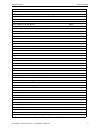- DL manuals
- Notifier
- Control Panel
- NFS2-3030
- Installation Manual
Notifier NFS2-3030 Installation Manual
Summary of NFS2-3030
Page 1
N1 p/n 52544:n1 ecn 13-0838 document 52544 07/18/2014 rev: fire alarm control panel nfs2-3030/e installation manual.
Page 2
2 nfs2-3030/e installation manual — p/n 52544:n1 07/18/2014 fire alarm & emergency communication system limitations while a life safety system may lower insurance rates, it is not a substitute for life and property insurance! An automatic fire alarm system—typically made up of smoke detectors, heat ...
Page 3: Installation Precautions
Nfs2-3030/e installation manual — p/n 52544:n1 07/18/2014 3 installation precautions adherence to the following will aid in problem-free installation with long-term reliability: warning - several different sources of power can be connected to the fire alarm control panel. Disconnect all sources of p...
Page 4: Software Downloads
4 nfs2-3030/e installation manual — p/n 52544:n1 07/18/2014 software downloads in order to supply the latest features and functionality in fire alarm and life safety technology to our customers, we make frequent upgrades to the embedded software in our products. To ensure that you are installing and...
Page 5: Table of Contentsâ Â
Nfs2-3030/e installation manual — p/n 52544:n1 07/18/2014 5 table of contents   section 1: about this manual.................................................................................................. 7 1.1: standards and other documents..................................................
Page 6
Table of contents 6 nfs2-3030/e installation manual — p/n 52544:n1 07/18/2014 section 4: applications .......................................................................................................... 43 4.1: overview..............................................................................
Page 7
Nfs2-3030/e installation manual — p/n 52544:n1 07/18/2014 7 section 1: about this manual 1.1 standards and other documents this fire alarm control panel complies with the following nfpa standards: • nfpa 12a halon 1301 extinguishing systems • nfpa 13 sprinkler systems • nfpa 15 water spray systems •...
Page 8: 1.2 Ul 864 Compliance
8 nfs2-3030/e installation manual — p/n 52544:n1 07/18/2014 about this manual ul 864 compliance • nec article 300 wiring methods • nec article 760 fire protective signaling systems • applicable local and state building codes • requirements of the local authority having jurisdiction • canadian electr...
Page 9
Nfs2-3030/e installation manual — p/n 52544:n1 07/18/2014 9 related documents about this manual battery/peripherals enclosure installation document 50295 heat dissipation for cabinets with digital audio products 53645 power supplies, auxiliary power supplies & battery chargers document number acps-2...
Page 10: 1.4 Cautions and Warnings
10 nfs2-3030/e installation manual — p/n 52544:n1 07/18/2014 about this manual cautions and warnings 1.4 cautions and warnings this manual contains cautions and warnings to alert the reader as follows: xpiq audio transponder manual 51013 slc-im listing document ls10026-051nf-e slc-im manual ls10026-...
Page 11: Section 2: System Overview
Nfs2-3030/e installation manual — p/n 52544:n1 07/18/2014 11 section 2: system overview 2.1 system description this manual describes the nfs2-3030, based on the cpu2-3030d (with display) and cpu2-3030nd (without display). It differs from the nfs-3030 as follows: • it has been modified to include mor...
Page 12: 2.2 System Components
12 nfs2-3030/e installation manual — p/n 52544:n1 07/18/2014 system overview system components 2.1.2 options refer to section 2.2 “system components” for descriptions of the various optional modules. • rubberized keypad with a standard “qwerty” keyboard layout, a 640-character lcd display, indicator...
Page 13
Nfs2-3030/e installation manual — p/n 52544:n1 07/18/2014 13 system components system overview annunciators the nfs2-3030 supports acm-24at/acm-48a (and their expanders) with either 64 or 96 points at an address, as well as acm-16at/acm-32a/ldm-32 (and their expanders) with 64 points at an address a...
Page 14: 2.3 Product Diagram
14 nfs2-3030/e installation manual — p/n 52544:n1 07/18/2014 system overview product diagram 2.3 product diagram the control panel electronics are contained on one printed circuit board (pcb) that holds the central processing unit (cpu). The cpu can be purchased with or without keypad and display; (...
Page 15
Nfs2-3030/e installation manual — p/n 52544:n1 07/18/2014 15 product diagram system overview the keyboard/display assembly is shown in figure 2.2. As shown in figure 2.3, leds on the keyboard/display are repeated on the printed circuit board. This enables operation and trouble- shooting when the pan...
Page 16: 2.4 System Cabinets
16 nfs2-3030/e installation manual — p/n 52544:n1 07/18/2014 system overview system cabinets 2.4 system cabinets the cpu and modules are installed in a cab-4 series backbox. There are four different sizes available, holding from one to four rows of equipment plus batteries (up to two 26ah batteries)...
Page 17: 2.5 Compatible Equipment
Nfs2-3030/e installation manual — p/n 52544:n1 07/18/2014 17 compatible equipment system overview 2.5 compatible equipment compatible notifier and system sensor equipment that connects directly to the cpu is listed below. These are the most common devices at time of publishing; the most complete lis...
Page 18
18 nfs2-3030/e installation manual — p/n 52544:n1 07/18/2014 system overview compatible equipment lcd2-80 liquid crystal display module lcm-320 loop control module ldm-e32 lamp driver module ldm-r32 lamp driver module ldm-32 lamp driver module lem-320 loop expander module lpx-751 view® low profile l...
Page 19: Section 3: Installation
Nfs2-3030/e installation manual — p/n 52544:n1 07/18/2014 19 section 3: installation 3.1 preparing for installation choose a location for the fire alarm system that is clean, dry, and vibration-free with moderate temperature. The area should be readily accessible with sufficient room to easily insta...
Page 20: 3.3 Mounting A Cabinet
20 nfs2-3030/e installation manual — p/n 52544:n1 07/18/2014 installation mounting a cabinet 3.3 mounting a cabinet this section provides instructions for mounting the cab-4 series backbox to a wall. Follow these guidelines when mounting the backbox: • locate the backbox so that the top edge is 66 i...
Page 21
Nfs2-3030/e installation manual — p/n 52544:n1 07/18/2014 21 mounting a cabinet installation follow the instructions below. 1. Mark and pre-drill holes for the top two keyhole mounting bolts. 2. Select and punch open the appropriate knock-outs. (for selection guidelines, see section 3.11 “ul power-l...
Page 22
22 nfs2-3030/e installation manual — p/n 52544:n1 07/18/2014 installation laying out equipment in cabinet and chassis 3.4 laying out equipment in cabinet and chassis the nfs2-3030 allows for flexible system design. It mounts in a cab-4 series backbox using either chs-m3 or ca-2. Follow these guideli...
Page 23
Nfs2-3030/e installation manual — p/n 52544:n1 07/18/2014 23 attaching the cpu & chassis installation options for mounting other equipment second, third, and fourth rows of equipment use any chassis compatible with cab-4 series backboxes, such as chs-4n (shipped as part of chs-4mb) or chs-4l. Refer ...
Page 24
24 nfs2-3030/e installation manual — p/n 52544:n1 07/18/2014 installation attaching the cpu & chassis 3. Place the board over the stand-offs so that mounting holes line up with those on the chassis. Secure all stand-offs with screws provided. 3.5.2 mounting in the ca-2 audio system chassis the nfs2-...
Page 25
Nfs2-3030/e installation manual — p/n 52544:n1 07/18/2014 25 attaching the cpu & chassis installation the nfs2-3030 mounts in the upper half-chassis. (refer to figure 3.6 and figure 3.7.) if first mounting an optional lcm-320/lem-320 pair behind the facp, refer to section 3.8.2, “audio applications ...
Page 26
26 nfs2-3030/e installation manual — p/n 52544:n1 07/18/2014 installation attaching option boards 3. Cpu2-3030d only: disconnect wiring and remove cpu2-3030d from backbox (3 screws at top, lift board tabs out of slot) and remove keypad (4 screws on back, lcd display stays attached). 4. Remove batter...
Page 27
Nfs2-3030/e installation manual — p/n 52544:n1 07/18/2014 27 attaching option boards installation option boards can be door-mounted behind a single-space blank plate (see figure 3.9), and mounted in any cab-4 compatible chassis. Mounting procedures 1. Install four 1 inch (25.4 mm) stand-offs onto th...
Page 28
28 nfs2-3030/e installation manual — p/n 52544:n1 07/18/2014 installation connecting the network communications module 3.7 connecting the network communications module if networking two or more control panels (or network control annunciators), each one requires a network communications module; a wir...
Page 29
Nfs2-3030/e installation manual — p/n 52544:n1 07/18/2014 29 connecting the loop control and expander modules installation after all loop-control and loop-expander modules are mounted in the cabinet, connect the slc loops to tb1 on each loop-control and loop-expander module as shown in figure 3.16. ...
Page 30
30 nfs2-3030/e installation manual — p/n 52544:n1 07/18/2014 installation connecting the loop control and expander modules 3.8.5 installing a multi-layer module into the chassis follow the instructions illustrated in figure 3.13 to install a pair of loop control/expander modules into chs-4n or chs-m...
Page 31
Nfs2-3030/e installation manual — p/n 52544:n1 07/18/2014 31 connecting the loop control and expander modules installation figure 3.12 connecting loop control modules with loop expander modules loop expander module loop control module j1 j2 loop expander module loop control module the long-pin end p...
Page 32
32 nfs2-3030/e installation manual — p/n 52544:n1 07/18/2014 installation connecting the loop control and expander modules angle tab on loop control module into slot on chs-4l use a slimline screwdriver (3/32") to fasten down lem-320 through the hole in the lcm-320 board. C h s- 4 l -l em -l c m .C ...
Page 33
Nfs2-3030/e installation manual — p/n 52544:n1 07/18/2014 33 form-c relays on the cpu installation 3.9 form-c relays on the cpu the panel provides a set of form-c relays. These are rated for 2 a at 30 vdc (resistive): • alarm - tb4 • trouble - tb3 • supervisory - tb2 • security - tb1 the supervisory...
Page 34
34 nfs2-3030/e installation manual — p/n 52544:n1 07/18/2014 installation connecting power sources and outputs • accessory power for peripheral devices. Tb6 on the cpu draws power from primary, secondary and external sources to pass +24 vdc power to devices within the same enclosure as the cpu. If t...
Page 35
Nfs2-3030/e installation manual — p/n 52544:n1 07/18/2014 35 ul power-limited wiring requirements installation 3.10.4 auxiliary power supply connections if an optional auxiliary power supply is installed in the cabinet, connect it at this time. Follow the connection procedures specified in your auxi...
Page 36
36 nfs2-3030/e installation manual — p/n 52544:n1 07/18/2014 installation ul power-limited wiring requirements some devices (such as acm-8r and ldm-r32) are power-limited only when connected to power- limited sources. When one of these devices is connected to a non-power-limited source, the power- l...
Page 37: Requirements
Nfs2-3030/e installation manual — p/n 52544:n1 07/18/2014 37 central station fire alarm system canadian requirements installation 3.12 central station fire alarm system canadian requirements for canadian applications requiring a second dial-out option, refer to the following illustration for udact-2...
Page 38: 3.14 Installing Printers
38 nfs2-3030/e installation manual — p/n 52544:n1 07/18/2014 installation ulc remote connection feature 3.13 ulc remote connection feature ulc requires that devices such as tm-4 and udact/udact-2 be disconnected during annual testing to prevent transmission of false alarms. Disconnecting tm-4 for an...
Page 39
Nfs2-3030/e installation manual — p/n 52544:n1 07/18/2014 39 installing printers installation overview: keltron remote printer (model vs4095) the vs4095 is a two-color (red and black), 40-column, 24 vdc printer that can print up to 50 messages in 90 seconds. This printer connects to the eia- 232 tb5...
Page 40
40 nfs2-3030/e installation manual — p/n 52544:n1 07/18/2014 installation installing printers 3.14.2 configuring the printer refer to the documentation supplied with your printer for instructions on configuring your printer. Prn printer settings set the printer options (under the menu area) accordin...
Page 41
Nfs2-3030/e installation manual — p/n 52544:n1 07/18/2014 41 wiring a signaling line circuit (slc) installation 3.15 wiring a signaling line circuit (slc) 3.15.1 slc overview communication between the cpu and intelligent and addressable initiating, monitor, and control devices takes place through a ...
Page 42
42 nfs2-3030/e installation manual — p/n 52544:n1 07/18/2014 installation connecting a pc for programming 3.15.3 slc installation install loop control and expander modules as described in section 3.8 “connecting the loop control and expander modules”. Note that the unique slc loop number assigned to...
Page 43: Section 4: Applications
Nfs2-3030/e installation manual — p/n 52544:n1 07/18/2014 43 section 4: applications 4.1 overview a listing of chapters and topics covered in this section: municipal box (auxiliary) municipal box applications require a tm-4 transmitter module. Refer to the transmitter module tm-4 installation docume...
Page 44: (Protected Premises Unit)
44 nfs2-3030/e installation manual — p/n 52544:n1 07/18/2014 applications nfpa 72 central or remote station fire alarm system (protected premises unit) 4.3 nfpa 72 central or remote station fire alarm system (protected premises unit) the figure below shows typical wiring diagram for a nfpa 72 centra...
Page 45
Nfs2-3030/e installation manual — p/n 52544:n1 07/18/2014 45 nfpa 72 proprietary fire alarm systems applications 4.4 nfpa 72 proprietary fire alarm systems when connected and configured as a protected premises unit with monitor and relay modules, the nfs2-3030 will automatically transmit general ala...
Page 46
46 nfs2-3030/e installation manual — p/n 52544:n1 07/18/2014 applications fire/security applications figure 4.4 typical proprietary fire alarm systems wiring connections: detail view 4.5 fire/security applications 4.5.1 general operation the nfs2-3030 can be used as a combination fire/security syste...
Page 47
Nfs2-3030/e installation manual — p/n 52544:n1 07/18/2014 47 fire/security applications applications • if the system has arming and disarming capability, a ringback signal from the central station to the arming location is required. The ringback signal informs the protected premises control panel th...
Page 48
48 nfs2-3030/e installation manual — p/n 52544:n1 07/18/2014 applications fire/security applications 4.5.4 receiving unit for applications requiring transmission of security alarm information to a central receiving unit, the cpu may be connected to a compatible receiving unit. For information on con...
Page 49
Nfs2-3030/e installation manual — p/n 52544:n1 07/18/2014 49 fire/security applications applications 4.5.7 connecting an rks-s remote key switch the rks-s remote key switch arms and disarms the system. It can be mounted in a ul listed single-gang electrical box. Both the monitor module and rks-s mus...
Page 50
50 nfs2-3030/e installation manual — p/n 52544:n1 07/18/2014 applications fire/security applications 4.5.8 single tenant security system with entry/exit delay the following system requirements are illustrated in figure 4.9. • one nfs2-3030 control panel • multiple security supervisory circuits repor...
Page 51
Nfs2-3030/e installation manual — p/n 52544:n1 07/18/2014 51 fire/security applications applications contact switches with monitor modules address: lxxmyyy (arbitrary) type id: access monitor zone map: za custom label: exit door # motion detectors with monitor modules address: lxxmyyy (arbitrary) ty...
Page 52
52 nfs2-3030/e installation manual — p/n 52544:n1 07/18/2014 applications releasing applications 4.5.9 security annunciation a1p1 mode: monitor source: zlc a1p2 mode: monitor source: zle a1p3 mode: monitor source: lxxmyy a1p4 mode: monitor source: lxxmyy additional doors can be monitored, up to the ...
Page 53
Nfs2-3030/e installation manual — p/n 52544:n1 07/18/2014 53 connecting a releasing device to fcm-1 control modules (retrofit applications only) applications 4.6.3 wiring make sure to keep total system current within the limits of the power supply. You can power the module from the power supply of t...
Page 54
54 nfs2-3030/e installation manual — p/n 52544:n1 07/18/2014 applications connecting a releasing device to fcm-1 control modules (retrofit applications only) a) end-of-line devices (p/n rel-47k) are not required; however, the releasing device circuit is not supervised against shorts. B) limited ener...
Page 55: Modules
Nfs2-3030/e installation manual — p/n 52544:n1 07/18/2014 55 connecting releasing devices to fcm-1-rel control modules applications 4.8 connecting releasing devices to fcm-1-rel control modules typical connections figure 4.11 shows typical connections for wiring a releasing device to the fcm-1-rel. ...
Page 56
56 nfs2-3030/e installation manual — p/n 52544:n1 07/18/2014 applications connecting an nbg-12lra agent release-abort station b. Circuits are supervised against opens and shorts. 6. Refer to the nfs2-3030 programming manual for instructions on setting the soak timer. The fcm-1-rel module must be pro...
Page 57
Nfs2-3030/e installation manual — p/n 52544:n1 07/18/2014 57 connecting an faast intelligent aspiration detector applications faast wiring: figure 4.15 shows the wiring for the faast detector to the nfs2-3030. For additional installation information for the faast detector, refer the fsa-8000 faast i...
Page 58: 5.1 Acceptance Test/
58 nfs2-3030/e installation manual — p/n 52544:n1 07/18/2014 section 5: testing the system 5.1 acceptance test/ when finished with the original installation and all modifications, conduct a complete operational test on the entire installation to verify compliance with applicable nfpa standards. Test...
Page 59
Nfs2-3030/e installation manual — p/n 52544:n1 07/18/2014 59 battery checks and maintenance testing the system zero ohms to ground will cause a ground fault. On systems equipped with a firefighter’s telephone circuit, make a call from a telephone circuit and confirm a ring indication. Answer the cal...
Page 60
60 nfs2-3030/e installation manual — p/n 52544:n1 07/18/2014 testing the system battery checks and maintenance ! Caution: shorting the battery leads can damage the battery, equipment, and could cause injury to personnel..
Page 61
Nfs2-3030/e installation manual — p/n 52544:n1 07/18/2014 61 notes.
Page 62: A.1 Operating Power
62 nfs2-3030/e installation manual — p/n 52544:n1 07/18/2014 appendix a: electrical specifications a.1 operating power dc power the control panel requires connection to amps-24, which is a +24 vdc regulated, power-limited power supply, ul/ulc-listed for fire protective service, that can supply 0.1 a...
Page 63
Nfs2-3030/e installation manual — p/n 52544:n1 07/18/2014 63 wire requirements electrical specifications relay output circuits are “common” 30vdc, 2a (see section 3.9 “form-c relays on the cpu”). Power output circuits: tb6 on the cpu draws power from primary, secondary and external sources to pass +...
Page 64: B.5 Releasing Devices
64 nfs2-3030/e installation manual — p/n 52544:n1 07/18/2014 appendix b: canadian applications b.1 standalone application cpu2-3030d, with its integral keypad/display, meets canadian requirements for standalone applications. Its 640-character, multi-line display complies with ulc requirements for pr...
Page 65: Index
Nfs2-3030/e installation manual — p/n 52544:n1 07/18/2014 65 index a ac power, also see power 34 acceptance test 58 acm-8r 36 adp-4b 16 agent release-abort station 56 alarm relays see relays 33 b backboxes 12 , 16 mounting 20 battery battery calculations 62 battery checks 59 memory-backup battery 25...
Page 66
66 nfs2-3030/e installation manual — p/n 52544:n1 07/18/2014 o–w index ul wiring requirements 35 notification appliance circuits, also see nacs 62 o operating power 62 operational checks 58 output relays, also see form-c relays specifications 33 p pc connection 42 periodic testing 58 power 34 ac pow...
Page 67
Manufacturer warranties and limitation of liability manufacturer warranties. Subject to the limitations set forth herein, manufacturer warrants that the products manufactured by it in its northford, connecticut facility and sold by it to its authorized distributors shall be free, under normal use an...
Page 68
World headquarters 12 clintonville road northford, ct 06472-1610 usa 203-484-7161 fax 203-484-7118 www.Notifier.Com.