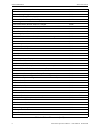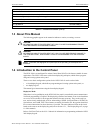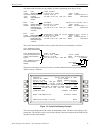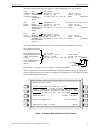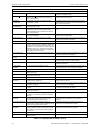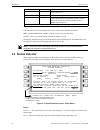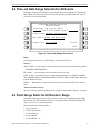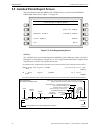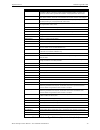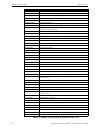- DL manuals
- Notifier
- Control Panel
- NFS2-3030
- Operation Manual
Notifier NFS2-3030 Operation Manual
Summary of NFS2-3030
Page 1
N1 p/n 52546:n1 ecn 13-0838 document 52546 06/20//2014 rev: fire alarm control panel nfs2-3030 operations manual.
Page 2
2 nfs2-3030 operations manual — p/n 52546:n1 06/20//2014 fire alarm & emergency communication system limitations while a life safety system may lower insurance rates, it is not a substitute for life and property insurance! An automatic fire alarm system—typically made up of smoke detectors, heat det...
Page 3: Installation Precautions
Nfs2-3030 operations manual — p/n 52546:n1 06/20//2014 3 installation precautions adherence to the following will aid in problem-free installation with long-term reliability: warning - several different sources of power can be connected to the fire alarm control panel. Disconnect all sources of powe...
Page 4: Software Downloads
4 nfs2-3030 operations manual — p/n 52546:n1 06/20//2014 software downloads in order to supply the latest features and functionality in fire alarm and life safety technology to our customers, we make frequent upgrades to the embedded software in our products. To ensure that you are installing and pr...
Page 5: Table of Contents
Nfs2-3030 operations manual — p/n 52546:n1 06/20//2014 5 table of contents section 1: general information................................................................................................ 7 1.1: ul 864 compliance...........................................................................
Page 6
Table of contents 6 nfs2-3030 operations manual — p/n 52546:n1 06/20//2014 2.9: mass notification alarm event ...................................................................................................................43 2.9.1: how the control panel indicates a mass notification alarm ..........
Page 7: 1.1 Ul 864 Compliance
Nfs2-3030 operations manual — p/n 52546:n1 06/20//2014 7 section 1: general information 1.1 ul 864 compliance 1.1.1 products subject to ahj approval this product has been certified to comply with the requirements in the standard for control units and accessories for fire alarm systems, ul 864 9th ed...
Page 8
8 nfs2-3030 operations manual — p/n 52546:n1 06/20//2014 general information related documents acps-2406 installation manual 51304 aps2-6r instruction manual 53232 chg-120 battery charger manual 50641 fcps-24 field charger/power supply manual 50059 fcps-24s6/s8 field charger/power supply manual 5197...
Page 9: 1.3 About This Manual
Nfs2-3030 operations manual — p/n 52546:n1 06/20//2014 9 about this manual general information 1.3 about this manual the following graphics appear in the manual to indicate a caution, a warning, or a note. 1.4 introduction to the control panel the nfs2-3030 is an intelligent fire alarm control panel...
Page 10: 1.5 Operating Features
10 nfs2-3030 operations manual — p/n 52546:n1 06/20//2014 general information operating features 1.5 operating features • alarm verification selection, to reduce unwanted alarms • positive alarm sequence (pas) and presignal per nfpa 72 • silence inhibit timer and auto silence timer for notification ...
Page 11
Nfs2-3030 operations manual — p/n 52546:n1 06/20//2014 11 operating features general information 1.5.1 the display/keypad the display/keypad provides an easy-to-use keypad and large lcd (liquid crystal display) that simplifies the programming process. Figure 1.1 the display/keypad the liquid crystal...
Page 12
12 nfs2-3030 operations manual — p/n 52546:n1 06/20//2014 general information operating features the keypad consists of several types of keys: alphanumerics, special function keys, soft keys, and fixed function keys. Keypad the alphanumeric portion of the keypad is in standard qwerty format. This ke...
Page 13
Nfs2-3030 operations manual — p/n 52546:n1 06/20//2014 13 operating features general information arrow keys - pressing these keys navigates through the programming fields on a display screen by advancing or reversing the cursor position. Enter - pressing this key navigates through the programming fi...
Page 14: 1.6 Message Formats
14 nfs2-3030 operations manual — p/n 52546:n1 06/20//2014 general information message formats 1.6 message formats this section describes the formats for system normal, device events and system events screens. For a definition of these types of events, as well as instructions for dealing with them, r...
Page 15
Nfs2-3030 operations manual — p/n 52546:n1 06/20//2014 15 message formats general information the format of the first line will vary slightly as follows, depending on the type of event.: the second, third and fourth lines always contain the same device information, as follows: the point event exampl...
Page 16
16 nfs2-3030 operations manual — p/n 52546:n1 06/20//2014 general information message formats system events format when a system trouble occurs, a message is generated to the panel that displays on the top of the lcd screen, and soft keys display available functions that may be used to handle the ev...
Page 17
Nfs2-3030 operations manual — p/n 52546:n1 06/20//2014 17 message formats general information the format of the first line will vary slightly as follows, depending on the type of event.: the second, third and fourth lines always contain the same device information, as follows: refer to figure 1.3 on...
Page 18: 1.8 The Main Menu
18 nfs2-3030 operations manual — p/n 52546:n1 06/20//2014 general information navigating menu and programming screens 1.7 navigating menu and programming screens the main menu (refer to figure 1.6) leads to screens with various menu options. Choices may be made from the menu screens by pressing the ...
Page 19
Nfs2-3030 operations manual — p/n 52546:n1 06/20//2014 19 the main menu general information lines six and seven display current counts of off-normal events in six categories. The counts include both acknowledged and unacknowledged events. Figure 1.7 events count display screen soft keys acknowledge ...
Page 20
20 nfs2-3030 operations manual — p/n 52546:n1 06/20//2014 general information the main menu display lines 1 through 4 - event information line 5 - screen title lines 6 through 9 - the custom action message programmed for the point in alarm line 10 - blank line 11 and 14 - these lines exist only for ...
Page 21
Nfs2-3030 operations manual — p/n 52546:n1 06/20//2014 21 the main menu general information line 14 p e a k s : 5 6 % - this value represents the highest percent per foot obscuration reading taken by this detector. It can be a historical figure, and does not necessarily represent the highest reading...
Page 22
22 nfs2-3030 operations manual — p/n 52546:n1 06/20//2014 general information the main menu • using the up/down arrow keys to scroll through the list will not replace the event at the top of the screen: pressing the arrow keys will scroll a cursor through the seven events below without changing what...
Page 23
Nfs2-3030 operations manual — p/n 52546:n1 06/20//2014 23 the main menu general information 1.8.4 history display (history select screen) the history select screen allows the user to select a type of history file to view, and to set time/date or point range viewing parameters. The particular menu it...
Page 24: 2.1 Overview
24 nfs2-3030 operations manual — p/n 52546:n1 06/20//2014 section 2: operation of the control panel 2.1 overview the control panel periodically checks for events. An event can be any change in the status of a device, a transfer of information between a device and the facp, or a transfer of informati...
Page 25: 2.2 Fire Alarm Event
Nfs2-3030 operations manual — p/n 52546:n1 06/20//2014 25 fire alarm event operation of the control panel 2.1.2 acknowledging an event when the panel detects an off-normal event and the information is displayed on-screen, one of the soft keys displayed on the screen is acknowledge. Use this key to r...
Page 26
26 nfs2-3030 operations manual — p/n 52546:n1 06/20//2014 operation of the control panel fire alarm event figure 2.2 fire alarm message display example 2.2.2 how to respond to a fire alarm if the control panel indicates a fire alarm, the operator can do the following: • to silence the panel sounder:...
Page 27
Nfs2-3030 operations manual — p/n 52546:n1 06/20//2014 27 system or point trouble event operation of the control panel 2.3 system or point trouble event 2.3.1 how the control panel indicates a system or point trouble a system or point trouble occurs when the control panel detects an electrical or me...
Page 28
28 nfs2-3030 operations manual — p/n 52546:n1 06/20//2014 operation of the control panel system or point trouble event figure 2.4 sample message for point trouble 2.3.2 how to respond to a system or point trouble if the control panel indicates a trouble, the operator can do the following: 1. Press t...
Page 29
Nfs2-3030 operations manual — p/n 52546:n1 06/20//2014 29 system or point trouble event operation of the control panel point troubles trouble type trouble description action ac failure the main or auxiliary power supply has lost ac power. Determine whether there is an ac power loss or whether the po...
Page 30
30 nfs2-3030 operations manual — p/n 52546:n1 06/20//2014 operation of the control panel system or point trouble event dal no answer the dal device is not communicating. The dal device address will display at the panel or network annunciator. Investigate and fix. Dap port x failure digital audio por...
Page 31
Nfs2-3030 operations manual — p/n 52546:n1 06/20//2014 31 system or point trouble event operation of the control panel low threshold the detector chamber reading is too low; the detector is not operating properly. The detector must be removed and replaced by an authorized service representative. Mai...
Page 32
32 nfs2-3030 operations manual — p/n 52546:n1 06/20//2014 operation of the control panel system or point trouble event system troubles a message from the “trouble type” column in table 2.2 will appear in the second line on the left of the panel display when a device trouble occurs. Use this table to...
Page 33
Nfs2-3030 operations manual — p/n 52546:n1 06/20//2014 33 system or point trouble event operation of the control panel auxin trouble generated when the auxiliary input is supervised (as determined in verifire® tools programming) and no signal is coming from the input. Check wiring and source. Backup...
Page 34
34 nfs2-3030 operations manual — p/n 52546:n1 06/20//2014 operation of the control panel system or point trouble event loading...No service a program or database download is in progress. The panel is not providing fire protection during the download. Proper authorities should be notified while a dow...
Page 35: 2.4 Pre-Alarm Event
Nfs2-3030 operations manual — p/n 52546:n1 06/20//2014 35 pre-alarm event operation of the control panel 2.3.4 interpreting type id codes the type id code that displays in a point trouble message is related to the type and function of the point that initiates the trouble. For example, a monitor modu...
Page 36
36 nfs2-3030 operations manual — p/n 52546:n1 06/20//2014 operation of the control panel pre-alarm event when an unacknowledged event with a higher priority exists, the control panel retains indications of the higher priority event (the message, lit led, audible tone, etc.) while flashing the pre - ...
Page 37: 2.5 Security Alarm Event
Nfs2-3030 operations manual — p/n 52546:n1 06/20//2014 37 security alarm event operation of the control panel 2.4.2 how to respond to a pre-alarm warning if the control panel indicates a pre-alarm, the operator can do the following: 1. Press the acknowledge soft key to acknowledge the pre-alarm. 2. ...
Page 38
38 nfs2-3030 operations manual — p/n 52546:n1 06/20//2014 operation of the control panel security alarm event a typical security message that appears on the panel display: figure 2.6 sample security alarm message 2.5.2 how to respond to a security alarm a latching security type code latches the cont...
Page 39
Nfs2-3030 operations manual — p/n 52546:n1 06/20//2014 39 supervisory signal event operation of the control panel 2.6 supervisory signal event 2.6.1 how the control panel indicates an active supervisory the system indicates a supervisory alarm when a monitor module point programmed with a super- vis...
Page 40: 2.7 Co Alarm Event
40 nfs2-3030 operations manual — p/n 52546:n1 06/20//2014 operation of the control panel co alarm event 3. Investigate and correct the condition causing the supervisory. 4. Press the system reset soft key to clear any supervisory condition caused by a device with a latching type code: the supervisor...
Page 41
Nfs2-3030 operations manual — p/n 52546:n1 06/20//2014 41 co alarm event operation of the control panel figure 2.8 co alarm message display example 2.7.2 how to respond to a co alarm if the control panel indicates a fire alarm, the operator can do the following: • to silence the panel sounder: press...
Page 42: 2.8 Co Pre-Alarm Event
42 nfs2-3030 operations manual — p/n 52546:n1 06/20//2014 operation of the control panel co pre-alarm event 2.8 co pre-alarm event the co pre-alarm function is used to receive an early warning of potential or incipient co condi- tions. 2.8.1 how the control panel indicates a co pre-alarm when a dete...
Page 43
Nfs2-3030 operations manual — p/n 52546:n1 06/20//2014 43 mass notification alarm event operation of the control panel 2.8.3 interpreting type id codes the type id code that displays in a co pre-alarm message is related to the type and function of the detector point that initiates the co pre-alarm. ...
Page 44
44 nfs2-3030 operations manual — p/n 52546:n1 06/20//2014 operation of the control panel mass notification supervisory event 2.9.2 how to respond to an mn alarm if the control panel indicates a mn alarm, the operator can do the following: 1. To silence the panel sounder: press the acknowledge soft k...
Page 45
Nfs2-3030 operations manual — p/n 52546:n1 06/20//2014 45 mass notification supervisory event operation of the control panel • flashes the supervisory led (yellow) on the fire panel and any annunciator points programmed for general supervisory • displays a type code that indicates the type of superv...
Page 46
46 nfs2-3030 operations manual — p/n 52546:n1 06/20//2014 operation of the control panel mass notification trouble event the panel will send a system normal message to the history buffer, installed printer and annuncia- tors. 2.10.3 how to interpret type codes the type code that displays in the mn s...
Page 47
Nfs2-3030 operations manual — p/n 52546:n1 06/20//2014 47 mass notification trouble event operation of the control panel figure 2.12 sample message for mn trouble 2.11.2 how to respond to a mass notification trouble if the control panel indicates a trouble, the operator can do the following: 1. Pres...
Page 48
48 nfs2-3030 operations manual — p/n 52546:n1 06/20//2014 operation of the control panel disabled points event 2.12 disabled points event the control panel indicates disabled points by displaying a screen for each disabled detector, moni- tor module, and control/relay module. Disabled points do not ...
Page 49: 2.13 Active Event
Nfs2-3030 operations manual — p/n 52546:n1 06/20//2014 49 active event operation of the control panel 2.13 active event 2.13.1 how the control panel indicates an active fire control point a point with a type id of fire control is used for air handler shutdown, intended to override nor- mal operating...
Page 50
50 nfs2-3030 operations manual — p/n 52546:n1 06/20//2014 operation of the control panel operation of special system timers, presignal, and pas silence inhibit timer this timer disables the signal silence and reset key function for the programmed time (mm:ss seconds) when a fire alarm occurs. A sile...
Page 51: Section 3: Read Status
Nfs2-3030 operations manual — p/n 52546:n1 06/20//2014 51 section 3: read status this section contains instructions and screen illustrations for read status functions and menus using the nfs2-3030 display. Read status allows viewing of detailed device status information without entering a password o...
Page 52: 3.2 Smoke Detector
52 nfs2-3030 operations manual — p/n 52546:n1 06/20//2014 read status smoke detector enter an address to view its attributes (the cursor will be in the underlined section). Next point/previous point - press to view next or previous point. Accept - press to accept the displayed point for further view...
Page 53
Nfs2-3030 operations manual — p/n 52546:n1 06/20//2014 53 smoke detector read status the area between the separator lines, lines 6-14, shows all information concerning the selected point, which is n124l03d052 in the above example. Line 6 - line 6 displays two statistics that display for inputs (dete...
Page 54: 3.3 Heat Detector
54 nfs2-3030 operations manual — p/n 52546:n1 06/20//2014 read status heat detector 3.3 heat detector when a detector address is entered into the point select screen and the accept soft key is pressed, the following screen will display if the detector is a heat detector. Figure 3.3 heat detector scr...
Page 55
Nfs2-3030 operations manual — p/n 52546:n1 06/20//2014 55 photo/co detector read status display lines 1 through 5 - refer to the descriptions in section 3.2, “smoke detector”, on page 52. Line 6 - refer to the description for status in section 3.2, “smoke detector”, on page 52. The m o r e option wi...
Page 56: 3.5 Aspiration Detector
56 nfs2-3030 operations manual — p/n 52546:n1 06/20//2014 read status aspiration detector 3.5 aspiration detector when a detector address is entered into the point select screen and the accept soft key is pressed, the following screen will display if the detector is an aspiration detector. Figure 3....
Page 57: 3.7 Control Module
Nfs2-3030 operations manual — p/n 52546:n1 06/20//2014 57 control module read status display lines 1 through 10 - refer to the descriptions in section 3.2, “smoke detector”, on page 52. Line 12 - when a read status is performed on an fmm-4-20 module, the current 4-20 ma sensor’s reading will be disp...
Page 58
58 nfs2-3030 operations manual — p/n 52546:n1 06/20//2014 read status control module the second field displays the point status. There are three designations that could appear in this field. The device is a control module (an output device) so by referring to the descriptions below, it can be determ...
Page 59: 3.8 General Zone
Nfs2-3030 operations manual — p/n 52546:n1 06/20//2014 59 general zone read status 3.8 general zone when a general zone address is entered into the point select screen and the accept soft key is pressed, the following screen will display: figure 3.9 general zone screen - read status display lines 1 ...
Page 60: 3.10 Releasing Zone
60 nfs2-3030 operations manual — p/n 52546:n1 06/20//2014 read status releasing zone display lines 1 through 6 - refer to the descriptions in section 3.2, “smoke detector”, on page 52. Equation: the logic equation for this logic zone is displayed here line 15 - current time and date. 3.10 releasing ...
Page 61: 3.11 Special Function Zone
Nfs2-3030 operations manual — p/n 52546:n1 06/20//2014 61 special function zone read status 3.11 special function zone when a special function zone address is entered into the point select screen and the accept soft key is pressed, the following screen will display: figure 3.12 special function zone...
Page 62: 3.13 Annunciator
62 nfs2-3030 operations manual — p/n 52546:n1 06/20//2014 read status annunciator 3.13 annunciator when an annunciator address is entered into the point select screen and the accept soft key is pressed, the following screen will display if the point is a monitor module. Figure 3.14 annunciator scree...
Page 63: 3.14 Daa Speaker Circuit
Nfs2-3030 operations manual — p/n 52546:n1 06/20//2014 63 daa speaker circuit read status 3.14 daa speaker circuit when a daa speaker circuit address is entered into the point select screen and the accept soft key is pressed, the following screen will display. Figure 3.15 speaker point - read status...
Page 64
64 nfs2-3030 operations manual — p/n 52546:n1 06/20//2014 read status pam points mapped logic equation: - the logic equation associated with this pam point is displayed here, or none if there is no associated equation. Walk test: - the screen will display the pam point’s programmed setting for walk ...
Page 65: 4.1 Events History
Nfs2-3030 operations manual — p/n 52546:n1 06/20//2014 65 section 4: viewing and printing history information the control panel maintains a history file of alarm, trouble, supervisory, and security events, each with a time/date stamp. An alarm history is maintained in a buffer that can include up to...
Page 66
66 nfs2-3030 operations manual — p/n 52546:n1 06/20//2014 viewing and printing history information events history figure 4.1 event history screen display lines 1-4: displays any current event message, or, as in this example, the system normal message line 5: screen title. It will vary depending on t...
Page 67
Nfs2-3030 operations manual — p/n 52546:n1 06/20//2014 67 time and date range selection for all events viewing and printing history information 4.2 time and date range selection for all events pressing the time/date interval soft key on the history select screen displays the time & date range select...
Page 68
68 nfs2-3030 operations manual — p/n 52546:n1 06/20//2014 viewing and printing history information point range select for all events in range this facp can have up to 10 loops, which would all follow the above order for range selection. 20. Loop 10 modules the range selected below includes all super...
Page 69: Section 5: Printing Reports
Nfs2-3030 operations manual — p/n 52546:n1 06/20//2014 69 section 5: printing reports a variety of reports can be generated and printed from the nfs2-3030. Reports listing all event, alarm, trouble, supervisory, or security history can be generated from the history screens in section 4, “viewing and...
Page 70
70 nfs2-3030 operations manual — p/n 52546:n1 06/20//2014 printing reports printer functions screen detect maintenance report: press this soft key to print a list from the printer connected to the control panel that contains the detector maintenance status for each installed addressable detector. Th...
Page 71
Nfs2-3030 operations manual — p/n 52546:n1 06/20//2014 71 print programming menu screen printing reports 5.2 print programming menu screen this screen displays when the programming soft key is pressed on the printer functions screen. Refer to figure 5.1 on page 69). Figure 5.2 print programming scre...
Page 72
72 nfs2-3030 operations manual — p/n 52546:n1 06/20//2014 printing reports print programming menu screen (2) lcd display: press to print information about backlight handling during fire alarm, backlight intensity, and display language. The report looks like this: 5.3 print programming menu screen (2...
Page 73
Nfs2-3030 operations manual — p/n 52546:n1 06/20//2014 73 active points report screen printing reports custom action messages: press to print all custom action messages (1-100). The report looks like this: event logging: press to print non-fire and output activations if these events have been chosen...
Page 74
74 nfs2-3030 operations manual — p/n 52546:n1 06/20//2014 printing reports installed points report screen 5.5 installed points report screen this screen displays when the installed points soft key is pressed on the printer functions screen (refer to figure 5.1 on page 69) figure 5.5 print programmin...
Page 75
Nfs2-3030 operations manual — p/n 52546:n1 06/20//2014 75 installed points report screen printing reports general zones: press to print a report of installed general zones. Logic zones: press to print a report of installed logic zones. Acs: press to print information on the device types for addresse...
Page 76
76 nfs2-3030 operations manual — p/n 52546:n1 06/20//2014 printing reports installed points report screen trouble zones: press to print a report of installed trouble zones. ******installed points********************************************************** off trouble zone or(zt049,zt050) *************...
Page 77
Nfs2-3030 operations manual — p/n 52546:n1 06/20//2014 77 installed points report screen printing reports range: press to bring up the following screen, which allows the programmer to choose a range of installed points to print. Figure 5.6 installed points menu - range soft keys start point: press t...
Page 78: A.1 Alphabetical List
78 nfs2-3030 operations manual — p/n 52546:n1 06/20//2014 appendix a: software type id codes a.1 alphabetical list the following chart lists nfs2-3030 type id codes in alphabetical order. These codes are assigned during programming based on the types and functions of the devices they are assigned. T...
Page 79
Nfs2-3030 operations manual — p/n 52546:n1 06/20//2014 79 alphabetical list software type id codes gen alarm control module, xpc-8 circuit, or xp5-c (nac mode) configured as a municipal box transmitter for nfpa 72 auxiliary fire alarm systems applications (mbt-1 required). This type id can also be u...
Page 80
80 nfs2-3030 operations manual — p/n 52546:n1 06/20//2014 software type id codes alphabetical list rel. Form c form-c relay that directs outputs to perform a releasing function release ckt directs outputs to perform a releasing function reset switch monitor used to reset the control panel rf mon mod...
Page 81
Nfs2-3030 operations manual — p/n 52546:n1 06/20//2014 81 alphabetical list software type id codes waterflow monitor for waterflow alarm switch waterflow s monitor for supervisory condition for activated waterflow switch weather alrt monitor for weather condition, tracking *not suitable for canadian...
Page 82: Appendix B: Releasing Zones
82 nfs2-3030 operations manual — p/n 52546:n1 06/20//2014 appendix b: releasing zones b.1 introduction the control panel provides ten releasing zones (zr00-zr09). These are special zones that can be used for up to ten independent releasing operations. This section contains descriptions of each relea...
Page 83
Nfs2-3030 operations manual — p/n 52546:n1 06/20//2014 83 how releasing zones operate releasing zones b.2 how releasing zones operate the figure below contains an illustrated example of how releasing zones work, using cross zone selections with four detectors and an nac mapped to releasing zone 1 (l...
Page 84
84 nfs2-3030 operations manual — p/n 52546:n1 06/20//2014 releasing zones how releasing zones operate . Cross zone selection (cross=) condition(s) required to activate the releasing zone cross=none an alarm from any detector or module activates the releasing circuit. Cross=yes an alarm from any two ...
Page 85
Nfs2-3030 operations manual — p/n 52546:n1 06/20//2014 85 how releasing zones operate releasing zones.
Page 86
86 nfs2-3030 operations manual — p/n 52546:n1 06/20//2014 section c: factory mutual applications the fmm-4-20: the fmm-4-20is intended for use in intelligent, two-wire systems, allowing control panels to interface and monitor two-wire or three-wire sensors with a 4-20 ma signal. The fmm-4-20 monitor...
Page 87
Nfs2-3030 operations manual — p/n 52546:n1 06/20//2014 87 factory mutual applications example: the following is an example of the fmm-4-20 programmed for use with a gas detection device: • when monitoring gases, the most significant threshold must be latching. Less significant thresholds may be non-...
Page 88: Index
88 nfs2-3030 operations manual — p/n 52546:n1 06/20//2014 index a abort 82 ac fail delay timer 49 setting report 71 accept soft key 18 acknowledge an event 25 block and point 25 acknowledge soft keys disabled local control 12 acs points report 75 active fire control point panel indication 49 active ...
Page 89
Nfs2-3030 operations manual — p/n 52546:n1 06/20//2014 89 index f–o system events 16 f f1 and f2 keys, about 13 fields, adding/modifying 18 fire alarm how to respond 26 panel indications 25 fire alarm scroll/display fixed func- tion key 12 firmware version numbers, to view 13 fixed function keys, fu...
Page 90
90 nfs2-3030 operations manual — p/n 52546:n1 06/20//2014 p–s index p pam address format 51 panel when it can not read a specified point 18 panel resound if security alarm and signals silenced 37 if supervisory alarm and signals silenced 39 panel timers, see system timers 49 pas (positive alarm sequ...
Page 91
Nfs2-3030 operations manual — p/n 52546:n1 06/20//2014 91 index t–z supplemental information 7 system (panel) timers ac fail 49 ac fail delay 71 alarm verification 49 auto silence 49 , 71 silence inhibit 49 , 71 system event format 16 system normal internal panel activity 24 system normal screen 14 ...
Page 92
92 nfs2-3030 operations manual — p/n 52546:n1 06/20//2014 z–z index.
Page 93
Manufacturer warranties and limitation of liability manufacturer warranties. Subject to the limitations set forth herein, manufacturer warrants that the products manufactured by it in its northford, connecticut facility and sold by it to its authorized distributors shall be free, under normal use an...
Page 94
World headquarters 12 clintonville road northford, ct 06472-1610 usa 203-484-7161 fax 203-484-7118 www.Notifier.Com.