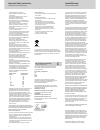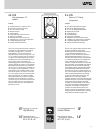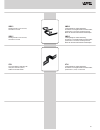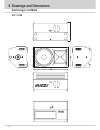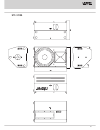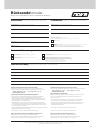Summary of U12
Page 1
Welcome to the nova family. Thank you for choosing a nova product. Willkommen in der nova familie. Vielen dank für den kauf eines nova produkts. Index inhaltsverzeichnis page seite
Page 2
Important safety instructions read instructions before connecting limited warranty information and disclaimer! Wichtige sicherheitshinweise! Bitte vor gebrauch lesen und aufbewahren! Gewährleistung informationen und haftungsausschluss • save these instructions for later use! • follow all warnings an...
Page 3
Important safety instructions read instructions before connecting limited warranty information and disclaimer! Wichtige sicherheitshinweise! Bitte vor gebrauch lesen und aufbewahren! Gewährleistung informationen und haftungsausschluss • save these instructions for later use! • follow all warnings an...
Page 6: 1.1. U12A
1.1. U12a self-powered 12” speaker with 3-channel dsp and bi-amping features ► hf high performance compression driver ► pm4 polymer membran technology ► 60° x 40° nominal coverage ► programmable 3-channel 32-bit hd dsp ► magnetic front grill ► compact design ► flange adapter (tube diameter 35 mm) ► ...
Page 7: 1.1. U12A
1.1. U12a self-powered 12” speaker with 3-channel dsp and bi-amping features ► hf high performance compression driver ► pm4 polymer membran technology ► 60° x 40° nominal coverage ► programmable 3-channel 32-bit hd dsp ► magnetic front grill ► compact design ► flange adapter (tube diameter 35 mm) ► ...
Page 8: 2.1. U12
8 2.1. U12 high-performance 12" speaker features ► hf high performance compression driver ► pm4 polymer membran technology ► 60° x 40° nominal coverage ► magnetic front grill ► compact design ► flange adapter (tube diameter 35 mm) ► ergonomic grip handles ► rotatable horn with hand screws (90°) ► 5 ...
Page 9: 2.1. U12
8 2.1. U12 high-performance 12" speaker features ► hf high performance compression driver ► pm4 polymer membran technology ► 60° x 40° nominal coverage ► magnetic front grill ► compact design ► flange adapter (tube diameter 35 mm) ► ergonomic grip handles ► rotatable horn with hand screws (90°) ► 5 ...
Page 10: 3.1. Verkabelung Der
3.1. Verkabelung der aktiven modelle stellen sie vor inbetriebnahme ihres union series lautsprechers sicher, dass die netzspannung mit der auf dem bedienfeld des aktiven lautsprechers übereinstimmt (toleranz +/- 10% zulässig). Schalten sie ihren union series lautsprecher erst ein, wenn sie das strom...
Page 11: 3.1. Verkabelung Der
3.1. Verkabelung der aktiven modelle stellen sie vor inbetriebnahme ihres union series lautsprechers sicher, dass die netzspannung mit der auf dem bedienfeld des aktiven lautsprechers übereinstimmt (toleranz +/- 10% zulässig). Schalten sie ihren union series lautsprecher erst ein, wenn sie das strom...
Page 12: 4.1. Connection Panel
4.1. Connection panel 4.1. Anschluss- / bedienfeld dsp program selector selector, to load dsp programs (1-6). Power / limit led indicator lights green, if the unit is switched on. The led is blinking for 4 seconds after switch-on (indicates „initializing dsp and built-in amplifiers). Lights yellow, ...
Page 13: 4.1. Connection Panel
4.1. Connection panel 4.1. Anschluss- / bedienfeld dsp program selector selector, to load dsp programs (1-6). Power / limit led indicator lights green, if the unit is switched on. The led is blinking for 4 seconds after switch-on (indicates „initializing dsp and built-in amplifiers). Lights yellow, ...
Page 14: 6.1. Load Dsp Program
14 15 6.1. Load dsp program at the dsp selector (in offline mode) the integrated dsp offers a memory for 6 dsp programs (presets). Rotate the dsp selector to load a program. The loading procedure of any program needs approx. 5 seconds. 6.2. Factory programs (locked) the programs 1-3 are factory prog...
Page 15: 6.1. Load Dsp Program
14 15 6.1. Load dsp program at the dsp selector (in offline mode) the integrated dsp offers a memory for 6 dsp programs (presets). Rotate the dsp selector to load a program. The loading procedure of any program needs approx. 5 seconds. 6.2. Factory programs (locked) the programs 1-3 are factory prog...
Page 16: 7.4. Usb Connection
16 17 7.4. Usb connection (from device to pc) the union system is delivered with a usb cable. Use this cable to connect the union system with the usb connector at your pc. Switch on the union system. The operating system of your pc will install the usb driver for the union system automatically. The ...
Page 17: 7.4. Usb Connection
16 17 7.4. Usb connection (from device to pc) the union system is delivered with a usb cable. Use this cable to connect the union system with the usb connector at your pc. Switch on the union system. The operating system of your pc will install the usb driver for the union system automatically. The ...
Page 18: 7.8. Recall Pc Backup
18 19 7.8. Recall pc backup (load program from pc) to load a program from a pc file, first click onto the button . [program] a new window will open. 1. Select [recall program from pc] 2. Click onto (lower) [ok] 1. Select the file you want to load 2. Click onto [open] the new window will show the con...
Page 19: 7.8. Recall Pc Backup
18 19 7.8. Recall pc backup (load program from pc) to load a program from a pc file, first click onto the button . [program] a new window will open. 1. Select [recall program from pc] 2. Click onto (lower) [ok] 1. Select the file you want to load 2. Click onto [open] the new window will show the con...
Page 20: 7.10. Channel Settings
20 21 7.10. Channel settings the union pc software allows editing of the master (input) channel and aux channel. Instruction to edit / change channel settings: 1. It is possible to load, store or edit any settings only, if the union system / speaker is connected and online with the pc software. See ...
Page 21: 7.10. Channel Settings
20 21 7.10. Channel settings the union pc software allows editing of the master (input) channel and aux channel. Instruction to edit / change channel settings: 1. It is possible to load, store or edit any settings only, if the union system / speaker is connected and online with the pc software. See ...
Page 22: 7.11.4. Master Noise Gate
7.11.4. Master noise gate click onto at the master [noisegate] section. A new window will open. Edit the noise gate (input section) according your needs. The thresholf can be adjusted in a range between -120 dbu and 0 dbu. The noise gate is switched off in position -120 dbu. 7.11.5. Master delay cli...
Page 23: 7.11.4. Master Noise Gate
7.11.4. Master noise gate click onto at the master [noisegate] section. A new window will open. Edit the noise gate (input section) according your needs. The thresholf can be adjusted in a range between -120 dbu and 0 dbu. The noise gate is switched off in position -120 dbu. 7.11.5. Master delay cli...
Page 24: Accessories
Accessories use original nova accessories only to ensure a reliable and safe operation for long life of your nova product. All accessories are available as option at your local nova dealer. Nfs3 single stud, ancra© compatible nfs2 double stud, ancra© compatible ub12 safety cover for u12 and u12a, te...
Page 25: Accessories
Accessories use original nova accessories only to ensure a reliable and safe operation for long life of your nova product. All accessories are available as option at your local nova dealer. Nfs3 single stud, ancra© compatible nfs2 double stud, ancra© compatible ub12 safety cover for u12 and u12a, te...
Page 26: U12 / U12A
27 u12 / u12a u15 / u15a 9. Drawings and dimensions zeichnungen und maße 26.
Page 27: U12 / U12A
27 u12 / u12a u15 / u15a 9. Drawings and dimensions zeichnungen und maße 26.
Page 28: 10. Technical Data
Model system type: frequency range (-10 db): frequency response (±3 db): coverage pattern: hf horn: crossover modes: crossover frequency: power rating (continuous** / program): maximum spl***: system sensitivity (1w/1m): lf driver lf nominal impedance: mf driver: mf nominal impedance: hf driver: hf ...
Page 29: 10. Technical Data
Model system type: frequency range (-10 db): frequency response (±3 db): coverage pattern: hf horn: crossover modes: crossover frequency: power rating (continuous** / program): maximum spl***: system sensitivity (1w/1m): lf driver lf nominal impedance: mf driver: mf nominal impedance: hf driver: hf ...
Page 30
30 rücksendeformular return form • formulaire de retour • formulario de devolución kundennummer • customer number • numéro de client • número de cliente modell / type • model / type • modèle de produit • modelo del producto plz/ort • zip/city • npa/localité • postal/ciudad kostenvoranschlag • quotat...
Page 31
30 rücksendeformular return form • formulaire de retour • formulario de devolución kundennummer • customer number • numéro de client • número de cliente modell / type • model / type • modèle de produit • modelo del producto plz/ort • zip/city • npa/localité • postal/ciudad kostenvoranschlag • quotat...
Page 32
Nova by craaft audio gmbh • gewerbering 42 • 94060 pocking / germany • phone: +49-8531-3171-0 • fax: +49-8531-3171-25 email: info@novacoustic.Com • web: www.Novacoustic.Com • limited liability on contents. Subjects to change without prior notice. All rights reserved © 2013..