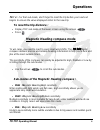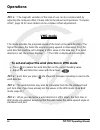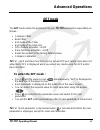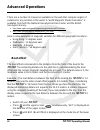Summary of NS360
Page 1
Operating manual.
Page 2: Contents
Ns360 operating manual 2 introduction. . . . . . . . . . . . . . . . . . . . . . . . . . . . . . . . . . . . . . . . . . . . . . . . . . . . 3 installation . . . . . . . . . . . . . . . . . . . . . . . . . . . . . . . . . . . . . . . . . . . . . . . . . . . . 4 controls and display description . . ....
Page 3: Introduction
Ns360 operating manual 3 for the first time, with the ns360 , you can find a speedo and a magnetic compass in one product, along with the all-essential race functions : wind shift indicator, vmg, direction, speed and distance to the waypoints, start line distance and race timer. Compact (125 mm x 80...
Page 4: Installation
Ns360 operating manual 4 the mounting location should be as far as possible from any magnetic objects to avoid any interference with the compass sensor. The ns360 should be mounted as close as possible to the vertical and horizontal planes. Note : wherever you mount the ns360 , it shouldn’t be flush...
Page 5: Modes and Sub-Modes
Ns360 operating manual 5 modes and sub-modes speed : sp • spi : instant speed • spa : average speed • spm : maximum speed • trp : total distance magnetic heading : mh • mhh : high sensitivity • mhm : medium sensitivity • mhl : low sensitivity velocity made good : vmg wind shift indicator : win timer...
Page 6: Switching Power On and Off
Ns360 operating manual 6 switching power on and off • make sure the battery is installed with the correct polarity and has enough remaining power (positive pole inserted first) • press to start the device. A beep will be emitted • press and hold for more than 4 seconds until the screen displays off ...
Page 7: Operations
Ns360 operating manual 7 switching backlight on and off • press and hold for more than 1 second until the icon is displayed on the screen. If the off sequence starts, simply release the button before the sequence “3”, “2”, “1” is finished. • to turn off the backlight, press and hold for more than 1 ...
Page 8: Speed Mode
Ns360 operating manual 8 speed mode this mode provides the speed over ground of the boat as measured by the gps receiver. Several speeds are available through the sub-modes : instant, average and maximum as well as the trip distance. • use the arrows to scroll the sub-modes. Speed sub-modes • spi : ...
Page 9: To Reset The Trip Distance :
Ns360 operating manual 9 note : for that sub-mode, don’t forget to reset the trip before your next sail begins to ensure the value displayed refers to the new trip. To reset the trip distance : • display trp sub-mode in the lower screen using the arrows • press magnetic heading compass mode to win r...
Page 10: Vmg Mode
Ns360 operating manual 10 note : the magnetic variation of the area of use can be compensated by adjusting the compass offset. Please refer to the advanced operations “compass offset”, page 19 for more details on the compass offset adjustement. Vmg mode this mode provides the projected speed of the ...
Page 11: Wind Shift Indicator Mode
Ns360 operating manual 11 wind shift indicator mode used in wind shift indicator (win) mode, the ns360 displays numerical values of the wind shifts allowing an immediate and effortless interpretation. To use this mode, you need to memorize the tack lines on startboard and port. Memorization of the t...
Page 12: Operations
Ns360 operating manual 12 note : the sequence of memorization of the tack lines on starboard and port is not defined. You can do starboard then port or vice versa. The win mode displays an angle in degrees which corresponds to the difference between the tack line direction and the current magnetic c...
Page 13: Timer Mode
Ns360 operating manual 13 timer mode this mode offers a countdown timer which can be set from 1 to 9 minutes. When counting down, a short beep sounds : • each minute until the last minute • each ten seconds until 10 seconds • each second until the start time at the start time : • a long beep sounds ...
Page 14: Start Line Distance
Ns360 operating manual 14 start line distance knowing the exact distance in meters to the start line gives a huge advantage in helping you start ahead of the fleet and even win the race. The ns360 start line distance function is the most advanced on the market as it combines a 1 meter accuracy and a...
Page 15: Waypoint Mode
Ns360 operating manual 15 • press when you reach the committee boat reference point. • ’p 2’ is now displayed on the data line of the lower screen. • press when you reach the pin reference point. • the distance is meter is now displayed on the data line. Note : if the start line is modified by the c...
Page 16: To Memorize A Waypoint
Ns360 operating manual 16 • the direction, speed and distance are displayed sequentially every 4 seconds. To memorize a waypoint • press the arrows to select the waypoint (from wp1 to wp9) that you want to overwrite. • press to memorize the current boat position into the selected waypoint. • the dir...
Page 17: Set Mode
Ns360 operating manual 17 set mode the set mode allows the adjustment of your ns360 parameters sequentially as follows : • compass offset • boat offset • exit mode of the timer • exit mode of the start line • gps module activation : on/off • race functions activation : on/off • reset the product to ...
Page 18: Advanced Operations
Ns360 operating manual 18 the ns360 will automatically exit the set mode upon completion of all parameters. Note : you can also exit the set mode anytime by switching off and on the product. Name display description compass offset cof this allows to compensate the magnetic deviation. The default val...
Page 19: Advanced Operations
Ns360 operating manual 19 compass offset (angle of magnetic variation/declination) because the angle of variation varies with respect to the geographic position, the ns360 must be adjusted according to the specific location to achieve the maximum accuracy and synchronization between the gps unit and...
Page 20: Boat Offset
Ns360 operating manual 20 there are a number of resources available on the web that compute angles of variation for any location in the world. A “world magnetic model calculator” is available from both the national geophysical data center and the british geological survey : • http://www.Ngdc.Noaa.Go...
Page 21: Exit Timer Mode : Eti
Ns360 operating manual 21 • use the arrows to enter the length between the front of the boat to your ns360 . • press to store the value, eti (exit mode of the timer) is now displayed. • go through all the parameters to exit the set mode or press and hold for more than 4 seconds until the device turn...
Page 22: Advanced Operations
Ns360 operating manual 22 exit mode of the start line : esl after the start, the start line distance (sld) mode is not needed anymore, for this reason the ns360 will switch automatically to the desired exit mode by simply setting the parameter esl (exit mode of the start line) as follows : • switch ...
Page 23: Advanced Operations
Ns360 operating manual 23 enable or disable the race functions : rac if your boat class does not allow on board electronic navigation aids, you may be required to switch off the race functions. For more details about the modes affected when switching off the race functions, please refer to the table...
Page 24: Calibration
Ns360 operating manual 24 user calibration of the magnetic compass : cal when set to on and when the select key is pushed, the ns360 enters a set of sub-menus to allow a user calibration of the magnetic compass. There are 10 sub-menus for which the user has to follow the sequence described below. To...
Page 25: Calibration
Ns360 operating manual 25 • step 2 : ’2’ is now displayed on the lower screen. The ns360 must be oriented as follows : push the select key when ready. The ns360 will enter the calibration along the axis. After a few seconds, 3 beeps will be emitted to notify the end of step 2. • step 3 : ’3’ is now ...
Page 26: Calibration
Ns360 operating manual 26 • step 4 : ’4’ is now displayed on the lower screen. The ns360 must be oriented as follows : push the select key when ready. The ns360 will enter the calibration along the axis. After a few seconds, 3 beeps will be emitted to notify the end of step 4. • step 5 : ’5’ is now ...
Page 27: Calibration
Ns360 operating manual 27 • step 6 : ’6’ is now displayed on the lower screen. The ns360 must be oriented as follows : push the select key when ready. The ns360 will enter the calibration along the axis. After a few seconds, 3 beeps will be emitted to notify the end of step 6. • step 7 : ’7’ is now ...
Page 28: Calibration
Ns360 operating manual 28 • step 8 : ’8’ is now displayed on the lower screen. The ns360 must be oriented as follows : push the select key when ready. The ns360 will enter the calibration along the axis. After a few seconds, 3 beeps will be emitted to notify the end of step 8. • step 9 : ’9’ is now ...
Page 29: Calibration
Ns360 operating manual 29 • step 10 : ’10’ is displayed on the lower screen. The ns360 must be oriented as follows : push the select key when ready. The ns360 will enter the calibration along the axis. After a few seconds, 3 beeps will be emitted to notify the end of step 10. The ns360 will store th...
Page 30: Limited Warranty
Ns360 operating manual 30 this product meets or exceeds all of novasail’s rigorous quality controls and inspection standards. Complete services will be provided in accordance with the statement of warranty set forth below if any manufacturing defect or natural failure occurs within the warranty peri...
Page 31: Disclaimer
Disclaimer ns360 operating manual 31 information in this document is provided solely in connection with novasail ltd products. Novasail ltd reserves the right to make changes, corrections, modifications or improvements to this document and the products described herein at any time, without notice. A...
Page 32
© 2008 novasail - all rights reserved www.Nova-sail.Com.