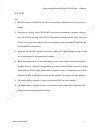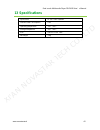- DL manuals
- NovaStar
- Media Player
- PBOX150
- User Manual
NovaStar PBOX150 User Manual
Summary of PBOX150
Page 1
User’s manual dual-mode multimedia player pbox150 rev1.0.0 ns120100107 xi'an novastar tech co., ltd.
Page 2
Statement welcome to use the product from xi’an novastar tech co., ltd. (hereinafter referred to as “novastar”). It is our great pleasure to offer this manual to help you understand and use the product. We have striven for precision and reliability during the compilation of this manual. The contents...
Page 3
Fcc caution any changes or modifications not expressly approved by the party responsible for compliance could void the user’s authority to operate the equipment. This device complies with part 15 of the fcc rules. Operation is subject to the following two conditions: (1) this device may not cause ha...
Page 4
Dual-mode multimedia player pbox150 user’s manual www.Novastar.Tech 3 t able of c ontents 1 brief introduction of pbox150 ................................................................................................................ 5 2 appearance .....................................................
Page 5
Dual-mode multimedia player pbox150 user’s manual www.Novastar.Tech 4 11.5.2 offline export ............................................................................................................................................... 38 11.5.3 publish temporary content ...............................
Page 6
Dual-mode multimedia player pbox150 user’s manual www.Novastar.Tech 5 1 brief introduction of pbox150 in order to support traditional digital signage and provide a better entry into full-color led display industry for clients to carry out media business, novastar has launched dual-mode media player ...
Page 7: 2 Appearance
Dual-mode multimedia player pbox150 user’s manual www.Novastar.Tech 6 14) supporting remote cluster control and play via internet; 15) supporting various media formats such as analog clock, animation, picture, text, scrolling text, digital clock, positive and negative timing, chinese traditional cal...
Page 8: 3 Network Connections
Dual-mode multimedia player pbox150 user’s manual www.Novastar.Tech 7 100~240av.50/60hz power interface default ip default ip of pbox150 is: 192.168.0.220 pwr&run status indicator pwr: power indicator run: signal indicator lan/wan 100m interface connecting to control computer or to the internet. Usb...
Page 9: 3.1 Network Cable
Dual-mode multimedia player pbox150 user’s manual www.Novastar.Tech 8 3.1 network cable fig. 3-1network cable 3.2 lan fig. 3-2 lan xi'an novastar tech co., ltd.
Page 10: 3.3 Wifi
Dual-mode multimedia player pbox150 user’s manual www.Novastar.Tech 9 3.3 wifi tips: 1) the wifi function of pbox150 has dhcp service which is disabled and in route mode by default. 2) please do not directly switch psd100-wifi into local area networks by network cables at the time of dhcp opening. A...
Page 11
Dual-mode multimedia player pbox150 user’s manual www.Novastar.Tech 10 3.3.1 mode i: wifi control card does not connect with external network tip: in this case, publishing and management terminal devices cannot connect external network. Pbox150 itself can build a new network through its connected wi...
Page 12
Dual-mode multimedia player pbox150 user’s manual www.Novastar.Tech 11 4) use mobile device to search the hot spots of the wifi module for connection: the ssid is nova****** (check information label) and the default password is 0123456789. 3.3.2 mode ii: connect the wifi card with external network b...
Page 13
Dual-mode multimedia player pbox150 user’s manual www.Novastar.Tech 12 server ->dhcp service and open dhcp services. Conduct wireless setting -> scanning hot spots and decide the spot for connection: 3) the connection status is displayed as connected (see the figure above), when it is allowed to use...
Page 14
Dual-mode multimedia player pbox150 user’s manual www.Novastar.Tech 13 3.3.4 mode iv: wifi card opens the bridge connection mode note: please close the dhcp service before setting wireless network parameters. 1) open the browser and input 192.168.10.1 in the address bar, to enter the setting interfa...
Page 15: 3.4 Ip Searching
Dual-mode multimedia player pbox150 user’s manual www.Novastar.Tech 14 3.4 ip searching tip: if the dhcp service is enabled, both the ip addresses of the laptop and the control card are 192.168.10. *. If the dhcp service is disabled and external routers are connected by network cables, laptop and co...
Page 16: 4 Advanced Login
Dual-mode multimedia player pbox150 user’s manual www.Novastar.Tech 15 double click on the display and the operation interface of ip modification will shown. You can modify ip address directly or choose to obtain ip automatically. Click send after setting is completed. 4 advanced login select the di...
Page 17: 5 Software Installation
Dual-mode multimedia player pbox150 user’s manual www.Novastar.Tech 16 5 software installation click the link below to download higher versions of novalct-pluto v4.5.1, the configuration software of display screen: http://www.Novastar.Tech/xzzx/rjzl/dssxt//rjzl/ybxt/62.Html click the link below to d...
Page 18
Dual-mode multimedia player pbox150 user’s manual www.Novastar.Tech 17 the video source of pbox150 is hdmi input in synchronous play mode. Program editing and sending need to work together with play& control software plutomanager in asynchronous play mode the following two methods for switching of p...
Page 19
Dual-mode multimedia player pbox150 user’s manual www.Novastar.Tech 18 operating instructions of novalct-pluto in novalct-pluto user's manual. Run nova lct-pluto on the computer. 1) click system(s)→search all display(s). Lct will search current connected display. The result is shown as below and cli...
Page 20
Dual-mode multimedia player pbox150 user’s manual www.Novastar.Tech 19 advantage: start display by configuration files without setting by users. Enter “scan board” interface and click “load file” to import configuration file of scan board in .Rcfg format. Click “save to screen” and the data won’t lo...
Page 21
Dual-mode multimedia player pbox150 user’s manual www.Novastar.Tech 20 10.2 start led display manually 10.2.1 smart setting xi'an novastar tech co., ltd.
Page 22
Dual-mode multimedia player pbox150 user’s manual www.Novastar.Tech 21 data types: module chip: select driving chip type used by cabinets at present such as common chips, mbi5036 and mbi5042 etc. oe polarity: this option can be high effective, low effective or unknown. module type: the option ca...
Page 23
Dual-mode multimedia player pbox150 user’s manual www.Novastar.Tech 22 routing. Notice: 1) if the rows and columns of load module of scan board is set as the default (1 column, 1 row), modules in the first row of all cabinets will be lightened. 2) fill in according to the specifications of cabinet a...
Page 24
Dual-mode multimedia player pbox150 user’s manual www.Novastar.Tech 23 fill in smart setting step 5 according to actual situation and click next to enter “smart setting step 9”. Then click the grid on computer corresponding to the lighted grid on module. Another grid will be lighted on the module af...
Page 25
Dual-mode multimedia player pbox150 user’s manual www.Novastar.Tech 24 module to file or to database if it is necessary for the convenience of quick start the display screen with same module next time. Then click save. Click finish directly if it is not necessary to save. Fig. 10-5 save module infor...
Page 26
Dual-mode multimedia player pbox150 user’s manual www.Novastar.Tech 25 synchronous mode will be used if hdmi input source is checked as shown below. Resolution of input source can be set now. Fig. 10-6 resolution settings hdmi input: video source as a way for hdmi input get the connection to images ...
Page 27
Dual-mode multimedia player pbox150 user’s manual www.Novastar.Tech 26 interface in the figure below according to the actual situation of the screen. Fig. 10-7 simple screen configuration send board mode: if checked, asynchronous board without loading cabinet work as the cascading scan board of send...
Page 28
Dual-mode multimedia player pbox150 user’s manual www.Novastar.Tech 27 terminated. Coordinates: set the initial map position. The default initial position is (0,0) which is the coordinates (0,0) on the top left corner of the mapping display. Virtual mode: choose the screen with virtual pixel or real...
Page 29
Dual-mode multimedia player pbox150 user’s manual www.Novastar.Tech 28 virtual mode: choose the screen with virtual pixel or real pixel. Virtual pixel includes three lights and four lights. Column number, line number: input based on real display modules. Software interface will show the plane figure...
Page 30: Applying Plutomanager
Dual-mode multimedia player pbox150 user’s manual www.Novastar.Tech 29 fig. 10-9 complex screen configuration add: a new window pop up and the initial coordinates and load pixel of each scan board can be set. Edit: edit added information of scan board. Delete: delete the selected information of scan...
Page 31
Dual-mode multimedia player pbox150 user’s manual www.Novastar.Tech 30 fig. 11-1 searching display 11.1 editing play program select edit mode. Click create play list on the toolbar of plutomanager main interface to enter the play program creating page shown as below. Xi'an novastar tech co., ltd.
Page 32
Dual-mode multimedia player pbox150 user’s manual www.Novastar.Tech 31 play program can be saved with the suffix of plpym. It is composed of several common segments. In addition, it also contains one or more inserted segments. The common segments and inserted segments are composed of one or more pag...
Page 33: 11.2 Editing Sign List
Dual-mode multimedia player pbox150 user’s manual www.Novastar.Tech 32 11.2 editing sign list click to open the main interface of edit play list. The interface is divided into many windows. Each window is named according to the functions as the following figure. Fig. 11-2 page function distribution ...
Page 34
Dual-mode multimedia player pbox150 user’s manual www.Novastar.Tech 33 fig. 11-3 play window information size of play window: width and height can match the selected display and adjust automatically. Play window size set size manually: set based on the actual size of display screen. Select client: s...
Page 35: 11.5 Publish
Dual-mode multimedia player pbox150 user’s manual www.Novastar.Tech 34 fig. 11-4 configuration of playlist directory 11.5 publish 11.5.1 online publish 1) click on the main interface of plutomanager or directly click on edit play list window to enter the interface of play list publish. Fig. 11-5 pla...
Page 36
Dual-mode multimedia player pbox150 user’s manual www.Novastar.Tech 35 clear: delete all current play programs and files; delete: once deleted, all files related to play program will be gone no matter converted or not; send: send play program; export: export play program to usb drive. 2) select play...
Page 37
Dual-mode multimedia player pbox150 user’s manual www.Novastar.Tech 36 select by client: directly check the client (who’s online) which play program will be sent to; select by group: publish play program by group; fig. 11-8 choose the client to be sent system will choose to play by adopting self-ada...
Page 38
Dual-mode multimedia player pbox150 user’s manual www.Novastar.Tech 37 fig. 11-9 send related information fig. 11-10 send successfully xi'an novastar tech co., ltd.
Page 39
Dual-mode multimedia player pbox150 user’s manual www.Novastar.Tech 38 11.5.2 offline export offline export is to export current play program to usb drive and then connect the usb drive to terminal to play. Operating steps: 1) click on the interface shown in fig. 11-3 to enter setting interface of o...
Page 40
Dual-mode multimedia player pbox150 user’s manual www.Novastar.Tech 39 urgently on the client display during normal playing. Immediate play and delay play are optional by the degree of urgency. Delay time can be set freely. Click publish temporary content to enter the emergency insert play page. Fig...
Page 41
Dual-mode multimedia player pbox150 user’s manual www.Novastar.Tech 40 information will be played immediately on the terminal display prior to all other tasks. Return to the main interface of play list publish and click “immediate notification” shown as below: fig. 11-14 immediate notification posit...
Page 42
Dual-mode multimedia player pbox150 user’s manual www.Novastar.Tech 41 text type: scrolling text: editable text, transparency, background, text effects, text color, font, loop, scrolling speed, play duration, etc. Single line text: editable text, transparency, background, text effects, font, entranc...
Page 43
Dual-mode multimedia player pbox150 user’s manual www.Novastar.Tech 42 following the operating steps below in remote cluster program: 1) software installation. Install marssite in synchronous system and mc-go in management center. 2) information register. Open cluster system website http://www.Novai...
Page 44: 13 Specifications
Dual-mode multimedia player pbox150 user’s manual www.Novastar.Tech 43 13 specifications input power ac100 ~240v 50/60hz overall power consumption 15w operating temperature -20℃ ~ 60℃ storage temperature -40℃ ~ 80℃ size 242×137.1×34(mm) net weight 718g xi'an novastar tech co., ltd.