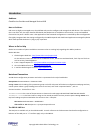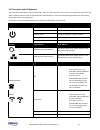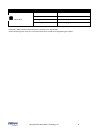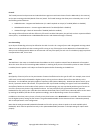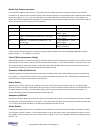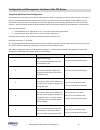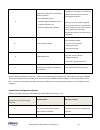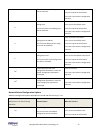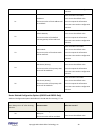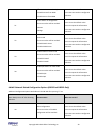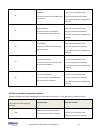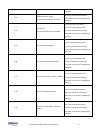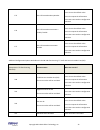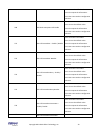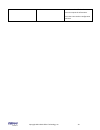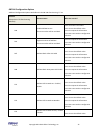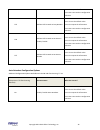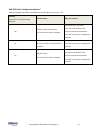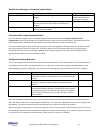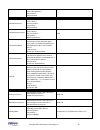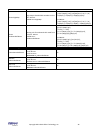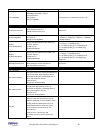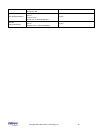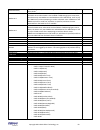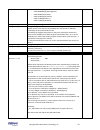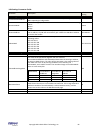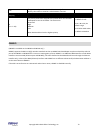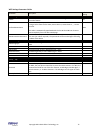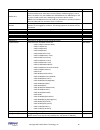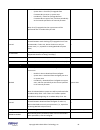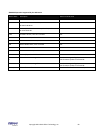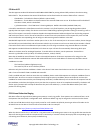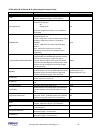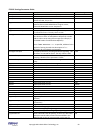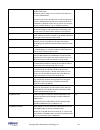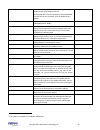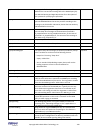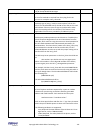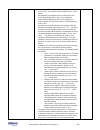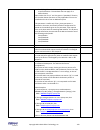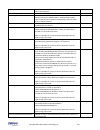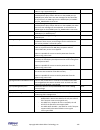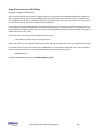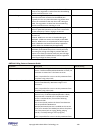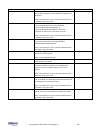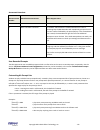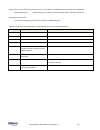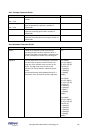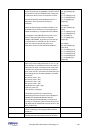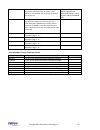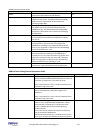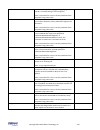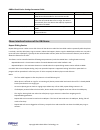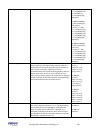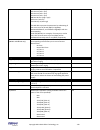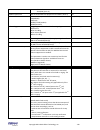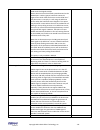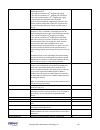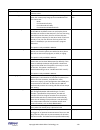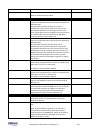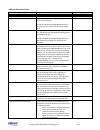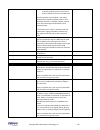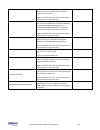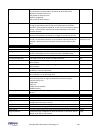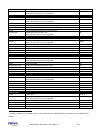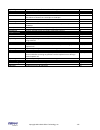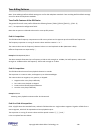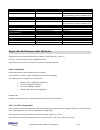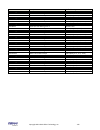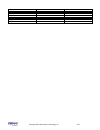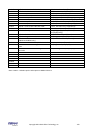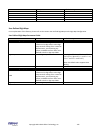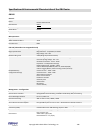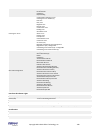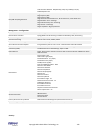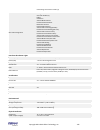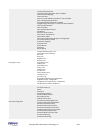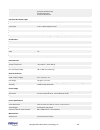- DL manuals
- Obihai
- Telephone Accessories
- OBi100
- Administration manual
Obihai OBi100 Administration manual
Obihai Technology, Inc.
OBi Device Administration Guide
Models:
OBi110 – Voice Service Bridge and Terminal Adapter
OBi100 – Telephone Adapter and Voice Service Bridge
OBi202 – VoIP Phone Adapter with Router, 2-Phone Ports, T.38 Fax
OBi302 – VoIP Phone Adapter with Router, 2-Phone Ports, T.38 Fax (SIP Only)
Version 26.08.12 – 26 August 2012
Summary of OBi100
Page 1
Obihai technology, inc. Obi device administration guide models: obi110 – voice service bridge and terminal adapter obi100 – telephone adapter and voice service bridge obi202 – voip phone adapter with router, 2-phone ports, t.38 fax obi302 – voip phone adapter with router, 2-phone ports, t.38 fax (si...
Page 2
Copyright 2010-2012 obihai technology, inc. 2 introduction 6 a udience 6 w here to g o for h elp 6 n otational c onventions 6 introduction to obi devices 7 physical interfaces of the obi device 9 o verview of the ob i d evice p hysical i nterfaces 9 c onnecting p ower to the ob i d evice 9 led d esc...
Page 3
Copyright 2010-2012 obihai technology, inc. 3 s ystem l evel c onfiguration o ptions 26 n etwork r elated c onfiguration o ptions 27 r outer r elated c onfiguration o ptions (ob i 202 o nly ) 28 ob i w i f i n etwork r elated c onfiguration o ptions (ob i 202 and ob i 302 only ) 29 sip s ervice p ro...
Page 4
Copyright 2010-2012 obihai technology, inc. 4 sip service provider features of the obi device 85 sip r egistration 86 sip o utbound p roxy s erver 86 dns l ookup of sip s ervers 86 nat t raversal c onsiderations 87 sip p roxy s erver r edundancy and d ual registration 87 sip p rivacy 88 stun and ice...
Page 5
Copyright 2010-2012 obihai technology, inc. 5 s peed d ial n umbers 164 u sing s peed d ial n umber as a d h oc g ateway 164 u ser d efined d igit m aps 165 sharing files on an attached external usb storage device (obi202 only) 166 f ile s haring s ettings 166 f ile e xplorer 171 obi call routing an...
Page 6
Copyright 2010-2012 obihai technology, inc. 6 introduction audience cloud service providers and managed service vars note to end users end users are highly encouraged to use the obitalk web portal to configure and manage their obi devices. The reason for this is two-fold. One, the major benefits aff...
Page 7
Copyright 2010-2012 obihai technology, inc. 7 introduction to obi devices built with a high-performance system-on-a-chip platform to ensure high quality voice conversations, obi devices are dedicated systems targeted at applications for voice over ip services. Obi devices have high availability and ...
Page 8
Copyright 2010-2012 obihai technology, inc. 8 key features of the obi voice service bridge / telephone adapter: google voice support for up to four (4) google accounts – 2 on the obi100 and obi110, 4 on the obi202 - google voice support not available on the obi302 sip service provider support for up...
Page 9
Copyright 2010-2012 obihai technology, inc. 9 physical interfaces of the obi device overview of the obi device physical interfaces top views of the obi100, obi110 and obi202/obi302 led order (left to right): power status – internet port activity – lan port activity (obi202) – phone status – line sta...
Page 10
Copyright 2010-2012 obihai technology, inc. 10 led description and led behaviour there are four (4) led lights on the top of the obi. They are used to provide the user with a visual indication of the working order and general status of key functional aspects of the obi device. Under normal operating...
Page 11
Copyright 2010-2012 obihai technology, inc. 11 led icon light behavior what it means obi110 only off the port in not enabled. Solid green the line is ready to be used. Flashing green the line is in use. Fast flashing green the line is ringing. Led pattern when hardware reset button is pressed for te...
Page 12
Copyright 2010-2012 obihai technology, inc. 12 internet connection set-up and configuration connect one end of an ethernet cable to the obi internet port and the other end of the ethernet cable to an ethernet port on your internet router or ethernet switch. By default the obi will request an ip, dns...
Page 13
Copyright 2010-2012 obihai technology, inc. 13 when the phone port goes from on-hook to off-hook, in case the user needs to dial * * * to invoke the ivr, the obi will play a dial tone for 5 seconds. After 5 seconds the obi will turn silent and be ready to accept an incoming call to page. Primary lin...
Page 14
Copyright 2010-2012 obihai technology, inc. 14 line port set-up and configuration like a phone port, a line port has a basic ui (user interface) for i/o (input / output) of signalling or control messages: the obi line port supports the following inputs: dtmf, polarity, cpc, caller id, ring, tone the...
Page 15
Copyright 2010-2012 obihai technology, inc. 15 ip routing and lan switching features (obi202 only) obi202 has two ethernet ports labelled as the internet port and the lan port. The obi works as a router by default. All the native voice services and features use the wan port only when the obi202 is i...
Page 16
Copyright 2010-2012 obihai technology, inc. 16 firewall the firewall protects local processes and lan side clients against certain basic threats from the wan side (or the internet), such as port scanning and a dos (denial of service) attack. The firewall settings also allow you to selectively turn o...
Page 17
Copyright 2010-2012 obihai technology, inc. 17 vlan support in router mode in router mode, the obi202 can support vlan (802.1q) on the wan side. When vlan is enabled, incoming packets from the wan side not belonging to the same vlan are dropped, while all outgoing packets to the wan side are tagged ...
Page 18
Copyright 2010-2012 obihai technology, inc. 18 end user features available on the obi obitalk web portal: the obitalk web portal allows you to manage your obi endpoints and their relation to other endpoints in your circle of trust. Obitalk is a web portal and obi configuration utility which helps ob...
Page 19
Copyright 2010-2012 obihai technology, inc. 19 call forward on no answer: when you use call forward on no answer, all calls are forwarded to the number you indicate only when you do not answer the call with your phone attached to the obi. To enable call forward on no answer, from a phone attached to...
Page 20
Copyright 2010-2012 obihai technology, inc. 20 nordic style feature invocation in the above description of call waiting, 3-way calling, and call transfer operations, the way the features are invoked is referred to as n. America style. In nordic regions (such as sweden, norway), the same features are...
Page 21
Copyright 2010-2012 obihai technology, inc. 21 message waiting indication – visual and tone based message waiting indication allows you to be notified when there is a new voice message for you. The obi supports both visual and tone based message waiting indication. With tone-based message waiting in...
Page 22
Copyright 2010-2012 obihai technology, inc. 22 *03, request peer device to loopback media in the next outbound call *04, request peer device to loopback rtp packets in the next outbound call *05, tell device to periodically redial the last called number until the called party rings or answers *06, c...
Page 23
Copyright 2010-2012 obihai technology, inc. 23.
Page 24
Copyright 2010-2012 obihai technology, inc. 24 call forward numbers there is one set of call forward settings per voice service on the obi, such that the settings apply to incoming calls on that service only. However calls may be forwarded to numbers on the same service or on another service. Theref...
Page 25
Copyright 2010-2012 obihai technology, inc. 25 configuration and management interfaces of the obi device telephone-ivr-based local configuration the obi utilizes an interactive voice response (ivr) system for both its configuration and day-to-day function. The ivr is, in essence and automated attend...
Page 26
Copyright 2010-2012 obihai technology, inc. 26 6 please wait (while obi is checking for software update)… this is followed by either: - software update available. Press 1 to update software, or - software update not available if an update is available, press 1 to proceed with the update. The softwar...
Page 27
Copyright 2010-2012 obihai technology, inc. 27 the current value of the ivr password will be read back. Press 2 to set the default value. Press 0 to repeat the information. Press # to enter another configuration selection. 3 debug level the current value of the debug level will be read back. Press 1...
Page 28
Copyright 2010-2012 obihai technology, inc. 28 press # to enter another configuration selection. 21 ip address the current value of the ip address will be read back. Press 1 to enter a new value. Press 2 to set the default value. Press 0 to repeat the information. Press # to enter another configurat...
Page 29
Copyright 2010-2012 obihai technology, inc. 29 (effective in router mode only) 0: disable access from wan 1: enable access from wan press 0 to repeat the information. Press # to enter another configuration selection. 31 choose router or bridge mode the current value will be read back. 0: router 1: b...
Page 30
Copyright 2010-2012 obihai technology, inc. 30 41 ip address the current value of the ip address will be read back. Press 1 to enter a new value. Press 2 to set the default value. Press 0 to repeat the information. Press # to enter another configuration selection. 42 default gateway the current valu...
Page 31
Copyright 2010-2012 obihai technology, inc. 31 press # to enter another configuration selection. 101 registration state of sp1 the current value will be read back. Press 0 to repeat the information. Press # to enter another configuration selection. 102 sp1 user id the current value will be read back...
Page 32
Copyright 2010-2012 obihai technology, inc. 32 175 sp1 call forward on busy number press 1 to enter a new value. Press 2 to set the default value. Press 0 to repeat the information. Press # to enter another configuration selection. 176 sp1 call forward on no answer – enable / disable press 1 to ente...
Page 33
Copyright 2010-2012 obihai technology, inc. 33 press 2 to set the default value. Press 0 to repeat the information. Press # to enter another configuration selection. 268 sp2 block anonymous call enable press 1 to enter a new value. Press 2 to set the default value. Press 0 to repeat the information....
Page 34
Copyright 2010-2012 obihai technology, inc. 34 number press 2 to set the default value. Press 0 to repeat the information. Press # to enter another configuration selection..
Page 35
Copyright 2010-2012 obihai technology, inc. 35 obitalk configuration options additional configuration options available with the obi ivr after pressing * * * 0: selection (always press “#” after entering selection) announcement what can you do? 900 enable obitalk service the current value will be re...
Page 36
Copyright 2010-2012 obihai technology, inc. 36 press 0 to repeat the information. Press # to enter another configuration selection. 975 obitalk call forward on busy number press 1 to enter a new value. Press 2 to set the default value. Press 0 to repeat the information. Press # to enter another conf...
Page 37
Copyright 2010-2012 obihai technology, inc. 37 line (fxo) port configuration options 1 additional configuration options available with the obi ivr after pressing * * * 0: selection (always press “#” after entering selection) announcement what can you do? 90 enable / disable fxo line port the current...
Page 38
Copyright 2010-2012 obihai technology, inc. 38 customized aa prompt recording options additional configuration options available with the obi ivr after pressing * * * 0: selection (always press “#” after entering selection) announcement what can you do? 1001 option 1001 current value is: (the record...
Page 39
Copyright 2010-2012 obihai technology, inc. 39 web server-based local configuration the obi device has an integrated device management web server which can be accessed from a pc or similar device using a browser. Although all popular browsers are tested for compatibility with the obi device manageme...
Page 40
Copyright 2010-2012 obihai technology, inc. 40 web page conventions and icons & buttons: icon / button description remark this icon indicates that there is more information available which might describe the workings, limits or thresholds for the parameter to which it is adjacent. You can mouse over...
Page 41
Copyright 2010-2012 obihai technology, inc. 41 firmware: local obi device update and management updating firmware: you may upgrade the firmware for your obi device from the device configuration web page. The firmware file with which you want to upgrade the device must be stored locally on a computer...
Page 42
Copyright 2010-2012 obihai technology, inc. 42 possible error messages on firmware update failure: customized aa prompts backup & restore: up to 10 individual prompts may be recorded through the device ivr interface (see telephone-ivr-based local configuration section). These prompts may be backed u...
Page 43
Copyright 2010-2012 obihai technology, inc. 43 important note: all passwords and pins are excluded from the backup file. Hence they will not be available to restore. Call history is excluded from the backup, but can be saved as an xml formatted file separately from the call history web page. Reset c...
Page 44
Copyright 2010-2012 obihai technology, inc. 44 itsp quick start setup wizard (obi100 and obi110) the setup wizard page displays a collection of commonly used parameters in a condensed format. Each parameter listed here corresponds to a parameter inside one of the parameter groups. The setup wizard p...
Page 45
Copyright 2010-2012 obihai technology, inc. 45 mirrors system management – device admin:: adminpassword itsp settings itsp sipproxyserver host name or ip address of the sip proxy server. Mirrors service providers – itsp profile a – sip::proxyserver itsp sipproxyserverport destination port to connect...
Page 47
Copyright 2010-2012 obihai technology, inc. 47 itsp quick start setup wizard (obi202, obi302) the setup wizard page for obi202 and obi302 is very similar to that of the obi1xx, with a few additions to cover the additional istp profiles and sp services. The illustration below depicts the obi202 devic...
Page 48
Copyright 2010-2012 obihai technology, inc. 48 itsp quick start setup parameter guide (obi202) : parameter description default setting system management local time zone local time zone. Mirrors system management – networksettings:: localtimezone gmt-08:00 (pacific time) admin password administrator ...
Page 50
Copyright 2010-2012 obihai technology, inc. 50 voice services – spn service::uri spn inboundcallroute routing rule for inbound calls on this trunk. Mirrors voice services – spn service::x_inboundcallroute ph,ph2 obitalk inboundcallroute routing rule for inbound calls on this trunk. Mirrors obitalk s...
Page 51
Copyright 2010-2012 obihai technology, inc. 51 status pages system status the following series of illustrations are taken from screen shots of the system status page of an obi202. The system status page is divided into several sections: wan status, wifi status, product information, obibluetooth serv...
Page 52
Copyright 2010-2012 obihai technology, inc. 52.
Page 53
Copyright 2010-2012 obihai technology, inc. 53 wan status the status of the wan (ethernet) interface: includes such information as the assigned ip address, default gateway and subnet mask. Wifi status this status is only available on the obi202 and obi302. This shows the status of obiwifi and includ...
Page 54
Copyright 2010-2012 obihai technology, inc. 54 - voice disconnected: mobile phone is in a connected call, but the audio stays in the phone instead of going to obibt - 0 active calls - 1 active call: mobile phone is in a connected call, with audio going to obibt spn service status (n = 1, 2, 3, 4) no...
Page 55
Copyright 2010-2012 obihai technology, inc. 55.
Page 56
Copyright 2010-2012 obihai technology, inc. 56 call status the call status page shows a number of running call statistics and state parameters for each active call currently in progress. A sample call status page is shown below. For each entry on the call status page, the following buttons may be av...
Page 57
Copyright 2010-2012 obihai technology, inc. 57 call history the obi call history page shows the last 200 calls made with the obi (400 calls for the obi202). Detailed call information is available, including what terminals were involved, the name (if available) of the peer endpoints making the call a...
Page 58
Copyright 2010-2012 obihai technology, inc. 58 services, phone & line status statistics relevant to spn can be found on the spn stats page (where n = 1, 2, 3, 4)..
Page 59
Copyright 2010-2012 obihai technology, inc. 59 parameter description default setting reset statistics resetstatistics resets the statistics for this voice service na rtp statistics packetssent total rtp packets sent on this line na packetsreceived total rtp packets received on this line na bytessent...
Page 60
Copyright 2010-2012 obihai technology, inc. 60 parameter description default setting port status state port status, such as on-hook, off-hook, ringing na loopcurrent loop current in ma na vbat phone port battery voltage in volts. Not applicable for line port na tipringvoltage sensed differential tip...
Page 61
Copyright 2010-2012 obihai technology, inc. 61 router configuration (obi202, obi302 only) wan settings below is a screen shot of the wan settings device web page..
Page 62
Copyright 2010-2012 obihai technology, inc. 62 wan settings parameter guide: parameter description default setting internet settings addressingtype the method used for assigning ip address, subnet mask, default gateway, etc., to the device. Available choices are: dhcp: ip address, default gateway, e...
Page 63
Copyright 2010-2012 obihai technology, inc. 63 defaultgateway the default gateway ip address to assign to the device when addressingtype is set to static dnsserver1 ip address of the first dns server to use, in addition to the ones obtained from the dhcp server when dhcp is also enabled. If addressi...
Page 64
Copyright 2010-2012 obihai technology, inc. 64 - gmt+07:00(bangkok,jakarta) - gmt+08:00(beijing,hk,singapore) - gmt+09:00(tokyo,seoul) - gmt+10:00(sydney,guam) - gmt+11:00(solomon is.) - gmt+12:00(fiji,auckland) daylightsavingtimeenable enable daylight saving time on the unit yes daylightsavingtimes...
Page 65
Copyright 2010-2012 obihai technology, inc. 65 note: if the a record of a given hostname cannot be found in any of the local dns records, the device will attempt to resolve it using external dns queries. Any change applied to local dns record needs reboot in order to take effect. Lan settings below ...
Page 66
Copyright 2010-2012 obihai technology, inc. 66 lan settings parameter guide: parameter description default setting lan settings currentrouteripaddress the current ip address of the router on the lan side (read only). It is blank if obi is operating in bridge mode. Operationmode the networking operat...
Page 67
Copyright 2010-2012 obihai technology, inc. 67 dhcp reservation you can reserve up to 20 specific ip addresses for the dhcp server to give out to dhcp clients with specific mac addresses. Below is a screen shot of the dhcp reservation web page. Dhcp reservation parameter guide: parameter description...
Page 68
Copyright 2010-2012 obihai technology, inc. 68 firewall and dmz firewall and dmz apply only when the obi is set to work in the router mode. The firewall filters incoming packets from the wan side only. It provides protection against some threats from the wan side. There is a global firewall enable o...
Page 69
Copyright 2010-2012 obihai technology, inc. 69 port forwarding a port forwarding rule is useful for supporting a server application on a lan client, such as ftp server or http server. On the obi 202 you can define up to 20 port forwarding rules. Below is a screen shot of the port forwarding web page...
Page 70
Copyright 2010-2012 obihai technology, inc. 70 on the wan side within the port range in this rule with matching transport protocol qos settings qos only applies to upstream traffic to the wan side. The qos settings described here takes effect in router mode only. It is based on traffic control(tc) a...
Page 71
Copyright 2010-2012 obihai technology, inc. 71.
Page 72
Copyright 2010-2012 obihai technology, inc. 72 qos parameter guide: parameter description default setting qos general setting enable enable qos service (take effect in router mode only) no upstreambandwidth the total upstream bandwidth in kbps 2048 restrictedbandwidth the guaranteed bandwidth for re...
Page 73
Copyright 2010-2012 obihai technology, inc. 73 low the guaranteed uplink bandwidth allocation weight for low priority class traffic. It must be a value between 1 and 10 2 dscp to priority class mapping n (n = 0 – 63) the priority class to be assigned to the packet which has the dscp code equal to n ...
Page 74
Copyright 2010-2012 obihai technology, inc. 74 wifi settings a screenshot of the wifi settings device page is shown below..
Page 75
Copyright 2010-2012 obihai technology, inc. 75 wifi settings parameter guide: parameter description default setting basic settings enable enable obiwifi feature. You must have an obiwifi dongle attached to the obi to use the feature yes preferredaccesspoint indicate which access point to use when mo...
Page 76
Copyright 2010-2012 obihai technology, inc. 76 wifi scan the wifi scan device page offers a familiar user interface to let you scan for access points in the neighborhood. A screenshot of this page is shown below. You can click on the page one of the available ap to connect to. If the ap requires aut...
Page 77
Copyright 2010-2012 obihai technology, inc. 77 system management features of the obi device network settings this section applies to obi100 and obi110 only. For obi202, please refer to the section wan settings. Network settings parameter guide: parameter description default setting internet settings...
Page 78
Copyright 2010-2012 obihai technology, inc. 78 obtained from the dhcp server if available. Dnsserver2 ip address of the second dns server to use, in addition to the ones obtained from the dhcp server when dhcp is also enabled. If addressingtype is set to static, the device only uses dnsserver1 and d...
Page 79
Copyright 2010-2012 obihai technology, inc. 79 7=sunday), hh=0-23,mm=0-59,ss=0-59. If weekday=0, daylight saving starts on the given month/day; otherwise it starts on the weekday on or after the given month/day if day > 0, or on the weekday on or before the last-day-of-given-month+day+1 (note that d...
Page 80
Copyright 2010-2012 obihai technology, inc. 80 32 local dns records (numbered 1 – 10 pictured here) automatic firmware update & provisioning auto provisioning parameter guide: parameter description default setting auto firmware update method current operational method of auto firmware updating. Avai...
Page 81
Copyright 2010-2012 obihai technology, inc. 81 firmwareurl - system start = check for f/w upgrade from firmwareurl just once on system start - periodically = check for f/w upgrade from firmwareurl on system start, and then periodically at the interval specified in the interval paramter note: first f...
Page 82
Copyright 2010-2012 obihai technology, inc. 82 tprm0 to tprm3 temporary variables used in scripts for configurl. Please refer to device provisioning guide for examples on how to these variables. User defined macro 0–3 ($udm0 – $udm3) value any plain text, or reference to another parameter’s full tr-...
Page 83
Copyright 2010-2012 obihai technology, inc. 83 $macro expansion supported by the obi device macro name description where it can be used mac device mac address, such as 9cadef000000 any macc device mac address with colon, such as 9c:ad:ef:00:00:00 any mac device mac address lower case, with colon, su...
Page 84
Copyright 2010-2012 obihai technology, inc. 84 device administration device administration parameter guide: parameter description default setting web server port web server port number 80 adminpassword administrator password, case sensitive admin userpassword user password, case sensitive user webma...
Page 85
Copyright 2010-2012 obihai technology, inc. 85 device update see the section entitled, “firmware: obi device update and management” for details on device firmware updates. Sip service provider features of the obi device the following section describes the sip service provider features of the obi dev...
Page 86
Copyright 2010-2012 obihai technology, inc. 86 sip registration device can be setup to periodically register with a sip proxy server or sip registration server. Sip proxy server and sip registration server can be different, although they are usually the same in practice. Sip proxy server is a requir...
Page 87
Copyright 2010-2012 obihai technology, inc. 87 of the sip proxy server or sip registration server. The resolution of the server domain name into ip address is performed in the following manner: - try looking up the name as dns a record. If not found. - try looking up the name as dns srv record. If n...
Page 88
Copyright 2010-2012 obihai technology, inc. 88 while maintaining registration with the primary server, the obi will continually attempt to fallback to one of the candidate servers that has higher priority than the primary server, if any. The list of candidate servers that the device is trying to fal...
Page 89
Copyright 2010-2012 obihai technology, inc. 89 stun and ice the obi supports standard stun based on rfc3489 and rfc5389 for passing inbound rtp packets to the device sitting behind nat’s. The parameters that control stun feature can be found under the section itsp profile x – general:: - stunenable ...
Page 90
Copyright 2010-2012 obihai technology, inc. 90 rtp statistics – the x-rtp-stat header when ending an established call, obi device can include a summary of the rtp statistics collected during the call in the sip bye request or the 200 response to the sip bye request sent by the peer device. The summa...
Page 91
Copyright 2010-2012 obihai technology, inc. 91 itsp profile a & b (general & sp info settings) parameter guide: parameter description default setting general itsp settings name human-readable string to identify the profile instance. Maximum length = 127 characters signalingprotocol choose among the ...
Page 92
Copyright 2010-2012 obihai technology, inc. 92.
Page 93
Copyright 2010-2012 obihai technology, inc. 93 itsp sip settings parameter guide: parameter description default setting proxyserver host name or ip address of the sip proxy server proxyserverport destination port to connect to the sip server 5060 proxyservertransport transport protocol to connect to...
Page 94
Copyright 2010-2012 obihai technology, inc. 94 bridged call (from another trunk, such as pstn line or another sp service). Otherwise, device always its own account information to form the from header. Note that most service provider will not allow originating a call if the from header field does not...
Page 95
Copyright 2010-2012 obihai technology, inc. 95 if the uri contains ‘@’, it is used in the to and from header as well as the request-uri as is note that obi device forms the request-uri of subscribe the same way as the to header, with an additional port number x_mwisubscribeexpires x_mwisubscribeexpi...
Page 96
Copyright 2010-2012 obihai technology, inc. 96 itsp rtp settings parameter guide: parameter description default setting localportmin base of port range for tx/rx rtp with this sp 16600 localportmax top of port range for tx/rx rtp with this sp 16798 keepaliveinterval interval in seconds between sendi...
Page 97
Copyright 2010-2012 obihai technology, inc. 97 google voice™ service obi device includes a native implementation of the google talk™ (xmpp) protocol that allows the user to use the google voice™ communications service as the sp1 or sp2 service (not available on obi302). To enable google voice as the...
Page 98
Copyright 2010-2012 obihai technology, inc. 98 sp1, sp2, sp3, and sp4 services.
Page 99
Copyright 2010-2012 obihai technology, inc. 99 parameter guide: parameter description default setting sp”x” service enable enable this line yes x_servprovprofile select a service provider profile for this service. Choices are a, or b a x_ringprofile select a ring profile to ring the phone port with ...
Page 100
Copyright 2010-2012 obihai technology, inc. 100 x_inboundcallroute routing rule for directing incoming calls on this service. The default rule is to send all incoming calls to the phone port (ph). See obi call routing and digit map section for a description of the syntaxes for specifying this parame...
Page 101
Copyright 2010-2012 obihai technology, inc. 101 log all messages log all except register messages x_sipdebugexclusion (available on obi202 and obi302 only) a list of sip methods to exclude from the syslog for this sp service. For example: notify, subscribe x_satellitemode enable satellite mode on th...
Page 103
Copyright 2010-2012 obihai technology, inc. 103 “park”, “night”. It should be no longer than 7 characters due to space limitation. This attribute does not apply for a sidecar button note: other than “ext 1” and the generic “speed dial” function, all the other button functions are only applicable if ...
Page 104
Copyright 2010-2012 obihai technology, inc. 104 authuserpassword to compute authorization if challenged by a 401 or 407 response. Sp”x” calling features calleridname display name to identify the subscriber. The display name field is usually inserted in a from header in outbound sip requests (such as...
Page 105
Copyright 2010-2012 obihai technology, inc. 105 note: 1 ring is approximately 6s mwienable enable message waiting indication service for this service. If enabled, device plays stutter dial tone on the phone port (or phone1 port) when there are new messages for the subscriber. It will also turn on vm...
Page 106
Copyright 2010-2012 obihai technology, inc. 106 using spn as a proxy for a sip ip phone (available on obi202 and obi302 only) an sp service may be set up as a proxy for a legacy ip phone, to let the phone access obitalk, obibluetooth, obiplus (on spn), or google voice service (on spn) installed on t...
Page 107
Copyright 2010-2012 obihai technology, inc. 107 obitalk service settings obitalk service settings parameter guide: parameter description default setting enable enable the obitalk service (the built-in free voice service that comes with every obi device) yes localport the udp or tcp port used by devi...
Page 108
Copyright 2010-2012 obihai technology, inc. 108 phone port according to the inboundcallroute of this service. The ring pattern is taken from the selected ring profile. Valid choices are 1-10 callonholdring pattern to ring phone port when holding a call on this trunk that has been connected to the ph...
Page 109
Copyright 2010-2012 obihai technology, inc. 109 the phone using a star code callforwardonbusynumber directory number to forward all incoming calls on this service when the device is busy. Maximum length is 127 characters. Note: it is possible for a user to set this parameter from the phone using a s...
Page 110
Copyright 2010-2012 obihai technology, inc. 110 obitalk inbound direct dialing authentication parameter guide: parameter description default setting authmethod the obitalk protocol allows incoming calls to indicate a target number that is different from this device’s obi number. The device in that c...
Page 111
Copyright 2010-2012 obihai technology, inc. 111 auto attendant service automated attendant the obi call processing auto attendant (aa) invoked by including “aa” in the inbound call routing rule associated the interface on the obi processing an incoming call. When connecting to the aa in this manner,...
Page 112
Copyright 2010-2012 obihai technology, inc. 112 automated attendant: ivr announcement number attendant announcement what happens next: 1 press 1 to continue this call. When accessed from the obitalk, 2 press 2 to make a new call. If “usepin” authentication is enabled and the user enters a matching p...
Page 113
Copyright 2010-2012 obihai technology, inc. 113 each prompt list control elements starts with a ‘&’ in a prompt list. The following control elements are supported: &pause() = pause playing for a number of seconds as given by the parameter an example of prompt list: %user1%;r=105,&pause(3),%user5%,%u...
Page 114
Copyright 2010-2012 obihai technology, inc. 114.
Page 115
Copyright 2010-2012 obihai technology, inc. 115 user prompts parameter guide: parameter description default setting userdescription = 1-10 a text string that describes the contents of this user prompt userlength = 1-10 this is a read-only status parameter. It shows the space occupied by this prompt ...
Page 116
Copyright 2010-2012 obihai technology, inc. 116 outboundcallroute after the caller dials a number that is acceptable by the aa (according to its digitmap) to make a further call, the device uses this outbound call routing rule to determine which service to make this call with. See obi call routing a...
Page 117
Copyright 2010-2012 obihai technology, inc. 117 announced for 3 times, the aa directs the caller to the number specified in this parameter. If this number is not specified, the aa simply terminates the current call. Note: according to the default digitmap and outboundcallroute, calling 0 means calli...
Page 118
Copyright 2010-2012 obihai technology, inc. 118 voice gateways a gateway in this context is another obi device which lets incoming obitalk callers to call further on one or more of its trunks (such as sp1, sp2, or li). The caller can call the gateway first with a normal obitalk call, get the aa, and...
Page 119
Copyright 2010-2012 obihai technology, inc. 119 voice gateway parameter guide: parameter description default setting trunk group n (n=1–8) enable enable this voice gateway yes name an arbitrary user-friendly name to identify this gateway (optional) accessnumber the gateway’s obitalk number, includin...
Page 120
Copyright 2010-2012 obihai technology, inc. 120 trunk groups as the name implies, a trunk group is a group of trunks. If a call is routed to a trunk group, obi picks one of the available trunks from the group to make the call. Availability of trunk is based on: - whether the trunk’s digit map allows...
Page 121
Copyright 2010-2012 obihai technology, inc. 121 obibluetooth - for obi202 and obi302 only - the obibluetooth feature requires an obibt bluetooth adapter usb dongle (sold separately) connected to the usb port of the obi device. Obibt is compatible with bluetooth 1.1 to 4.0 and supports the hfp (hands...
Page 122
Copyright 2010-2012 obihai technology, inc. 122 - if the pairing information is removed from the obi after initial pairing and connection with a mobile phone, it will not automatically connect with the phone next time it comes in range. You must then go to your mobile phones’s bluetooth setup screen...
Page 123
Copyright 2010-2012 obihai technology, inc. 123 obibluetooth parameter guide: parameter description default setting enable enable the obitalk service (the built-in free voice service that comes with every obi device) yes digitmap digit map to restrict numbers that can be dialed or called with this s...
Page 124
Copyright 2010-2012 obihai technology, inc. 124 is in a busy state (such as ringing, dialing, playing reorder, or already having 2 calls in progress) note: it is possible for a user to set this parameter from the phone using a star code callforwardonbusynumber directory number to forward all incomin...
Page 125
Copyright 2010-2012 obihai technology, inc. 125 obibluetooth device settings parameter guide: parameter description default setting discoverable check this box and click the submit button to make the obibt device discoverable for the next 120 seconds no preferredpaireddevice select which paired devi...
Page 126
Copyright 2010-2012 obihai technology, inc. 126.
Page 127
Copyright 2010-2012 obihai technology, inc. 127 phone port parameter guide: parameter description default setting phone port enable enable the phone port yes digitmap this digit map serves to restrict the numbers that can be dialed or called from the phone port. If the caller dials a number that is ...
Page 128
Copyright 2010-2012 obihai technology, inc. 128 {((msp1)):sp1}, {((msp2)):sp2}, {((mli)):li}, {((mpp)):pp}, {(mpli):pli} for obi202 phone1: {([1-9]x?*(mpli)):pp}, {():ph2}, {**0:aa},{***:aa2}, {((msp1)):sp1}, {((msp2)):sp2}, {((msp3)):sp3}, {((msp4)):sp4}, {((mpp)):pp}, {(mpli):pli} for obi202 phone...
Page 129
Copyright 2010-2012 obihai technology, inc. 129 sp1 service (code = sp1) sp2 service (code = sp2) sp3 service (code = sp3) sp4 service (code = sp4) obitalk service (code = pp1) pstn line (code=li1) 1 trunk group 1 (code=tg1) the obi device process the parameter by substituting of the occurrences of ...
Page 130
115 nf) dtmfplaybacklevel out of band dtmf tone playback level in dbm (-90 to 3) -15 calleridmethod caller id delivery standard. Choices are: fsk(bell202) fsk(v.23) dtmf(finland,sweden) dtmf(denmark) fsk(bell202) calleridtrigger ...
Page 131
Copyright 2010-2012 obihai technology, inc. 131 send hook flash signal to pstn device does not act on hook flash events detected on the phone port. It either ignores hook flash events or regenerates similar hook flash events on the pstn line if the phone user is currently in a call using the pstn li...
Page 132
Copyright 2010-2012 obihai technology, inc. 132 by the user by hanging up the phone in one of the following scenarios: - one call on hold while a 2 nd outgoing call ringing - one call on hold while a 2 nd outgoing call connected - one call connected while a 2 nd outgoing call ringing - 3-way confere...
Page 133
Copyright 2010-2012 obihai technology, inc. 133 operation. Repeatdialexpires duration of time in seconds when a repeat dial operation remains active. 1800 generatecpcsignal controls when the device should generate a cpc signal when the remote party hangs up on an established call. The choices are: -...
Page 134
Copyright 2010-2012 obihai technology, inc. 134 as a digit map. Playsitwithannoucement enable this option to include announcement of the error when an outbound call has failed yes timers hookflashtimemax hook flash is a quick transition of the phone’s hook switch from off-hook state to on-hook state...
Page 135
Copyright 2010-2012 obihai technology, inc. 135 telephone line interface features of the obi device line port status event package obi device accepts subscription to the proprietary x-line-port-status event package for notification of status change on its line port. The sip subscribe may be directed...
Page 136
Copyright 2010-2012 obihai technology, inc. 136 line port parameter guide: parameter description default setting line port enable enable the line port yes digitmap digit map to restrict numbers that can be dialed or called on the pstn line. See obi call routing and digit map section for a descriptio...
Page 137
Copyright 2010-2012 obihai technology, inc. 137 - detect polarity reversal: device will detect a polarity reversal signal on the line as a positive indication of call connected state. Note that polarity reversal signal is not always generated by the phone company when a call is answered. However, if...
Page 138
Copyright 2010-2012 obihai technology, inc. 138 callforwardonbusynumber directory number to forward all incoming calls on this service when the device is busy. Maximum length is 127 characters. Note: it is possible for a user to set this parameter from the phone using a star code callforwardonnoansw...
Page 139
Copyright 2010-2012 obihai technology, inc. 139 line port parameter guide: continued . . . Parameter description default setting pstn disconnect detection detectcpc enable cpc signal detection. If enabled, obi will consider the pstn call ended once it detects a cpc signal during a connected call on ...
Page 140
Copyright 2010-2012 obihai technology, inc. 140 this parameter is used to select a sensitivity level for obi silence detection. Available choices are: low (harder to detect silence) medium (suggested) high (easier to detect silence) silencetimethreshold for obi to declare that the pstn line has gone...
Page 141
Copyright 2010-2012 obihai technology, inc. 141 codec profile features of the obi device there are two codec profiles available on obi devices. They are selectable per trunk (sp1/sp2/sp3/sp4/obitalk). To select a codec as the preferred codec in this profile, set the priority of that codec to be high...
Page 142
Copyright 2010-2012 obihai technology, inc. 142.
Page 143
Copyright 2010-2012 obihai technology, inc. 143.
Page 144
Copyright 2010-2012 obihai technology, inc. 144.
Page 145
Copyright 2010-2012 obihai technology, inc. 145 codec profile parameter guide: parameter description default setting g711u codec codec codec name g711u bitrate bit rate in bits/sec. Note: informational only; not configurable 64000 enable enable this codec yes silencesuppression enable silence suppre...
Page 146
Copyright 2010-2012 obihai technology, inc. 146 priority priority assigned to this codec (1 is the highest) 2 payloadtype standard payload type for g711-alaw note: informational only; not configurable 8 g729 codec codec codec name g729 bitrate bit rate in bits/sec note: informational only; not confi...
Page 147
Copyright 2010-2012 obihai technology, inc. 147 payloadtype dynamic payload type for this codec. Valid range is 96-127 105 ilbc codec codec codec name ilbc bitrate bit rate in bits/sec two values to choose from: 13333 bps or 15200 bps 13333 enable enable this codec no silencesuppression enable silen...
Page 148
Copyright 2010-2012 obihai technology, inc. 148 tone & ring patterns note: tone and ring profile a default settings are set for usa telephone standards. Tone and ring profile b default settings are set for australia telephone standards. Tone profile features of the obi device the general format for ...
Page 149
Copyright 2010-2012 obihai technology, inc. 149 t(f_0/on_0+off_0,f_1/on_1+off_1,f_2/on_2+off_2,f_3/on_3+off_3) t: the cadence segment duration in seconds negative value: tone plays indefinitely no value: tone plays indefinitely zero value: the duration of this particular segment is zero positive val...
Page 150
Copyright 2010-2012 obihai technology, inc. 150 tone examples: with these examples, we will show the interpretation of a few common tone patterns: dial tone: dial, "350-18,440-18" dial tone is generated as a mixture of two frequency components: 350 hz at -18 dbm and 440 hz at -18 dbm the expiration ...
Page 151
Copyright 2010-2012 obihai technology, inc. 151 the 4th on-off section: only generate silence since no frequency component is specified. It has tone 0 second active time and 4 seconds inactive time. Stutter tone: stutter, "350-18,440-18;10;.6(.1+.1);(/)" stutter dial tone is generated from a mixture...
Page 152
Copyright 2010-2012 obihai technology, inc. 152 tonepattern obihai tone pattern script 480-18,620-18;10;(.5+.5) reorder tone tonename reorder tone or fastbusy tonepattern obihai tone pattern script 480-18,620-18;10;(.25+.25) confirmation tone tonename confirmation tone tonepattern obihai tone patter...
Page 153
Copyright 2010-2012 obihai technology, inc. 153 tone profile parameter guide: continued . . . Parameter description default setting call forward tone tonename call forward dial tone (special dial tone to indicate call-forward-all active) tonepattern obihai tone pattern script 350-18,440-18;20;(.2+.2...
Page 154
Copyright 2010-2012 obihai technology, inc. 154 sit tone 3 tonename special information tone - 3 tonepattern obihai tone pattern script 914-16,1371-16,1777- 16;20;(1/.380+0,2/.380+0,4/.380+0,0/0+4) sit tone 4 tonename special information tone - 4 tonepattern obihai tone pattern script 985-16,1371-16...
Page 155
Copyright 2010-2012 obihai technology, inc. 155 t: the cadence segment duration in seconds. Negative value: ringing indefinitely no value: ringing indefinitely zero value: ringing is skipped positive value: normal ringing duration on_0/1/2/3: the ring active time in seconds. Negative value: not allo...
Page 156
Copyright 2010-2012 obihai technology, inc. 156 parameter description default setting call waiting tone 1 tonename distinctive call waiting tone 1 bellcore-dr1 tonepattern obihai tone pattern script 440-18;30;(.25+10) call waiting tone 2 tonename distinctive call waiting tone 2 bellcore-dr2 tonepatt...
Page 157
Copyright 2010-2012 obihai technology, inc. 157 ring profile parameter guide: parameter description default setting ring pattern 1 ringname bellcore-dr1 ringpattern 60;(2+4) ring pattern 2 ringname bellcore-dr2 ringpattern 60;(.3+.2,1+.2,.3+4) ring pattern 3 ringname bellcore-dr3 ringpattern 60;(.8+...
Page 158
Copyright 2010-2012 obihai technology, inc. 158 ringpattern 60;(.25+9.75) ring pattern 9 ringname user-dr4 ringpattern 60;(.25+9.75) ring pattern 10 ringname user-dr5 ringpattern 60;(.25+9.75).
Page 159
Copyright 2010-2012 obihai technology, inc. 159 star code profile features of the obi device star codes are short sequences of digits where each sequence serves as a command to the obi device to perform certain operation. Each sequence usually starts with the * key followed by a 2-digit code (such a...
Page 160
Copyright 2010-2012 obihai technology, inc. 160 - bit0 (lsb) = g711u - bit1 = g711a - bit2 = g726r16 - bit3 = g726r24 - bit4 = g726r32 - bit5 = g726r40 - bit6 = g729 $ldn = last dialed number (for redial) (global; read only) $lcr = last caller’s number (for call return) (global; read only) $spd[n] =...
Page 161
Copyright 2010-2012 obihai technology, inc. 161 star code script examples the following examples are taken from some of the default star code scripts in the obi device. *69, call return, call($lcr) - calls the number of the caller who rings the phone port last time *07, redial, call($ldn) - redials ...
Page 162
Copyright 2010-2012 obihai technology, inc. 162 star code profile parameter guide: parameter description default setting code1 default = redial star code *07, redial, call($ldn) code2 default = call return star code *69, call return, call($lcn) code3 default = block caller id (persistent) star code ...
Page 163
Copyright 2010-2012 obihai technology, inc. 163 code17 default = do not disturb star code *78, do not disturb, set($dnd,1) code18 default = disable do not disturb star code *79, disable dnd, set($dnd,0) code19 default = repeat dial star code *66, repeat dial, rpdi($ldn) code20 default = disable repe...
Page 164
Copyright 2010-2012 obihai technology, inc. 164 user settings features of the obi device speed dial numbers each obi device supports 99 speed dial numbers. The 99 speed dial slots are numbered from 1 to 99 and are invoked by dialing a 1 or 2-digit number corresponding to the slot number. Speed dials...
Page 165
Copyright 2010-2012 obihai technology, inc. 165 parameter description default setting 1 speed dial 1 2 speed dial 2 3 speed dial 3 to to 99 speed dial 99 user defined digit maps for an explanation of this feature, please refer to the section user defined digit maps under digit map configuration. Use...
Page 166
Copyright 2010-2012 obihai technology, inc. 166 sharing files on an attached external usb storage device (obi202 only) file sharing settings there are three levels of access to the files stored on a usb storage device attached to the obi202: - admin: always enabled and requires login as the admin. A...
Page 167
Copyright 2010-2012 obihai technology, inc. 167 here is a screen short of the file sharing settings device web page..
Page 168
Copyright 2010-2012 obihai technology, inc. 168.
Page 169
Copyright 2010-2012 obihai technology, inc. 169 file sharing parameter guide: parameter description default setting file sharing enableaccessfromwan while accessing files on the attached usb storage device from the lan side of the obi is always enabled, accessing the files from the wan side may be d...
Page 170
Copyright 2010-2012 obihai technology, inc. 170 password password is case-sensitive. It must be an alphanumeric string and must not contain any space. Maximum password length is 64 characters. Homedirectory the home directory for anonymous level access, such that user cannot navigate the file system...
Page 171
Copyright 2010-2012 obihai technology, inc. 171 file explorer the file explorer web page can be launched by clicking the file explorer link on the obi device webpage or visit the link: http:///obi_share. You may be requested to login with a valid userid and password. To use the file explorer as an a...
Page 172
Copyright 2010-2012 obihai technology, inc. 172 the current directory path information is with respect to the home directory of the login user. The symbol represents the home directory which is always at the root of the path. Each level in the directory path is separated from the previous level with...
Page 173
Copyright 2010-2012 obihai technology, inc. 173 for entering the path name when you click this icon delete - remove the selected files and sub-directories permanently from the usb storage device. This operation cannot be undone. Available only when one or more files or sub- directories are selected....
Page 174
Copyright 2010-2012 obihai technology, inc. 174 obi call routing and digit map trunks, endpoints, and terminals an obi device is a voice service bridge (vsb) that supports multiple voice services. It can bridge calls across any of the supported services. By a call bridge we refer to a voice connecti...
Page 175
Copyright 2010-2012 obihai technology, inc. 175 the obi110 also comes with an auto attendant for helping callers to direct their calls landed on the device. When an inbound call is received on the device, it may be routed to the aa which then offers a menu of options to the caller to direct it furth...
Page 176
Copyright 2010-2012 obihai technology, inc. 176 inbound call route configuration every trunk has a corresponding inboundcallroute in the obi device configuration. It is a comma separated list of rules where each rule is also surrounded by a pair of curly braces { }. No extra white spaces are allowed...
Page 177
Copyright 2010-2012 obihai technology, inc. 177 - spoofed-caller-number is a literal string, such as 14081112233, to be used as the caller number for making a new call on the specified trunk - (mlabel) is a named digit map, where label is the abbreviated name of any terminal that has a digit map def...
Page 180
Copyright 2010-2012 obihai technology, inc. 180 - dial # key to connect to the line port; obi will take the line port hardware to off-hook but will not dial out any digit. The net result is that the user will hear dial tone generated by the pstn company if a working line is connected to the line por...
Page 181
Copyright 2010-2012 obihai technology, inc. 181 some extra digits in certain part of the dialed digits. The literals part can be empty also but the ‘:’ must not be omitted. This case is useful for removing part of dialed digits. Elements and literals must not be both empty. (map) – an embedded digit...
Page 182
Copyright 2010-2012 obihai technology, inc. 182 **1(msp1) – matches any number that starts with **1 and with the rest of digits matching the digitmap in the sp1 service – matches an empty phone number and replaces with 1234. This is the syntax for a hotline to 1234.
Page 183
Copyright 2010-2012 obihai technology, inc. 183 - mismatch (mm) – the rule does not match the accumulated input sequence. This state will not change as more digits are entered. Example: 1234 mismatches the rules 123, 1xx, 12345 rules in the em or im state are candidates to be selected by the dmp. Af...
Page 185
Copyright 2010-2012 obihai technology, inc. 185 si1 – si4 = sit tone 1 – 4, respectively st = stutter tone 0 – 9, *, #, a – d = dtmf 0 – 9, *, #, a – d respectively user defined digit maps starting from release 1.2, there are 10 user definable digit maps available under the user settings – user defi...
Page 186
Copyright 2010-2012 obihai technology, inc. 186 specifications & environmental characteristics of the obi device obi100 general brand obihai browse obihai devices manufacturer obihai hardware designer obihai technology, inc. Model name obi100 release date march 2011 microprocessor chip vendor obihai...
Page 187
Copyright 2010-2012 obihai technology, inc. 187 rtp packet count (tx/rx) rtp byte count (tx/rx) peer clock differential rate - ppm packets in jitter buffer packets out-of-order packets interpolated packets late (dropped) packets lost packet loss rate % packet drop rate % jitter buffer length - ms re...
Page 188
Copyright 2010-2012 obihai technology, inc. 188 g.726 (40/32/24/16) g.729a codec pre-selection code voice processing per sip service – tx/rx audio gain, echo cancellation adjustable audio frames per packet codec name assignment codec profile per sip sp (2) & obitalk service dynamic audio payload pac...
Page 189
Copyright 2010-2012 obihai technology, inc. 189 anonymous call do not disturb call return repeat dialing call progress tones configurable call progress tone call progress tone profiles (2) dial tone busy tone ringback tone reorder tone confirmation tone holding tone second dial tone stutter tone how...
Page 190
Copyright 2010-2012 obihai technology, inc. 190 ices-003 yes rohs yes weee yes ul/cul yes – power adapter environmental operating temperature 0º to 45º c (32º to 113º f) storage temperature -25º to 85º c (-13º to 185º f) operating humidity 10% to 90% non-condensing non-operating humidity 10% to 90% ...
Page 191
Copyright 2010-2012 obihai technology, inc. 191 obi110 general brand obihai browse obihai devices manufacturer obihai hardware designer obihai technology, inc. Model name obi110 release date november 2010 microprocessor chip vendor obihai soc width of machine word 32 bit instruction set mips fxs sli...
Page 192
Copyright 2010-2012 obihai technology, inc. 192 caller id detect method: fsk (bell 202), fsk (v.23), dtmf (fi, se, dk) dtmf playback level fxo (line port) ring detection ring detection ring frequency min ring frequency max ring threshold: 40.50-49.50 vrms, 19.35-23.65 vrms, 13.50-16.50 vrms ring val...
Page 193
Copyright 2010-2012 obihai technology, inc. 193 local access interface ivr password remote access interface user name & password access via http, tftp – https device web page standard http v1.1, xmlv1.0 secure remote provisioning tftp, http, https network – application details data networking mac ad...
Page 194
Copyright 2010-2012 obihai technology, inc. 194 telephony configurable contact list (inbound call routing) automatic attendant (english) with configurable answer delay pin access control to aa (up to 4 pins) recursive digit map for call routing (aa, line, phone, voice gateways, trunk groups) aa conf...
Page 195
Copyright 2010-2012 obihai technology, inc. 195 call waiting tone pattern profiles (2) star code configuration configurable start codes star code profiles (2) redial call return activate block caller id deactivate block caller id block caller id once unblock caller id once activate call forwarding (...
Page 196
Copyright 2010-2012 obihai technology, inc. 196 unit weight 255 grams / 9 ounces shipping weight 400 grams / 14 ounces (including power supply, cables and packaging) mounting desktop or wall mountable power supply type universal switching with fixed us, eu, uk or au style plug prongs (model dependen...
Page 197
Copyright 2010-2012 obihai technology, inc. 197 obi202 / obi302 general brand obihai browse obihai devices manufacturer obihai hardware designer obihai technology, inc. Model name obi202 / obi302 release date april 2012 / june 2012 microprocessor width of machine word 32 bit instruction set arm fxs ...
Page 198
Copyright 2010-2012 obihai technology, inc. 198 packets interpolated packets late (dropped) packets lost packet loss rate % packet drop rate % jitter buffer length - ms received interarrival jitter - ms dtmf digits received jitter buffer underruns jitter buffer overruns sequence number discontinuiti...
Page 199
Copyright 2010-2012 obihai technology, inc. 199 - pptp (point-to-point tunneling protocol) - l2tp (layer 2 tunneling protocol) voip four (4) service provider configuration profile assignments (itsp 1-4) four (4) service /trunk subscription profile assignments (sp 1-4) sipv2 (rfc 3261, 3262, 3263, 32...
Page 200
Copyright 2010-2012 obihai technology, inc. 200 silence suppression comfort noise generation three way conference calling with local mixing hook flash event signaling flash hook timer caller id – name & number per bellcore, etsi and dtmf mwi – message waiting indicator visual message waiting indicat...
Page 201
Copyright 2010-2012 obihai technology, inc. 201 activate do not disturb deactivate do not disturb activate repeat dial deactivate repeat dial interfaces & indicator lights internet (wan) 1 x 10/100baset ethernet port (802.3) lan 1 x 10/100baset ethernet port (802.3) phone (fxs) 2 x rj-11 fxs analog ...
Page 202
Copyright 2010-2012 obihai technology, inc. 202 analog touch tone phone access to internet via a switched ethernet port on home or office router (optional) active internet phone service subscription with all required sip credentials to make & receive calls documentation quick start / installation gu...