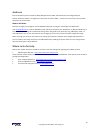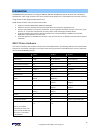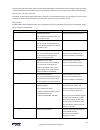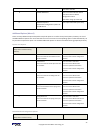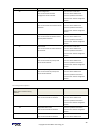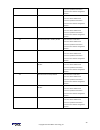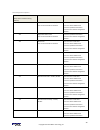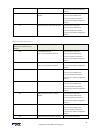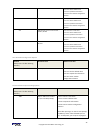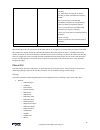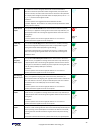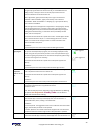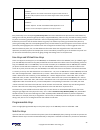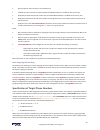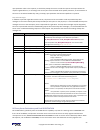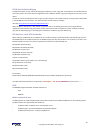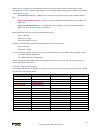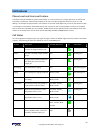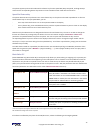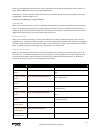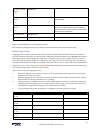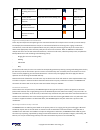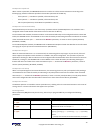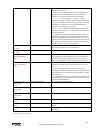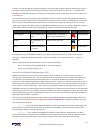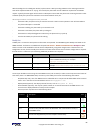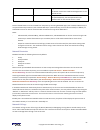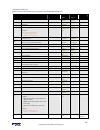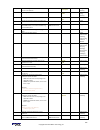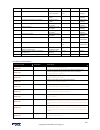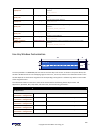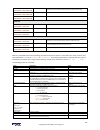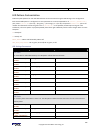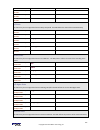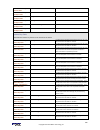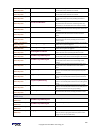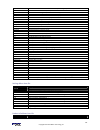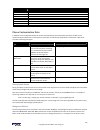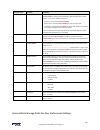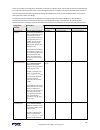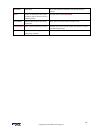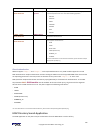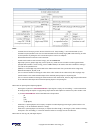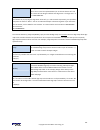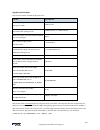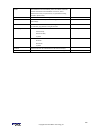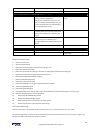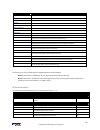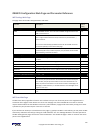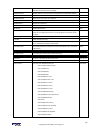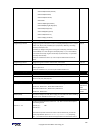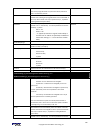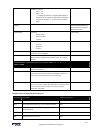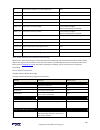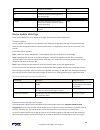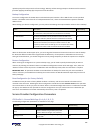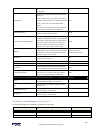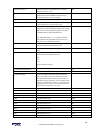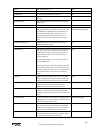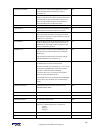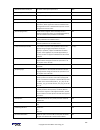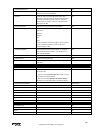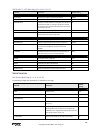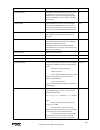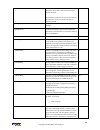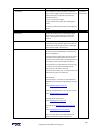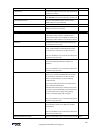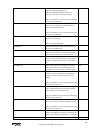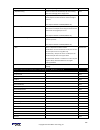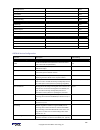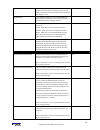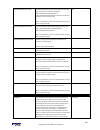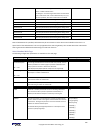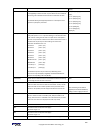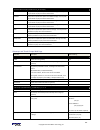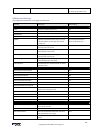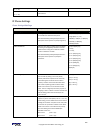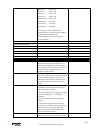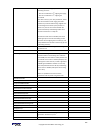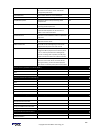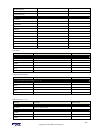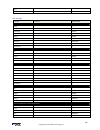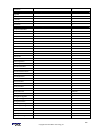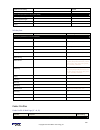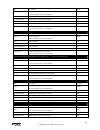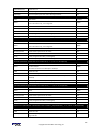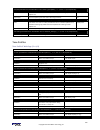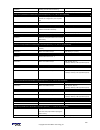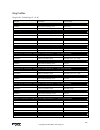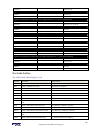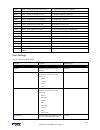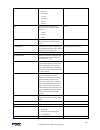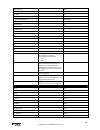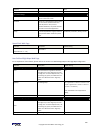- DL manuals
- Obihai
- IP Phone
- OBi1022
- Administration Manual
Obihai OBi1022 Administration Manual - Voice Services
Copyright 2010-2015 Obihai Technology, Inc.
48
Voice Services
A Voice Service, also known as a Line or Trunk, is an individual user account with an ITSP. The following voice services
can be configured on an OBi1000 IP Port:
•
SP1 (SIP or Google Voice)
•
SP2 (SIP or Google Voice)
•
SP3( SIP or Google Voice)
•
SP4 (SIP or Google Voice)
•
SP5 (SIP or Google Voice)
•
SP6 (SIP or Google Voice)
•
OBiTALK
•
OBiBluetooth
An SPn service can be a generic SIP voice service or a Google Voice service. Examples of SIP/SP service: An extension
from a PBX, a subscriber account with a service provider. Every SP service user account requires a username; a
password is often required also for authentication. The service provider assigns an extension number or DID number to
the user account; the assigned number may or may not be the same as the username of the account.
OBiTALK is a built-in service provided and managed by Obihai. It can be used for technical support as well as free
device-to-device calling among OBi devices. OBiBluetooth can be thought of as an internal service that is made
available by the user pairing/connecting to a mobile phone via Bluetooth; this Bluetooth connection serves as a
gateway for the phone to access the mobile phone service as another trunk.
More information is available about each type of voice service later in this document.
ITSP Profiles
The configuration of an SP service is divided into two parts: A Service Provider part and a Service Subscriber Part. The
Service Provider part comprises of parameters that are common to all service subscriber accounts from that service
provider. The Service Subscriber part comprises of parameters that may vary for each specific subscriber account from
the service provider.
On an OBi device, each Service Provider part is known as an ITSP Profile that has its own parameter groups. Up to 6 ITSP
Profiles can be defined in a phone configuration and are referred to as ITSP Profile A – ITSP Profile F . The Service
Subscriber part is known as an SP Service, which includes the parameter
SPn
::
X_ServProvProfile
that binds the SP
service with an ITSP Profile. By default, the
SPn
::
X_ServProvProfile
parameter for all SP services points to ITSP Profile
A
.
Suppose you want to use two different service providers with the phone and configures the settings for them in ITSP
Profile A and ITSP Profile B respectively.
A common mistake is not to set the
X_ServProvProfile
parameter correctly to point to the corresponding ITSP
Profile as intended.
Overview of Common Trunk Configuration
Trunks of every kind share some common characteristics. This section outlines some of them that are commonly needs
to be configured.
Service Enable
Before a trunk can be put into service, it must be enabled in the phone configuration. There is an
Enable
parameter
for each service and this parameter is checked by default.
Summary of OBi1022
Page 1
Obihai technology, inc. Obi1000 series ip phone administration guide models: obi1062 obi1032 obi1022 april 2015 copyright, obihai technology, inc. 2015. All rights reserved. Copyright material. Do not make copies. Do not distribute. All contents subject to change without notification..
Page 2
Copyright 2010-2015 obihai technology, inc. 2 a udience .......................................................................................................................................................................... 10 w here to g o for h elp .................................................
Page 3
Copyright 2010-2015 obihai technology, inc. 3 vlan....................................................................................................................................................................................................................... 37 lldp .............................
Page 4
Copyright 2010-2015 obihai technology, inc. 4 itsp driven distinctive ringing ............................................................................................................................................................................... 58 rtp statistics – the x-rtp-stat header........
Page 5
Copyright 2010-2015 obihai technology, inc. 5 call forward numbers....................................................................................................................................................................................... 73 call forward all .................................
Page 6
Copyright 2010-2015 obihai technology, inc. 6 acd agent state ..................................................................................................................................................................................................... 93 security classification.................
Page 7
Copyright 2010-2015 obihai technology, inc. 7 language customization with dictionary files ..................................................................................................................................................... 115 phone book pictures ......................................
Page 8
Copyright 2010-2015 obihai technology, inc. 8 s tar c ode s cript v ariables (var).................................................................................................................................... 147 s tar c ode s cript a ctions (act)..................................................
Page 9
Copyright 2010-2015 obihai technology, inc. 9 wifi settings web page........................................................................................................................................................................................ 173 wifi scan web page............................
Page 10: Audience
Copyright 2010-2015 obihai technology, inc. 10 audience internet telephony service providers (itsps), managed service vars, it professionals, technology hobbyists. Note for australian readers: throughout this document we refer to itsps – treat this term the same as you would for vsp (voice service p...
Page 11: Notational Conventions
Copyright 2010-2015 obihai technology, inc. 11 notational conventions a device configuration parameter and it’s value is represented in the format: parameter group name :: parametername = parameter value parameter group name :: parametername = {replace-this-with-actual-value} parameter group name is...
Page 12: Introduction
Copyright 2010-2015 obihai technology, inc. 12 introduction the obi1000 family of ip phones, including the obi1022, obi1032 and obi1062, support hd voice with a full-duplex speakerphone, have a high resolution color active-matrix tft lcd display with a customizable user interface, as well as a large...
Page 13
Copyright 2010-2015 obihai technology, inc. 13 figure 1: front of the obi1032 ip phone figure 2: front of the obi1062 ip phone line keys (lk1– lk3 ) programmable keys (pk1–pk8) headset jack (3.5mm) mwi lamp soft keys (sk1–sk4) handset (hd) microphone speaker (hd).
Page 14
Copyright 2010-2015 obihai technology, inc. 14 figure 3: rear of the obi1032 and obi1062 ip phones figure 4: obi1062 with an attached obi1000e sidecar (option not available on obi1022) sidecar 1 sidecar keys (sk1–sk16).
Page 15
Copyright 2010-2015 obihai technology, inc. 15 figure 5: front of the obi1022 ip phone figure 6: rear of the obi1022 ip phone ethernet switch port (supports poe) usb port ethernet passthrough port power socket (12v dc ) handset port wall mounting points stand mouting points programmable key (pk1: ma...
Page 16
Copyright 2010-2015 obihai technology, inc. 16 accessories available separately from obihai the obi ip phone supports the following accessories: • 12v dc power adapter: to power the obi ip phone where power over ethernet (poe) is not available • obiwifi usb adapter: to connect the obi ip phone to a ...
Page 17
Copyright 2010-2015 obihai technology, inc. 17 administrative features • web pages of phone status and configuration of all parameters • remote provisioning • obitalk provisioning • automated firmware update voice features • six (6) sip or google voice (gv) accounts • universal inter- and intra serv...
Page 18
Copyright 2010-2015 obihai technology, inc. 18 complementary obihai products and services obi1000 ip phones are complemented by other obi products & services: obitalk: a customer portal for device management allowing members to add people and associated obi endpoints to “circles of trust” such that ...
Page 19: Device Local Configuration
Copyright 2010-2015 obihai technology, inc. 19 configuration and management interfaces there are several ways to configure and manage the obi1000. Use the method (or combination of methods) that best suit your deployment scenario. Device local configuration the obi ip phone has an integrated device ...
Page 20
Copyright 2010-2015 obihai technology, inc. 20 web page conventions and icons & buttons: icon / button description remark this icon indicates that there is more information available which might describe the workings, limits or thresholds for the parameter to which it is adjacent. You can mouse over...
Page 21
Copyright 2010-2015 obihai technology, inc. 21 local configuration web page layout there are many configurable parameters available on the obi1000. These parameters are organized into a number of device configuration web pages. By browsing through the web pages you can discover all the parameters th...
Page 22
Copyright 2010-2015 obihai technology, inc. 22 service providers itsp profile a(repeated for itsp profile b, c, d, e, and f) • general • sip • rtp voice services • sp1 service • sp2 service • sp3 service • sp4 service • sp5 service • sp6 service • obitalk service • auto attendant • gateways and trun...
Page 23: Remote Provisioning
Copyright 2010-2015 obihai technology, inc. 23 remote provisioning this is the process by which the obi downloads a configuration file from a server, which may be located in the cloud or in the same enterprise. The configuration file may contain all the necessary parameter values for the phone to fu...
Page 24
Copyright 2010-2015 obihai technology, inc. 24 parametervaluestruct > parametervaluestruct > name > x_xsiusername name > value x_usedefault = " yes " /> parametervaluestruct > parametervaluestruct > name > x_xsipassword name > value x_usedefault = " yes " /> parametervaluestruct > parametervaluestru...
Page 25: Obitalk Portals
Copyright 2010-2015 obihai technology, inc. 25 obitalk portals obitalk.Com is a device management portal website to serve obihai customers. Obitalk.Com uses remote provisioning to manage obi devices; it stores, or dynamically generates on demand, a configuration file for each managed device which pe...
Page 26
Copyright 2010-2015 obihai technology, inc. 26 for the meaning of these values, please see the section digit maps and call routing. Some settings changes do require a reboot of the phone to take effect. After such a change is entered and saved the phone will reboot automatically (or when the user en...
Page 27
Copyright 2010-2015 obihai technology, inc. 27 press # # to exit ivr. 9 reboot obi device press 1 to confirm device reboot. Press # to return to device configuration menu. Press # # or hang up to exit ivr. 0 additional options access other configuration options of the obi device. Enter option follow...
Page 28
Copyright 2010-2015 obihai technology, inc. 28 selection) 20 dhcp configuration the current value of the dhcp configuration will be read back. Press 1 to enter a new value. Press 2 to set the default value. Press 0 to repeat the information. Press # to enter another configuration selection. 21 ip ad...
Page 29
Copyright 2010-2015 obihai technology, inc. 29 press 0 to repeat the information. Press # to enter another configuration selection. 167 sp1 block caller id enable press 1 to enter a new value. Press 2 to set the default value. Press 0 to repeat the information. Press # to enter another configuration...
Page 30
Copyright 2010-2015 obihai technology, inc. 30 sp2 configuration options selection (always press “#” after entering selection) announcement what can you do? 200 enable service provider one (sp2) the current value will be read back. Press 1 to enter a new value. Press 2 to set the default value. Pres...
Page 31
Copyright 2010-2015 obihai technology, inc. 31 press # to enter another configuration selection. 276 sp2 call forward on no answer – enable / disable press 1 to enter a new value. Press 2 to set the default value. Press 0 to repeat the information. Press # to enter another configuration selection. 2...
Page 32
Copyright 2010-2015 obihai technology, inc. 32 disable press 2 to set the default value. Press 0 to repeat the information. Press # to enter another configuration selection. 975 obitalk call forward on busy number press 1 to enter a new value. Press 2 to set the default value. Press 0 to repeat the ...
Page 33: Phone Gui
Copyright 2010-2015 obihai technology, inc. 33 9) to start recording, and then press # to end recording. Tips: leave about 1s of gap at the end of recording to avoid unintended truncation by the obi. After a new prompt is recorded, obi immediately plays back the recorded audio, and then presents the...
Page 34
Copyright 2010-2015 obihai technology, inc. 34 o 802.1x user name o 802..1x password o lldp-med enable o ntp server 1 o ntp server 2 o local time zone o daylight saving time enable o daylight saving time start o daylight saving time end o daylight saving time diff • wifi o enable o obiwifi setup mod...
Page 35
Copyright 2010-2015 obihai technology, inc. 35 useragentport sipdebugoption sipdebugexclusion servprovprofile uri calleridname mwienable vmwienable anonymouscallblockenable anonymouscallenable donotdisturbenable o itsp profile a – f signaling protocol proxyserver proxyserverport proxyservertransport...
Page 36
Copyright 2010-2015 obihai technology, inc. 36 preferences the following options can be configured: • language • skin • background picture • ringtone • screen saver • screen saver delay in seconds • screen save type • screen brightness • preferred audio device • preferred headset device • do not dis...
Page 37: Networking Features
Copyright 2010-2015 obihai technology, inc. 37 networking features obi1000 offers two physical interfaces for networking: ethernet (described as “wan” in the configuration) and wifi. Both interfaces may be used at the same time, but ethernet will take precedence in ambiguous cases. Ethernet ports th...
Page 38: Wifi Interface
Copyright 2010-2015 obihai technology, inc. 38 wifi interface the obi1000 supports wifi. While the obi 1062 has built-in wifi hardware, the obi1032 can connect via wifi with an obiwifi adapter connected to usb port 1 on the back of the phone (note that you must not connect obiwifi to usb port 2). No...
Page 39
Copyright 2010-2015 obihai technology, inc. 39 a or srv records. This feature is particularly useful when you want to enable proxy redundancy without using any dns servers. Note that the only way to provide a list of redundant servers to the phone is through the use dns a or dns srv records. Ntp ser...
Page 40: Feature Keys
Copyright 2010-2015 obihai technology, inc. 40 feature keys a feature key on the phone is one that can be configured to perform one of many different predefined functions, with a corresponding multicolor led that shows the status of the assigned function instance. There are many feature keys on a ob...
Page 41
Copyright 2010-2015 obihai technology, inc. 41 sca: call parked sca: holding sca: private holding line monitor monitor a line (i.E. A voice service installed on the phone). The line events that are monitored include: • ringing: at least one incoming call • holding: at least one call holding • in use...
Page 42
Copyright 2010-2015 obihai technology, inc. 42 speed dial if a number has not been assigned, vlkw shows no textual information. Otherwise it shows the speed dial number configured and, if the speed dial is bound to a service, the name of the service that it is bound to. If the speed dial has a displ...
Page 43
Copyright 2010-2015 obihai technology, inc. 43 wide to all incoming calls regardless which service the calls are coming from. Parameters: none call waiting on/off turn on/off the call waiting feature. Normally this feature is enabled such the user can accept more incoming calls while he is already o...
Page 44
Copyright 2010-2015 obihai technology, inc. 44 controller should only send incoming call to an agent whose state is “available”. An agent may sign off when he’s done for the day, or unavailable when he’s talking a break, or wrap up if he has to do some paper work for the last customer call before he...
Page 45: Programmable Keys
Copyright 2010-2015 obihai technology, inc. 45 transferrable state, that is, holding or connected state. Parameters: - number: optional. The number of the transfer target to transfer the call to. User will not be prompted to enter the transfer target number if this parameter is specified action url ...
Page 46
Copyright 2010-2015 obihai technology, inc. 46 side car 1 is referred to as side car 2.The feature keys are referred to as sc1k1 – sc1k16 and sc2k1 – sc2k16 respectively. Feature key configuration parameters each feature key can be configured independently. The configuration of each feature key comp...
Page 47
Copyright 2010-2015 obihai technology, inc. 47 • the latest call in other states a user can also force a call to be the call-in-focus from the gui. The operation triggered by pressing the call key applies to the call-in-focus only according to its current state. Line monitor keys not to be confused ...
Page 48: Voice Services
Copyright 2010-2015 obihai technology, inc. 48 voice services a voice service, also known as a line or trunk, is an individual user account with an itsp. The following voice services can be configured on an obi1000 ip port: • sp1 (sip or google voice) • sp2 (sip or google voice) • sp3( sip or google...
Page 49
Copyright 2010-2015 obihai technology, inc. 49 service account credentials credentials are required for all sp services only; they are neither required or available for obitalk and obibluetooth services. At the minimum, a username for the sp service account must be configured with the parameter: spn...
Page 50
Copyright 2010-2015 obihai technology, inc. 50 • ignore/reject the call if the trunk is not enabled, else • forward the call if native per-line call forward unconditional feature is enabled on the service, else • apply busy treatment to the call if native per-line do not disturb feature is enabled o...
Page 51: Sip/sp Service
Copyright 2010-2015 obihai technology, inc. 51 sip/sp service up to 6 sip/sp service accounts can be configured on the obi phone. For the purpose of this and other obi documents and web pages, including the obitalk web portal, the term itsp is used generically to describe the logical entity providin...
Page 52
Copyright 2010-2015 obihai technology, inc. 52 register sip:as.Xyz.Broadworks.Net:5060 sip/2.0 call-id: 7107d244@192.168.15.207 content-length: 0 cseq: 10722 register from:.
Page 53
Copyright 2010-2015 obihai technology, inc. 53 register final non-2xx response handling when registration encounters an error, the phone can schedule retries based on the type of error. Each recognizable error type is represented by a 3-digit code. Error codes 300 – 699 are the error response codes ...
Page 54
Copyright 2010-2015 obihai technology, inc. 54 some server implementations will include the outbound proxy server in a record-route header such that the phone should not respect the locally configured outboundproxy value after the initial invite is sent for a new call. This behavior can be achieved ...
Page 55
Copyright 2010-2015 obihai technology, inc. 55 rport parameter value in the response; it should also prompt the server to send the response to the port where the request originated from (i.E. According to the source port of the ip header of the packet). However, as such behavior on the server is con...
Page 56
Copyright 2010-2015 obihai technology, inc. 56 if the outbound proxy server is provided, server redundancy is applied to the outbound proxy server instead of the registration server. Server redundancy behavior is enabled by enabling the parameter itsp profile x – sip :: x_proxyserverredundancy (whic...
Page 57
Copyright 2010-2015 obihai technology, inc. 57 regardless, if paid exists or not, the device always takes the privacy setting from the rpid if it is present in the invite request. Note that if the resulting caller name is “anonymous” (case-insensitive), the device treats it as if the caller is reque...
Page 58
Copyright 2010-2015 obihai technology, inc. 58 itsp driven distinctive ringing the obi device offers 10 ring and 10 call-waiting tone patterns in each ring profile. These patterns are numbered from 1 to 10. Each pattern also comes with a configurable name. A different default ring may be assigned to...
Page 59
Copyright 2010-2015 obihai technology, inc. 59 when acting as a loopback mirror, the obi device always sends primer packets so that incoming packets can get through nat or a firewall. The media loopback feature is controlled by the following parameters (under phone settings – calling features sectio...
Page 60: Google Voice™ Service
Copyright 2010-2015 obihai technology, inc. 60 google voice™ service a google voice service is an sp service with google configured as the “itsp”. The service configuration details are hardcoded internally and there is no need for additional configuration. Parameters such as proxyserver and outbound...
Page 61: Obitalk Service
Copyright 2010-2015 obihai technology, inc. 61 obitalk service obitalk is a proprietary protocol developed by obihai technology for communications among obi devices and to obitalk device management servers. The protocol is intended for two main purposes: a) peer-to-peer calling between obi devices, ...
Page 62: Obibluetooth Service
Copyright 2010-2015 obihai technology, inc. 62 obibluetooth service the obi1000 supports bluetooth connectivity with either a headset or a mobile phone. While the obi1062 has built-in hardware support for this function, the obi1032 requires the user to connect an obibt usb dongle to usb port 2 (note...
Page 63: Call Features
Copyright 2010-2015 obihai technology, inc. 63 call features phone level and line level feature a call feature may be classified as a phone level feature or a line level feature, or simply referred to as a phone and line feature respectively. A phone feature applies to all calls on the phone regardl...
Page 64: Core Call Features
Copyright 2010-2015 obihai technology, inc. 64 idle no call off there are many operations that may be applied to a call during its course. For example, holding, resuming, or ending a call are commonly used operations. The options to manipulate a call are typically presented to the user as soft key o...
Page 65
Copyright 2010-2015 obihai technology, inc. 65 on at a time, and only one headset device can be active when the headset audio path is turned on. The phone is said to be on-hook if none of the audio paths for calls are turned on. Otherwise the phone is said to be off-hook. When an audio path is switc...
Page 66
Copyright 2010-2015 obihai technology, inc. 66 - sp4 service - sp5 service - sp6 service - obitalk service - obibluetooth - trunk group 1 - trunk group 2 the reserved name pli found in the phone digitmap and ourboundcallroute parameters are substituted by the corresponding name of the primary line: ...
Page 67
Copyright 2010-2015 obihai technology, inc. 67 handling incoming calls inbound call routes incoming calls come to the phone via any configured line, how the phone should route the incoming call is based on the rules defined in the inboundcallroute parameter of each line. The typical way to route an ...
Page 68
Copyright 2010-2015 obihai technology, inc. 68 • calls in connected state: hold them • calls in ringing or holding state: leave them alone • calls in other states: end them call waiting call waiting refers to when there are one ore more new incoming calls while there are one or more calls in the oth...
Page 69
Copyright 2010-2015 obihai technology, inc. 69 the obi user can abort the call transfer operation any time before the call transfer completes, but not after. While entering the target number, the transfer operation is aborted if the user dismisses the dial dialog before a complete number is entered....
Page 70
Copyright 2010-2015 obihai technology, inc. 70 obi1000 phones support two methods to conference multiple parties: a) local mixing/bridging and b) external conference bridge. The user interface is slightly different in each case as described below. Local mixing/bridging after starting a 3-way confere...
Page 71: Expanded Call Features
Copyright 2010-2015 obihai technology, inc. 71 mixing limit. For example if you have a conferee that is connected through the obibluetooth service, the phone keeps the call with that conferee in the connected state as well as the call to the conference bridge in the connected state and applies local...
Page 72
Copyright 2010-2015 obihai technology, inc. 72 the phone supports push-to-talk mode with the feature key function speed dial, busy lamp field, and page group 1 and 2. See the corresponding feature key section on how to enable the ptt mode with each function. Speed dial feature key the phone administ...
Page 73
Copyright 2010-2015 obihai technology, inc. 73 from: “anonymous”.
Page 74
Copyright 2010-2015 obihai technology, inc. 74 where tk is the abbreviated name of a voice service. Valid values of tk are spn for the spn voice service where n = 1 – 8, bt1, bt2 for obibluetooth 1/2, or pp for the obitalk service. The number to forward to must be in the final form that is acceptabl...
Page 75
Copyright 2010-2015 obihai technology, inc. 75 spn service – network provided services callforwardonnoanswer call forward signaling if the called service is on spm and the call forward target is on spn where spm and spn point to the same itsp profile x (including the case m = n) and itsp profile x –...
Page 76
Copyright 2010-2015 obihai technology, inc. 76 spn service – calling features n=1-6 mwienable controls the stutter tone spn service – calling features n=1-6 vmwienable controls the message waiting light at the top edge of the obi1000 spn service – calling features n=1-6 messagewaiting this is the me...
Page 77: Premium Call Features
Copyright 2010-2015 obihai technology, inc. 77 n = 1, 2 page group n n = 1, 2 participantname note that when audio is received from the group, all your current calls will be interrupted in the standard way as if a new foreground call is added. When joining two groups, the audio from the two groups a...
Page 78
Copyright 2010-2015 obihai technology, inc. 78 holding monitored extension is holding one or more calls resume and take over the call slow blinking red call parked a call is parked against the monitored extension pickup the call from the parking slot periodic short blink in red idle no calls on the ...
Page 79
Copyright 2010-2015 obihai technology, inc. 79 blf operation: speed dial when used as a speed dial, the obi1000 determines the number to call the monitored extension according to the following logic, based on attributes specified in the number parameter of the blf key: - if the optional spd attribut...
Page 80
Copyright 2010-2015 obihai technology, inc. 80 generic user name, a did number or an internal extension number assigned to that extension - {extension} is the (callable) extension number assigned to the monitored extension if it is different from the userid of that extension. For example, an extensi...
Page 81
Copyright 2010-2015 obihai technology, inc. 81 it is possible to reserve a block of blf keys to members of a group of extensions without hard-coding the extension for each reserved key. The idea is to subscribe to a single resource that includes a list of extensions to monitor, instead of subscribin...
Page 82
Copyright 2010-2015 obihai technology, inc. 82 sip:obihaiuser2@as.Iop1.Broadworks.Net tel:+12404982562;ext=2562 sip:2561@as.Iop1.Broadworks.Net;user=phone when the soft-switch is capable of notifying call park status for the monitored extension, it is expected the status is reported inside a dialog-...
Page 83
Copyright 2010-2015 obihai technology, inc. 83 the obi1000 supports both the types of call park described above. The method to use can be set independently for each sp service, under the itsp profile bound to that sp service, with the parameter itsp profile– sip :: x_callparkmethod . The feature cod...
Page 84
Copyright 2010-2015 obihai technology, inc. 84 in theory, with the park-against-an-extension method, one should be able to define a group of extensions to serve as a more generic parking lot and use blf keys to monitor the call park status of each key. With the spd attribute of the number parameter ...
Page 85
Copyright 2010-2015 obihai technology, inc. 85 - dialog;ma : this is similar to the dialog;sla method, and is based on a more current version of the same draft (draft-anil-sipping-bla-04). The name of the event package name is changed to dialog;ma. To designate an sp service as a shared line, enable...
Page 86
Copyright 2010-2015 obihai technology, inc. 86 with the dialog;sla or the dialog;ma method, a phone seizes a sca by sending a notify to the state-agent with the state of the requested sca set to “trying”. If successful, the phone will receive a 200 class response for the notify request. Typically th...
Page 87
Copyright 2010-2015 obihai technology, inc. 87 extended away this user has stepped away from the computer and may take a while to return - status (optional): an arbitrary text string usually entered by the user to provide further details of his current state. For example: having my lunch break , bac...
Page 88
Copyright 2010-2015 obihai technology, inc. 88 pressing the clear soft key. The user selected status value is stored in the parameter spn service :: mystatus . The user may add new status values or remove old ones (using the new and remove soft key respectively); all the status values are available ...
Page 89
Copyright 2010-2015 obihai technology, inc. 89 business communicator client to do the same. The phone will pick up the changes to the buddy list from the xmpp account automatically. Presence monitor you can configure a feature key with the function presence monitor to monitor the presence of a buddy...
Page 90
Copyright 2010-2015 obihai technology, inc. 90 disposition code a disposition code can be entered by an agent for the current call that is still ongoing or for the last call that has just ended. For the first case, the agent selects the dispose code soft key that is available when the call is in the...
Page 91
Copyright 2010-2015 obihai technology, inc. 91 value of this subscription can be set with the parameter itsp profile – sip – feature configuration :: x_bwhotelingsubscribeexpires . There are two ways to access the guest login/logout function: - within the net services app, select the sp service, and...
Page 92
Copyright 2010-2015 obihai technology, inc. 92 broadsoft as-feature-event features (sip only.) this is a collection of network-provided (i.E. Soft-switch-provided) features available on a broadsoft application server, the settings of which the user can view and change from the phone gui. Note that t...
Page 93
Copyright 2010-2015 obihai technology, inc. 93 call forward no answer to make the setting of this network-provided service viewable and changeable from the phone, you must enable the option spn service – network provided services :: callforwardnoanswer . This feature is similar to the callforwardonn...
Page 94: Broadsoft Xsi Features
Copyright 2010-2015 obihai technology, inc. 94 note that the agent cannot change their state to “signed off” or “wrapping up” directly by pressing the feature key. To change to these states, the agent must use the corresponding feature key menu item from the gui (invoked by pressing and holding down...
Page 95
Copyright 2010-2015 obihai technology, inc. 95 registration on the same sp service, and {sip-domain} is the domain name that is used for sip registration on the same sp service. Spn service – sip credentials x_xsipassword the password to authenticate to the xsi server with. If not specified (blank),...
Page 96
Copyright 2010-2015 obihai technology, inc. 96 to make this function available on the phone, you must enable the option spn service – network provided services :: calllogs . There is no specialized app, feature key functions or soft key options to launch network call logs; the user can only invoke t...
Page 97
Copyright 2010-2015 obihai technology, inc. 97 natively on the phone (per service). To use the version that is provided by the soft-switch, the administrator should disable the corresponding service on the phone to avoid ambiguity. In addition to going through the net services app, the following met...
Page 98
Copyright 2010-2015 obihai technology, inc. 98 in addition to going through the net services app, the following methods of access are available: • feature key: define a feature key with the function do not disturb . Set the service parameter of the key to the sp service that provides this feature th...
Page 99: Phone Gui Customization
Copyright 2010-2015 obihai technology, inc. 99 phone gui customization the obi1000 has three built-in “skins” and they dictate primarily the look and feel of the phone gui. The end user selects a particular skin via the “preferences” menu on the phone. It is possible to have a custom skin that is do...
Page 100
Copyright 2010-2015 obihai technology, inc. 100 one and only one of the calls on the calls app screen is highlighted and the corresponding vlkw shows a white bounding box to identify the call key that the highlighted call belongs to. As the user navigates through the calls on the screen, the white b...
Page 101
Copyright 2010-2015 obihai technology, inc. 101 assignable soft keys below is a list of soft keys that may be assigned to the configurable soft key sets. Soft key id description hidden condition default label default label1 where aans (user preference) auto answer intercom calls auto answer auto ans...
Page 102
Copyright 2010-2015 obihai technology, inc. 102 backspace remove the digit or character to the left of the cursor in the input box backspace dialing, ondialing mode switching input mode switch mode dialtone, dialing, ondialing switch.Line switching line switch line ondialing answer answer the select...
Page 103
Copyright 2010-2015 obihai technology, inc. 103 mobile dispcode enter disposition code for the selected call disposition code service not enabled dispose code callconnected, callholding trace start a call trace for the selected call call trace service not enabled trace callconnected, callholding esc...
Page 104
Copyright 2010-2015 obihai technology, inc. 104 ip phone – soft keys – soft key sets callerror outgoing call error encountered, such as called party busy or not found. Default is end,,,newcall ip phone – soft keys – soft key sets xfertrying trying to call the transfer target. Default is end ip phone...
Page 105
Copyright 2010-2015 obihai technology, inc. 105 ip phone – feature key customization – busy lamp field enable enable the use of customized display for busy lamp field feature keys ip phone – feature key customization – busy lamp field textline1 textual information to show on text line 1 area ip phon...
Page 106: Led Pattern Customization
Copyright 2010-2015 obihai technology, inc. 106 $blf.Ext the extension of the entity monitored by the feature key led pattern customization feature key led patterns for each well-defined state can be customized using the led settings in the configuration. Each customizable pattern is configured in i...
Page 107
Copyright 2010-2015 obihai technology, inc. 107 sca state ip phone – led settings – sca state held ip phone – led settings – sca state privateheld ip phone – led settings – sca state servicedown blf state for feature key that is assigned the function busy lamp field. The led reflects the state of th...
Page 108
Copyright 2010-2015 obihai technology, inc. 108 ip phone – led settings – presence state offline ip phone – led settings – acd agent state online ip phone – led settings – acd agent state busy ip phone – led settings – acd agent state away ip phone – led settings – acd agent state extendedaway ip ph...
Page 109
Copyright 2010-2015 obihai technology, inc. 109 ip phone – led settings – feature key state execfilterenabled for feature key assigned the function exec filter on/off. This is the led pattern when the feature is enabled. Ip phone – led settings – feature key state execfilterdisabled for feature key ...
Page 110: Gui Menu Customization
Copyright 2010-2015 obihai technology, inc. 110 gui menu customization the parameters for customizing some gui menus are summarized in the following table. Each menu parameter is a comma separated list of menu items, where each menu item is specified with an item id followed by an optional semicolon...
Page 111
Copyright 2010-2015 obihai technology, inc. 111 hptime select the amount of idle time before automatically returning the phone screen to the home screen skin select the built-in gui scheme (“skin”) to use bgpic select an available background picture to use as wall paper dring select an available rin...
Page 112: Phone Customization Data
Copyright 2010-2015 obihai technology, inc. 112 item id model model number obinumber obi number mac (ethernet) mac address wfmac wifi mac address serial serial number swver software version hwver hardware version ztinfo zt customization status uptime up time since last bootup phone customization dat...
Page 113
Copyright 2010-2015 obihai technology, inc. 113 there is a “background picture” entry under the “preference” menu of the phone, with which the end user can browse and select among the available background pictures (built-in and custom). Each of the three built-in “skins” has its own default backgrou...
Page 114
Copyright 2010-2015 obihai technology, inc. 114 aleo-italic banksia banksia-bold droidsans droidsans- bold libre-caslon libre-caslon- italic libre-caslon- bold opensans opensans- italic opensans- bold opensans- bold-italic quattrocento quattrocento -bold terminal- dosis terminal- dosis-bold ptsans p...
Page 115
Copyright 2010-2015 obihai technology, inc. 115 defaultfont parameter takes only the font family; the style suffix is automatically applied by the phone. Hence the following built-in font families can be used: - ptsans - aleo - banksia - droidsans - libre-caslon - opensans - quattrocento - terminal-...
Page 116
Copyright 2010-2015 obihai technology, inc. 116 item key = " exe " value = " exec call filter " mode = " i " /> item key = " xass " value = " exec assistant " mode = " i " /> item key = " sec " value = " security class " mode = " i " /> item key = " line " value = " monitor linea " mode = " i " /> i...
Page 117
Copyright 2010-2015 obihai technology, inc. 117 item key = " phone book " value = " agenda " mode = " i " /> item key = " fields " value = " campos " mode = " i " /> item key = " name " value = " nombre " mode = " i " /> item key = " first name " value = " primer nombre " mode = " i " /> item key = ...
Page 118
Copyright 2010-2015 obihai technology, inc. 118 item key = " subnet mask " value = " mascara subred " mode = " i " /> item key = " default gateway " value = " direccion gateway " mode = " i " /> item key = " dns server " value = " servidor dns " mode = " i " /> item key = " dns query order " value =...
Page 119
Copyright 2010-2015 obihai technology, inc. 119 item key = " blind transfer " value = " transferencia ciega " mode = " i " /> item key = " dispose code " value = " deseche código " mode = " i " /> item key = " escalate " value = " escalar " mode = " i " /> item key = " trace " value = " trazar " mod...
Page 120
Copyright 2010-2015 obihai technology, inc. 120 item key = " > " value = " > " /> item key = " " value = " " /> item key = " backspace " value = " retroceso " mode = " i " /> item key = " devices " value = " dispositivos " mode = " i " /> item key = " not found " value = " extraviado " mode = " i " ...
Page 121
Copyright 2010-2015 obihai technology, inc. 121 item key = " hoteling passcode " value = " codigo de contraseña hoteling " mode = " i " /> item key = " hoteling guest extension " value = " extension huesped hoteling " mode = " i " /> item key = " enter admin password " value = " ingrese contraseña d...
Page 122
Copyright 2010-2015 obihai technology, inc. 122 item key = " network directory " value = " directorio red " mode = " i " /> item key = " refreshed " value = " actualizado " mode = " i " /> item key = " nothing refreshed " value = " nada actualizado " mode = " i " /> item key = " network directory se...
Page 123
Copyright 2010-2015 obihai technology, inc. 123 phone book pictures these are pictures to associate with each phone book entry. They are stored in the internal folder /people/. Supported formats are jpeg, png, gif, and bmp. Recommended pixel dimension is no larger than 100wx100h. Note that the pictu...
Page 124
Copyright 2010-2015 obihai technology, inc. 124 parameter group parameter description provisioning method this parameter controls if and when the phone should execute given downloadurl to download the customization data package (if the installed version is not current). Available choices are: - disa...
Page 125
Copyright 2010-2015 obihai technology, inc. 125 there are a number of configuration parameters to directly or indirectly select one of several internally stored data files for the phone to perform certain tasks, such as background picture or ringtone. This section describes how the built-in and cust...
Page 126
Copyright 2010-2015 obihai technology, inc. 126 and cache the data internally until it is power cycled. All available wave files under these folders are listed under a) the default ringtone option of the preferences menu for users to select as their default ringtone, and b) the ringtone field of the...
Page 127: Obiphone Xml Applications
Copyright 2010-2015 obihai technology, inc. 127 obiphone xml applications with a proprietary xml-formatted scripting language, obi1000 series ip phones expose an api to allow third party developers to create apps (i.E. Small utility applications) to be downloaded and executed on the phones. We refer...
Page 128: Xml App Development
Copyright 2010-2015 obihai technology, inc. 128 xml app development please refer to the document “obiphone xml application development guide” for details on obiphone xml syntaxes and and app samples..
Page 129: Auto Attendant
Copyright 2010-2015 obihai technology, inc. 129 auto attendant the obi1000 has an auto attendant (aa) feature which can be invoked by including aa as the destination of the inbound call routing rules of a trunk (such as sp1 or obitalk) and have incoming calls matching those rules on that trunk route...
Page 130: User Recorded Prompts
Copyright 2010-2015 obihai technology, inc. 130 2 press 2 to make a new call. If “usepin” authentication is enabled and the user enters a matching pin, the obi attendant will immediately prompt the user to enter number followed by the pound (#) key. If the entered pin is not a match, the attendant w...
Page 131
Copyright 2010-2015 obihai technology, inc. 131 menutitle main menu once, after welcome and before announcing the menu options menu press 1 to continue this call. Press 2 to make a new all. Press 3 to enter a callback number. A couple of times after menutitle pleasewait please wait while your call i...
Page 132: Voice Gateway
Copyright 2010-2015 obihai technology, inc. 132 voice gateways and trunk groups voice gateway a gateway in this context is another obi device that lets incoming obitalk callers to call further on one or more of its trunks (such as sp1, sp2, or bt). The caller can call the gateway first with a normal...
Page 133: Ldap
Copyright 2010-2015 obihai technology, inc. 133 ldap obi1000 ip phones support directory search function with an external server using ldap. To use this function a ldap service must be configured on the phone. Users may then invoke the ldap directory search application by selecting the option from t...
Page 134
Copyright 2010-2015 obihai technology, inc. 134 search parameters authentication. By default sasl is disabled. Ip phone – ldap – search parameters saslsecuritypro perties this is an optional parameter that specifies the desired sasl security properties. It is a comma separated list of one or more of...
Page 135
Copyright 2010-2015 obihai technology, inc. 135 to make the ldap option available on the main menu, use the following settings: ip phone settings – network directory :: enable = true (checked) ip phone settings – network directory :: voiceservice = ldap to use a soft key to invoke the ldap applicati...
Page 136
Copyright 2010-2015 obihai technology, inc. 136.
Page 137: Ip Phone Settings
Copyright 2010-2015 obihai technology, inc. 137 ip phone settings settings are divided into the following groups: • phone settings • line keys • programmable keys • sidecar 1 and sidecar 2 phone settings digitmap and outboundcallroute the digitmap controls what number the user can dial and applies t...
Page 138: Line Keys
Copyright 2010-2015 obihai technology, inc. 138 • ** 9 for obitalk service route access codes for calling from the phone can be customized if necessary by modifying phone settings :: digitmap and phone settings :: outboundcallroute . Service route access codes for calling via the auto attendant can ...
Page 139
Copyright 2010-2015 obihai technology, inc. 139 each group is used for the configuration of the 16 side car keys as feature keys.
Page 140: Audio Codec Profiles
Copyright 2010-2015 obihai technology, inc. 140 audio codec profiles there are two codec profiles available on obi devices and they are selectable per trunk (obitalk, spn, n = 1 – 6 ). To select a codec as the preferred codec in this profile, set the priority of that codec to be highest among all th...
Page 141: Tone Patterns
Copyright 2010-2015 obihai technology, inc. 141 tone patterns note: tone and ring profile a default settings are set for north american telephone standards. Tone and ring profile b default settings are set for australian telephone standards. Tone profiles for other countries are available for downlo...
Page 142: Tone Examples:
Copyright 2010-2015 obihai technology, inc. 142 t(f_0/on_0+off_0,f_1/on_1+off_1,f_2/on_2+off_2,f_3/on_3+off_3) t: the cadence segment duration in seconds negative value: tone plays indefinitely no value: tone plays indefinitely zero value: the duration of this particular segment is zero positive val...
Page 143
Copyright 2010-2015 obihai technology, inc. 143 dial tone is generated as a mixture of two frequency components: 350 hz at -18 dbm and 440 hz at -18 dbm the expiration time is infinite, and tone active time is infinite. Busy tone: busy, "480-18,620-18;10;(.5+.5)" busy tone is generated as a mixture ...
Page 144
Copyright 2010-2015 obihai technology, inc. 144 the first segment: includes only one on-off sections, on 0.1 second and off 0.1 second, and on-off repeats for 0.6 second. The second segment: include one on-off section, and has infinite repeating time and infinite tone active time..
Page 145
Copyright 2010-2015 obihai technology, inc. 145 ringtones and ring patterns the general format of an obi ring profile is as follows: [field-1];[field-2];...;[field - 5] use the ";" to separate up to five (5) configuration fields. Please note that no spaces are allowed to be used in a tone profile pa...
Page 146
Copyright 2010-2015 obihai technology, inc. 146 the above example illustrates a ringing tone comprised of two segments. Ringing is active for 0.3 seconds, followed by 2.34 seconds of silence, then ringing for 2 seconds, and followed by 1.5 seconds of silence. The above cadence operates repeatedly fo...
Page 147: Star Code Profiles
Copyright 2010-2015 obihai technology, inc. 147 star code profiles star codes are short sequences of digits where each sequence serves as a command to the obi device to perform certain operation. Each sequence usually starts with the * key followed by a 2-digit code (such as *69), hence the term sta...
Page 148: Star Code Script Format
Copyright 2010-2015 obihai technology, inc. 148 - bit0 (lsb) = g711u - bit1 = g711a - bit2 = g726r16 - bit3 = g726r24 - bit4 = g726r32 - bit5 = g726r40 - bit6 = g729 $ldn = last dialed number (for redial) (global; read only) $bar1 = enable barge-in 1 on the next call (global; admissible value: 1 for...
Page 149: Star Code Script Examples
Copyright 2010-2015 obihai technology, inc. 149 at most 1 coll action per code. Either 1 say or 1 call action at most per code, and it must be the last action in the script. Star code script examples the following examples are taken from some of the default star code scripts in the obi device. *69, ...
Page 150
Copyright 2010-2015 obihai technology, inc. 150 *07 redial *69 call return *81 block caller id (persistent mode) *82 unblock caller id (persistent mode) *67 block caller id (one time) *68 unblock caller id (one time) *72 call forward all (enter number + #) *73 disable call forward all *60 call forwa...
Page 151: User Settings
Copyright 2010-2015 obihai technology, inc. 151 user settings speed dial numbers each obi device supports 99 speed dial numbers. The 99 speed dial slots are numbered from 1 to 99 and are invoked by dialing a 1 or 2-digit number corresponding to the slot number. Speed dials may be dialed from the pho...
Page 152: Call Routing
Copyright 2010-2015 obihai technology, inc. 152 call routing trunks, endpoints, and terminals an obi1000 phone is also a voice service bridge (vsb) that supports multiple voice services. It can bridge calls across any of the supported services. By a call bridge we refer to a voice connection connect...
Page 153
Copyright 2010-2015 obihai technology, inc. 153 unless stated otherwise, abbreviated endpoint names are case insensitive. A trunk or an endpoint is also referred to as a terminal in this document. The following matrix shows the possible call connections between the endpoints and the trunks: supporte...
Page 154
Copyright 2010-2015 obihai technology, inc. 154 notes: - terminal-list can be empty, which means to block this call. The preceding ‘:’ cannot be omitted. Up to 4 terminals may be specified in the list. The listed terminals will be called/rung by obi simultaneously; we refer to this operation as fork...
Page 155
Copyright 2010-2015 obihai technology, inc. 155 - the cid object inside an arg object is optional. If omitted, it implies no caller-id spoofing when making the call on the specified trunk. The succeeding ‘>’ can be omitted is cid is omitted - the target object inside an arg object is optional. If om...
Page 156
Copyright 2010-2015 obihai technology, inc. 156 a rule has the following format: notes: - a terminal may be a trunk or another endpoint. - abbreviated terminal names are case-insensitive - number and number-to-call are literal strings, such as 14089991234 - digit-map is just any proper digit map, su...
Page 157
Copyright 2010-2015 obihai technology, inc. 157 2) {**0:aa},{***:aa2},{(mpli):pli},{((msp1)):sp1},{((msp2)):sp2}, {((mbt)):bt},{((mpp)):pp} this is the default phone settings :: outboundcallroute . It says: - dial **0 to invoke aa - dial *** to invoke the local device configuration ivr (a.K.A aa2) -...
Page 158: Digit Map Configuration
Copyright 2010-2015 obihai technology, inc. 158 digit map configuration a digit map can be used to match digits to ensure a complete number is dialed, transform dialed digits and block numbers from being dialed. It is structured as a series of rules that are read from left to right. The obi will app...
Page 159
Copyright 2010-2015 obihai technology, inc. 159 that explicitly matches digits at the start of the number followed by any sequence of digits of a defined, fixed length. When dialing a number in the dalton, georgia area code of 706 from within north america, we would dial 1 706 then the following 7 d...
Page 160
Copyright 2010-2015 obihai technology, inc. 160 [^ ] exclusion set an exclusion set includes a leading caret, or “hat”, within a set of “square brackets” - [^ ] an exclusion set matches any single alphanumeric character that is not within the set. Example: to match any arbitrarily long sequence of d...
Page 161
Copyright 2010-2015 obihai technology, inc. 161 the digit timer should only be used either as the first element of a rule (for a hot or warm line implementation) or as the last element of a rule as a means of overriding the default inter-digit timer. The digit timer – s – is case sensitive. Example:...
Page 162
Copyright 2010-2015 obihai technology, inc. 162 the following advanced elements allow you to further compact your rules for more elegant digit map syntax: x x wildcard the “uppercase x” – x – wildcard matches any digit from 0-9 as well as * making it useful for use digit maps that include star codes...
Page 163
Copyright 2010-2015 obihai technology, inc. 163 digit map rule examples here are some further examples of digit map rules: function digit map rule match any 11-digit number starting with 1-408 1 408 xxx xxxx match any 7-digit number and prepend 1408 to the number when making the call xxx xxxx or xxx...
Page 164
Copyright 2010-2015 obihai technology, inc. 164 note that spaces have been used in the digit map. It is fine to include spaces to help make your digit map more readable. Matching against multiple rules in digit map one important function of a digit map is to determine if sufficient digits have been ...
Page 166: User Defined Digit Maps
Copyright 2010-2015 obihai technology, inc. 166 rb = ringback tone ro = reorder tone (same as fast busy) si1 – si4 = sit tone 1 – 4, respectively st = stutter tone 0 – 9, *, #, a – d = dtmf 0 – 9, *, #, a – d respectively change interdigit long timer dynamically after partial match the obi starts of...
Page 167: Administrative Features
Copyright 2010-2015 obihai technology, inc. 167 administrative features this section summarizes the administrative features of the obi1000. Native web server a built-in web server on the phone, for viewing and changing parameter values, that is protected by an admin password for admin level access a...
Page 168
Copyright 2010-2015 obihai technology, inc. 168 obi phone can be customized in many ways and some of customization features require extra data such as background pictures, dictionary, fonts etc. The customization data is categorized into two levels: service provider (itsp) level and end user (user) ...
Page 169
Copyright 2010-2015 obihai technology, inc. 169 interval when method is set to periodically, this is the number of seconds between download from dowloadurl. If value is 0, device downloads once only on system start (i.E., equivalent to setting method to system start) 0 downloadurl url of customizati...
Page 170: Status
Copyright 2010-2015 obihai technology, inc. 170 device web page and configuration parameter reference this is a reference section that lists all the configuration and status parameters. Status parameters are read only and are not provisionable. Status parameters are highlighted with a different text...
Page 171
Copyright 2010-2015 obihai technology, inc. 171 discoverable callstate 0 active calls spn service status (voiceservice.1.Voiceprofile.1.Line.N.), n = 1 – 6 status registration status of this service. If there are problems with the registration or authentication, the sip 4xx – 6xx error code and erro...
Page 172
Copyright 2010-2015 obihai technology, inc. 172 status description peer name call peer’s name peer number call peer’s number start time starting time of the call duration duration of the call peer rtp address the peer address:port where rtp packets are sent to local rtp address the local address and...
Page 173
Copyright 2010-2015 obihai technology, inc. 173 obiwifi configuration web page and parameter reference wifi settings web page this page shows all the wifi setup parameters and status: parameter description default setting basic settings (deviceinfo.Wifi.Basic.) enable enable obiwifi feature. You mus...
Page 174
Copyright 2010-2015 obihai technology, inc. 174 system management parameters wan parameters available at the wan settings page parameter description default setting internet settings (deviceinfo.Wan.) addressingtype the method used for assigning ip address, subnet mask, default gateway, etc., to the...
Page 175
Copyright 2010-2015 obihai technology, inc. 175 and dnsserver2 will be tried first, whichever is specified, and then the ones obtained from the dhcp server if available macaddressclone the mac address to clone (instead of using the factory installed mac address) pppoeacname pppoe access concentrator...
Page 176
Copyright 2010-2015 obihai technology, inc. 176 - gmt+04:30(kabul) - gmt+05:00(islamabad,karachi) - gmt+05:30(new delhi) - gmt+05:45(kathmandu) - gmt+06:00 - gmt+07:00(bangkok,jakarta) - gmt+08:00(beijing,hk,singapore) - gmt+09:00(tokyo,seoul) - gmt+10:00(sydney,guam) - gmt+11:00(solomon is.) - gmt+...
Page 177
Copyright 2010-2015 obihai technology, inc. 177 on the right hand side. ‘+’ is optional; if missing the full domain must be used in every r. A represents an a record which is just an ip address, such as 192.168.12.17. R represents an srv record and has the format: {host:port,pri,wt} where - host is ...
Page 178
Copyright 2010-2015 obihai technology, inc. 178 note: first f/w upgrade check on system start will be performed after a random delay of 0-30s interval when method is set to periodically, this is the number of seconds between each checking of f/w upgrade check from firmwareurl. If value is 0, device ...
Page 179
Copyright 2010-2015 obihai technology, inc. 179 hh:mm [ + rr] where: - hh : 0 – 23 - mm : 0 – 59 - + rr : (optional) maximum range of random delay in minutes from 0 – 360. If not specifieid, the default is 30 minutes. Setting rr = 0 will remove the random delay. Configurl url of config file tftp://$...
Page 180
Copyright 2010-2015 obihai technology, inc. 180 ipa device current ip address, such as 192.168.15.100 any dm device model name, such as obi110 any dmn device model number, such as 110 any obn device obi number, such as 200123456 any dsn device s/n, such as 88b01na00000 any gprmn n=0–7 value auto pro...
Page 181: Device Update Web Page
Copyright 2010-2015 obihai technology, inc. 181 port syslog server port number 514 level syslog message level 7 tag an arbitrary string to add to the beginning of each syslog message http client (x_devicemanagement.Httpclient.) useragent value of the user-agent header in all http requests which are ...
Page 182
Copyright 2010-2015 obihai technology, inc. 182 upload a prompt file and process the file accordingly. Warning: all the existing prompts in the device will be removed first when applying the backup file; this process cannot be undone. Backup configuration the current configuration of the obi device ...
Page 183
Copyright 2010-2015 obihai technology, inc. 183 sip google voice dtmfmethod method to pass dtmf digits to peer device. Available choices are: inband - dtmf tone are sent as inband audio signal rfc2833 - dtmf tone events are relayed per rfc2833 sipinfo - dtmf tones are relayed with sip info request a...
Page 184
Copyright 2010-2015 obihai technology, inc. 184 proxyservertransport transport protocol to connect to sip server. The three choices are udp, tcp, or tls udp registrarserver hostname or ip address of the sip registrar. If a value is specified, device sends register to the given server; otherwise regi...
Page 185
Copyright 2010-2015 obihai technology, inc. 185 timerk value of sip timer k in ms 5000 inviteexpires invite request expires header value in seconds 60 reinviteexpires re-invite expires header value in seconds 10 registerexpires register expires header value in seconds (not used at the moment) 3600 r...
Page 186
Copyright 2010-2015 obihai technology, inc. 186 x_useanonymousfrom enable the use of “sip:anonymous@localhost” in from header of sip invite when attempting to make an anonymous call false x_sessionrefresh enable session refresh signaling (with sip re-invite) during a connected call. This allows the ...
Page 187
Copyright 2010-2015 obihai technology, inc. 187 x_bwcallcentersubscribeexpires call-center subscription expires value 3600 x_bwhotelingsubscribeexpires hoteling subscription expires value 3600 x_asfeatureeventsubscribeexpires as-event subscription expires value 3600 x_lineseizesubscribeexpires line-...
Page 188
Copyright 2010-2015 obihai technology, inc. 188 x_usepublicaddressinvia false x_publicipaddress a static public ipv4 address, if specified, will be used by the obi to form its sip contact address x_userport enable this option to let the obi insert a blank rport parameter in the via header our outbou...
Page 189: Voice Services
Copyright 2010-2015 obihai technology, inc. 189 itsp profile x – rtp web page (x = a, b, c, d, e, f) parameter description default setting rtp (voiceservice.1.Voiceprofile.K.Rtp.), k = 1 – 6 for x = a – f, respectively localportmin base of port range for tx/rx rtp with this sp 16600 localportmax top...
Page 190
Copyright 2010-2015 obihai technology, inc. 190 choices are a, or b x_inboundcallroute routing rule for directing incoming calls on this service. The default rule is to send all incoming calls to the phone port (ph). See obi call routing and digit map section for a description of the syntaxes for sp...
Page 191
Copyright 2010-2015 obihai technology, inc. 191 header (which is the local account userid). If user is specified, it will be used as the userid in the request- uri and to header. Sip messages for keep-alive are sent only once without retransmission; response to the sip messages are ignored by the ob...
Page 192
Copyright 2010-2015 obihai technology, inc. 192 the service is provided by an obiplus system x_acceptresync control whether to accept a sip notify request with event=resync to trigger a reboot of the device (so it can download new f/w or configuration upon boot up). Available choices are: no (do not...
Page 193
Copyright 2010-2015 obihai technology, inc. 193 challenged by a 401 or 407 response. X_myextension an extension assigned to this line for inter-office calling and feature invocation x_contactuserid an alternative user-id to be used in contact header. Enter random to let the phone generate a random o...
Page 194
Copyright 2010-2015 obihai technology, inc. 194 is not answered after a period as specified in callforwardonnoanswerringcount. If callforwardonnoanswernumber is blank, this parameter is treated as if it has been set to no. Note: it is possible for a user to set this parameter from the phone using a ...
Page 195
Copyright 2010-2015 obihai technology, inc. 195 dialog event package x_skipcallscreening enable the device to automatically skip call screening when the underlying itsp is google voice false x_smsnotify ring the phone on sms reception from google voice and display the first few characters of the mes...
Page 196
Copyright 2010-2015 obihai technology, inc. 196 executiveassistant false hoteling false remoteoffice false securityclass false simultaneousring false netwrok directory setup (voiceservice.1.Voiceprofile.1.Line.N.X_netservices.Dir.), n = 1 – 6 enablegroup true enablegroupcommon true enableenterprise ...
Page 197
Copyright 2010-2015 obihai technology, inc. 197 this is a very short distinctive ring pattern that serves as a reminder to the user that a call is being on hold. The ring pattern is taken from the selected ring profile. Valid choices are: no ring, or 1-10 repeatdialring the ring pattern number to us...
Page 198
Copyright 2010-2015 obihai technology, inc. 198 callforwardonnoanswerenable enable call forwarding of all incoming calls when the call is not answered after a period as specified in callforwardonnoanswerringcount. If callforwardonnoanswernumber is blank, this parameter is treated as if it has been s...
Page 199
Copyright 2010-2015 obihai technology, inc. 199 device offers the following choices for this purpose: none = disable authentication http digest = use http digest with user-id and password pairs. Note that at least one of authpasswordx (x=1,2,3,4) must be specified, otherwise authentication is disabl...
Page 200
Copyright 2010-2015 obihai technology, inc. 200 (mpli)) outboundcallroute after the caller dials a number that is acceptable by the aa (according to its digitmap) to make a further call, the device uses this outbound call routing rule to determine which service to make this call with. See obi call r...
Page 201
Copyright 2010-2015 obihai technology, inc. 201 auto attendant prompts (voiceservice.1.X_aa.1.Prompt.) welcome prompt list to replace the system’s welcome message. You may click this parameter to play it from the web browser invalidpin prompt list to replace the system’s invalidpin message. You may ...
Page 202
Copyright 2010-2015 obihai technology, inc. 202 for other tg, the default is (xx.) obibluetooth web page the configuration parameters on this page are listed below. Parameter description default setting obibluetooth (voiceservice.1.X_bt.1.) enable enable this obibluetooth service true displaylabel d...
Page 203: Ip Phone Settings
Copyright 2010-2015 obihai technology, inc. 203 (n = 1 – 10) removepaireddevicen (n = 1 – 10) check this box and press submit to remove this paired device false ip phone settings phone settings web page parameter description default setting phone settings (voiceservice.1.Phone.) digitmap this digit ...
Page 204
Copyright 2010-2015 obihai technology, inc. 204 sp3 service (code = sp3) sp4 service (code = sp4) sp5 service (code = sp5) sp6 service (code = sp6) obitalk service (code = pp1) obibluetooth (code=bt1) trunk group 1 (code=tg1) trunk group 2 (code=tg2) the obi device process the parameter by substitut...
Page 205
Copyright 2010-2015 obihai technology, inc. 205 the user by hook flashing the phone in one of the following scenarios: - one call on hold while a 2 nd outgoing call ringing - one call on hold while a 2 nd outgoing call connected we refer to case (1) as an early conference, where the second conferee ...
Page 206
Copyright 2010-2015 obihai technology, inc. 206 codes entered by the user. Choices are none, a, or b. If value is set to none, no star code will be recognized by obi device. Lastdialednumber last number dialed out on the phone port lastcallernumber last caller's number that rings the phone port acce...
Page 207
Copyright 2010-2015 obihai technology, inc. 207 reorderdelaytime digitmaplongtimer digitmapshorttimer page group n (voiceservice.1.Phone.Pagegroup.N.), n = 1, 2 groupname multicastaddress multicastport ttl fullduplex participantname audiocodec txpacketsize rtcptxinterval silencesuppression pushtotal...
Page 208
Copyright 2010-2015 obihai technology, inc. 208 name group led settings parameter description default setting call state (voiceservice.1.Phone.Led.Call.) dialing g trying g peerringing g50,x50 connected g ringing r50,x50 holding r500,x500 callparked r100,x1000 error g500,x500 servicedown o service s...
Page 209
Copyright 2010-2015 obihai technology, inc. 209 servicedown o acd agent state (voiceservice.1.Phone.Led.Acd.) loggedoff x available g unavailable r wrappingup r500,x500 servicedown o feature state (voiceservice.1.Phone.Led.Featurekey.) anonymouscallenabled r anonymouscalldisabled x anonymouscallserv...
Page 210: Codec Profiles
Copyright 2010-2015 obihai technology, inc. 210 pagegroupthemtalking r50,x50 securityclassservicedown o feature state (voiceservice.1.Phone.Led.Vmwi.) newmessageswaitingyes r newmessageswaitingno x disabled x ringing soft key sets parameter description default setting soft key set (voiceservice.1.Ph...
Page 211
Copyright 2010-2015 obihai technology, inc. 211 codec codec name g711u bitrate bit rate in bits/sec. Note: informational only; not configurable 64000 enable enable this codec true silencesuppression enable silence suppression for this codec false packetizationperiod packet size in ms 20 priority pri...
Page 212
Copyright 2010-2015 obihai technology, inc. 212 packetizationperiod packet size in ms 20 priority priority assigned to this codec (1 is the highest) 6 payloadtype dynamic payload type for this codec. Valid range is 96-127 102 g726r24 codec ((voiceservice.1.Voiceprofile.1.Line.N.Codec.List.6.) , n = ...
Page 213: Tone Profiles
Copyright 2010-2015 obihai technology, inc. 213 encap rtp ( voiceservice.1.Voiceprofile.1.Line.N.Codec.X_encaprtp.) , n = 1, 2 for x = a, b respectively codec codec name. This codec is used to encapsulate rtp packets during a packet loopback call encaprtp payloadtype dynamic payload type for this co...
Page 214
Copyright 2010-2015 obihai technology, inc. 214 tonename howling tone for off-hook warning tonepattern obihai tone pattern script 480+3,620+3;10;(.125+.125) prompt tone (voiceservice.1.Voiceprofile.N.Tone.Description.10.) , n = 1, 2 for x = a, b respectively tonename prompt tone to prompt user to en...
Page 215: Ring Profiles
Copyright 2010-2015 obihai technology, inc. 215 ring profiles ring profile x web page (x = a, b) parameter description default setting call waiting tone 1 (voiceservice.1.Voiceprofile.N.Tone.Description.21.), n = 1,2 for x=a,b respectively tonename distinctive call waiting tone 1 bellcore-dr1 tonepa...
Page 216: Star Code Profiles
Copyright 2010-2015 obihai technology, inc. 216 ringpattern 60;(.8+.4,.8+4) ring pattern 4 (voiceservice.1.Voiceprofile.1.Line.N.Ringer.Description.4.), n = 1,2 for x=a,b respectively ringname bellcore-dr4 ringpattern 60;(.4+.2,.3+.2,.8+4) ring pattern 5 (voiceservice.1.Voiceprofile.1.Line.N.Ringer....
Page 217: User Settings
Copyright 2010-2015 obihai technology, inc. 217 code14 default = unblock anonymous calls star code *87, unblock anonymous call, set($bac,0) code15 default = enable call waiting star code *56, enable call waiting, set($cwa,1) code16 default = disable call waiting star code *57, disable call waiting, ...
Page 218
Copyright 2010-2015 obihai technology, inc. 218 valid values are: • disabled • 30 seconds • 1 minute • 10 minutes • 1 hour • 4 hours skin choose the skin (or style and color scheme) of the user interface. Valid choices are: • tomáš • colorful • ulrik tomáš backgroundpicture a url (http or https) to ...
Page 219
Copyright 2010-2015 obihai technology, inc. 219 screensaverlock false unlockpasscode brigntness 6 preferredaudiodevice speaker preferredheadsetdevice rj9 headset ringervolume 5 speakervolume 10 handsetvolume 5 headsetvolume 5 headset35mmvolume 5 headsetbtvolume 5 micgain 3 handsetgain 3 headsetgain ...
Page 220
Copyright 2010-2015 obihai technology, inc. 220 company false group false phone book settings name the label to display for this item on the phone’s main menu screen contacts actionurl the (http or https) url to execute when the user selects the phone book item from the phone’s menu, if one is speci...