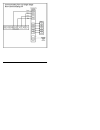- DL manuals
- Observer
- Thermostat
- TSTAT0201CW
- Installation Manual
Observer TSTAT0201CW Installation Manual
616 01 1019 00 10/17/14
Communicating Wall Control
With Wi--Fi
R
Capability
Installation Manual
TSTAT0201CW
U.S. Patent No. 7,243,004
U.S. Patent No. 7,775,452
C O M M U N I C A T I N G S Y S T E M
R
All trademarks are the property of the respective owners.
Wi-Fi
®
is a registered trademark of the Wi-Fi Alliance Corporation.
Summary of TSTAT0201CW
Page 1
616 01 1019 00 10/17/14 communicating wall control with wi--fi r capability installation manual tstat0201cw u.S. Patent no. 7,243,004 u.S. Patent no. 7,775,452 c o m m u n i c a t i n g s y s t e m r all trademarks are the property of the respective owners. Wi-fi ® is a registered trademark of the w...
Page 2
2 616 01 1019 00 safety considerations 6 . . . . . . . . . . . . . . . . . . . . . . . . . . . . . . . Introduction 7 . . . . . . . . . . . . . . . . . . . . . . . . . . . . . . . . . . . . . . . . . Quick start 9 . . . . . . . . . . . . . . . . . . . . . . . . . . . . . . . . . . . . . . . . . Set ...
Page 3
3 616 01 1019 00 install/service menus – communicating and non-communicating mode 30 . . . . . . . . . . . . . . . . . . . . . . . . . . Equipment summary menu 31 . . . . . . . . . . . . . . . . . . . . . . . Service menus 32 . . . . . . . . . . . . . . . . . . . . . . . . . . . . . . . . . . Status...
Page 4
4 616 01 1019 00 minimum cooling setpoint 44 . . . . . . . . . . . . . . . . . . . . . . . . Maximum heating setpoint 45 . . . . . . . . . . . . . . . . . . . . . . . . Outdoor air temperature offset 46 . . . . . . . . . . . . . . . . . . . Room air temperature offset 47 . . . . . . . . . . . . . . ...
Page 5
5 616 01 1019 00 defrost with furnace 64 . . . . . . . . . . . . . . . . . . . . . . . . Quiet shift 64 . . . . . . . . . . . . . . . . . . . . . . . . . . . . . . . . . Zones 65 . . . . . . . . . . . . . . . . . . . . . . . . . . . . . . . . . . . . . Zone weighting 66 . . . . . . . . . . . . . . ....
Page 6: Safety Considerations
6 616 01 1019 00 safety considerations improper installation, adjustment, alteration, service, main- tenance, or use can cause explosion, fire, electrical shock, or other conditions which may cause death, personal injury or property damage. Consult a qualified installer, service agency or your distr...
Page 7: Introduction
7 616 01 1019 00 highlight suggestions which will result in enhanced installation, reliability, or operation. Introduction the observer® communicating system consists of several intelligent communicating components which includes the observer® wall control, and observer system hvac equipment such as...
Page 8
8 616 01 1019 00 network, and the myobservercomfort web server. See later in these installation instructions for information on applying the accessory naxa00101wa wireless access point, if the existing home network is incompatible with this product. The ability to remotely access and adjust the sett...
Page 9: Quick Start
9 616 01 1019 00 quick start for first time installers, quick start will allow a quick start up of the observer® control before learning all the details of system operation. However, for the best possible comfort and operation refer to the owner’s manual. Set day and time to set the current time and...
Page 10
10 616 01 1019 00 a14558 under date, you can select the month, day, or year buttons; then use the ▲ and ▼ to select the appropriate date. . Un- der time, you can select the hour, minute, and am/pm; then use the ▲ and ▼ to select the appropriate time. You also have the option of selecting between a 1...
Page 11
11 616 01 1019 00 done to save and exit the information that you have entered. Set schedule for all days the observer® control gives you flexibility in how to create a comfort schedule. You can choose one schedule for all days; create a schedule for your work week and the week- end; or you can make ...
Page 12
12 616 01 1019 00 a14558 2. Press ▲ under “all days”, then press edit..
Page 13
13 616 01 1019 00 3. Press period; then use the ▲ or ▼ to select the period to change. 4. Press start; then use the ▲ or ▼ to change the time the corresponding period starts. 5. Press heat to; then use the ▲ or ▼ to change the desired heating temperature for that period..
Page 14: Installation
14 616 01 1019 00 6. Press cool to; then use the ▲ or ▼ to change the desired heating temperature for that period. 7. Press done after you have completed your edits. 8. Press save to save your new schedule and exit (or press cancel to exit without saving.) note: see owners manual for further details...
Page 15
15 616 01 1019 00 check equipment inspect equipment. File claim with shipping company prior to installation if shipment is damaged or incomplete. Location all wiring must comply with national, local, and state codes. Wall control the observer® control is the command center for the com- municating sy...
Page 16
16 616 01 1019 00 remote room sensors (for non-zoned system) a remote room sensor (part no. Systxiirrs01) can be used with the observer® control to take the place of the control’s internal temperature sensor (this sensor is not the same as the zone temperature sensor, even though the part numbers ar...
Page 17
17 616 01 1019 00 wiring considerations ordinary thermostat wire is recommended. Use 22 awg or larger for normal wiring applications. Continuous wire lengths over 100 ft. Should use 20 awg or larger. Note: the communicating bus wiring only requires a four-wire connection; however, it is good practic...
Page 18
18 616 01 1019 00 note: mercury is a hazardous waste, if existing control con- tains any mercury, it must be disposed of properly. The ob- server® control does not contain mercury. 3. Select observer control mounting plastic 4. Route wires through hole in mounting plastic. Level rear plastic against...
Page 19
19 616 01 1019 00 shielded wire if the thermostat wiring will be located near or in parallel with high voltage wiring, cable tv or ethernet wiring, then shiel- ded thermostat wire can be used to reduce or eliminate po- tential interference. The shield wire should be connected to the c terminal, or g...
Page 20
20 616 01 1019 00 3.90 5.20 0.97 fig. 2 – wall control assembly pieces.
Page 21
21 616 01 1019 00 humidifier connection a 24vac bypass or fan powered humidifier may be installed. Note: do not use a traditional humidistat to control humidi- fier operation. If a humidifier is installed, let the observer® control operate humidifier. Bypass humidifiers a bypass humidifier is normal...
Page 22: Commissioning
22 616 01 1019 00 commissioning overview this section addresses initial power up (or commissioning) of an observer® control. The wall control will communicate and identify all communicating components in the system. When the observer wall control is first powered up, it will display, loading graphic...
Page 23
23 616 01 1019 00 a14559 once the indoor equipment, outdoor equipment, and zone panel (if applicable) have been found, the installer will be asked to select if a humidifier is installed. Note: if the communicating indoor equipment (furnace or fan coil) cannot be found, the wall control will display ...
Page 24
24 616 01 1019 00 mostat demo mode if no communicating equipment is found. If a communicating indoor unit is found, but a communicating outdoor unit or relay board is not found, the installer will be prompted to select the outdoor type; either ac, heat pump, or none. Selecting accessories once the i...
Page 25
25 616 01 1019 00
Page 26
26 616 01 1019 00 equipment summary the “equipment configuration” screen will appear after the humidifier screen. This screen will give a summary of all equipment automatically found or manually selected. If a wrong selection was made, press relearn to go back. When all of the equipment is correct, ...
Page 27
27 616 01 1019 00 current software version selecting this menu option will display the software version, wi-fi® firmware version, model number, and serial num- ber, for the individual master wall control or zone sensor. A14517 software updates software updates will periodically be issued for the obs...
Page 28
28 616 01 1019 00 setting up remote access and wi-fi® connection the observer® communicating wall control can connect through an in-home wi-fi® network to connect to the inter- net. If the in-home wi-fi network or router is found to be in- compatible with the observer wall control, an accessory ob- ...
Page 29
29 616 01 1019 00 it is best to place the wireless access point within 75 feet of any devices to be connected to it. This distance will vary based upon the construction of the home, the number of walls and floors to be penetrated, and other devices using the 2.4ghz radio band (wireless telephones, s...
Page 30: Install/service Menus –
30 616 01 1019 00 on the bottom of the tp-link® wireless access point). You may have to use the arrow at the bottom right of the ssid display screen to scroll to the next screen to find “myhvacxxxxxx”. A14518 install/service menus – communicating and non-communicating mode the “installer configurati...
Page 31
31 616 01 1019 00 note: the install / service menu will automatically exit after 90 seconds of no activity. Equipment summary menu this screen shows indoor unit type and model number, out- door unit type (and model number if a communicating out- door unit), and any accessories that are installed are...
Page 32
32 616 01 1019 00 service menus status the status screens will show all of the current operating pa- rameters of each installed piece of equipment. Heat stage (furnace): displays stage of heat that the furnace is currently delivering. Off, low, high % capacity (modulating furnace only) electric heat...
Page 33
33 616 01 1019 00 blower rpm (modulating furnaces only): actual rpm feedback from indoor blower motor. Lockout timer: if a lockout timer is active, this will show the current time val- ue. See equipment manual for details on lockout timers. Seconds heat pump/ac status stage: (heat/cool): displays st...
Page 34
34 616 01 1019 00 lifetime run history the indoor unit and outdoor unit (if communicating) have the following histories: cycle counters number of heat/cool/power cycles the unit has performed. Run timers lifetime hours of operation in heating, cooling, and how long the unit has been powered..
Page 35
35 616 01 1019 00 filter reminder select the number of hours of fan operation after which the replace filter reminder shall appear. Off – the replace filter reminder function is disabled 800-7200 hours – in 800 hour increments after which the re- minder shall appear default = 3200 hours.
Page 36
36 616 01 1019 00 auto mode enable when auto mode is enabled (factory default) a change from heat to cool (or vice versa) will not occur until the current cycle is satisfied and an opposite mode demand has existed for 30 minutes. If the set-point is changed, the 30 minute timer is deleted. On – auto...
Page 37
37 616 01 1019 00 remote temperature sensing the room air temperature can come from one of three sources: the local sensor in the wall control, the remote room air thermistor, or the average of the local and remote sensors. Local – use the local sensor in the wall control remote – use the remote roo...
Page 38
38 616 01 1019 00 reversing valve for heat pump applications, the reversing valve will be active with heating or cooling operation. Heat cool (default).
Page 39
39 616 01 1019 00 english/metric display displaying temperature in english or metric values f – all temperatures and setpoints shown in degrees fahrenheit c – all temperatures and setpoints shown in degrees celsius default = degrees f.
Page 40
40 616 01 1019 00 fan on with w an option to turn the fan on with a call for heating on off (default).
Page 41
41 616 01 1019 00 cooling lockout when enabled, cooling will not be provided when the outside temperature is below 55º f. Off – cooling is allowed at all outdoor air temperatures on – cooling not allowed when outdoor air temperature is below 55º f. Default = off.
Page 42
42 616 01 1019 00 auxiliary heat lockout with heat pump systems, the auxiliary heat will not be used when the outside temperature is above this setting. Off – the auxiliary heat can turn on whenever sufficient demand exists regardless of outside air temperature. 5º-55º f – outside air temperature ab...
Page 43
43 616 01 1019 00 heat pump lockout with heat pump systems, the outside air temperature below which the heat pump will be locked out and only auxiliary heat will be used. Off – the heating cycle will always start with the heat pump regardless of the outside air temperature 5º-55º f – outside air tem...
Page 44
44 616 01 1019 00 minimum cooling setpoint the minimum cooling setpoint the user is allowed to set on the thermostat 52ºf to 90ºf (12ºc to 32ºc) default = 52ºf (12ºc).
Page 45
45 616 01 1019 00 maximum heating setpoint the maximum heating setpoint the user is allowed to set on the thermostat 50ºf to 88ºf (10ºc to 30ºc) default = 88ºf (30ºc).
Page 46
46 616 01 1019 00 outdoor air temperature offset this option allows calibration (or deliberate mis-calibration) of the outdoor temperature. This offset is added to the actual temperature values. -5ºf to +5ºf (-3ºc to +3ºc) – number of degrees added to the actual temperature value default = 0
Page 47
47 616 01 1019 00 room air temperature offset -5ºf to +5ºf (-3ºc to +3ºc) – number of degrees added to the actual temperature value default = 0
Page 48
48 616 01 1019 00 smart recovery this feature applies to programmable operation only. The control will start recovery the selected number of minutes prior to schedule change in both heating and cooling mode as energy efficiently as possible. Off – at the programmed time, the setpoints shall be chang...
Page 49
49 616 01 1019 00 setpoint deadband the minimum difference enforced between heating and cool- ing desired temperatures. This can allow one setting to “push” the other to maintain this difference. 2º to 6º - minimum number of degrees between the heat- ing and cooling setpoints default = 2º.
Page 50
50 616 01 1019 00 cycles per hour the maximum number of heating or cooling cycles per hour. 2 – the y, y2, w and w2 outputs shall be energized at most twice per hour 4 – the y, y2, w and w2 outputs shall be energized at most four times per hour 6 – the y, y2, w and w2 outputs shall be energized at m...
Page 51
51 616 01 1019 00 auto changeover timer this feature designates the minimum number of minutes between heating and cooling operation when in auto mode. 5 to 30 minutes (5 minute increments) default = 30 minutes.
Page 52
52 616 01 1019 00 time between fuel types the minimum amount of time the y1 and y2 output must be energized in heating before turning on the w1 output. 10 to 25 minutes (5 minute increments) default = 15 minutes.
Page 53
53 616 01 1019 00 humidity offset this option allows calibration (or deliberate mis-calibration) of the humidity sensor. This offset is added to the actual hu- midity value. The test humidifier option allows the humidifi- er to be toggled on and off for testing. -10 to +10% default = 0%.
Page 54
54 616 01 1019 00 programming on/off this feature allows the thermostat to turn off the program- ming mode and operate as a non-programmable thermostat. Off – operates as a non-programmable thermostat on – allows program schedule to be set by user default = on.
Page 55
55 616 01 1019 00 reset to factory defaults this feature allows the installer to return the thermostat to its factory default settings. The installer will need to hold the ▼ button down for 10 seconds to reset settings..
Page 56
56 616 01 1019 00 dealer info these screens allow the dealer to input contact information. The dealer contact information will appear when the user selects dealer info after service or maintenance reminders are displayed on the screen. Note: if the dealer inserts their contact information, includ- i...
Page 57: Install/service Menus –
57 616 01 1019 00 service reminder this setup is used to adjust the timer interval in which the normal system maintenance notification is turned on for the homeowner. 0 to 24 months (1 month increments) default = 12 months install/service menus – communicating equipment only setup menu this menu has...
Page 58
58 616 01 1019 00 tion of the information that can be found in the installer setup menu. English/metric display ºf or ºc, (default = ºf).
Page 59
59 616 01 1019 00 airflow upon a first time start-up of the observer® control, the fur- nace dip switch settings will be copied to the furnace setup menu. Any changes can then be made from the observer control. Heating airflow furnace / fancoil heating airflow selects the airflow of the indoor unit ...
Page 60
60 616 01 1019 00 heat pump heating airflow comfort (default) -- heat pump airflow is varied depend- ing on outdoor temperature to maximize comfort. Eff 325 -- fixed airflow used to achieve specified ratings. This is nominally 325 cfm/ton, but will vary if a 2--stage out- door unit is used. Eff 350 ...
Page 61
61 616 01 1019 00 high -- minimum airflow during the dehumidify mode is in- creased to reduce duct and register sweating. Furnace airflow (capacity) limiting the following settings allow the installer to restrict the fur- nace within certain minimum and maximum airflows. These airflows are converted...
Page 62
62 616 01 1019 00 low heat rise set to on if the system contains a bypass humidifier. The on setting will increase the furnace low heat airflow. On off (default).
Page 63
63 616 01 1019 00 defrost interval time interval at which defrost cycles can occur on a heat pump. 30 minutes 60 minutes 90 minutes 120 minutes (default) auto-defrost interval optimized by outdoor control (default for communicating hp).
Page 64
64 616 01 1019 00 defrost with furnace choose whether furnace operates during defrost cycle. Yes (default) no quiet shift turns on quiet shift function in 1-stage or 2-stage commu- nicating heat pumps. Off (default) on.
Page 65
65 616 01 1019 00 zones.
Page 66
66 616 01 1019 00 zone weighting this configuration allows the installer to select the “size” of each zone. Typically, living areas are assigned a larger weight %, or importance factor, than bedrooms and smaller areas. The zone weight affects what heating and cooling stages are used to condition the...
Page 67
67 616 01 1019 00 zone names allows the installer to assign a name to each zone. Zone airflow control zone airflow control.
Page 68
68 616 01 1019 00 bypass select bypass amount for “zone x” airflow capacity this setting is used to limit the allowable zone airflow to prevent excessive air noise from being allowed into a zone..
Page 69
69 616 01 1019 00 damper type power open/closed (default) choose this selection for dampers that require power to open and power to close. Spring return this type of damper requires continuous power to remain open, or to remain closed, depending on the type of damper that is installed. A power open,...
Page 70
70 616 01 1019 00 leaving air sensor las heating lockout - 120° - 200° f (180°f default) las cooling lockout – 40° – 60°f (45°f default) disable zoning zoning enabled – zoning system operates normally zoning disabled – zoning operation is disabled. All dampers are driven to the open position. Temper...
Page 71
71 616 01 1019 00 damper timing selects the drive time for the dampers. Selections are 15, 30, 45, 60, 75, 105, and 120 seconds. Heat recovery maintenance energizes the fan output at the specified speed for hrv applications disabled (default) low medium high.
Page 72
72 616 01 1019 00 daughter board when non-communicating equipment is used, the daughter board may be needed. The daughter board provides outputs for non-communicating indoor equipment and non-communi- cating outdoor equipment. The daughter board should be used in the following applications: s non-co...
Page 73
73 616 01 1019 00 operational information auto mode when auto mode is enabled (factory default) a change from heat to cool (or vice versa) will not occur until the current cycle is satisfied and an opposite mode demand has existed for 30 minutes. If the set-point is changed, the 30 minute timer is d...
Page 74
74 616 01 1019 00 programming on (default) - allows program schedule to be set by user. Off - system becomes non--programmable smart recovery this feature applies to programmable operation only. The control will start recovery 90 minutes prior to schedule change in both heating and cooling mode. Ref...
Page 75
75 616 01 1019 00 appendix - wiring diagrams *note: r and c required for single stage communicating equipment..
Page 76
76 616 01 1019 00
Page 77
77 616 01 1019 00
Page 78
78 616 01 1019 00
Page 79
79 616 01 1019 00 non-communicating indoor unit with non-communicating outdoor naxa00101db green yellow white red oat sensor non-communicating outdoor w2 y2 c y r y2 w2 c r wall control oat dx+ r c dx- y g w o o g w1 c y/y2 r w2 g w1 dx+ r c dx- non-communicating indoor.
Page 80
80 616 01 1019 00 all trademarks are the property of the respective owners. Wi-fi ® is a registered trademark of the wi-fi alliance corporation. Copyright 2014 international comfort products lewisburg, tn 37091 usa.