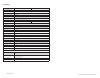Observint NVR4020 Quick Setup Manual
1
NVR4020-8040_SQ
9/20/13
Item
Description
Camera (CH1 - CH4)
Network interface for IP cameras solely dedicated to the NVR. These cameras can only be accessed through the NVR. Each port provides
Power over Ethernet (PoE) power to the device connected to it. NOTE: Only 3SVision IP cameras can be attached to these channels.
Monitor Out (HDMI, VGA)
HDMI and DB15 (VGA) connector for monitor.
AUDIO IN / OUT
Not functional. Included for future expansion.
ON / OFF switch
Switch for powering the NVR on and off
USB
This port can be used for a portable mobile HDD, flash drive, DVD burner, or mouse. An additional USB port is located on the front panel.
RS-485 terminations
Not functional. Included for future expansion.
Power connector
Connector for standard 3-prong power cable.
Remote Control
The enter key on the remote control or the front panel has the same function as a mouse left click. The IR Range of the remote control is 10
meters. The buttons on the remote control correspond with the buttons on the front panel.
2
3
1
8
9
17
7
5
6 4
11
14
15
18 16
12
13
10
Item
Name
Function
1
POWER
Power on/off the device.
2
DEV
Enables/Disables Remote Control.
3
Alphanumeric Buttons
Use for entering numerical data
4
EDIT Button
Delete characters before cursor, check the checkbox and select the ON/OFF switch, start/stop record clipping in playback
5
A Button
Adjust focus in the PTZ Control menu, also used to switch between input methods (upper and lowercase alphabet, symbols
and numeric input).
6
REC Button
Open the manual record interface
7
PLAY Button
Playback, for direct access to playback interface.
8
INFO Button
Reserved.
9
VOIP/MON button
Switch between main and spot output. In PTZ Control mode, it is used to zoom out the image.
10
MENU button
Press the button will help you return to the Main menu (after successful login).
Press and hold the button for 5 seconds to turn off audible key beep.
In PTZ Control mode, the MENU/WIPER button will start wiper (if applicable).
11
PREV button
Switch between single screen and multi-screen mode.
In PTZ Control mode, it is used to adjust the focus in conjunction with the A/FOCUS+ button.
This quick setup guide provides instructions to initially setup and use your new network video recorder. For additional information on the
extensive capabilities of your NVR, refer to the NVR4020, NVR8040 Embedded Network Video Recorder User Manual provided on CD
with your system.
NVR Front Panel
IR Sensor
LED Indicators|
USB port
NVR8040, NVR4020 front panel
Item
Usage
LED indicators
Power: The POWER indicator turns green when NVR is powered on.
Status:
1. The light is green when the IR remote control is enabled
2. The light is red when the function of the composite keys (SHIFT) are used
3. The light is out when none of the above condition is met
Tx/Rx: TX/RX indicator flickers green when the network connection is functioning normally.
Infrared Sensor
Sensor for the remote control.
USB port
This port can be used for a portable mobile HDD, flash drive, DVD burner, or mouse. An additional USB port is located on the back panel.
NVR Backpanel
Camera (CH1 - CH4)
LAN
RS-485
Power connector
Fan outlet
ON / OFF switch
Monitor Out (HDMI, VGA)
Audio IN / OUT
USB
NVR4020 backpanel
NVR8040 backpanel
NVR4020, NVR8040 Embedded Network Video Recorder Quick Setup Guide