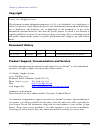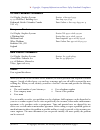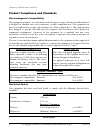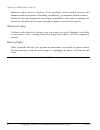- DL manuals
- Oce
- Printer
- Arizona 30
- Maintenance Manual
Oce Arizona 30 Maintenance Manual
Summary of Arizona 30
Page 1
Océ ½arizona 30 maintenance guide color piezo inkjet printer revision a · february 2002.
Page 2
Océ display graphics systems © 2002 all rights reserved.
Page 3
Table of contents copyright and document history ............................................................... Ii product support, documentation and service .............................................. Ii product compliance and standards .............................................................
Page 4
Arizona 30 maintenance guide × ii see copyright, disclosure, use and duplication information on pg ii 48210-a copyright © 2002 océ. All rights reserved. This document contains information proprietary to océ, to its subsidiaries, or to third parties to which océ may have a legal obligation to protect...
Page 5
Ø copyright, company information and laser safety standards compliance 48210-a see copyright, disclosure, use and duplication information on pg ii iii us and canadian customers: océ display graphics systems service: 1-800-456-3473 13231 delf place, building #501 fax: 604-232-3154 richmond, british c...
Page 6
Arizona 30 maintenance guide × iv see copyright, disclosure, use and duplication information on pg ii 48210-a product compliance and standards electromagnetic compatibility this equipment generates, uses and radiates radio frequency energy and if not installed and used as designed or intended, may c...
Page 7
Ø introduction and safety information 48210-a see copyright, disclosure, use and duplication information on pg ii 1-1 1 introduction and safety information scope of this guide this users guide describes user maintenance procedures for your arizona 30 sign printer. These maintenance procedures are in...
Page 8
Arizona 30 maintenance guide × see copyright, disclosure, use and duplication information on pg ii 48210-a 1-2 inhalation: remove person to fresh air. If not breathing, send for medical assistance and administer artificial respiration. If breathing with difficulty, get immediate medical attention. S...
Page 9
Ø maintenance schedule and procedures 48210-a see copyright, disclosure, use and duplication information on pg ii 2-1 2 maintenance schedule and procedures maintenance schedule the arizona 30 requires regular user maintenance as well as periodic scheduled cleanings. The few minutes spent performing ...
Page 10
Arizona 30 maintenance guide × see copyright, disclosure, use and duplication information on pg ii 48210-a 2-2 2. Unscrew the top of the waste bottle installed on the printer. 3. Unscrew of the cap on the new waste bottle. 4. Screw the top, which is still connected to the printer, to the new waste b...
Page 11
Ø maintenance schedule and procedures 48210-a see copyright, disclosure, use and duplication information on pg ii 2-3 power switch main power input voltage selector clean/run switch air injection port waste outlet ports ink tanks product label parallel port figure 2-2. Rear view of right cover. 5. P...
Page 12
Arizona 30 maintenance guide × see copyright, disclosure, use and duplication information on pg ii 48210-a 2-4 8. Press f1, then enter to perform a soft clean. 9. Print a prime test. If necessary, and depending on the results of the prime test, perform a soft clean, pressure prime or hard clean (ref...
Page 13
Ø maintenance schedule and procedures 48210-a see copyright, disclosure, use and duplication information on pg ii 2-5 9. Manually move the print head carriage back over the capping station (push all the way to park the carriage). Close the front cover and the maintenance station access door. 10. Che...
Page 14
Arizona 30 maintenance guide × see copyright, disclosure, use and duplication information on pg ii 48210-a 2-6 this page intentionally left blank.