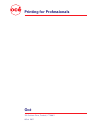- DL manuals
- Oce
- Scanner
- im6020
- Safety Information & Getting Started
Oce im6020 Safety Information & Getting Started
Summary of im6020
Page 1
Océ safety information & getting started.
Page 2: Introduction
Introduction im7520/im6020 safety information and getting started 1 thank you for selecting an océ solution for your document produc- tion and management needs. The following information will help you get the most productive and reliable use out of your system. Océ brand supplies are designed for oc...
Page 3: Support Information
Support information 2 im7520/im6020 safety information and getting started this manual contains important safety information. To ensure that this machine is used correctly and efficiently, carefully read this manual before using the machine. The user’s guides found on the cd-rom* provide details on t...
Page 4: Contents
Contents im7520/im6020 safety information and getting started 3 introduction ...............................................................Page 1 support information ..................................................Page 2 contents ......................................................................
Page 5: User’S Guides Cd-Rom
User’s guides cd-rom 4 im7520/im6020 safety information and getting started access the user’s guides by following the quick and easy steps listed below. Requires adobe acrobat 5 or acrobat reader 5 or higher. ...
Page 6: User’S Guides Cd-Rom
User’s guides can be opened from the directory page. Each guide will open in a separate window. The contents pages in each manual contain links which allow you to navigate throughout the document. You can search the pdfs using acrobat’s search feature. User’s guides cd-rom im7520/im6020 safety infor...
Page 7: User’S Guides
I 6 im7520/im6020 safety information and getting started user’s guides the following user’s guides have been prepared for this machine. User’s guide [copy operations] this manual contains details on basic operations and the operating proce- dures for the various copy functions. - refer to this user’...
Page 8
Legal restrictions on copying certain types of original must never be copied with the purpose or intent to pass copies of such documents off as the originals. The following is not a complete list, but is meant to be used as a guide to responsible copying. - personal checks - traveler’s checks - mone...
Page 9: 1.1
1 1 installation and operation precautions 1.1 safety information this section contains detailed instructions on the operation and maintenance of this machine. To achieve optimum utility of this device, all operators should carefully read and follow the instructions in this manual. Please read the f...
Page 10: Warning
1 disassemble and modification warning • do not attempt to remove the covers and pan- els which have been fixed to the product. Some products have a high-voltage part or a laser beam source inside that could cause an electri- cal shock or blindness. • do not modify this product, as a fire, electrica...
Page 11: Warning
1 power source warning • use only the specified power source voltage. Failure to do that could result in a fire or electri- cal shock. • connect power plug directly into wall outlet having the same configuration as the plug. Use of an adapter leads to the product connecting to inadequate power suppl...
Page 12: Warning
1 power plug warning • do not unplug and plug in the power cord with a wet hand, as an electrical shock could result. • plug the power cord all the way into the power outlet. Failure to do this could result in a fire or electrical shock. Caution • do not tug the power cord when unplugging. Pulling o...
Page 13: Warning
1 installation warning • do not place a flower vase or other container that contains water, or metal clips or other small metallic objects on this product. Spilled water or metallic objects dropped inside the product could result in a fire, electrical shock, or breakdown. Should a piece of metal, wa...
Page 14: 1.2
1 1.2 regulation notices ce marking (declaration of conformity) for users of the european union (eu) this product complies with the following eu directives: 89/336/eec, 73/23/eec and 93/68/eec directives. This declaration is valid for the area of the european union. This device must be used with a s...
Page 15
1 for users in countries not subject to class b regulations warning this is a class a product. In a domestic environment this product may cause radio interference in which case the user may be required to take adequate measures. This device must be used with a shielded network (10 base-t/100 base-tx...
Page 16
1 for finland, sweden users luokan 1 laserlaite klass 1 laser apparat varoitus! Laitteen käyttäminen muulla kuin tässä käyttöohjeessa mainitulla tavalla saattaa altistaa käyttäjän turvallisuusluokan 1 ylittävälle näkymättömälle la- sersäteilylle. Tämä on puolijohdelaser. Laserdiodin suurin teho on 1...
Page 17
1 ozone release locate the machine in a well-ventilated room a negligible amount of ozone is generated during normal operation of this machine. An unpleasant odor may, however, be created in poorly ventilated rooms during extensive machine operations. For a comfortable, healthy and safe operating en...
Page 18: 1.3
1 1.3 caution notations and labels safety precaution notations and labels appear on this machine at the follow- ing positions. Be very careful that an accident does not occur when operations such as re- moving paper misfeeds are performed. Do not put your hand between the main body and developing fi...
Page 19: 1.4
1 1.4 space requirements to ensure that machine operation, consumables replenishing, part replace- ment, and regular maintenance can easily be performed, adhere to the rec- ommended space requirements detailed below. Im7520/im6020 im7520/im6020 + 9209 installation and operation precautions 18 im7520...
Page 20
1 2 reminder be sure to allow a clearance of 200 mm (7-3/4 in.) or more at the back of this machine for the ventilation duct. Im7520/im6020 + 9204 + 9262 + 9263 im7520/im6020 + 9204 + 9262 + 9208 installation and operation precautions im7520/im6020 safety information and getting started 19.
Page 21: 1.5
1 1.5 operation precautions to ensure the optimum performance of this machine, observe the precau- tions described below. Power source the power source requirements are as follows. - voltage : 120 v ac - frequency : 60 hz – use a power source with as little voltage or frequency fluctuations as possi...
Page 22: Notes
Notes im7520/im6020 safety information and getting started 21.
Page 23: Printing For Professionals
Printing for professionals océ 100 oakview drive, trumbull, ct 06611 ©océ 2007.