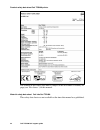- DL manuals
- Oce
- Printer
- TCS400
- Self Support Manual
Oce TCS400 Self Support Manual
Summary of TCS400
Page 1
Océ tcs400 self support guide.
Page 2: Océ Technologies B.V.
Copyright © 2003, océ-technologies b.V. Venlo, the netherlands all rights reserved. No part of this work may be reproduced, copied, adapted, or transmitted in any form or by any means without written permission from océ. Océ-technologies b.V. Makes no representation or warranties with respect to the...
Page 3
Contents 3 contents chapter 1 self support tips (gb) what to do when a problem occurs 6 correct a problem 6 what to do when you are not satisfied with the output quality 7 achieve optimal output quality 7 define the correct job settings for optimal output quality 9 use the wizards to achieve optimal...
Page 4
4 océ tcs400 self support guide.
Page 5
5 océ tcs400 self-support guide chapter 1 self support tips (gb).
Page 6
6 océ tcs400 self support guide what to do when a problem occurs correct a problem when a problem occurs on your system, do the following 1 use the wizards use the on-line / off-line key (key 4 on the folded cover) on the printer operator panel to go off-line to the wizard selection screen. 2 use th...
Page 7
Self support tips (gb) 7 what to do when you are not satisfied with the output quality achieve optimal output quality introduction the océ tcs400 offers 2 methods to check the print quality. ■ make a quality check print ■ make a demo print. On the system information card on the on-line screen of the...
Page 8
8 océ tcs400 self support guide 3 finally, when you have defined the correct media and the correct print mode, and you are still not satisfied with the output quality, use the wizards to achieve optimal output quality. (see ‘use the wizards to achieve optimal output quality’ on page 12). Chapter 7 o...
Page 9
Self support tips (gb) 9 define the correct job settings for optimal output quality definition to get optimal output quality, define the correct print modes. Use the following order to define the print modes. 1 define the correct media settings. The website http://supplies.Oce.Com includes informati...
Page 10
10 océ tcs400 self support guide define the correct print quality mode [2] define the correct print quality mode [2] define the correct print quality mode define the correct content mode [3] define the correct content mode [3] define the correct content mode when then example speed is the most impor...
Page 11
Self support tips (gb) 11 use the print modes to correct typical inkjet artefacts [4] use the print modes to correct typical inkjet artefacts [4] use the print modes to correct typical inkjet artefacts when then ink saturation causes the media to cockle set the 'content mode' to 'area fills' the pri...
Page 12
12 océ tcs400 self support guide use the wizards to achieve optimal output quality when to do before you start the 'optimise print quality' wizard, first check the following. ■ did you define the correct media type for your job? Define the correct media for optimal output quality ■ did you define th...
Page 13
Self support tips (gb) 13 how to start the optimise print quality wizard 1 press the on-line / off-line key (key 4 on the folded cover) to set the printer off-line. 2 press the lower softkey for 'optimise print quality' (key 6 on the folded cover) to enter the wizard. 3 follow the steps of the wizar...
Page 14
14 océ tcs400 self support guide what to do when the system indicates a defective printhead use the replace printhead wizard to change a defective printhead when to do the system indicates the defective printhead. Only replace the printhead indicated by the system. Chapter 8 of the user manual inclu...
Page 15
Self support tips (gb) 15 what to do when you have problems with the sending of print jobs important points for the sending of print jobs before you send print jobs to the océ tcs400, remember the following. ■ the values defined in the océ settings editor are default values for the system. You can d...
Page 16
16 océ tcs400 self support guide.
Page 17
17 océ tcs400 self-support guide chapter 2 safety information (gb).
Page 18
18 océ tcs400 self support guide instructions for safe use introduction océ designed products are tested in accordance with the strictest international safety standards. It is important that you observe the safety rules included in this appendix to help assure safe working with the océ tcs400. Maint...
Page 19
Safety information (gb) 19 connection attention: do not move the machine yourself, but contact your customer service. It is recommended to connect only those products which meet the (inter)na- tional product safety and radio frequency interference standards, and to use an attachment cable as specifi...
Page 20
20 océ tcs400 self support guide general ■ always use materials recommended by océ and developed for the océ tcs400. Materials not approved by océ can cause faults in your machine. ■ do not use the machine when it is emitting unusual sounds. Remove the plug from the power socket or turn off the fixe...
Page 21
Safety information (gb) 21 safety data sheets introduction the disclaimer below applies to all safety data sheets in this manual. Contact your local océ organisation for questions about océ products regarding health, safety and environment. You can find the address of your local océ organisation in ...
Page 22
22 océ tcs400 self support guide product safety data sheet océ tcs400 printer the content of this safety data sheet is subject to the disclaimer of liability on page (see ‘disclaimer’) of this manual. Material safety data sheet océ inksocé tcs400 this safety data sheet was not available at the time ...
Page 23
Safety information (gb) 23 product safety data sheet océ tcs400 scanner the content of this safety data sheet is subject to the disclaimer of liability on page (see ‘disclaimer’) of this manual. Product safety data sheet océ (uk) limited number e-760-a-uk date june 2003 copyright © 2003 océ-technolo...
Page 24
24 océ tcs400 self support guide epa e nergy s tar ® introduction océ-technologies b.V. Has joined the e nergy s tar ® program of the united states environmental protection agency (epa). The purpose of the e nergy s tar ® program is to promote the manufacturing and marketing of energy-efficient equi...
Page 25
Safety information (gb) 25 e nergy s tar ® is a u.S. Registered mark..
Page 26
26 océ tcs400 self support guide.
Page 27
Index 27 index j job submission 15 m media settings 9 o off-line mode 6 output quality 7 , 9 p print modes 9 s system screen 6 u user manual 6 w wizards 6.
Page 28
28 océ tcs400 self support guide.