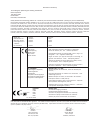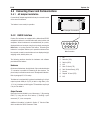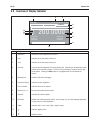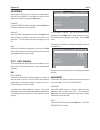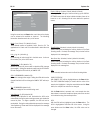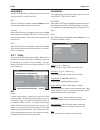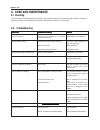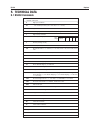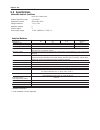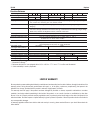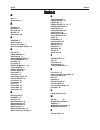Explorer pro instruction manual.
Balance models: ep64,ep64c, ep64cn, ep64cm, ep114, ep114c, ep114cn, ep114cm, ep164, ep214, ep214c, ep214cn, ep214cm, ep214d, ep214dc, ep214dcn, ep214dcm, ep213, ep213n, ep213c, ep213cn, ep213cm, ep413, ep413n, ep413c, ep413cn, ep413cm, ep513cm, ep613, ep613c, ep613cn, ep613cm, ep413d, ep413dn, ep413...
Additional standards can/csa-c22.2 no. 1010.1-92; ul std. No. 3101-1 safety requirements for electrical equip. For measurement, control and laboratory use, part 1; general requirements fcc, part 15, class a emission as/nzs4251.1 as/nzs4252.1 emission and immunity fcc note: this equipment has been te...
Explorer pro en-1 table of contents 1. Introduction...................................................................................................................................... En-3 1.1 description ................................................................................................
En-2 explorer pro table of contents (cont.) 3.5.6 interface .................................................................................................................................. En-27 3.5.7 print options ......................................................................................
Explorer pro en-3 1. Introduction 1.1 description thank you for deciding to purchase an explorer pro ® balance from ohaus. Explorer ® pro’s software design allows direct access to 7 application modes and all menus. The backlit dot matrix display, is capable displaying either limited or multiple data...
En-4 explorer pro 2.2 installing components 2.2.1 platform installation balances are shipped with the pan not installed. On balances equipped with a draft shield, slide open the side door and insert the pan into the center hole. Wind shield 2.2.2 windshield installation on 610 g to 6100 g balances w...
Explorer pro en-5 2.3 selecting the location 2.3.1 balance location the balance should be used indoors only and in an environment which is free from excessive air currents, corrosives, vibration, and temperature or humidity extremes (max. 80%). Maximum altitude not to exceed 2000 m above sea level. ...
En-6 explorer pro 2.4 connecting power and communications 2.4.1 ac adapter installation connect the ac adapter supplied to the three pin connector located at the rear of the balance. The balance is now ready for operation. Ac adapter connection rear of balance 2.4.2 rs232 interface explorer pro bala...
Explorer pro en-7 2.4.3 initial calibration calibration masses calibration masses are required if the balance is not equipped with internal calibration. Before beginning calibration, make sure masses are available. If you begin calibration and realize calibration masses are not available, exit the m...
En-8 explorer pro 3 operation 3.1 overview of controls 9 10 7 no. Designation function 1 i power on/ off button. 2 button when pressed in menu mode, single press moves menu selection bar in an up direction and highlights the activated field or changes the settings of a selected field in increasing o...
Explorer pro en-9 5 button when pressed in menu mode, single press moves menu selection bar in a down direction and highlights the selected field or changes the settings of a selected field in decreasing order. When at an alphanumeric field, then the number or letter is decremented. 6 enter button w...
En-10 explorer pro 3.2 overview of display indicator weighing 01/01/03 03:05:45: pm units 2nd units calibrate message line 200.0000 dwt * - result line result line result line result line result line result line 0g 6100g >0 1 application indicates the active application by function. 2 date indicates...
Explorer pro en-11 3.3 menu 3.3.1 menu structure the explorer pro balance utilizes a menu structure that permits entering various menus by using a dedicated menu button. Pressing the menu button allows access to additional sub menus. See illustration below. Menu calibration balance options readout a...
En-12 explorer pro 3.4 applications the explorer pro balance contains weighing, parts counting, animal weighing, percent weighing, check weighing, g/n/t and filling applications. Before using any of these applications, they must be turned on first before they can be accessed. A choice can be made to...
Explorer pro en-13 adjustments three soft-keys at the top of the display screen labeled units, 2nd units and calibrate are accessed by using the arrow buttons and selected by pressing the enter button. Calibrate when the calibrate soft key is highlighted, and the enter button is pressed, calibration...
En-14 explorer pro parts counting setup mode : count unit : g sample size : 10 apw : off tare : 0.00 auto optimize : off display settings : custom size/apw key : unlocked new count key : unlocked exit using the arrow keys and enter button, each item on the display can be entered and modified as requ...
Explorer pro en-15 use parts counting-check this feature permits establishing a set quantity of pieces as a criteria for similar items that can be quickly checked against the sample. In the parts counting check mode, the displayed data includes, present count (pcs), apw, sample size, tare, weight an...
En-16 explorer pro three new entries weight, over and under appear on this screen. Selecting exit will return balance to previous screen. Weight: on,off (default is on) can be turned on or off. Over: on, off (default is on) can be turned on or off. Under: on, off (default is on) can be turned on or ...
Explorer pro en-17 one additional entry has been added to the parts counting setup, that is target. Refer to the adjustments section of parts counting for a description of all other settings. Target: 0-9999 (default is 1000) defines the target pieces for the 100% limit. Display settings: custom, def...
En-18 explorer pro the reference weight is removed and a second weight is placed on the pan. The example illustrates a 50 g weight. Percent weighing 01/01/03 03:05:45 pm reference setup new ref 50.00 g ref: 200.00g diff: -75.00 % diff: -150.00g * 0g 6100g 25.00 % adjustments the percent weighing dis...
Explorer pro en-19 3.4.4 animal weighing animal weighing permits you to weigh small animals and filters out animal movements. Choices of manual, semi automatic and automatic operation is possible. The display data includes the filtered weight of the animal in selected unit of measurement, and unfilt...
En-20 explorer pro animal weighing 01/01/03 03:05:45 pm filter setup start 0.00 g 0g 6100g * filter: low mode: manual 3.4.5 check weighing check weighing is used when items are checked against preset balance parameters. This feature permits you to weigh an item, set balance parameters such as the ov...
Explorer pro en-21 unit: g, kg, etc...(default is g) cycles through all units turned on in the units menu. Over: 0-99999999 (default is 15) defines over limit value. Target: 0-99999999 (default is 10). Defines target value. Under: 0-99999999 (default is 5) defines under limit value. Display settings...
En-22 explorer pro adjustments the g/n/t weighing display contains three soft keys at the top of the screen units, 2nd units and tare. Tare when the tare soft key is selected, pressing the enter button will store the current display reading as the tare value. 2nd units when 2nd units soft key is hig...
Explorer pro en-23 target with the target soft key highlighted, press the enter button. The filling display is shown with the value of the target highlighted. Using the arrow buttons and the enter button, the target value can be changed. Filling 01/01/03 03:05:45 pm target setup new target 0.00 g 0....
En-24 explorer pro linearity calibration: linearity calibration utilizes three calibration points, one at zero load and two at specified calibration masses. This method minimizes deviation between actual and displayed weights within the balance's weighing range. After calibration, the display return...
Explorer pro en-25 languages: english, spanish, etc...(default is english) allows the selection of english, spanish, french, german or italian as the operating language to be displayed. Display date/time: time, date, etc...(default is date/time) allows display selection of time, date, date/time or o...
En-26 explorer pro all application modes are displayed on this screen. Each mode may be set on or off. These modes are cycled through when the mode button is pressed. 3.5.5 units press the menu button, and select units. The units screen is displayed and displays a list of the available weighing unit...
Explorer pro en-27 newton (n): on, off (default is off) unit (n) = g x 0.00980665, displayed readability by 1. Momme (m): on, off (default is off) unit (m) = g x 0.2666667, displayed readability by 5. Tical (ti): on, off (default is off) unit (ti) = g x 0.0612395, displayed readability by 1. Custom ...
En-28 explorer pro 3.5.7 print options press the menu button, and select print options. Press the enter button print options screen is displayed. Print options auto print : off print interval : off stable data : off numeric data : off exit auto print: off, interval, etc... (default is off) when enab...
Explorer pro en-29 3.5.9 lockout provides the capability to lock the menu settings individually to protect selected parameters against modifications. Locked means the items can be viewed but not changed. Press the menu button, and select lockout. Press the enter button lockout screen is displayed. L...
En-30 explorer pro 3.5.11 lft legal for trade legal for trade (lft) is a software controlled option which can be set on in the readout menu. When lft is set on, certain items in the calibration, readout and print menus are automatically preset and locked to permit the balance to operate in a legal f...
Explorer pro en-31 probable cause(s) probable cause(s) probable cause(s) probable cause(s) probable cause(s) power cord not plugged in or properly connected to balance. Balance was not tared before weighing. Balance out of level. Balance not properly calibrated. Desired unit not enabled. Desired app...
En-32 explorer pro 4.3 error codes list error codes list the following list describes the various error codes that can appear on the display and the suggested remedy. Data errors 1.0 transient error (hardware error, probably static discharge). If error persists, the balance must be serviced. 1.1 bal...
Explorer pro en-33 4.4 service information if the troubleshooting section does not resolve or describe your problem, you will need to contact an authorized ohaus service agent. For service assistance in the united states, please call aftermarket, ohaus corporation toll-free at (800) 526-0659. An oha...
En-34 explorer pro command character description c begin span calibration xd set 1 second print delay (set x = 0 for off, or x = 1 for on) pm application mode. Xfl set averaging filter level 1= low, 2= medium, 3= high l begin linearity calibration p print displayed weight (stable or unstable) t same...
Explorer pro en-35 5.2 specifications capacity (g) 62 110 210 100/210 * readability (mg) 0.1 0.1/1 repeatability (std. Dev.) (mg) 0.1 0.1/0.5 linearity (mg) (+) 0.2 (+) 0.2/0.5 weighing units *** gram, milligram, ounce, ounce troy, carat, pennyweight, hong kong tael, singapore tael, taiwan tael, mom...
En-36 explorer pro capacity (g) 210 410 510 610 100/410* 610 1500 2100 4100 6100 1000/4100* 4100** 6100** 8100** readability (g) 0.001 0.001/0.01 0.01 0.01/0.1 0.1 repeatability (std. Dev.) (g) 0.0005 0.0015 0.0005/0.005 0.005 0.01 0.01/0.05 0.05 linearity (g) (+)0.002 (+)0.002/0.005 (+)0.02 (+)0.04...
Explorer pro en-37 a aa aa ac adapter installation 6 accessories 33 admissible ambient conditions 35 admissible ambient conditions 35 ambient temperature rang 35 analytical balances 35 animal weighing 19 application modes 26 applications 12 apw 14, 16 atmospheric humidity 35 audible signal 25 auto p...
En-38 explorer pro m m m m m menu 11 menu structure 11 n n n n n navigation 11 new count 13 new count key 14 new ref 18 numeric data 28 o o o o o operation 8 output formats 6 overview of controls 8 overview of display indicator 10 p pp pp parity bit 27 parts counting 13 parts counting 13 parts count...
Explorer pro en-39.
En-40 explorer pro ohaus corporation 19a chapin road, p.O. Box 2033 pine brook, nj 07058, usa tel: (973) 377-9000, fax: (973) 593-0359 with offices worldwide. Www. Ohaus.Com pn 80250955 b © ohaus corporation 2003 all rights reserved. *80250955* *80250955* *80250955* *80250955* *80250955*.