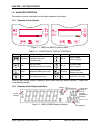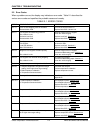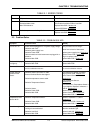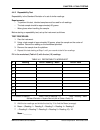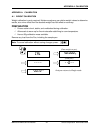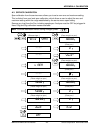- DL manuals
- OHAUS
- Measuring Instruments
- MB23
- Service Manual
OHAUS MB23 Service Manual
Summary of MB23
Page 1
Service manual ohaus corporation 7 campus drive, suite 310, parsippany, nj 07054 usa (973) 377-9000
Page 3: Service Manual
Service manual the information contained in this manual is believed to be accurate at the time of publication, but ohaus corporation assumes no liability arising from the use or misuse of this material. Reproduction of this material is strictly prohibited. Material in this manual is subject to chang...
Page 5
Table of contents ohaus corporation www.Ohaus.Com i mb23 and mb25 service manual chapter 1 getting started page no. 1.1 introduction ..............................................................................................................1-1 1.2 service facilities .................................
Page 6
Table of contents mb23 and mb25 service manual ii ohaus corporation www.Ohaus.Com chapter 4 final testing continued page no. 4.4.1 precision test ...................................................................................................4-2 4.4.2 repeatability test .............................
Page 7
Table of contents ohaus corporation www.Ohaus.Com iii mb23 and mb25 service manual 3-19 screws and washers that secure the reflector ...................................................3-9 3-20 mb23: screws and washers anchoring cables on each side of heater ................3-9 3-21 spring tab on con...
Page 8
Table of contents mb23 and mb25 service manual iv ohaus corporation www.Ohaus.Com.
Page 9
Chapter 1 getting started mb23 and mb25 service manual 1-1 ohaus corporation www.Ohaus.Com 1.1 introduction this service manual contains the information needed to perform routine maintenance and service on the mb23 and mb25 moisture analyzers. Familiarity with the instruction manual is assumed. The ...
Page 10
Chapter 1 getting started ohaus corporation www.Ohaus.Com 1-2 mb23 and mb25 service manual 1.3 tools and test equipment required 1. Digital voltmeter (dvm) - input impedance of at least 10 megohms in 1 volt dc position. 2. Standard electronics tool kit 3. Soldering iron (50 watt) and solder (rosin c...
Page 11
Chapter 1 getting started mb23 and mb25 service manual 1-3 ohaus corporation www.Ohaus.Com 1.4 specifications complete specifications for the ohaus mb23 and mb25 moisture analyzers are listed in table 1-1. When a scale has been serviced, it must meet these specifications. Table 1-1. Specifications m...
Page 12
Chapter 1 getting started ohaus corporation www.Ohaus.Com 1-4 mb23 and mb25 service manual 1.5 analyzer operation this section contains information on the basic operation of the scale. 1.5.1 overview of the controls 25 figure 1-1. Mb23 and mb25 function labels. Table 1-2. Functions of display contro...
Page 13
Chapter 1 getting started mb23 and mb25 service manual 1-5 ohaus corporation www.Ohaus.Com 1.5.3 operating modes standby mode when analyzer is connected to ac power and display is off, the unit is in standby mode. (short press) turns on the display and enters weigh mode. Weigh mode the display shows...
Page 14
Chapter 1 getting started ohaus corporation www.Ohaus.Com 1-6 mb23 and mb25 service manual 1.5.3 operating modes continued if time duration is selected: (short or long press) increases the value of the time setting. (short or long press) decreases the value of the time setting. (short press) accepts...
Page 15
Chapter 1 getting started mb23 and mb25 service manual 1-7 ohaus corporation www.Ohaus.Com 1.5.4 power verify that the input voltage printed on the voltage identification label information and the plug type matches the location ’s ac power supply. Connect the supplied power cable to the power input ...
Page 16
Chapter 1 getting started ohaus corporation www.Ohaus.Com 1-8 mb23 and mb25 service manual 1.6 communications interface the mb23 and mb25 are equipped with a bi-directional rs232 interface, accessed through a db9-pin connector on the rear of the unit. Following are available parameters (defaults in ...
Page 17
Chapter 2 troubleshooting mb23 and mb25 service manual 2-1 ohaus corporation www.Ohaus.Com 2.1 troubleshooting this section of the manual provides a standard troubleshooting methodology. Follow all directions step by step. Make certain that the work area is clean. Handle components with care. Use an...
Page 18
Chapter 2 troubleshooting ohaus corporation www.Ohaus.Com 2-2 mb23 and mb25 service manual 2.2 error codes when a problem occurs, the display may indicate an error code. Table 2-1 describes the various error codes and specifies the probable cause and remedy. Table 2-1. Error codes error probable cau...
Page 19
Chapter 2 troubleshooting mb23 and mb25 service manual 2-3 ohaus corporation www.Ohaus.Com table 2-1. Error codes error probable cause remedy err 11.0 ac power is unstable use a power line conditioner err 53 eeprom checksum error defective ribbon cable. Main pcb defective. Cycle power. Check cable f...
Page 20
Chapter 3 maintenance procedures mb23 and mb25 service manual 3-1 ohaus corporation www.Ohaus.Com 3.1 preventive maintenance ohaus moisture analyzers are precision instruments and should be carefully handled, stored in a clean, dry, dust-free area, and cleaned periodically. Follow these precautionar...
Page 21
Chapter 3 maintenance procedures ohaus corporation www.Ohaus.Com 3-2 mb23 and mb25 service manual 3.2 opening the mb23 and mb25 (continued) 1. Lift the top. 2. Remove the pan handler, pan support and cleanout tray. (see figure 3-1.) 3. Pull away the housing chamber: figure 3-2. Housing chamber. Figu...
Page 22
Chapter 3 maintenance procedures mb23 and mb25 service manual 3-3 ohaus corporation www.Ohaus.Com 3.2 opening the mb23 and mb25 (continued) 7. Gently lift the top housing so the rear stays in place and the front rises. (see figure 3-6.) figure 3-6. Lifting the housing. 8. Remove the three cables con...
Page 23
Chapter 3 maintenance procedures ohaus corporation www.Ohaus.Com 3-4 mb23 and mb25 service manual 3.3 preliminary checks of the top housing components some problems can be identified by testing resistance on cable connector plugs, immediately after opening the housing: the temperature sensor, heater...
Page 24
Chapter 3 maintenance procedures mb23 and mb25 service manual 3-5 ohaus corporation www.Ohaus.Com 3.3.4 test the ground circuit on the mb23 (continued) 3. Open and close close top housing to check for an intermittent cable problem. If resistance remains zero, the ground cable is good. If not, replac...
Page 25
Chapter 3 maintenance procedures ohaus corporation www.Ohaus.Com 3-6 mb23 and mb25 service manual 3.6 replacing the main pc board 1. Open the housing as explained in section 3.2. 2. Disconnect the load cell cable from the main pcb before lifting off the load cell cover. 3. Remove the four screws on ...
Page 26
Chapter 3 maintenance procedures mb23 and mb25 service manual 3-7 ohaus corporation www.Ohaus.Com 3.7 replacing the load cell 1. Open the housing as in section 3.2; remove the load cell cover, as in section 3-3. 2. Remove the ribbon cable that connects the two pcbs. (figure 3-14.) 3. Remove the four...
Page 27
Chapter 3 maintenance procedures ohaus corporation www.Ohaus.Com 3-8 mb23 and mb25 service manual 3.8 repairing and/or replacing the heating unit parts 1. Remove the four screws that secure the chamber top to the heater frame housing. (see figure 3-16.) 2. Use a flathead screwdriver to gently pry th...
Page 28
Chapter 3 maintenance procedures mb23 and mb25 service manual 3-9 ohaus corporation www.Ohaus.Com 3.8.2 removing the heater on the mb23 1. Remove the screws and washers that secure the reflector, and lift it off. (see figure 3-19.) figure 3-19. Screws and washers that secure the reflector. 2. Remove...
Page 29
Chapter 3 maintenance procedures ohaus corporation www.Ohaus.Com 3-10 mb23 and mb25 service manual 3.8.3 removing the heater on the mb25 1. Remove the screws and washers that secure the reflector, and lift it off. (see figure 3-19.) 2. Remove screw and washer anchoring the cable. (see figure 3-23.) ...
Page 30
Chapter 3 maintenance procedures mb23 and mb25 service manual 3-11 ohaus corporation www.Ohaus.Com 3.8.5 replacing the heater on the mb23 1. Grasp the new heater by its base and gently press it into the retainer clips opposite. (see figure 3-25.) insert the base into the slots. 2. Connect the heater...
Page 31
Chapter 3 maintenance procedures ohaus corporation www.Ohaus.Com 3-12 mb23 and mb25 service manual 3.8.7 replacing the thermal overload device 1. Remove the chamber top and reflector (sections 3.9.1 and 3.9.2). 2. Remove the cables from the thermal overload device by pressing on the tiny spring with...
Page 32
Chapter 3 maintenance procedures mb23 and mb25 service manual 3-13 ohaus corporation www.Ohaus.Com 3.8.8 replacing the fan the fan is located in the top housing. To access it, remove the top housing as explained in section 3.2. The follow these steps: 1. Turn the heater unit over and remove the two ...
Page 33
Chapter 3 maintenance procedures ohaus corporation www.Ohaus.Com 3-14 mb23 and mb25 service manual 3.8.9 replacing the temperature sensor 1. Remove the reflector and heater, as explained in section 3.9.2. 2. Remove the screw and washer that secure the temperature sensor cable. (see figure 3-34.) 3. ...
Page 34
Chapter 3 maintenance procedures mb23 and mb25 service manual 3-15 ohaus corporation www.Ohaus.Com 3.9 installing the top housing 1. Stand the top housing up at the back of the bottom housing, so the cables from the heater unit can be plugged in. (see figure 3-37.) 2. Insert the connectors for the f...
Page 35
Chapter 3 maintenance procedures ohaus corporation www.Ohaus.Com 3-16 mb23 and mb25 service manual 3.9 installing the top housing (continued) 10. Place the clear plastic in-use cover on top of the function label. 11. Push in the housing chamber: figure 3-41. Housing chamber. Figure 3-40. Clear plast...
Page 36
Chapter 4 final testing mb23 and mb25 service manual 4-1 ohaus corporation www.Ohaus.Com 4.1 final testing before servicing the mb23 or mb25 moisture analyzer, an operational test and various performance tests should be done to determine if the unit meets specifications. Turn the moisture analyzer o...
Page 37
Chapter 4 final testing ohaus corporation www.Ohaus.Com 4-2 mb23 and mb25 service manual 4.4.1 precision test in analyzer specifications, the term precision means the standard deviation of a set of similar weight readings. To determine if an analyzer meets the calculated standard deviation value in ...
Page 38
Chapter 4 final testing mb23 and mb25 service manual 4-3 ohaus corporation www.Ohaus.Com 4.4.2 repeatability test repeatability is the standard deviation of a set of similar readings. Requirements: – to perform this test, identical samples must be used for all readings. – the test sample should be a...
Page 39
Chapter 4 final testing ohaus corporation www.Ohaus.Com 4-4 mb23 and mb25 service manual 4.4.2 repeatability test 8. Calculate the delta for each reading and record it in the work sheet. Delta = reading – mean 9. Calculate the delta x delta for each reading and record in worksheet. 10. Add the ten d...
Page 40
Chapter 5 parts lists & diagrams mb23 and mb25 service manual 5-1 ohaus corporation www.Ohaus.Com this section of the manual contains exploded views for the mb23 and mb25 moisture analyzers. The exploded view drawings are designed to identify the parts which can be serviced on the analyzer in the fi...
Page 41
Chapter 5 parts lists & diagrams ohaus corporation www.Ohaus.Com 5-2 mb23 and mb25 service manual 5.1 mb23 & mb25: housing & internal parts mb23 & mb25 26 70 20 1 2 4 6a 3a 8 7 10 11 12 13 21 22 14 16 18 19 17 24 25 5 9 23 15 3b 6b figure 5-1. Mb23 & mb25: housing & internal parts..
Page 42
Chapter 5 parts lists & diagrams mb23 and mb25 service manual 5-3 ohaus corporation www.Ohaus.Com 5.1 mb23 & mb25: housing & internal parts table 5-1. Mb23 & mb25: housing & internal parts drawing item description 1 top housing chamber 2 reflector 3a heater, mb23 3b heater, mb25 4 temperature sensor...
Page 43
Chapter 5 parts lists & diagrams ohaus corporation www.Ohaus.Com 5-4 mb23 and mb25 service manual.
Page 44
Appendix a calibration mb23 and mb25 service manual a-1 ohaus corporation www.Ohaus.Com appendix a. Calibration a.1 weight calibration weight calibration is rarely required. Moisture analyzers use relative weight values to determine results, so a minor offset from the absolute weight has little effe...
Page 45
Appendix a standard calibration ohaus corporation www.Ohaus.Com a-2 mb23 and mb25 service manual a.2 temperature calibration use a temperature calibration kit. (available as an accessory.) if the analyzer has been recently used, allow at least 30 minutes before performing calibration. Use only the o...
Page 46
Appendix a calibration mb23 and mb25 service manual a-3 ohaus corporation www.Ohaus.Com a.3 service calibration span calibration from the service menu allows you to set a new zero and maximum setting. This is distinct from user level span calibration, which allows a user to adjust the zero and maxim...
Page 47
Appendix a standard calibration ohaus corporation www.Ohaus.Com a-4 mb23 and mb25 service manual.
Page 48
Appendix b software service tool instructions mb23 and mb25 service manual b-1 ohaus corporation www.Ohaus.Com appendix b. Software service tool b1. Software service tool location for the latest software service tool version and instructions on how to use it, please follow below steps: 1. Go to http...