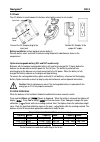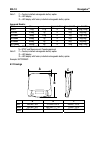OHAUS NV1101 Instruction Manual - Navigator
Navigator
®
EN-9
6.1 Specifications
Typical specifications:
Stabilization Time
≤1 seconds
Tare range
To capacity by subtraction
Application Modes
1
weigh, percent, parts count, check weigh, accumulate, hold
Weighing Units
Non-Approved: ct, g, kg, grn, lb, oz, lb:oz, ozt, N, dwt, tael (3), tola, tical
M models: g, kg, ct N models: g, kg, ct, lb, oz, ozt, dwt, grn
AC Power
AC Adapter (supplied)- 12 VDC or 12VAC, 420 mA
Battery Power
NV: 4 AA (LR6) batteries (not supplied)
NVL, NVT: 4 C (LR14) batteries (not supplied) or rechargeable battery option
Calibration
Digital with external weight
LCD Display
6-digit 7-segment LCD with white LED backlight
LED Display
6-digit 7-segment LED
Display Size
20 mm / 0.78” digits
Keypad
4-button overlay plus two programmable IR sensors
Ingress Protection
IP43 (NVT and NVL models)
Pan Size (W x D)
NV: 190 mm x 138 mm NV212: Ø120mm
NVL: 194 mm x 203 mm NVT: 230 mm x 174 mm
Net Weight
2
NV: 0.9 kg / 2.2 lb NVL: 1.5 kg / 3.3 lb NVT: 1.5 kg / 3.3 lb
Shipping Weight
2
NV: 1.4 kg / 3.1 lb NVL: 2.3 kg / 5.1 lb NVT: 2.3 kg / 5.1 lb
Note 1: Some application modes are restricted in Approved models.
Note 2: /1 and /3 models add 0.5kg / 1lb
Non-Approved Models:
Model
1
Capacity
Readability
(d) Repeatability Linearity Span Cal. Wt. Lin. Cal. Wts.
NV212
210g 0.01g
1d ±2d 200g 100g,
200g
NV511
510g 0.1g
1d ±2d 300g 300g,
500g
NV1101
1100g 0.1g
1d ±2d 500g 500g,
1000g
NV2101
2100g 0.1g
1d ±2d 1kg 1kg,
2kg
NV4101
4100g 0.2g
1d ±2d 2kg 2kg,
4kg
NV5101
5100g 0.5g
1d ±2d 3kg 3kg,
5kg
NVL511
510g 0.1g
1d ±2d 300g 300g,
500g
NVL1101
1100g 0.1g
1d ±2d 500g 500g,
1000g
NVL2101
2100g 0.1g
1d ±2d 1kg 1kg,
2kg
NVL5101
5100g 0.5g
1d ±2d 3kg 3kg,
5kg
NVL10000
10000g 1g
1d ±2d 5kg 5kg,
10kg
NVL20000
20000g 1g
1d ±2d 10kg 10kg,
20kg
NVT1601 1600g 0.1g
1d
±2d
1kg
1kg,1.5kg
NVT3201 3200g 0.2g
1d
±2d
2kg
2kg,
3kg
NVT6401 6400g 0.5g
1d
±2d
5kg
3kg,
6kg
NVT10001 10000g
0.5g
1d
±2d
5kg
5kg,
10kg
NVT16000 16000g
1g
1d
±2d
10kg
10kg,
15kg