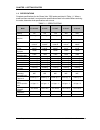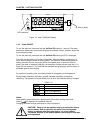- DL manuals
- OHAUS
- Scales
- Valor 7000 series
- Service Manual
OHAUS Valor 7000 series Service Manual
Summary of Valor 7000 series
Page 1
Service manual valor ™ 7000 ohaus corporation, 7 campus drive, suite 310, parsippany, nj 07054 (973) 377-9000
Page 2: Service Manual
Service manual valor ™ 7000 the information contained in this manual is believed to be accurate at the time of publication, but ohaus corporation assumes no liability arising from the use or misuse of this material. Reproduction of this material is strictly prohibited. Material in this manual is sub...
Page 3
Table of contents ohaus corporation www.Ohaus.Com i valor™ 7000 series service manual page no. Chapter 1 getting started 1.1 introduction ..............................................................................................................1-1 1.2 service facilities ............................
Page 4
Table of contents valor™ 7000 series service manual ii ohaus corporation www.Ohaus.Com chapter 5 drawings and parts lists 5-1 valor 7000 scale: housing & internal parts .............................................................5-2 appendix a standard calibration a.1 calibration .....................
Page 5
Chapter 1 getting started valor™ 7000 series service manual 1-1 ohaus corporation www.Ohaus.Com 1.1 introduction this service manual contains the information needed to perform routine maintenance and service on the ohaus valor 7000 series scales. Familiarity with the scale’s instruction manual is as...
Page 6
Chapter 1 getting started ohaus corporation www.Ohaus.Com 1-2 valor™ 7000 series service manual 1.4 specifications complete specifications for the ohaus valor 7000 scales are listed in table 1-1. When a scale has been serviced, it must meet the specifications listed in the table. Before servicing th...
Page 7
Chapter 1 getting started valor™ 7000 series service manual 1-3 ohaus corporation www.Ohaus.Com 1.5 scale operation – valor 7000 this section contains information on the basic operation of the valor 7000 scale. 1.5.1 overview of the controls figure 1-1. Valor 7000 front display with controls. Table1...
Page 8
Chapter 1 getting started ohaus corporation www.Ohaus.Com 1-4 valor™ 7000 series service manual ir sensor (back) figure 1-2. Valor 7000 back display. 1.5.2 power on/off to turn the scale on, press and hold the on/zero off button for 1 second. The scale performs a display test, momentarily displays t...
Page 9
Chapter 1 getting started valor™ 7000 series service manual 1-5 ohaus corporation www.Ohaus.Com 1.5.3 menu setup programmable features of the valor 7000 scales are contained in menus which are accessed through the display panel’s control switches. See the instruction manual for a full description of...
Page 10
Chapter 1 getting started ohaus corporation www.Ohaus.Com 1-6 valor™ 7000 series service manual 1.6 legal for trade when the scale is used in trade or a legally controlled application it must be set up, verified and sealed in accordance with local weights and measures regulations. It is the responsi...
Page 11
Chapter 1 getting started valor™ 7000 series service manual 1-7 ohaus corporation www.Ohaus.Com figure 1-3. Sealing.
Page 12
Chapter 2 diagnostic guide valor™ 7000 series service manual 2-1 ohaus corporation www.Ohaus.Com 2.1 troubleshooting this section of the manual contains troubleshooting information. Information is contained to isolate specific problems using table 2-4, diagnostic guide. Follow all directions step by...
Page 13
Chapter 2 diagnostic guide ohaus corporation www.Ohaus.Com 2-2 valor™ 7000 series service manual 2.2.2 checking load cells for trouble 1. Perform a resistance test, to determine if the load cell is severely damaged or a short circuit to the frame has occurred. Note: the load cell must be completely ...
Page 14
Chapter 2 diagnostic guide valor™ 7000 series service manual 2-3 ohaus corporation www.Ohaus.Com caution: in the next step, do not overload the scale beyond full capacity rating. – measure the voltages on +sig and –sig wires, disconnected from pcb. Note: measurements must be made with these wires di...
Page 15
Chapter 2 diagnostic guide ohaus corporation www.Ohaus.Com 2-4 valor™ 7000 series service manual 2.2.3 testing the printed circuit board (pcb) the pcb can be tested by measuring voltages and by using a simulator. The simulator replaces the load cell during testing and is a useful tool for diagnosing...
Page 16
Chapter 2 diagnostic guide valor™ 7000 series service manual 2-5 ohaus corporation www.Ohaus.Com general load test this test checks the main pc board circuitry by simulating accurate load cell voltages at zero load, 50% and 100% load capacities. Disconnect power from the scale, and remove the top ho...
Page 17
Chapter 2 diagnostic guide ohaus corporation www.Ohaus.Com 2-6 valor™ 7000 series service manual 2.2.4 diagnostic guide table 2-4. Diagnostic guide symptom possible cause remedy cannot turn on no power to scale verify connections and voltage poor accuracy improper calibration unstable environment pe...
Page 18
Chapter 3 maintenance procedures valor™ 7000 series service manual 3-1 ohaus corporation www.Ohaus.Com 3.1 preventive maintenance ohaus scales are precision instruments and should be carefully handled, stored in a clean, dry, dust-free area, and cleaned periodically. Follow these precautionary steps...
Page 19
Chapter 3 maintenance procedures ohaus corporation www.Ohaus.Com 3-2 valor™ 7000 series service manual 3.3.1 separating the top and bottom housings common hand tools are sufficient to disassemble the valor 7000 scales. Turn the scale off and unplug the power cord before you begin. 1. Lift off the we...
Page 20
Chapter 3 maintenance procedures valor™ 7000 series service manual 3-3 ohaus corporation www.Ohaus.Com 3.4 removing/replacing the main pcb and display pcb if the pcbs are suspected of being faulty, they should be replaced, as follows: 1. Disconnect the cable connecting the main pcb to the scale’s po...
Page 21
Chapter 3 maintenance procedures ohaus corporation www.Ohaus.Com 3-4 valor™ 7000 series service manual 3.5 removing/replacing the load cell a load cell that is even slightly bent or corroded should be replaced. The load cell may also need to be replaced because of instability, or because the scale d...
Page 22
Chapter 3 maintenance procedures valor™ 7000 series service manual 3-5 ohaus corporation www.Ohaus.Com table 3-1. Mounting bolt torque settings model torque setting v71p1501t 6n to 8n v71p3t 6n to 8n v71p6t 6n to 8n v71p15t 6n to 8n v71p30t 6n to 8n 6. Set overload stops as shown in section 3.6. 3.6...
Page 23
Chapter 3 maintenance procedures ohaus corporation www.Ohaus.Com 3-6 valor™ 7000 series service manual table 3-2. Valor 7000 overload stop gap settings model max. Capacity overload stop gap v7000 scale load cell a/b mm c/d mm v71p1501t 1.5kg 3kg 0.6 0.5 v71p3t 3kg 5kg 0.8 0.7 v71p6t 6kg 10kg 1.5 1.1...
Page 24
Chapter 3 maintenance procedures valor™ 7000 series service manual 3-7 ohaus corporation www.Ohaus.Com 3.7 removing/replacing the rechargeable battery the valor 7000 has a rechargeable battery. If it fails to recharge, replace it as follows: 1. Lift the battery’s front end enough to access the quick...
Page 25
Chapter 4 testing valor™ 7000 series service manual 4-1 ohaus corporation www.Ohaus.Com 4.1 testing before and after servicing a valor 7000 scale, an operational test and various performance tests should be made to confirm that the scale meets specifications. Turn the scale on and allow it to warm u...
Page 26
Chapter 4 testing ohaus corporation www.Ohaus.Com 4-2 valor™ 7000 series service manual 4.4 performance tests accurate performance of the valor 7000 scale is determined by a series of four performance tests. The displayed readings are compared with the tolerances listed for each test in table 1-2. T...
Page 27
Chapter 4 testing valor™ 7000 series service manual 4-3 ohaus corporation www.Ohaus.Com 4.4.2 repeatability test repeatability is the standard deviation of a set of similar weight readings. Requirements: – to perform this test a single mass must be used for all readings. – the test mass should be ap...
Page 28
Chapter 4 testing ohaus corporation www.Ohaus.Com 4-4 valor™ 7000 series service manual table 4-2. Repeatability worksheet n reading delta = reading – mean delta x delta 1 2 3 4 5 6 7 8 9 10 n = number of reading mean = sum of readings / 10 delta = reading – mean standard deviation = square root of ...
Page 29
Chapter 4 testing valor™ 7000 series service manual 4-5 ohaus corporation www.Ohaus.Com 4.4.3 linearity test this test is used to determine the linearity of the unit throughout its operating range. The masses used to perform this test can be utility masses note: the scale must pass the precision and...
Page 30
Chapter 4 testing ohaus corporation www.Ohaus.Com 4-6 valor™ 7000 series service manual 5. Maximum allowable change in displayed weight readings for each of the four positions can be found in tables 1-1 (specifications, page 1-2). If this maximum is exceeded, follow procedures in section 4.4.5, adju...
Page 31
Chapter 5 parts lists & diagrams valor™ 7000 series service manual 5-1 ohaus corporation www.Ohaus.Com this section of the manual contains exploded views of the valor 7000 scale. The exploded view drawings are designed to identify the parts which can be serviced on the scale in the field. Note: in a...
Page 32
Chapter 5 parts lists & diagrams ohaus corporation www.Ohaus.Com 5-2 valor™ 7000 series service manual 5.1 valor 7000 scales: parts figure 5-1. Valor 7000 scales: parts..
Page 33
Chapter 5 parts lists & diagrams valor™ 7000 series service manual 5-3 ohaus corporation www.Ohaus.Com table 5-1. Valor 7000 scales: parts drawing item part number description 1 30037417 pan,plastic,r31,rc31,v71 2 30037395 housing,top,v71 3 30025998 function label,rear,en,v71 30060923 function label...
Page 34
Appendix a standard calibration valor™ 7000 series service manual a-1 ohaus corporation www.Ohaus.Com appendix a. Standard calibration & setup a.1 calibration standard calibration should be performed prior to using a scale, and after service. Note: be careful not to touch the scale or the table whil...
Page 35
Appendix a standard calibration ohaus corporation www.Ohaus.Com a-2 valor™ 7000 series service manual a.2 setup and calibration note: be sure units are set to kg before starting calibration. 1. Turn on the scale. Press and hold menu until [ mmenu] (menu) is displayed. When the button is released, th...
Page 36
Appendix b service calibration valor™ 7000 series service manual b-1 ohaus corporation www.Ohaus.Com appendix b. Service calibration this section describes the service menu and sub-menus, which allow authorized service personnel to perform factory linearity and span calibrations (no pre-set limits)....
Page 37
Appendix b service calibration ohaus corporation www.Ohaus.Com b-2 valor™ 7000 series service manual b.3 capacity menu when cap appears, press yes to accept the capacity menu item, or press no to advance to the menu item. Cap the current capacity setting is displayed, blinking. (outlined characters ...
Page 38
Appendix b service calibration valor™ 7000 series service manual b-3 ohaus corporation www.Ohaus.Com b.6 service linearity calibration this calibration method uses three points. The full-calibration point is established with a weight on the scale. The mid-calibration point is established with a weig...
Page 39
Appendix b service calibration ohaus corporation www.Ohaus.Com b-4 valor™ 7000 series service manual b.7 ramp menu when rammp appears, press yes to accept the ramp menu, or no to advance to the expand menu item. The ramp value is displayed as a percent of the a/d range. Press yes to advance to the e...