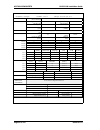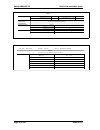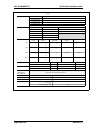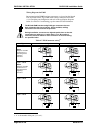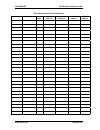- DL manuals
- Oki
- Network Router
- BV1250
- Installation Manual
Oki BV1250 Installation Manual
Summary of BV1250
Page 1
Bv1250 internet voice gateway i nstallation g uide oki electric industry co., ltd..
Page 3
Oki bv1250 installation guide revision 1.0 page i ! Safety warning! This document contains information relating to the safe installation, maintenance, and use of the oki bv1250. Carefully note all safety precautions and procedures contained in this document before installing and using the product..
Page 4
Oki bv1250 installation guide page ii revision 1.0 the bv1250 internet voice gateway and the maintenance console software are products of oki electric industry co. Ltd. Right to reproduce this manual and/or the maintenance console software is restricted by the copyright act. No part of this document...
Page 5
Oki bv1250 installation guide revision 1.0 page iii safety precautions • never overload electrical outlets. Doing so can cause overheating or fire. • never insert or drop any metallic object into openings in the equipment base unit. Doing so will create a fire hazard or produce electrical shock. • n...
Page 6
Oki bv1250 installation guide page iv revision 1.0 limited warranty oki electric industry co., ltd. Warrants that these products (bv1250 and maintenance console software) are free of manufacturing defects during the warranty period and while operating under normal conditions. In the event of failure...
Page 7
Oki bv1250 installation guide revision 1.0 page v table of contents chapter 1: chapter 1: chapter 1: chapter 1: introduction introduction introduction introduction ........................................................................................................................... 1 chapter 2:...
Page 8
Oki bv1250 installation guide page vi revision 1.0 appendices appendices appendices appendices ...............................................................................................................................................259 appendix a: glossary ........................................
Page 9
Oki bv1250 installation guide revision 1.0 page vii list of figures figure 2-1: simplified ivg network connection .......................................................................................3 figure 3-1: basic network configuration ............................................................
Page 10
Oki bv1250 installation guide page viii revision 1.0 figure 4-32: bv1250 serial port connection ......................................................................................... 169 figure 4-33: uplink connector location ..........................................................................
Page 11
Chapter 1: chapter 1: chapter 1: chapter 1: introduction introduction introduction introduction this document provides information and procedures needed to install a network of bv1250 internet voice gateway units. Although the bv1250 installation process is straightforward, careful planning will smo...
Page 12
Introduction oki bv1250 installation guide page 2 of 334 revision 1.
Page 13
Chapter 2: chapter 2: chapter 2: chapter 2: bv1250 overview bv1250 overview bv1250 overview bv1250 overview oki bv1250 internet voice gateways (ivgs) are self-contained h.323 version 2 compliant communications devices (gateways) that allow organizations to route both voice and fax communications ove...
Page 14
Overview oki bv1250 installation guide page 4 of 334 revision 1.0 the bv1250 ivg incorporates many features that help to assure a robust and easy-to-use product that delivers high quality voice communication and error free fax transmission. Modularized base unit the bv1250 ivg base unit has a compac...
Page 15
Oki bv1250 installation guide overview revision 1.0 page 5 of 334 fxo: the fxo line interface board is installed in units that will be connected directly to a pstn or to the analog station/line ports of a pbx. E&m: install an e&m line interface board in units that will be connected directly to a pri...
Page 16
Overview oki bv1250 installation guide page 6 of 334 revision 1.0 interoperability all bv1250 ivgs, irrespective of their configurations, are interoperable among themselves and with other oki internet telephony products. In addition, all bv1250 units are h.323 version 2 compliant and when installed ...
Page 17
Oki bv1250 installation guide overview revision 1.0 page 7 of 334 4. Finally, external and internal dns capabilities can also be combined to optimize network performance. 3 mounting bv1250 units can be installed on a desktop or rack-mounted in a standard 19" rack configuration, using the optional ra...
Page 18
Overview oki bv1250 installation guide page 8 of 334 revision 1.0
Page 19
Chapter 3: chapter 3: chapter 3: chapter 3: planning planning planning planning bv1250 ivg units provide versatile and reliable low cost voice and fax over ip networks. The equipment and software are designed to be easily integrated into existing data and telephony networks. Proper planning will mak...
Page 20
Planning oki bv1250 installation guide page 10 of 334 revision 1.0
Page 21
Oki bv1250 installation guide planning revision 1.0 page 11 of 334 3.1 basic configuration overview the bv1250 ivg is an h.323 version 2 compliant internet voice gateway device. Units are designed to provide voice and fax transmission over an ip network, permitting the creation of voice/fax networks...
Page 22
Planning oki bv1250 installation guide page 12 of 334 revision 1.0 hybrid configurations such as those shown in figure 3-2 are not allowable. These configurations will produce large voice delays, voice quality deterioration, and unreliable connections. Figure 3-2: examples of undesirable network con...
Page 23
Oki bv1250 installation guide planning revision 1.0 page 13 of 334 within the limits described above, it is possible to create a wide variety of bv1250 ivg network configurations using existing telephony and data networks. • a bv1250 ivg network can be created using a lan by locating bv1250 units be...
Page 24
Planning oki bv1250 installation guide page 14 of 334 revision 1.0 figure 3-3: sample network configuration with h.323 gatekeeper.
Page 25
Planning oki bv1250 installation guide revision 1.0 page 15 of 334 figure 3-3 on the preceding page shows a sample network in which a variety of interconnections are illustrated. This sample is used throughout this manual to illustrate network and unit configuration. Also see the ip addressing and n...
Page 26
Planning oki bv1250 installation guide page 16 of 334 revision 1.0 the los angeles branch office los angeles is using a bv1250-ap/fxs ivg (unit 8) and two bv1250- fxo ivgs (units 9 and 10). Unit 8 is connected to ordinary analog telephone sets and a g3 fax terminal. These phones can be used to place...
Page 27
Oki bv1250 installation guide planning revision 1.0 page 17 of 334 3.1.1 h.323 version 2 networks the h.323 version 2 standard is an important step toward the standardization of equipment and software used in ip telephony. All bv1250 units are compliant with the standards set forth under the h.323 s...
Page 28
Planning oki bv1250 installation guide page 18 of 334 revision 1.0 the h.323 standard sets forth four major components that participate in an h.323 “conference”. Figure: h.323 network entities • terminals • gateways • gatekeepers • multipoint controllers gatekeepers the gatekeeper is the vital link ...
Page 29
Oki bv1250 installation guide planning revision 1.0 page 19 of 334 gateways in an h.323 network, an oki bv1250 ivg unit is classified as a gateway device. Gateways can provide many different kinds of service but almost all provide translation services that enable end-point terminals of different typ...
Page 30
Planning oki bv1250 installation guide page 20 of 334 revision 1.0 3.1.2 dns in networks not using an h.323 gatekeeper, dns facilities are used to perform telephone number-to-ip address translations. When dns is used, the dns facility provides each bv1250 unit in the network with the network ip addr...
Page 31
Oki bv1250 installation guide planning revision 1.0 page 21 of 334 3.1.3 pbx and kts interface below, the analog and e&m interfaces of each bv1250 type (ap, e&m, and fxo) are discussed. Bv1250-e&m/e&m-od a bv1250 unit equipped with an e&m or e&m-od board connects with a pbx e&m interface board. The ...
Page 32
Planning oki bv1250 installation guide page 22 of 334 revision 1.0 • to increase port density, a maximum of 30 bv1250 units (equivalent to 120 trunks) can be stacked in connection with a single pbx. Hunt patterns and trunk priority features of the bv1250-e&m unit are used to configure groups. 8 ... ...
Page 33
Oki bv1250 installation guide planning revision 1.0 page 23 of 334 bv1250-ap/fxs the bv1250 equipped unit equipped with an ap/fxs line interface board can accommodate connection with both standard analog telephones and key telephone system trunk lines. In addition, the ap/fxs unit can be connected d...
Page 34
Planning oki bv1250 installation guide page 24 of 334 revision 1.0 the following information should be considered when installing and using ap/fxs equipped units. • bv1250-ap/fxs units are capable of being configured for terminal hunting. When implemented, incoming calls encountering a busy port aut...
Page 35
Oki bv1250 installation guide planning revision 1.0 page 25 of 334 • each bv1250-ap/fxs unit can accommodate up to four terminal connections. If g3 facsimile terminals are used with unit ports, these ports remain available when the fax is not in use. Ports can be used for analog phone sets or for ke...
Page 36
Planning oki bv1250 installation guide page 26 of 334 revision 1.0 3.1.4 pstn interface a bv1250 unit equipped with an fxo line interface board can also be connected directly with standard analog co lines from a pstn service provider. P s t n pstn analog co lines loop start figure 3-14: bv1250-fxo u...
Page 37
Oki bv1250 installation guide planning revision 1.0 page 27 of 334 • fxo equipped units support dil, disa, and call restriction. The dil (direct in-line call forwarding) feature allows the ports on the fxo unit to be configured with daytime and nighttime forwarding telephone numbers used for inbound...
Page 38
Planning oki bv1250 installation guide page 28 of 334 revision 1.0 3.1.5 g3 fax the bv1250 unit is capable of transmitting faxes using the data network to which the unit is connected and will automatically differentiate between fax and voice transmissions. Fax communication over a data network uses ...
Page 39
Oki bv1250 installation guide planning revision 1.0 page 29 of 334 3.1.6 dtmf detection bv1250 units provide dtmf detection and regeneration capabilities. Characteristics • sending units detect and convert dtmf tones for reliable tcp transmission. • receiving units regenerate dtmf tones. • assures a...
Page 40
Planning oki bv1250 installation guide revision 1.0 page 30 of 334 3.2 worksheets because the bv1250 is designed to accommodate a variety of network scenarios, a wide range of parameters can be configured. Although in simpler installations, the default settings will often be sufficient, some applica...
Page 41
Planning worksheets oki bv1250 installation guide revision 1.0 page 31 of 334 3.2.1 network worksheets the network worksheets are designed to allow the planning process to be conducted using a top-down approach. Network worksheets organize information about bv1250 units in a summary fashion, so that...
Page 42
Network worksheets oki bv1250 installation guide page 32 of 334 revision 1.0 3.2.2 network units list worksheet use the network units list worksheet to record unit identifications and ip addressing information for all units to be installed in the network. This worksheet is designed for use as a mast...
Page 43
Oki bv1250 version 2 installation guide network worksheets revision 1.0 page 33 of 334 bv1250 network units list worksheet group name unit type unit name unit ip address subnet mask ip address gateway 1 address gateway 2 address new york v1.00-em unit 1 133.149.1.91 255.255.255.0 133.149.1.254 new y...
Page 44
Network worksheets oki bv1250 installation guide page 34 of 334 revision 1.0 unit type use the unit type field to identify the physical configuration of the bv1250 being installed. It is important to correctly identify the unit type because during unit setup, this information is recognized by the ma...
Page 45
Oki bv1250 version 2 installation guide network worksheets revision 1.0 page 35 of 334 unit ip address (vhub_ip) use this field to record each network unit’s unique ip address. This address must conform to internet protocol addressing requirements e.G. Nnn.Nnn.Nnn.Nnn, where nnn is a value of 0 to 2...
Page 46
Network worksheets oki bv1250 installation guide page 36 of 334 revision 1.0 there is no default value. Ip addressing information is usually supplied by a network administrator. Gateway 2 ip address (gw_ip) 13 use the gateway 2 ip address field to record the ip address of the secondary (e.G. Backup)...
Page 47
Oki bv1250 version 2 installation guide network worksheets revision 1.0 page 37 of 334 3.2.3 physical configuration worksheet use the physical configuration worksheet to record physical installation information for each network unit to be installed. This information is needed by the unit installer t...
Page 48
Network worksheets oki bv1250 installation guide page 38 of 334 revision 1.0 line interface board use the line interface board field to record the type of line interface board to be installed in the base unit. Types include ap/fxs, e&m, e&m-od, and fxo. Line interface board installation procedures a...
Page 49
Oki bv1250 version 2 installation guide network worksheets revision 1.0 page 39 of 334 3.2.4 network units numbering plan worksheet use the network units numbering plan worksheet to record numbering plan information for each unit to be installed in the network. This information is needed during unit...
Page 50
Network worksheets oki bv1250 installation guide page 40 of 334 revision 1.0 the structure of a bv1250 telephone number includes the ivg (unit) office code, the line extension number 15 and optional voice and fax access codes 16 . For example, a numbering plan may be configured as: access code (opti...
Page 51
Oki bv1250 version 2 installation guide network worksheets revision 1.0 page 41 of 334 in the sample worksheet the unit names are simply numbered units, e.G. Unit 1, unit 2, etc. This information can be transferred from the network units list worksheet. Office code (prefix) use the ivg office code t...
Page 52
Network worksheets oki bv1250 installation guide page 42 of 334 revision 1.0 3.2.5 connection information worksheet if the bv1250 network’s internal dns capabilities and/or external dns server facilities are to be used in the network, use the dns connection information worksheet to record summary in...
Page 53
Oki bv1250 version 2 installation guide network worksheets revision 1.0 page 43 of 334 in the case of bv1250 unit internal dns functions, dns information is recorded and uploaded to network units using the maintenance console software. This is done only after all unit configuration files (ofdd.Vho) ...
Page 54
Network worksheets oki bv1250 installation guide page 44 of 334 revision 1.0 the number of extension digits included in the destination office code can be greater than that used in the sample, but the remaining digits field must be adjusted accordingly. See remaining digits, below. • in the case of ...
Page 55
Ap/fxs worksheets oki bv1250 installation guide revision 1.0 page 45 of 334 3.2.6 common configuration worksheet in most circumstances, some configuration information is common to all units within a network, or at least within a network group. The maintenance console software provides a common confi...
Page 56
Ap/fxs worksheets oki bv1250 installation guide page 46 of 334 revision 1.0 when an h.323 gatekeeper is not used in the bv1250 network, the bv1250’s internal dns server and/or an external dns server are used to perform telephone number-to-ip address translation. When external dns facilities are used...
Page 57
Oki bv1250 version 2 installation guide ap/fxs worksheets revision 1.0 page 47 of 334 dns 2 ip (dns_ip) use the dns 2 ip field to record the ip address for dns server 2. This address must conform to internet protocol addressing requirements, e.G. Nnn.Nnn.Nnn.Nnn, where nnn = a value of 0 to 255 excl...
Page 58
Ap/fxs worksheets oki bv1250 installation guide page 48 of 334 revision 1.0 trap ip 1 (snmp_trpdst) record the ip address for the first trap transmission facility. The ip address must conform to internet protocol addressing requirements, e.G. Nnn.Nnn.Nnn.Nnn, where nnn = a value of 0 to 255 excludin...
Page 59
Oki bv1250 version 2 installation guide ap/fxs worksheets revision 1.0 page 49 of 334 a gatekeeper provides the telephone number-to-ip address translation plus additional services, depending on the feature set of the gatekeeper used. When an h.323 bv1250 network is implemented, a gatekeeper device m...
Page 60
Ap/fxs worksheets oki bv1250 installation guide page 50 of 334 revision 1.0 primary snmp server record the ip address of the primary snmp server. The ip address must conform to internet protocol addressing requirements, e.G. Nnn.Nnn.Nnn.Nnn, where nnn = a value of 0 to 255 excluding 0.0.0.0 and 255....
Page 61
Oki bv1250 version 2 installation guide ap/fxs worksheets revision 1.0 page 51 of 334 3.2.7 ap/fxs unit setup worksheet the ap/fxs unit setup worksheet is used to record all of the information needed to install and configure a single ap/fxs unit. Some of this information can be transferred from the ...
Page 62
Ap/fxs worksheets oki bv1250 installation guide page 52 of 334 revision 1.0 ap/fxs unit setup worksheet group name: chicago unit name: unit 5 unit type: bv1250-fxs v1.0 physical setup mounting: (rack or desktop) desktop general unit ip (192.168.1.200) 199.176.64.41 subnet ip (255.255.255.0) 255.255....
Page 63
Oki bv1250 version 2 installation guide ap/fxs worksheets revision 1.0 page 53 of 334 unit identification information use the unit identification information line to record information used to identify a group to which a unit belongs, and to identify the individual unit. Group name use the group nam...
Page 64
Ap/fxs worksheets oki bv1250 installation guide page 54 of 334 revision 1.0 physical setup use the physical setup section of the worksheet to record information required to physically set up and configure the unit. Mounting use the mounting field to record whether the unit is to be desktop mounted o...
Page 65
Oki bv1250 version 2 installation guide ap/fxs worksheets revision 1.0 page 55 of 334 ip addressing information is typically supplied by a network administrator. Gateway 1 ip (gw_ip) 21 use the gateway address field to record the address of the primary gateway to be associated with the unit. This is...
Page 66
Ap/fxs worksheets oki bv1250 installation guide page 56 of 334 revision 1.0 user pw (pass_u) use the user pw field to record a user access level password. Passwords may be from 1 to 10 characters long and are case sensitive. Upper and lower case characters can be freely mixed. The default user passw...
Page 67
Oki bv1250 version 2 installation guide ap/fxs worksheets revision 1.0 page 57 of 334 in the sample, the zone is recorded using the default value, us. Custom parameters can be used to create special tone sets for a bv1250 unit. See appendix e: for details. Numbering use the numbering section of the ...
Page 68
Ap/fxs worksheets oki bv1250 installation guide page 58 of 334 revision 1.0 these data are saved in the unit’s configuration files. When this file is uploaded, these data are recorded in the unit’s non-volatile ram. This information must be configured and uploaded before a unit’s telephony functions...
Page 69
Oki bv1250 version 2 installation guide ap/fxs worksheets revision 1.0 page 59 of 334 terminal groups use the terminal groups section of the worksheet to record the alternative port access priority for bv1250-ap/fxs equipped units. Configure these parameters only if the bv1250-ap/fxs unit is to be s...
Page 70
Ap/fxs worksheets oki bv1250 installation guide page 60 of 334 revision 1.0 port data use the port setup section of the worksheet to record information needed to configure each of the active ports on the bv1250-ap/fxs unit. If a port on the bv1250-ap/fxs unit is not used, this should be indicated an...
Page 71
Oki bv1250 version 2 installation guide ap/fxs worksheets revision 1.0 page 61 of 334 dtmf detect (dtmf) if the dtmf feature is to be used, record information for this section. The bv1250 is capable of dtmf detection and regeneration. When the calling end passes digits after a call has been establis...
Page 72
Ap/fxs worksheets oki bv1250 installation guide page 62 of 334 revision 1.0 care must be taken to calculate the end-to-end gain/loss when reconfiguring the pad in and pad out parameters since these settings can have a cumulative effect when both are configured. Agc for each port, record the agc func...
Page 73
Oki bv1250 version 2 installation guide ap/fxs worksheets revision 1.0 page 63 of 334 voice mode use the voice mode section of the worksheet to record configuration parameters affecting the manner in which the bv1250 unit handles voice data packets. These parameters are entirely independent of the n...
Page 74
Ap/fxs worksheets oki bv1250 installation guide page 64 of 334 revision 1.0 the gateway will try to use the high priority gateway first. If the remote gateway does not support the high priority codec, the low priority codec is offered. Use the codec information field to record the voice transmission...
Page 75
Oki bv1250 version 2 installation guide ap/fxs worksheets revision 1.0 page 65 of 334 network use the network section of the worksheet to record parameters used in checking network connectivity between the bv1250 unit and the immediate ethernet switch or router to which the unit is connected. To per...
Page 76
Ap/fxs worksheets oki bv1250 installation guide page 66 of 334 revision 1.0 regular timing use the regular timing field to record the timing cycle over which the error checking packets will be transmitted during normal operation. The default setting for this value is 0 seconds. In the sample workshe...
Page 77
Oki bv1250 version 2 installation guide ap/fxs worksheets revision 1.0 page 67 of 334 call control use the call control section of the worksheet to record parameters associated with gateway-to-gateway and gateway-to-gatekeeper communications and for control for the bv1250 unit. The start and signali...
Page 78
Ap/fxs worksheets oki bv1250 installation guide page 68 of 334 revision 1.0 dns setup, snmp setup, gatekeeper, and notify e-mail typically, the parameters for these facilities are common to all units in and network and can be entered into the maintenance console software using the common configurati...
Page 79
Oki bv1250 version 2 installation guide ap/fxs worksheets revision 1.0 page 69 of 334 recovery delay the bv1250 recovery delay feature controls a secondary jitter buffer that is activated dynamically when enabled. This feature allows the unit to recover from network delays by temporarily storing voi...
Page 80
Ap/fxs worksheets oki bv1250 installation guide page 70 of 334 revision 1.0 other bv1250-ap/fxs units have several other features used for monitoring performance and generating notifications of fault conditions. Cause of fan fault if a fan fault occurs, setting the fan fault to blocking no more call...
Page 81
Oki bv1250 version 2 installation guide ap/fxs worksheets revision 1.0 page 71 of 334 whenever there is an incoming call to an ap/fxs unit, the ap/fxs unit will generate a ring towards the phone connected to its interface. This defines the frequency of the ring generated. The default for ringer freq...
Page 82
E&m worksheets oki bv1250 installation guide revision 1.0 page 72 of 334 3.2.8 e&m/e&m-od unit setup worksheet the e&m/e&m-od unit setup worksheet is used to record all of the information needed to install and configure a single e&m unit. Some of this information can be transferred from the network ...
Page 83
Oki bv1250 installation guide e&m worksheets revision 1.0 page 73 of 334 e&m/e&m-od unit setup worksheet (front) group name: new york unit name: unit 1 unit type: bv1250 v1.0 e&m physical setup mounting: (rack or desktop) rack type: (e&m 1 or 2, type 5) e&m type 1 2-wire or 4-wire (e&m only) 4-wire ...
Page 84
E&m worksheets oki bv1250 installation guide page 74 of 334 revision 1.0 e&m/e&m-od unit setup worksheet (back) call control signaling port: (1720) 1720 h.245 start port: (1721) 1721 rtp start port: (5004) 5004 connect time: (30 seconds) 30 dns setup snmp setup see common configuration worksheet gat...
Page 85
Oki bv1250 installation guide e&m worksheets revision 1.0 page 75 of 334 unit identification information use the unit identification information line to record information used to identify a group to which a unit belongs, and to identify the individual unit. Group name use the group name field to as...
Page 86
E&m worksheets oki bv1250 installation guide page 76 of 334 revision 1.0 physical setup use the physical setup section of the worksheet to record information required to physically setup and configure the unit. Mounting use the mounting field to record whether the unit is to be desktop mounted or ra...
Page 87
Oki bv1250 installation guide e&m worksheets revision 1.0 page 77 of 334 in the sample worksheet, the subnet mask ip address is the same as the default, 255.255.255.0. Gateway 1 ip (gw_ip) 29 use the gateway address field to record the address of the primary gateway to be associated with the unit. T...
Page 88
E&m worksheets oki bv1250 installation guide page 78 of 334 revision 1.0 user pw (pass_u) use the user pw field to record a user access level password. Passwords may be from 1 to 10 characters long and are case sensitive. Upper and lower case characters can be freely mixed. The default user password...
Page 89
Oki bv1250 installation guide e&m worksheets revision 1.0 page 79 of 334 tone use the tone section of the worksheet to record the unit tone configuration. Although the bv1250 allows for the creation and installation of custom tone sets, this worksheet section is designed to use the bv1250 unit’s pre...
Page 90
E&m worksheets oki bv1250 installation guide page 80 of 334 revision 1.0 office code is used for the dialed telephone number. Therefore, the structure of a bv1250-e&m telephone number includes the office code of the pbx to which the unit is connected, the line extension number, and the optional voic...
Page 91
Oki bv1250 installation guide e&m worksheets revision 1.0 page 81 of 334 e&m/e&m-od equipped units can service more than one pbx. Since each pbx also has an office code associated with it, the pbx office code is required information and is recorded later, in the destination number field of the hunt ...
Page 92
E&m worksheets oki bv1250 installation guide page 82 of 334 revision 1.0 trunk data use the trunk data section of the worksheet to record information needed to configure each of the active ports on the bv1250-e&m unit. If a port on the bv1250-e&m unit is not used, this should be indicated and, in th...
Page 93
Oki bv1250 installation guide e&m worksheets revision 1.0 page 83 of 334 delete digits (trkinfo) use the delete digits field to record the number of digits to be deleted from the received number. This number is equivalent to the number of digits making up the pbx office code for the pbx to which the...
Page 94
E&m worksheets oki bv1250 installation guide page 84 of 334 revision 1.0 wink width (trmdld) use the wink width field to record the wink timing for connection between the bv1250-e&m unit and a pbx using the wink start method. When the wink start method is used, the value specified in the delay timin...
Page 95
Oki bv1250 installation guide e&m worksheets revision 1.0 page 85 of 334 guard timing (co_trmdld) use the guard timing field to record the guard timing required by the pbx to which the bv1250-e&m unit or trunk group is connected. Guard timing restricts the use of an e&m trunk for a specified period ...
Page 96
E&m worksheets oki bv1250 installation guide page 86 of 334 revision 1.0 dtmf detect (dtmf) all bv1250 units are capable of using of dtmf. When dtmf is enabled, the unit passes digits after a call has been established, the bv1250 on the originating end detects the dtmf tones, captures them, and pack...
Page 97
Oki bv1250 installation guide e&m worksheets revision 1.0 page 87 of 334 hunt pattern use the hunt pattern section of the worksheet to record information how called numbers are processed through one or more pbxs. The hunt pattern defines which trunk group will be accessed when a call is processed an...
Page 98
E&m worksheets oki bv1250 installation guide page 88 of 334 revision 1.0 trunk groups must be defined using trunk data before hunt patterns can be configured. If the ofdd.Vho file is edited directly, the order of operations has no effect. Destination number (hntptn) use the destination number field ...
Page 99
Oki bv1250 installation guide e&m worksheets revision 1.0 page 89 of 334 trunk priority use the trunk priority section of the worksheet to define the order (priority) in which alternate trunk groups will be searched in the event that a connection is not established within the first trunk group. This...
Page 100
E&m worksheets oki bv1250 installation guide page 90 of 334 revision 1.0 voice mode use the voice mode section of the worksheet to record configuration parameters affecting the manner in which the bv1250 unit handles voice data packets. These parameters are entirely independent from the network conf...
Page 101
Oki bv1250 installation guide e&m worksheets revision 1.0 page 91 of 334 the gateway will try to use the high priority gateway first. If the remote gateway does not support the high priority codec, the low priority codec is offered. Use the codec information field to record the voice transmission co...
Page 102
E&m worksheets oki bv1250 installation guide page 92 of 334 revision 1.0 network use the network section of the worksheet to record parameters used in checking network connectivity between the bv1250 unit and the immediate ethernet switch or router to which the unit is connected. To perform checks, ...
Page 103
Oki bv1250 installation guide e&m worksheets revision 1.0 page 93 of 334 in the sample worksheet the regular timing field is recorded as 0 seconds (e.G. Disabled). When enabled, a reasonable value for this field is 15 seconds. Error detect timing use the error detect timing field to record the timin...
Page 104
E&m worksheets oki bv1250 installation guide page 94 of 334 revision 1.0 call control use the call control section of the worksheet to record parameters associated with gateway-to-gateway and gateway-to-gatekeeper communications and for control for the bv1250 unit. The start and signaling port param...
Page 105
Oki bv1250 installation guide e&m worksheets revision 1.0 page 95 of 334 dns setup, snmp setup, gatekeeper, and notify e-mail typically, the parameters for these facilities are common to all units in and network and can be entered into the maintenance console software using the common configuration ...
Page 106
E&m worksheets oki bv1250 installation guide page 96 of 334 revision 1.0 recovery delay the bv1250 recovery delay feature controls a secondary jitter buffer that is activated dynamically when enabled. This feature allows the unit to recover from network delays by temporarily storing voice data in a ...
Page 107
Oki bv1250 installation guide e&m worksheets revision 1.0 page 97 of 334 other bv1250-e&m/e&m-od units have several other features used for monitoring performance and generating notifications of fault conditions. Cause of fan fault if a fan fault occurs, setting the fan fault to blocking no more cal...
Page 108
Fxo worksheets oki bv1250 installation guide revision 1.0 page 98 of 334 3.2.9 fxo unit setup worksheet the fxo unit setup worksheet is used to record all of the information needed to install and configure a single fxo unit. Some of this information can be transferred from the network worksheets dis...
Page 109
Oki bv1250 installation guide fxo worksheets revision 1.0 page 99 of 334 fxo unit setup worksheet (front) group name: san francisco unit name: unit 6 unit type: bv1250 v1.0 fxo physical setup mounting: (rack/desktop) desktop general unit ip (192.168.1.200) 206.184.123.95 subnet ip (255.255.255.0) 25...
Page 110
Fxo worksheets oki bv1250 installation guide page 100 of 334 revision 1.0 fxo unit setup worksheet (back) speed dial forwarding no. 01 forwarding no. 02 forwarding no. 03 forwarding no. 04 forwarding no. 05 see extension worksheet fx-e interface timing tone detect parameters dial tone (disabled) dis...
Page 111
Oki bv1250 installation guide fxo worksheets revision 1.0 page 101 of 334 fxo unit worksheet extension (front) group name: san francisco unit name: unit 6 unit type: bv1250 v1.0 fxo fxo-a (disa details) passwords (1 to 4 digits) port 1 comment port 2 comment port 3 comment port 4 comment 1 2 3 4 5 6...
Page 112
Fxo worksheets oki bv1250 installation guide page 102 of 334 revision 1.0 fxo unit worksheet extension (back) fxo-d (forwarding number patterns) forwarding pattern (8 max.) daytime start daytime end pattern1 (weekdays) pattern 2: (saturdays) pattern 3: (sundays) custom patterns month/day pattern 4: ...
Page 113
Oki bv1250 installation guide fxo worksheets revision 1.0 page 103 of 334 unit identification information use the unit identification information line to record information used to identify a group to which a unit belongs, and to identify the individual unit. Group name use the group name field to a...
Page 114
Fxo worksheets oki bv1250 installation guide page 104 of 334 revision 1.0 physical setup use the physical setup section of the worksheet to record information required to physically set up and configure the unit. Mounting use the mounting field to record whether the unit is to be desktop mounted or ...
Page 115
Oki bv1250 installation guide fxo worksheets revision 1.0 page 105 of 334 ip addressing information is typically supplied by a network administrator. There is no default value for this field. In the sample worksheet, the subnet mask ip address is the same as the default, 255.255.255.0. Gateway 1 ip ...
Page 116
Fxo worksheets oki bv1250 installation guide page 106 of 334 revision 1.0 there is no default value for this field. In the sample worksheet, the gateway 2 ip address is recorded as none (e.G. There is no secondary gateway). User pw (pass_u) use the user pw field to record a user access level passwor...
Page 117
Oki bv1250 installation guide fxo worksheets revision 1.0 page 107 of 334 tone use the tone section of the worksheet to record the unit tone configuration. Although the bv1250 allows for the creation and installation of custom tone sets, this worksheet section is designed to use the bv1250 unit’s pr...
Page 118
Fxo worksheets oki bv1250 installation guide page 108 of 334 revision 1.0 e&m units. The fxo’s hunt group office code is recorded in the destination number field of the hunt pattern folder. Therefore, for call processing, the structure of a bv1250-fxo telephone number includes the fxo unit’s hunt gr...
Page 119
Oki bv1250 installation guide fxo worksheets revision 1.0 page 109 of 334 voice access code (voicesp) the bv1250 automatically differentiates between voice and fax transmissions. Use the optional voice access code field to record a number used to inform other applications of an outgoing voice call. ...
Page 120
Fxo worksheets oki bv1250 installation guide page 110 of 334 revision 1.0 trunk data use the trunk data section of the worksheet to record information needed to configure each of the active ports on the bv1250-fxo unit. If a port on the bv1250-fxo unit is not used, this should be indicated and, in t...
Page 121
Oki bv1250 installation guide fxo worksheets revision 1.0 page 111 of 334 night no.: record a number to which calls from the pstn or pbx will be forwarded during the hours specified in the daytime setting of the forwarding section of the unit setup worksheet, extension fx-d. In the dil daytime numbe...
Page 122
Fxo worksheets oki bv1250 installation guide page 112 of 334 revision 1.0 dp/dtmf (trmdld) use the dp/dtmf field to record the dialing method to be used for each port. The available selections are: dp10pps: dial pulse with 10 pulses per second. Dp20pps: dial pulse with 30 pulses per second. Dtmf (de...
Page 123
Oki bv1250 installation guide fxo worksheets revision 1.0 page 113 of 334 in the maintenance console software the permissible settings are displayed in the delay timing list box. In the ofdd.Vho file these parameters are represented by the values 0 to 15 as shown in the following table. 0>0ms 43 1>5...
Page 124
Fxo worksheets oki bv1250 installation guide page 114 of 334 revision 1.0 pad in and pad out (pad_value) for each port, use the pad in and pad out fields to record the amount of pad to be introduced into the communication between a bv1250 unit and other devices. Pad is a voice line gain/loss functio...
Page 125
Oki bv1250 installation guide fxo worksheets revision 1.0 page 115 of 334 dtmf detect (dtmf) the bv1250 provides dtmf detection and regeneration capabilities. When the calling end passes digits after a call has been established, the bv1250 on the originating end detects the dtmf tones, captures them...
Page 126
Fxo worksheets oki bv1250 installation guide page 116 of 334 revision 1.0 hunt pattern use the hunt pattern section of the worksheet to record information how called numbers are processed one or more pbxs or fxo hunt groups. The hunt pattern defines which trunk group will be accessed when a call is ...
Page 127
Oki bv1250 installation guide fxo worksheets revision 1.0 page 117 of 334 if additional trunk groups are defined (e.G. Trunk group2, trunk group 3, etc.) then hunt patterns and trunk priorities must be configured. See the next topic in this section, “trunk priority”. Trunk groups must be defined usi...
Page 128
Fxo worksheets oki bv1250 installation guide page 118 of 334 revision 1.0 trunk priority use the trunk priority section of the worksheet to define the order (priority) in which alternate trunk groups will be searched in the event that a connection is not established within the first trunk group. Thi...
Page 129
Oki bv1250 installation guide fxo worksheets revision 1.0 page 119 of 334 forwarding the forwarding section of the worksheet (extension fx-d) used for fxo units on which the line type direct in-line (dil) call-forwarding feature is enabled. In this section, dil forwarding numbers entered in the trun...
Page 130
Fxo worksheets oki bv1250 installation guide page 120 of 334 revision 1.0 call restriction codes use the call restriction section of the worksheet to record restricted calling codes for calls from an fxo unit when accessing the pstn or a pbx (e.G. Call originating from the ip side of the network. Th...
Page 131
Oki bv1250 installation guide fxo worksheets revision 1.0 page 121 of 334 speed dial use the speed dial section of the worksheet (extension fx-e) to associate from 1 to 20 forwarding numbers with a two-digit speed dialing code. This feature is used with disa enabled fxo units. An fxo unit with the l...
Page 132
Fxo worksheets oki bv1250 installation guide page 122 of 334 revision 1.0 interface timing use the interface timing section of the worksheet to record timing parameters used in the fxo unit’s connection with the pstn. In most cases the default timing settings for the fxo to pstn interface will provi...
Page 133
Oki bv1250 installation guide fxo worksheets revision 1.0 page 123 of 334 forced disconnect use the forced disconnect field to record the maximum length of a call before the call will be automatically disconnected. Record a value in minutes, for maximum call duration, after which the call will be au...
Page 134
Fxo worksheets oki bv1250 installation guide page 124 of 334 revision 1.0 voice mode use the voice mode section of the worksheet to record configuration parameters affecting the manner in which the bv1250 unit handles voice data packets. These parameters are entirely independent from the network con...
Page 135
Oki bv1250 installation guide fxo worksheets revision 1.0 page 125 of 334 the gateway will try to use the high priority gateway first. If the remote gateway does not support the high priority codec, the low priority codec is offered. Use the codec information field to record the voice transmission c...
Page 136
Fxo worksheets oki bv1250 installation guide page 126 of 334 revision 1.0 network use the network section of the worksheet to record parameters used in checking network connectivity between the bv1250 unit and the immediate ethernet switch or router to which the unit is connected. To perform checks,...
Page 137
Oki bv1250 installation guide fxo worksheets revision 1.0 page 127 of 334 the default setting for this value is 0 seconds. In the sample worksheet the regular timing field is recorded as 0 seconds (e.G. Disabled). When enabled, a reasonable value for this field is 15 seconds. Error detect timing use...
Page 138
Fxo worksheets oki bv1250 installation guide page 128 of 334 revision 1.0 call control use the call control section of the worksheet to record parameters associated with gateway-to-gateway and gateway-to-gatekeeper communications and for control for the bv1250 unit. The start and signaling port para...
Page 139
Oki bv1250 installation guide fxo worksheets revision 1.0 page 129 of 334 dns setup, snmp setup, gatekeeper, and notify e-mail typically, the parameters for these facilities are common to all units in and network and can be entered into the maintenance console software using the common configuration...
Page 140
Fxo worksheets oki bv1250 installation guide page 130 of 334 revision 1.0 recovery delay the bv1250 recovery delay feature controls a secondary jitter buffer that is activated dynamically when enabled. This feature allows the unit to recover from network delays by temporarily storing voice data in a...
Page 141
Oki bv1250 installation guide fxo worksheets revision 1.0 page 131 of 334 other bv1250 units have several other features used for monitoring performance and generating notifications of fault conditions. Cause of fan fault if a fan fault occurs, setting the fan fault to blocking no more calls will be...
Page 142
Fxo worksheets oki bv1250 installation guide page 132 of 334 revision 1.0
Page 143
Chapter 4: chapter 4: chapter 4: chapter 4: physical installation physical installation physical installation physical installation before beginning the bv1250 unit installation process, it is recommended that all planning worksheets be completed. The following sequenced steps make for a quick and e...
Page 144
Physical installation oki bv1250 installation guide page 134 of 334 revision 1.0
Page 145
Oki bv1250 installation guide physical installation revision 1.0 page 135 of 334 4.1 installation preconditions verify that the following conditions are met before proceeding with the installation. Power supply power supply meets requirements. • voltage: 100 v ac ~ 240vac ± 10% (90 ~ 264v ac) • freq...
Page 146
Physical installation oki bv1250 installation guide page 136 of 334 revision 1.0 cabling several cables of appropriate lengths will be needed during the installation process. The lengths will depend on the specific installation. • 10 base-t (rj45) cable will be needed to interconnect bv1250 units wi...
Page 147
Oki bv1250 installation guide physical installation revision 1.0 page 137 of 334 esd protection all boards in the bv1250 should be regarded as being sensitive to electrostatic discharge. Suitable grounding devices should be on-hand and used whenever components are handled. Tools screwdrivers, diagon...
Page 148
Physical installation oki bv1250 installation guide page 138 of 334 revision 1.0 4.2 unpack and inventory bv1250 components components contained in the bv1250 kit will vary based on the model purchased (us = united states or eu = european) and on the options selected. Check the unit’s packing list t...
Page 149
Oki bv1250 installation guide physical installation revision 1.0 page 139 of 334 4.2.3 line interface board kit the base unit must be accompanied by one of the following line interface kits. The type of kit will vary based on the network application. All installations require one of the line interfa...
Page 150
Physical installation oki bv1250 installation guide page 140 of 334 revision 1.0 e&m kit the e&m kit may be either the bs1200-em or the bv1250-em. Both kits allow direct connection to a pbx system with a type 1 or type 2 e&m interface. In general, the following components should be present. Table 4-...
Page 151
Oki bv1250 installation guide physical installation revision 1.0 page 141 of 334 4.3 board installation a line interface board must be installed in a new bv1250 base unit. 4.3.1 install line interface board a line interface board (ap, e&m/e&m-od or fxo) must be installed in the bv1250 base unit for ...
Page 152
Physical installation oki bv1250 installation guide page 142 of 334 revision 1.0 to install the line interface board: 1. Attach esd protection device(s) to protect against static discharge. 2. Orient board with the component side down and the socket connectors facing the front of the base unit. 3. I...
Page 153
Oki bv1250 installation guide physical installation revision 1.0 page 143 of 334 4.3.2 configure e&m board dip switches in the case of the e&m type line interface board only, the dip switches may need to be configured to interface with the pbx system. 50 e&m board dip switches are used to configure ...
Page 154
Physical installation oki bv1250 installation guide page 144 of 334 revision 1.0 table 4-5: speech line dip switch settings port switch label 2-wire (left position) 4-wire (preset) (right position) port 1 sw01 2w 4w port 2 sw11 2w 4w port 3 sw21 2w 4w port 4 sw31 2w 4w table 4-6: type1/type 2 settin...
Page 155
Oki bv1250 installation guide physical installation revision 1.0 page 145 of 334 4.3.3 remove cutout from bv1250 front panel bv1250-fxs, bv1250-fxo, and bv1250 em line interface boards differ from the bs1200 line interface boards in that they use rj style connectors rather than ddk type. In the case...
Page 156
Physical installation oki bv1250 installation guide page 146 of 334 revision 1.0 4.3.4 replace bv1250 unit cover after boards have been installed, reinstall the unit cover. To reinstall the cover: 1. Align the top cover over the bottom case so that the cover is offset to the rear of the unit. Figure...
Page 157
Oki bv1250 installation guide physical installation revision 1.0 page 147 of 334 4.3.5 affix unit labels several labels are supplied with the bv1250 base unit and its components. These labels make installation and maintenance activities easier. Front panel label a bv1250 front panel label is include...
Page 158
Physical installation oki bv1250 installation guide page 148 of 334 revision 1.0 affix maintenance label a maintenance label is supplied with each bv1250 base unit. This label is affixed to the rear of the unit. To affix the maintenance label: 1. Locate the maintenance label position at the rear of ...
Page 159
Oki bv1250 installation guide physical installation revision 1.0 page 149 of 334 4.4 mount/place the base unit the bv1250 can be located on a desktop or similar surface or it can be rack mounted using the optional bv1250 rack mount kit. 4.4.1 desktop placement when locating the bv1250 on a desktop o...
Page 160
Physical installation oki bv1250 installation guide page 150 of 334 revision 1.0 avoid stacking other equipment or material atop a base unit. Unevenly distributed loads may cause chassis damage below the 20lb limit. To place the unit at a desktop location: 1. Orient the unit and position it on a sui...
Page 161
Oki bv1250 installation guide physical installation revision 1.0 page 151 of 334 4.4.2 rack mounting the bv1250 unit can also be mounted in a standard 19” rack using the optional rack mounting kit. Keep the following considerations in mind when rack mounting the bv1250 base unit. • the 19” rack shou...
Page 162
Physical installation oki bv1250 installation guide page 152 of 334 revision 1.0 to install a bv1250 unit on a 19-inch rack: 1. Use a screwdriver to remove the four-foot pads from the bottom of the base unit. 2. Attach the mounting brackets to the sides of the base unit using four of the supplied sc...
Page 163
Oki bv1250 installation guide physical installation revision 1.0 page 153 of 334 3. From the front of the rack, orient bv1250 base unit front panel forward and insert unit between rack uprights. 4. Secure the base unit into the rack using the supplied four 5 mm screws. Use the stopping-screw supplie...
Page 164
Physical installation oki bv1250 installation guide page 154 of 334 revision 1.0 4.5 connect cables the following connections must be made to complete bv1250 cabling. • power cable • ground cables • interface cables • rs-232c cable • lan cable with the exception of the power cable, all cables must b...
Page 165
Oki bv1250 installation guide physical installation revision 1.0 page 155 of 334 4.5.1 install power cable the power cable is supplied with the bv1250 base unit. To install the power cable: 1. Turn the bv1250 power switch to the off position. 2. Plug the 3 pole female connector on the supplied power...
Page 166
Physical installation oki bv1250 installation guide page 156 of 334 revision 1.0 4.5.2 connect grounding cables an earth to frame (fg) grounding cable and signal ground (sg) cable (pbx interconnection only) must be prepared and installed to complete the bv1250 cabling. Prepare grounding cable the fo...
Page 167
Oki bv1250 installation guide physical installation revision 1.0 page 157 of 334 connect frame ground and signal ground cables all unit chassis must be grounded to a communication 1 earth ground. If a unit is interconnected with a pbx, a signal ground cable must also be installed. To connect the fra...
Page 168
Physical installation oki bv1250 installation guide page 158 of 334 revision 1.0 4.5.3 connect interface cables cabling the bv1250 interface requires the preparation of line cable connectors for the terminal side of the connection and lan cable connectors for interconnection with lan equipment such ...
Page 169
Oki bv1250 installation guide physical installation revision 1.0 page 159 of 334 figure 4-18: ap connector preparation 3. Once the cores have been inserted, press the top of the connector to secure the wires in place. Repeat these steps for each port to be used (maximum of 4) and proceed to the proc...
Page 170
Physical installation oki bv1250 installation guide page 160 of 334 revision 1.0 k t s o r p b x a n a l o g l o o p s t a r t t r u n k b o a r d terminal block d d k / r j 1 1 figure 4-21: connecting a unit to pbx analog loop start trunk board to complete the installation, all interface cables sho...
Page 171
Oki bv1250 installation guide physical installation revision 1.0 page 161 of 334 install interface cables for bv1250 with fxo board the bv1250 and bs1200 with fxo boards use a 2-wire printed interoffice cable. To prepare connectors for the bv1250-fxo unit: 1. For each connector, split cable and sepa...
Page 172
Physical installation oki bv1250 installation guide page 162 of 334 revision 1.0 repeat these steps for each port to be used (maximum of 4) repeat these steps for each port to be used (maximum of 4). Repeat these steps for each port to be used (maximum of 4), then proceed to the procedure below, "to...
Page 173
Oki bv1250 installation guide physical installation revision 1.0 page 163 of 334 install interface cables for bv1250 with e&m board the bv1250 with an e&m board uses an 8-wire printed interoffice cable. (4-wire and 6-wire cable can also be used.) two connectors (na and nb) are prepared for each port...
Page 174
Physical installation oki bv1250 installation guide page 164 of 334 revision 1.0 wiring diagrams for e&m interconnection for e&m board port connectors vary based on the speech line and control line (type) dip switch settings configured in section 4.3.2. Check the port configuration and refer to the ...
Page 175
Oki bv1250 installation guide physical installation revision 1.0 page 165 of 334 table 4-8: connector label definitions label definition comments e signaling output from ivg to pbx m signaling input from pbx to ivg t tip – audio input 2 wire: pbx ↔ ivg 4 wire: from pbx to ivg t1 tip – audio input/ou...
Page 176
Physical installation oki bv1250 installation guide page 166 of 334 revision 1.0 install interface cables for bv1250 with e&m-od board the bv1250 with an e&m-od board uses a 6-wire printed interoffice cable for each port to be installed (1 through 4). To prepare connectors for the bv1250-e&m-od unit...
Page 177
Oki bv1250 installation guide physical installation revision 1.0 page 167 of 334 wiring for e&m-od connector e&m-od connector wiring is shown below in figure 4-29. During installation, connectors are aligned upside-down so that the connections are made 6-5-4-3-2-1 rather than 1-2-3-4-5-6. Be certain...
Page 178
Physical installation oki bv1250 installation guide page 168 of 334 revision 1.0 4.5.4 install cable restraints (all units) after the interface cables have been installed, the supplied cable restraints should be attached so that no stress can occur at the cables connection point. Use of restraints w...
Page 179
Oki bv1250 installation guide physical installation revision 1.0 page 169 of 334 4.6 connect the computer terminal unit with rs-232c cable to initialize a newly installed bv1250 unit using the maintenance console software unit information setup wizard, a computer or terminal must be connected direct...
Page 180
Physical installation oki bv1250 installation guide page 170 of 334 revision 1.0 4.7 connect the network cable a standard 10baset cable with an rj45 connector is used to interconnect the bv1250 unit with a network device. To install the network connector cable: 1. Insert the rj45 connector into the ...
Page 181
Oki bv1250 installation guide physical installation revision 1.0 page 171 of 334 4.8 power-up the bv1250 and verify operation once all connections have been made, the bv1250 can be set to its power-on condition. Once the unit is powered-up, power should only be returned to the power-off state for in...
Page 182
Physical installation oki bv1250 installation guide page 172 of 334 revision 1.0 4.9 powering-down the bv1250 it is sometimes necessary to turn the bv1250 unit off. This is the case for instance during some forms of maintenance or when relocating the unit. To turn the bv1250 power off, simply toggle...
Page 183
Chapter 5: chapter 5: chapter 5: chapter 5: logical installation logical installation logical installation logical installation once a bv1250 unit has been physically installed, it must be logically configured for operation. The logical installation process described in this chapter involves the fol...
Page 184
Logical installation oki bv1250 installation guide page 174 of 334 revision 1.0
Page 185
Oki bv1250 installation guide logical installation revision 1.0 page 175 of 334 5.1 logical installation methods there are several methods by which the logical configuration process can be performed. In all cases, each newly installed bv1250 unit must first be initialized with its new ip addressing ...
Page 186
Logical installation oki bv1250 installation guide page 176 of 334 revision 1.0 5.2 maintenance console software overview the bv1250 maintenance console software (mcs) provides an easy-to- use interface for the installation and management of bv1250 units. The mcs is a windows 95 compatible software ...
Page 187
Oki bv1250 installation guide logical installation revision 1.0 page 177 of 334 5.3 install maintenance console software the mcs software is shipped on cd-rom. To install the mcs: 1. Turn on power to the computer on which the installation will be performed and start windows. 2. Insert mcs setup cd i...
Page 188
Logical installation oki bv1250 installation guide page 178 of 334 revision 1.0 5.4 start maintenance console software and login to access the maintenance console software interface, the user must first login to start the mcs software and log in to the system: 1. Turn the computer power on and start...
Page 189
Oki bv1250 installation guide logical installation revision 1.0 page 179 of 334 5.5 mcs main directory window the maintenance console software’s main directory window provides access to the various mcs menus for defining and displaying network groups, gateways (units) and gatekeepers. The function a...
Page 190
Logical installation oki bv1250 installation guide page 180 of 334 revision 1.0 directory window the directory window itself contains two window panes; the groups pane and the units pane. To adjust the relative width of the panes, left mouse-click and hold on the pane divider bar and drag the divide...
Page 191
Oki bv1250 installation guide logical installation revision 1.0 page 181 of 334 status line the status line is displayed beneath the directory window. It shows summary information about the current status of the maintenance console software display. This bar can be removed and restored to the displa...
Page 192
Logical installation oki bv1250 installation guide page 182 of 334 revision 1.0 5.6 create a new group when first setting up a bv1250 network, unit groups must first be created. Groups are used to help organize the network configuration and will usually consist of units that are related to one anoth...
Page 193
Oki bv1250 installation guide logical installation revision 1.0 page 183 of 334 the mcs displays the create new group dialog box. 2. Select the group name field and type a new group name. Also type comments into the comment field if desired. 3. Click on the ok button to accept the information displa...
Page 194
Logical installation oki bv1250 installation guide page 184 of 334 revision 1.0 5.7 create new units once a new group has been created, new units can be added to the group; gateways 54 and gatekeepers 55 . The maintenance console software unit information setup wizard is used to create both types of...
Page 195
Oki bv1250 installation guide logical installation revision 1.0 page 185 of 334 5.7.1 rs232c port configuration in section 4.6 the rs233c cable was connected with the terminal to be used for initializing the bv1250 unit. The maintenance console software is configured by default to use the port com 1...
Page 196
Logical installation oki bv1250 installation guide page 186 of 334 revision 1.0 5.7.2 create a new gateway (ivg unit) to create a new gateway mouse-click on a group name in the directory window groups pane and select new and gateway from the unit menu. The worksheet for this task is discussed in sec...
Page 197
Oki bv1250 installation guide logical installation revision 1.0 page 187 of 334 unit setup wizard 1 of 5 use the setup wizard screen 1 to enter the unit name, type, and comments. Name and type are required fields. Be careful to select the correct unit type, since this will determine the data configu...
Page 198
Logical installation oki bv1250 installation guide page 188 of 334 revision 1.0 unit information setup wizard 2 of 5 use the setup wizard screen 2 to enter the unit’s ip addressing information. The ip address, subnet mask, and gateway 1 ip address fields are required. Be careful to insure that all i...
Page 199
Oki bv1250 installation guide logical installation revision 1.0 page 189 of 334 unit setup wizard 3 of 5 use the setup wizard screen 3 to either accept the default maintenance password or change the maintenance password. The default maintenance password is mainte typed in lower case characters. Be c...
Page 200
Logical installation oki bv1250 installation guide page 190 of 334 revision 1.0 if the password is changed and the password and confirm password values are not identical, the mcs will issue an error message and redisplay screen 3 so that the password fields can be corrected. The passwords must match...
Page 201
Oki bv1250 installation guide logical installation revision 1.0 page 191 of 334 unit setup wizard 4 of 5 use the setup wizard screen 4 to either accept the default user password or change the user password. The default user password is user typed in lower case characters. Be careful to make a record...
Page 202
Logical installation oki bv1250 installation guide page 192 of 334 revision 1.0 if the password is changed and the password and confirm password values are not identical, the mcs will issue an error message and redisplay screen 3 so that the password fields can be corrected. The passwords must match...
Page 203
Oki bv1250 installation guide logical installation revision 1.0 page 193 of 334 unit setup wizard 5 of 5 use the setup wizard screen 5 to select the method for applying the unit setup information. Two methods are available: update configuration file and upload to unit and reboot. Update configuratio...
Page 204
Logical installation oki bv1250 installation guide page 194 of 334 revision 1.0 during a first time configuration (unit initialization) the rs-232c cable must be connected to the unit and the com port being used on the computer terminal must be properly selected to perform the following operation. D...
Page 205
Oki bv1250 installation guide logical installation revision 1.0 page 195 of 334 5.7.3 create a new gatekeeper gatekeepers are only created for h.323 managed networks. In the case of oki’s bv1250, networks can also be managed through internal and external dns facilities. When used, up to two gatekeep...
Page 206
Logical installation oki bv1250 installation guide page 196 of 334 revision 1.0 5.8 create/edit common configuration the maintenance console software provides a common configuration facility that makes it easier and quicker to configure parameters that are shared by all of the units in a group. The ...
Page 207
Oki bv1250 installation guide logical installation revision 1.0 page 197 of 334 the mcs then displays the folders for the common configuration items. 3. Complete the items for each folder as described in section 5.7.3 of this document. All parameters configured in this manner will be applied to all ...
Page 208
Logical installation oki bv1250 installation guide page 198 of 334 revision 1.0 5.9 configure units once a gateway or gatekeeper unit has been created using the unit information setup wizard, the maintenance console software has created a configuration file (ofdd.Vho) for the unit. This file must no...
Page 209
Oki bv1250 installation guide logical installation revision 1.0 page 199 of 334 the mcs then displays an edit configuration dialog box asking if the unit ofdd.Vho file to be edited is the one that is currently recorded on disk by the mcs or if the ofdd.Vho file currently stored in the unit should be...
Page 210
Logical installation oki bv1250 installation guide page 200 of 334 revision 1.0 click on the desired file version in the options list by clicking on it, and then click on the ok button to proceed. The mcs then displays the tabbed configuration folders for the type of unit being configured. In the ex...
Page 211
Oki bv1250 installation guide logical installation revision 1.0 page 201 of 334 5.9.1 configure gateway units (ivgs) the maintenance console software display uses a set of tabbed folders to organize the unit configuration process. Each of these folders contains fields in which configuration data are...
Page 212
Logical installation oki bv1250 installation guide page 202 of 334 revision 1.0 general folder (all units) use the general folder to display and reconfigure unit setup information. This is the first folder displayed when beginning unit configuration. The folder displays information that was entered ...
Page 213
Oki bv1250 installation guide logical installation revision 1.0 page 203 of 334 use the password section to view and edit unit ip addressing information.. Password the maintenance and user passwords can be changed by clicking one of the change password buttons. The change procedure is the same for b...
Page 214
Logical installation oki bv1250 installation guide page 204 of 334 revision 1.0 use the ip addresses section to view and edit unit ip addressing information.. Ip address type an ip address for the ivg unit. If the unit was setup on the terminal currently in use, this value should not need to be chan...
Page 215
Oki bv1250 installation guide logical installation revision 1.0 page 205 of 334 tone (all units) use the tone folder to configure the unit tone set. Although the bv1250 allows for the creation and installation of custom tone sets, the following procedure is for configuring the unit with a predefined...
Page 216
Logical installation oki bv1250 installation guide page 206 of 334 revision 1.0 numbering folder (all units) use the numbering folder to configure the unit numbering plan. This information includes the unit’s (ivg) office code, and the optional fax and voice access codes. The access code is configur...
Page 217
Oki bv1250 installation guide logical installation revision 1.0 page 207 of 334 terminal groups folder (ap/fxs units) use the terminal groups folder to configure the alternative port access priority for bv1250-ap/fxs equipped units. The group section lists the terminal groups configuration. Group di...
Page 218
Logical installation oki bv1250 installation guide page 208 of 334 revision 1.0 to associate a port with a terminal group: 1. Click on a terminal group to add ports to that group. 2. Click on a port number (1, 2, 3, or 4) in the select port list to select the first priority port to associate with th...
Page 219
Oki bv1250 installation guide logical installation revision 1.0 page 209 of 334 port data folder (ap/fxs units) use the port data folder to configure each active port on the bv1250- ap/fxs unit. The port parameters list displays the configuration parameters for each port on the unit. To configure a ...
Page 220
Logical installation oki bv1250 installation guide page 210 of 334 revision 1.0 pad out use the pull-down list to select the pad value (in db) to be applied to voice signals going out from the unit. It is usually best to use the default value (-12db) for this field until it is determined by observat...
Page 221
Oki bv1250 installation guide logical installation revision 1.0 page 211 of 334 trunk data folder (e&m units) use the trunk data folder to configure each of the trunks on a bv1250- e&m unit. Each of the lines connecting e&m ports with a pbx is referred to as a trunk. Trunks are organized into trunk ...
Page 222
Logical installation oki bv1250 installation guide page 212 of 334 revision 1.0 to configure a port, select the port in the port parameters list and configure each of the fields provided in the area beneath the list. Trunk group use the pull-down list to select the trunk group number with which the ...
Page 223
Oki bv1250 installation guide logical installation revision 1.0 page 213 of 334 pad in use the pull-down list to select the pad value (in db) to be applied to voice signals coming into the unit. It is usually best to use the default value for this field until it is determined by observation, that ad...
Page 224
Logical installation oki bv1250 installation guide page 214 of 334 revision 1.0 trunk data folder (fxo units) use the trunk data folder to configure each of the trunks on a bv1250- fxo unit. Each of the lines connecting fxo unit ports with a pbx or pstn, is referred to as a trunk. Trunks are organiz...
Page 225
Oki bv1250 installation guide logical installation revision 1.0 page 215 of 334 to configure a port, select the port in the port parameters list and configure each of the fields provided in the area beneath the list. Line type use the pull-down list to select the line type feature for each active po...
Page 226
Logical installation oki bv1250 installation guide page 216 of 334 revision 1.0 dil details (see extension worksheet fx-b) day forwarding number type the network number to which a call coming from the pstn/pbx will be forwarded during the daytime hours. 62 night forwarding number type the network nu...
Page 227
Oki bv1250 installation guide logical installation revision 1.0 page 217 of 334 dp rate this field is only used when one of the dp setting is specified for the preceding field. Use the pull-down list to select the rate (in percentage) at which the dialing pulse will be transmitted. The possible sele...
Page 228
Logical installation oki bv1250 installation guide page 218 of 334 revision 1.0 complete the fields listed above for each active port on the unit. If a port on the unit is inactive, select the port in the port parameters list and click on the clear button to logically disable the port. If this is no...
Page 229
Oki bv1250 installation guide logical installation revision 1.0 page 219 of 334 hunt pattern folder (e&m and fxo units) use the hunt pattern folder to record information about how called numbers are to be routed through and e&m to a pbx or through an fxo unit hunt group to a pbx or pstn. Up to 128 d...
Page 230
Logical installation oki bv1250 installation guide page 220 of 334 revision 1.0 to configure a hunt pattern, complete the fields located beneath the patterns list and click the update button. Once the update button is clicked, the new pattern list will be updated with the new pattern information. De...
Page 231
Oki bv1250 installation guide logical installation revision 1.0 page 221 of 334 trunk priority folder (e&m and fxo units) use the trunk priority section of the worksheet to define the order (priority) in which alternate trunk routes will be selected in the event that the first trunk group accessed i...
Page 232
Logical installation oki bv1250 installation guide page 222 of 334 revision 1.0 forced disconnect folder (e&m units) use the forced disconnect folder to configure the maximum length of a call after which the bv1250 unit will automatically disconnect. There only a single field in this folder. Time ty...
Page 233
Oki bv1250 installation guide logical installation revision 1.0 page 223 of 334 forwarding folder (fxo units) use the forwarding folder to configure the timing for day and night forwarding numbers for each dil enabled fxo unit port. Timing parameters are entered in the fxo trunk data dil detail sect...
Page 234
Logical installation oki bv1250 installation guide page 224 of 334 revision 1.0 time adjust the time setting (24::00 time format) for the selected pattern by typing or scrolling the two time period fields to the desired values. The first value (left) is the beginning of the daytime period. The secon...
Page 235
Oki bv1250 installation guide logical installation revision 1.0 page 225 of 334 call restriction folder (fxo units) use the call restriction folder to configure restricted calling codes for pstn or pbx access through an fxo unit 65 . The call restriction feature of the fxo unit allows the restrictio...
Page 236
Logical installation oki bv1250 installation guide page 226 of 334 revision 1.0 speed dial folder (fxo units) use the speed dial folder to configure from 1 to 20 forwarding network numbers with a two digit speed dialing code. This feature is used with disa enabled fxo units. An fxo unit with the lin...
Page 237
Oki bv1250 installation guide logical installation revision 1.0 page 227 of 334 interface timing (fxo units) use the interface timing folder to configure timing parameters used in the fxo unit’s connection with the pstn. In most cases the default timing settings for the fxo to pstn interface will pr...
Page 238
Logical installation oki bv1250 installation guide page 228 of 334 revision 1.0 detect time record the tone detection time in seconds after which the unit's attempt to connect will be abandoned. If “0” is indicated, the feature is disabled and there will be no disconnection. Dcs record the dsc (disc...
Page 239
Oki bv1250 installation guide logical installation revision 1.0 page 229 of 334 voice mode (all units) use the voice mode folder to configure parameters affecting the manner in which the bv1250 unit handles voice data packets. Each port (1 to 4) can be configured individually. The configuration list...
Page 240
Logical installation oki bv1250 installation guide page 230 of 334 revision 1.0 efficiency to quality use the efficiency slide bar to adjust the packet size to bandwidth ratio for the selected port. To operate the efficiency to quality slide bar, click on the control handle and hold the mouse button...
Page 241
Oki bv1250 installation guide logical installation revision 1.0 page 231 of 334 network folder (all units) use the network folder to configure the network timing parameters used to monitor the link between a gateway and router, hub, or switching device to which the unit is connected. When link failu...
Page 242
Logical installation oki bv1250 installation guide page 232 of 334 revision 1.0 disconnect after errors type the number of times that an error can be detected before the link is failed the times value can also be scrolled up and down with the scrolling arrows located to the right of the field. Recon...
Page 243
Oki bv1250 installation guide logical installation revision 1.0 page 233 of 334 call control (all units) use the call control folder to configure parameters associated with gateway to gateway communications and control. The start and signaling port parameters designate the signaling ports on which c...
Page 244
Logical installation oki bv1250 installation guide page 234 of 334 revision 1.0 rtp start port number type the number of the port on which rtp/rtcp signaling will be initiated. The default udp value is 5004. The port number can also be scrolled up and down with the scrolling arrows located to the ri...
Page 245
Oki bv1250 installation guide logical installation revision 1.0 page 235 of 334 dns (all units) when an external dns server is used in the network, use the dns folder to enter information needed to set up bv1250 communications with up to three external dns facilities. This information is recorded on...
Page 246
Logical installation oki bv1250 installation guide page 236 of 334 revision 1.0 domain name type the dns domain name. The string can be from 1 to 63 characters. External dns 1 ip address type the ip address for dns server number 1. This address must conform to internet protocol addressing requiremen...
Page 247
Oki bv1250 installation guide logical installation revision 1.0 page 237 of 334 search dns after type the number of digits that must be received by the server before the server will initiate its search of the ip to telephone number translation records. This value should equal the number of digits ma...
Page 248
Logical installation oki bv1250 installation guide page 238 of 334 revision 1.0 snmp (all units) if an snmp compatible network management system is present, use the snmp folder to record information about available trap ip addresses and the facility’s community name. This information is recorded on ...
Page 249
Oki bv1250 installation guide logical installation revision 1.0 page 239 of 334 gatekeeper (all units) use the gatekeeper folder to enter the ip address for a primary and optional secondary gatekeeper. This information is recorded on the common configuration worksheet described in section 3.2.6 of t...
Page 250
Logical installation oki bv1250 installation guide page 240 of 334 revision 1.0 recovery delay (all units) use the bv1250 recovery delay feature to configure the unit to recover from network delays by temporarily storing voice data in a recovery buffer. In the event of a network delay, the stored vo...
Page 251
Oki bv1250 installation guide logical installation revision 1.0 page 241 of 334 notify e-mail (all units) use the notify e-mail folder to setup unit event e-mail notifications through the smnp server interface. Events for which notifications are produced include; power-on, command reboot, unit reset...
Page 252
Logical installation oki bv1250 installation guide page 242 of 334 revision 1.0 other (all units) use the other folder to configure additional parameters related to monitoring unit performance and generating notifications of fault conditions. For ap/fxs units also, the other folder is used to config...
Page 253
Oki bv1250 installation guide logical installation revision 1.0 page 243 of 334 finish gateway configuration once all of the configuration parameters have been configured in the maintenance console software, click on the ok button located at the bottom of the folders display. When the ok button is s...
Page 254
Logical installation oki bv1250 installation guide page 244 of 334 revision 1.0 hint: often, when many units need to be created and configured, several of the units will have similar configurations. When this is the case, a quick way to create and configure these additional units is to use the copy ...
Page 255
Oki bv1250 installation guide logical installation revision 1.0 page 245 of 334 5.9.2 configure a gatekeeper unit using the maintenance console software to configure network gatekeepers is very similar to the methods used to configure a gateway but the number of configuration parameters is considera...
Page 256
Logical installation oki bv1250 installation guide page 246 of 334 revision 1.0 general folder (gatekeeper) use the general folder to display and reconfigure unit setup information. This is the first folder displayed when beginning unit configuration. The folder displays information that was entered...
Page 257
Oki bv1250 installation guide logical installation revision 1.0 page 247 of 334 use the password section to view and edit unit ip addressing information.. Password the maintenance and user passwords can be changed by clicking one of the change password buttons. The change procedure is the same for b...
Page 258
Logical installation oki bv1250 installation guide page 248 of 334 revision 1.0 ip address type an ip address for the gatekeeper unit. If the unit was setup on the same terminal currently in use, this value should not need to be changed. Subnet mask type a subnet mask ip address. If the unit was set...
Page 259
Oki bv1250 installation guide logical installation revision 1.0 page 249 of 334 network folder (all units) use the network folder to configure network timing parameters used to monitor the link between a gateway and router, hub, or switching device to which the unit is connected. When link failure i...
Page 260
Logical installation oki bv1250 installation guide page 250 of 334 revision 1.0 disconnect after errors type the number of times that an error can be detected before the link is failed the times value can also be scrolled up and down with the scrolling arrows located to the right of the field. Recon...
Page 261
Oki bv1250 installation guide logical installation revision 1.0 page 251 of 334 snmp (all units) if an snmp compatible network management system is present, use the snmp folder to record information about available trap ip addresses and the facility’s community name. This information is recorded on ...
Page 262
Logical installation oki bv1250 installation guide page 252 of 334 revision 1.0 community name type the snmp community name. The name may consist of a string of from 1 to 8 characters (e.G. Public, proxy, private, etc.) the default value is the name, public..
Page 263
Oki bv1250 installation guide logical installation revision 1.0 page 253 of 334 5.10 transfer setup and configuration files to units once the mcs edit data folders have been used to setup and configure unit ofdd.Vho files, these files must be uploaded to the units. The maintenance console software c...
Page 264
Logical installation oki bv1250 installation guide page 254 of 334 revision 1.0 2. Select the file transfer item from the units menu. The maintenance console software displays the file selection dialog box. 3. Use the mouse to click on the system file check boxes and configure all fields so that the...
Page 265
Oki bv1250 installation guide logical installation revision 1.0 page 255 of 334 when yes is selected, a transfer status message is displayed showing the file transfer progress. Once the transfer process is complete, the maintenance console software displays a report. The configuration file column sh...
Page 266
Logical installation oki bv1250 installation guide page 256 of 334 revision 1.0 if the reboot option was not selected during the file transfer process, the units can be rebooted using the control/reboot item on the unit menu. To reboot the units: 1. Select the units for upload in the units pane of t...
Page 267
Oki bv1250 installation guide logical installation revision 1.0 page 257 of 334 the maintenance console software then displays a list of units selected for reboot. The checkboxes in the list can be adjusted to reflect the units to be rebooted. 3. Configure the units to be rebooted if necessary and c...
Page 268
Logical installation oki bv1250 installation guide page 258 of 334 revision 1.0 5.11 synchronize unit time and date if a unit is disconnected from a power source for two or more months, battery discharge may result in the loss of the unit’s clock synchronization. This condition can produce alarm ind...
Page 269
Appendices appendices appendices appendices the following appendices deal with advanced topics related to installing and configuring a bv1250 network. In the case of smaller networks it may not be necessary to refer to these topics. As networks grow in complexity, these topics will augment the infor...
Page 270
Appendices oki bv1250 installation guide page 260 of 334 revision 1.0
Page 271
Oki bv1250 installation guide appendices revision 1.0 page 261 of 334 appendix a: glossary glossary glossary glossary 10base-t 10base-t is a lan transmission line specification stipulated in 1990 by ieee. Transmission speed is 10 mbps and the modulation technique is base-band modulation. The cable u...
Page 272
Appendices oki bv1250 installation guide page 262 of 334 revision 1.0 automatic drop out bv1250 function that automatically stops sending the ringing signal to the called side and automatically returns the line to an idle state when a received call is terminated by the calling party. Bv1250 bv1250 i...
Page 273
Oki bv1250 installation guide appendices revision 1.0 page 263 of 334 and communication via pbx. This category of service functions includes functions corresponding to each type of communication. Communication through ip network one of the service functions supported by bv1250. It provides a mutual ...
Page 274
Appendices oki bv1250 installation guide page 264 of 334 revision 1.0 endpoint a terminal gateway or mcu in an h.323 network. Equipment data one category of the office data used in the bv1250 configuration. Equipment data include information about the unit and the unit password. Fxo board this line ...
Page 275
Oki bv1250 installation guide appendices revision 1.0 page 265 of 334 ip address a number used to identify the location of a host device. It is expressed in numeric dot notation (e.G. 202.203.27.31). Local area network a shared or switched medium, peer-to-peer communications network which may includ...
Page 276
Appendices oki bv1250 installation guide page 266 of 334 revision 1.0 odif board this board provides a bv1250 unit with an e&m type5 interface. This interface allows pbx and key telephone system trunk lines to be directly connected to bv1250. Office data generic name of configuration data set and st...
Page 277
Oki bv1250 installation guide appendices revision 1.0 page 267 of 334 pstn public switched telephone network q.931 h.323 signaling protocol for setup and termination of calls. Rab reserve bandwidth control is a gatekeeper function that allows the system administrator to reserve bandwidth for applica...
Page 278
Appendices oki bv1250 installation guide page 268 of 334 revision 1.0 terminal mode terminal mode is one of the operational modes of the maintenance console software. The terminal mode includes functions like lan maintenance, emergency maintenance, and ftp client startup. Traffic measurement one of ...
Page 279
Oki bv1250 installation guide appendices revision 1.0 page 269 of 334 appendix b: voice over ip voice over ip voice over ip voice over ip addressing addressing addressing addressing bv1250 units rely on static ip addressing for communications between network devices. This means that networks in whic...
Page 280
Oki bv1250 installation guide appendices revision 1.0 page 270 of 334 sample network ip addressing hierarchy.
Page 281
Oki bv1250 installation guide appendices revision 1.0 page 271 of 334 in the diagram, all of the devices in the sample network requiring ip addresses are illustrated. As a rule, an ip addressing scheme is created by a qualified network administrator. In general, each ip address must be unique to the...
Page 282
Appendices oki bv1250 installation guide page 272 of 334 revision 1.0 new york main office the new york office has one router and four bv1250-e&m units. A gatekeeper device is also located at this office location. The ip addressing scheme for the new york office includes: gateway (router) ip: 133.14...
Page 283
Oki bv1250 installation guide appendices revision 1.0 page 273 of 334 appendix c: numbering systems numbering systems numbering systems numbering systems the bv1250 call numbering system is designed to permit easy integration with existing private and public telephone networks. Numbering plans can b...
Page 284
Oki bv1250 installation guide appendices revision 1.0 page 274 of 334 sample network numbering plan.
Page 285
Oki bv1250 installation guide appendices revision 1.0 page 275 of 334 the numbering system is used to route voice and fax calls from a network terminal, through the various devices and agencies in the network, and ultimately to a destination terminal. Within the ip network environment (wan and lan),...
Page 286
Appendices oki bv1250 installation guide page 276 of 334 revision 1.0 fxo unit extensions since fxo units are connected either directly to the pstn or to a pbx, the fxo extension numbers are represented by familiar pbx extensions. Units 6 and 7 use the pbx extensions 70 through 73 and 74 through 77 ...
Page 287
Oki bv1250 installation guide appendices revision 1.0 page 277 of 334 the 5000 series and 100 series telephone extensions and the 7000 series fax extensions by dialing the pbx office code 21 (i.E. 21- 7001). The trunk group setup associated with the new york office’s pbx b is configured so that call...
Page 288
Appendices oki bv1250 installation guide page 278 of 334 revision 1.0 access codes the bv1250 unit automatically determines whether a placed call is fax or voice and it is not necessary to use access codes with the unit. Optionally, fax and voice access codes can be configured when required by certa...
Page 289
Oki bv1250 installation guide appendices revision 1.0 page 279 of 334 c.3 dialing examples the following examples describe the digits to be dialed when placing a call from various locations in the sample network. Trace the call paths listed here on the sample network diagram to better understand the...
Page 290
Appendices oki bv1250 installation guide page 280 of 334 revision 1.0 appendix d: dns configuration dns configuration dns configuration dns configuration this appendix provides additional details regarding the configuration of network dns facilities and the bv1250 dns emulation capabilities. This in...
Page 291
Oki bv1250 installation guide appendices revision 1.0 page 281 of 334 d.2 bv1250 internal dns database the internal dns database stored in the file dns.Dat located in the cons40/system subdirectory. This file can store number translation information for up to 511 units. The dns.Dat file stored in ea...
Page 292
Appendices oki bv1250 installation guide page 282 of 334 revision 1.0 sample network above is the sample network shown figure 3-3 of this document. A variety of network configuration issues are illustrated. These include ap/fxs units, a key telephone system and interconnected pbxs. The following equ...
Page 293
Oki bv1250 installation guide appendices revision 1.0 page 283 of 334 in the example, the new york office is setup so that the ports on units 1 through 4 are accessible to users on pbx 21, but users of pbx 27 can only access the ports on units 3 and 4. The configuration provides for hunting on pbx 2...
Page 294
Appendices oki bv1250 installation guide page 284 of 334 revision 1.0 the function of the three lines described above can also be achieved using the following single record in dns.Dat. N 21 r 16 i 133.149.1.91 i 133.149.1.92 i 133.149.1.93 i 133.149.1.94 n21 results in a greater number of remaining ...
Page 295
Oki bv1250 installation guide appendices revision 1.0 page 285 of 334 d: 41 r1 i 19.176.64..41 line d represents the numbering translation information for a key telephone system. N41: specifies the office code 41 of bv1250-ap/fxs as the unit that is connected to the key telephone system using a trun...
Page 296
Appendices oki bv1250 installation guide page 286 of 334 revision 1.0 d.3 external dns a bv1250 network can utilize up to three external dns servers. As is the case with the bv1250’s internal dns capabilities, external dns servers are used to provide ip to telephone number translations. Each server ...
Page 297
Oki bv1250 installation guide appendices revision 1.0 page 287 of 334 the bv1250 automatically reinitializes its cache based on a user defined timetable which is setup during network dns configuration of bv1250 units. See section 5.9.1 for configuration procedures. In addition, information cached in...
Page 298
Appendices oki bv1250 installation guide page 288 of 334 revision 1.0 the dns configuration file the information registered in a network dns configuration file consists of bv1250 unit host names, ip addresses, domain numbers, office codes, etc. 69 setting up a network dns configuration file usually ...
Page 299
Oki bv1250 installation guide appendices revision 1.0 page 289 of 334 vrou-215 in txt “set-alt-rou vrou-92” vrou-215 in txt “set-alt-rou vrou-93” g vrou-215 in txt “set-alt-rou vrou-94” vrou-217 in txt “set-alt-rou vrou-92” vrou-217 in txt “set-alt-rou vrou-93” h vrou-217 in txt “set-alt-rou vrou-94...
Page 300
Appendices oki bv1250 installation guide page 290 of 334 revision 1.0 b: cname (canonical name) record (ap/fxs units) cname (canonical name) record maps an alias to its canonical name. When a name server looks up a name and finds a cname record, it replaces the name with the canonical name and looks...
Page 301
Oki bv1250 installation guide appendices revision 1.0 page 291 of 334 identifier indicating that the following number corresponds to the destination number. Vrou-215 in cname em91.Bs.Oki.Co.Jp. For example, when unit 215 is called, the name server finds the cname record pointing to em91.Bs.Oki.Co.Jp...
Page 302
Appendices oki bv1250 installation guide page 292 of 334 revision 1.0 in the bv1250’s internal dns, the command, set-alt-rou points to ip addresses h: txt (text) record when calling the fax of the pbx (office code 21), this record specifies the 2nd to 4th priority order ip addresses in the group usi...
Page 303
Oki bv1250 installation guide appendices revision 1.0 page 293 of 334 appendix e: tone generation tone generation tone generation tone generation the bv1250 contains a set of predefined audible tones for many regions throughout the world. Appropriate audible tones can be selected according to the re...
Page 304
Appendices oki bv1250 installation guide page 294 of 334 revision 1.0 the following tables illustrate the parameters for the north american, japan, and european (germany) regions. North american tone class frequency interval value (msec) level application dt 350+440 continuous tone -13/-13 dial tone...
Page 305
Oki bv1250 installation guide appendices revision 1.0 page 295 of 334 germany tone class frequency interval value (msec) level application dt 425 continuous tone -16 dial tone rbt 400 950 (on) 4000 (off) -13 ring back tone bt 425 480 (on) 480 (off) -16 busy tone dsc 425 480 (on) 480 (off) -16 see fo...
Page 306
Appendices oki bv1250 installation guide page 296 of 334 revision 1.0 creating custom tones although the predefined tone sets will meet most user requirements, the user can also modify the predefined tone sets by changing the tone timing and frequency in the tone setting dialog of the maintenance co...
Page 307
Oki bv1250 installation guide appendices revision 1.0 page 297 of 334 2. Set up a new tone by configuring the following parameters. For a period (a fixed time during which a tone is produced), configure the tone parameters for one or more cyles. The tone parameters include: • number of cycles in a p...
Page 308
Appendices oki bv1250 installation guide page 298 of 334 revision 1.0 the file saved in this manner is written to the unit's directory along with the ofdd.Vho file, and can be reloaded from the tone folder of other units with the customer tone setting dialog's open button. The file written in this f...
Page 309
Oki bv1250 installation guide appendices revision 1.0 page 299 of 334 appendix f: pad control and agc pad control and agc pad control and agc pad control and agc pad is a voice line gain/loss function expressed in decibels (db). The bv1250 unit is able to insert a digital pad in the outgoing and/or ...
Page 310
Appendices oki bv1250 installation guide page 300 of 334 revision 1.0 • the digital pad value for a bv1250 can be selected as -40, -4, -12, - 10, -8, -6, -4, -2, 0, +2, +4, +6, +8, +10, +12, +14 db. The unit default settings are: ap/fxs pad out = -12 db ap/fxs pad in = 0 db e&m/e&m-od pad out = ± 0 ...
Page 311
Oki bv1250 installation guide appendices revision 1.0 page 301 of 334 in the ap/fxs unit, a –12 db outgoing digital pad is inserted by default. The pad in and pad out settings for the bv1250-e&m are set by default to 0 db. The pad value inserted by the pbx depends on the model’s specifications. Comm...
Page 312
Appendices oki bv1250 installation guide page 302 of 334 revision 1.0 f.2 agc when enabled, the agc feature allows the bv1250 to adjust the voice signal strength to a predetermined level. As a rule, it is recommended that the pad in value be set to 0 dbm when using this feature..
Page 313
Oki bv1250 installation guide appendices revision 1.0 page 303 of 334 appendix g: optimizing optimizing optimizing optimizing performance performance performance performance although the features of the bv1250 go a long way toward assuring clear voice communications and error free fax transmission o...
Page 314
Appendices oki bv1250 installation guide page 304 of 334 revision 1.0 g.1 voice volume in some applications, voice volume may be to either too low or too high. The bv1250 gain control operates on both the incoming and outgoing sides and is referred to as the pad control. For bv1250-ap/fxs equipped u...
Page 315
Oki bv1250 installation guide appendices revision 1.0 page 305 of 334 bv1250 location one preventative measure is to install bv1250 units so that the number of transmission hops is kept to a minimum. In the figure below, the bv1250 unit is located as close to the wan interface as possible. Router sw...
Page 316
Appendices oki bv1250 installation guide page 306 of 334 revision 1.0 recovery delay and jitter buffer the bv1250 supports a secondary jitter buffer that activates in a dynamic manner. The following parameters can be programmed. This feature can be configured to help compensate for network congestio...
Page 317
Oki bv1250 installation guide appendices revision 1.0 page 307 of 334 g.3 firewalls it is generally preferable that a bv1250 network installation be connected with the ip network outside of any existing firewall installation. When for practical or policy reasons, an installation must be routed throu...
Page 318
Appendices oki bv1250 installation guide page 308 of 334 revision 1.0 appendix h: configuration files configuration files configuration files configuration files the bv1250 unit ofdd.Vho configuration files are stored as plain text files and can be edited directly using a plain text editor on any co...
Page 319
Oki bv1250 installation guide appendices revision 1.0 page 309 of 334 angeles, new york, and san francisco.. Within each group are the unit directories using the unit names (e.G. Unit 1, unit 2, etc.) note the location of the _tone_current file and tone sub-directory. Note the two ofdd files, ofdd.V...
Page 320
Appendices oki bv1250 installation guide page 310 of 334 revision 1.0 vhub_ip 133.149.1.91 ;ip address:(p1)ip vhub_subnet 255.255.255.0 ;subnet address:(p1)ip gw_ip 133.149.1.254 ;default gw address:(p1)ip1 (p2)ip2 uplink 0 3 10 1 ;uplink observation information:(p1-p4) call_port 1720 ;signaling por...
Page 321
Oki bv1250 installation guide appendices revision 1.0 page 311 of 334 vhub_ip 206.184.223.95 ;ip address:(p1)ip vhub_subnet 255.255.255.0 ;subnet address:(p1)ip gw_ip 206.184.223.1 ;default gw address:(p1)ip1 (p2)ip2 uplink 0 3 10 1 ;uplink observation information:(p1-p4) call_port 1720 ;signaling p...
Page 322
Appendices oki bv1250 installation guide page 312 of 334 revision 1.0 rtp_head 1 0 ;rtp header type:(p1)port[1-4] (p2)type[0:h323/1:oki] rtp_head 2 0 ;rtp header type:(p1)port[1-4] (p2)type[0:h323/1:oki] rtp_head 3 0 ;rtp header type:(p1)port[1-4] (p2)type[0:h323/1:oki] rtp_head 4 0 ;rtp header type...
Page 323
Oki bv1250 installation guide appendices revision 1.0 page 313 of 334 appendix i: ftp file transfers ftp file transfers ftp file transfers ftp file transfers although the maintenance console software provides file transfer tools, it is sometimes quicker to upload and download files over a network co...
Page 324
Appendices oki bv1250 installation guide page 314 of 334 revision 1.0 ofdd.Vho the bv1250 unit’s ofdd.Vho file can be uploaded and downloaded using an ftp connection. This capability may be useful when manually configuring a large number of units. In this case, experienced installers can download a ...
Page 325
Oki bv1250 installation guide appendices revision 1.0 page 315 of 334 2. Type the ftp command followed by the ip address of the target bv1250 unit into the open field: c:\>ftp 206.184.223.15 the ftp terminal window is then opened and a connection verification message and user name request appears. C...
Page 326
Appendices oki bv1250 installation guide page 316 of 334 revision 1.0 3. At the ftp prompt, type the cd command to return to the bv1250 unit’s root directory. Ftp> cd .. 250 cwd command successful. 4. To access the dns.Dat file directory type following command at the ftp prompt and press the enter k...
Page 327
Oki bv1250 installation guide appendices revision 1.0 page 317 of 334 3. At the ftp prompt, type the cd command to return to the bv1250 unit’s root directory. Ftp> cd .. The ftp terminal displays a confirmation of the directory change. 250 cwd command successful. 4. To access the dns.Dat file direct...
Page 328
Appendices oki bv1250 installation guide page 318 of 334 revision 1.0 appendix j: worksheet masters worksheet masters worksheet masters worksheet masters the following worksheets are described in section 3.2 of this document. They are provided here as reproduction masters or templates..
Page 329
Oki bv1250 installation guide appendices revision 1.0 page 319 of 334.
Page 330
Appendices oki bv1250 installation guide page 320 of 334 revision 1.0 bv1250 network units list worksheet group name unit type unit name unit ip address subnet mask ip address gateway 1 address gateway 2 address.
Page 331
Oki bv1250 installation guide appendices revision 1.0 page 321 of 334 bv1250 network units physical configuration worksheet unit name line interface (ap/fxs, e&m, e&m-od or fxo) mounting (desktop or rack) e&m/e&m-od port configuration (2-wire or 4-wire, type-1, type 2, or type 5/od) 2w 4w t1 t2 t5/o...
Page 332
Appendices oki bv1250 installation guide page 322 of 334 revision 1.0 bv1250 network units numbering plan worksheet group name unit name ivg office code voice code fax code access code (first/last).
Page 333
Oki bv1250 installation guide appendices revision 1.0 page 323 of 334 connection information worksheet unit name and ip address terminal (destination office code) remaining digits comments.
Page 334
Appendices oki bv1250 installation guide page 324 of 334 revision 1.0 common configuration information worksheet group name(s) dns setup domain name: dns 1 ip: dns 2 ip: dns 3 ip: access time: (00:00) access period: (24) search digits: (2) dns file format: ( bs1200) snmp setup trap 1 ip: trap 2 ip: ...
Page 335
Oki bv1250 installation guide appendices revision 1.0 page 325 of 334 ap/fxs unit setup worksheet group name: unit name: unit type: physical setup mounting: (rack or desktop) general unit ip (192.168.1.200) subnet ip (255.255.255.0) gateway 1 ip gateway 2 ip user pw: (user) maintenance pw: (mainte) ...
Page 336
Appendices oki bv1250 installation guide page 326 of 334 revision 1.0 e&m/e&m-od unit setup worksheet (front) group name: unit name: unit type: physical setup mounting: (rack or desktop) type: (e&m 1 or 2, type 5) 2-wire or 4-wire (e&m only) general unit ip (192.168.1.200) subnet ip (255.255.255.0) ...
Page 337
Oki bv1250 installation guide appendices revision 1.0 page 327 of 334 e&m/e&m-od unit setup worksheet (back) call control signaling port: (1720) h.245 start port: (1721) rtp start port: (5004) connect time: (30 seconds) dns setup snmp setup see common configuration worksheet gatekeeper recovery dela...
Page 338
Appendices oki bv1250 installation guide page 328 of 334 revision 1.0 e&m/e&m-od unit worksheet extension group name: unit name: unit type: em-a ( use this section to list additional hunt pattern data ) hunt pattern destination no. (pbx code) hunt pattern no. (1, 2, 3, or 4) use additional worksheet...
Page 339
Oki bv1250 installation guide appendices revision 1.0 page 329 of 334 fxo unit setup worksheet (front) group name: unit name: unit type: physical setup mounting: (rack/desktop) general unit ip (192.168.1.200) subnet ip (255.255.255.0) gateway 1 ip gateway 2 ip user pw: (user) maintenance pw: (mainte...
Page 340
Appendices oki bv1250 installation guide page 330 of 334 revision 1.0 fxo unit setup worksheet (back) speed dial 80 forwarding no. 01 forwarding no. 02 forwarding no. 03 forwarding no. 04 forwarding no. 05 see extension worksheet fx-e interface timing tone detect parameters dial tone (disabled) disc...
Page 341
Oki bv1250 installation guide appendices revision 1.0 page 331 of 334 fxo unit worksheet extension (front) group name: unit name: unit type: fxo-a (disa details) passwords (1 to 4 digits) port 1 comment port 2 comment port 3 comment port 4 comment 1 2 3 4 5 6 7 8 9 10 fxo-b (dil details) dil day num...
Page 342
Appendices oki bv1250 installation guide page 332 of 334 revision 1.0 fxo unit worksheet extension (back) fxo-d (forwarding number patterns) forwarding pattern (8 max.) daytime start daytime end pattern1 (weekdays) pattern 2: (saturdays) pattern 3: (sundays) custom patterns month/day pattern 4: patt...
Page 343
Oki bv1250 installation guide appendices revision 1.0 page 333 of 334.
Page 344
Appendices oki bv1250 installation guide page 334 of 334 revision 1.0