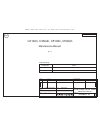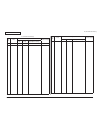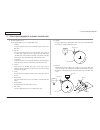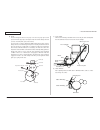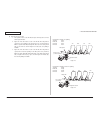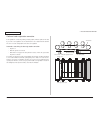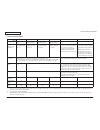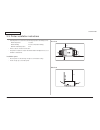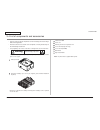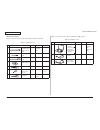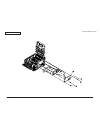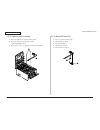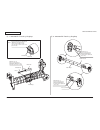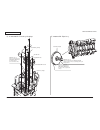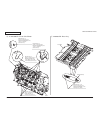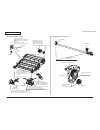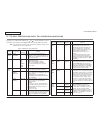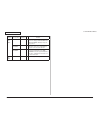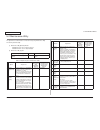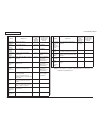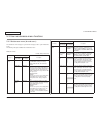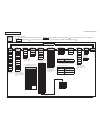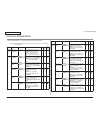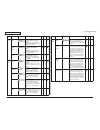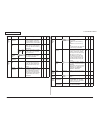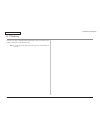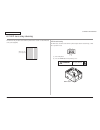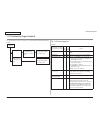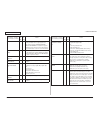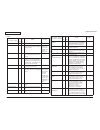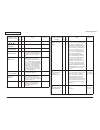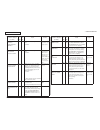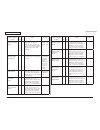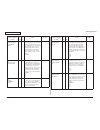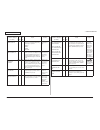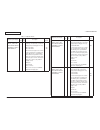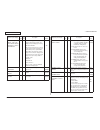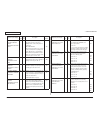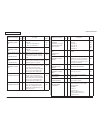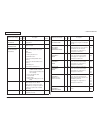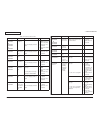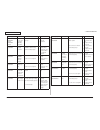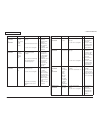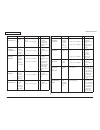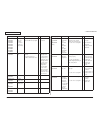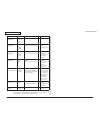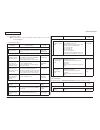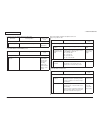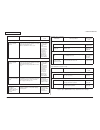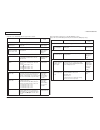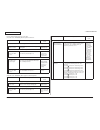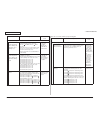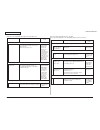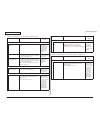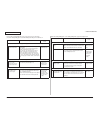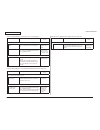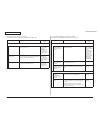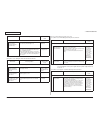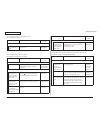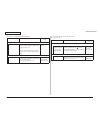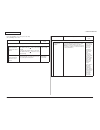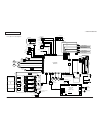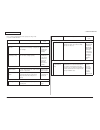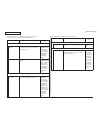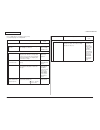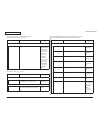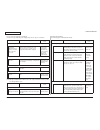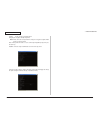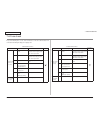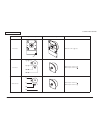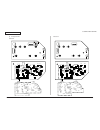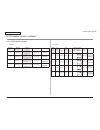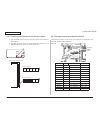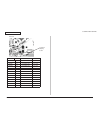- DL manuals
- Oki
- Software
- C330dn
- Maintenance Manual
Oki C330dn Maintenance Manual
Oki Data CONFIDENTIAL
BOM
Use for
Certification Body
Rev
Date
DCO No.
Contents
Design
Approval
Approval
Tsutomu Yamamoto
Design
S Ogashiwa
Name
C310dn, C330dn, C510dn, C530dn
Maintenance Manual
Check
Date
2010-06-18
Drawing No.
44346001TH
1
220
C310dn, C330dn, C510dn, C530dn
Maintenance Manual
[Rev. 1]
Related drawings
Drawing No.
Name
44346007TL
C310dn, C330dn, C510dn, and C530dn Disassembly for Maintenance
44346007TR
C310dn, C330dn, C510dn, and C530dn RSPL
No.01
More Service Manuals at www.service-manual.net
Summary of C330dn
Page 1
Oki data confidential bom use for certification body rev date dco no. Contents design approval approval tsutomu yamamoto design s ogashiwa name c310dn, c330dn, c510dn, c530dn maintenance manual check date 2010-06-18 drawing no. 44346001th 1 220 c310dn, c330dn, c510dn, c530dn maintenance manual [rev....
Page 2
44346001th rev.1 / oki data confidential document revision history rev. No. Date changed items person in charge no. Page description of change 1 2010-06-18 issue s. Ogashiwa rev. No. Date changed items person in charge no. Page description of change document revision history.
Page 3
44346001th rev.1 3 / oki data confidential this manual explains the maintenance methods for the c310dn, c330dn, c510dn, and c530dn printers. The manual has been prepared for use by the maintenance personnel. For how to operate the c310dn, c330dn, c510dn, and c530dn printers, refer to the correspondi...
Page 4
44346001th rev.1 4 / oki data confidential contents contents 1. Configuration ..................................................................... 6 1.1 system configuration ............................................................................................ 7 1.2 printer configuration .......
Page 5
44346001th rev.1 5 / oki data confidential contents 5. Maintenance menus ......................................................... 87 5.1 system maintenance menu (for maintenance personnel) .................................... 88 5.2 maintenance utility .................................................
Page 6
Oki data confidential 1. Configuration 1.1 system configuration ......................................................................7 1.2 printer configuration .......................................................................9 1.3 optional items .................................................
Page 7
44346001th rev.1 7 / oki data confidential 1. Configuration 1.1 system configuration k toner sensor c toner sensor paper feed motor mpt clutch id motor fuser motor wr sensor id up/ down sensor id fan c led head m led head y led head k led head usb lan cu pu cd1 asic(/) cd1 asic(1/) eep rom flash rom...
Page 8
44346001th rev.1 / oki data confidential 1. Configuration k toner sensor c toner sensor paper feed motor mpt clutch id motor fuser motor wr sensor id up/ down sensor id fan c led head m led head y led head k led head usb lan cu pu eep rom flash rom resident ram option ram optional sd memory card (c5...
Page 9
44346001th rev.1 / oki data confidential 1. Configuration 1.2 printer configuration the internal part of the c310dn, c330dn, c510dn, and c530dn printers consists of the following sections: • electrophotographic processing section • paper paths • controllers (cu/pu) • operator panel • power supplies ...
Page 10
44346001th rev.1 10 / oki data confidential 1. Configuration 1.3 optional items the following optional items are available for the c310dn, c330dn, c510dn, and c530dn printers: (1) optional tray (2nd tray) (2) additional memory (c530 only) (3) sd memory card (c530 only) (authentication printing, encr...
Page 11
44346001th rev.1 11 / oki data confidential 1. Configuration 1.4 specifications c530dn c510dn c330dn c310dn printing system xerographic method using leds (light emitting diodes) as light sources resolution 600 dots/inch (led head) 600 × 600 dpi/600 × 1200 dpi/600 × 600 dpi × 2 bits (print resolution...
Page 12
44346001th rev.1 1 / oki data confidential 1. Configuration c530dn c510dn c330dn c310dn paper size *2 a4, a5, a6, b5, letter, legal 13 inch, legal 13.5 inch, legal 14 inch, executive, 16k (184 × 260 mm), 16k (195 × 270 mm), 16k (197 × 273 mm), custom, postcard, double-postcard, envelope, index card ...
Page 13
44346001th rev.1 13 / oki data confidential 1. Configuration 1.5 interface specifications 1.5.1 usb interface specifications 1.5.1.1 usb interface overview (1) basic specifications usb (hi-speed usb supported) (2) transmission mode full speed (max. 12 mbps ± 0.25%) high speed (max. 480 mbps ± 0.05%)...
Page 14
44346001th rev.1 14 / oki data confidential 1. Configuration 1.5.2 network interface specifications 1.5.2.1 network interface overview basic specifications network protocols (*: c330dn/c530dn only) tcp/ip spec. Network layer arp, ip, icmp, ipv6*, ipsec* transport layer tcp, udp application layer lpr...
Page 15
Oki data confidential 2. Description of operation 2.1 electrophotographic process mechanism .....................................16 2.2 printing process .............................................................................20
Page 16
44346001th rev.1 16 / oki data confidential 2. Description of operation (1) electrophotographic process the electrophotographic process is explained briefly below: 1. Charging a voltage is applied to the ch roller to electrically charge the surface of the opc drum. 2. Exposure the led head radiates ...
Page 17
44346001th rev.1 17 / oki data confidential 2. Description of operation (4) development toner adheres to an electrostatic latent image on the drum surface, thereby turning the electrostatic latent image into a toner image. 1. The sponge roller allows the toner to stick to the developing roller. 2. T...
Page 18
44346001th rev.1 1 / oki data confidential 2. Description of operation (6) fusing the toner image transferred on the paper is fused on the paper by heat and pressure when the paper passes through the heat roller and the backup roller unit (consists of a backup roller, a pat, and a fuse belt). The he...
Page 19
44346001th rev.1 1 / oki data confidential 2. Description of operation (9) belt cleaning toner remaining on the transfer belt is scraped off by the belt cleaning blade and collected into the waste toner box of the transfer belt unit. Belt waste toner box transport belt belt cleaning blade.
Page 20
44346001th rev.1 0 / oki data confidential 2. Description of operation 2.2 printing process paper fed from tray 1, tray 2 or tray 3 is carried by the paper feed roller, the registration roller l, and the transport roller. When paper is fed from the mpt, it is carried by the mpt paper feed roller and...
Page 21
44346001th rev.1 1 / oki data confidential 2. Description of operation (3) transport belt 1. As the transport belt motor runs in the direction of the arrow, the transport belt is driven. The belt unit consists of one transpor t roller placed immediately underneath each color drum, with a transport b...
Page 22
44346001th rev.1 / oki data confidential 2. Description of operation (4) up/down-motions of id units 1. The up/down motions of the id units take place driven by the fuser motor and the up/down clutch. 2. Figure 2-3 shows the motions of each of the id units when the printer is operated for color prin...
Page 23
44346001th rev.1 3 / oki data confidential 2. Description of operation (5) ejection unit and paper ejection (a) face-down ejection face-down ejection is available when the face-up tray is closed. In that state, the separator fu is fixed in the direction illustrated in figure 2-5, and the face-up tra...
Page 24
44346001th rev.1 4 / oki data confidential 2. Description of operation (6) duplex printing system (paper flipping and returning to the paper feed route) 1. In a cer tain per iod of time after the fuser motor star ts r unning counterclockwise and the rear end of paper being fed passes the eject senso...
Page 25
44346001th rev.1 5 / oki data confidential 2. Description of operation (7) cover-opening motions of the color registration sensor and the density sensor 1. As illustrated in figure 2-9, when the solenoid is energized, the link lever moves, causing the cover of the color registration sensor and the d...
Page 26
44346001th rev.1 6 / oki data confidential 2. Description of operation outline of color registration correction color registration is corrected by reading correction patterns, which are printed on the belt, by use of the color registration sensor located inside the sensor shutter under the belt unit...
Page 27
44346001th rev.1 7 / oki data confidential 2. Description of operation error checking methods and remedies the color registration correction test function among the other self-diagnostic functions is employed to check errors. (section 5.3.2.6) remedies for different errors • calibration (l or r), dy...
Page 28
44346001th rev.1 / oki data confidential 2. Description of operation outline of density correction density is corrected by reading correction patterns, which are printed on the belt, by use of the density sensor located inside the sensor shutter under the belt unit. Automatic start timing of density...
Page 29
44346001th rev.1 / oki data confidential 2. Description of operation prism shielding plate error checking methods and remedies the density correction test function among the other self-diagnostic functions is employed to check errors. (section 5.3.2.7) remedies for different errors • calibration err...
Page 30
44346001th rev.1 30 / oki data confidential 2. Description of operation counter specifications total page count mpt page count tray 1 page count tray 2 page count color page count monochrome page count description total number of prints number of print media hopped from mpt number of print media hop...
Page 31
44346001th rev.1 31 / oki data confidential 2. Description of operation a4/letter conversion table each count shall increase, in relation to every sheet of paper, by the values in the table below. Paper size simplex duplex letter 1 2 executive 1 2 legal14 1 2 legal13.5 1 2 legal13 1 2 a4 1 2 a5 1 2 ...
Page 32
Oki data confidential 3. Installation 3.1 cautions, and do’s and don’ts .......................................................33 3.2 unpacking procedure ...................................................................34 3.3. Printer installation instructions ........................................
Page 33: Warning
44346001th rev.1 33 / oki data confidential 3. Installation 3.1 cautions, and do’s and don’ts warning • do not install the printer in any potentially high-temperature location or a near heat source. • do not install the printer in a location where chemical reaction may occur (laboratory and the like...
Page 34
44346001th rev.1 34 / oki data confidential 3. Installation 3.2 unpacking procedure warning personal injury may occur. Since the printer weights approximately 25 kg (packed), it should be lifted by two or more people..
Page 35
44346001th rev.1 35 / oki data confidential 3. Installation 3.3. Printer installation instructions • install the printer in a location where the following temperature and humidity are met: ambient temperature : 10 to 32°c ambient humidity : 20 to 80 % rh (relative humidity) maximum wet-bulb temperat...
Page 36
44346001th rev.1 36 / oki data confidential 3. Installation 3.4 list of components and accessories • check to make sure that the components are free from damage, dirt or other irregu- larities in their appearance. • ensure that none of the accessories to the components is missing and that they are f...
Page 37
44346001th rev.1 37 / oki data confidential 3. Installation 3.5 assembly procedure 3.5.1 assembly of the printer main unit setup of the printer (1) remove the protective tapes (six places) from the surface of the printer. Paper paper protective tape protective tape protective tape (2) press the open...
Page 38
44346001th rev.1 3 / oki data confidential 3. Installation (5) slide the locks of the (four) toner cartridges to the left to lock the toner cartridges. (6) close the top cover. Lock (blue) (3) fan the edges of paper stack and align the edges of the stack on a level surface. Loading paper in the pape...
Page 39
44346001th rev.1 3 / oki data confidential 3. Installation (4) load the paper with the print side facing down. Note! • place the paper against the front side of the paper cassette. • do not allow the level of paper to pass the “ ” mark of the paper guide (530 sheets of 70 kg paper). (5) hold the pap...
Page 40
44346001th rev.1 40 / oki data confidential 3. Installation set button (4) insert the paper, print-face up, along the manual feed guide straight as far as it will go. (5) press the set button. Insert the paper, print-face up, straight as far as it will go. Mark note! Do not allow the level of paper ...
Page 41
44346001th rev.1 41 / oki data confidential 3. Installation pressing on (i) of the power switch ground wire ground terminal 3.5.2 connection of the power cable power supply conditions • observe the following conditions: ac : 100v ± 10% power frequency : 50 hz or 60 hz ± hz • if the available power i...
Page 42
44346001th rev.1 4 / oki data confidential 3. Installation turning off the power note! Turning off the power without taking proper shutdown steps may damage and disable the printer. Be sure to follow the steps below. (1) check that [cmyk] or [online] is displayed on the operator panel. If the printe...
Page 43
44346001th rev.1 43 / oki data confidential 3. Installation 3.5.3 installation and recognition confirmation of an option (1) installation of an optional tray (second tray) unit an optional tray unit is intended for increasing the amount of paper that can be loaded in the printer. An optional tray ho...
Page 44
44346001th rev.1 44 / oki data confidential 3. Installation 5. Set the number of trays in the printer driver. Setting should be made in the printer driver to have the printer recognize the optional tray unit. If the printer driver hasn’t been set up, set up the printer driver by referring to the rel...
Page 45
44346001th rev.1 45 / oki data confidential 3. Installation for usb connection ❶ drag the printer icon to the trash on the desktop and empty the trash. ❷ using the desktop printer utility, create a desktop printer again. When a desktop printer is created again, the settings are updated. Memo for how...
Page 46
44346001th rev.1 46 / oki data confidential 3. Installation 2. Remove the connector cover. Connector cover lock 3. Remove the printer cable. Printer cable 4. Touch the metal part of the printer to discharge static. Metal part note! • do not touch electronic parts or connector terminals. • install th...
Page 47
44346001th rev.1 47 / oki data confidential 3. Installation 10. Connect the power cord to the printer and turn the power on. Note! If the operator panel displays [service call 031: error], remove the memory and reinstall it. 8. Connect the printer cable to the printer. Connector cover 9. Attach the ...
Page 48
44346001th rev.1 4 / oki data confidential 3. Installation (3) installation of an sd card (c530dn only) note! Fonts cannot be downloaded to any sd cards for c530dn. Sd cards are provided as an option for c530dn. • sd memory card (model name: sdc-a1) it is a storage added to c530dn printers. It is us...
Page 49
44346001th rev.1 4 / oki data confidential 3. Installation 6. Insert an sd memory card into the slot. Note! • sd memory cards are not usable when the safety switch against possible erasure is in the active position, so be sure to move it to the inactive position. Sc memory card 7. Attach the bracket...
Page 50
44346001th rev.1 50 / oki data confidential 3. Installation ❶ print the configuration report by following the steps instructed in section 3.6. ❷ check that the memory size is shown at “sd memory card.” memo the size of sd memory cards may be different from the above example. Note! Reinstall the sd m...
Page 51
44346001th rev.1 51 / oki data confidential 3. Installation for windows pcl / pcl xps printer driver ❶ for windows vista, select [start] - [control panel] and click [printers]. For windows xp, select [start] - [control panel] - [printers and other hardware] - [printers and faxes]. For windows server...
Page 52
44346001th rev.1 5 / oki data confidential 3. Installation ❶ double-click [application] - [utilities] - [printer setup utility] in the hard disk. ❷ select [c530], click [show info] and open [printer info]. ❸ select [installable options]. ❹ c h e c k t h e [ s d m e m o r y c a r d ] checkbox and cli...
Page 53
44346001th rev.1 53 / oki data confidential 3. Installation 3.6 printing of menumap print menumap to check to make sure that the printer operates correctly. (1) load a4 paper in a tray. (2) press the button several times until [information menu] appears, and then press the button. (3) after menumap ...
Page 54
44346001th rev.1 54 / oki data confidential 3. Installation 3.7 connection methods note! Refer to the user’s manual for operating environment. Preparing a usb cable note! • no printer cable is supplied with the printer. Ask the user to prepare a usb 2.0 printer cable. • when connection is to be made...
Page 55
44346001th rev.1 55 / oki data confidential 3. Installation note! Refer to the user’s manual for operating environment. Preparing an ethernet cable note! An ethernet cable and a hub are not supplied with the printer. Ask the user to prepare an ethernet cable (a category 5 twisted pair cable, straigh...
Page 56
44346001th rev.1 56 / oki data confidential 3. Installation 3.8 checking of paper used by the user load the media used by the user in the printer, make media weight/media type setting, print out menumap/demo page, and check printouts to make sure that no toner flakes off. Type weight or thickness se...
Page 57
Oki data confidential 4. Replacement of parts this chapter describes the procedures of the field replacement of parts, assemblies and units. The procedures are to detach them. Reverse the procedures to attach them. The reference part numbers used in this manual (such as and ) do not identical to the...
Page 58
44346001th rev.1 5 / oki data confidential 4.Replacement of parts 4.1 notes on replacement of parts (1) prior to replacing a part, unplug the ac cord and the interface cable. (a) be sure to use the following procedure to unplug the ac cord: turn off the printer [the power switch to the off (o) posit...
Page 59
44346001th rev.1 5 / oki data confidential 4.Replacement of parts maintenance tools: table 4-1-1 shows the tools necessary to replace printed-circuit boards and units: table 4-1-1: maintenance tools no. Maintenance tool quantity use remarks 1 phillips screwdriver with magnetic tip, no. 2-200 1 3- to...
Page 60
44346001th rev.1 60 / oki data confidential 4.Replacement of parts 4.2 part replacement procedure this section describes the procedure for replacing the parts and assemblies shown in the disassembly diagrams below. 4.2.1 belt unit (1) open the top cover. (2) remove the image drum unit ① . (3) turn t...
Page 61
44346001th rev.1 61 / oki data confidential 4.Replacement of parts 4.2.2 fuser unit (1) open the top cover. (2) pull the (blue) fuser unit lock lever in the direction of the arrow and detach the fuser unit ① . 4.2.3 left side cover (1) open the top cover. (2) remove the two (silver-colored) screws ①...
Page 62
44346001th rev.1 6 / oki data confidential 4.Replacement of parts 4.2.4 right side cover (1) open the top cover. (2) remove the cassette assembly. (3) remove the interface cover ① . (4) loosen the screw ② to remove the memory cover ③ . (5) open the mpt assembly ④ . (6) remove the two (black) screws ...
Page 63
44346001th rev.1 63 / oki data confidential 4.Replacement of parts 4.2.6 rear cover (1) remove the left side cover and the right side cover. (2) remove the three (silver-colored) screws ① . (3) unlatch two portions a with a flat-blade screwdriver. (4) unlatch three portions b to slide the rear cover...
Page 64
44346001th rev.1 64 / oki data confidential 4.Replacement of parts 4.2.8 image drum fan and zhj board (1) remove the left side cover. (2) remove the (silver-colored) screw ① and the two (silver-colored) screws to detach the image drum fan ③ . (3) remove the (silver-colored) screw ④ and unlatch five ...
Page 65
44346001th rev.1 65 / oki data confidential 4.Replacement of parts.
Page 66
44346001th rev.1 66 / oki data confidential 4.Replacement of parts 4.2.10 top cover assembly (1) remove the left side cover, the right side cover and the rear cover. (2) remove the plate shield assembly and then the led head cables. (3) remove the two screws ① to remove the plate-rear ② . (4) remove...
Page 67
44346001th rev.1 67 / oki data confidential 4.Replacement of parts 4.2.12 operator panel assembly (1) remove the right side cover and plate shield assembly. (2) remove the cable of the operator panel assembly. * cu/pu pcb opwe connector (3) remove the two screws ① to detach the operator panel assemb...
Page 68
44346001th rev.1 6 / oki data confidential 4.Replacement of parts 4.2.14 mpt assembly (1) remove the cassette assembly. (2) open the mpt assembly ① . (3) pull the mpt assembly in the direction of the arrow and release the two supports to detach the mpt assembly..
Page 69
44346001th rev.1 6 / oki data confidential 4.Replacement of parts air air 4.2.15 front fan, hopping motor, rear fan, image drum motor and cover-open switch (1) remove the left side cover, the right side cover, the rear cover, the mpt assembly, the plate-rear, the plate shield assembly and the operat...
Page 70
44346001th rev.1 70 / oki data confidential 4.Replacement of parts 4.2.16 high-voltage power supply board (1) remove the right side cover and the cu/pu pcb. (2) remove the four (silver-colored) screws ① to remove the film-pucu board ② and the plate board ③ . (3) remove the two (silver-colored) screw...
Page 71
44346001th rev.1 71 / oki data confidential 4.Replacement of parts 4.2.17 guide-ejection assembly, fuser connector assembly and color-registration assembly (1) remove the left side cover, the right side cover, the rear cover and the top cover assembly. (2) remove the cu/pu pcb and the low-voltage po...
Page 72
44346001th rev.1 7 / oki data confidential 4.Replacement of parts 4.2.18 frame-mpt assembly and feeder assembly (1) remove the left side cover, the right side cover, the rear cover, the hopping motor, the plate shield assembly, the operator panel assembly, the cover-open switch and the frame-mpt-sid...
Page 73
44346001th rev.1 73 / oki data confidential 4.Replacement of parts 4.2.19 side-l assembly, side-r assembly and base assembly ⑦ . (1) remove the left side cover, the right side cover, the rear cover, the top cover assembly, the operator panel assembly, the feeder assembly, the guide-ejection assembly...
Page 74
44346001th rev.1 74 / oki data confidential 4.Replacement of parts 4.2.20 feed rollers (1) remove the cassette. (2) unlatch the feed rollers ① . Latch.
Page 75
44346001th rev.1 75 / oki data confidential 4.Replacement of parts 4.3 locations to lubricate class amount applied (cc) w(mm) sample s a b c d e f 0.0005 0.003 0.005 0.01 0.03 0.05 0.1 1.24 2.25 2.67 3.37 4.86 5.76 7.26 w this section shows the locations to lubricate. The other locations must not be...
Page 76
44346001th rev.1 76 / oki data confidential 4.Replacement of parts ① -1 44452301pa side-r assy. ① -2 44452301pa side-r assy. Gear-idle-belt gear-reduct-belt bush-fu plate-bf-caulking em-30lp class bx4 apply a normal amount of molykote (em-30lp) to the whole circle of 4places em-30lp class bx4 apply ...
Page 77
44346001th rev.1 77 / oki data confidential 4.Replacement of parts ① -3 44452301pa side-r assy. ① -4 44452301pa side-r assy. Plate-bf-caulking em-30lp class c apply a normal amount of molykote (em-30lp) to the whole circle of hatched areas. (shaft end surface side). Gear-idle-fub gear-idle-fua gear-...
Page 78
44346001th rev.1 7 / oki data confidential 4.Replacement of parts ① -5 44452301pa side-r assy. ① -6 44452301pa side-r assy. Plate-gear-caulking gear-reduct-id gear-idle-ids em-30lp class c apply a normal amount of molykote (em-30lp) to the whole circle of hatched areas (shaft end eurface side). Em-3...
Page 79
44346001th rev.1 7 / oki data confidential 4.Replacement of parts ② 44452401pa side-l assy. ③ 44452601pa sensor assy.-regist em-30lp class a apply a small amount of molykote (em-30lp) to the hatched areas. Em-30lp class a apply a small amount of molykote (em-30lp) to the hatched areas. Em-30lp class...
Page 80
44346001th rev.1 0 / oki data confidential 4.Replacement of parts ④ -1 44452701pa front assy.-reg/hop ④ -2 44452701pa front assy.-reg/hop frame-regist shaft-idle-dup shaft-idle-dup note :1 note :1 note :1 roller-pitch roller-pitch em-30lp class b apply a normal amount of molykote (em-30lp) to the ha...
Page 81
44346001th rev.1 1 / oki data confidential 4.Replacement of parts ④ -3 44452701pa front assy.-reg/hop ④ -4 44452701pa front assy.-reg/hop plate-feed-a_caulking em-30lp class c apply a normal amount of molykote (em-30lp) to the hatched areas (shaft end surface side). Plate-feed-b_caulking em-30lp cla...
Page 82
44346001th rev.1 / oki data confidential 4.Replacement of parts ④ -5 44452701pa front assy.-reg/hop plate-feed-b_caulking gear-idle-z35 gear-idle-mpt-z35 gear-reduction-mpt-z37-0 frame assy.-regist em-30lp class c apply a normal amount of molykote (em-30lp) to the hatched areas (post end surface sid...
Page 83
44346001th rev.1 3 / oki data confidential 4.Replacement of parts ⑥ -1 44453001pa printer unit-px750 plate-assy.Side r em-30lp class c apply a normal amount of molykote (em-30lp) to the hatched areas. Plate-assy.Side l em-30lp class c apply a normal amount of molykote (em-30lp) to the hatched areas....
Page 84
44346001th rev.1 4 / oki data confidential 4.Replacement of parts ⑥ -5 44453001pa printer unit-px750 ⑦ 44452501pa base-assy plate-l em-30lp class c apply a normal amount of molykote (em-30lp) to the sliding surface with drum shaft. (hatched areas) ge-334c class c apply a normal amount of floil (ge-3...
Page 85
44346001th rev.1 5 / oki data confidential 4.Replacement of parts ⑧ 44458601pa belt-unit ⑨ 44381001pa fuser-assy roller-tr roller-idle spring-tr roller-drive roller-drive em-30lp class a x8pcs apply a small amount of molykote (em30lp) to the inside of bearing- tr(belt). (both sides, total 8 places) ...
Page 86
44346001th rev.1 6 / oki data confidential 4.Replacement of parts ⑩ -1 44453701pa cover-assy.-rear ⑩ -2 44453701pa cover-assy.-rear stacker-fu_base sf-133 class b apply a normal amount of hanal (sf-133) to the hatched areas. Leave it for about 3 minutes (drying time) after painting hanal sf-133, and...
Page 87
Oki data confidential 5. Maintenance menus c310dn/c330dn/c510dn/c530dn can be adjusted by using maintenance utility, or button operation on its operator panel. The printer has maintenance menus in addition to general menus. The menus intended for adjustment purposes should be selected. 5.1 system ma...
Page 88
44346001th rev.1 88 / oki data confidential 5. Maintenance menus 5.1 system maintenance menu (for maintenance personnel) by turning on each printer while holding down and , its system maintenance menu is started. The menu is displayed only in english irrespective of the destination of the printer. N...
Page 89
44346001th rev.1 89 / oki data confidential 5. Maintenance menus category item (1st line) value (2nd line) df function change pass- word - changes a password. Pressing the ok button for this menu displays new password and verify password, allowing for entry of a new password. New password ****** ***...
Page 90
44346001th rev.1 90 / oki data confidential 5. Maintenance menus 5.2 maintenance utility the adjustments described in table 5-2 should be made by using maintenance utility. The following details the utility: (1) maintenance utility operating manuals: 42678801fu01 ver. 1.25.0 or higher (japanese) 426...
Page 91
44346001th rev.1 91 / oki data confidential 5. Maintenance menus option adjustment section in maintenance utility operating manual operation from operator panel (section in this maintenance manual) 10 password initialization initializes a password. 2.4.2.2.13 11 network log storage function stores a...
Page 92
44346001th rev.1 92 / oki data confidential 5. Maintenance menus 5.3 user maintenance menu functions 5.3.1 maintenance menu (for end-users) the maintenance menu category is a general menu category (not the system maintenance menu). The following is the options available in the maintenance menu: main...
Page 93
44346001th rev.1 93 / oki data confidential 5. Maintenance menus 5.3.2 self-diagnostic mode this section describes level 0 and level 1. 5.3.2.1 operator panel the following operational description on the self-diagnostic is premised on the following operator panel layout: c530dn/c510dn c330dn/c310dn ...
Page 94
44346001th rev.1 94 / oki data confidential 5. Maintenance menus level0 voltage display during printing transfer (tr) voltage (1) *1 transfer (tr) voltage (2) *1 charge (ch) voltage supply (sb) voltage development (db) voltage environment level after time-based adjustment before time- based adjustme...
Page 95
44346001th rev.1 95 / oki data confidential 5. Maintenance menus [ ▲ ] level1 switch scan paper route : pu toner sens cvo up_lu_fu reg l/ r_ohp_wg ht thermister hum_temp _den belt_t id up/down tag color distoner full_box t1 pe_pne_ cvo_ca t1 hop_lift t2 pe_pne_ cvo_ca t2 hop_lf_fed dup ra_fnt note: ...
Page 96
44346001th rev.1 96 / oki data confidential 5. Maintenance menus 5.3.2.2 normal self-diagnostic mode (level 1) the following is the normal self-diagnostic mode menu: option self-diagnostic menu item adjustment maintenance utility 1 switch scan test switch scan performs input sensor and switch checki...
Page 97
44346001th rev.1 97 / oki data confidential 5. Maintenance menus 5.3.2.3 switch scan test the switch scan test is used for input sensor and switch checking. 1. Enter the self-diagnostic mode (level 1) and, until switch scan appears on the upper display, press or ( displays the next test option and d...
Page 98
44346001th rev.1 98 / oki data confidential 5. Maintenance menus table 5-3: switch scan detail lower display shows asterisk (*) when function on upper display is unavailable *1: an l is displayed when cover is open. Upper display 1 2 3 4 detail lower display detail lower display detail lower display...
Page 99
44346001th rev.1 99 / oki data confidential 5. Maintenance menus 5.3.2.4 motor and clutch test the motor and clutch test is used for motor and clutch testing. 1. Enter the self-diagnostic mode (level 1) and, until motor & clutch test appears on the upper display, press or ( displays the next test op...
Page 100
44346001th rev.1 100 / oki data confidential 5. Maintenance menus table 5-4 unit name displayed driving restriction remarks id motor all of the (black, yellow, magenta and cyan) image drums must be removed. – belt motor all of the (black, yellow, magenta and cyan) image drums must be removed. – fuse...
Page 101
44346001th rev.1 101 / oki data confidential 5. Maintenance menus 5.3.2.5 test printing the test printing is used for printing test patterns stored in the pu. The controller stores the other patterns. The test printing cannot be used to check print quality. See chapter 7 for diagnosing problem print...
Page 102
44346001th rev.1 102 / oki data confidential 5. Maintenance menus 4. With print execute displayed on the lower display by the operation in step 2, pressing the ok button executes test printing by using the setting(s) made in steps 2 and 3. The test printing is cancelled by pressing the cancel button...
Page 103
44346001th rev.1 103 / oki data confidential 5. Maintenance menus • the following message appears during printing: p=*** w=*** p: number of test print pages w: wait time • the displays are switched by pressing . T=*** u=***[###] h=***%l=***[###] u: three asterisks (***) identifies a measured upper h...
Page 104
44346001th rev.1 104 / oki data confidential 5. Maintenance menus • the displays are switched by pressing . Tr1:k**y**m**c** tr2:k**y**m**c** tr1: a transfer voltage parameter vtr1 table identification number (in hex). Tr2: a transfer voltage parameter vtr2 table identification number (in hex). • th...
Page 105
44346001th rev.1 105 / oki data confidential 5. Maintenance menus 5.3.2.6 color registration adjustment test the color registration adjustment test is used for adjusting color registration or investigating the causes of color misregistration. Chapter 2 for an overview of color registration adjustmen...
Page 106
44346001th rev.1 106 / oki data confidential 5. Maintenance menus 5.3.2.7 density adjustment test the density adjustment test is used for performing a density adjustment function test and displaying the result of it to judge whether the density adjustment mechanism is proper. Chapter 2 for an overvi...
Page 107
44346001th rev.1 107 / oki data confidential 5. Maintenance menus 5.3.2.8 consumable counter display the consumable counter display is used for viewing the usage of consumables. 1. Enter the normal self-diagnostic mode and, until consumable status appears, press or ( displays the next test option an...
Page 108
44346001th rev.1 108 / oki data confidential 5. Maintenance menus 5.3.2.9 print counter display the print counter display is used for viewing print counter values. 1. Enter the self-diagnostic mode and, until printer status appears, press or ( displays the next test option and displays the preceding...
Page 109
44346001th rev.1 109 / oki data confidential 5. Maintenance menus 5.3.2.11 self-diagnostic function setup the self-diagnostic function setup is used for enabling or disabling the error detection by sensors. The detection can be enabled or disabled temporarily for troubleshooting. Allowing for settin...
Page 110
44346001th rev.1 110 / oki data confidential 5. Maintenance menus 5.3.2.12 led head serial number display the led head serial number display is used for viewing whether downloaded data about led heads agrees with the serial numbers marked on the led heads. 1. Enter the self-diagnostic mode and, unti...
Page 111
44346001th rev.1 111 / oki data confidential 5. Maintenance menus 5.3.4 button functions at power-on c310dn/c330dn/c510dn/c530dn has the following button functions operated when turned on. When held down until the upper and lower lcd displays show pam check and three or four asterisks (****), respec...
Page 112
44346001th rev.1 112 / oki data confidential 5. Maintenance menus 5.4 setup after part replacement note: when removing or writing information from/into the eeprom by using maintenance utility, use the procedure shown below to place the printer to the forced online mode before accessing the eeprom. E...
Page 113
44346001th rev.1 113 / oki data confidential 5. Maintenance menus 2. When the eeprom on a board to remove cannot be accessed: when the operator panel displays service call 104 (engine eeprom error) for, or data cannot be read from the eeprom of, a board to remove, follow the following procedure to p...
Page 114
44346001th rev.1 114 / oki data confidential 5. Maintenance menus 5.5 manual density adjustment operation c310dn/c330dn/c510dn/c530dn is shipped with "automatic" set for the auto density adjustment mode. When "manual" is set for the mode by a user, the printer may print density out of adjustment whi...
Page 115
44346001th rev.1 115 / oki data confidential 5. Maintenance menus 5.6 printer admin menu to display admin menu, turn on the printer while holding down the ok button. Memo: displaying admin menu requires entry of a password. The password defaults to six as (aaaaaa). Category option settings descripti...
Page 116
44346001th rev.1 116 / oki data confidential 5. Maintenance menus category option settings description c530 c330 c510/ c310 op menu sys adjust menu enable disable sets whether to enable or disable the system adjust menu category. Disable: does not display the system adjust menu category through user...
Page 117
44346001th rev.1 117 / oki data confidential 5. Maintenance menus category option settings description c530 c330 c510/ c310 file sys main- te1 sd-m initialize execute puts an sd memory card back to the factory-shipped configuration. The printer displays this message with the sd memory card installed...
Page 118
Oki data confidential 6. Periodic maintenance 6.1 cleaning ......................................................................................119 6.2 led lens array cleaning ..............................................................120 6.3 pick-up roller cleaning ................................
Page 119
44346001th rev.1 11 / oki data confidential 6. Periodic maintenance the inside and outside of c310dn/c330dn/c510dn/c530dn should be cleaned with a waste cloth and a handy vacuum cleaner when necessary. Note! Do not directly touch the image drum terminals, led lens array and led head connectors. 6.1 ...
Page 120
44346001th rev.1 10 / oki data confidential 6. Periodic maintenance 6.2 led lens array cleaning the led lens array should be cleaned when a printed surface contains a vertical white belt or line (void or light print). Led head cleaning the led heads should be cleaned when a printed output contains a...
Page 121
44346001th rev.1 11 / oki data confidential 6. Periodic maintenance (3) lightly wipe the (four) led head lens surfaces with soft tissue paper. Note! Solvents, such as methyl alcohol or thinner, damage the led heads. Do not use them. (4) close the top cover. Led head led head.
Page 122
44346001th rev.1 1 / oki data confidential 6. Periodic maintenance 6.3 pick-up roller cleaning the pick-up rollers should be cleaned when a printed surface contains a vertical line. Note! Use a soft cloth for cleaning so as not to damage the roller surfaces. Feed roller and separator roller cleaning...
Page 123
44346001th rev.1 13 / oki data confidential 6. Periodic maintenance 6.4 pinter internal cleaning toner may adhere to the metal shaft between the fuser and the cyan image drum cartridge depending on print patterns. The inside of c310dn/c330dn/c510dn/c530dn should be cleaned when there is a toner adhe...
Page 124
44346001th rev.1 14 / oki data confidential 6. Periodic maintenance (4) take out the fuser unit. Caution burn injury hazard the fuser unit is hot. Do not touch it with extreme caution. When it is hot to touch, wait for it to cool, then perform operations. 1. Raise the (two blue) fuser unit fixing le...
Page 125
Oki data confidential 7. Troubleshooting 7.1 before troubleshooting.................................................................126 7.2 points to check before dealing with image troubles .....................126 7.3 precautions for dealing with image troubles ................................126 ...
Page 126
44346007th rev.1 16 / oki data confidential 7. Troubleshooting 7.1 before troubleshooting (1) check the basic check items described in the c310dn/c330dn/c510dn/c530dn user documentation. (2) obtain information as in much detail as possible from customers about in what situations troubles occurred. (...
Page 127
44346001th rev.1 17 / oki data confidential 7. Troubleshooting 7.5 troubleshooting procedure use the following procedure to troubleshoot a problem with c310dn/c330dn/c510dn/ c530dn: 7.5.1 lcd messages list initializing panel display ( identifies that no display is provided) on- line lamp atten- tion...
Page 128
44346001th rev.1 1 / oki data confidential 7. Troubleshooting panel display ( identifies that no display is provided) on- line lamp atten- tion lamp detail flash format off off indicates unformatted resident/option flash memory is being formatted. This message appears after such memory is detected a...
Page 129
44346001th rev.1 1 / oki data confidential 7. Troubleshooting normal panel display ( identifies that no display is provided) on- line lamp atten- tion lamp detail solution online on off indicates the printer is online. − offline off off indicates the printer is offline. * the ready led is always off...
Page 130
44346001th rev.1 130 / oki data confidential 7. Troubleshooting panel display ( identifies that no display is provided) on- line lamp atten- tion lamp detail solution c m y k on off indicates toner gages. Calibrating varies varies indicates toner tag is being checked. Adjusting temp varies varies in...
Page 131
44346001th rev.1 131 / oki data confidential 7. Troubleshooting panel display ( identi- fies that no display is provided) on- line lamp atten- tion lamp detail solution %color% toner regional mismatch varies on indicates a toner cartridge is not for the printer. %color% y m c k ask the customer to u...
Page 132
44346001th rev.1 13 / oki data confidential 7. Troubleshooting panel display ( identi- fies that no display is provided) on- line lamp atten- tion lamp detail solution %color% replace toner varies on indicates the printer ran out of toner. Having no print data, the printer develops this status. The ...
Page 133
44346001th rev.1 133 / oki data confidential 7. Troubleshooting panel display ( identi- fies that no display is provided) on- line lamp atten- tion lamp detail solution %color% image drum smear error varies varies a density adjustment image drum error 2. The printer has the error when detecting a de...
Page 134
44346001th rev.1 134 / oki data confidential 7. Troubleshooting panel display ( identi- fies that no display is provided) on- line lamp atten- tion lamp detail solution %tray% empty varies on indicates the tray ran out of paper. This is deemed as a warning until printing from the tray is specified. ...
Page 135
44346001th rev.1 135 / oki data confidential 7. Troubleshooting panel display ( identi- fies that no display is provided) on- line lamp atten- tion lamp detail solution press online sw disk use failed %fs_err% varies on indicates a file system error other than the above file system-related status st...
Page 136
44346001th rev.1 136 / oki data confidential 7. Troubleshooting table 7-1-1: operator alarms operator panel display online lamp atten- tion lamp description code nnnnnn load %media_size%/ %media_type% and press online switch %errcode%:%tray% media mismatch off blink indicates a mismatch between a tr...
Page 137
44346001th rev.1 137 / oki data confidential 7. Troubleshooting operator panel display online lamp atten- tion lamp description code nnnnnn load %media_size%/ %media_type% and press online switch %errcode%:%tray% size mismatch off blink indicates a tray paper size, or paper size, and a media type di...
Page 138
44346001th rev.1 13 / oki data confidential 7. Troubleshooting operator panel display online lamp atten- tion lamp description code nnnnnn load %media_size% and press online switch %errcode%:mp tray empty off blink indicates that, with the multi-purpose tray empty of paper, a request for printing fr...
Page 139
44346001th rev.1 13 / oki data confidential 7. Troubleshooting operator panel display online lamp atten- tion lamp description code nnnnnn replace toner %errcode%: incompatible %color% toner off blink indicates a toner cartridge is not for the printer. The printer is recovered by replacing the toner...
Page 140
44346001th rev.1 140 / oki data confidential 7. Troubleshooting operator panel display online lamp atten- tion lamp description code nnnnnn check under belt %errcode%:paper jam off blink indicates a paper jam occurred near the duplex unit. Error 370 : duplex reversal error 371 : duplex input error 3...
Page 141
44346001th rev.1 141 / oki data confidential 7. Troubleshooting operator panel display online lamp atten- tion lamp description code nnnnnn wait a moment data writing off blink indicates update nic program data is being written. Error power off/on data written ok off off indicates writing of update ...
Page 142
44346001th rev.1 14 / oki data confidential 7. Troubleshooting table 7-1-2: service call errors list. Display causes error detail actions power off/on 002:error 006:error 009:error 011:error cpu exception is the error display provided again? Yes no remove any ram dimm and turn off and on the printer...
Page 143
44346001th rev.1 143 / oki data confidential 7. Troubleshooting display causes error detail actions power off/on 074:error xxxxxxxx 075:error xxxxxxxx video error. An error was detected in expanding image data. Is the cu/pu installed properly? No yes reinstall it properly. Replace it. Service call 0...
Page 144
44346001th rev.1 144 / oki data confidential 7. Troubleshooting display causes error detail actions service call 131:error 134:error led head detection error (131=y, 132=m, 133=c, 134=k) is the led head installed properly? Is the led head fuse broken? Does the error occur again? No yes yes no yes in...
Page 145
44346001th rev.1 145 / oki data confidential 7. Troubleshooting display causes error detail actions service call 168:error (note) compensation thermistor error does an error message appear? Does the error occur again? Yes turn off and on the printer. Turn off and on the printer after leaving it for ...
Page 146
44346001th rev.1 146 / oki data confidential 7. Troubleshooting display causes error detail actions power off/on 203:error 204:error 207:error 208:error 213:error 214:error f0c:error ffe:error fff:error cu program error (203 to 214 do not occur in general use of the printer) invalid processing was p...
Page 147
44346001th rev.1 147 / oki data confidential 7. Troubleshooting display causes error detail actions power off/on 933:error tray-2 cpu clock frequency error service call 980:error duplicate toner cartridge detection error multiple toner cartridges for the same color ware detected. Turn off the printe...
Page 148
44346001th rev.1 14 / oki data confidential 7. Troubleshooting 7.5.2 preparation for troubleshooting (1) lcd display trouble ......................................................................................... 149 (1-1) lcd displays nothing .........................................................
Page 149
44346001th rev.1 14 / oki data confidential 7. Troubleshooting 7.5.2.(1) lcd display trouble memo for the numbers 1 to 15 each after the connector names, see 7.5.1 (19) connection diagram. (1-1) lcd displays nothing check item check operation actions for ng results (1-1-1) fuse check cu/pu board fus...
Page 150
44346001th rev.1 150 / oki data confidential 7. Troubleshooting (1-3) error message display related to operator panel check item check operation actions for ng results (1-3-1) error message error message check detail in the error messages list. Follow instructions. (1-4) ram check or initializing pe...
Page 151
44346001th rev.1 151 / oki data confidential 7. Troubleshooting check item check operation actions for ng results (2-2-2) motor step losing check (consumable load problem) operating conditions of the respective motors check if operations of the respective motors are normal or not by using the self-d...
Page 152
44346001th rev.1 15 / oki data confidential 7. Troubleshooting (3) paper jam error numbers and locations the printer displays an error code and paper jam or face-up stacker error on the second row of the operator panel when jammed with paper inside of it. Error code operator panel display reference ...
Page 153
44346001th rev.1 153 / oki data confidential 7. Troubleshooting error code: 370, 371 or 372 (1) press the open button and open the top cover. (2) take out the image drum unit, place it on a flat surface, and cover it with black paper. (3) move the fuser unit lock levers to the direction of the arrow...
Page 154
44346001th rev.1 154 / oki data confidential 7. Troubleshooting lock lever (blue) lock lever (blue) (7) turn the lock levers inwards to lock the belt unit. (8) put the fuser unit back into position. (9) turn the lock levers inwards to lock the fuser unit. (10) install the image drum unit in the prin...
Page 155
44346001th rev.1 155 / oki data confidential 7. Troubleshooting handle (blue) handle (blue) error code: 380, 381, 382, 385 or 389 (1) press the open button and open the top cover. (2) take out the image drum unit, place it on a flat surface, and cover it with black paper. Black paper top cover image...
Page 156
44346001th rev.1 156 / oki data confidential 7. Troubleshooting (5) close the top cover. Error code: 390 (1) press the open button and open the top cover. (2) take out the image drum unit, place it on a flat surface, and cover it with black paper. Black paper top cover image drum unit open button (3...
Page 157
44346001th rev.1 157 / oki data confidential 7. Troubleshooting (4) install the image drum unit in the printer so as to situate the k toner cartridge toward the front of the printer. (5) close the top cover. Handle (blue) handle (blue) error code: 391 (1) pull the tray 1 out of the printer. (2) remo...
Page 158
44346001th rev.1 15 / oki data confidential 7. Troubleshooting (4) press the open button and open and close the top cover. Error code: 392 (1) pull the tray 2 out of the printer. (2) remove paper. (3) insert the tray 2 back into the printer. Tray 2 tray 2.
Page 159
44346001th rev.1 15 / oki data confidential 7. Troubleshooting (4) press the open button and open and close the top cover. Error code: 409 (1) press the open button and open the top cover. (2) take out the image drum unit, place it on a flat surface, and cover it with black paper. Black paper top co...
Page 160
44346001th rev.1 160 / oki data confidential 7. Troubleshooting paper fuser unit remove in the direction of the arrow any paper jammed the inside front of the printer. Pull out toward the front of the printer any paper jammed at the fuser unit, with the fuser unit lever (blue) left turned in the dir...
Page 161
44346001th rev.1 161 / oki data confidential 7. Troubleshooting lock lever (blue) lock lever (blue) (8) turn the lock levers inwards to lock the belt unit. (9) put the fuser unit back into position. (10) turn the lock levers inwards to lock the fuser unit. (11) install the image drum unit in the pri...
Page 162
44346001th rev.1 16 / oki data confidential 7. Troubleshooting 7.5.2. (3) paper feed jam (error code 391: 1st tray) (3-1) jam occurs immediately after the power is turned on. (1st tray) check item check operation actions for ng results (3-1-1) check condition of the paper running path paper running ...
Page 163
44346001th rev.1 163 / oki data confidential 7. Troubleshooting check item check operation actions for ng results (3-2-4) check the system connection paper feed motor drive cable check the connection condition of the cable. Check if the connector is connected in the half- way only or not, and check ...
Page 164
44346001th rev.1 164 / oki data confidential 7. Troubleshooting (4-2) jam occurs immediately after the paper feed is started. Check item check operation actions for ng results (4-2-1) check condition of the paper running path paper running path of the front unit check if paper is jammed or not in th...
Page 165
44346001th rev.1 165 / oki data confidential 7. Troubleshooting (5-2) jam occurs immediately after paper feed is started. (multipurpose tray) check item check operation actions for ng results (5-2-1) check condition of the paper running path paper running path of the multipurpose tray check if paper...
Page 166
44346001th rev.1 166 / oki data confidential 7. Troubleshooting 7.5.2. (6) paper running jam (error code 381:) (6-1) jam occurs immediately after the power is turned on. Check item check operation actions for ng results (6-1-1) check condition of the running path. Paper running path of the front uni...
Page 167
44346001th rev.1 167 / oki data confidential 7. Troubleshooting check item check operation actions for ng results (6-2-4) check the system connection feed motor driving cord, image drum motor driving cord, belt motor, fuser driving cord check the connection condition of the cables. Cu/pu board hop c...
Page 168
44346001th rev.1 16 / oki data confidential 7. Troubleshooting (6-4) jam occurs immediately after paper has reached the fuser. Check item check operation actions for ng results (6-4-1) motor operation check fuser motor confirm that the fuser motor works normally by using the motor & clutch test of t...
Page 169
44346001th rev.1 16 / oki data confidential 7. Troubleshooting (7-2) paper unloading jam occurs after a paper is taken into printer. Check item check operation actions for ng results (7-2-1) check condition of the paper running path face up stacker cover confirm that it is either fully opened or ful...
Page 170
44346001th rev.1 170 / oki data confidential 7. Troubleshooting 7.5.2. (8) two-sided printing jam (error code: 370, 371, 372, 373, 383) (8-1) two-sided printing jam occurs immediately after the power is turned on. Check item check operation actions for ng results (8-1-1) check condition of the paper...
Page 171
44346001th rev.1 171 / oki data confidential 7. Troubleshooting (8-3) two-sided printing jam occurs in the process of reversing paper. Check item check operation actions for ng results (8-3-1) sensor lever operation check dup-r sensor lever open the rear cover. Touch the dup-in sensor lever to check...
Page 172
44346001th rev.1 17 / oki data confidential 7. Troubleshooting 7.5.2. (9) paper size error (error code 400) (9-1) jam occurs when paper end is located near the in1 sensor. Check item check operation actions for ng results (9-1-1) check paper feed condition multifeed of papers open the front cover an...
Page 173
44346001th rev.1 173 / oki data confidential 7. Troubleshooting check item check operation actions for ng results (10-1-3) sensor check up/down sensor lever (unified structure with the left link lever) check if shape and movement of the sensor levers have any abnormality or not. Replace the left lin...
Page 174
44346001th rev.1 174 / oki data confidential 7. Troubleshooting check item check operation actions for ng results (11-2-2) temperature increase of fuser unit installation position of the upper thermistor check if the upper thermistor is installed in the far position from the specified position or no...
Page 175
44346001th rev.1 175 / oki data confidential 7. Troubleshooting 7.5.2. (13) print speed is slow. (performance is low.) (13-1) print speed decreases. Check item check operation actions for ng results (13-1-2) media weight setting media weight that is specified for the print check if the wrong media w...
Page 176
44346001th rev.1 176 / oki data confidential 7. Troubleshooting 7.5.2. (16) toner cartridge cannot be recognized. (error code 540, 541, 542, 543) (16-1) error caused by the consumable items. Check item check operation actions for ng results (16-1-1) consumable items installation condition id unit an...
Page 177
44346001th rev.1 177 / oki data confidential 7. Troubleshooting (16-3) error caused by the defective mechanism check item check operation actions for ng results (16-3-1) mechanical load applied to the id unit id unit check if a heavy mechanical load is being applied to the id unit due to breakage of...
Page 178
44346001th rev.1 17 / oki data confidential 7. Troubleshooting 7.5.2. (18) humidity sensor error (error code 123) (18-1) humidity sensor error check item check operation actions for ng results (18-1-1) check the system connection connection to the cu/pu board and to the toner sensor board check if t...
Page 179
44346001th rev.1 179 / oki data confidential 7. Troubleshooting c-8 c-3 c-1 c-4 c-7 c-6 sns03 sns03 psz sns4 sns5 amp:4 amp:4 amp:8 amp:3 amp:5 amp:3 jst :2 jst :3 jst:4 jst:3 amp:6 paper end sensor hopping sensor in sensor field clutch paper feed motor hopping clutch 2 8 3 3 3 2 2 flash mo to r fan...
Page 180
44346001th rev.1 10 / oki data confidential 7. Troubleshooting 7.5.3 troubleshooting of image problems a faint and faded across the page b dirty white area c entirely blank d vertical black stripe/line e periodic problems f vertical white band/line fig.7-2 note! To replace the cu/pu board with a new...
Page 181
44346001th rev.1 11 / oki data confidential 7. Troubleshooting 7.5.3 (1) color is faint and fades across pages (see fig. 7-2 a). (1-1) color is faint and fades. Check item check operation actions for ng results (1-1-1) toner remaining toner amount check the operator panel if it displays “prepare to ...
Page 182
44346001th rev.1 1 / oki data confidential 7. Troubleshooting 7.5.3 (2) the white area of printed pages is dirty (see fig. 7-2 b). (2-1) the white area of printed pages is dirty (partially). Check item check operation actions for ng results (2-1-1) id unit exposure of a drum to light was any id unit...
Page 183
44346001th rev.1 13 / oki data confidential 7. Troubleshooting 7.5.3 (3) printed pages are blank (see fig. 7-2 c). (3-1) a printed pages are entirely blank. Check item check operation actions for ng results (3-1-1) toner state remaining toner amount check if the amount of toner remaining in toner ca...
Page 184
44346001th rev.1 14 / oki data confidential 7. Troubleshooting 7.5.3 (4) vertical lines are produced in printed pages. (4-1) fine lines (colored) (see fig. 7-2 d) check item check operation actions for ng results (4-1-1) id unit state id unit filming were pages printed with toner empty? Replace any ...
Page 185
44346001th rev.1 15 / oki data confidential 7. Troubleshooting 7.5.3 (6) color misregistration is significant. (6-1) the message “adjusting color” displayed at power on stays for a short time. Check item check operation actions for ng results (6-1-1) color registration adjustment result time of colo...
Page 186
44346001th rev.1 16 / oki data confidential 7. Troubleshooting 7.5.3 (8) color jobs are printed in monochrome, not in color. (8-1) false setting of the limited-color printing menu check item check operation actions for ng results (8-1-1) limited-color printing menu state boot menu item select “proce...
Page 187
44346001th rev.1 17 / oki data confidential 7. Troubleshooting 7.5.4 network troubleshooting (1) printing cannot be performed from the utility check item check operation actions for ng results (1) check the link light. Check if the link light (green) is on. Check if the hub and the printer is connec...
Page 188
44346001th rev.1 1 / oki data confidential 7. Troubleshooting 7.5.4.1.1 has a certificate been created? Log in as an administrator and select security and encryption (ssl/tls). If the following screen is displayed, no certificate of the printer is created yet. (the same screen is displayed when crea...
Page 189
44346001th rev.1 1 / oki data confidential 7. Troubleshooting 7.5.4.1.3 check the version number of the web browser. Check the version number of the web browser being used. How to check the version number: for internet explorer start the browser and select help and version information. A recommended...
Page 190
44346001th rev.1 10 / oki data confidential 7. Troubleshooting 7.5.4.1.4 check the encryption strength of the printer. The description about the browser version checked in section “7.5.4.1.3 check the version number of the web browser.” contains the cipher strength of the browser. If the cipher stre...
Page 191
44346001th rev.1 11 / oki data confidential 7. Troubleshooting 5. Check the setting of encryption strength. 6. Set encryption strength to weak and press the apply button. 7. Check that the setting is correct and press ok. 9. If the printer has been added to the printer list, it means that the settin...
Page 192
44346001th rev.1 1 / oki data confidential 7. Troubleshooting solution: set the encryption strength to weak. Changing the encryption strength using telnet note! Telnet cannot be used by default. To change the encryption strength, enable must be specified for telnet. Enter “telnet ” at the command pr...
Page 193
44346001th rev.1 13 / oki data confidential 7. Troubleshooting 7.5.4.2 print operation is not possible (c330dn/c530dn only) if print operation is not possible by using an encrypted ipp printer, check the followings. Establish connection by https://. 1) if the printer setting page is displayed, the f...
Page 194
44346001th rev.1 14 / oki data confidential 7. Troubleshooting 7.5.4.3 a certificate cannot be created. (c330dn/c530dn only) when a certificate cannot be created, the following causes are probable. Take an appropriate measure by referring to the following sections. * not all the required entry field...
Page 195
44346001th rev.1 15 / oki data confidential 7. Troubleshooting 7.5.4.4.2 the network card has been initialized. If the network card is initialized (the factory default) while a creation process of a certificate of a certifying authority is in progress (during a period from creation of a csr to insta...
Page 196
44346001th rev.1 16 / oki data confidential 7. Troubleshooting 7.5.4.5 other questions (c330dn/c530dn only) other possible questions are described below. 7.5.4.5.1 time required for creation of a certificate it takes several tens of seconds to create a certificate. 7.5.4.5.2 communication time when ...
Page 197
44346001th rev.1 17 / oki data confidential 7. Troubleshooting 2. On the general tab of the displayed certificate information window, press the install certificate… button. 3. After the certificate import wizard appears, install a certificate by following the on- screen procedure. Select “automatica...
Page 198
44346001th rev.1 1 / oki data confidential 7. Troubleshooting 7.5.4.6 restrictions when using internet explore 7 (c330dn/ c530dn only) several restrictions are imposed when internet explore 7 is used. This is because security restrictions of ie7 have become more severe then ever. 7.5.4.6.1 warning i...
Page 199
44346001th rev.1 1 / oki data confidential 7. Troubleshooting if any of the following errors occurs, check relevant fuses on the cu control board, the pu control board and the high-voltage power supply board. 7.6 fuse check c530/c330 fuse errors fuse name error description insert point resistance cu...
Page 200
Oki data confidential 8. Connection diagrams 8.1 resistance value checking .........................................................201 8.2 layout of parts ............................................................................204 8.3 firmware revision numbers .....................................
Page 201
44346001th rev.1 01 / oki data confidential 8. Connection diagrams 8.1 resistance value checking unit circuit diagram and composition part drawing resistance value transport belt motor m 1 3 4 between pins 1 and 2: 3.4 between pins 3 and 4: 3.4 id motor ip both ends of ip2: 1 or less.
Page 202
44346001th rev.1 0 / oki data confidential 8. Connection diagrams unit circuit diagram and composition part drawing resistance value fuser motor ip1 both ends of ip1: 1 or less feed motor m 1 3 4 between pins 1 and 2: 3.4 between pins 3 and 4: 3.4 2nd feed motor m 1 3 4 between pins 1 and 2: 3.4 bet...
Page 203
44346001th rev.1 03 / oki data confidential 8. Connection diagrams unit circuit diagram and composition part drawing resistance value fuser unit 2 upper roller heater #1 upper roller heater #2 3 1 4 thermostat upper thermistor a1 a2 lower thermistor b1 b2 frame thermistor a3 a4 b3 b4 fuse 2 a5 4 3 2...
Page 204
44346001th rev.1 04 / oki data confidential 8. Connection diagrams 8.2 layout of parts (1) print engine controller pcb (pu pcb) c530 component side r275 c1 c4 c7 c15 r5 r4 c3 8 r58 r6 2 c4 5 c4 9 c5 0 c111 c5 7c5 8 os c1 c37 r59 c43 c116 c59 c51 c44 bf 2 r23 r22 cp10 r120 r119 r121 r122 r148 r149 r1...
Page 205
44346001th rev.1 05 / oki data confidential 8. Connection diagrams soldering side c502 c557 r5 90 r58 9 r5 71 r5 70 c5 75 c572 c573 r5 74 r58 2 r604 r620 d5 18 rm 51 9 r58 3 r6 10 r6 11 r605 r7 79 r5 73 r5 72 d502 d507 r548 c580 r612 r613 d516 d519 13 49 r766 r7 67 c699 r755 r7 68 r756 r7 69 r7 70 c...
Page 206
44346001th rev.1 06 / oki data confidential 8. Connection diagrams c330 component side r275 c1 c4 c7 c15 r5 r4 c3 8 r58 r6 2 c4 5 c4 9 c5 0 c111 c5 7c5 8 os c1 c37 r59 c43 c116 c59 c51 c44 bf 2 r23 r22 cp10 r120 r119 r121 r122 r148 r149 r1 52 led2 r6 5 r6 6 r6 7 d8 d9 osc2 c53 c56 r67 r61 c54 c36 c3...
Page 207
44346001th rev.1 07 / oki data confidential 8. Connection diagrams c502 c557 r5 90 r58 9 r5 71 r5 70 c5 75 c572 c573 r5 74 r58 2 r604 r620 d5 18 rm 51 9 r58 3 r6 10 r6 11 r605 r7 79 r5 73 r5 72 d502 d507 r548 c580 r612 r613 d516 d519 13 49 r766 r7 67 c699 r755 r7 68 r756 r7 69 r7 70 c701 c700 c700 r...
Page 208
44346001th rev.1 0 / oki data confidential 8. Connection diagrams c510 component side osclaan1 test26 c4 4 c3 9 c5 2 c2 6 c24 r3 9 r38 r42 bf1 c3 5 c3 3 c32 2nd la n 1 2 12 9 7 cp4 ic7 c46 r92 r75 c47 c1 c1 6 c3 0c 34 r1 30 r1 55 r1 56 r1 76 r1 75 r1 74 r1 73 r1 72 r1 71 r1 70 r1 69 r1 68 r1 67 r1 6...
Page 209
44346001th rev.1 0 / oki data confidential 8. Connection diagrams soldering side c626 c622 c618 c637 c621 c617 c636 c620 c616 c619 c615 c635 c634 d505 d506 rm506 rm507 rm508 rm509 r628 r626 r630 c538 c539 c549 c548 c557 r582 r578 r573 r591 r590 r623 r679 ic505 rm502 24 25 32 17 16 17 9 1 c550 c529 c...
Page 210
44346001th rev.1 10 / oki data confidential 8. Connection diagrams c310 component side osclaan1 test26 c4 4 c3 9 c5 2 c2 6 c24 r3 9 r38 r42 bf1 c3 5 c3 3 c32 2nd la n 1 2 12 9 7 cp4 ic7 c46 r92 r75 c47 c1 c1 6 c3 0c 34 r1 30 r1 55 r1 56 r1 76 r1 75 r1 74 r1 73 r1 72 r1 71 r1 70 r1 69 r1 68 r1 67 r1 ...
Page 211
44346001th rev.1 11 / oki data confidential 8. Connection diagrams soldering side c626 c622 c618 c637 c621 c617 c636 c620 c616 c619 c615 c635 c634 rm506 rm507 rm508 rm509 r628 r626 r630 c538 c539 c549 c548 c557 r582 r578 r573 r591 r590 r623 r679 ic505 rm502 24 25 32 17 16 17 9 1 c550 c529 c528 r555 ...
Page 212
44346001th rev.1 1 / oki data confidential 8. Connection diagrams (2) second tray control pcb component side soldering side main1 main2 1 j11 13 14 1 j8 j9 j20 cp2 sns03 sns12 1 1 6 6 j24 j21 j18 osc j3 j26 j2 j4 j12 j13 j25 psz j19 5 1 j17 j1 j31 j32 j33 j29 j27 j6 j7 j10 j28 j5 j15 j16 j30 j34 j35...
Page 213
44346001th rev.1 13 / oki data confidential 8. Connection diagrams (3) control panel pcb c530/c510 c330/c310 sw1 sw3 sw2 sw6 sw7 sw4 led4 led3 led2 led1 sw5 cn2 cn1 cn3 12 11 2 1 12 11 2 1 1 r762 r796 r795 q505 r776 r777 r508 fg501 r532 r507 r502 r501 r705 r818 r819 r817 r813 r811 r810 r809 r808 r80...
Page 214
44346001th rev.1 14 / oki data confidential 8. Connection diagrams (4) toner sensor pcb (5) waste toner sensor pcb sns a k c e (6) color adjustment sensor pcb sns cn1 15 c e a k fg r525 r945 r954 d501 r548 r943 r944 r952 r953 r957 r903 r906 r540 r541 ic502 r907 r908 r909 r947 r946 r916 r917 r507 r50...
Page 215
44346001th rev.1 15 / oki data confidential 8. Connection diagrams (7) high-voltage power supply pcb jp18 t5 q6 q7 q8 6 4 5 1 t6 6 4 5 1 t7 6 4 5 1 d2 d1 c1 jp28 jp46 jp4 9 jp80 jp89 jp 79 jp 71 jp63 cp 4 jp62 jp 70 jp 55 jp 8 jp 61 jp 37 jp26 jp36 jp 44 jp25 jp 24 jp23 jp35 jp 10 9 jp 78 jp 67 jp 5...
Page 216
44346001th rev.1 16 / oki data confidential cn1 cn3 cn 8. Connection diagrams (8) low-voltage power supply pcb (9) id unit fuse id unit (for consumables) contact point toner-low sensor pcb (prz pcb) id unit contact point.
Page 217
44346001th rev.1 17 / oki data confidential 8. Connection diagrams (10) transfer belt unit fuse transfer belt unit (for consumables) transfer belt unit relay pcb contact point contact point fuse.
Page 218
44346001th rev.1 1 / oki data confidential 8. Connection diagrams 8.3 firmware revision numbers 8.3.1 rom control numbers c530/c330 rom-fd revision no. Rom-fd drawing no. Firmware revision no. Date of issue notes 01 44552901fy01 cu fw:a0.50 nicfw:00.06(00.11) pu fw:00.03.30 2010-02-01 checksum: 9aa3...
Page 219
44346001th rev.1 1 / oki data confidential 8. Connection diagrams 8.3.2 checking and indication of the revision number (1) print out menumap and check to make sure that the firmware revision number has been updated. (2) according to the revision number of the downloaded firmware, fill in the box(s) ...
Page 220
44346001th rev.1 0 / 0 oki data confidential 8. Connection diagrams c510/c310 designated stamping location pcb number seal number board clp(yu) use 44423902 02 sos-2(44037802) c510 for oel 44423903 03 sos-2(44037802) c510 for aos 44423904 04 sos-2(44037802) c510 for jpn 44423912 12 sos-1(44037801) c...