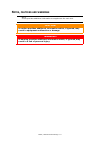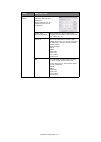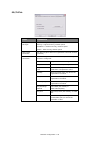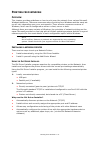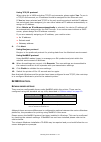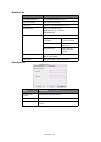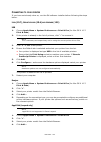Summary of C711WT
Page 1
Network guide c711wt.
Page 2
Preface > 2 p reface every effort has been made to ensure that the information in this document is complete, accurate, and up-to-date. The manufacturer assumes no responsibility for the results of errors beyond its control. The manufacturer also cannot guarantee that changes in software and equipmen...
Page 3
Contents > 3 c ontents preface . . . . . . . . . . . . . . . . . . . . . . . . . . . . . . . . . . . . . . . . . . . . . . . . . . .2 contents . . . . . . . . . . . . . . . . . . . . . . . . . . . . . . . . . . . . . . . . . . . . . . . . . .3 notes, cautions and warnings . . . . . . . . . . . . . ....
Page 4
Contents > 4 tcp/ip . . . . . . . . . . . . . . . . . . . . . . . . . . . . . . . . . . . . . . . . . . . . . . . . .48 computer cannot find the network interface card . . . . . . . . . . . . . . . . .48 cannot print with lpr and ftp. . . . . . . . . . . . . . . . . . . . . . . . . . . . . . . .48 i...
Page 5
Notes, cautions and warnings > 5 n otes , cautions and warnings note a note provides additional information to supplement the main text. Caution! A caution provides additional information which, if ignored, may result in equipment malfunction or damage. Warning! A warning provides additional informa...
Page 6
Network configuration > 6 n etwork configuration i ntroduction your machine incorporates a fast 100base-tx/10base-t network interface. This guide explains the functionality of the built in network interface. Access for interconnection is provided via an interface panel at the rear of the machine. Th...
Page 7
Network configuration > 7 s pecification c onfiguration settings with the machine power switched on, print out the configuration map: 1. Press the enter button. 2. Press the menu down button then the enter button to select the print information menu. 3. Select configuration with the enter button. 4....
Page 8
Network configuration > 8 c onfiguration utilities you can configure the network interface (nic) by using one of the following methods: u sing q uick s etup quick setup utility allows you to configure the network interface easily and simply without installing any software packages. You can configure...
Page 9
Network configuration > 9 5. Select install network card setup utility link. 6. Select your language. 7. Select oki device quick setup and follow the on-screen instructions. 8. When the settings are correct, click execute . The new settings are transmitted to the network card but it still operates w...
Page 10
Network configuration > 10 6. Select oki device standard setup . 7. If you want to install adminmanager on to your local drive, select install and execute . Otherwise, select execute from cd-rom . Follow the on-screen instructions. 8. To run adminmanager, check yes for do you wish to execute adminma...
Page 11
Network configuration > 11 i nterface select start > programs>oki setup utility > admin manager . Menu item function file search search printers in your network and list all printers. Status system status displays current nic configuration. Configuration data can be saved as log file. List of config...
Page 12
Network configuration > 12 d evice setup device setup allows you to configure the network interface. Type the admin password (default value is aaaaaa ) to configure. Remember that the password is case sensitive. Device setup contains details for the following tabs: > general > tcp/ip > netware > eth...
Page 13
Network configuration > 13 tcp/ip tab this allows you to configure tcp/ip related items. Item explanation use tcp/ip protocol set tcp/ip protocol as enabled/disabled. Use dhcp/bootp check this item if ip address, subnet mask, default gateway and ip addresses for dns primary server and secondary serv...
Page 14
Network configuration > 14 netware tab this is where you can configure netware related items. Item explanation use netware protocol set netware protocol as enabled/disabled. Use ipx protocol / use tcp/ip protocol set protocol to use. Print server name set print server name. Frame type set primary ne...
Page 15
Network configuration > 15 ethertalk tab this allows you to configure ethertalk related items. Rprinter setup available if you select rprinter mode in operation mode. By selecting the rprinter button, this is displayed: here you can specify print servers to which the printer can be connected. Time o...
Page 16
Network configuration > 16 netbeui/netbios tab this allows you to configure netbeui/netbios related items. Snmp tab this allows you to configure snmp related items. Item explanation use netbeui protocol set netbeui protocol to enabled/disabled. Use netbios over tcp set netbios over tcp to enabled/di...
Page 17
Network configuration > 17 printer trap setup… by selecting the button, the following dialogue box is displayed: in the dialogue box, the following items can be configured: printer trap community name this community name is assigned to outgoing printer status traps such as off- line, paper out, etc....
Page 18
Network configuration > 18 e-mail (send) tab item explanation use smtp transmit check to enable smtp. Smtp server name enter name of the smtp server. Printer e-mail address enter the printers e-mail address. Destination address 1 - 5 set the following parameters: destination address set e-mail addre...
Page 19
Network configuration > 19 e-mail (receive) tab others... Set the following: smtp port number set the smtp port number (default is 25). Reply to address set the e-mail address used for the [reply to] field in the mail header. Item comments use pop receive enable/disable receiving e-mail via pop3. Po...
Page 20
Network configuration > 20 sntp tab in this tab, you can configure sntp related items. Item comments use sntp enable/disable sntp (simple network time protocol). Ntp server 1 address set the ip address or host name for ntp server 1. Ntp server 2 address set the ip address or host name for ntp server...
Page 21
Network configuration > 21 maintenance tab item comments lan scale select normal (the default) or small. Note: for small scale networks (with no routing), choose the small setting. For more complex networks choose normal. Ip filter setup… the following items can be configured: use ip filter enable/d...
Page 22
Network configuration > 22 ssl/tls tab item comments encryption strength set the strength of encryption: strong = highest security, slowest speed standard = medium security, medium speed weak = least security, fastest speed self-signed certificate for ipp encryption within an organisation’s internal...
Page 23
Network configuration > 23 ca-signed certificate… used for web encryption to provide security when printing over the internet. Requires an outside certification service which must be purchased separately. Create certificate… when ca-signed certificate is selected, the following items are configured:...
Page 24
Network configuration > 24 ieee802.1x tab ip address setup if you only use tcp/ip and the printer has not yet been configured, occasionally it may not be displayed on adminmanager. You can configure the ip address of the printer by this function. 1. Select ip address setup from the setup menu. 2. Se...
Page 25
Network configuration > 25 o ption menu in the option menu, the following item can be selected: h elp menu in the help menu, about is available as well as revision information for adminmanager . Item explanation use tcp/ip protocol if this item is selected, adminmanager uses tcp/ip protocol to searc...
Page 26
Network configuration > 26 u sing a web browser if the printer is connected to the network using tcp/ip, its settings and the printer menu settings can be configured using a web browser. Refer to the relevant manuals for details of how to launch and use the browser. M icrosoft internet explorer 1. S...
Page 27: Telnet
Network configuration > 27 u sing telnet e xample telnet configuration telnet requires the print server to have a valid ip address configured. If the nic already has an ip address configured, skip steps 1 to 3 below. 1. Use the ping command to confirm the connection with the network card. Example fo...
Page 28
Network configuration > 28 4. When the configuration is complete, select exit setup to save your change. To exit without saving your modification, select quit . 5. Turn the machine off and on again. Note the network card continues to use pre-transmission settings until the machine is turned off and ...
Page 29: Snmp
Network configuration > 29 u sing snmp the machine and network card can be managed via a standard snmp management station. The network card supports snmpv1, mib-ii, oki data private mib and snmp v3. In order for the machine to be managed correctly from an snmp management station, the oki data privat...
Page 30
Network configuration > 30 i nstalling the o ki lpr utility 1. Set up the printer driver by designating the output destination to local printer (lpt1:). For information on setting up your printer driver, see the printing guide. 2. Insert the cd-rom into the cd-rom drive. The setup utility starts aut...
Page 31
Printing from windows > 31 p rinting from windows o verview this chapter provides guidelines on how to print over the network from various microsoft windows platforms. There are numerous ways of printing from windows and the exact set- up will vary depending upon your environment. There are also num...
Page 32
Printing from windows > 32 u sing the a dd p rinter w izard method summary: the following table shows the different ways to connect to the printer (port types). About the different methods windows standard tcp/ip port the standard tcp/ip port simplifies connecting to remote printers using the tcp/ip...
Page 33
Printing from windows > 33 n etwork printer ip address configuration use the standard set-up utility to configure the ip address, subnet mask and gateway. 1. Connect the machine to the network and turn on. 2. Insert the cd-rom into the cd-rom drive. The setup utility starts automatically. If it does...
Page 34: Beui
Printing from windows > 34 using tcp/ip protocol when using lpr in unix and other tcp/ip environments, please select yes . To use in a tcp/ip environment, an ip address should be assigned to the ethernet card. If yes has been selected and tcp/ip is the only working protocol and the ip address has no...
Page 35
Printing from windows > 35 w indows xp although you can install the netbeui protocol into windows xp, it may not be supported. You should be able to use netbeui on lan connections although you will not be able to use this on a remote access service connections. 1. In the start menu, select settings ...
Page 36: Os X
Mac os x > 36 m ac os x o verview this section of the guide is for administrators and it should be read in conjunction with the relevant mac os x manual. Please ensure your mac has the latest os x updates installed. To get the best results from your printer, install the postscript printer descriptio...
Page 37
Mac os x > 37 3. Select the destination directory, then click next . 4. Ensure the yes option is selected to activate the utility, then click finish . T he printer setup utility interface the printer setup utility auto-discovers oki compatible network cards. 1. Select the correct printer nic to conf...
Page 38
Mac os x > 38 2. At the prompt, enter the admin password. 3. Select the tcp/ip tab and assign your machine’s ip address. 4. Click apply . M enu options discover printers locates and lists all printers in your network which have an oki compatible network card installed. System status displays the net...
Page 39
Mac os x > 39 general tab the general tab allows you to change the admin password. 1. Click change . 2. Enter the current value, then enter the new value and re-enter it under confirm… . 3. Click ok . 4. Click apply . Tcp/ip tab note the default admin password is aaaaaa . Item comments use tcp/ip pr...
Page 40
Mac os x > 40 netware tab ethertalk tab item comments use netware protocol enable/disable netware protocol. Print server name set a print server name. Frame type set the primary netware frame type. Operation mode select the netware mode: pserver mode (the default) rprinter mode bindery setup configu...
Page 41
Mac os x > 41 netbeui tab snmp tab configuration via http displays the printer web page. Environment setup use this to configure the utility preferences for broadcast addresses for tcp/ip protocol and time out. Item comments use netbeui protocol enable/disable netbeui protocol. Short printer name se...
Page 42
Mac os x > 42 tcp/ip tab timeout tab item comments set broadcast address set broadcast addresses that are used to search oki network interface cards using the tcp/ip protocol. Add click add to add the address to the list in the box. Delete select an address in the box, then click delete to remove it...
Page 43
Mac os x > 43 c onnecting to your printer if you have not already done so, run the oki software installer before following the steps below. L ion (10.7), s now l eopard (10.6) and l eopard (10.5) usb 1. Choose apple menu > system preferences > print & fax (for mac os x 10.7: print & scan ). 2. If th...
Page 44
Mac os x > 44 5. Depending on the connection type, you may be prompted to configure any additional printer hardware options. If your printer has options such as second tray, switch on the relevant options. Tcp/ip connection 1. Choose apple menu > system preferences > print & fax (for mac os x 10.7: ...
Page 45
Mac os x > 45 2. Click add… . 3. Click the ip printer button. 4. From the protocol menu, choose line printer daemon – lpd . 5. Enter the printer’s ip address in address . To find the printer's ip address, you can print a configuration page from the printer's operator panel. Refer to “configuration s...
Page 46
Mac os x > 46 ip connection if you have not already done so, run the oki software installer before following the steps below. 1. Start the printer setup utility. This is located in the applications > utilities folder. 2. Click add... . 3. Click the pop-up menu and choose ip printing . 4. Click the p...
Page 47
Mac os x > 47 usb connection if you have not already done so, run the oki software installer before following the steps below. 1. Start the printer setup utility. This is located in the applications > utilities folder. 2. Click add printer... . 3. From the pop-up menu, choose usb . 4. Choose a print...
Page 48: Tcp/ip
Troubleshooting > 48 t roubleshooting the network addresses used in this manual are shown for example only. Network addresses used in your installation must be generated from your own network. Tcp/ip c omputer cannot find the network interface card turn the printer off for 15 seconds and then on aga...
Page 49: Beui
Troubleshooting > 49 n et beui t he network interface card is not identified turn the printer off for 15 seconds and then on again. Check the network cable is correctly connected. Change the cable and try again. Check microsoft network client and netbeui have been added to the network section of the...
Page 50
Troubleshooting > 50 w eb browser to prevent your web browser caching the printer web pages, carry out the following steps as appropriate for your web browser. M icrosoft internet explorer 1. Select tools > internet options . 2. Select the general tab and, in temporary internet files , click setting...
Page 51
O ki contact details oki data americas, inc. 2000 bishops gate blvd. Mt. Laurel, nj 08054 phone: 1-800-654-3282 fax: 1-856-222-5247 oki data americas, inc. 4140b sladeview crescent unit 7 & 8 mississauga, ontario canada l5l 6a1 phone: 1-905-608-5000 fax: 1-905-608-5040 oki data de mexico, s.A. De c....