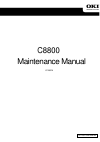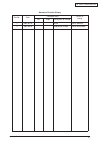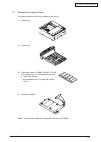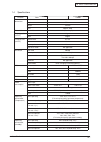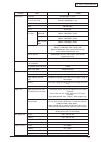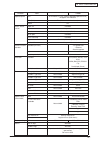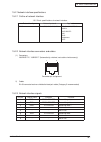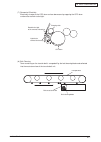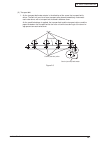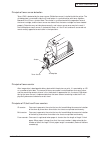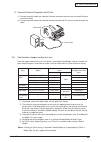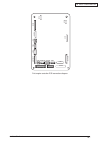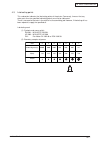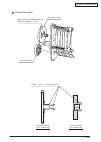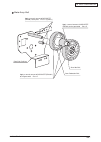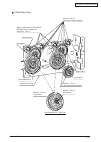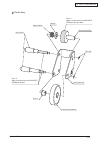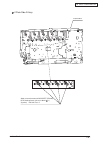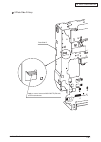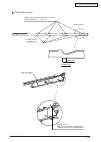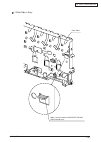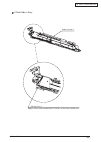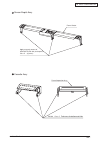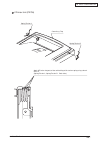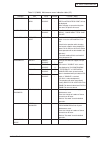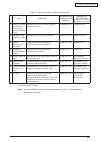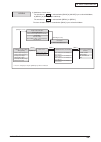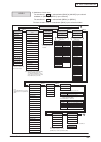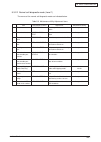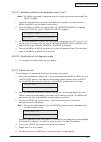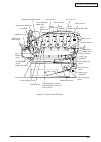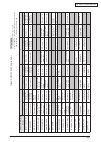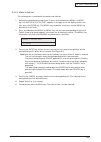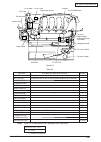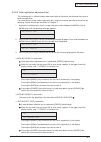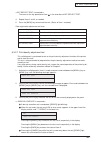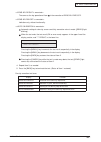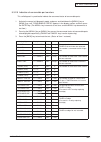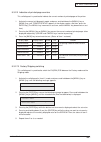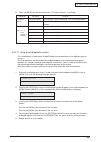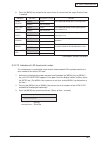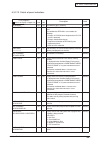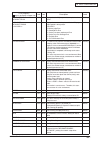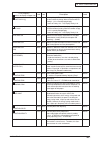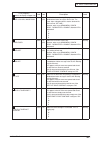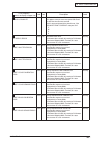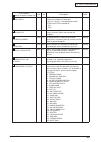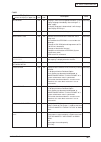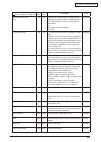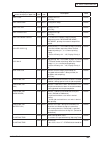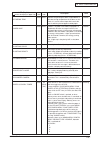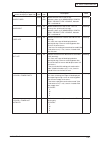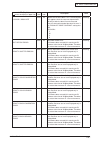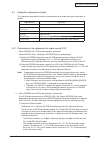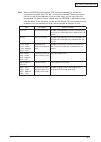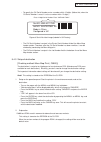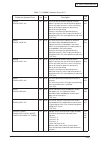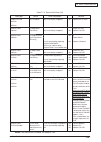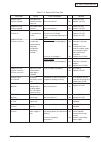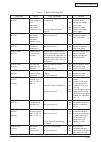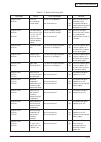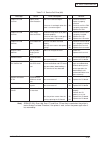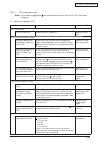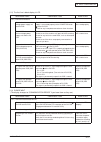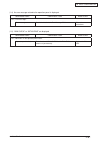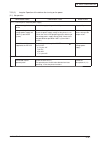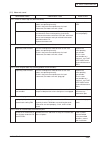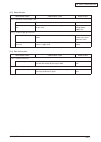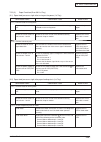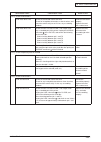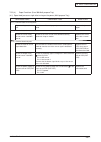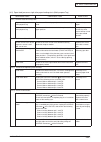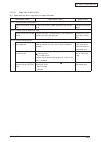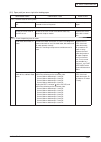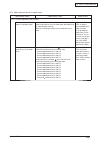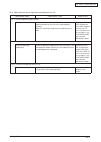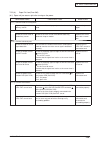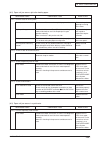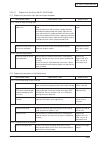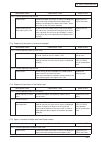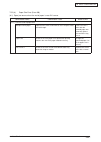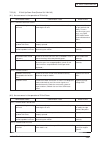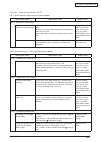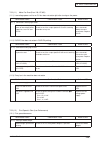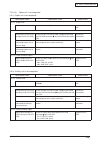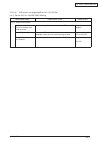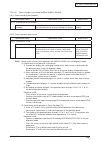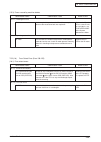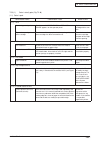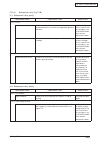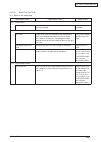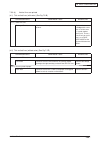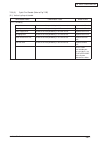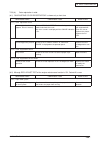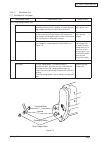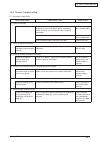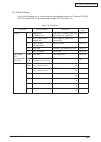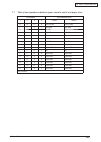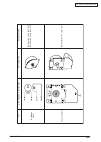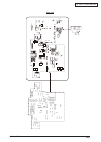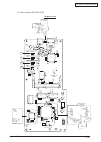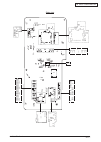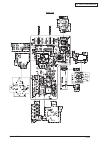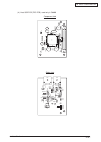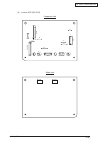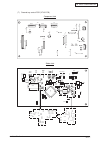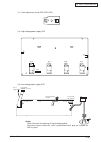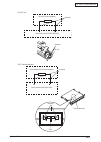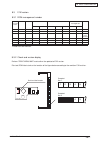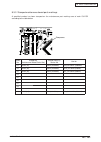- DL manuals
- Oki
- Printer
- C8800 series
- Maintenance Manual
Oki C8800 series Maintenance Manual
Summary of C8800 series
Page 1
Oki data confidential c8800 maintenance manual 072007a.
Page 2
43170003th rev.2 2 / oki data confidential document revision history rev.No. Date corrected items person in charge no. Page description of change 1 2007-01-22 issue md3 wakana 2 2007-04-23 substantial change md3 matsumoto.
Page 3: Preface
43170003th rev.2 3 / oki data confidential preface this manual explains the maintenance methods for the c8800. The manual has been prepared for use by the maintenance personnel. For operating methods of the c8800, refer to the corresponding user's manual. Note! • the contents of this manual are subj...
Page 4: Contents
43170003th rev.2 4 / oki data confidential contents 1. Configuration ................................................................................................7 1.1 system configuration ...............................................................................................................
Page 5
43170003th rev.2 5 / oki data confidential 4.2.12 board prp .............................................................................................................84 4.2.13 shaft assy.-eject (fu) and shaft assy.-eject (fd) .................................................85 4.2.14 guide assy.-...
Page 6
43170003th rev.2 6 / oki data confidential 7. Troubleshooting procedures ............................................................188 7.1 precautions prior to repair .................................................................................................188 7.2 items to be checked prior ...
Page 7
43170003th rev.2 7 / oki data confidential 1. Configuration 1.1 system configuration figure 1-1 represents the system configuration of the printer. Figure 1-1 k led head y led head m led head c led head operator panel pcb t oner sensor pcb high-v oltage pcb rfid pcb lo w-v oltage pcb armored cpu p a...
Page 8
43170003th rev.2 8 / oki data confidential c8800 figure 1-1(c8800) represents the system configuration of the printer. Figure 1-1(c8800) operator panel pcb t oner sensor pcb high-v oltage pcb rfid pcb lo w-v oltage pcb armored cpu p a p e r fe e d s o le n o id d u p le x f a n f ront sensor in sens...
Page 9
43170003th rev.2 / oki data confidential 1.2 printer configuration the internal part of the printer is composed of the following sections: • electrophotographic processing section • paper paths • control sections (cu sect./pu sect.) • operator panel • power supply sections (high-voltage sect./low-vo...
Page 10
43170003th rev.2 10 / oki data confidential the internal part of the c8800 printer is composed of the following sections: • electrophotographic processing section • paper paths • control sections (cu sect./pu sect.) • operator panel • power supply sections (high-voltage sect./low-voltage sect.) figu...
Page 11
43170003th rev.2 11 / oki data confidential 1.3 composition of optional items the following optional items are available for the printer: (1) second tray (2) duplex-unit (3) expansion memory (c8800) 256 mb / 512 mb for long printing, it is recommended to add an expansion memory. * not compatible wit...
Page 12
43170003th rev.2 12 / oki data confidential 1.4 specifications division item c8800 external dimensions width 485mm depth 556mm height 341mm mass approx. 40kg print width print width a4 (landscape) engine speed (a4 lef) monochrome 32ppm color 26ppm first print time (a4 lef) monochrome .5 sec color 10...
Page 13
43170003th rev.2 13 / oki data confidential division item c8800 service life printer life 600,000 pages, 5 years print duty (m=l/12, a=l/12/5) max. 50,000 pages / mo. Average 10,000 pages / mo. Mtbf(2.3% duty) not applicable mpbf 100,000 pages mttr 20 minutes toner life (5% duty) starter toner (atta...
Page 14
43170003th rev.2 14 / oki data confidential division item c8800 operator panel lcd 16 characters in 2 line (roman alphabet/japanese kana) no paper size indicated led (color) two (green x1, dark amber x1) switch six status switch/ sensor paper out provided paper low not provided toner low provided (y...
Page 15
43170003th rev.2 15 / oki data confidential 1.5 interface specifications 1.5.1 usb interface specifications 1.5.1.1 outline of usb interface (1) basic specifications usb (hi-speed usb supported) (2) transmission mode full speed (max. 12mbps ± 0.25%) high speed (max.480mbps ± 0.05%) (3) power control...
Page 16
43170003th rev.2 16 / oki data confidential 1.5.2 network interface specifications 1.5.2.1 outline of network interface 1.5.2 basic specifications of network interface protocol family network protocol application tcp/ip ipv4, tcp, icmp, arp, udp lpr, raw, ipp, ftp, telenet snmpv1 dhcp/bootp dns upnp...
Page 17
43170003th rev.2 17 / oki data confidential 1.5.3 parallel interface specifications 1.5.3.1 parallel interface overview 1.5.3.2 parallel interface connector and cable (1) connector printer: 36pconnector (female) 57le-40360-12 (d56) (ddk ltd.) equivalent product cable: 36pconnector (male) 57fe-30360-...
Page 18
43170003th rev.2 18 / oki data confidential 2. Explanationofoperation 2.1 electrophotographic processing mechanism (1) electrophotographic process the electrophotographic process is explained briefly below: 1. Charging a voltage is applied to the ch roller to electrically charge the surface of the o...
Page 19
43170003th rev.2 19 / oki data confidential (3) exposure the light emitted from the led head is radiated onto the charged surface of the opc drum. The charge of the radiated part of the opc drum attenuates according to the intensity of the light, forming an electrostatic latent image on the opc drum...
Page 20
43170003th rev.2 20 / oki data confidential (5) transfer a sheet of paper is placed over the opc drum surface, and an electric charge is given to the paper from its back side by the transfer roller. When a high voltage is applied to the transfer roller from the power source, the charge induced on th...
Page 21
43170003th rev.2 21 / oki data confidential belt waste toner box belt cleaning blade transport belt charging roller opc drum board for the light of the removal of electricity light for the removal of electricity (7) removal of electricity electrically charge on the opc drum surface decveases by expp...
Page 22
43170003th rev.2 22 / oki data confidential (9) fuser the toner image transferred on the paper is fused on the paper by heat and pressure when the paper passes through the heat roller and backup roller. The heat roller is heated by a 800w or 350w internal halogen lamp, and backup roller is heated by...
Page 23
43170003th rev.2 23 / oki data confidential 2.2 printing process the paper fed from tray 1 or tray 2 is carried by the paper feed roller, register roller l and transport roller. When the paper is fed from the mpt, it is carried by the mpt paper feed roller and register roller u. Then, an unfixed ton...
Page 24
43170003th rev.2 24 / oki data confidential (1) paper fed from 1st tray 1. As illustrated in figure 2-1, when the solenoid is on, the register motor rotates (counterclockwise turn), transporting the paper until the in1 sensor comes on. (when the solenoid is on, the paper feed roller is driven.) 2. A...
Page 25
43170003th rev.2 25 / oki data confidential (3) transport belt 1. As the transport belt motor rotates in the direction of the arrow, the transport belt is driven. The belt unit consists of one transport roller placed immediately underneath each color drum, with a transport belt inserted in between t...
Page 26
43170003th rev.2 26 / oki data confidential lift uplink lift up motor (cw) lift uplink lift up motor (ccw) id unit operations during color printing c-id unit c-id unit down m-id unit down y-id unit down k-id unit down m-id unit y-id unit k-id unit id unit operations during monochrome printing c-id u...
Page 27
43170003th rev.2 27 / oki data confidential (5) fuser unit and paper output 1. As illustrated in figure 2-8, the fuser unit and delivery roller are driven by the dc motor. As the fuser motor rotates (counterclockwise turn), the heat roller is turned. This roller fixes a toner image by heat and press...
Page 28
43170003th rev.2 28 / oki data confidential outline of color drift correction the color drift correction is implemented reading the correction pattern that is printed on the belt with the sensor located inside the sensor shutter under the belt unit. This sensor is used to detect and correct the patt...
Page 29
43170003th rev.2 29 / oki data confidential error checking methods and remedial methods the color drift correction test function among the other self-diagnostic functions is employed to check errors. (subsection 5.3.2.6) remedial methods against different errors • calibration (l or r), dynamicrange ...
Page 30
43170003th rev.2 30 / oki data confidential outline of density correction method the density correction is implemented reading the correction pattern that is printed on the belt with the sensor located inside the sensor shutter under the belt unit. Automatic start timing of density correction: • if ...
Page 31
43170003th rev.2 31 / oki data confidential error checking methods and remedial methods the density correction test function among the other self-diagnostic functions is employed to check errors. (subsection 5.3.2.7) remedial methods against different errors • calibration err, dens sensor err check ...
Page 32
43170003th rev.2 32 / oki data confidential principle of toner sensor detection toner low is detected by the toner sensor (reflection sensor) installed inside the printer. The shielding plate is mounted inside the id and rotates in synchronization with toner agitation. Moreover, the id has a shutter...
Page 33
43170003th rev.2 33 / oki data confidential 3. Installation 3.1 cautions, and do's and don'ts • do not install the printer at high temperature or near fire. • do not install the printer in a location where chemical reaction can take place (laboratory, etc.). • do not install the printer in the proxi...
Page 34
43170003th rev.2 34 / oki data confidential when the precautionary notes concerning the installation and operation are explained, the user should be referred to the precautionary notes given in the user's manual. Especially, give thorough explanation on the power cord and grounding wire. • do not in...
Page 35
43170003th rev.2 35 / oki data confidential 3.2 unpacking method make sure to lift up this printer by two or more persons, since it weighs approx. 40kg. • remove the four handles from the sides of the box, as illustrated below, and lift up the cor- rugated fiberboard box. Personal injuries may occur...
Page 36
43170003th rev.2 36 / oki data confidential 3.3 printer installation instructions • i nstall the printer in a location where the following temperature and humidity are met: ambient temperature: 10 - 32˚c ambient humidity: 20 - 80 %rh(relative humidity) max. Wet-bulb temperature: 25˚c • use caution t...
Page 37
43170003th rev.2 37 / oki data confidential 3.4 listing of component units and accessories • check to make sure that the component units are free from damage, dirt or other zirregulari- ties in the appearance. • ensure that none of the accessories to the units is missing and that they are free from ...
Page 38
43170003th rev.2 38 / oki data confidential 3.5 assembling method 3.5.1 assembly of printer main body removing the protective materials (1) remove the desiccant and protective paper from the top of the printer. (2) remove the protective tapes (3 places) and protective paper from the front of the pri...
Page 39
43170003th rev.2 39 / oki data confidential install the image drum cartridges (1) take out the image drum cartridge (4 cartridges) gently. Note! • the image drum (green cylinder part) is very sensitive to scratches, therefore, special care should be taken on handling. • do not expose the image drum ...
Page 40
43170003th rev.2 40 / oki data confidential install the toner cartridges note! The toner cartridges supplied with the product are capable of printing approximately 2,000 sheets with letter -size paper and 5% print density. (1) take the toner cartridge out of its package and shake the toner cartridge...
Page 41
43170003th rev.2 41 / oki data confidential install the image drum cartridges to the printer (1) match the color of the label on the image drum cartridge to the color of the label on the printer. (2) return the image drum cartridge (4 cartridges) gently. (3) close the top cover. Note! If the message...
Page 42
43170003th rev.2 42 / oki data confidential load paper in the paper cassette (1) pull out the paper cassette. Note! Do not remove the rubber on the plate. (2) adjust the paper stopper and paper guide to the size of the paper being used. Plate paper guide paper stopper note! When setting a6 size pape...
Page 43
43170003th rev.2 43 / oki data confidential loading paper in the multi-purpose tray (1) open the multi-purpose tray and also the paper supporter. (2) set the manual feed guide to the paper size. (3) line up the vertical and lateral edges of the paper. (4) insert the paper, print-face up, along the m...
Page 44
43170003th rev.2 44 / oki data confidential 3.5.2 connection of power cable power supply conditions • observe the following conditions: ac: 220~240v±10% power frequency: 50hz or 60hz ± 2hz • if the available power is unstable, use a voltage regulator or the like. • the maximum power consumption of t...
Page 45
43170003th rev.2 45 / oki data confidential connecting the power cord note! Ensure that the power switch is in off (o). (1) insert the power cord into the printer. (2) after connecting the grounding wire to the ground terminal of the power outlet, insert the power plug into the power outlet. Pressin...
Page 46
43170003th rev.2 46 / oki data confidential follow the following steps to turn off the printer note! Sudden turn-off may damage and disable your printer. (1) press the “back” switch for at least four seconds to display [shutdown menu]. (2) press the “enter” switch. [shutdown] will be displayed and t...
Page 47
43170003th rev.2 47 / oki data confidential 3.5.3 installation of optional items (1) installation of second tray unit this tray is intended to increase the amount of paper that can be loaded in the printer. It holds 530 sheets of 70kg ream weight paper, allowing to print 930 sheets continuously when...
Page 48
43170003th rev.2 48 / oki data confidential (2) installation of duplex unit this unit is used for printing on two sides of paper. Type: turning off the printer power and disconnecting the power cord note! If an expansion memory is installed with the power switched on, the printer may be broken. Inst...
Page 49
43170003th rev.2 49 / oki data confidential top cover open button front cover handle expansion memory model name capacity (total memory capacity) none (standard) 256mb (256mb) option256mb +256mb (512mb) option512mb +512mb (768mb) note! ・ make sure to use genuine expansion memory for the printer; the...
Page 50
43170003th rev.2 50 / oki data confidential screw side cover remove the side cover ❶ loosen the one screw. ❷ remove the side cover. The side cover can be detached by holding it by the upper portion and, lifting it, moving it sideways outward. Install the memory ❶ before removing the memory from its ...
Page 51
43170003th rev.2 51 / oki data confidential screw side cover ❹ press the memory toward the printer to hold it in place. ❺ close the metal plate door. Door note! • do not touch electronic parts or connector pins. • observe the orientation of the memory. The memory has a notch in its pin edge so as to...
Page 52
43170003th rev.2 52 / oki data confidential (4) installing internal hard disk note! Fonts cannot be downloaded to any optional internal hard disk for the printer. Additionally installed in the printer. This is used for authenticated printing, print job storing or buffer printing on the printer, or f...
Page 53
43170003th rev.2 53 / oki data confidential screw side cover top cover open button front cover handle open the top cover and the front cover ❶ push the open button to open the top cover. ❷ push up the handle at the center of the front cover to open the front cover. Note! This step is not the same as...
Page 54
43170003th rev.2 54 / oki data confidential install an internal hard disk ❶ open the metal plate door. ❷ fit into the holes of the printer the protrusions of the internal hard disk to be installed. ❸ secure the disk with the two screws. Door screw side cover ❹ push the connector until it clicks ❺ cl...
Page 55
43170003th rev.2 55 / oki data confidential print menumap to check the internal hard disk is correctly installed ❶ follow the steps shown in section 3.6 to print menumap. ❷ be sure the capacity of the internal hard disk is shown at hdd contained in the header of menumap. Memo the capacity of the int...
Page 56
43170003th rev.2 56 / oki data confidential make the hard disk setting in the printer driver note! Making the hard disk setting in the printer driver requires administrative privileges on the computer on which the printer driver has been installed. Windows ps printer driver ❶ in windows xp, choose s...
Page 58
43170003th rev.2 58 / oki data confidential macintosh information about any options that have been added to the printer before the printer driver is installed is automatically obtained on the macintosh. When the hard disk option has been added to the printer after the printer driver is installed, ma...
Page 59
43170003th rev.2 59 / oki data confidential mac os x on mac os x, information about any options that have been added to the printer before the printer driver is installed is automatically obtained as device information except ip print has been chosen for connecting the printer or the printer is bonj...
Page 60
43170003th rev.2 60 / oki data confidential 3.5.4 confirmation of recognition of optional items to check to see whether or not the optional items have been installed properly, execute the menu map print by referring to "3.6 menu map print". (1) confirmation of recognition of second tray check the co...
Page 61
43170003th rev.2 61 / oki data confidential 3.6 menu map print this print is intended to ensure that the printer operates normally. (1) load letter paper in the tray. (2) press the "menu+" switch several times to cause [information menu] to be displayed. (3) press the "enter" switch to cause [print ...
Page 62
43170003th rev.2 62 / oki data confidential c8800 (sample).
Page 63
43170003th rev.2 63 / oki data confidential 3.7 connection methods preparing a usb cable note! • no printer cable is supplied with the printer. Provide one separately. • prepare a usb type cable separately. • when connection is to be made in "hi-speed" mode of usb2.0, use a usb cable conforming to t...
Page 64
43170003th rev.2 64 / oki data confidential network interface connector preparing a ethernet cable note! An ethernet cable and a hub do not come with the printer. You need to arrange for an ethernet cable (a category 5 twisted pair cable, straight-through) and a hub. (centronics i/f model : c8800) 1...
Page 65
43170003th rev.2 65 / oki data confidential 3.8 confirmation of paper used by the user load the media used by the user in the printer, make media type/weight settings, execute the menu map/demo print, and check to make sure that the printouts are free from toner flaking. Types weight setting values ...
Page 66
43170003th rev.2 66 / oki data confidential (2) do not disassemble the printer as long as it is operating normally. (3) limit disassembly to a necessary minimum. Do not remove other parts than those specified in the part replacement procedure. (4) use the designated maintenance tools. (5) conduct di...
Page 67
43170003th rev.2 67 / oki data confidential [maintenance tools] table 4-1-1 indicates the tools necessary to replace printed-circuit boards and component units. Table 4-1-1 maintenance tools table 4-1-2 indicates the tools necessary for using maintenance utilities. Table 4-1-2 maintenance tools no. ...
Page 68
43170003th rev.2 68 / oki data confidential 4.2 part replacement methods this subsection explains the replacement methods for the parts and assemblies illustrated in the disassembly system diagram below. 4.2.1 belt unit (1) open the top cover. (2) remove the id unit . (3) turn the two fasteners (blu...
Page 69
43170003th rev.2 69 / oki data confidential 4.2.2 fuser unit (1) open the top cover. (2) raise the lock lever (blue) of the fuser unit in the direction of the arrow to detach the fuser unit . Top cover fuser unit lock lever (blue) fuser unit lock lever (blue).
Page 70
43170003th rev.2 70 / oki data confidential 4.2.3 left side cover (1) open the top cover. (2) open the front cover. (3) remove screw (silver) , and detach left side cover . (tool no.1) top cover front cover.
Page 71
43170003th rev.2 71 / oki data confidential 4.2.4 right side cover (1) open the top cover. (2) open the front cover. (3) loosen screw , and detach right side cover . (tool no.1) top cover front cover (loosen).
Page 72
43170003th rev.2 72 / oki data confidential 4.2.5 rear cover assy. (1) pull out the duplex unit . (2) remove the two (silver colored) screws (tool no. 1). (3) slide, in the direction of the arrow shown in the figure, the rear cover assy. To detach it..
Page 73
43170003th rev.2 73 / oki data confidential 4.2.6 led assy. (1) open the top cover. (2) unplug the ffc cable, then, as shown in figure (1), apply in the direction of the arrow shown in it force to remove the hook a, and then remove the hook b to detach the led assy. . Notes! * to replace an led head...
Page 74
43170003th rev.2 74 / oki data confidential 4.2.7 main controller pcb, id motor, id lift-up motor, and paper feed motor (1) open the top cover. (2) remove the right side cover (see section 4.2.4) (3) remove the ten (silver colored) screws and the plate shield assy. (tool no. 1). (4) unplug the ffc c...
Page 75
43170003th rev.2 75 / oki data confidential c8800 (1) open the top cover. (2) remove the right side cover (see section 4.2.4) (3) remove the rear cover assy (see section 4.2.5) (4) remove the ten (silver colored) screws and the plate shield assy. (tool no. 1). (5) unplug the ffc cable of the led hea...
Page 76
43170003th rev.2 76 / oki data confidential print engine controller pcb rfid cuif dchea t relay hvolt fsns pe ssns dci d ope power belt option powfan hsol fsnsol hopidup size print engine controller pcb and id motor 4.2.8 print engine controller pcb (1) remove the plate shield assy. . (2) remove the...
Page 77
43170003th rev.2 77 / oki data confidential c8800 (1) remove the plate shield assy. . (2) remove the three (silver colored) screws ,the (black) screw and the reinforcement plate (tool no. 1). (3) remove all the connectors and the two (silver colored) screws to detach the print engine controller pcb ...
Page 78
43170003th rev.2 78 / oki data confidential power belt option powfan hsol fsnsol relay hvolt hopidup size f s n s p e s s n s d c id o p e rfid cuif d c h e a t cu m belt pe sensor size sw m paper feed and id-up/down shutter clutch fuser-end cooling fan m fuser paper feed clutch toner sensor board (...
Page 79
43170003th rev.2 79 / oki data confidential power belt option powfan hsol fsnsol hopidup size rfid cuif dchea t relay hvolt fsns pe ssns dci d ope print engine controller pcb connection diagram.
Page 80
43170003th rev.2 80 / oki data confidential 4.2.9 top cover assy. (1) remove the left side cover (see section 4.2.3). (2) remove the right side cover (see section 4.2.4). (3) remove the rear cover assy. (see section 4.2.5). (4) remove the plate assy. Shield (see section 4.2.7). (5) unplug the four f...
Page 81
43170003th rev.2 81 / oki data confidential c8800 (1) remove the left side cover (see section 4.2.3). (2) remove the right side cover (see section 4.2.4). (3) remove the rear cover assy. (see section 4.2.5). (4) remove the plate assy. Shield (see section 4.2.7). (5) unplug the four ffc cables, the r...
Page 82
43170003th rev.2 82 / oki data confidential 4.2.10 top cover (1) remove the top cover (see section 4.2.9). (2) remove the eleven (black) screws , the three black screws and the cable cover to detach the top cover (tool no. 1). (3) remove the screw and the cable assy. -led heads (tool no. 1). Remove ...
Page 83
43170003th rev.2 83 / oki data confidential 4.2.11 control panel assy. (1) open the top cover. (2) open the mpt assy. (3) remove the left side cover and the right side cover (see sections 4.2.3 and 4.2.4). (4) remove the plate shield assy. . (5) remove the ffc of the control panel assy. And remove i...
Page 84
43170003th rev.2 84 / oki data confidential 4.2.12 board prp (1) remove the control panel assy. (see section 4.2.11). (2) remove the lock lever and the spring-compression . (3) bow and disengage the two lug as from the part with which they have been engaged, and remove the op cover assy. . (4) as sh...
Page 85
43170003th rev.2 85 / oki data confidential 4.2.13 shaft assy.-eject (fu) and shaft assy.-eject (fd) (1) remove the rear cover assy. (see section 4.2.5). (2) remove the (silver colored) screw and the guide assy.-eject-upper (tool no. 1). (3) remove the gears-idle-eject and . (4) remove the two mold ...
Page 86
43170003th rev.2 86 / oki data confidential 4.2.14 guide assy.-eject-lower, assy.-color-regist and relay board (p6y) (1) remove the left side cover, the right side cover, the rear cover, the top cover assy. And the print engine controller pcb and the guide assy. -eject-upper (see sections 4.2.3, 4.2...
Page 87
43170003th rev.2 87 / oki data confidential density sensor fuser inlet sensor color-regist sensor color-regist sensor p6y board pu interface connector fuser release sensor and exit sensor fuser interface connector left color-regist sensor pcb (prc pcb) fuser inlet sensor fuser interface sensor pu in...
Page 88
43170003th rev.2 88 / oki data confidential 4.2.15 fan (fuser), high-voltage power supply board, contact assy. And fuser sensor assy. (1) remove the left side cover (see section 4.2.3). (2) pull the connector from the high-voltage power supply board and remove the two (silver colored) screws to deta...
Page 89
43170003th rev.2 89 / oki data confidential 4.2.16 mpt assy., mpt hopping roller, separator-frame assy. And roller assy.-pick-up (1) open the top cover. (2) open the mpt assy. And, on each side of the assy. , bow the stay to slide the support point of the assy. To unhook the assy . (3) warp the mpt ...
Page 90
43170003th rev.2 90 / oki data confidential 4.2.17 registration roller assy. (1) remove the control panel assy. (see section 4.2.11). (2) remove the motor . (3) remove the cable. (4) remove the two (silver colored) screws and the gear cover (tool no. 1). (5) remove the connector from the high-voltag...
Page 91
43170003th rev.2 91 / oki data confidential 4.2.18 gear box, registration roller, hopping roller assy. And solenoid (1) remove the registration roller assy. (see section 4.2.17). (2) remove from the clamp the cable of the solenoid and remove the (silver colored) screw to detach the solenoid (tool no...
Page 92
43170003th rev.2 92 / oki data confidential 4.2.19 holder assy.-switch, low-voltage power supply fan and low-voltage power supply (1) remove the plate assy.-shield . (2) remove the connector and the black (screw) to detach the holder assy.-switch (tool no. 1). (3) remove the (silver colored) screw a...
Page 93
43170003th rev.2 93 / oki data confidential 4.2.20 belt motor assy. And fuser motor assy. (1) remove the main controller pcb and the print engine roller pcb (see sections 4.2.7 and 4.2.8). (2) remove the insulator . (3) remove the two cables from the clamp, remove the four (silver colored) screws of...
Page 94
43170003th rev.2 94 / oki data confidential 4.2.21 side assy.-r and side assy.-l (1) see sections 4.2.1 to 4.2.20. (2) remove the two (silver colored) screws and the id lift-up gear bracket . (3) remove the e-ring and the id-lift-up gear (r) (tool no. 7). (4) pull and remove the shaft to the left. (...
Page 95
43170003th rev.2 95 / oki data confidential 4.2.22 paper feed roller (tray1) note ! The paper feed roller and separate piece must be replaced by the set. (1) turn off the power of the printer and remove the paper cassette. (2) stretching the claw of the paper feed roller (large) outward, remove the ...
Page 96
43170003th rev.2 96 / oki data confidential [caution when attaching the paper feed roller] when attaching new paper feed roller, put it in the shaft and turn it to be firmly inserted. At that time, confirm that the roller must not be slipped. [caution when attaching the separate piece] 1. Put the su...
Page 97
43170003th rev.2 97 / oki data confidential 4.2.23 paper feed roller (tray2 (optional)) note! The three paper feed rollers must be replaced. (1) turn off the power of the printer and remove the paper cassette. (2) stretching the two claws of the paper feed rollers outward, remove the rollers from th...
Page 98
43170003th rev.2 98 / oki data confidential (4) pull the retard roller assy in the direction of the arrow to remove it from the shaft. [caution when attaching the paper feed roller] 1. Put new paper feed roller (with gears) in the back shaft and turn it to be firmly inserted. 2. Put new paper feed r...
Page 99
43170003th rev.2 99 / oki data confidential [caution when attaching the retard assy] 1. Put the spring in the boss part in the backside of the retard roller assy, and then push the bearing of the retard roller assy in the cassette side shaft in the upward direction from the oblique below point. 2. C...
Page 100
43170003th rev.2 100 / oki data confidential 4.2.24 paper feed roller (multi-purpose tray) (1) turn off the power of the printer and open the multi-purpose tray. (2) lift the paper pick-up part and stretch the claw of the paper feed roller outward to remove it from the shaft. [caution when attaching...
Page 101
43170003th rev.2 101 / oki data confidential 4.3 lubricating points this subsection indicates the lubricating points of the printer. Conversely, it means that any other parts than the specified lubricating points must not be lubricated. There is no need to lubricate in the midst of a disassembling j...
Page 102
43170003th rev.2 102 / oki data confidential frame-assy.-hopping bearing em-30l class a bearing em-30l class a post em-30l class a gear-planet(z12)-hp stopper-hp holder-planet stopper-z45-48-hp shaft-hopping shaft-hopping gear washers em-30l class c latch claws em-30l class c gear-z24-50-hp cross se...
Page 103
43170003th rev.2 103 / oki data confidential gear-holder-assy. Apply a normal amount of molykote (em-30l) to the hatched areas class c post-gear-holder space-gear space-gear gear-planet-z24 holder-gear-a the reverse face of gear-planet-z24 apply class b of molykote (em-30l) to the post apply class b...
Page 104
43170003th rev.2 104 / oki data confidential -1 roller-assy.-regist (lower) apply a normal amount of molykote (em-30l) to the hatched areas class c apply a normal amount of molykote (em-30l) to the hatched areas class c bearing-regist bearing.
Page 105
43170003th rev.2 105 / oki data confidential -2 roller-assy.-regist (lower) apply a large amount of molykote (em-30l) to all gear teeth class c apply a normal amount of molykote (em-30l) to the hatched areas class c plate-holder-caulking gear-regist-u-24-45 gear-idle-mpt apply a large amount of moly...
Page 106
43170003th rev.2 106 / oki data confidential -1 guide-eject-upper grease must not stick to the paper paths. Grease must not stick to the paper paths. Apply a small amount of molykote (em-30l) to the hatched areas class a (7 points) apply a small around of molykote (em-30l) to the hatched areas class...
Page 107
43170003th rev.2 107 / oki data confidential -2 guide-eject-upper apply a normal amount of molykote (em-30l) to the gear tooth, bearing surface and flange area class c shaft-assy. -eject-(fd) apply a normal amount of molykote (em-30l) to the gear tooth, bearing surface and flange area class c shaft-...
Page 108
43170003th rev.2 108 / oki data confidential -3 guide-eject-upper apply a normal around of molykote (em-30l) to the post class c gear-idle-exit(z58) gear-idle-exit(z41) em-30l class c cross hatched area gear-idle-exit(z58) cross-section view gear-idle-exit(z41) cross-section view.
Page 109
43170003th rev.2 109 / oki data confidential motor-assy.-belt apply a normal amount of molykote (em-30l) to the post class c (2 points) apply a normal amount of molykote (em-30l) to the gear tooth class c apply a normal amount of molykote (em-30l) to the gear tooth class c gear-reduction-belt gear-i...
Page 110
43170003th rev.2 110 / oki data confidential -1 plate-main-assy. Apply a normal amount of molykote (em-30l) to the hatched areas class c (9 points) apply a large amount of molykote (em-30l) to the hatched areas class f plate-main-caulking collar.
Page 111
43170003th rev.2 111 / oki data confidential -2 plate-main-assy. Em-30l class c gear cross section (9 points) apply a large amount of molykote (em-30l) to the hatched areas (4 portions) class f gear-idle-drum gear-idle-a gear-reduction id plate-main-caulking gear-idle-b gear-idle-a em-30l class c ge...
Page 112
43170003th rev.2 112 / oki data confidential planet-assy. Class c apply a normal amount of molykote (hp300) to the gear tooth class c apply a normal amount of molykote (hp300) to the post spring-planet re2-sk gear-planet-roller post-planet bush-4 washer gear-planet-release plate-planet-fu.
Page 113
43170003th rev.2 113 / oki data confidential plate-main2-assy. Plate-main2-caulking gear-reduct-roller gear-idle-release gear-reduction-b2 gear-reduction-a planet-assy. Class c apply a normal amount of molykote (hp300) to the posts class c apply a normal amount of molykote (hp300) to the tooth surfa...
Page 114
43170003th rev.2 114 / oki data confidential -1 plate-side-r-assy. Em-30l class c apply a normal amount of molykote (em-30l) to the all of the hatched areas (4 points) plate-side-r.
Page 115
43170003th rev.2 115 / oki data confidential -2 plate-side-r-assy. Plate-side-r apply a normal amount of molykote (em-30l) to the hatched areas (the rear side of -1) (4 points) em-30l class c.
Page 116
43170003th rev.2 116 / oki data confidential -3 plate-side-r-assy. Apply a normal amount of molykote (em-30l) to the hatched areas plate-side-r.
Page 117
43170003th rev.2 117 / oki data confidential -4 plate-side-r-assy. Apply a small amount of molykote (em-30l) to the hatched areas class a (width: 5mm) enlarged view em-30l class a hatched areas rack-lift-up-r em-30l class c apply a normal amount of molykote (em-30l) to the all the hatched portions g...
Page 118
43170003th rev.2 118 / oki data confidential -5 plate-side-r-assy. Apply a normal amount of molykote (hp300) to the hatched areas gear-idle-fuser motor-assy.-fuser plate-side-r-assy..
Page 119
43170003th rev.2 119 / oki data confidential -1 plate-side-l-assy. Apply a normal amount of molykote (em-30l) to the hatched areas plate-side-l.
Page 120
43170003th rev.2 120 / oki data confidential -2 plate-side-l-assy. Guide-cassette-l em-30l class c apply a normal amount of molykote (em-30l) to the all the hatched areas.
Page 121
43170003th rev.2 121 / oki data confidential -3 plate-side-l-assy. Apply a small amount of molykote (em-30l) to hatched area class a apply a small amount of molykote (em-30l) to hatched area class a expanded view expanded view (width: 5mm) rack-lift-up-l em-30l class a hatched area.
Page 122
43170003th rev.2 122 / oki data confidential apply a normal amount of molykote (em-30l) to the posts class c (3 points) frame-shutter em-30l class c fulcrums of rotation and side frame-separation-assy. Sensor-regist-assy. Cassette-assy.
Page 123
43170003th rev.2 123 / oki data confidential 1 2 grease applying method: before assembling to , apply molykote (em-30l) in a very small quantity (class s) to the sliding parts (hatched parts) between and . Range in which grease must not stick roller-assy.-idle (fd).
Page 124
43170003th rev.2 124 / oki data confidential apply a normal amount of molykote (em-30l) to the posts class c (2 points) apply a normal amount of molykote (em-30l) to the around of the gear tooth class c gear-reduction-l-up3 plate-lift-up-caulking gear-reduction-l-up2 -1 printer-unit (px736).
Page 125
43170003th rev.2 125 / oki data confidential apply mt to the slot parts of the solid coiling of this torsion spring using a brush. Class c (spring-torsion-l, spring-torsion-r both sides) cover-assy.-top spring-torsion-r spring-torsion-l -2 printer-unit (px736).
Page 126
43170003th rev.2 126 / oki data confidential (1) apply a normal amount of molykote (em-30l) to the inner surface of the hole (hatched area) (plate-side-r, plate-side-l both sides) class c (2) insert shaft-lift-up from the plate-side-r side. (3) apply a normal amount of molykote (em-30l) to the shaft...
Page 127
43170003th rev.2 127 / oki data confidential apply a normal amount of molykote (em-30l) to the around of the gear tooth class c apply a normal amount of molykote (em-30l) to the around of the gear tooth class c shaft-lift-up gear-reduction-l-up gear-reduction-l-up plate-side-assy. -4 printer-unit (p...
Page 128
43170003th rev.2 128 / oki data confidential -5 printer-unit (px736) 40 100 40 100 apply a small amount of mt to the hatched area class a (1) applying method: wipe the part with a cloth slightly impregnated with mt. (2) after applying mt, insert and pull out the cassette several times to ensure that...
Page 129
43170003th rev.2 129 / oki data confidential 5. Maintenancemenus the adjustment of this printer can be implemented using the maintenance utility and also by key input through the operator panel. This printer provides maintenance menus, apart from the normal menus. Select the menu that best suits the...
Page 130
43170003th rev.2 130 / oki data confidential table 5-1 maintenance menu indication table (2/2) category item (1st line) value (2nd line) df function test print menu test print menu enable disable * setting is made here to select either to display or not to display "prt id chk patn" and "eng status i...
Page 131
43170003th rev.2 131 / oki data confidential table 5-1(c8800) maintenance menu indication table (1/2) category item value default function / notes system mainte enter password ************ 000000 enter a password to enter system maintenance menu. The default value is "000000" from 6 to 12 digits of ...
Page 132
43170003th rev.2 132 / oki data confidential category item value default function / notes test print menu test print menu enable disable * if this item is "disable", "prt id chk patn" and "eng status print" will not be displayed. After changing set-up and existing from the menu, the printer will res...
Page 133
43170003th rev.2 133 / oki data confidential 5.2 maintenance utility the maintenance utility is used to perform the adjustments of table 5-2. Details of the maintenance utility are described below. (1) maintenance utility operation manual: 42678801fu01 rev.10 or later (japanese) 42678801fu02 rev.10 ...
Page 134
43170003th rev.2 134 / oki data confidential table 5-2 maintenance utility adjustment items (1/2) item adjustment section no. Of the maintenance utility operation operation on operator panel (section no. Corresponds to the maintenance manual) 1 pu board replacement copying of the eeprom of pu pcb. A...
Page 135
43170003th rev.2 135 / oki data confidential table 5-2 maintenance utility adjustment items (2/2) item adjustment section no. Of the maintenance utility operation operation on operator panel (section no. Corresponds to the maintenance manual) 12 setup of sensitivity correction value of color density...
Page 136
43170003th rev.2 136 / oki data confidential 5.3 functions of user's maintenance menu 5.3.1 maintenance menu (for end users) there is a maintenance menu category among the normal menu categories. (different from the system maintenance menus) the items that can be set under this menu are indicated be...
Page 137
43170003th rev.2 137 / oki data confidential 5.3.2 self-diagnostic mode individual explanation of level0 and level1. 5.3.2.1 operator panel the explanation of the operations relating to the self-diagnosis presupposes, the following operation panel arrangement is required. (1) transition of menu item...
Page 138
43170003th rev.2 138 / oki data confidential level0 [back](2seconds) engine status indication heater temperature environmental temperature & humidity setup table transfer voltage transfer-off voltage *belt temperature side thermistor [online](2seconds) [menu-] [menu-] indication of each voltage duri...
Page 139
43170003th rev.2 139 / oki data confidential engine diag level1 switch scan paper route : pu toner sens cvo up_lu_fu reg l/r_ohp_wg ht thermister hum_temp_den belt_t id up/down rfid color f-rl fi bl dt-dc t1 pe_pne_cvo t1 casette size t2 pe_pne_cvo_ca t2 hop_lf_fed t2 casette size dup in_ra_fnt dup ...
Page 140
43170003th rev.2 140 / oki data confidential 5.3.2.2 normal self-diagnostic mode (level 1) the menus of the normal self-diagnostic mode are indicated below. Table 5-3 maintenance utility adjustment items item self-diagnosis menu adjustment maintenance utility 1 switch scan test switch scan checking ...
Page 141
43170003th rev.2 141 / oki data confidential 5.3.2.2.1 activation method for self-diagnostic mode (level 1) memo for c8800, a password is required to enter the system maintenance menu mode. See table 5-1 (c8800). 1. The system maintenance menu mode is activated when the power is turned on with the m...
Page 142
43170003th rev.2 142 / oki data confidential figure 5-1 switch sensor positions entrance sensor 1 entrance sensor 2 write sensor exit sensor tray-1 paper-end sensor color registration sensor (l) color registration sensor (r) density sensor toner sensor k toner sensor y toner sensor m toner sensor c ...
Page 143
43170003th rev.2 143 / oki data confidential t ab le 5-3 switch scan displa y detail u p p e r l in e o f d is p la y s e c ti o n 1 2 3 4 d e ta il d is p la y d e ta il d is p la y d e ta il d is p la y d e ta il d is p la y p a p e r r o u t e : p u e n tr a n c e s e n s o r 1 h : p a p e r o u ...
Page 144
43170003th rev.2 144 / oki data confidential 5.3.2.4 motor clutch test this self-diagnosis is practiced to test motors and clutches. 1. Activate the self-diagnostic mode (level 1), press and hold down the menu+ or menu- key, until "motor & clutch test" appears in the upper line of the display sectio...
Page 145
43170003th rev.2 145 / oki data confidential cassette 1 hopping motor (registration motor, front motor) hopping solenoid id motor id up/down motor registration shutter fuser motor fuser fan fuser 2 fan exit solenoid duplex clutch duplex motor cassette 2 motor cassette 2 clutch belt motor lv fan test...
Page 146
43170003th rev.2 146 / oki data confidential 5.3.2.5 test print this self-diagnosis is practiced to print test patterns built in pu. Other test patterns are stored in the controller. This print cannot be used to check the print quality. To diagnose abnormal images, follow section 7. 1. Activate the ...
Page 147
43170003th rev.2 147 / oki data confidential 4. When the enter key is depressed while "print execute" remains displayed in the lower line of the display section in the operation of item 2., the test print takes place with the set values specified in items 2 and 3. Pressing the cancel key stops the t...
Page 148
43170003th rev.2 148 / oki data confidential pattern 5 pattern 6 pattern 7 pattern 3 pattern 4 note! If the solid print (pattern 7) available among the local print functions is conducted with 100% of each color, offset will take place. To prevent this offset, it will be necessary to make the print s...
Page 149
43170003th rev.2 149 / oki data confidential • when print is executed, the following message is displayed: p=*** w=*** t=*** u=***[###] h=*** %l=***[###] kr=*.** yr=*.** mr=*.** cr=*.** ktr=*.** ytr=*.** mtr=*.** ctr=*.** etmp=*** utmp=*** reg=**** ext=*** p: number of test-print pages (unit: sheets...
Page 150
43170003th rev.2 150 / oki data confidential belt=**** frm[***](xxx) ht:k**y**m**c** db:k**y**m**c** tr1:k**y**m**c** tr2:k**y**m**c** belt: constant speed timer value of belt motor (i/o set value) [unit: hex] frm : [***] = ad value of frame thermistor reading [unit: hex] (xxx) = frame temperature [...
Page 151
43170003th rev.2 151 / oki data confidential 5.3.2.6 color registration adjustment test this self-diagnosis is utilized to adjust color registration of the printer and to locate the cause of color misregistration. If any error occurs during a color registration test, restore the normal operation of ...
Page 152
43170003th rev.2 152 / oki data confidential 5.3.2.7 print density adjustment test this self-diagnosis is performed to test on the print density adjustment function of the printer and to view the result. This test is also performed to judge whether the print density adjustment mechanism works normal...
Page 153
43170003th rev.2 153 / oki data confidential > the same as the key operation of item in the execution of dens adj execute. > indication only, without functionality. > automatic setting of a density sensor sensitivity correction value is made. ([ready] light blinking) when the test ends, the test res...
Page 154
43170003th rev.2 154 / oki data confidential 5.3.2.8 indication of consumable part counters this self-diagnosis is practiced to indicate the consumed states of consumable parts. 1. Activate the normal self-diagnostic mode, and press and hold down the [menu+] key or [menu-] key, until "consumable sta...
Page 155
43170003th rev.2 155 / oki data confidential 5.3.2.9 indication of printed page counters this self-diagnosis is practiced to indicate the current number of printed pages of the printer. 1. Activate the normal self-diagnostic mode, and press and hold down the [menu+] key or [menu-] key, until "printe...
Page 156
43170003th rev.2 156 / oki data confidential 5.3.2.11 setup of self-diagnostic function this self-diagnosis is practiced to enable/disable the error detections of the different types of sensors. The error detections can be disabled or enabled temporarily for troubleshooting purposes. However, this f...
Page 157
43170003th rev.2 157 / oki data confidential 6. Press the [back] key (except for the status of item 4.) to terminate the setup. (status of item 1 restored) indication set value operation of set value function toner sensor enable detects. For enabling/disabling toner sensor operation. Disable does no...
Page 158
43170003th rev.2 158 / oki data confidential 5.3.2.13 details of panel indications lcd (english) ( means no display in upper line) ready led attention led description level initializing off off the controller side is initializing. Initializing menu resetting off off indicates that eeprom of the cont...
Page 159
43170003th rev.2 159 / oki data confidential lcd (english) ( means no display in upper line) ready led attention led description level power off/on data written ok off off displays that the nic program data to update has been written. Initializing check data data write error off on displays that an ...
Page 160
43170003th rev.2 160 / oki data confidential lcd (english) ( means no display in upper line) ready led attention led description level collate copy iii/jjj varies varies collate printing. Iii: the number of copy in printing. Jjj: the total number of printing. When the total number of printing is 1, ...
Page 161
43170003th rev.2 161 / oki data confidential lcd (english) ( means no display in upper line) ready led attention led description level order %color% toner varies on (blink) (off) toner amount is low. Displayed in a combination of other message in the first line. In case of menu "sys config menu" - "...
Page 162
43170003th rev.2 162 / oki data confidential lcd (english) ( means no display in upper line) ready led attention led description level order %color% image drum varies on (off) the life of the drum (warning). Displayed in a combination of other message in the first line. The printer stops at the poin...
Page 163
43170003th rev.2 163 / oki data confidential lcd (english) ( means no display in upper line) ready led attention led description level %color% drum life varies on notifies the life of the drum. This is a warning only. This appears when the cover was opened and closed just after the drum life error o...
Page 164
43170003th rev.2 164 / oki data confidential lcd (english) ( means no display in upper line) ready led attention led description level %color% image drum smear error varies varies density adjustment id error 2; smear due to id failure. Pu firmware does not notify this warning to cu firmware at the t...
Page 165
43170003th rev.2 165 / oki data confidential lcd (english) ( means no display in upper line) ready led attention led description level %tray% empty varies on %tray%: the tray is empty. Treated as warning until printing to the empty tray is designated. In this case, leisus i/f : corresponding bits of...
Page 166
43170003th rev.2 166 / oki data confidential lcd (english) ( means no display in upper line) ready led attention led description level %puflash% flash error varies varies pu flush error (error occurs during the alteration of pu farm or it failed in the alteration in pu flush of such as led head info...
Page 167
43170003th rev.2 167 / oki data confidential c8800 lcd (english) ( means no display in upper line) ready led attention led description level initializing off off it displays, while not having determined the system display language immediately after turning on a power supply. If a display language is...
Page 168
43170003th rev.2 168 / oki data confidential lcd (english) ( means no display in upper line) ready led attention led description level checking sectors nnn% off off displays that a sector of hdd is being checked. Check process of the sector is valid to start from "file sys mainte2"-"chk all sectors"...
Page 169
43170003th rev.2 169 / oki data confidential lcd (english) ( means no display in upper line) ready led attention led description level print font varies varies printing font lists *pdl only normal print menu map varies varies printing menu maps normal print file list varies varies printing file list...
Page 170
43170003th rev.2 170 / oki data confidential lcd (english) ( means no display in upper line) ready led attention led description level optimizing temp varies varies indicates that printing has been suspended for a while due to high temperature of the drum, or the printer is in a wait state to cope w...
Page 171
43170003th rev.2 171 / oki data confidential lcd (english) ( means no display in upper line) ready led attention led description level %color% waste toner full. Replace toner varies on this warning is displayed at cover open/close or power off/on after a waste-toner full error (priority: 321.8) occu...
Page 172
43170003th rev.2 172 / oki data confidential lcd (english) ( means no display in upper line) ready led attention led description level order fuser varies on (off) notifies the fuser unit is near its life. Moreover, when set as admin menu "config menu"-"nearlife led"=disable, attention led is switche...
Page 173
43170003th rev.2 173 / oki data confidential lcd (english) ( means no display in upper line) ready led attention led description level %color% drum life varies on notifies the life of the drum. This is a warning only. This appears when the cover was opened and closed just after the drum life error o...
Page 174
43170003th rev.2 174 / oki data confidential lcd (english) ( means no display in upper line) ready led attention led description level %color% image drum smear error varies varies density adjustment id error 2; smear due to id failure. Pu firmware does not notify this warning to cu firmware at the t...
Page 175
43170003th rev.2 175 / oki data confidential lcd (english) ( means no display in upper line) ready led attention led description level %color% head data error varies on the led head calibration data is missing or invalid. Printing can be proceeded without calibrating light radiation. Pu firmware doe...
Page 176
43170003th rev.2 176 / oki data confidential lcd (english) ( means no display in upper line) ready led attention led description level deleting encrypted job varies on it indicares the deletion of encrypted authentication print job and saving of deletion request of file. *pdl only warning erased dat...
Page 177
43170003th rev.2 177 / oki data confidential lcd (english) ( means no display in upper line) ready led attention led description level press online sw invalid data varies varies invalid data was received. Press the on-line switch and eliminate the warning. Displayed when unsupported pdl command is r...
Page 178
43170003th rev.2 178 / oki data confidential 5.3.3 various types of print on the individual printer equipped with controller menu map printing information on the program versions, controller configuration, network settings, etc., is printed. Operation: 1 press the menu+ key several times to cause “i...
Page 179
43170003th rev.2 179 / oki data confidential 5.4 setup after replacement of parts this subsection describes the necessary adjustments to be made when parts have been re- placed. Replaced part adjustment led head not necessary image drum cartridge (y, m, c, k) not necessary fuser unit not necessary b...
Page 180
43170003th rev.2 180 / oki data confidential • to specify a pu serial number, enter a 11-digit number prefixed with "0" (single-byte zero). (notice that, when the pu serial number is read, it is a 10-digit number.) on the "pu serial number setup" screen, enter the 11-digit number resulting from pref...
Page 181
43170003th rev.2 181 / oki data confidential note! When the eeprom (engine control pcb) has been replaced, the service life information of the belt, toner, ids, etc., is necessarily cleared. Therefore, be aware that the service life management is likely to suffer errors until the next time units are...
Page 182
43170003th rev.2 182 / oki data confidential 5.4.2 setup of eeprom after replacement of cu pcb when the cu pcb is replaced, it is necessary for the new replacement pcb to take over the user-settings that the user has been using to that point, for this, copy the eeprom by the maintenance utility, and...
Page 183
43170003th rev.2 183 / oki data confidential figure of serial no. Label image (labeled in uk factory) enter 12-digit serial number. Enter "4ael4011702k." ser.No. 4ael4011702k lot.No. Ae47027880 a0 made in china configured in uk • the cu serial number is output in the printer serial number field of t...
Page 184
43170003th rev.2 184 / oki data confidential 5.5 about the manual setup of print density adjustment the printer is shipped out of the factory with its automatic density correction mode set to "auto". However, if that mode is changed to "manual" by the user, the density setting may be displaced with ...
Page 185
43170003th rev.2 185 / oki data confidential 6. Cleaning 6.1 cleaning clean the interior and outside of the printer, as needed, using a waste cloth and small vacuum cleaner (hand cleaner). Note! Be careful not to touch the image drum terminals, led lens array and led head connectors. 6.2 cleaning of...
Page 186
43170003th rev.2 186 / oki data confidential o i cleaning the led head execute this cleaning if an output shows a light fuzzy print or white stripes, or characters are blurred. (1) turn off the power of the printer. (2) open the top cover by pressing the open button. Open button (3) wipe lightly the...
Page 187
43170003th rev.2 187 / oki data confidential 6.3 cleaning of pickup rollers if vertical stripes are observed in the print face, clean the pickup rollers. Note! For cleaning, use a soft piece of cloth to avoid scratching the roller surface. Cleaning the feed rollers and pad execute this cleaning if [...
Page 188
43170003th rev.2 188 / oki data confidential 7. Troubleshootingprocedures 7.1 precautions prior to repair (1) confirm the basic check items indicated in the user's manual. (2) through hearing from the user, obtain information, as far in detail as possible, on the situ- ation concerning the fault. (3...
Page 189
43170003th rev.2 189 / fidential.
Page 190
43170003th rev.2.
Page 191
43170003th rev.2.
Page 192
43170003th rev.2.
Page 193
43170003th rev.2.
Page 194
43170003th rev.2.
Page 195
43170003th rev.2.
Page 196
43170003th rev.2.
Page 197
43170003th rev.2 197 / oki data confidential table 7-1-1(c8800) operator alarm (1/11) display on operator panel ready led attention led description code nnn load media_size media_type and press online switch err or code tray media mismatch off blink the media type in the tray and the print data do n...
Page 198
43170003th rev.2 198 / oki data confidential display on operator panel ready led attention led description code nnn load media_size media_type and press online switch err or code tray size mismatch off blink the size of paper or media type in the tray does not match the print data. Load paper in tra...
Page 199
43170003th rev.2 199 / oki data confidential display on operator panel ready led attention led description code nnn load media_size and press online switch err or code :mp tray empty off blink printing request is issued to an empty mptray. If it goes through a definite period of time (pu firmware ho...
Page 200
43170003th rev.2 200 / oki data confidential display on operator panel ready led attention led description code nnn paper err or code : 422 off blink density of the destination image for a woven pattern is greater than that of the woven pattern. A user must take measures such as increasing density o...
Page 201
43170003th rev.2 201 / oki data confidential display on operator panel ready led attention led description code nnn replace toner err or code nnn color toner empty off blink toner ends. Error 410 : y error 411 : m error 412 : c error 413 : k warning status takes effect at cover open/close. Error 410...
Page 202
43170003th rev.2 202 / oki data confidential display on operator panel ready led attention led description code nnn genuine toner is recommended err or code nnn :non genuine color toner off blink the signature id of toner cartridge can not be recognized (unauthorized third party). As probable missin...
Page 203
43170003th rev.2 203 / oki data confidential display on operator panel ready led attention led description code nnn open front cover err or code:paper jam off blink paper jam occurred during paper feeding from tray. Error 391 : tray1 error 392 : tray2 error 391 392 open front cover err or code nnn :...
Page 204
43170003th rev.2 204 / oki data confidential display on operator panel ready led attention led description code nnn check fuser err or code nnn :fuser missing off blink the engine detects the fuser unit error. It recovers, when a value is able to be normally read by re-reading after cover closing. W...
Page 205
43170003th rev.2 205 / oki data confidential display on operator panel ready led attention led description code nnn check data data write error dlcode off on an error has happened while the printer is writing the nic download data. %dlcode% 1: memory allocation error 2: download file error 3: device...
Page 206
43170003th rev.2 206 / oki data confidential display on operator panel ready led attention led description code nnn power off/on err or code:fatal_error nnnnnnnn nnnnnnnn nnnnnnnn off blink a fatal error occurred. For more information, see "service calls list." 'nnnnnnnn' specifies the detailed erro...
Page 207
43170003th rev.2 207 / oki data confidential display on operator panel ready led attention led description code nnn err or code : nnn error off blink the area specified for tampering verification is incorrect. This error occurs when an image is pushed away or the unprintable area is specified. * pdl...
Page 208
43170003th rev.2 208 / oki data confidential table 7-1-2 service call error (1/6) message cause error description solution power off/on 002:error ~ 005:error cpu exception does error display reappear? Yes replace the cu pcb. Service call 020:error cu rom hash check error does error display reappear?...
Page 209
43170003th rev.2 209 / oki data confidential table 7-1-2 service call error (2/6) message cause error description solution service call 052:error(c8800) dma abort error detected in image processor. Does error reoccur? Yes power off/on. Replace cu pcb. Power off/on 070:error(c8800) pse firmware fault...
Page 210
43170003th rev.2 210 / oki data confidential table 7-1-2 service call error (3/6) message cause error description solution service call 122:error low-voltage power supply fan error. Low-voltage power supply temperature error. Is fan in low-voltage power supply unit operating? Is fan connector connec...
Page 211
43170003th rev.2 211 / oki data confidential table 7-1-2 service call error (4/6) message cause error description solution service call 155:error fuser unit fuse cannot be disconnected. Is fuser unit set properly? Does error reoccur? No yes yes after cleaning for fuser connector, reset. Turn power o...
Page 212
43170003th rev.2 212 / oki data confidential table 7-1-2 service call error (5/6) message cause error description solution power off/on 190:error system memory overflow. Does error reoccur? Yes turn power on again. Add option ram dimm. Service call 200:error ~ 202:error pu firmware download error. E...
Page 213
43170003th rev.2 213 / oki data confidential table 7-1-2 service call error (6/6) message cause error description solution power off/on 918:error duplex fano alarm detection fan error inside the duplex. Is the error issued again when the power is turned on again? Yes yes check to see if the duplex i...
Page 214
43170003th rev.2 214 / oki data confidential 7.5.2 preparing for troubleshooting (1) lcd display malfunction ................................................................................................216 (1-1) nothing is displayed in lcd ............................................................
Page 215
43170003th rev.2 215 / oki data confidential note! When the pu pcb is replaced, first read the data of the eeprom chip of the old pcb, and then, copy it to the new pcb after the replacement. (see 5.4.1 precautions on the replacement of engine control pcb). (11) motor fan error(error 120,127,051) ......
Page 216
43170003th rev.2 216 / oki data confidential 7.5.2.(1) lcd display malfunction memo for numbers of through after each connector name, refer to 7.5.2 (18) “connection diagrams”. (1-1) nothing is displayed in lcd confirmation items confirmation tasks action at ng (1-1-1) confirm fuse f5 (fuse) of pu p...
Page 217
43170003th rev.2 217 / oki data confidential (1-2) the first line is black display in lcd confirmation items confirmation tasks action at ng (1-2-1) check of connections connection between low- voltage power supply unit and pu pcb check to see if the cord from the lower-voltage power supply is conne...
Page 218
43170003th rev.2 218 / oki data confidential (1-4) an error message related to the operation panel is displayed. Confirmation items confirmation tasks action at ng (1-4-1) error messages error messages check the details in the error message table. Follow the instructions. (1-5) “ram check” or “initi...
Page 219
43170003th rev.2 219 / oki data confidential 7.5.2.(2) irregular operation of the device after turning on the power (2-1) no operation confirmation items confirmation tasks action at ng (2-1-1) check of parts related to power supply ac power supplied to the printer check the supply voltage of the ac...
Page 220
43170003th rev.2 220 / oki data confidential (2-2) abnormal sound confirmation items confirmation tasks action at ng (2-2-1) check for motor step-out (abnormal driver) operating state of motors use the self-diagnostic mode to check to see if the motors are operating normally. Check in the presence a...
Page 221
43170003th rev.2 221 / oki data confidential (2-3) abnormal odor confirmation items confirmation tasks action at ng (2-3-1) location of source of foul smell fuser unit take out the fuser unit, and check for the smell. Conduct (2-3-2). Low voltage power supply unit take out the lower-voltage power su...
Page 222
43170003th rev.2 222 / oki data confidential (3) error number and jam location at paper jam error no. Name reference corresponding sensor jam release method 370 duplex reversal j1 dup-in, dup-r jam release method 371 duplex input j2 dup-f, dup-r jam release method 372 feed error at duplex j3 in1 jam...
Page 223
43170003th rev.2 223 / oki data confidential jam release method removing the jammed paper front cover section (codes: 372, 380, 390, 391, 400) open the front cover, and if the leading end or trailing end of the jammed paper is visible, pull out the paper slowly. If code 400 is issued, the paper may ...
Page 224
43170003th rev.2 224 / oki data confidential jam release method fuser unit section (codes: 381, 382, 383,385) possible to get burned. The fuser unit can be very hot. Be careful not to touch it. If the unit remains hot, do not hasten to work, but wait, until after the unit has cooled down a little, a...
Page 225
43170003th rev.2 225 / oki data confidential note! After a jammed paper has been removed from the fuser unit section, unfixed toner may still remain inside the fuser unit. Therefore, execute the menu map print (subsection 3.6), or print blank paper several times. If the paper jam error is not cleare...
Page 226
43170003th rev.2 226 / oki data confidential (2) take out the image drum cartridges (4), and place them on a flat table. (3) cover the image drum cartridges thus taken out with a black sheet of paper. Note! • the image drums (green tubular parts) are extremely vulnerable. Use good caution in handlin...
Page 227
43170003th rev.2 227 / oki data confidential when neither the leading end nor the trailing end is vis- ible first slide the jammed paper into the direction of the arrow, and then, pull it out slowly. Paper fuser unit when the trailing end of the paper is visible pull the jam release levers (two plac...
Page 228
43170003th rev.2 228 / oki data confidential jam release method two-sided print unit section (codes: 370, 371, 373) (1) open the two-sided print unit cover by pushing the jam releasing lever of the two-sided print unit section. Jam release lever duplex unit cover (2) take out the jammed paper. If th...
Page 229
43170003th rev.2 229 / oki data confidential 7.5.2.(3) paper feed jam(error 391:1st tray) (3-1) paper feed jam occurs right after turning on the power (1st tray) confirmation items confirmation tasks action at ng (3-1-1) check of state of running route paper running route in front unit open the fron...
Page 230
43170003th rev.2 230 / oki data confidential confirmation items confirmation tasks action at ng (3-2-4) check of connections feed motor drive cord check the connected state of the cord. Check for incomplete connection or skew insertion, and check the cord visually to see if it has any assembling pro...
Page 231
43170003th rev.2 231 / oki data confidential 7.5.2.(4) paper feed jam (error 390:multi-purpose tray) (4-1) paper feed jam occurs right after turning on the power (multi-purpose tray) confirmation items confirmation tasks action at ng (4-1-1) check of state of running route paper running route in fro...
Page 232
43170003th rev.2 232 / oki data confidential (4-2) paper feed jam occurs right after paper feeding starts (multi-purpose tray) confirmation items confirmation tasks action at ng (4-2-1) check of state of running route paper running route in multi-purpose tray check to see if there is paper jammed on...
Page 233
43170003th rev.2 233 / oki data confidential 7.5.2.(5) paper path jam(error 381) (5-1) paper path jam occurs right after turning on the power confirmation items confirmation tasks action at ng (5-1-1) check of state of running route paper running route in front unit check to see if there is paper ja...
Page 234
43170003th rev.2 234 / oki data confidential (5-2) paper path jam occurs right after feeding paper confirmation items confirmation tasks action at ng (5-2-1) check of state of running route paper running route on the belt remove the id unit, and check to see if there is paper jammed on the running r...
Page 235
43170003th rev.2 235 / oki data confidential confirmation items confirmation tasks action at ng (5-2-4) check of connections feed motor drive cord, id motor drive cord, belt motor, id-up motor drive cord, fuser drive cord check the connected states of the cords. Check for any incomplete connection o...
Page 236
43170003th rev.2 236 / oki data confidential (5-3) paper path jam occurs in a path route confirmation items confirmation tasks action at ng (5-3-1) check of operating state of motors feed motor, belt motor, id motor, id up/down-motor conduct the motor and clutch test of the self-diagnostic mode, and...
Page 237
43170003th rev.2 237 / oki data confidential (5-4) paper path jam occurs right after reaching the fuser unit confirmation items confirmation tasks action at ng (5-4-1) check of operating state of motors fuser motor conduct the motor and clutch test of the self-diagnostic mode, and check to see if th...
Page 238
43170003th rev.2 238 / oki data confidential 7.5.2.(6) paper exit jam(error 382) (6-1) paper exit jam occurs right after turning on the power confirmation items confirmation tasks action at ng (6-1-1) check of state of running route paper running route in delivery section check to see if there is pa...
Page 239
43170003th rev.2 239 / oki data confidential (6-2) paper exit jam occurs right after feeding paper confirmation items confirmation tasks action at ng (6-2-1) check of state of running route face-up stacker cover check to see if the cover is completely open or closed. Eliminate imperfect opening or c...
Page 240
43170003th rev.2 240 / oki data confidential 7.5.2.(7) duplex print jam(error 370,371,372,373,383) (7-1) duplex print jam occurs right after turning on the power confirmation items confirmation tasks action at ng (7-1-1) check of state of running route paper running route in duplex unit check to see...
Page 241
43170003th rev.2 241 / oki data confidential confirmation items confirmation tasks action at ng (7-2-4) check of operating state of motor duplex motor conduct the motor and clutch test of the self-diagnostic mode, and check the operation of the duplex motor. Make this checking by the rotation of the...
Page 242
43170003th rev.2 242 / oki data confidential 7.5.2.(8) paper size error (error 400) (8-1) paper jam occurs when the end of paper is near in1 sensor. Confirmation items confirmation tasks action at ng (8-1-1) check of state of paper feed multiple feed of paper open the front cover, and check to see i...
Page 243
43170003th rev.2 243 / oki data confidential 7.5.2.(9) id unit up-down error(service call 140-143) (9-1) an error occurs in the operation of id unit up confirmation items confirmation tasks action at ng (9-1-1) check for load in the ascent load in installing/removing of id unit check to see if any a...
Page 244
43170003th rev.2 244 / oki data confidential 7.5.2.(10) fuser unit error(error 170-177) (10-1) an error occurs right after turning on the power confirmation items confirmation tasks action at ng (10-1-1) malfunction of thermistors upper thermistor, lower thermistor, frame thermistor check to see if ...
Page 245
43170003th rev.2 245 / oki data confidential 7.5.2.(11) motor fan error(error 120,127,051) (11-1) low voltage power unit fan or cu fan does not rotate right after turning on the power confirmation items confirmation tasks action at ng (11-1-1) connections and laying of cords connections and laying o...
Page 246
43170003th rev.2 246 / oki data confidential 7.5.2.(13) option unit is not recognized (13-1) duplex unit is not recognized confirmation items confirmation tasks action at ng (13-1-1) duplex pcb duplex unit check to see if the duplex unit in use conforms to the replace the duplex unit. (13-1-2) check...
Page 247
43170003th rev.2 247 / oki data confidential 7.5.2.(14) led head is not recognized(error 131,132,133,134) (14-1) service call 131-134(led head missing) confirmation items confirmation tasks action at ng (14-1-1) check of connections connected state between cu pcb connector and head connector check v...
Page 248
43170003th rev.2 248 / oki data confidential 7.5.2.(15) toner cartridge is not recognized(error 540,541,542,543) (15-1) errors caused by consumables confirmation items confirmation tasks action at ng (15-1-1) installed state of consumables id units and toner cartridges are the id units installed in ...
Page 249
43170003th rev.2 249 / oki data confidential (15-3) errors caused by machine defects confirmation items confirmation tasks action at ng (15-3-1) loading on id unit id unit is a heavy load imposed on the id unit, for example, because the waste toner belt was ruptured? Replace the id unit. To use a ne...
Page 250
43170003th rev.2 250 / oki data confidential 7.5.2.(17) dew condensation errors (error 123) (17-1) dew condensation confirmation items confirmation tasks action at ng (17-1-1) check of connections connection between pu pcb and high-voltage pcb check to see if the 13-pin ffc is properly plugged into ...
Page 251
43170003th rev.2 251 / oki data confidential 7.5.2.(18) connection diagrams idアップ モータ ホ ッピング モータ p hvolt fuser right end fan shutter solenoid fuser motor (dc) belt motor id motor (dc) id-up motor hopping motor relay relay rfid antenna board-pol toner-low sensor toner-low sensor toner-low sensor t...
Page 252
43170003th rev.2 252 / oki data confidential figure 7.2 light or faded image on whole page a vertical black belt or line d dirty background b defective image of regular interval e blank c vertical white belt or line f 7.5.3 image problem troubleshooting (1) color is totally pale (fig.7.2 a ) ..........
Page 253
43170003th rev.2 253 / oki data confidential 7.5.3.(1) color is totally pale (fig.7.2 a ) (1-1) color is pale confirmation items confirmation tasks action at ng (1-1-1) toner remaining quantity of toner check to see if "order toner" or "replace toner" appears on the operator panel. Replace the toner...
Page 254
43170003th rev.2 254 / oki data confidential 7.5.3.(2) background is dirty (fig.7.2 b ) (2-1) background is dirty (partly) confirmation items confirmation tasks action at ng (2-1-1) id unit drum exposed to light check to see if the id unit has been left in an environment where its surface was expose...
Page 255
43170003th rev.2 255 / oki data confidential 7.5.3.(3) blank print (fig.7.2 c ) (3-1) blank on the whole page confirmation items confirmation tasks action at ng (3-1-1) state of toner remaining quantity of toner check to see if a sufficient quantity of toner remains in the toner cartridge. Replace t...
Page 256
43170003th rev.2 256 / oki data confidential 7.5.3.(4) vertical lines are printed (4-1) thin vertical lines (with color) (see fig.7.2 d ) confirmation items confirmation tasks action at ng (4-1-1) state of id unit filming of id unit check to see if the print was conducted in the absence of toner. Re...
Page 257
43170003th rev.2 257 / oki data confidential 7.5.3.(5) cyclic print trouble (refer to fig.7.2 e ) (5-1) vertical cyclic print trouble confirmation items confirmation tasks action at ng (5-1-1) periodicity image drum check to see if the periodicity is 94.3 mm or not. Replace the id unit. Development ...
Page 258
43170003th rev.2 258 / oki data confidential 7.5.3.(6) color registration is wide. (6-1) "in adjusting color registration" is shown only a short time confirmation items confirmation tasks action at ng (6-1-1) color registration result color registration time (approx. 50 sec if normal) execute reg ad...
Page 259
43170003th rev.2 259 / oki data confidential figure 7.3 ground charging roller developing roller toner supply roller 7.5.3.(7) solid black print (7-1) solid black on a full page confirmation items confirmation tasks action at ng (7-1-1) high-voltage contact state ch terminal check visually from abov...
Page 260
43170003th rev.2 260 / oki data confidential 7.5.4 actions after forced initialization of flash this subsection explains the actions to be taken after flash has been subjected to forced ini- tialization. 1) if the flash is forcibly initialized, the following data is deleted, making it impossible to ...
Page 261
43170003th rev.2 261 / oki data confidential 7.5.5 network troubleshooting (1) cannot print from utility. Confirmation items confirmation tasks action at ng (1) check of link light check of link light check to see if the link light (green) is on. Check to see if the hub and the printer are properly ...
Page 262
43170003th rev.2 262 / oki data confidential 7.6 check of fuses if any of the following errors is issued, check the corresponding fuse on the cu control pcb (sp2 pcb), pu control pcb or high-voltage power supply pcb. (see table 7-6.) table 7-6 fuse error fuse name error description insert point resi...
Page 263
43170003th rev.2 263 / oki data confidential 7.7 table of correspondence between paper cassette switch and paper sizes bit number dial indication size 1 2 3 4 tray1 tray2 h h h h no cassette no cassette l l l l a4/ other a4/ other h h l l a6 sef other l h l l a5 lef a5 lef l h h l executive executiv...
Page 264
43170003th rev.2 264 / oki data confidential 8. Connectiondiagrams 8.1 check of resistance values between pin 1 and pin 2: 3.4 Ω between pin 3 and pin 4: 3.4 Ω both ends of f1: 1 Ω or less t ranspor t belt motor id motor red bro wn y ello w blue m 1 2 3 4 unit circuit diagram & configuration p ar t ...
Page 265
43170003th rev.2 265 / oki data confidential between pin 1 and pin 2:6.1 Ω between pin 3 and pin 4:6.1 Ω id up/do wn motor unit circuit diagram & configuration p ar t schematic resistance v alue fuser unit motor ip1 both ends of ip1: 1 Ω or less m 1 2 3 4.
Page 266
43170003th rev.2 266 / oki data confidential between pin 1 and pin 2: 3.4 Ω between pin 3 and pin 4: 3.4 Ω between pin 1 and pin 2: 2.4 Ω between pin 3 and pin 4: 2.4 Ω f eed motor between pin 1 and pin 2: 3.4 Ω between pin 3 and pin 4: 3.4 Ω second tr a y f eed motor duple x motor unit circuit diag...
Page 267
43170003th rev.2 267 / oki data confidential unit circuit diagram & configuration p ar t schematic resistance v alue fuser unit 1 2 3 4 5 6 7 a7 a6 a5 a4 a3 a2 a1 b6 b5 b4 b3 b2 b1 1 2 3 4 5 6 upper #2 350w upper #1 800w lo wer 50w correction ther mistor (pt3-312) upper side ther mistor (pt7-312) up...
Page 268
43170003th rev.2 268 / oki data confidential 8.2 component layout (1) print engine controller pcb (pu pcb) component side ssns size rm8 rm5 rm4 rm3 rm1 rfid relay r99 r98 r97 r96 r95 r94 r93 r92 r90 r89 r88 r87 r86 r85 r84 r83 r82 r81 r80 r79 r78 r77 r75 r74 r73 r72 r71 r69 r67 r65 r64 r63 r62 r61 r...
Page 269
43170003th rev.2 269 / oki data confidential solder side rm503 rm502 rm501 r650 r649 r646 r64 5 r644 r64 3 r64 2 r64 1 r64 0 r63 9 r63 8 r63 3 r63 2 r63 1 r63 0 r62 9 r62 8 r62 7 r62 6 r62 5 r62 4 r62 3 r62 2 r62 1 r62 0 r61 8 r61 6 r615 r614 r613 r612 r608 r60 7 r60 6 r60 5 r60 4 r60 3 r60 2 r600 r...
Page 270
43170003th rev.2 270 / oki data confidential (2) main controller pcb (sp2 pcb) component side 1 2 10 256 64 108 109 144 1 37 72 73 7 1 2 8 2 3 4 1 1 1 1 1 24 24 24 24 28 28 28 28 1 24 25 48 65 128 129 192 12 1 9 r11 r37 r180 r179 r51 r50 r173 r59 r58 r72 r96 r97 za1 r98 r89 r83 r73 rm5 r109 r110 r11...
Page 271
43170003th rev.2 271 / oki data confidential solder side c641 r660 r659 r658 r657 r656 r655 r654 r653 r652 r651 r650 dbf532 dbf524 dbf512 dbf511 rm513 rm511 rm526 rm525 l502 ic503 c576 bf504 c616 c594 r571 c630 r520 r586 c557 c568 c599 c596 c591 c588 rm514 rm518 rm501 rm503 c571 r623 c555 c556 c545 ...
Page 272
43170003th rev.2 272 / oki data confidential (3) main controller (tbm pcb) c8800 : centronics model component side.
Page 273
43170003th rev.2 273 / oki data confidential solder side.
Page 274
43170003th rev.2 274 / oki data confidential (4) host usb pcb (tbc pcb) used only in c8800 component side solder side p c ii f 72 10 9 1 3 1 4 2 36 37 73 r 19 ic 3 za1 za2 ic 2 bf 1 c2 c8 r4 r3 r5 r6 cp 2 cp4 cp6 bf 3 r1 r7 r8 r1 0 c1 0 osc1 r9 rm 1 r m 2 rm3 rm4 nc1 nc2 bf5 r11 r12 r13 r16 r17 r14 ...
Page 275
43170003th rev.2 275 / oki data confidential (5) junction pcb (p6y pcb) component side solder side lcr cp1 cp2 dens rcr 4 1 fuserin 3 1 5 1 4 1 j2 j3 10 1 21 1 fuser puif 1 6 exit j1 j4 j7 c1 j6 j5 bfuse bfucut.
Page 276
43170003th rev.2 276 / oki data confidential (6) duplex print control pcb (v7y-4 pcb) component side solder side main1 1 j11 13 j8 j9 j20 cp2 sns03 sns12 1 1 6 6 j24 j21 j18 osc j3 j26 j2 j4 j12 j13 j25 j19 j17 j1 j31 j32 j33 j29 j27 j6 j7 j10 j28 j5 j15 j16 j30 j34 j35 1 1 3 1 4 cl1 cl2 cp1 motor c...
Page 277
43170003th rev.2 277 / oki data confidential (7) second tray control pcb (v7y-3 pcb) component side solder side main1 1 j11 13 j8 j20 cp2 sns03 sns12 1 1 6 6 j24 j21 j18 osc j3 j26 j2 j4 j12 j13 j25 psz j19 5 1 j17 j1 j31 j32 j33 j29 j27 j6 j7 j10 j28 j5 j15 j16 j30 j34 j35 1 1 4 cl1 cp1 motor c1 c2...
Page 278
43170003th rev.2 278 / oki data confidential (8) control panel pcb (prp pcb) component side solder side (9) toner-low sensor pcb (prz pcb) s1 s6 d2 d1 s7 j2 s5 ic1 s8 sw4 sw3 s3 sw2 sw1 j13 s2 sw6 sw5 j8 j5 j6 j7 j4 s19 s20 j14 s24 j11 j15 cn cp1 s10 s11 1 9 r515 r514 r502 r501 r504 r505 r506 r510 r...
Page 279
43170003th rev.2 279 / oki data confidential (11) color adjustment sensor pcb (prc pcb) sn s c n c e a k cn4 cn2 cn3 cn1 tr-k tr-m tr-y tr-c cn3 cn6 cn2 to low voltage fam to pu pcb power connector to fuser unit i/f connector short-circuit plug for cn6 (12) high-voltage power supply pcb (13) low-vol...
Page 280
43170003th rev.2 280 / oki data confidential (14) id unit fuse contacts id unit id unit (for consumables) contacts toner-low sensor pcb (prz pcb) fuse transfer belt unit (for consumables) transfer belt unit driver junction pcb (p6y pcb) contacts contacts fuse (15) transfer belt unit.
Page 281
43170003th rev.2 281 / oki data confidential 8.3 f/w version. 8.3.1 rom management number rom revision rom date dco n0. Cu f/w 43678201fy03 nic f/w 43678201fy02 loader 43436804fy01 * remark revision file rev. Nic f/w web page file rev. Revision file rev. 3 - e1.03 3 6.51 w6.51 1 l1.53 1 4 - e1.05 4 ...
Page 282
43170003th rev.2 282 / 282 oki data confidential 8.3.3 stamped maintenance board parts markings a specified number has been stamped on the maintenance part marking area of each cu-pcb according to the table below. R130 r129 r1 14 r1 13 r86 r71 led9 led8 led7 led6 led5 led4 ic_vref gnd1 dlmode m mb c...