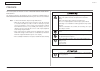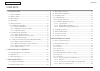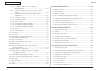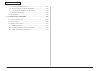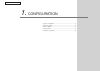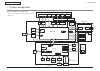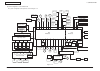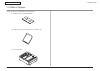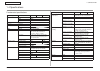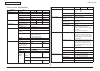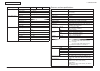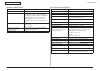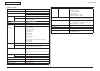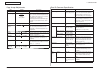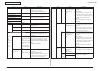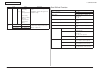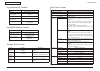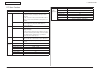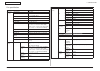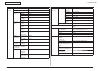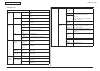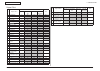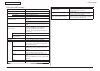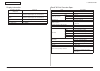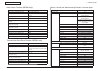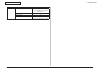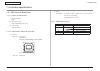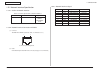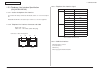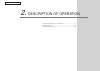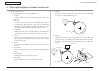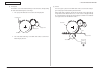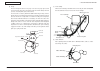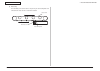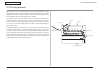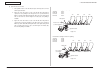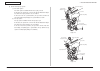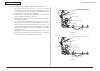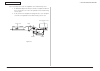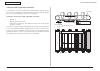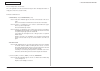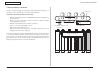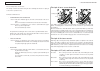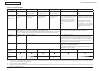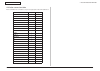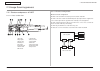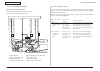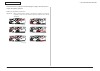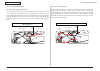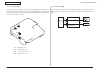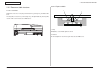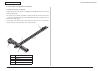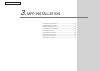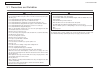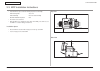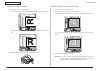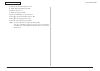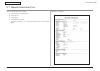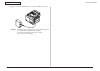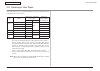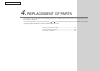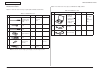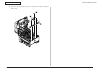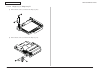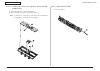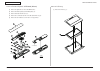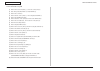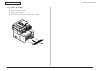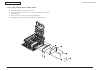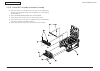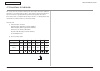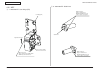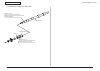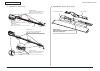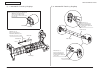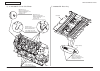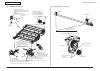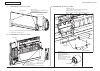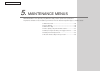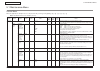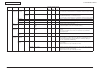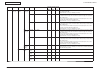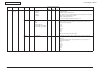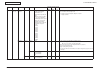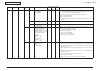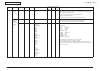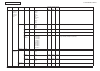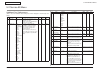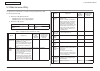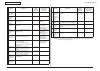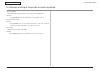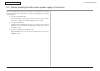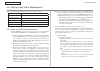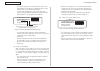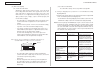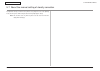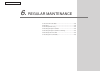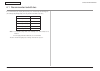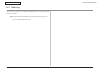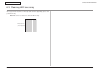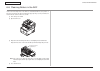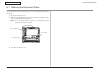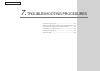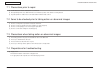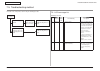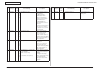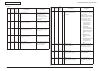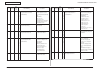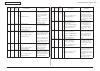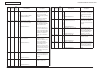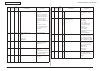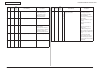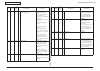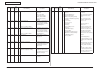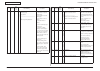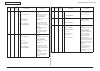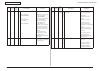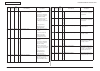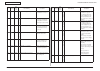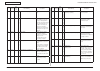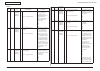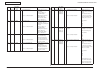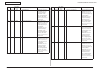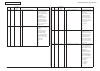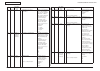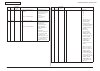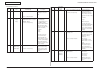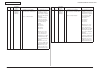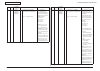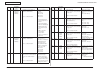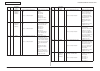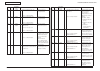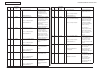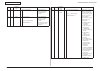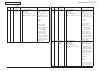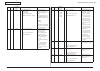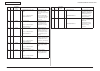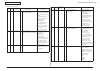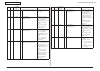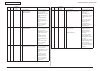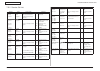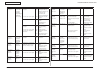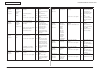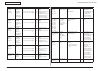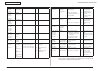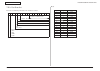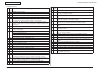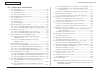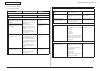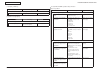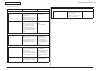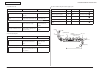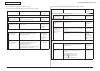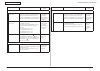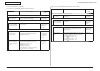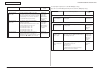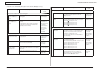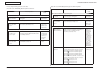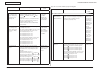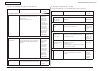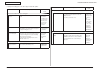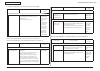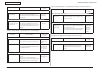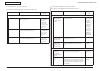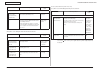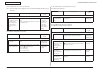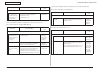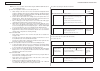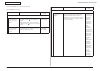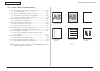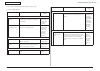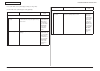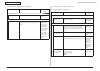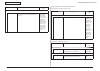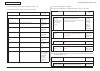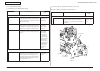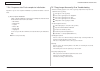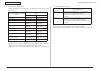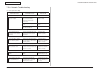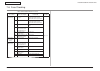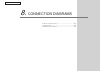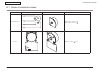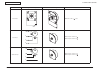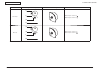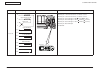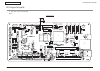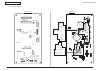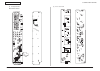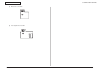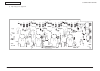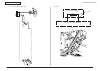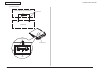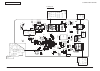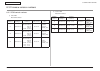- DL manuals
- Oki
- All in One Printer
- CX2731
- Maintenance Manual
Oki CX2731 Maintenance Manual
Summary of CX2731
Page 1
Maintenance manual 12610b mc361/mc561/cx2731mfp.
Page 2
Copyright information copyright © 2007 by oki data. All rights reserved disclaimer every effort has been made to ensure that the information in this document is complete, accurate, and up-to- date. The manufacturer assumes no responsibility for the results of errors beyond its control. The manufactu...
Page 3
44473001th rev.1 3 / oki data confidential this manual explains the maintenance methods of mc561/mc361/mc351/es5461/es3461/ es3451/cx2731. This manual is prepared for the maintenance person. In regard to the handling methods of mc561/mc361/mc351/es5461/es3461/es3451/cx2731, please refer to the user’...
Page 4
44473001th rev.1 4 / oki data confidential contents contents 1. Configuration ..................................................................... 7 1.1 system configuration ......................................................................................... 8 1.2 structure of mfp ...............
Page 5
44473001th rev.1 5 / oki data confidential contents 4.2.7.5 cover-adf-f / guide-assy-exit-sub / adf-assy / adf-board (fx750) ........................................................................... 101 4.2.7.6 cover-assy-top-adf / guide-assy / roller / motor / clutch / solenoid .....................
Page 6
44473001th rev.1 6 / oki data confidential 7.5.5 image problem troubleshooting ................................................................ 246 7.5.6 response after flash compulsive initialization .......................................... 253 7.5.7 copy image abnormality error troubleshooting ....
Page 7
Oki data confidential 1. Configuration 1.1 system configuration ......................................................................8 1.2 structure of mfp ..........................................................................10 1.3 offer of options ................................................
Page 8
44473001th rev.1 8 / oki data confidential 1. Configuration scanner unit mhc clp mc561 (mc361/mc351 not use) cd1-asic mfa-asic image sensor fb motor adf motor motor drv ic arm9 ddr2-dram (1gbit) usb device nand flash ddr2 sdram 256mb phy motor drv x3 led head (ymck) printer unit sensor (pu) lan sd c...
Page 9
44473001th rev.1 9 / oki data confidential 1. Configuration figure 1-1-2 k toner sensor c toner sensor paper feed motor mpt clutch id motor fuser motor wr sensor id up/ down sensor id fan c led head m led head y led head k led head usb lan cu pu cd1 asic(2/2) cd1 asic(1/2) eep rom flash rom resident...
Page 10
44473001th rev.1 10 / oki data confidential 1. Configuration 1.2 structure of mfp the insides of mc561/mc361/mc351/es5461/es3461/es3451/cx2731 multi function printers are composed of the following parts. • scanner part • electronic photography process part • paper path • control part (cu part/pu par...
Page 11
44473001th rev.1 11 / oki data confidential 1. Configuration 1.3 offer of options this product can be installed with the following option. (1) additional memory board 256mb/512mb. (2) additional sd memory card 16gb (class 6) (for mc561 only). (3) second tray unit.
Page 12
44473001th rev.1 12 / oki data confidential 1. Configuration 1.4 specifications fundamental specifications category item mc351 mc361 mc561 outside dimensions width 427mm depth 509mm height 444mm weight approx. 29kg cpu cu power pc ram resident 256 mb option 256 mb/512 mb rom program total capacity 8...
Page 13
44473001th rev.1 13 / oki data confidential 1. Configuration printer section specifications category item mc351 mc361 mc561 print width print width a4 horizontal engine speed (a4) monochrome 24ppm 30ppm duplex mono 13ppm 16ppm color 22ppm 26ppm duplex color 12ppm 14ppm first print out time monochrom...
Page 14
44473001th rev.1 14 / oki data confidential 1. Configuration category item mc351 mc361 mc561 paper thickness tray 1 64 – 176 g/m 2 tray 2 (option) 64 – 176 g/m 2 mpt 64 – 220 g/m 2 duplex 64 – 176 g/m 2 status switch/sensor paper out yes paper low none toner low yes (y, m, c, k) cover open yes fuser...
Page 15
44473001th rev.1 15 / oki data confidential 1. Configuration network specifications item connection ethernet 10baset/100basetx automatic negotiation communication protocol tcp/ip v4, tcp/ip v6, lpr, port9100, ipp, ftp, smtp, pop3, http, https, telnet, netbios over tcp, snmp trap, snmpv1, snmpv3, dhc...
Page 16
44473001th rev.1 16 / oki data confidential 1. Configuration copy function categories specs scanner type radf : 50 sheets (80g/m2) , flatbed copy resolution scan: 300x600dpi / 600x600dpi print: 600x600dpi / 600x1200dpi(color only) document size flatbed a4, a5, a6, b5, executive, letter radf a4, a5, ...
Page 17
44473001th rev.1 17 / oki data confidential 1. Configuration item setting description color/mono color/mono hard key selects color copy/mono copy document type text/photo, text, photo, glossy photo allows the user to select the type of images on the document and optimizes the image quality for the i...
Page 18
44473001th rev.1 18 / oki data confidential 1. Configuration items fx750 supplement contrast -3, -2, -1, 0, +1, +2, +3 adjusts the difference between the light and dark areas of an image. Enables individual rgb adjustments. Saturation adjustment -3, -2, -1, 0, +1, +2, +3 adjusts the sharpness of an ...
Page 19
44473001th rev.1 19 / oki data confidential 1. Configuration items fx750 supplement change the document not allowed commenting allowed page layout allowed *1 page inserting, deleting, or rotating allowed. *2 all operations but page extraction allowed *1 applicable only when encryption level is low. ...
Page 20
44473001th rev.1 20 / oki data confidential 1. Configuration scantonetworkpc function items fx750 protocol ftp, http, cifs server max. Number of file server settings 50 units separation limit n/a ftp passive mode yes encryption yes (ftps/https) scantousb memory function items fx750 interface usb2.0 ...
Page 21
44473001th rev.1 21 / oki data confidential 1. Configuration item fx750 interface (pc fx750) usb2.0 (high speed), ethernet (10/100 base-t) scan mode scan method flatbed, adf, auto * in options direction (left/upper) and duplex can be selected. * in auto, document is first scanned from adf and then i...
Page 22
44473001th rev.1 22 / oki data confidential 1. Configuration fax specification function description basic fax function fax, tel line pstn, pbx line interface line 1,tel 1 rj11 × 2 (line1, tel1) external phone answering telephone can be connected. Image memory size 4mb (flash memory) storage capacity...
Page 23
44473001th rev.1 23 / oki data confidential 1. Configuration function description rx function (receive) automatic receive support manual receive support standby mode fax support manual support fax/tel support ans/ fax(tad) support drd support receive mode memory receive yes memory only receive not s...
Page 24
44473001th rev.1 24 / oki data confidential 1. Configuration function/item description ifax file format send tiff-s file format supported in internet fax send. Tiff-f file format supported in internet fax send. Receive tiff-s file format supported in internet fax received. Tiff-f file format support...
Page 25
44473001th rev.1 25 / oki data confidential 1. Configuration report print no report name manual auto op panel configuration tool web page special operations 1 configuration yes no no no no 2 file list yes no no no no 3 error log yes no no no no 4 demo page yes no no no no 6 mfp usage report yes no n...
Page 26
44473001th rev.1 26 / oki data confidential 1. Configuration item description interface usb2.0 (high speed) host if storage device usb memory (recognized up to 32gb) file system fat12, fat (fat16), fat32 usb port below the operator panel on the device’s front side printable file format jpeg, pdf (v1...
Page 27
44473001th rev.1 27 / oki data confidential 1. Configuration information provided (displayed) comment path can be displayed in japanese (maximum length 2-byte code : 255 characters) name can be displayed in japanese (maximum length 2-byte code : 255 characters) type file or directory only size file ...
Page 28
44473001th rev.1 28 / oki data confidential 1. Configuration auto deliver function (mc561 only) item description access control yes copy color enabled / color disabled / printing disabled print color enabled / color disabled / printing disabled in addition, printing disabled / forced to print in mon...
Page 29
44473001th rev.1 29 / oki data confidential 1. Configuration item description fax received sheets printed with the images received by fax are counted as printed sheets. Pc fax send yes e-mail to print yes print from usb memory yes (counted as usb memory to print.).
Page 30
44473001th rev.1 30 / oki data confidential 1. Configuration 1.5 interface specifications 1.5.1 usb interface specification 1.5.1.1 outline of usb interface (1) basic specification usb (2) transmission mode hi speed (480mbps±0.05% max.) (3) power control self power device 1.5.1.2 usb interface conne...
Page 31
44473001th rev.1 31 / oki data confidential 1. Configuration 1.5.2 network interface specification 1.5.2.1 outline of network interface table 1.5.2 basic specification of network interface protocol family network protocol application tcp/ip ipz4, tcp, icmp, udp lpr, raw snmpv1 dhcp/bootp http 1.5.2....
Page 32
44473001th rev.1 32 / oki data confidential 1. Configuration 1.5.3 telephone line interface specification (only mc561/mc361) 1.5.3.1 outline of telephone line interface the machine will reliably communicate with distant stations over voice-level telephone line. Mc561/mc361 chn-m is connectable only ...
Page 33
Oki data confidential 2. Description of operation 2.1 electrophotographic process mechanism .....................................34 2.2 printing process .............................................................................38 2.3 image scanning process ...........................................
Page 34
44473001th rev.1 34 / oki data confidential 2. Description of operation (1) electrophotographic process the electrophotographic process is explained briefly below: 1. Charging a voltage is applied to the ch roller to electrically charge the surface of the opc drum. 2. Exposure the led head radiates ...
Page 35
44473001th rev.1 35 / oki data confidential 2. Description of operation (4) development toner adheres to an electrostatic latent image on the drum surface, thereby turning the electrostatic latent image into a toner image. 1. The sponge roller allows the toner to stick to the developing roller. 2. T...
Page 36
44473001th rev.1 36 / oki data confidential 2. Description of operation (6) fusing the toner image transferred on the paper is fused on the paper by heat and pressure when the paper passes through the heat roller and the backup roller unit (consists of a backup roller, a pat, and a fuse belt). The h...
Page 37
44473001th rev.1 37 / oki data confidential 2. Description of operation (9) belt cleaning toner remaining on the transfer belt is scraped off by the belt cleaning blade and collected into the waste toner box of the transfer belt unit. Belt waste toner box transport belt belt cleaning blade.
Page 38
44473001th rev.1 38 / oki data confidential 2. Description of operation 2.2 printing process paper fed from tray 1, tray 2 is carried by the paper feed roller, the registration roller l, and the transport roller. When paper is fed from the mpt, it is carried by the mpt paper feed roller and the regi...
Page 39
44473001th rev.1 39 / oki data confidential 2. Description of operation (3) transport belt 1. As the transport belt motor runs in the direction of the arrow, the transport belt is driven. The belt unit consists of one transpor t roller placed immediately underneath each color drum, with a transport ...
Page 40
44473001th rev.1 40 / oki data confidential 2. Description of operation (4) up/down-motions of id units 1. The up/down motions of the id units take place driven by the fuser motor and the up/down clutch. 2. Figure 2-3 shows the motions of each of the id units when the printer is operated for color p...
Page 41
44473001th rev.1 41 / oki data confidential 2. Description of operation (5) ejection unit and paper ejection (a) face-down ejection face-down ejection is available when the face-up tray is closed. In that state, the separator fu is fixed in the direction illustrated in figure 2-5, and the face-up tr...
Page 42
44473001th rev.1 42 / oki data confidential 2. Description of operation (6) duplex printing system (paper flipping and returning to the paper feed route) 1. In a c er t ain per io d of time af ter the fuser motor st ar ts running counterclockwise and the rear end of paper being fed passes the eject ...
Page 43
44473001th rev.1 43 / oki data confidential 2. Description of operation (7) cover-opening motions of the color registration sensor and the density sensor 1. As illustrated in figure 2-9, when the solenoid is energized, the link lever moves, causing the cover of the color registration sensor and the ...
Page 44
44473001th rev.1 44 / oki data confidential 2. Description of operation outline of color registration correction color registration is corrected by reading correction patterns, which are printed on the belt, by use of the color registration sensor located inside the sensor shutter under the belt uni...
Page 45
44473001th rev.1 45 / oki data confidential 2. Description of operation error checking methods and remedies the color registration correction test function among the other self-diagnostic functions is employed to check errors. (section 5.3.2.6) remedies for different errors • calibration (l or r), d...
Page 46
44473001th rev.1 46 / oki data confidential 2. Description of operation outline of density correction density is corrected by reading correction patterns, which are printed on the belt, by use of the density sensor located inside the sensor shutter under the belt unit. Automatic start timing of dens...
Page 47
44473001th rev.1 47 / oki data confidential 2. Description of operation prism shielding plate error checking methods and remedies the density correction test function among the other self-diagnostic functions is employed to check errors. (section 5.3.2.7) remedies for different errors • calibration ...
Page 48
44473001th rev.1 48 / oki data confidential 2. Description of operation counter specifications total page count mpt page count tray 1 page count tray 2 page count color page count monochrome page count description total number of prints number of print media hopped from mpt number of print media hop...
Page 49
44473001th rev.1 49 / oki data confidential 2. Description of operation a4/letter conversion table each count shall increase, in relation to every sheet of paper, by the values in the table below. Paper size simplex duplex letter 1 2 executive 1 2 legal14 1 2 legal13.5 1 2 legal13 1 2 a4 1 2 a5 1 2 ...
Page 50
44473001th rev.1 50 / oki data confidential 2. Description of operation 2.3 image scanning process 2.3.1 structure and process of radf 2.3.1.1 cross-section view 1 paper tray 9 regist roller 2 paper guide 10 pressure roller 3 pick-up roller 11 paper weight 4 friction pad 12 exit roller 5 feed roller...
Page 51
44473001th rev.1 51 / oki data confidential 2. Description of operation 2.3.1.3 fundamental operations drive force trasmission diagram the mfp is a document feed device of skim reading only. Drive force diagram of the mfp is shown below. [1] adf relay pcb [5] feed and transport motor drive signal [2...
Page 52
44473001th rev.1 52 / oki data confidential 2. Description of operation normal direction feed paper and unload paper (single-sided document → single sided print) operation outline of document flow is shown below. Supplement : when a single-sided document is selected, this operation is performed rega...
Page 53
44473001th rev.1 53 / oki data confidential 2. Description of operation normal direction feed paper/inverted unloading of paper (both-sided document → both sided print) operation outline of document flow is shown below. Supplement : when a both-sided document is selected, this operation is performed...
Page 54
44473001th rev.1 54 / oki data confidential 2. Description of operation 2.3.1.4 document detection document present/absent detection document present/absent detection on the document tray is performed by document set sensor (pi14). When a document is placed on th edocument tray, the detection lever ...
Page 55
44473001th rev.1 55 / oki data confidential 2. Description of operation 2.3.1.5 jam detection document jam is detected by the sensors shown in the illustration.Check timing of the document jam detection has already been memorized in the rom of the sensor main pcb beforehand so that jam occurrence ca...
Page 56
44473001th rev.1 56 / oki data confidential 2. Description of operation 2.3.2 document table structure 2.3.2.1 overview flatbed unit consist of cover-top-assy, frame-bottom-assy, carriage-assy and flatbed drive block. The lamp (led) is located on top of the carriage-assy. The light imadiated by the ...
Page 57
44473001th rev.1 57 / oki data confidential 2. Description of operation 2.3.2.3 mirror carraige drive mechanism carriage-assy drive mechanism carriage-assy performs the function of irradiating the lamp light uniformly over a document while moving its position. The carriage-assy is driven by a belt w...
Page 58
Oki data confidential 3. Mfp installation 3.1 precautions and prohibition ...........................................................59 3.2 mfp unpacking procedure ..........................................................60 3.3 mfp installation instructions ............................................
Page 59
44473001th rev.1 59 / oki data confidential 3. Mfp installation 3.1 precautions and prohibition warning • do not install the mfp in the vicinity of high temperature or fire. • do not install the mfp at the place where a chemical reaction may take place (laboratory, etc.). • do not install the mfp ne...
Page 60
44473001th rev.1 60 / oki data confidential 3. Mfp installation 3.2 mfp unpacking procedure warning personal injury may occur. This mfp weighs about 29kg. So lift it up with 2 or more persons. • open the upper lid. • take out the accessory box. • remove the upper buffer material. • take out the equi...
Page 61
44473001th rev.1 61 / oki data confidential 3. Mfp installation 3.3 mfp installation instructions • install the mfp at a place under the following temperature and humidity: ambient temperature : 10 to 32°c ambient humidity : 20 to 80% relative humidity maximum wet-bulb temperature : 25°c • be carefu...
Page 62
44473001th rev.1 62 / oki data confidential 3. Mfp installation 3.4 packed units and attachments • confirm whether there are scratches, stains, etc. On the exterior of the mfp. • confirm whether there are lacking items, damages, etc. Among the accessories. • if anything unusual is found, contact the...
Page 63
44473001th rev.1 63 / oki data confidential 3. Mfp installation 3.5 assembly procedure 3.5.1 mfp main body remove protective equipment (1) remove the 5 adhesive tapes on the outside of mfp. Then remove the protection pad. (2) remove the adhesive tapes and open the mp tray. (3) remove the adhesive ta...
Page 64
44473001th rev.1 64 / oki data confidential 3. Mfp installation (6) remove the adhesive tapes. (7) close the document cover. (8) open the scanner unit. (9) remove the adhesive tapes, desiccant and film. (10) press the top cover open button and open the top cover. Protective tape protective tape top ...
Page 65
44473001th rev.1 65 / oki data confidential 3. Mfp installation (11) remove the protection sheets. (12) remove the orange stopper while pressing the blue lever of the fuser unit in the direction of the arrow. Protection sheet blue lever orenge stopper note! Keep the orange stopper, it is necessary t...
Page 66
44473001th rev.1 66 / oki data confidential 3. Mfp installation loading paper in tray 1 and tray 2 the following procedure explains how to load paper in tray 1 or tray 2 (optional). Note! The following procedure uses tray 1 as an example. Reference to load custom size paper on the tray, need to regi...
Page 67
44473001th rev.1 67 / oki data confidential 3. Mfp installation (5) load paper with the print side face down. Important do not load paper above the fill line. (6) adjust the paper width guide and the paper stopper to hold the paper in place. (7) push the paper tray until it stops. Register the loade...
Page 68
44473001th rev.1 68 / oki data confidential 3. Mfp installation (4) adjust the paper width guide to the width of paper to be loaded. (5) insert the paper with the print side face up until its edge touches the paper feed entrance. Note! When loading envelopes on the mp tray, load them face up with sh...
Page 69
44473001th rev.1 69 / oki data confidential 3. Mfp installation loading documents on the adf (1) load your documents face up on the adf. If your documents are portrait, load them with the top edge of the documents in first. If your documents are landscape, load them with the left edge of the documen...
Page 70
44473001th rev.1 70 / oki data confidential 3. Mfp installation 3.5.2 power cable connection conditions for power supplies • observe the following conditions: alternate current (ac) : 110 ~127vac(range 99~140vac)/220~240vac(range 198~264vac) power supply frequency : 50hz or 60hz±2% • use a voltage r...
Page 71
44473001th rev.1 71 / oki data confidential 3. Mfp installation 3.5.3 installation of optional components this section explains how to install options. The following options are available: • second tray unit • additional ram (256 mb or 512 mb) • 16gb sd memory card (for mc561 only) important be sure...
Page 72
44473001th rev.1 72 / oki data confidential 3. Mfp installation printer driver configuration the procedure differs according to which driver installed on the computer. Important • you must be logged in as an administrator to complete this procedure. • windows pcl xps printer driver is not available ...
Page 73
44473001th rev.1 73 / oki data confidential 3. Mfp installation (4) for the network connection, select [get installable options automatically] under [installable options], and then click [setup]. For the usb connection, select [2-tray module] for [available tray] under [installable options]. (5) cli...
Page 74
44473001th rev.1 74 / oki data confidential 3. Mfp installation 3.5.3.2 extension memory installation lock button interface cover loosen the screw and then remove the bracket.. Insert the additional ram. Bracket screw type on-board memory slot total n/a (standard) 256mb n/a 256mb mem256d 256mb 256mb...
Page 75
44473001th rev.1 75 / oki data confidential 3. Mfp installation push the additional ram until it sets in place. • attach the bracket and then tighten the screw. • attach the interface cover. • plug the ac cable and ethernet or usb cable into the mfp, and then turn on the power switch. • press the ke...
Page 76
44473001th rev.1 76 / oki data confidential 3. Mfp installation (1) switch the power supply of the mfp off and pull out the electric cord. (2) push the lock button on the right side of the machine while pressing the lock button. (3) pull out the ethernet/usb cable. (4) touch a metallic part of the m...
Page 77
44473001th rev.1 77 / oki data confidential 3. Mfp installation (8) attach the bracket and then tighten the screw. (9) plug the ethernet/usb cable into the mfp. (10) attach the interface cover. (11) plug the ac cable into the mfp. (12) press the key on the control panel. (13) press to select [view i...
Page 78
44473001th rev.1 78 / oki data confidential 3. Mfp installation 3.6 configuration page print make sure that the mfp operates normally. (1) from the panel, press "setting" button. (2) select "reports". (3) select "configuration". (press the down button to go to "configuration" and then press the righ...
Page 79
44473001th rev.1 79 / oki data confidential 3. Mfp installation (sample) mc361 (sample) mc351.
Page 80
44473001th rev.1 80 / oki data confidential 3. Mfp installation 3.7 network information print make sure that the mfp operates normally. (1) from the panel, press "setting" button. (2) select "reports". (3) select "system". (4) select "network information". (press the down button to go to "network in...
Page 81
44473001th rev.1 81 / oki data confidential 3. Mfp installation 3.8 connection procedures prepare a usb cable. Note! • the cable of the mfp is not attached. Users should buy seperately. • obtain the cable of usb specification by yourself. • use the usb cable of hi-speed specification in case the con...
Page 82
44473001th rev.1 82 / oki data confidential 3. Mfp installation (5) plug the other end of the usb cable into the computer’s usb interface connector. Important • for windows oss, do not plug the other end of the usb cable into the computer until prompted while driver installation. • do not plug the u...
Page 83
44473001th rev.1 83 / oki data confidential 3. Mfp installation prepare the lan cable. Switch off the power of the mfp and computer. Connect the computer and mfp. (1) remove the side cover on the right side of the mfp while pressing the lock button. (2) plug one end of the ethernet cable into the ne...
Page 84
44473001th rev.1 84 / oki data confidential 3. Mfp installation prepare the tel cable and line cable. Connecting for fax only (1) plug one end of the supplied telephone cable into the line connection of the mfp and the other end into an active telephone jack. (2) attach the supplied connector cover ...
Page 85
44473001th rev.1 85 / oki data confidential 3. Mfp installation 3.9 checking of user paper set the medium the user uses, set up media type/weight, conduct menu map/demo print and confirm that the toner does not peel off. Types weight setting values of the printer menu setting setting* 2 for [media w...
Page 86
Oki data confidential 4. Replacement of parts this chapter describes the procedures of the field replacement of parts, assemblies and units. The procedures are to detach them. Reverse the procedures to attach them. The reference part numbers used in this manual (such as and ) do not identical to the...
Page 87
44473001th rev.1 87 / oki data confidential 4.Replacement of parts 4.1 notes on replacement of parts (1) prior to replacing a part, unplug the ac cord and the interface cable. (a) be sure to use the following procedure to unplug the ac cord: turn off the printer [the power switch to the off (o) posi...
Page 88
44473001th rev.1 88 / oki data confidential 4.Replacement of parts maintenance tools: table 4-1-1 shows the tools necessary to replace printed-circuit boards and units: table 4-1-1: maintenance tools no. Maintenance tool quantity use remarks 1 phillips screwdriver with magnetic tip, no. 2-200 1 3- t...
Page 89
44473001th rev.1 89 / oki data confidential 4.Replacement of parts 4.2 part replacement procedure this section describes the procedure for replacing the parts and assemblies shown in the disassembly diagrams below. 4.2.1 belt unit (1) open the scanner and the top cover. (2) remove the image drum uni...
Page 90
44473001th rev.1 90 / oki data confidential 4.Replacement of parts 4.2.2 fuser unit (1) open the scanner and the top cover. (2) pull the (blue) fuser unit lock lever in the direction of the arrow and detach the fuser unit ① . 4.2.3 left side cover (1) open the scanner and the top cover. (2) remove t...
Page 91
44473001th rev.1 91 / oki data confidential 4.Replacement of parts 4.2.4 right side cover (1) open the scanner and the top cover. (2) remove the cassette assembly. (3) remove the interface cover ① . (4) loosen the screw ② to remove the bracket ③ . (5) open the mpt assembly . (6) remove the three scr...
Page 92
44473001th rev.1 92 / oki data confidential 4.Replacement of parts exit connector fuser connector rear fan connector exit cable wound one turn around core note! The led head cables should be attached, the end of the film-fg being placed inside the plate- side-r so as that they touch no sheet metal e...
Page 93
44473001th rev.1 93 / oki data confidential 4.Replacement of parts.
Page 94
44473001th rev.1 94 / oki data confidential 4.Replacement of parts 4.2.6 front cover (1) remove the left side cover and right side cover. (see.4.2.3,4.2.4) (2) remove the cover-hinge-r ① in the direction of the arrow. (3) remove the cover-stay-l ② in the direction of the arrow. (4) remove the cover-...
Page 95
44473001th rev.1 95 / oki data confidential 4.Replacement of parts (5) remove the two screws (black) ④ and one screw (silver-coloved) ⑤ to detach the front cover ⑥ ..
Page 96
44473001th rev.1 96 / oki data confidential 4.Replacement of parts 4.2.7 scanner unit (1) remove the left side cover, the right side cover, the pu/cu pcb and the front cover. (see 4.2.3, 4.2.4, 4.2.5 (4) and 4.2.6.) (2) remove the cover-hinge-r, the cover-stay-l and remove the cover-hinge-rb. (see 4...
Page 97
44473001th rev.1 97 / oki data confidential 4.Replacement of parts 4.2.7.1 tray-assy-document / cover-adf-r-assy (1) open the cover-assy-top-adf . (2) remove the tray-assy-document ① by pull it in the direction of the arrow. (3) open the adf-unit and push the claw of cover-adf-r-assy ② . (4) push th...
Page 98
44473001th rev.1 98 / oki data confidential 4.Replacement of parts 4.2.7.2 adf-unit (1) remove the cover-adf-r-assy. (see 4.2.71) (2) detach a connector ① and ② from the adf board (fx750), and remove the screw ③ to remove the fg cable. Fg cable (2) open the adf-unit ④ . (3) remove the adf-unit ④ by ...
Page 99
44473001th rev.1 99 / oki data confidential 4.Replacement of parts 4.2.7.3 sheet-document / paper-weight-assy / spring-pw-adf (1) open the adf-unit. (2) remove the sheet-document ① . (3) remove two claws to remove the paper-weight-assy ② and two spring-pw-adf ③ . Claw claw adf-unit 0.5 mm 0.5 mm (1)...
Page 100
44473001th rev.1 100 / oki data confidential 4.Replacement of parts 4.2.7.4 hinge-assy-l / hinge-assy-r (1) remove the two screws ① and remove the hinge-assy-r ② . (2) remove the two screws ③ and remove the hinge-assy-l ④ ..
Page 101
44473001th rev.1 101 / oki data confidential 4.Replacement of parts 4.2.7.5 cover-adf-f / guide-assy-exit-sub / adf-assy / adf- board (fx750) (1) turn the adf unit upside down and remove the support-sponge ① . (2) remove the guide-assy-exit-sub ② by pull it in the direction of the arrow. (3) open th...
Page 102
44473001th rev.1 102 / oki data confidential 4.Replacement of parts (7) remove the screw (silver) ④ and remove the adf-board (fx750) ⑤ . (8) remove the two screws (black) ⑥ and remove the adf-assy ⑦ . (5) push the portion a (2 places). (concurrent to push the (4) ) a (6) remove the cover-adf-f ③ in ...
Page 103
44473001th rev.1 103 / oki data confidential 4.Replacement of parts 4.2.7.6 cover-assy-top-adf / guide-assy / roller / motor / clutch / solenoid (1) remove the cover-assy-top-adf ① . (2) remove the guide-assy-a ② . (3) remove the guide-b ③ . (4) remove the guide-cable ④ . (5) remove the guide-assy-c...
Page 104
44473001th rev.1 104 / oki data confidential 4.Replacement of parts 4.2.7.7 guide-a-sub / frame-assy-separator / spring-separator / rubber-friction (1) remove the guide-a-sub ① with rubber-friction ② . (2) remove the frame-assy separator ③ and spring-separator ④ . Note! • if change the ② … remove th...
Page 105
44473001th rev.1 105 / oki data confidential 4.Replacement of parts 4.2.7.9 cable (adf-reg sns) (1) remove the cable ① . 4.2.7.10 frame-assy-op (1) remove the eight claws to remove the frame-assy-op ① . (2) remove the screw ② to remove fg cable ③ . View a view a claws claws claws.
Page 106
44473001th rev.1 106 / oki data confidential 4.Replacement of parts 4.2.7.11 frame-op-panel / ope board (mc561) (1) remove the eight claws to remove the ope board ① . (2) remove the rubber-pad (r) ② and rubber-pad (l) ③ . (3) remove the button and lens ④ to ⑮ . (4) remove the cover bottom ⑯ and cove...
Page 107
44473001th rev.1 107 / oki data confidential 4.Replacement of parts 4.2.7.13 frame-op-panel / ope board (mc351) (1) remove the eight claws to remove the ope board ① . (2) remove the rubber-pad (r) ② and rubber-pad (l) ③ . (3) remove the button and lens ④ to ⑭ . (4) remove the cover bottom ⑮ and cove...
Page 108
44473001th rev.1 108 / oki data confidential 4.Replacement of parts 4.2.7.15 frame-assy-fb (1) remove the four screws (black) ① , remove the screw (silver) ② . (2) take off two parts (plate-fg-su ③ / plate-fg-fax ④ ) (3) remove the cover-su ⑤ . (4) remove the two screws (silver) ⑥ , remove the plate...
Page 109
44473001th rev.1 109 / oki data confidential 4.Replacement of parts c c a a d b b d.
Page 110
44473001th rev.1 110 / oki data confidential 4.Replacement of parts 4.2.8 face-up tray (1) open the face-up tray ① in the direction of the arrow and, warping it, disengage two portions to detach the face-up tray. 4.2.9 rear cover (1) remove the left side cover and the right side cover. (see 4.2.3, 4...
Page 111
44473001th rev.1 111 / oki data confidential 4.Replacement of parts 4.2.10 led assembly. And led assembly springs (1) open the scanner and the top cover. (2) remove the cables of the led assembly. As shown in diagram (2), apply force in the direction of the arrow to unlatch the portion a and then th...
Page 112
44473001th rev.1 112 / oki data confidential 4.Replacement of parts 4.2.12 top cover assembly (1) remove the left side cover, the right side cover and the rear cover. (2) remove the plate shield assembly and then the led head cables. (3) remove the two screws ① to remove the plate-rear ② . (4) remov...
Page 113
44473001th rev.1 113 / oki data confidential 4.Replacement of parts 4.2.14 mpt assembly (1) remove the cassette assembly. (2) open the mpt assembly ① . (3) pull the direction of the arrow and remove the mpt assembly ① ..
Page 114
44473001th rev.1 114 / oki data confidential 4.Replacement of parts air air 4.2.15 front fan, hopping motor, rear fan, image drum motor and cover-open switch (1) remove the left side cover, the right side cover, the rear cover, the mpt assembly, the plate-rear, the plate shield assembly and the oper...
Page 115
44473001th rev.1 115 / oki data confidential 4.Replacement of parts 4.2.16 high-voltage power supply board (1) remove the right side cover and the cu/pu pcb. (2) remove the four (silver-colored) screws ① to remove the film-pucu board ② and the plate board ③ . (3) remove the two (silver-colored) scre...
Page 116
44473001th rev.1 116 / oki data confidential 4.Replacement of parts 4.2.17 guide-ejection assembly, fuser connector assembly and color-registration assembly (1) remove the left side cover, the right side cover, the rear cover and the top cover assembly. (2) remove the cu/pu pcb and the low-voltage p...
Page 117
44473001th rev.1 117 / oki data confidential 4.Replacement of parts 4.2.18 frame-mpt assembly and feeder assembly (1) remove the left side cover, the right side cover, the rear cover, the hopping motor, the plate shield assembly, the operator panel assembly, the cover-open switch and the frame-mpt-s...
Page 118
44473001th rev.1 118 / oki data confidential 4.Replacement of parts 4.2.19 side-l assembly, side-r assembly and base assembly (1) remove the left side cover, the right side cover, the rear cover, the top cover assembly, the operator panel assembly, the feeder assembly, the guide-ejection assembly an...
Page 119
44473001th rev.1 119 / oki data confidential 4.Replacement of parts 4.2.20 feed rollers (1) remove the cassette. (2) lift the tab ① of the front paper feed roller outward, slide the front paper feed roller ② to the left and remove it. (3) press the tab ③ on the black cover attached to the left side ...
Page 120
44473001th rev.1 120 / oki data confidential 4.Replacement of parts 4.3 locations to lubricate class amount applied (cc) w(mm) sample s a b c d e f 0.0005 0.003 0.005 0.01 0.03 0.05 0.1 1.24 2.25 2.67 3.37 4.86 5.76 7.26 w this section shows the locations to lubricate. The other locations must not b...
Page 121
44473001th rev.1 121 / oki data confidential 4.Replacement of parts ① -1 44597101pp cam-hinge (fb) 4.3.1 adf cam-hinge (fb) em-d110 class e apply a large amount of molykote (em-d110) to the hatched area. Grease lump possibility application direction ① -2 44527201pp slider inner em-d110 class a apply...
Page 122
44473001th rev.1 122 / oki data confidential 4.Replacement of parts ① -3 44527301pp slider-hinge (fb) slider-hinge (fb) em-d110 class e apply a large amount of molykote (em-d110) to the sliding surface. (hatched areas) ② 44659101pa gear-idle-assy gear-planet sf-133 class c apply a normal amount of h...
Page 123
44473001th rev.1 123 / oki data confidential 4.Replacement of parts ③ -1 44529501pa adf-assy motor-z20 portion e portion d portion c portion b portion h portion a portion f plate-fg-f portion i ge-334 class b apply a normal amount of floil (ge-334c) to the shaft point of contact. (fg sliding surface...
Page 124
44473001th rev.1 124 / oki data confidential 4.Replacement of parts ③ -3 portion i em-30lp class c apply a normal amount of molykote (em-30lp) to the hatched area. (all circumference of shaft) bearing-shaft ③ -4 portion b, c, d and e sf-133 class c apply a normal amount of hanarl (sf-133) to the hat...
Page 125
44473001th rev.1 125 / oki data confidential 4.Replacement of parts for detail gear-double-z26-42 gear-clutch gear-double- z27-55 gear-double-z31_44 gear-planet_z19 gear-tl-sep_z43-55 em-30lp class c em-30lp class c gear-planet gear-drivet_z44 em-30lp class c x 3 motor-z20 apply a normal amount of m...
Page 126
44473001th rev.1 126 / oki data confidential 4.Replacement of parts ⑤ 44539301pa hinge-assy-l (adf) 44539901pa hinge-assy-r (adf) slider-hinge (adf) case-hinge-l (adf) case-hinge-r (adf) em-d110 class c em-d110 class a apply a normal amount of molykote (em-d110) to the hatched area. Apply a small am...
Page 127
44473001th rev.1 127 / oki data confidential 4.Replacement of parts ⑦ 44534901pa roller-assy-eject-adf em-30lp class a lever-separator-ex washer-a roller-eject-adf apply a normal amount of molykote (em-30lp) to the hatched area. Apply a normal amount of molykote (em-30lp) to slide portion of lever-s...
Page 128
44473001th rev.1 128 / oki data confidential 4.Replacement of parts ① -1 44452301pa side-r assy. ① -2 44452301pa side-r assy. Gear-idle-belt gear-reduct-belt bush-fu plate-bf-caulking em-30lp class bx4 apply a normal amount of molykote (em-30lp) to the whole circle of 4places em-30lp class bx4 apply...
Page 129
44473001th rev.1 129 / oki data confidential 4.Replacement of parts ① -3 44452301pa side-r assy. ① -4 44452301pa side-r assy. Plate-bf-caulking em-30lp class c apply a normal amount of molykote (em-30lp) to the whole circle of hatched areas. (shaft end surface side). Gear-idle-fub gear-idle-fua gear...
Page 130
44473001th rev.1 130 / oki data confidential 4.Replacement of parts ① -5 44452301pa side-r assy. ① -6 44452301pa side-r assy. Plate-gear-caulking gear-reduct-id gear-idle-ids em-30lp class c apply a normal amount of molykote (em-30lp) to the whole circle of hatched areas (shaft end eurface side). Em...
Page 131
44473001th rev.1 131 / oki data confidential 4.Replacement of parts ② 44452401pa side-l assy. ③ 44452601pa sensor assy.-regist em-30lp class a apply a small amount of molykote (em-30lp) to the hatched areas. Em-30lp class a apply a small amount of molykote (em-30lp) to the hatched areas. Em-30lp cla...
Page 132
44473001th rev.1 132 / oki data confidential 4.Replacement of parts ④ -1 44452701pa front assy.-reg/hop ④ -2 44452701pa front assy.-reg/hop frame-regist shaft-idle-dup shaft-idle-dup note :1 note :1 note :1 roller-pitch roller-pitch em-30lp class b apply a normal amount of molykote (em-30lp) to the ...
Page 133
44473001th rev.1 133 / oki data confidential 4.Replacement of parts ④ -3 44452701pa front assy.-reg/hop ④ -4 44452701pa front assy.-reg/hop plate-feed-a_caulking em-30lp class c apply a normal amount of molykote (em-30lp) to the hatched areas (shaft end surface side). Plate-feed-b_caulking em-30lp c...
Page 134
44473001th rev.1 134 / oki data confidential 4.Replacement of parts ④ -5 44452701pa front assy.-reg/hop plate-feed-b_caulking gear-idle-z35 gear-idle-mpt-z35 gear-reduction-mpt-z37-20 frame assy.-regist em-30lp class c apply a normal amount of molykote (em-30lp) to the hatched areas (post end surfac...
Page 135
44473001th rev.1 135 / oki data confidential 4.Replacement of parts ⑥ -1 44453001pa printer unit-px750 plate-assy.Side r em-30lp class c apply a normal amount of molykote (em-30lp) to the hatched areas. Plate-assy.Side l em-30lp class c apply a normal amount of molykote (em-30lp) to the hatched area...
Page 136
44473001th rev.1 136 / oki data confidential 4.Replacement of parts ⑥ -5 44453001pa printer unit-px750 ⑦ 44452501pa base-assy plate-r em-30lp class c apply a normal amount of molykote (em-30lp) to the sliding surface with drum shaft. (hatched areas) ge-334c class c apply a normal amount of floil (ge...
Page 137
44473001th rev.1 137 / oki data confidential 4.Replacement of parts ⑧ 44458601pa belt-unit ⑨ 44381001pa fuser-assy roller-tr roller-idle spring-tr roller-drive roller-drive em-30lp class a x8pcs apply a small amount of molykote (em30lp) to the inside of bearing- tr(belt). (both sides, total 8 places...
Page 138
44473001th rev.1 138 / oki data confidential 4.Replacement of parts ⑩ -1 44453701pa cover-assy.-rear ⑩ -2 44453701pa cover-assy.-rear stacker-fu_base sf-133 class b apply a normal amount of hanal (sf-133) to the hatched areas. Leave it for about 3 minutes (drying time) after painting hanal sf-133, a...
Page 139
Oki data confidential 5. Maintenance menus mc561/mc361/mc351 can be adjusted by using maintenance utility, or button operation on its operator panel. The printer has maintenance menus in addition to general menus. The menus intended for adjustment purposes should be selected. 5.1 maintenance menu .....
Page 140
44473001th rev.1 140 / oki data confidential 5. Maintenance menus 5.1 maintenance menu note! The initial password is set to "000000" (six zeros). Item1 item2 item3 item4 item5 value default value oda default value oel default value jp notes password ************ enter the password for accessing the ...
Page 141
44473001th rev.1 141 / oki data confidential 5. Maintenance menus item1 item2 item3 item4 item5 value default value oda default value oel default value jp notes password system maintenance change password new pass- word *********** set a new password for accessing the maintenance menu. 6 to 12 chara...
Page 142
44473001th rev.1 142 / oki data confidential 5. Maintenance menus item1 item2 item3 item4 item5 value default value oda default value oel default value jp notes password adf (back-side) adjust scan position adf (front-side) side reg. +8 ~ -8 mm 0 0 0 adjust the starting read pixel position in the ho...
Page 143
44473001th rev.1 143 / oki data confidential 5. Maintenance menus item1 item2 item3 item4 item5 value default value oda default value oel default value jp notes password adf (back-side) adjust cis adjust cis simple r continuous g continuous b continuous all continuous sequentially light the designat...
Page 144
44473001th rev.1 144 / oki data confidential 5. Maintenance menus item1 item2 item3 item4 item5 value default value oda default value oel default value jp notes password adf (back-side) afe parameter change afe (ic) register settings decimal number displayed, decimal number set. Maximum values vary ...
Page 145
44473001th rev.1 145 / oki data confidential 5. Maintenance menus item1 item2 item3 item4 item5 value default value oda default value oel default value jp notes password adf (back-side) mechanical test fbs test speed color 300x300dpi color 300x600dpi color 600x600dpi mono conduct mechanical testing ...
Page 146
44473001th rev.1 146 / oki data confidential 5. Maintenance menus item1 item2 item3 item4 item5 value default value oda default value oel default value jp notes password adf (back-side) mechanical test solenoid test once continuous after a short press of the button, intake for 2 seconds and then sto...
Page 147
44473001th rev.1 147 / oki data confidential 5. Maintenance menus item1 item2 item3 item4 item5 value default value oda default value oel default value jp notes password fax maintenance *this menu not shown on models with no fax. Country code korea thailand malaysia jordan argentina brazil south afr...
Page 148
44473001th rev.1 148 / oki data confidential 5. Maintenance menus 5.2 service bit menu additional fax setting menu (when setup servicebit=on, the following items will be displayed at asmin setup → fax setup) # item settings description oda oel jp1 1 service bit on off if set off, some menu items are...
Page 149
44473001th rev.1 149 / oki data confidential 5. Maintenance menus 5.3 maintenance utility the adjustments described in table 5-1 should be made by using maintenance utility. The following details the utility: (1) maintenance utility operating manuals: 42678801fu01 ver. 1.25.0 or higher (japanese) 42...
Page 150
44473001th rev.1 150 / oki data confidential 5. Maintenance menus option adjustment section in maintenance utility operating manual operation from operator panel (section in this maintenance manual) 11 network log storage function stores a network log file. 2.4.2.2.14 unavailable 12 pu log file stor...
Page 151
44473001th rev.1 151 / oki data confidential 5. Maintenance menus 5.4 various printing of the printer unit with controller status page printing print the information of program version and composition of the controlling parts. Operation: 1. Under [online] state, press the start key for 2 seconds the...
Page 152
44473001th rev.1 152 / oki data confidential 5. Maintenance menus 5.5 switch pressing function when power supply is turned on when power supply of printer is turned on, the functions of usable switches are as follows. And, the switches below are effective when pressed before led is lighted in the sp...
Page 153
44473001th rev.1 153 / oki data confidential 5. Maintenance menus 5.6 settings after parts replacement the necessary adjustments after the parts exchange are explained as follows. Replaced part adjustment led head not required. Image drum cartridge (any of y, m, c and k not required. Fuser unit not ...
Page 154
44473001th rev.1 154 / oki data confidential 5. Maintenance menus • if you want to specify the pu serial number, please add a “0” (a normal-width zero) then input the 11-digit number. (please notice that when read out, the number will be 10 digits.) as shown in the following image, on the menu of [p...
Page 155
44473001th rev.1 155 / oki data confidential 5. Maintenance menus (2) [when not facing oel] (2-1) set the pu serial number (maintenance utility operation manual, section 2.4.1.2, pu circuit board setting) sap serial number can be applied to the device. The sap serial number is displayed in the highe...
Page 156
44473001th rev.1 156 / oki data confidential 5. Maintenance menus 5.7 about the manual setting of density correction at shipment the density correction mode of printer is set to [auto], if the user set it to [manual] mode, the density in use will be changed, thus the density might appear strange. No...
Page 157
Oki data confidential 6. Regular maintenance 6.1 recommended substitutes ..........................................................158 6.2 cleaning ......................................................................................159 6.3 cleaning led lens array .....................................
Page 158
44473001th rev.1 158 / oki data confidential 6. Regular maintenance it is recommended by our company that only heavy users should change the following parts. (if not changed, the printing quality cannot be guaranteed and failures may arise.) part name parts no. Frame assy. - retard 44384701 roller-a...
Page 159
44473001th rev.1 159 / oki data confidential 6. Regular maintenance 6.2 cleaning if necessary, users should use soft cloths and minitype cleaner to clean the inside and outside of the machine. Note! Don’t touch image drum terminals, led lens array and led head connector. Do not use benzin, thinner a...
Page 160
44473001th rev.1 160 / oki data confidential 6. Regular maintenance 6.3 cleaning led lens array if there appear white vertical lines or white stripe (white defection, light printing), please clean your led lens array. Note! Make sure to use soft tissues to clean the led lens array. White belt or lin...
Page 161
44473001th rev.1 161 / oki data confidential 6. Regular maintenance cleaning led head if there appear line breaks or white lines, or the letters and characters are blurred, please clean led head. (1) switch off the power supply. (2) lift the scanner. (3) press open button and open the top cover. Cau...
Page 162
44473001th rev.1 162 / oki data confidential 6. Regular maintenance 6.4 cleaning the paper feed roller if there appear vertical lines on the printing side, please clean the pick-up roller. Note! In order not to cause damage to the surface of roller, please use soft cloths to clean it. Cleaning paper...
Page 163
44473001th rev.1 163 / oki data confidential 6. Regular maintenance 6.5 cleaning the paper feed rollers for mp tray (1) open the mp tray. (2) while pressing the tab of the paper feed roller cover to the right, open the cover. (3) wipe the paper feed roller with a soft cloth lightly moistened with wa...
Page 164
44473001th rev.1 164 / oki data confidential 6. Regular maintenance 6.6 cleaning rollers in the adf if the document feeding rollers in the adf are contaminated with ink, toner particles or paper dust, documents and outputs get dirty and a paper jam may occur. To prevent this, it is recommended to cl...
Page 165
44473001th rev.1 165 / oki data confidential 6. Regular maintenance 6.7 cleaning the document glass it is recommended to clean the document glass once a month to maintain image quality of the printouts. (1) open the document glass cover. (2) wipe the document holding pad, document glass and adf docu...
Page 166
Oki data confidential 7. Troubleshooting procedures 7.1 precautions prior to repair ...........................................................167 7.2 items to be checked prior to taking action on abnormal images ....167 7.3 precautions when taking action on abnormal images .................167 7.4 ...
Page 167
44473001th rev.1 167 / oki data confidential 7. Troubleshooting procedures 7.1 precautions prior to repair (1) confirm the basic check items indicated in the user's manual. (2) through hearing from the user, obtain information, as far in detail as possible, on the situation concerning the fault. (3)...
Page 168
44473001th rev.1 168 / oki data confidential 7. Troubleshooting procedures 7.5 troubleshooting method if a trouble occurs in the printer, search for it by the following procedure: problem generated problem is displayed in lcd. Repair using the "lcd message list" (see 7.5.1). Re pair in d et ail usin...
Page 169
44473001th rev.1 169 / oki data confidential 7. Troubleshooting procedures no. Category pjl status code error warning description 3 initializing - 1 2 3 4 5 flash memory format displays that flash memory is being formatted. It is displayed it when resident/option flash memory not fomented are detect...
Page 170
44473001th rev.1 170 / oki data confidential 7. Troubleshooting procedures normal no. Category pjl status code error warning description 1 normal 40988 1 2 3 4 5 pu downloading ... Downloading pu f/w (this is not user-level error) this function is secret to users. Therefore, this status does not occ...
Page 171
44473001th rev.1 171 / oki data confidential 7. Troubleshooting procedures no. Category pjl status code error warning description 10 normal 40967 1 2 3 4 5 please check data. Program data receive error an error has happened while the printer is receive- processing the nic download data. %dlcode% 1: ...
Page 172
44473001th rev.1 172 / oki data confidential 7. Troubleshooting procedures no. Category pjl status code error warning description 19 normal 40090 1 2 3 4 5 error postscript ¥356¥200¥204close interpreter detects an error due to the following reason. Receive data after this is ignored until the job co...
Page 173
44473001th rev.1 173 / oki data confidential 7. Troubleshooting procedures no. Category pjl status code error warning description 29 normal 10818 1 2 3 4 5 job log writing error please see help for details. ¥356¥200¥204close the log is not registered correctly because of thr disc access error is occ...
Page 174
44473001th rev.1 174 / oki data confidential 7. Troubleshooting procedures no. Category pjl status code error warning description 39 normal - 1 2 3 4 5 status mode displays that normal online mode starts. Data (job) from an external portion is processed even though an error takes place after online ...
Page 175
44473001th rev.1 175 / oki data confidential 7. Troubleshooting procedures no. Category pjl status code error warning description 49 normal 10056 1 2 3 4 5 file list printing ... Printing file lists. Indicates that printing of the stored file (except hidden files) list in file system(flash/hdd). 50 ...
Page 176
44473001th rev.1 176 / oki data confidential 7. Troubleshooting procedures no. Category pjl status code error warning description 55 normal 10099 1 2 3 4 5 print page %pages% no. Of copies %a%/%b% copy printing. "print page" means the current number of printing page (%pages%). "no of copies" is disp...
Page 177
44473001th rev.1 177 / oki data confidential 7. Troubleshooting procedures no. Category pjl status code error warning description 70 normal 10863 1 2 3 4 5 screen> refer to t14_massage during execution : fx750 massage during execution _verxx.Xx.Doc (xx.Xx is version) scanning ... Scanning ... %txpag...
Page 178
44473001th rev.1 178 / oki data confidential 7. Troubleshooting procedures no. Category pjl status code error warning description 71 normal - 1 2 3 4 5 scan pages sss print pages ppp copy aa/bb ------------------------------------------- ---- - indicates that it is copying. Sss: the number of curren...
Page 179
44473001th rev.1 179 / oki data confidential 7. Troubleshooting procedures no. Category pjl status code error warning description 78 normal - 1 2 3 4 5 fax receiving ... Page: %rxpage% ======== [f-code pollingrx] fax receiving ... Page: %rxpage% %rxfaxnumber% indicates that it is receiving fax data....
Page 180
44473001th rev.1 180 / oki data confidential 7. Troubleshooting procedures no. Category pjl status code error warning description 83 normal - 1 2 3 4 5 fax sending ... Page: %txpage% %txfaxnumber% ======== [f-code pollingtx] fax sending ... Page: %txpage% indicates that it is sending fax data. %txpa...
Page 181
44473001th rev.1 181 / oki data confidential 7. Troubleshooting procedures no. Category pjl status code error warning description 87 normal 10875 1 2 3 4 5 cancelling sending ... Indicates that e-mail sending is cancelling. This massage is displayed when an error is occurred during e-mail sending. W...
Page 182
44473001th rev.1 182 / oki data confidential 7. Troubleshooting procedures no. Category pjl status code error warning description 98 normal 10807 1 2 3 4 5 check message printing ... Indicates that printing of fax communication error report. 99 normal 10808 1 2 3 4 5 fcode box journal printing ... I...
Page 183
44473001th rev.1 183 / oki data confidential 7. Troubleshooting procedures no. Category pjl status code error warning description 110 normal - 1 2 3 4 5 fax store doc. Printing ... Printing stored fax sending data. 111 normal - 1 2 3 4 5 do you wish to resume scanning? Indicates to resume the adf sc...
Page 184
44473001th rev.1 184 / oki data confidential 7. Troubleshooting procedures warning no. Category pjl status code error warning description 1 warning 10082 (y) 10083 (m) 10084 (c) 10081 (k) 1 2 3 4 5 %color% toner low please see help for details. Toner amount is low. Moreover, when set as "admin setup...
Page 185
44473001th rev.1 185 / oki data confidential 7. Troubleshooting procedures no. Category pjl status code error warning description 7 warning 10979 1 2 3 4 5 fuser unit near life please see help for details. Notifies the fuser unit is near its life. Moreover, when set as "admin setup"- "management"-"s...
Page 186
44473001th rev.1 186 / oki data confidential 7. Troubleshooting procedures no. Category pjl status code error warning description 14 warning 10053 1 2 3 4 5 belt reflex error belt reflex check error. Pu firmware does not notify this warning to cu firmware at the time of shipping mode. Therefore, thi...
Page 187
44473001th rev.1 187 / oki data confidential 7. Troubleshooting procedures no. Category pjl status code error warning description 20 warning 10882 1 2 3 4 5 density black sensor error density adjustment black sensor error.Error that does not occur at user level.Displayed only in factorymode. Pu firm...
Page 188
44473001th rev.1 188 / oki data confidential 7. Troubleshooting procedures no. Category pjl status code error warning description 25 warning 10052 1 2 3 4 5 registration sensor error when a color registration error is detected with the fine control of registration adjustment, or with the sub-scan li...
Page 189
44473001th rev.1 189 / oki data confidential 7. Troubleshooting procedures no. Category pjl status code error warning description 32 warning 10760 ( k) 1 2 3 4 5 please install new k toner cartridge. Please see help for details. Indicates that a waste toner box represented by %color% has become full...
Page 190
44473001th rev.1 190 / oki data confidential 7. Troubleshooting procedures no. Category pjl status code error warning description 34 warning 10756 1 2 3 4 5 wait timeout is disabled. If your printer is connected to usb port, it may become unable to print a job without via the usb port. Indicates tha...
Page 191
44473001th rev.1 191 / oki data confidential 7. Troubleshooting procedures error (enable to restore) no. Category pjl status code error warning description 1 error 10899 1 2 3 4 5 erased data full please see help for details. Indicates that a secret file waiting to be erased is full. 2 error 472yy 4...
Page 192
44473001th rev.1 192 / oki data confidential 7. Troubleshooting procedures no. Category pjl status code error warning description 7 error 40948 (y) 40949 (m) 40950 (c) 40947 (k) 1 2 3 4 5 %color% toner cartridge region mismatch: %errcode% please see help for details. The signature id of toner cartri...
Page 193
44473001th rev.1 193 / oki data confidential 7. Troubleshooting procedures no. Category pjl status code error warning description 9 error 40907 (y) 40908 (m) 40909 (c) 40906 (k) 1 2 3 4 5 %color% toner cartridge region mismatch: %errcode% please see help for details. The signature id of toner cartri...
Page 194
44473001th rev.1 194 / oki data confidential 7. Troubleshooting procedures no. Category pjl status code error warning description 11 error 40903 (y) 40904 (m) 40905 (c) 40902 (k) 1 2 3 4 5 %color% toner cartridge not installed.: %errcode% please see help for details. The toner cartridge is not insta...
Page 195
44473001th rev.1 195 / oki data confidential 7. Troubleshooting procedures no. Category pjl status code error warning description 21 error 40997 (y) 40998 (m) 40999 (c) 40996 (k) 1 2 3 4 5 please install new image drum unit. Please see help for details. The life of the image drum (alarm) error 350 :...
Page 196
44473001th rev.1 196 / oki data confidential 7. Troubleshooting procedures no. Category pjl status code error warning description 28 error 40992 1 2 3 4 5 please check fuser unit.: 320 please see help for details. The fuser unit is not correctly installed. 29 error 40037 1 2 3 4 5 please check belt ...
Page 197
44473001th rev.1 197 / oki data confidential 7. Troubleshooting procedures no. Category pjl status code error warning description 39 error - 1 2 3 4 5 communication error ¥356¥200¥204close indicates that the fax receiving was failed. The details of the fax receiving errors are not displayed. 40 erro...
Page 198
44473001th rev.1 198 / oki data confidential 7. Troubleshooting procedures no. Category pjl status code error warning description 51 error 40565 1 2 3 4 5 document jam please open the scanner unit and the adf cover. Please see help for details. At machine initial time (power-on, restoration time fro...
Page 199
44473001th rev.1 199 / oki data confidential 7. Troubleshooting procedures no. Category pjl status code error warning description 56 error - 1 2 3 4 5 memory overflow rx indicates that the fax memory overflow was occurred during fax receiving. 57 error 40778 1 2 3 4 5 memory overflow please see help...
Page 200
44473001th rev.1 200 / oki data confidential 7. Troubleshooting procedures no. Category pjl status code error warning description 59 error 482yy 483yy 485yy 1 2 3 4 5 tray media mismatch: %errcode% please install paper(%media_size% %media_type%) on %tray%. The media type in the tray and the print da...
Page 201
44473001th rev.1 201 / oki data confidential 7. Troubleshooting procedures no. Category pjl status code error warning description 62 error 480yy 1 2 3 4 5 tray media mismatch: %errcode% please install paper(%media_size% %media_type%) on %tray%. The size of paper or media type in the tray does not ma...
Page 202
44473001th rev.1 202 / oki data confidential 7. Troubleshooting procedures no. Category pjl status code error warning description 68 error 40744 1 2 3 4 5 changing data transfer type failed. Please see help for details. ¥356¥200¥204close indicates that the data transfer type of ftp server is not sup...
Page 203
44473001th rev.1 203 / oki data confidential 7. Troubleshooting procedures error (disable to restore) no. Category pjl status code error warning description 1 error 40712 1 2 3 4 5 inspection is required. %errcode%: sip error indicates that the processing of scan image processing contller was failed...
Page 204
44473001th rev.1 204 / oki data confidential 7. Troubleshooting procedures no. Category pjl status code error warning description 7 error 40972 1 2 3 4 5 power off and w ait for a while.: 321 motor driver ic overheat is detected. 8 error 40057 1 2 3 4 5 power off/on %errcode%:error a fatal error occ...
Page 205
44473001th rev.1 205 / oki data confidential 7. Troubleshooting procedures no. Category pjl status code error warning description 14 error 40057 1 2 3 4 5 power off/on %errcode%:error %fatalstring1% a fatal error occurred. For more information, see "service calls list." %errcode%: specifies 3 digits...
Page 206
44473001th rev.1 206 / oki data confidential 7. Troubleshooting procedures 7.5.2 service call list display cause error details measure inspection is required. 001 : error machine check exception a hardware error was detected (board failure or insufficient power supply capacity). Replace the cu/ pu b...
Page 207
44473001th rev.1 207 / oki data confidential 7. Troubleshooting procedures display cause error details measure power off/on 073 : error ** video error. An error was detected in expanding image data (an invalid data was received) is the cu/pu board installed properly? Does the error occur again? No y...
Page 208
44473001th rev.1 208 / oki data confidential 7. Troubleshooting procedures display cause error details measure inspection is required. 131 : error ~ 134 : error led head detection error (131=y, 132=m, 133=c, 134=k) is the led head installed properly? Is the led head fuse broken? Does the error occur...
Page 209
44473001th rev.1 209 / oki data confidential 7. Troubleshooting procedures display cause error details measure inspection is required. 172 : error 173 : error a fuser thermistor temperature error (high or low temperature) was detected. Does the error occur again? Does the error occur again? Yes yes ...
Page 210
44473001th rev.1 210 / oki data confidential 7. Troubleshooting procedures display cause error details measure inspection is required. 251 : error sd card erasure error inspection is required. 252 : error ~ 255 : error sd card security error inspection is required. 256 : error 257 : error sd card er...
Page 211
44473001th rev.1 211 / oki data confidential 7. Troubleshooting procedures 7.5.3 fax error list bit 15 14 13 12 11 8 7 0 bit rate termination code see table.3 : termination code see table.2 : bit rate ecm 1 : ecm 0 : non ecm v34 1 : v34 0 : v17 or less encoding method 00 : mh 01 : mr 10 : mmr 11 : j...
Page 212
44473001th rev.1 212 / oki data confidential 7. Troubleshooting procedures termination cpde list # value (hex) description 1. 0 normal (ended normally) 2. 1 stop (a user cancelled a job during sending.) 3. 2 an incoming call was received. The produdre ended unsuccessfully (t1 timeout). 4. 11 documen...
Page 213
44473001th rev.1 213 / oki data confidential 7. Troubleshooting procedures (1) lcd display trouble .................................................................................... 214 (1-1) lcd displays nothing ......................................................................... 214 (1-2) d...
Page 214
44473001th rev.1 214 / oki data confidential 7. Troubleshooting procedures 7.5.4.(1) lcd display trouble (1-1) lcd displays nothing check item checking action in case of fail (1-1-1) checking fuse fuse on su pcb check whether f2 has blown. Replace f2 or su pcb. (1-1-2) checking connections connectio...
Page 215
44473001th rev.1 215 / oki data confidential 7. Troubleshooting procedures 7.5.4.(2) abnormal mfp operation after powered on (2-1) no operation check item checking action in case of fail (2-1-1) checking power supplies ac power supplied to the printer check the supplied voltage from the ac power sou...
Page 216
44473001th rev.1 216 / oki data confidential 7. Troubleshooting procedures (2-2) abnormal sound check item checking action in case of fail (2-2-1) checking for loss of synchronization of motor (driver failure) operation of each motor check whether each motor operates properly using the self- diagnos...
Page 217
44473001th rev.1 217 / oki data confidential 7. Troubleshooting procedures (2-3) abnormal odor confirmation items confirmation tasks action at ng (2-3-1) locate the position with abnormal odor occurred. Fuser unit take out the fuser and confirm the odor. Perform (2-3-2). Low-voltage power supply uni...
Page 218
44473001th rev.1 218 / oki data confidential 7. Troubleshooting procedures cleaning paper jam warning • if the machine has turned on, the fuser unit may be hot. This area is cleanly labelled. Do not touch caution • the image drum (the green tube) is very delicate. Handle it carefully. • do not expos...
Page 219
44473001th rev.1 219 / oki data confidential 7. Troubleshooting procedures (7) hold the fuser unit handle and lift the fuser unit out of the mfp. (8) remove any jammed paper in the direction of the arrow. (9) hold the fuser unit handle and place the fuser unit into the mfp. Handle (10) push the lock...
Page 220
44473001th rev.1 220 / oki data confidential 7. Troubleshooting procedures (4) hold the handles (blue) of the image drum unit with both hands and lift it out of the mfp, and then place it on a flat surface. Cover the image drum unit with black paper or a black bag. (5) remove any jammed paper in the...
Page 221
44473001th rev.1 221 / oki data confidential 7. Troubleshooting procedures (8) hold the lock levers on each side of the belt unit with both hands and place it into the mfp. (9) turn the lock levers of the belt unit away from you. Lock lever lock lever (10) hold the blue handles of the image drum uni...
Page 222
44473001th rev.1 222 / oki data confidential 7. Troubleshooting procedures (6) hold jammed paper by the top edge, and gently pull it out. If the top edge of the paper cannot be seen, slowly pull out the paper with by the bottom edge. (7) hold the blue handles of the image drum unit with both hands a...
Page 223
44473001th rev.1 223 / oki data confidential 7. Troubleshooting procedures (5) remove any paper from the belt unit. (6) pull the locking levers on each side of the fuser unit to the "unlock" position. (7) hold the fuser unit handle and lift the fuser unit out of the mfp. Lever lever handle (8) while...
Page 224
44473001th rev.1 224 / oki data confidential 7. Troubleshooting procedures error code 389 (1) remove any documents from the document tray. (2) open the scanner unit. (3) press the top cover open button and open the top cover. Important touch any screw inside the machine to remove static electricity ...
Page 225
44473001th rev.1 225 / oki data confidential 7. Troubleshooting procedures error code 391, 392 note! The following images use tray 1 as an example, but the same procedure applies to tray 2. (1) pull out and remove the paper cassette of the indicated tray. (2) remove jammed paper. (3) push the paper ...
Page 226
44473001th rev.1 226 / oki data confidential 7. Troubleshooting procedures (3) hold jammed document by the top edge, and gently pull it out. If the edge of the document can been seen under the paper guide, lift the paper guide and then pull out the document. Paper guide (4) close the adf cover. Docu...
Page 227
44473001th rev.1 227 / oki data confidential 7. Troubleshooting procedures 7.5.4. (3) paper feed jam (error code 391: 1st tray) (3-1) jam occurs immediately after the power is turned on. (1st tray) check item check operation actions for ng results (3-1-1) check condition of the paper running path pa...
Page 228
44473001th rev.1 228 / oki data confidential 7. Troubleshooting procedures check item check operation actions for ng results (3-2-4) check the system connection paper feed motor drive cable check the connection condition of the cable. Check if the connector is connected in the half- way only or not,...
Page 229
44473001th rev.1 229 / oki data confidential 7. Troubleshooting procedures 7.5.4. (4) feed jam (error code 380) (4-1) jam occurs immediately after the power is turned on. Check item check operation actions for ng results (4-1-1) check condition of the paper running path paper running path of the fro...
Page 230
44473001th rev.1 230 / oki data confidential 7. Troubleshooting procedures check item check operation actions for ng results (4-2-4) check the system connection paper feed motor drive cable check the connection condition of the cable. Check if the connector is connected in the half-way only or not, ...
Page 231
44473001th rev.1 231 / oki data confidential 7. Troubleshooting procedures (5-2) jam occurs immediately after paper feed is started. (multipurpose tray) check item check operation actions for ng results (5-2-1) check condition of the paper running path paper running path of the multipurpose tray che...
Page 232
44473001th rev.1 232 / oki data confidential 7. Troubleshooting procedures 7.5.4. (6) paper running jam (error code 381:) (6-1) jam occurs immediately after the power is turned on. Check item check operation actions for ng results (6-1-1) check condition of the running path. Paper running path of th...
Page 233
44473001th rev.1 233 / oki data confidential 7. Troubleshooting procedures check item check operation actions for ng results (6-2-4) check the system connection feed motor driving cord, image drum motor driving cord, belt motor, fuser driving cord check the connection condition of the cables. Cu/pu ...
Page 234
44473001th rev.1 234 / oki data confidential 7. Troubleshooting procedures (6-4) jam occurs immediately after paper has reached the fuser. Check item check operation actions for ng results (6-4-1) motor operation check fuser motor confirm that the fuser motor works normally by using the motor & clut...
Page 235
44473001th rev.1 235 / oki data confidential 7. Troubleshooting procedures (7-2) paper unloading jam occurs after a paper is taken into printer. Check item check operation actions for ng results (7-2-1) check condition of the paper running path face up stacker cover confirm that it is either fully o...
Page 236
44473001th rev.1 236 / oki data confidential 7. Troubleshooting procedures (7-3) paper unloading jam occurs in the middle of paper running path. Check item check operation actions for ng results (7-3-1) motor operation check fuser motor confirm that the fuser motor works normally by using the motor ...
Page 237
44473001th rev.1 237 / oki data confidential 7. Troubleshooting procedures check item check operation actions for ng results (8-2-3) check condition of the paper running path paper inverting transport path check that any foreign materials such as paper chip or blue do not exist that hampers the smoo...
Page 238
44473001th rev.1 238 / oki data confidential 7. Troubleshooting procedures 7.5.4. (9) paper size error (error code 400) (9-1) jam occurs when paper end is located near the in1 sensor. Check item check operation actions for ng results (9-1-1) check paper feed condition multifeed of papers open the fr...
Page 239
44473001th rev.1 239 / oki data confidential 7. Troubleshooting procedures check item check operation actions for ng results (10-1-3) sensor check up/down sensor lever (unified structure with the left link lever) check if shape and movement of the sensor levers have any abnormality or not. Replace t...
Page 240
44473001th rev.1 240 / oki data confidential 7. Troubleshooting procedures (11-2) error occurs approx. 1 minute after the power is turned on. Check item check operation actions for ng results (11-2-1) temperature increase of fuser unit thermostat, halogen lamp heater of the fuser unit is controlled ...
Page 241
44473001th rev.1 241 / oki data confidential 7. Troubleshooting procedures 7.5.4. (12) motor fan error (error code 122, 128) (12-1) the low voltage power supply fan does not rotate immediately after the power is turned on. Check item check operation actions for ng results (12-1-1) cable connection c...
Page 242
44473001th rev.1 242 / oki data confidential 7. Troubleshooting procedures check item check operation actions for ng results (14-1-3) check the control signals. Control signal that is output from the cu/pu board to the option tray board (gog-1 pcb) check the control signals that are output from the ...
Page 243
44473001th rev.1 243 / oki data confidential 7. Troubleshooting procedures note! Toner sensor operation check method using the switch scan function of the self-diagnostic mode. (1) how to check operation of the toner sensor at the printer side. 1. Status change of the toner sensor can be checked fro...
Page 244
44473001th rev.1 244 / oki data confidential 7. Troubleshooting procedures 7.5.4. (18) humidity sensor error (error code 123) (18-1) humidity sensor error check item check operation actions for ng results (18-1-1) check the system connection connection to the cu/pu board and to the toner sensor boar...
Page 245
44473001th rev.1 245 / oki data confidential 7. Troubleshooting procedures 7.5.4.(19) connection diagram c-8 c-3 c-1 c-4 c-7 c-6 sns03 sns03 psz sns4 sns5 amp:4 amp:4 amp:8 amp:3 amp:5 amp:3 jst :2 jst :3 jst:4 jst:3 amp:6 paper end sensor hopping sensor in sensor field clutch paper feed motor hoppi...
Page 246
44473001th rev.1 246 / oki data confidential 7. Troubleshooting procedures 7.5.5 image problem troubleshooting (1) color is faint and fades across pages (see fig. 7-2 a). ................................ 247 (1-1) color is faint and fades. ...............................................................
Page 247
44473001th rev.1 247 / oki data confidential 7. Troubleshooting procedures 7.5.5 (1) color is faint and fades across pages (see fig. 7-2 a). (1-1) color is faint and fades. Check item check operation actions for ng results (1-1-1) toner remaining toner amount check the operator panel if it displays ...
Page 248
44473001th rev.1 248 / oki data confidential 7. Troubleshooting procedures 7.5.5 (2) the white area of printed pages is dirty (see fig. 7-2 b). (2-1) the white area of printed pages is dirty (partially). Check item check operation actions for ng results (2-1-1) id unit exposure of a drum to light wa...
Page 249
44473001th rev.1 249 / oki data confidential 7. Troubleshooting procedures (2-2) the white area of printed pages is dirty (all over). Check item check operation actions for ng results (2-2-1) print media media type is the media used for printing is especially thick? Use standard paper. (2-2-2) high-...
Page 250
44473001th rev.1 250 / oki data confidential 7. Troubleshooting procedures check item check operation actions for ng results (3-1-3) high-voltage terminal id unit terminal visually check each id unit high-voltage terminal if it contacts the contact assembly properly. (see fig. 7-3.) replace any appl...
Page 251
44473001th rev.1 251 / oki data confidential 7. Troubleshooting procedures 7.5.5 (5) print quality problems appear periodically (see fig. 7-2 e). (5-1) print quality problems appear vertically and periodically. Check item check operation actions for ng results (5-1-1) cycle image drum check if the c...
Page 252
44473001th rev.1 252 / oki data confidential 7. Troubleshooting procedures 7.5.5 (7) black filled-in printing (7-1) printed pages are filled-in black entirely. Check item check operation actions for ng results (7-1-1) high-voltage terminal contacting state ch terminal from above the printer, visuall...
Page 253
44473001th rev.1 253 / oki data confidential 7. Troubleshooting procedures 7.5.6 response after flash compulsive initialization explain the response after compulsive initialization is performed with trouble occurred in flash. (1) flash compulsive initialization if flash compulsive initialization is ...
Page 254
44473001th rev.1 254 / oki data confidential 7. Troubleshooting procedures 4. Scanner inspection and adjustment perform inspection of the scanner based on the ng judgment result using the "field checker" tool. Copy image quality specification ng item scanner maintenance tool implementation contents ...
Page 255
44473001th rev.1 255 / oki data confidential 7. Troubleshooting procedures 7.5.8 network troubleshooting (1) cannot print from utility. Confirmation items confirmation tasks action at ng (1) checo the link iamp. Check whether link lamp (green) is lighted. Check whether hub and printer are connected ...
Page 256
44473001th rev.1 256 / oki data confidential 7. Troubleshooting procedures 7.6 fuse checking table 7-6 mc561/mc361/mc351 fuse errors fuse name error description insert point resistance cu/pu board (clp board) f2 service call 128 error08 front fan, hopping motor, registaration clutch, hopping clutch,...
Page 257
Oki data confidential 8. Connection diagrams 8.1 check of resistance values .........................................................258 8.2 layout of parts ............................................................................262 8.3 firmware revision numbers ....................................
Page 258
44473001th rev.1 258 / oki data confidential 8. Connection diagrams 8.1 check of resistance values unit circuit diagram and composition part drawing resistance value transport belt motor m 1 2 3 4 between pins 1 and 2: 3.4 between pins 3 and 4: 3.4 id motor ip2 both ends of ip2: 1 or less.
Page 259
44473001th rev.1 259 / oki data confidential 8. Connection diagrams unit circuit diagram and composition part drawing resistance value fuser motor ip1 both ends of ip1: 1 or less feed motor m 1 2 3 4 between pins 1 and 2: 3.4 between pins 3 and 4: 3.4 2nd feed motor m 1 2 3 4 between pins 1 and 2: 3...
Page 260
44473001th rev.1 260 / oki data confidential 8. Connection diagrams unit circuit diagram and composition part drawing resistance value adf motor m 1 2 3 4 between pins 1 and 2: 3.4 between pins 3 and 4: 3.4 fb motor m 1 2 3 4 between pins 1 and 2: 14 between pins 3 and 4: 14.
Page 261
44473001th rev.1 261 / oki data confidential 8. Connection diagrams unit circuit diagram and composition part drawing resistance value fuser unit 2 upper roller heater #1 upper roller heater #2 3 1 4 thermostat upper thermistor a1 a2 lower thermistor b1 b2 frame thermistor a3 a4 b3 b4 fuse 2 a5 4 3 ...
Page 262
44473001th rev.1 262 / oki data confidential 8. Connection diagrams 8.2 layout of parts (1) print engine controller pcb (pu pcb) mc561 component side r275 c1 c4 c7 c15 r5 r4 c3 8 r5 8 r6 2 sd ca rd c4 5 c4 9 c5 0 c1 11 c5 7c 58 o sc 1 c37 r59 c43 c116 c59 c51 c44 bf 2 r23 r22 cp10 r120 r119 r121 r12...
Page 263
44473001th rev.1 263 / oki data confidential 8. Connection diagrams soldering side c5 02 c5 57 r5 90 r5 89 r5 71 r5 70 c5 75 c5 72 c5 73 r5 74 r5 82 r6 04 r6 20 d5 18 rm 51 9 r5 83 r6 10 r6 11 r6 05 r7 79 r5 73 r5 72 d5 02 d507 r548 c580 r612 r613 d516 d519 13 49 r754 r7 67 c699 r755 r7 68 r756 r7 6...
Page 264
44473001th rev.1 264 / oki data confidential 8. Connection diagrams mc361/mc351 component side r275 c1 c4 c7 c15 r5 r4 c3 8 r5 8 r6 2 c4 5 c4 9 c5 0 c1 11 c5 7c 58 o sc 1 c37 r59 c43 c116 c59 c51 c44 bf 2 r23 r22 cp10 r120 r119 r121 r122 r148 r149 r1 52 le d2 r6 5 r6 6 r6 7 d8 d9 osc2 c33 c53 c56 r6...
Page 265
44473001th rev.1 265 / oki data confidential 8. Connection diagrams c5 02 c5 57 r5 90 r5 89 r5 71 r5 70 c5 75 c5 72 c5 73 r5 74 r5 82 r6 04 r6 20 d5 18 rm 51 9 r5 83 r6 10 r6 11 r6 05 r7 79 r5 73 r5 72 d5 02 d507 r548 c580 r612 r613 d516 d519 13 49 r754 r7 67 c699 r755 r7 68 r756 r7 69 r7 70 c701 c7...
Page 266
44473001th rev.1 266 / oki data confidential 8. Connection diagrams (2) second tray control pcb component side soldering side main1 main2 1 j11 13 14 1 j8 j9 j20 cp2 sns03 sns12 1 1 6 6 j24 j21 j18 osc j3 j26 j2 j4 j12 j13 j25 psz j19 5 1 j17 j1 j31 j32 j33 j29 j27 j6 j7 j10 j28 j5 j15 j16 j30 j34 j...
Page 267
44473001th rev.1 267 / oki data confidential 8. Connection diagrams (3) control panel pcb mc561/mc361/mc351 (4) toner sensor pcb fg r525 r945 r954 d501 r548 r943 r944 r952 r953 r957 r903 r906 r540 r541 ic502 r907 r908 r909 r947 r946 r916 r917 r507 r508 r552 r551 q505 q504 q503 r509 r510 r923 r910 r5...
Page 268
44473001th rev.1 268 / oki data confidential 8. Connection diagrams (5) waste toner sensor pcb (6) color adjustment sensor pcb sns a k c e sns c n 1 1 5 c e a k.
Page 269
44473001th rev.1 269 / oki data confidential 8. Connection diagrams (7) high-voltage power supply pcb jp18 t5 q6 q7 q8 6 4 5 1 t6 6 4 5 1 t7 6 4 5 1 d2 d1 c1 jp28 jp46 jp 49 jp 80 jp 89 jp 79 jp 71 jp 63 cp 4 jp 62 jp 70 jp 55 jp 8 jp 61 jp 37 jp 26 jp 36 jp 44 jp 25 jp 24 jp 23 jp 35 jp 10 9 jp 78 ...
Page 270
44473001th rev.1 270 / oki data confidential cn1 cn3 cn5 cn2 8. Connection diagrams (8) low-voltage power supply pcb (9) id unit fuse id unit (for consumables) contact point toner-low sensor pcb (prz pcb) id unit contact point.
Page 271
44473001th rev.1 271 / oki data confidential 8. Connection diagrams (10) transfer belt unit fuse transfer belt unit (for consumables) transfer belt unit relay pcb contact point contact point fuse.
Page 272
44473001th rev.1 272 / oki data confidential 8. Connection diagrams (11) scanner main pcb mc561/mc361/mc351 component side af af y k a a 1 4 r 1 1 50 9 1 9 a r a 26 20 1 1 9 2 8 4 1 8 3 6 1 1 1 1 30 1 10 10 26 20 1 10 r65 c47 c45 bat1 rm1 u2 u1 l3 l2 l1 l4 osc1 osc2 ic8 ic15 osc3 ic16 ic13 c95 ic9 i...
Page 273
44473001th rev.1 273 / oki data confidential 8. Connection diagrams f503 c685 c686 c673 c672 c668 c669 c664 c665 r710 c709 c675 c674 c708 c654 c653 c707 c643 c642 bf506 bf507 bf508 bf509 bf510 bf511 r676 r679 r669 c656 c645 r646 r638 r680 r670 c657 c646 r647 r639 r685 q511 r668 q509 r645 q506 q512 q...
Page 274
44473001th rev.1 274 / oki data confidential 8. Connection diagrams (12) adf relay pcb mc561/mc361/mc351 (13) fax pcb (over sea) mc561/mc361 cl2 cl1 sol pm motif sns2 sns3 sns1 1 6 1 4 1 1 3 3 1 4 1 2 1 2 1 1 8 8 2 1 sns4 snsie jp2 jp1 q3 q4 c13 c32 c16 c12 c4 c3 vr1 a1 a2 b5 b6 s1 s2 ref2 ref3 line...
Page 275
44473001th rev.1 275 / oki data confidential 8. Connection diagrams 8.3 firmware revision numbers 8.3.1 rom control numbers (1) printer rom mc561/mc361/mc351 rom-fd revision no. Rom-fd drawing no. Firmware revision no. Date of issue notes 01 44614501fy01 cu fw : 00.58 nic fw : p00.25 w00.18 c00.08 p...
Page 276
44473001th rev.1 276 / 276 oki data confidential 8. Connection diagrams 8.3.2 checking and indication of the revision number (1) print out menumap and check to make sure that the firmware revision number has been updated. (2) according to the revision number of the downloaded firmware, fill in the b...