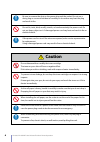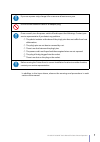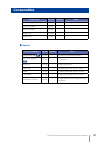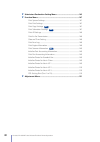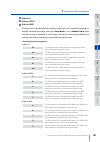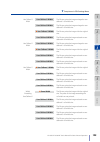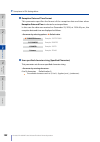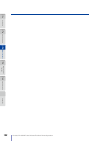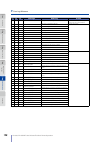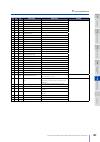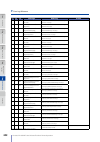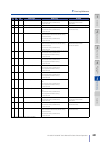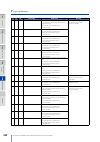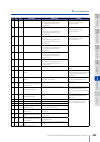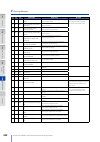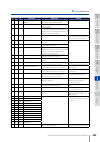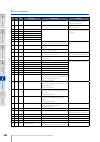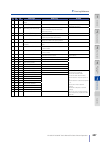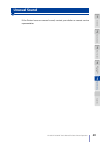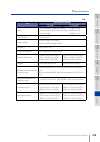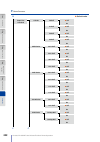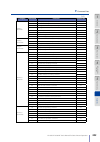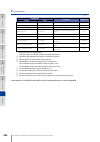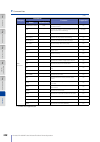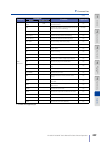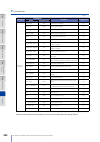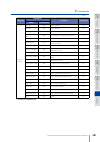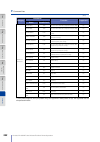- DL manuals
- Oki
- Printer
- lp-1030-mf
- User Manual
Oki lp-1030-mf User Manual
Summary of lp-1030-mf
Page 1
Chapter 1 bef or e u se chapter 2 basi c o pe rat io ns chapter 3 m en u f unc tio ns chapter 4 chapter 5 trou ble sho ot ing ap pe ndi x a uth en tic ati on fu nc tion wide format printer teriostar lp-1030 series lp-1030 multifunction model printer model lp-1030-mf user's manual for basic printer o...
Page 2
U00123003000 january, 2011 u00123003001 july, 2011 u00123003002 july, 2013 u00123003003 april, 2015 u00123003004 december, 2015 copyright© 2015 oki data infotech corporation. All rights reserved. The contents of this manual may be changed without prior notice. This product displays fonts created by ...
Page 3: Preface
3 lp-1030/lp-1030-mf user's manual for basic printer operation your printer is a teriostar lp-1030 series wide format printer (referred to as the printer in this manual), and this manual describes the general handling methods for the printer, the printer functions, and the operating methods. They ar...
Page 4: Safety Precautions
4 lp-1030/lp-1030-mf user's manual for basic printer operation safety precautions in this manual, the following symbols are used to alert the user to information that will prevent damage to the printer, and ensure its safe and correct use. These symbols are explained below. Make sure that you thorou...
Page 5: Warning
5 lp-1030/lp-1030-mf user's manual for basic printer operation warning be very careful not to touch the fuser unit labeled high temperature inside the printer. Burn injuries may result. Do not disassemble or modify the printer. An accident or malfunction may result. Do not heat a toner cartridge or ...
Page 6: Caution
6 lp-1030/lp-1030-mf user's manual for basic printer operation be sure to remove the dust on the power plug and the socket. Do not use a dusty plug as a current leak due to humidity on its surface may heat the plug and result in fire. Do not fix, twist, bind, modify, stretch, or bend excessively the...
Page 7
7 lp-1030/lp-1030-mf user's manual for basic printer operation if you use a power strip, change it for a new one at least once a year. Do not use an extension cable or an adapter plug. Once a month, turn the power switch off and inspect the followings. Contact your service representative if you dete...
Page 8: Warning Labels
8 lp-1030/lp-1030-mf user's manual for basic printer operation warning labels warning labels are affixed to the printer in the locations shown in the figure below. Make sure you understand the information on the warning labels before handling the printer. (2) instruction label to remove jams (1) hig...
Page 9
9 lp-1030/lp-1030-mf user's manual for basic printer operation (1) high temperature caution label, affixed inside, seen when the fuser unit door is opened. This label warns against touching heated parts. The fuser unit becomes very hot. Be careful not to touch this area inside the printer, while the...
Page 10: Reading The Manual
10 lp-1030/lp-1030-mf user's manual for basic printer operation reading the manual manual structure this manual is comprised of 4 chapters and an appendix. Chapter 1 describes information such as the printer features and part names. These should be known before starting operations. First, read chapt...
Page 11: Notations
11 lp-1030/lp-1030-mf user's manual for basic printer operation notations indicators warning describes information equivalent to a warning in a safety precaution. Caution describes information equivalent to a caution in a safety precaution. Note describes the information to be noted on handling the ...
Page 12
12 lp-1030/lp-1030-mf user's manual for basic printer operation supplied items at printer installation the printer components and options are shown in the tables below. If any parts are missing or damaged, contact the store of purchase or your nearest service representative. Printer components quant...
Page 13: Consumables
13 lp-1030/lp-1030-mf user's manual for basic printer operation consumables product name part no. Quantity notes toner cartridge lp-761 2 waste toner bottle lp-850 1 process cartridge lp-852 1 charger unit lp-860 1 paper flange lp-871 2 options printer components part no. Quantity notes carrier shee...
Page 14
14 lp-1030/lp-1030-mf user's manual for basic printer operation lp-862 stacker std lp-853 output tray lp-863 catch basket lp-859 bucket (w) lp-857 color scan upgrade lp-874 teriostation pdf print mf lp-819 carrier sheet set mf.
Page 15: Preface
15 lp-1030/lp-1030-mf user's manual for basic printer operation preface t safety precautions ........................................................................................4 t warning labels ..............................................................................................8 t re...
Page 16: Chapter
16 lp-1030/lp-1030-mf user's manual for basic printer operation chapter 2 basic operations t turning the power on/off ........................................................................ 40 powering on..................................................................................................
Page 17: Chapter
17 lp-1030/lp-1030-mf user's manual for basic printer operation chapter 3 menu functions t menu mode screen .....................................................................................82 confirming printer restart ................................................................................
Page 18
18 lp-1030/lp-1030-mf user's manual for basic printer operation t submission destination setting menu .................................................143 t function menu ...........................................................................................147 print system settings ...............
Page 19: Chapter
19 lp-1030/lp-1030-mf user's manual for basic printer operation chapter 4 authentication function t authentication function overview .......................................................154 t printer administration .............................................................................156 us...
Page 20: Chapter
20 lp-1030/lp-1030-mf user's manual for basic printer operation chapter 5 troubleshooting t initial checks ............................................................................................. 186 t when the error screen appears .............................................................18...
Page 21: Chapter
21 lp-1030/lp-1030-mf user's manual for basic printer operation chapter 1 describes the information required for using the printer. Be sure to understand the basic information described in this chapter before moving to the next chapters. Chapter 1 before use chapter contents t features ................
Page 22: Features
22 lp-1030/lp-1030-mf user's manual for basic printer operation features this manual explains the operation for lp-1030-mf/lp-1030 wide format printer, that is: - a monochrome raster printer with electro photographic technology, to receive and print the graphic data created on a workstation or perso...
Page 23: Tip
T features 23 lp-1030/lp-1030-mf user's manual for basic printer operation 2-stage 2-roll feed mechanism, compatible with long pages the printer is equipped with a 2-stage roll feed mechanism in which two types of roll paper are supported: - a0 (or 36 inches) - a1 (or 24 inches) - a2 (or 18 inches) ...
Page 24: Operation Requirements
24 lp-1030/lp-1030-mf user's manual for basic printer operation operation requirements this section describes the operation requirements for the printer. Environment requirements operate the printer within the temperature and humidity range shown in the figure below. Tip to obtain good image quality...
Page 25: Ensure Good Ventilation
T operation requirements 25 lp-1030/lp-1030-mf user's manual for basic printer operation do not install in the following locations. A location exposed to direct sunlight or a bright location, such as next to a window a location exposed to vibration a location exposed to a large amount of dust a loca...
Page 26
T operation requirements 26 lp-1030/lp-1030-mf user's manual for basic printer operation installation/maintenance space installation and maintenance space shown in the figure below is required for: - consumables replacement - printout handling - ventilation - repair operation including parts replace...
Page 27: Supported Paper
T operation requirements 27 lp-1030/lp-1030-mf user's manual for basic printer operation supported paper use the oki data infotech-specified roll paper listed below. Note if the installed paper is not oki data infotech-specified, the image quality is not guaranteed and the printer malfunction may oc...
Page 28
T operation requirements 28 lp-1030/lp-1030-mf user's manual for basic printer operation in addition, roll paper with the following widths can be used with this printer. Arch series roll width standard longer side shorter side 36 inches (914.4 mm) e standard size 1219.2 mm (48 inches) 914.4 mm (36 i...
Page 29
T operation requirements 29 lp-1030/lp-1030-mf user's manual for basic printer operation 30×42 series roll width standard longer side shorter side 30 inches (762.0 mm) 30×42 size standard size 1066.8 mm (42 inches) 762.0 mm (30 inches) 15 inches (762.0 mm) 15×21 size standard size 533.4 mm (21 inche...
Page 30: Part Names And Functions
30 lp-1030/lp-1030-mf user's manual for basic printer operation printer model multifunction model (1) (11) (10) (8) (7) (8) (7) (9) (10) (9) (1) (2) (3) (4) (5) (3) (4) (5) (6) (6) part names and functions this section describes the printer's part names, operation information, and functions. Front s...
Page 31: Left Side and Rear Side
T part names and functions 31 lp-1030/lp-1030-mf user's manual for basic printer operation printer model multifunction model (1) (2) (3) (4) (4) (2) (3) (1) (5) (5) (6) (1) toner door open to replace the toner cartridge. ( & page 52) (2) heater switch the switch for the heater. ( & page 40) (3) main...
Page 32: Inside
32 lp-1030/lp-1030-mf user's manual for basic printer operation t part names and functions (1) (2) (3) (4) roll number roll 1 roll 2 u001xxxxxxxx 1 u001xxxxxxxx 2 (1) paper flange installs the roll paper. ( & page 46) (2) paper feed knob feeds the end of the roll paper into the paper inlet. ( & page...
Page 33: Operation Panel
T part names and functions 33 lp-1030/lp-1030-mf user's manual for basic printer operation operation panel the layout for the keys, lamps, and touchpanel screen on the operation panel is shown in the following figures. Multifunction model printer model note the specifications of the operation panel ...
Page 34
34 lp-1030/lp-1030-mf user's manual for basic printer operation t part names and functions 1 changes the mode. Copy button mf changes to copy mode, and the green lamp next to the button lights up. For more details, see the separate user's manual for multifunction printer operation . Submit button mf...
Page 35: Tip
T part names and functions 35 lp-1030/lp-1030-mf user's manual for basic printer operation 3 resets the settings, stops a printing in progress, and changes to power save mode. Stop button press this button to stop printing in progress. Reset button mf in copy mode or submission mode, press this butt...
Page 36
36 lp-1030/lp-1030-mf user's manual for basic printer operation 7 starts scanning the original or stops scanning in progress. Mf stop feed button stops the scanning of the original. Start button starts the scanning of the original. Be fore u se ba sic o pe ra tio ns m en u f un ctio ns a ut he nti c...
Page 37: Mode Screen
37 lp-1030/lp-1030-mf user's manual for basic printer operation be fore u se ba sic o pe ra tio ns m en u f un ctio ns a ut he nti cati on fun ctio n trou ble sh oo tin g a pp en dix chapter chapter chapter chapter chapter 1 2 3 4 5 copy mode screen mf performs copy operations. For more details, see...
Page 38
38 lp-1030/lp-1030-mf user's manual for basic printer operation be fore u se ba sic o pe ra tio ns m en u f un ctio ns a ut he nti cati on fun ctio n trou ble sh oo tin g a pp en dix chapter chapter chapter chapter chapter 1 2 3 4 5 reverse paper parameters drawing parameters scale parameters format...
Page 39: Chapter
39 lp-1030/lp-1030-mf user's manual for basic printer operation chapter 2 describes the basic operations for the printer. These include turning the power on and off, replacing the paper, and replacing the toner cartridge. Chapter 2 basic operations chapter contents t turning the power on/off ..........
Page 40: Turning The Power On/off
40 40 lp-1030/lp-1030-mf user's manual for basic printer operation turning the power on/off the printer has two power switches. The main power switch is on the bottom right when viewed from behind the printer, and the power button is on the operation panel. Normally, keep the main power switch on, a...
Page 42
42 t turning the power on/off lp-1030/lp-1030-mf user's manual for basic printer operation if these items have already been set, the following display appears. During warming up, warming up… and the warming up counter are displayed. Warming up takes approximately 4 minutes. If waiting print jobs rem...
Page 43: Powering Off
43 t turning the power on/off lp-1030/lp-1030-mf user's manual for basic printer operation powering off before turning off the power, make sure that the printer is ready to receive data (standby screen is displayed). 1 hold down power on the printer's panel for about 1 second. When shutting down is ...
Page 44: Replacing The Roll Paper
44 44 lp-1030/lp-1030-mf user's manual for basic printer operation replacing the roll paper this section describes the removal and installation procedures at the roll paper replacement. When the roll paper is running out, the roll paper icon on the screen changes as follows. Once the icon has change...
Page 45: Replacement Precautions
45 t replacing the roll paper lp-1030/lp-1030-mf user's manual for basic printer operation when the prompt message to supply paper appears, press alternative printing to print with: - a paper size bigger than the requested paper; or - a paper type different from the requested paper. However, alterna...
Page 46: Tip
46 t replacing the roll paper lp-1030/lp-1030-mf user's manual for basic printer operation note use the oki data infotech-specified roll paper. If your paper is not oki data infotech-specified, the image quality is not guaranteed. Store paper in a cool, dark, and dry place tip the drawer for roll 2 ...
Page 47: Installing The Roll Paper
47 t replacing the roll paper lp-1030/lp-1030-mf user's manual for basic printer operation 3 knob release the paper flanges, and remove the roll paper. Loosen the paper flange knobs by turning them in the open direction. Remove the paper flanges on both sides. Note to prevent the paper flange ends f...
Page 48
48 t replacing the roll paper lp-1030/lp-1030-mf user's manual for basic printer operation 3 flange guide paper flange set the roll paper into the printer. Hold the roll paper so that the paper end hangs down from the bottom toward the printer. Slowly insert the paper flange while aligning it with t...
Page 49: Caution
49 t replacing the roll paper lp-1030/lp-1030-mf user's manual for basic printer operation caution be careful not to injure yourself on the cutter. Note after closing a roll paper drawer, do not open it again until the warming up… (warming-up counter) message disappears. Tip when you set a roll pape...
Page 50: Tip
50 lp-1030/lp-1030-mf user's manual for basic printer operation replacing the toner cartridge when the toner level is low, the icon below is displayed on the screen. After the icon above appeared, about 100 m (3937.01 inches) of printing is possible. However, prepare a new toner cartridge in advance...
Page 51: Handling Precautions
51 t replacing the toner cartridge lp-1030/lp-1030-mf user's manual for basic printer operation handling precautions warning do not put a used toner cartridge into a flame. It may cause a fire or burns. Put the used toner cartridge into the bag provided in the box of the new toner cartridge. Dispose...
Page 52
52 t replacing the toner cartridge lp-1030/lp-1030-mf user's manual for basic printer operation toner replacement procedure note before replacing the toner cartridge, make sure that the power is on and ready is displayed. When the power is off, the toner amount is not detected. As such, even if the ...
Page 53: Warning
53 t replacing the toner cartridge lp-1030/lp-1030-mf user's manual for basic printer operation warning never refill an empty toner cartridge with toner. A malfunction may result. 3 remove the new toner cartridge from its box. 4 x10 x10 shake the new toner cartridge to mix the toner inside. Shake up...
Page 54
54 t replacing the toner cartridge lp-1030/lp-1030-mf user's manual for basic printer operation 6 push in the toner cartridge. Push in the cartridge to the right of the printer as far as it goes. 7 pull off the green tape. Pull off the green tape to the left side while holding the toner cartridge wi...
Page 55: Tip
55 t replacing the toner cartridge lp-1030/lp-1030-mf user's manual for basic printer operation 8 with your both hands, close the toner door. The toner mixing takes about 1 minute. Tip dispose of the used toner cartridge according to the local regulations. Be fore u se ba sic o pe ra tio ns m en u f...
Page 56: Tip
56 56 lp-1030/lp-1030-mf user's manual for basic printer operation replacing the waste toner bottle when the waste toner bottle is nearly full with waste toner, the icon below is displayed on the screen. After the icon above appeared, about 200 m (7874.02 inches) of printing is possible. However, pr...
Page 57: Replacement Precautions
57 t replacing the waste toner bottle lp-1030/lp-1030-mf user's manual for basic printer operation replacement precautions warning do not place a waste toner bottle into a flame. An accident or fire may result. Caution do not drop or hit a waste toner bottle that contains waste toner. The waste tone...
Page 58
58 t replacing the waste toner bottle lp-1030/lp-1030-mf user's manual for basic printer operation 2 open the waste toner door. The waste toner door is on the right side of the printer. 3 x10 lightly tap the duct to remove any waste toner accumulating inside. 4 ① ② remove the waste toner bottle from...
Page 59: Tip
59 t replacing the waste toner bottle lp-1030/lp-1030-mf user's manual for basic printer operation 5 remove the cap from the new waste toner bottle and screw it on the waste toner bottle that contains the waste toner. Note screw the cap securely. If not, when the toner bottle is fallen down accident...
Page 60
60 60 lp-1030/lp-1030-mf user's manual for basic printer operation replacing the charger unit the following explains the procedure for replacing the charger unit. Charger unit replacement procedure 1 by pressing the power button on the operation panel, turn the printer off. 2 put the document table ...
Page 61: Tip
61 t replacing the charger unit lp-1030/lp-1030-mf user's manual for basic printer operation tip note that the knobs are classified into two: inner-side ones and outerside ones. At the step 3 , rotate the outer-side knobs. U00120305200 inner-side knob outer-side knob 5 pull out the process cartridge...
Page 62: Tip
62 t replacing the charger unit lp-1030/lp-1030-mf user's manual for basic printer operation 6 pull the green handles to remove the charger unit. Tip dispose of the used charger unit according to the local regulations. 7 remove a new charger unit from its box. 8 install the new charger unit by align...
Page 63: Tip
63 t replacing the charger unit lp-1030/lp-1030-mf user's manual for basic printer operation tip the charger unit can be installed in either direction. If lines or other defects appear on the printout, inverting the charger unit right and left sides may solve the problem. 9 close the process cartrid...
Page 64: Replacement Precautions
64 64 lp-1030/lp-1030-mf user's manual for basic printer operation replacing the process cartridge the following explains the procedure for replacing the process cartridge. Replacement precautions warning do not place a process cartridge into a flame. An accident or fire may result. Note keep the pr...
Page 65: Tip
65 t replacing the process cartridge lp-1030/lp-1030-mf user's manual for basic printer operation process cartridge replacement procedure 1 by pressing the power button on the operation panel, turn the printer off. 2 put the document table in the vertical position. Mf 3 open the fuser unit drawer. 4...
Page 66: Tip
66 t replacing the process cartridge lp-1030/lp-1030-mf user's manual for basic printer operation 5 pull out the process cartridge toward you by holding its green-indicated parts. 6 remove the process cartridge. Hold the handles on the process cartridge when pulling it out. Tip to the used process c...
Page 67
67 t replacing the process cartridge lp-1030/lp-1030-mf user's manual for basic printer operation 7 remove a new process cartridge from its box. Remove a new process cartridge from its box with the protective case still attached. Check that two types of replacement filters are included in the proces...
Page 68
68 t replacing the process cartridge lp-1030/lp-1030-mf user's manual for basic printer operation 11 rotate the knob at the center to remove it, and then dispose of it. 12 close the process cartridge drawer. 13 by rotating the outer-side knobs, fix the process cartridge. Be fore u se ba sic o pe ra ...
Page 69
69 t replacing the process cartridge lp-1030/lp-1030-mf user's manual for basic printer operation 14 ③ ② ① replace the small filters installed at both ends of the fuser unit drawer. (1) turn the knob and remove the cover. (2) replace the filter inside. (3) reinstall the cover. (4) replace the small ...
Page 70: Tip
70 t replacing the process cartridge lp-1030/lp-1030-mf user's manual for basic printer operation 17 ② ① ③ replace the large filter. Pull out the large filter toward you, and remove it. Then install the large filter contained in the process cartridge box. (1) on the right side of the printer, pull o...
Page 71: Job Operation
71 71 lp-1030/lp-1030-mf user's manual for basic printer operation job operation the printer identifies each received data and scanned data as a job, which means they are the equivalent of the files used for data transmission. On the printer's job operation, a job is equal to a file. However, a draw...
Page 72: Handling Print Jobs
72 t job operation lp-1030/lp-1030-mf user's manual for basic printer operation printing pause and cancellation during continuous printing of multiple jobs, press menu to temporary pause the job printing. However, the printing may continue for up to 5 jobs after the menu screen is displayed. Press e...
Page 73: Web Functions
73 73 lp-1030/lp-1030-mf user's manual for basic printer operation web functions with a web browser, the following printer functions are remotely operated from a host computer. To operate these functions, the ip address of the printer must be set in advance. Also, cookies and javascript must be enab...
Page 74: Open The Web Browser.
74 t web functions lp-1030/lp-1030-mf user's manual for basic printer operation (8) image browsing, acquisition, and deletion in the pdtf box enables the browsing, acquisition and deletion of image data stored in the pdtf box of the printer. Starting the web functions 1 perform the following printer...
Page 75: Cleaning The Exterior
75 75 lp-1030/lp-1030-mf user's manual for basic printer operation cleaning the exterior if the printer exterior becomes dirty, soak a soft cloth in water or a neutral detergent diluted with water. Wring the cloth thoroughly, and then wipe the printer. Warning never use volatile solvents such as thi...
Page 76
76 76 lp-1030/lp-1030-mf user's manual for basic printer operation using paper from a new size standard this printer supports the paper of the following size standards. A series arch series ansi series 30×42 series map series din series user defined series the printer's factory default setting is a ...
Page 77
77 lp-1030/lp-1030-mf user's manual for basic printer operation (3) set the roll set the ansi series roll into the roll paper drawer. For the roll paper installation method, see page 44 . (4) set the paper menu set size standard to ansi series for the roll paper drawer in which you set the ansi seri...
Page 78
78 78 lp-1030/lp-1030-mf user's manual for basic printer operation using paper from a user defined series the printer supports the following user defined series rolls. Standard-size printing cannot be performed with user defined series. All printing is actual length printing. 279.4 mm (11 inches)to ...
Page 79
79 lp-1030/lp-1030-mf user's manual for basic printer operation (4) set the roll set the user defined series roll into the roll paper drawer. For the roll paper setting method, see page 44 . (5) set the paper menu set size standard to user defined series for the roll paper drawer in which you set th...
Page 80
80 80 lp-1030/lp-1030-mf user's manual for basic printer operation restricting the available rolls to simplify the printer operation, you are recommended to restrict the roll paper sizes required for operation. The following explains the procedure when you intend to operate only with the a0 and a1 r...
Page 81: Chapter
81 lp-1030/lp-1030-mf user's manual for basic printer operation this chapter explains the menu functions of the printer. Chapter 3 menu functions chapter contents t menu mode screen ................................................................................82 t paper menu .........................
Page 82: Menu Mode Screen
82 lp-1030/lp-1030-mf user's manual for basic printer operation menu mode screen press menu to display the menu screen. (1) printer information menu the printer serial number, firmware version, and other information are displayed. (2) paper menu ( & page 84) (10) upgrading menu upgrades the printer'...
Page 83: Confirming Printer Restart
83 lp-1030/lp-1030-mf user's manual for basic printer operation confirming printer restart when setting changes require the printer to restart, the following printer restart confirmation screen appears after the standby button is pressed and the menu top screen is exited. To continue configuration, ...
Page 84: Paper Menu
84 lp-1030/lp-1030-mf user's manual for basic printer operation paper menu in the paper menu, set the roll paper type and size standard. Note the screen displays the paper size standards to be selected only when they are activated in available size standards in the system parameters. Rolls 1 and 2 p...
Page 85
85 lp-1030/lp-1030-mf user's manual for basic printer operation arch series 36 in. (914 mm), 24 in. (609.6 mm), 18 in. (457.2 mm), 12 in. (304.8 mm) ansi series 34 in. (863.6 mm), 22 in. (558.8 mm), 17 in. (431.8 mm), 11 in. (279.4 mm) 30x42 series 30 in. (762.0 mm), 15 in. (381.0 mm) map series 700...
Page 86: Printer Engine Menu
86 lp-1030/lp-1030-mf user's manual for basic printer operation printer engine menu the printer engine menu specifies the operation conditions for the printer engine. Power save time the parameter specifies the maximum idle time before entering the power save mode. N : default value 15 minutes enter...
Page 87: Top Cut At Door Open
87 lp-1030/lp-1030-mf user's manual for basic printer operation t printer engine menu n : default value n off does not cut. 30 minutes cuts the paper if the printer is not operated for 30 minutes. 1 hour cuts the paper if the printer is not operated for 1 hour. 2 hours cuts the paper if the printer ...
Page 88: Print Density
88 lp-1030/lp-1030-mf user's manual for basic printer operation t printer engine menu print density adjusts the print density. N : default value low slightly low n normal slightly high high humidity for tracing paper the parameter specifies the print mode for tracing paper. N : default value n norma...
Page 89: System Menu
89 lp-1030/lp-1030-mf user's manual for basic printer operation system menu after settings are changed in this menu, the printer restarts ( & page 83) on exiting menu mode. If there are waiting jobs, only browsing is available. Communication parameters the printer is equipped with an ethernet interf...
Page 90
90 lp-1030/lp-1030-mf user's manual for basic printer operation t system menu y subnet mask sets the subnet mask of the printer's network. 000.000.000.000 to 255.255.255.255 default value: 0.0.0.0 (not set) y dns server 1 (ipv4/ipv6) y dns server 2 (ipv4/ipv6) sets the dns server addresses (ipv4/ipv...
Page 91
91 lp-1030/lp-1030-mf user's manual for basic printer operation t system menu y connection type sets the communication method. N : default value n auto full half y http port address sets the http port for the web function. 0 to 65535 default value: 80 y snmp sets the snmp operation. When the setting...
Page 92
92 lp-1030/lp-1030-mf user's manual for basic printer operation t system menu y ipv6 connection sets whether to use ipv6 connection. N : default value n off ipv6 is not used. Set this parameter to off when using only ipv4 connection. On ipv6 is used. Y ipv6 address manual setting sets whether to set...
Page 93
93 lp-1030/lp-1030-mf user's manual for basic printer operation t system menu y dhcpv6 set the options when the printer is installed in an environment with automatic ipv6 address distribution from the dhcp server. N : default value n ra the ipv6 address is obtained automatically using ra (router adv...
Page 94
94 lp-1030/lp-1030-mf user's manual for basic printer operation t system menu y subnet mask 01 to 10 sets the subnet mask of the routing destination network. 000.000.000.000 to 255.255.255.255 default value: 000.000.000.000 (not set) z this parameter is not applicable when default routing is set. Z ...
Page 95
95 lp-1030/lp-1030-mf user's manual for basic printer operation t system menu 000.000.000.000 to 255.255.255.255 default value: 000.000.000.000 the default value indicates that no ip address is registered, which is the same as the trap off. Y error specifies a trap to be sent at an error related to ...
Page 96
96 lp-1030/lp-1030-mf user's manual for basic printer operation t system menu y port enabled when on by port is selected in operation trap ** job. The setting can also be enabled. After printing is completed, a trap is sent to the trap agent computer for all jobs sent to the printer port that is spe...
Page 97
97 lp-1030/lp-1030-mf user's manual for basic printer operation t system menu z twain connection timeout sets the timeout period if the response from the driver stops during twain driver connection. When the set time elapses, the twain mode is exited. N : default value n 30 minutes performs timeout ...
Page 98: Available Size Standards
98 lp-1030/lp-1030-mf user's manual for basic printer operation t system menu available size standards specifies the paper size standard for the printer. Various paper series specifies the paper size standard from the following. A series, arch series, ansi series, 30×42 series, map series, din serie...
Page 99: Paper Size Standards
99 lp-1030/lp-1030-mf user's manual for basic printer operation t system menu paper size standards sets the roll sizes for each size standard used in the printer. Various paper sizes for the paper series specifies the paper sizes and the paper size standards below to be used. A series, arch series, ...
Page 100: 100
100 lp-1030/lp-1030-mf user's manual for basic printer operation t system menu user defined size sets the roll sizes for the paper series used in the printer. N user defined 1 n user defined 2 n user defined 3 n user defined 4 279.4 mm (11 inches) to 914.4 mm (36 inches) default value: user defined ...
Page 101: 101
101 lp-1030/lp-1030-mf user's manual for basic printer operation t system menu printer settings sets the roll sizes for the paper series used in the printer. N common setting z mode transition time sets the time until standby mode is entered if no buttons are operated. N : default value 30 seconds s...
Page 102: 102
102 lp-1030/lp-1030-mf user's manual for basic printer operation t system menu z save/delete complete job the parameter specifies if completed jobs should be saved or deleted. Select save when you intend to reprint the completed job with the web functions. N : default value delete delete completed j...
Page 103: 103
103 lp-1030/lp-1030-mf user's manual for basic printer operation t system menu z job box retention period specifies the number of days jobs are stored in the submission box. Jobs are automatically deleted when the specified period expires. 3 to 10 default value: 3 days unit: day z time to start scan...
Page 104: 104
104 lp-1030/lp-1030-mf user's manual for basic printer operation ports settings menu in the ports setting menu, set the communication protocol and the pdl used for each port. The printer is equipped as standard with an ethernet interface connector through which 10 logical ports can be used. The sett...
Page 105: 105
105 lp-1030/lp-1030-mf user's manual for basic printer operation t ports settings menu n : default value off connection timeout is not enabled. 5 minutes sets 5 minutes. 10 minutes sets 10 minutes. 15 minutes sets 15 minutes. N 30 minutes sets 30 minutes. Port 1 to 10 n protocol selection select use...
Page 106: 106
106 lp-1030/lp-1030-mf user's manual for basic printer operation t ports settings menu n tiff n : default value off the port does not accept tiff format command. N on the port accepts tiff format command. N cals n : default value off the port does not accept cals format command. N on the port accept...
Page 107: 107
107 lp-1030/lp-1030-mf user's manual for basic printer operation t ports settings menu n ftp password sets the ftp password (text). 3 to 15 characters default value: ftpxx xx: port number z the available characters are a to z, 0 to 9, - (hyphen), and _ (underscore). Z case is not distinguished. Z th...
Page 108: 108
108 lp-1030/lp-1030-mf user's manual for basic printer operation setup items in pdl settings menu in the pdl setting menu, set the parameters for printing. Available data formats the data formats shown in the following table can be used with this printer. Panel display data formats d-scan this is ok...
Page 109: 109
109 lp-1030/lp-1030-mf user's manual for basic printer operation t setup items in pdl settings menu - format parameters (only with hp-gl and d-scan) - pen parameters (only with hp-gl and d-scan) - raster parameters the pdl setting menu is browsed or changed even during printing. However, any changed...
Page 110: 110
110 lp-1030/lp-1030-mf user's manual for basic printer operation t setup items in pdl settings menu pdl parameter priority mode in the hp-gl pdl and d-scan pdl, by setting a priority mode for the setup parameters with data setting/panel setting, the following is activated: - the setup parameters sel...
Page 111: 111
111 lp-1030/lp-1030-mf user's manual for basic printer operation t setup items in pdl settings menu paper parameters n size of automatically supplied paper (only with hp-gl, tiff, and cals) sets the size standard of the supplied paper when the paper supply mode is set to continuous or optimal. N : d...
Page 112: 112
112 lp-1030/lp-1030-mf user's manual for basic printer operation t setup items in pdl settings menu n page size the standard sizes supported by the printer are shown below. A series longer side shorter side a0 size 1189.0 mm (46.81 inches) 841.0 mm (33.11 inches) a1 size 841.0 mm (33.11 inches) 594....
Page 113: 113
113 lp-1030/lp-1030-mf user's manual for basic printer operation t setup items in pdl settings menu n : default value same as original size the printer prints at the original size. N standard size the printer prints at the standard size. Print as a series this parameter is valid only with a series p...
Page 114: 114
114 lp-1030/lp-1030-mf user's manual for basic printer operation t setup items in pdl settings menu centering off paper feed direction cut position paper feed direction cut position x y printed image centering on x y a b a printed image b a: varies depending on the printed image size. B: varies depe...
Page 115: 115
115 lp-1030/lp-1030-mf user's manual for basic printer operation t setup items in pdl settings menu n output tray the parameter specifies the size of the printout to be output on the optional tray. N : default value n off the printer outputs all paper to the lower output slot. Output tray the printe...
Page 116: 116
116 lp-1030/lp-1030-mf user's manual for basic printer operation t setup items in pdl settings menu drawing parameters drawing parameters specify the print conditions. N parameter mode (only with d-scan) when a parameter is selected with both data and touchpanel, the parameter mode specifies the par...
Page 117: 117
117 lp-1030/lp-1030-mf user's manual for basic printer operation t setup items in pdl settings menu paper feed direction cut position paper feed direction cut position same drawing size with top and bottom blank = 0 mm x y printed image same drawing size with top and bottom blank ≠ 0 mm x y a a a pr...
Page 118: 118
118 lp-1030/lp-1030-mf user's manual for basic printer operation t setup items in pdl settings menu n mirror with the parameter, the printer prints the image reversed, that is, symmetrical around the drawing's center line parallel to the x axis. N : default value n off does not perform mirror printi...
Page 119: 119
119 lp-1030/lp-1030-mf user's manual for basic printer operation t setup items in pdl settings menu x y paper feed direction cut position error memo printed image scale parameters scale parameters specify the scale conditions. N scale settings z scale mode the parameter selects the image scale mode:...
Page 120: 120
120 lp-1030/lp-1030-mf user's manual for basic printer operation t setup items in pdl settings menu auto scale x y image image paper feed direction z x scale (%) z y scale (%) the parameters specify the scale values in x and y directions when the scale mode is set to manual scale. 0.01 to 1000.00 de...
Page 121: 121
121 lp-1030/lp-1030-mf user's manual for basic printer operation t setup items in pdl settings menu n scale in a n scale in arch n scale in ansi the parameter specifies the auto scaling mode from one standard size image to another standard size image when the scale mode is set to manual scale. Note ...
Page 122: 122
122 lp-1030/lp-1030-mf user's manual for basic printer operation t setup items in pdl settings menu n scale for a series roll width n scale for arch series roll width n scale for ansi series roll width n scale for user defined roll width this parameter specifies the auto scaling mode from one roll w...
Page 123: 123
123 lp-1030/lp-1030-mf user's manual for basic printer operation t setup items in pdl settings menu a2 width the printer prints the image reduced to a2 roll width size. A3 width the printer prints the image reduced to a3 roll width size. Scale for arch series roll width b width e width the printer p...
Page 124: 124
124 lp-1030/lp-1030-mf user's manual for basic printer operation t setup items in pdl settings menu n b width the printer prints the image with the original size. C width e width the printer prints the image enlarged to e roll width size. D width the printer prints the image enlarged to d roll width...
Page 125: 125
125 lp-1030/lp-1030-mf user's manual for basic printer operation t setup items in pdl settings menu user defined 3 width user defined 1 width the printer prints the image enlarged to user defined 1 roll width size. User defined 2 width the printer prints the image enlarged to user defined 2 roll wid...
Page 126: 126
126 lp-1030/lp-1030-mf user's manual for basic printer operation t setup items in pdl settings menu format parameters (only with hp-gl and d-scan) format parameters specify the analysis conditions in the hp-gl format and d-scan format. Select this setting to: - use the lp-1030's printer driver; - op...
Page 127: 127
127 lp-1030/lp-1030-mf user's manual for basic printer operation t setup items in pdl settings menu user defined when the printer operates with the printer driver for lp-1030 installed, select user defined to print on the user-defined series roll and to prioritize the driver settings over the pdl se...
Page 128: 128
128 lp-1030/lp-1030-mf user's manual for basic printer operation t setup items in pdl settings menu items affected by the driver settings yes: the driver setting is disabled and the printer setting is enabled. No: in effect even when the driver is disabled. Setup items consequence paper tab print or...
Page 129: 129
129 lp-1030/lp-1030-mf user's manual for basic printer operation t setup items in pdl settings menu n language (only with hp-gl) with this parameter, the received data is handled as hp-gl or hpgl/2. When auto is selected, the data is automatically identified. The selection of hp-gl or hp-gl/2 affect...
Page 130: 130
130 lp-1030/lp-1030-mf user's manual for basic printer operation t setup items in pdl settings menu n drawing size command (only with hp-gl) the parameter specifies ps, ip, or iw to be applied to the drawing size. If the drawing size of the data is not specified correctly, set this parameter to off....
Page 131: 131
131 lp-1030/lp-1030-mf user's manual for basic printer operation t setup items in pdl settings menu when the paper number is identified as the paper position, the paper is supplied as follows. Paper number paper supply 0 disables the paper number and supplies paper according to the touchpanel's pape...
Page 132: 132
132 lp-1030/lp-1030-mf user's manual for basic printer operation t setup items in pdl settings menu pen parameters (only with hp-gl and d-scan) pen parameters specify the printer's drawing pen conditions, e.G., thickness (line width), and density. Hp-gl: 00 to 15 d-scan: 01 to 32 n pen settings z pe...
Page 133: 133
133 lp-1030/lp-1030-mf user's manual for basic printer operation t setup items in pdl settings menu z in some cases micro-vectors may be printed clearly only with the parameters below: line end to round; and line join to round when the micro-vector rounding is set to on, the micro-vector is processe...
Page 134: 134
134 lp-1030/lp-1030-mf user's manual for basic printer operation t setup items in pdl settings menu if the density of a thin line is reduced, it may be printed as a dotted line. In the d-scan format, 16 gradations are available for printing. Specified values (%) gradation specified values (%) gradat...
Page 135: 135
135 lp-1030/lp-1030-mf user's manual for basic printer operation t setup items in pdl settings menu round mitered miter length z the printing may take time when the parameter settings are not as follows. Line end to round; and line join to round z the line join parameter is not valid for the non-tra...
Page 136: 136
136 lp-1030/lp-1030-mf user's manual for basic printer operation t setup items in pdl settings menu raster parameters raster parameters specify the condition to draw raster data. N binary image scale sets the scaling mode when scaling binary image data. N : default value photo mode maintains the den...
Page 137: 137
137 lp-1030/lp-1030-mf user's manual for basic printer operation t setup items in pdl settings menu pdtf (plotdatatofile) parameters the plotdatatofile function converts plot images into tiff or pdf files when the images are printed with the printer, and then saves them in the printer's pdtf box or ...
Page 138: 138
138 lp-1030/lp-1030-mf user's manual for basic printer operation t setup items in pdl settings menu z example with the following naming rules setting, file naming rule 1: host name file naming rule 2: user name file naming rule 3: file name file naming rule 4: date and time created if print data is ...
Page 139: 139
139 lp-1030/lp-1030-mf user's manual for basic printer operation t setup items in pdl settings menu n file format select the file format of images created by pdtf. N : default value n tiff creates a tiff file. Pdf creates a pdf file. N format of date and time created this parameter specifies the for...
Page 140: 140
140 lp-1030/lp-1030-mf user's manual for basic printer operation t setup items in pdl settings menu stamp setting this function prints information such as the date and user name in any corner of a printout. X y drawing top left top right bottom left bottom right n stamp position this parameter speci...
Page 141: 141
141 lp-1030/lp-1030-mf user's manual for basic printer operation t setup items in pdl settings menu n distance from paper edges this parameter specifies distance of the stamp from the paper edges. 1 to 10 default value = 5, unit in mm n characters height this parameter specifies the height of the st...
Page 142: 142
142 lp-1030/lp-1030-mf user's manual for basic printer operation t setup items in pdl settings menu n reception date and time format this parameter specifies the format of the reception date and time when reception date and time is selected as a stamped item. In the case the data was received on dec...
Page 143: 143
143 lp-1030/lp-1030-mf user's manual for basic printer operation submission destination setting menu in the submission destination settings menu, configure the settings so that image files created by pdtf or image submission ( mf ) are transferred directly to: - a shared folder of a computer; or - a...
Page 144: 144
144 lp-1030/lp-1030-mf user's manual for basic printer operation t submission destination setting menu n protocol select the protocol. N : default value n smb submits to a shared folder of a computer. Ftp submits to a ftp server. N shared server name selection (server selection) configure the connec...
Page 145: 145
145 lp-1030/lp-1030-mf user's manual for basic printer operation t submission destination setting menu n submission destination name (preset name) specify the submission destination name. 1 to 15 characters tip with web functions, submission destination names can be registered in multiple languages....
Page 146: 146
146 lp-1030/lp-1030-mf user's manual for basic printer operation t submission destination setting menu n ftp connection mode select the connection mode for when ftp connection is selected. N : default value n active passive n ftp port configure the ftp port. Z generally, the default setting of 21 is...
Page 147: 147
147 lp-1030/lp-1030-mf user's manual for basic printer operation function menu functions below are executed from the function menu. Print system settings prints the system settings. Print print settings prints the print settings. Print copy settings mf prints the copy function settings. Print submis...
Page 148: 148
148 lp-1030/lp-1030-mf user's manual for basic printer operation t function menu print all settings prints all the settings above. Print for fax transmission prints the accounting information based on the customer's maintenance contract so that the customer can send it to oki data infotech by fax. D...
Page 149: 149
149 lp-1030/lp-1030-mf user's manual for basic printer operation t function menu print scanner information mf prints the scanner information. Initialize port accounting information initializes the accounting information (number of pages printed at each channel/ port) stored in the printer's nonvolat...
Page 150: 150
150 lp-1030/lp-1030-mf user's manual for basic printer operation t function menu initialize printer for use in us 2 the printer is initialized for the operation mainly with ansi series (34 in., 22 in., 17 in., and 11 in.), suited for a use in the us. Initialize printer for use in us 3 the printer is...
Page 151: 151
151 lp-1030/lp-1030-mf user's manual for basic printer operation adjustment menu adjusts the touchpanel calibration value and brightness. N touchpanel calibration when the touchpanel coordinates are misaligned with the lcd's coordinates, the printer may not detect the pressed position correctly. In ...
Page 152: 152
152 lp-1030/lp-1030-mf user's manual for basic printer operation be fore u se ba sic o pe ra tio ns m en u f un ctio ns a ut he nti cati on fun ctio n trou ble sh oo tin g a pp en dix chapter chapter chapter chapter chapter 1 2 3 4 5.
Page 153: 153
153 lp-1030/lp-1030-mf user's manual for basic printer operation chapter 4 describe the authentication function for the printer. Chapter 4 authentication function chapter contents t authentication function overview ..................................................154 t printer administration .........
Page 154: 154
154 lp-1030/lp-1030-mf user's manual for basic printer operation authentication function overview the authentication function of the printer allows administrators to manage the printer and its users. Printer administration ( & page 156) the authentication function allows the administrators to admini...
Page 155: 155
155 lp-1030/lp-1030-mf user's manual for basic printer operation t overview of the authentication function group pin code authentication enter a pin code password authentication enter a login name and password one-time password authentication ( & page 182) this is an authentication method for print ...
Page 156: 156
156 lp-1030/lp-1030-mf user's manual for basic printer operation printer administration to manage the printer, first register an administrator and then enable printer administration. Administrator registration allows the following printer administration operations. - prevent changes to the printer s...
Page 157: 157
157 lp-1030/lp-1030-mf user's manual for basic printer operation t printer administration for the printer administration, the supervisor's activities are different from the user administrator's. Besides, user administrators have additional activities depending on the privileges they received. The bu...
Page 158: 158
158 lp-1030/lp-1030-mf user's manual for basic printer operation t printer administration operation privileges on the web supervisor authentication cannot be performed on the web. Consequently, supervisors have the same privileges as standard users on the web. Yes: can be performed without restricti...
Page 159: 159
159 lp-1030/lp-1030-mf user's manual for basic printer operation t printer administration in the initial condition with printer administration enabled, only user administrators with printer administration privileges can edit: - submission destinations in submission mode; and - registration memory in...
Page 160: 160
160 lp-1030/lp-1030-mf user's manual for basic printer operation t printer administration 5 enter the login name and password of the supervisor to be registered, and then press ok . Note do not forget the login name and password of the supervisor. Do not share the login names and pin codes for user ...
Page 161: 161
161 lp-1030/lp-1030-mf user's manual for basic printer operation t printer administration 3 enter a supervisor login name and password and then press login . 4 after login, the menu top screen is displayed again. Press administrator settings . 5 press register user administrator . 6 enter the login ...
Page 162: 162
162 lp-1030/lp-1030-mf user's manual for basic printer operation t printer administration enabling printer administration supervisor or user administrator (with printer administration privileges) 1 press menu . 2 press administrator settings . 3 press printer administration settings . 4 press on for...
Page 163: 163
163 lp-1030/lp-1030-mf user's manual for basic printer operation t printer administration however, by changing settings, standard users can also perform editing. Changing settings requires supervisor privileges or user administrator printer administration privileges. Enabling remote maintenance when...
Page 164: 164
164 lp-1030/lp-1030-mf user's manual for basic printer operation t printer administration administrator login 1 press menu. 2 press administrator login. The screen on the left is shown when printer administration is set to yes . Enter a supervisor or user administrator login name and password and th...
Page 165: 165
165 lp-1030/lp-1030-mf user's manual for basic printer operation user authentication operation guide for user authentication user authentication enables the following operations. Only authorized users can use the printer. Individual users of the printer are issued a unique authentication code (a pin...
Page 166: 166
166 lp-1030/lp-1030-mf user's manual for basic printer operation t user authentication set usage restrictions for each user the use of copy, submission, scan, and print modes can be set for each user. For example, design department users are allowed to all modes while restricting accounting departme...
Page 167: 167
167 lp-1030/lp-1030-mf user's manual for basic printer operation t user authentication during print authentication, authenticate using a computer name or host login user name in the print mode with user authentication, generally, the printer is operated with your allotted authentication code specifi...
Page 168: 168
168 lp-1030/lp-1030-mf user's manual for basic printer operation t user authentication printer setting procedure to enable user authentication operation 1 register a user ( & page 171) register in the printer a user that can use the printer. The following three methods are used to register users. Op...
Page 169: 169
169 lp-1030/lp-1030-mf user's manual for basic printer operation t user authentication 2 enter your assigned authentication code on the operation panel. The screen of the desired mode appears. 3 perform copy, submission, or scanning operations. 4 press log out . The standby screen appears. For print...
Page 170: 170
170 lp-1030/lp-1030-mf user's manual for basic printer operation t user authentication 4 enter your assigned authentication code on the operation panel. The authenticated printing screen appears. 5 on the authenticated printing screen, select the print data to be printed and press print . The select...
Page 171: 171
171 lp-1030/lp-1030-mf user's manual for basic printer operation t user authentication registering a user the following three methods are used to register users. - registration from the operation panel - registration from a web browser - registration from dedicated software the following describes u...
Page 172: 172
172 lp-1030/lp-1030-mf user's manual for basic printer operation t user authentication 4 press register and then enter user registration information on the following screens. Press ok . User name (required) 1 to 63 characters pin code (required) 4 to 63 alphanumeric characters login name (required) ...
Page 173: 173
173 lp-1030/lp-1030-mf user's manual for basic printer operation t user authentication tip when a user is involved in multiple projects, to perform accounting for each project, you are recommended to register the project names. Note when registering users from the operation panel, only alphanumeric ...
Page 174: 174
174 lp-1030/lp-1030-mf user's manual for basic printer operation t user authentication user authentication setting procedure 1 press menu. 2 press user authentication settings . 3 press authentication administrator settings . 4 set authentication mode to: pin code authentication; or password authent...
Page 175: 175
175 lp-1030/lp-1030-mf user's manual for basic printer operation t user authentication tip when login name in job log is set to yes, the login name or pin code specified in teriostation or the printer driver is registered in the job log. Job logs can be output as excel files using the web tool. Regi...
Page 176: 176
176 lp-1030/lp-1030-mf user's manual for basic printer operation t user authentication no authentication print job setting (authentication from specified computers) when authenticated in print mode, with this setting the printer prints the print jobs sent from specified host computers without user a...
Page 177: 177
177 lp-1030/lp-1030-mf user's manual for basic printer operation t user authentication no authentication print job setting (authentication by port) when authenticated in print mode, with this setting the printer prints the print jobs sent to specified ports without user authentication. 1 press menu ...
Page 178: 178
178 lp-1030/lp-1030-mf user's manual for basic printer operation t user authentication user authentication procedure (login) and logout authentication in copy, submission, and scan modes mf 1 press copy , submit , or scan . 2 enter a pin code or login name and password and then press log in . 3 if a...
Page 179: 179
179 lp-1030/lp-1030-mf user's manual for basic printer operation t user authentication authentication in print mode 1 when using the printer driver, set the authentication code to the authentication sheet of the printer driver and print. For details, see the help section of the printer driver. Even ...
Page 180: 180
180 lp-1030/lp-1030-mf user's manual for basic printer operation t user authentication 4 enter a pin code or login name and password and then press log in . The sent print job list is displayed in the confidential documents print screen. With the box for print all confidential documents checked, the...
Page 181: 181
181 lp-1030/lp-1030-mf user's manual for basic printer operation t user authentication authenticating from a web browser when you are performing printer administration or user authentication, to access the printer from a web browser press login at the top of the web browser window before using a fun...
Page 182: 182
182 lp-1030/lp-1030-mf user's manual for basic printer operation t user authentication one-time password authentication one-time password authentication is a print mode authentication function. When print function authentication is off, this function allows the printer to print specified drawings on...
Page 183: 183
183 lp-1030/lp-1030-mf user's manual for basic printer operation t user authentication note one-time password jobs are automatically deleted when the specified print job authentication time ( & page 174) elapses. The file names of one-time password jobs are not displayed on the print job screen. Fur...
Page 184: 184
184 lp-1030/lp-1030-mf user's manual for basic printer operation t user authentication operation procedure with the printer. 1 press print . 2 press authenticated printing . 3 enter the one-time password. With the box for print all confidential documents checked, the printer starts printing all docu...
Page 185: 185
185 lp-1030/lp-1030-mf user's manual for basic printer operation this chapter describes the action to take should a printer problem occur. If the problem persists after taking the appropriate action, contact your dealer or nearest service representative. Chapter 5 troubleshooting chapter contents t ...
Page 186: 186
186 lp-1030/lp-1030-mf user's manual for basic printer operation initial checks inspection and check items when problems occur before diagnosing a printer malfunction, inspect or check the following items. Take the appropriate action. Symptom inspection or check item action power does not turn on. C...
Page 187: 187
187 lp-1030/lp-1030-mf user's manual for basic printer operation when the error screen appears when an error lamp lights up, press the mode button with its green led lighted, and check the error message displayed on the screen. Paper is jammed. ( & page 187 to 169) door or drawer is open. ( & page 1...
Page 188: 188
188 lp-1030/lp-1030-mf user's manual for basic printer operation t when the error screen appears removing a paper jam from the fuser unit 1 put the document table in the vertical position. Mf note manipulate the document table with care. Rough manipulations may cause a malfunction. 2 lift the latch ...
Page 189: 189
189 lp-1030/lp-1030-mf user's manual for basic printer operation t when the error screen appears warning the inside parts of the fuser unit become very hot. Be careful not to touch these parts as it may cause burn injuries. Note if you can see jammed paper to the rear of the fuser unit, be sure to p...
Page 190: 190
190 lp-1030/lp-1030-mf user's manual for basic printer operation t when the error screen appears 6 return the document table to its original position. Mf removing a paper jam from inside the printer (rear door) 1 turn the knob to open the rear door. Be fore u se ba sic o pe ra tio ns m en u f un cti...
Page 191: 191
191 lp-1030/lp-1030-mf user's manual for basic printer operation t when the error screen appears 2 remove the jammed paper, and then close the rear door. When the rear door is closed, the printer restarts the print from the page at which the paper jam occurred. 3 close the rear door and turn the kno...
Page 192: 192
192 lp-1030/lp-1030-mf user's manual for basic printer operation t when the error screen appears 1 put the document table in the vertical position. Mf note manipulate the document table with care. Rough manipulations may cause a malfunction. 2 lift the latch lever, and open the fuser unit drawer. 3 ...
Page 193: 193
193 lp-1030/lp-1030-mf user's manual for basic printer operation t when the error screen appears 4 open the roll paper drawer. 5 ロール紙の交換 ᤶ㒌ो replacing roll paper 4 6 1 3 2 用紙カット位置 paper cut position ߛ㒌ԡ㕂 7 5 cut the paper. 6 remove the roll paper. 7 close the rear door and turn the knobs. Be fore u...
Page 194: 194
194 lp-1030/lp-1030-mf user's manual for basic printer operation t when the error screen appears 8 close the fuser unit drawer. 9 return the document table to its original position. Mf original jam mf when an original jam occurs, the following messages appear on the screen. 1 open the scanner cover....
Page 195: 195
195 lp-1030/lp-1030-mf user's manual for basic printer operation t when the error screen appears 2 stopper support the scanner cover with the stopper. Slide the stopper to the right. 3 remove the jammed original. 4 release the stopper. Slide the stopper to the left. 5 close the scanner cover. Be clo...
Page 196: 196
196 lp-1030/lp-1030-mf user's manual for basic printer operation t when the error screen appears door is open the following messages are displayed on the screen when a door or drawer is open. Following the message, close the indicated door or drawer. Be fore u se ba sic o pe ra tio ns m en u f un ct...
Page 197: 197
197 lp-1030/lp-1030-mf user's manual for basic printer operation error log reference on the problems below, solve the problems by checking the printer's error log. - error memo is printed. - the printer cannot communicate with the computer. - otherwise, the printer operation is not stable. Procedure...
Page 198: 198
198 lp-1030/lp-1030-mf user's manual for basic printer operation t error log reference (1) (2) (3) message meaning action w bt 2c00 battery run out warning replace the battery. Contact your nearest service representative. W ci 8401 nbt name registration denied restart the printer. W ci 8402 nbt name...
Page 199: 199
199 lp-1030/lp-1030-mf user's manual for basic printer operation t error log reference (1) (2) (3) message meaning action w in 1034 initialize pm module start error (pm task) restart the printer. W in 1035 initialize job module start error (job task) w in 1036 initialize netd module start error (net...
Page 200: 200
200 lp-1030/lp-1030-mf user's manual for basic printer operation t error log reference (1) (2) (3) message meaning action w jl 4200 receive select error for jobcreate mykselect returned an error when receiving a jobcreate message restart the printer. W jl 4201 receive select error for jobgetinfo myk...
Page 201: 201
201 lp-1030/lp-1030-mf user's manual for basic printer operation t error log reference (1) (2) (3) message meaning action w ln 8000 ppp parameter xx invalid protocol data sent from the host ppp: protocol name (ftp/lpd/xpt) xx: internal code check the status of the data transmission host and the appl...
Page 202: 202
202 lp-1030/lp-1030-mf user's manual for basic printer operation t error log reference (1) (2) (3) message meaning action w ln 8130 ppp connection timeout xx communication timeout (tcp level) (communication with the host broke during data transmission) ppp: protocol name (ftp/lpd/xpt) xx: internal c...
Page 203: 203
203 lp-1030/lp-1030-mf user's manual for basic printer operation t error log reference (1) (2) (3) message meaning action w ln 8270 ppp listen(nnnn) xx communication connection related: listen error ppp: protocol name (ftp/lpd/xpt) nnnn: supported character string xx: internal code check the status ...
Page 204: 204
204 lp-1030/lp-1030-mf user's manual for basic printer operation t error log reference (1) (2) (3) message meaning action w ml 8738 server protocol check data & data smtp server protocol error (data permission and data sending process) check the settings of the smtp server, and the status, settings,...
Page 205: 205
205 lp-1030/lp-1030-mf user's manual for basic printer operation t error log reference (1) (2) (3) message meaning action w om 4750 receive message error from twain mykrcvinterface returned an error when receiving a message from a twain task restart the printer. W om 4800 send message error myksndin...
Page 206: 206
206 lp-1030/lp-1030-mf user's manual for basic printer operation t error log reference (1) (2) (3) message meaning action w pd a600 raster_decode_err an error exists in the format of the compression raster data. Check on the computer side for an error in the format of the compression raster data. W ...
Page 207: 207
207 lp-1030/lp-1030-mf user's manual for basic printer operation t error log reference (1) (2) (3) message meaning action w sp a100 cannot determine data fomat format automatic identification failed check the print data. W sp a110 no pdl choice(port %d) not even 1 valid pdl at port %d change the pri...
Page 208: 208
208 lp-1030/lp-1030-mf user's manual for basic printer operation ethernet troubleshooting when communication is not possible cause check action the power is not on. Z is the power switch turned on? Z is the power cord connected correctly? Z turn on the power switch. Z connect the power cord correctl...
Page 209: 209
209 lp-1030/lp-1030-mf user's manual for basic printer operation t ethernet troubleshooting cause check action the protocol (xpt, ftp, and lpr) is not set. Are the settings on the device side of the used protocols (xpt, ftp, lpr) enabled? Enable the settings of the used protocols. The lpr printer na...
Page 210: 210
210 lp-1030/lp-1030-mf user's manual for basic printer operation image quality defects this section describes the action to solve printing quality problems. Take action as appropriate for the symptom. Action for image quality defects symptom cause action printing is too dark or light ————— try adjus...
Page 211: 211
211 lp-1030/lp-1030-mf user's manual for basic printer operation unusual sound if the printer issues an unusual sound, contact your dealer or nearest service representative. Be fore u se ba sic o pe ra tio ns m en u f un ctio ns a ut he nti cati on fun ctio n trou ble sh oo tin g a pp en dix chapter...
Page 212: 212
212 lp-1030/lp-1030-mf user's manual for basic printer operation when you have set the wrong language if you have specified the wrong language setting and you cannot operate the printer, perform the following solution. 1 restart the printer. 2 the printer starts normally and the standby screen appea...
Page 213: 213
213 lp-1030/lp-1030-mf user's manual for basic printer operation chapter contents t basic specifications ..............................................................................214 t menu structure .....................................................................................216 t comma...
Page 214: 214
214 lp-1030/lp-1030-mf user's manual for basic printer operation basic specifications printer specifications item specification/function lp-1030 lp-1030-mf printing system electrophotographic technology (led exposure) developing system single-component type dry developing photoconductor type opc fus...
Page 215: 215
215 lp-1030/lp-1030-mf user's manual for basic printer operation t basic specifications (2/2) item specification/function lp-1030 lp-1030-mf noise during operation (continuous sound): 61 db (a) or less during operation (discontinuous sound): 66 db (a) or less during standby: 53 db (a) or less calori...
Page 216: 216
216 lp-1030/lp-1030-mf user's manual for basic printer operation menu structure tip the menu structure in this section was created based on the printer's factory default settings. & page 224 & page 217 & page 218 & page 223 be fore u se ba sic o pe ra tio ns m en u f un ctio ns a ut he nti cati on f...
Page 217: 217
217 lp-1030/lp-1030-mf user's manual for basic printer operation t menu structure printer engine menu printer engine power save time 15 minutes 30 minutes n 60 minutes 90 minutes 235 minutes top cut timer (roll 1-2) n off 30 minutes 1 hour 2 hours 4 hours 1 minute 5 minutes 10 minutes top cut at doo...
Page 218: 218
218 lp-1030/lp-1030-mf user's manual for basic printer operation system menu communication parameters network settings common settings ip address 000.000.000.000 to 255.255.255.255 subnet mask 000.000.000.000 to 255.255.255.255 dns server 1 (ipv4/ipv6) 0 to 63 characters dns server 2 (ipv4/ipv6) 0 t...
Page 219: 219
219 lp-1030/lp-1030-mf user's manual for basic printer operation t menu structure routing table gateway address 01 to 10 000.000.000.000 to 255.255.255.255 network address 01 to 10 000.000.000.000 to 255.255.255.255 subnet mask 01 to 10 000.000.000.000 to 255.255.255.255 ipv6 network address 01 to 0...
Page 220: 220
220 lp-1030/lp-1030-mf user's manual for basic printer operation paper size standard a series a0 roll n off on a1 roll n off on a2 roll n off on a3 roll n off on arch series 36 in. Roll n off on 24 in. Roll n off on 18 in. Roll n off on 12 in. Roll n off on ansi series 34 in. Roll n off on 22 in. Ro...
Page 221: 221
221 lp-1030/lp-1030-mf user's manual for basic printer operation t menu structure din series b1 din roll n off on b2 din roll n off on user defined user defined a1 roll n off on user defined a2 roll n off on user defined a3 roll n off on user defined a4 roll n off on user defined user defined 1 279....
Page 222: 222
222 lp-1030/lp-1030-mf user's manual for basic printer operation unit of length n mm inch save/delete complete job delete n save optional folder n not enabled enabled pdtf box retention period 1 to 199 (hours) job display order n chronological reverse chronological multifunction settings start scann...
Page 223: 223
223 lp-1030/lp-1030-mf user's manual for basic printer operation t menu structure ports setting menu ports setting common settings connection timeout off 5 minutes 10 minutes 15 minutes n 30 minutes port 1 to 10 protocol selection n off ftp lpd xpt hp-gl off n on d-scan off n on tiff off n on cals o...
Page 224: 224
224 lp-1030/lp-1030-mf user's manual for basic printer operation pdl setting port n_hp-gl port n_d-scan port n_tiff port n_cals paper parameters size of automatically supplied paper n a series arch series *1 ansi series 30x42 series map series din series user defined paper supply mode n continuous o...
Page 225: 225
225 lp-1030/lp-1030-mf user's manual for basic printer operation t menu structure drawing parameters parameter mode n data setting *2 panel setting offset mode n same drawing size with top and bottom blank offset with paper size change offset without paper size change same drawing size with top and ...
Page 226: 226
226 lp-1030/lp-1030-mf user's manual for basic printer operation scale in a a4 a0, a1, a2, a3, n a4 a3 a0, a1, a2, n a3, a4 a2 a0, a1, n a2, a3, a4 a1 a0, n a1, a2, a3, a4 a0 n a0, a1, a2, a3, a4 scale in arch a e, d, c, b, n a b e, d, c, n b, a c e, d, n c, b, a d e, n d, c, b, a e n e, d, c, b, a ...
Page 227: 227
227 lp-1030/lp-1030-mf user's manual for basic printer operation t menu structure scale user def. Roll width user defined 4 width user defined 1 width user defined 2 width user defined 3 width n user defined 4 width user defined 3 width user defined 1 width user defined 2 width n user defined 3 widt...
Page 228: 228
228 lp-1030/lp-1030-mf user's manual for basic printer operation terminator sp0; off *5 n on terminator esc.); off *5 n on terminator af; off *5 n on terminator ah; off *5 n on terminator fr; off *5 n on drawing size command off *5 n on (ps) on (ip) on (iw) drawing n nop *6 eof identify by paper num...
Page 229: 229
229 lp-1030/lp-1030-mf user's manual for basic printer operation t menu structure raster parameters binary image scale photo mode n line art mode screening n line art mode *8 graphic mode photo mode uniformity effects n standard *8 better uniformity high uniformity plotdatatofile plotdatatofile n of...
Page 230: 230
230 lp-1030/lp-1030-mf user's manual for basic printer operation image submission destination number 1 to 100 file naming rules 4 n tiff pdf reception date and time format n yymmddhhmmss yyyymmdd yymmdd hhmmss stamp setting stamp position n bottom right bottom left top right top left stamp direction...
Page 231: 231
231 lp-1030/lp-1030-mf user's manual for basic printer operation command lists list of hp-gl and hp-gl/2 printer engine control commands the meaning of the symbols in the table is as follows. Yes : indicates commands supported by the printer. Partially : indicates commands whose functions are partia...
Page 232: 232
232 lp-1030/lp-1030-mf user's manual for basic printer operation list of hp-gl and hp-gl/2 printer engine printing commands the meaning of the symbols in the table is as follows. Yes : indicates commands supported by the printer. Partially : indicates commands whose functions are partially supported...
Page 233: 233
233 lp-1030/lp-1030-mf user's manual for basic printer operation t command lists category command function supported coating attributes ft painting style setting command yes pt hatch interval setting command no ac coating pattern reference point setting command yes rf coating pattern definition comm...
Page 234: 234
234 lp-1030/lp-1030-mf user's manual for basic printer operation category command function supported enlargement commands nr not ready command yes af 1 page paper feed command partially ah half page paper feed command partially ( 4 ) fr 1 frame paper feed command partially ( 4 ) pg printing end comm...
Page 235: 235
235 lp-1030/lp-1030-mf user's manual for basic printer operation t command lists list of hp rtl printing commands the meaning of the symbols in the table is as follows. Yes: indicates commands supported by the printer. Partially: indicates commands whose functions are partially supported by the prin...
Page 237: 237
237 lp-1030/lp-1030-mf user's manual for basic printer operation t command lists list of d-scan format commands the meaning of the symbols in the table is as follows. Yes: indicates commands supported by the printer. No: indicates commands not supported by the printer (ignored by the printer). Categ...
Page 238: 238
238 lp-1030/lp-1030-mf user's manual for basic printer operation (2/6) category command function supported name hexadecimal basic functions filecontrol block 0003 sets the drawing conditions for the file information block. Yes ieod - specifies the drawing control (whether to set the page unit as a f...
Page 239: 239
239 lp-1030/lp-1030-mf user's manual for basic printer operation t command lists (3/6) category command function supported name hexadecimal basic functions drawing control block 0004 sets the drawing conditions for the drawing information block. Yes ieod - specifies the drawing control (whether to s...
Page 240: 240
240 lp-1030/lp-1030-mf user's manual for basic printer operation (4/6) category command function supported name hexadecimal advanced functions line width 1101 sets the pen line width. Yes line type 1102 sets the pen line type. Yes line color 1103 sets the pen line color. Yes line pattern 1104 regist...
Page 241: 241
241 lp-1030/lp-1030-mf user's manual for basic printer operation t command lists (5/6) category command function supported name hexadecimal advanced functions window 1160 sets the window. Yes viewport 1161 sets the viewport. Yes fill area style 1162 sets the internal style of polygons. Yes fill area...
Page 242: 242
242 lp-1030/lp-1030-mf user's manual for basic printer operation category command function supported name hexadecimal advanced functions raster (mh) 1198 sets the information for compression raster (mh). Yes raster (mr) 1199 sets the information for compression raster (mr). Yes raster (mmr) 119a set...
Page 243: 243
243 lp-1030/lp-1030-mf user's manual for basic printer operation t command lists tiff tags the meaning of the symbols in the table is as follows. Yes: indicates commands supported by the printer. Partially: indicates the corresponding functions are partially supported by the printer. No: indicates t...
Page 244: 244
244 lp-1030/lp-1030-mf user's manual for basic printer operation cals format record the meaning of the symbols in the table is as follows. Yes: indicates records supported by the printer. No: indicates records not supported by the printer. Tip only the type i format type is supported by the printer....
Page 245: 245
245 lp-1030/lp-1030-mf user's manual for basic printer operation t command lists command function default notes ascii sets the file transfer type to ascii. — binary sets the file transfer type to binary. Be sure to set this binary command when transferring files. Image bye ends the execution of the ...
Page 246: 246
246 lp-1030/lp-1030-mf user's manual for basic printer operation commands supported by lpd up to 10 users can be connected at the same time with lpr, lpq, and lprm. Command function lpr copies a file from the computer to the printer. Lpq outputs the printer's spool data status to the computer. Lprm ...