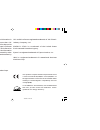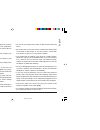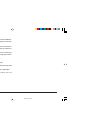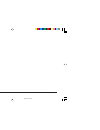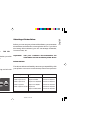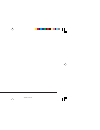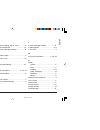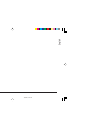- DL manuals
- Oki
- Printer
- ML3310e
- Setup Manual
Oki ML3310e Setup Manual
Summary of ML3310e
Page 1
English quiet park tear ff/load lf sel sel power alarm menu group exit item set print menu shift tof micro feed up micro feed down print quality character pitch hsd nlq utl ssd 10 12 15 17 20 prop ml 3310e/3311e read me first 3310rru1.P65 11/8/97, 10:42 pm 1.
Page 2
Every effort has been made to ensure that the information in this document is complete, accurate, and up-to-date. Oki assumes no responsibility for the results of errors beyond its control. Oki also cannot guarantee that changes in software and equipment made by other manufacturers and referred to i...
Page 3
English i read me first safety instructions your oki printer has been carefully designed to give you years of safe, reliable performance. As with all electrical equipment, however, there are a few basic precautions you should take to avoid hurting yourself or damaging the printer: • read the setup i...
Page 4
Ii ml3310/11 • aside from the routine maintenance described in this handbook, do not try to service the printer yourself; opening the cover may expose you to shocks or other hazards. • do not make any adjustments other than those outlined in the handbook you may cause damage requiring extensive repa...
Page 5
English iii read me first contents safety .................................................................................. I features .............................................................................. 1 optional accessories ......................................................... 1 un...
Page 6
Iv ml3310/11 3310rru2.P65 11/8/97, 10:43 pm 4.
Page 7
English 1 read me first features • four printing speeds, from super-speed draft printing to near letter quality printing • rear tractor feed for continuous forms • top feed for single sheets • zero tear • three emulations: • epson ® fx • ibm ® proprinter iii • microline ® standard optional accessori...
Page 8
2 ml3310/11 quiet park tear ff/load lf sel sel power alarm menu group exit item set print menu shift tof micro feed up micro feed down print quality character pitch hsd nlq utl ssd 10 12 15 17 20 prop quiet park tear ff/load lf sel sel power alarm menu group exit item set print menu shift tof micro ...
Page 9
English 3 read me first installing the ribbon cartridge 1. Make sure the printer is turned off. 2. Centre the printhead (➊). Removing the shipping restraints 1. Open the access cover and remove the printhead shipping retainer and the pull-up roller shipping retainer. ➊ m p take-up knob grip points r...
Page 10
4 ml3310/11 4. Install the new ribbon cartridge. Connecting to the computer note: you must supply a shielded cable for connecting your printer to your computer. 1. When using the parallel interface cable, it needs to be fitted with an in-line filter. If your cable does not have an in-line filter, on...
Page 11
English 5 read me first connecting to the power 1. Make sure both the printer and the computer are off. 2. Plug the power cable into an earthed (3-pin) outlet. Note: the printer must be installed near to a power outlet switch which will remain easily accessible. Your power outlet socket may not be t...
Page 12
6 ml3310/11 1. Move the paper lever to the position marked “rear.” 3. Pull up on the lock levers and open the tractor covers. Tear ff/load lf micro f micro feed down quiet park tear set print tof print quality character pitch hsd nlq utl ssd 10 12 15 17 20 prop 2. Grasp the paper separator, lift it ...
Page 13
English 7 read me first 5. Place the first two holes in the paper over the tractor pins on either side and close the tractor covers. 7. Adjust the right tractor to centre the paper holes on the pins, and push back the lock lever. ➊ ➊ ➋ 6. Move the left tractor to align the edge of the paper with the...
Page 14
8 ml3310/11 quiet park tear ff/load lf sel sel power alarm menu group exit item set print menu shift tof up micr o feed micr o feed d own print quality character pitch hsd nlq utl ssd 10 12 15 17 20 prop quiet park tear ff/load lf sel sel power alarm menu group exit item set print menu shift tof mic...
Page 15
English 9 read me first m quiet park print quality hsd utl quiet park tear ff/load lf sel sel power alarm menu group exit item set print menu shift tof micro feed up micro feed down print quality character pitch hsd nlq utl ssd 10 12 15 17 20 prop ➊ ➊ 5. Adjust the paper feed guides (➊) for the widt...
Page 16
10 ml3310/11 sel sel menu sel sel menu lf group micro feed down 3. Press sel to re-select the printer. Temporarily changing the top of form setting to set the top of form position lower for one page only: 1. Press sel to deselect the printer. 2. Press lf to change the position of the top of form. No...
Page 17
English 11 read me first ➊ switching paper paths to switch from continuous-forms to single-sheet feed: 1. Tear off any printed pages. 2. Press park. 3. Move the paper separator to the single-sheet feed position. 4. Place the wire feed guide in the paper separator. 5. Move the paper lever to the posi...
Page 18
12 ml3310/11 lf group micro feed down quiet tof running the self tests font sample test to run the test: turn the printer off, then press and hold lf while turning the printer on. To stop the test: if you wish to stop the test before it is complete, press sel. Ascii test to run the test: turn the pr...
Page 19
English 13 read me first quiet park tear ff/load lf sel sel power alarm menu group exit item set print menu shift tof micro feed up micro feed down lf group micro feed down 4. Press lf. The following line will print: printer control emulation mode ibm ppr 5. Press tear consecutively until the emulat...
Page 20
14 ml3310/11 3310rru3.P65 11/8/97, 10:47 pm 14.
Page 21
English 15 read me first index f factory setting, top of form ............ 10 font sample test .............................. 12 forms, head gap settings ................ 11 g guides, paper .................................... 2 guide, wire ................................... 7, 8 h head gap setting...
Page 22
16 ml3310/11 r rear feed paper, loading ................ 5-7 ribbon installation ........................ 3-4 rolling ascii test .......................... 12 s self tests ......................................... 12 setting top of form ........................... 9 shield, paper ......................
Page 23
English 17 read me first 3310rru3.P65 11/8/97, 10:47 pm 17.