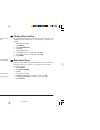- DL manuals
- Oki
- Fax Machine
- OKIFAX 4100
- Installation Manual
Oki OKIFAX 4100 Installation Manual
Summary of OKIFAX 4100
Page 1
Pc-interface installation okifax 4100 / 5200 (plus) / 5400 / 5500 (plus).
Page 2
2 1. Okifax 5200/5400/5500 (plus) okifax 4100 a b b mikgd.P65 21/07/98, 12:53 2.
Page 3
3 warning: power off the unit and disconnect the power cable before performing this procedure. Remove the document stacker (a) from the okifax 5200/5400/5500 (plus) only. Turn the fax machine around so that the rear is facing you, remove the screw(s) (b) securing the rear panel and lift off the pane...
Page 4
4 2. Okifax 5200/5400/5500 (plus) okifax 4100 mikgd.P65 21/07/98, 12:53 4.
Page 5
5 for the okifax 5200/5400/5500 (plus) only, fit the mounting plate to the top of the interface board bracket and secure with the thumb screw provided. Plug the pc interface board into the socket nearest the rear of the machine. Ensure that the plug pins are correctly aligned with the socket, so tha...
Page 6
6 3. Okifax 5200/5400/5500 (plus) okifax 4100 secure the board in position with the two screws (c) provided. Sichern sie die karte mit den beiden mitgelieferten ( c) schrauben in ihrer einbauposition. Skru kortet på plads med de to medleverede skruer (c). Sujete la placa en su sitio con los dos torn...
Page 7
7 4. Okifax 5200/5400/5500 (plus) okifax 4100 fit the metal screening plate over the lower lip of the interface socket mounting plate and under the rear of the machine. Sehen sie die abschirmplatte aus metall über der unteren lippe der befestigungsplatte des schnittstellensockels und unter der masch...
Page 8
8 5. Okifax 5200/5400/5500 (plus) okifax 4100 using a sharp knife, remove the cut-out in the quarter panel. Entfernen sie mit einem scharfen messer die aussparung in der rückplatte. Brug en skarp kniv til at fjerne udskæringen i det lille kvartpanel. Usando un cuchillo afilado, retire el recorte inc...
Page 9
9 6. Okifax 5200/5400/5500 (plus) okifax 4100 r eplace the rear panel, using the screw(s) removed in step 1 to secure it. Note: before connecting the pc printer cable, clip the supplied filter (d) over the outside of the cable, as close as possible to the fax connector. Setzen sie die rückplatte wie...
Page 10
10 fest bakpanelet ved hjelp av skruen(e) som ble løsnet i trinn 1. Merk: før du kobler til skriverkabelen for pc, klemmer du filteret (d) som følger med, rundt utsiden av kabelen så nær fakskontakten som mulig. Skruva fast bakpanelen med den skruv du tog bort i steg 1. Obs! Kläm fast det medföljand...
Page 11
11 power save mode your fax machine cannot respond to commands from your pc when it is in power save mode. It is advisable, therefore, to turn this mode off. 1. Power on the fax machine. 2. Press [select function]. 3. Press [user prog./9]. 4. Press [yes]. 5. Press [1] [9] on the dial pad. 6. If powe...
Page 12
12 nl no mode économie d’énergie le télécopieur ne peut pas répondre aux commandes envoyées par le pc lorsqu’il est en mode economie d’energie. Il est par conséquent conseillé de désactiver ce mode. 1. Mettez le télécopieur sous tension. 2. Appuyez sur [choix fonction]. 3. Appuyez sur [prog. Utilisa...
Page 13
13 stromsparläge faxmaskinen kan inte ta emot kommandon från din pc när den befinner sig i strÖmsparlÄge. Du rekommenderas därför att inaktivera energisparläget. 1. Slå på faxmaskinen. 2. Tryck på [funktion]. 3. Tryck på [9/inst. Program]. 4. Tryck på [ja]. 5. Tryck på [1] [9] på siffertangenterna. ...
Page 14
14 auto receive settings if you will want to automatically answer and receive incoming fax calls via your pc, ensure that the pc/fax switch option on your fax machine is set to on, and that the machine is in pc mode. 1. Power on the fax machine. 2. Press [select function]. 3. Press [user prog./9]. 4...
Page 15
15 nl no paramètres de réception automatique si vous souhaitez que l’ordinateur réponde automatiquement aux appels et reçoive les télécopies, pensez à activer l’option commutation pc/fax sur votre télécopieur, et vérifiez que la machine est en mode pc. 1. Mettez le télécopieur sous tension. 2. Appuy...
Page 16
16 inställningar för automatisk mottagning om du automatiskt vill motta och besvara inkommande faxmeddelanden via din pc ser du till att alternativet pc/fax omkopplare är aktiverat och maskinen är i pc läge. 1. Slå på faxmaskinen. 2. Tryck på [funktion]. 3. Tryck på [9/inst. Program]. 4. Tryck på [j...