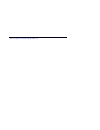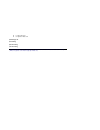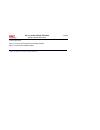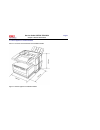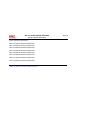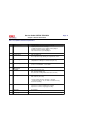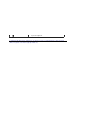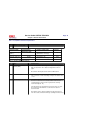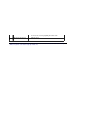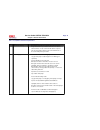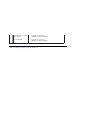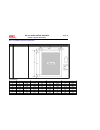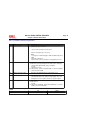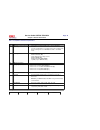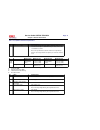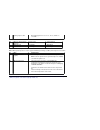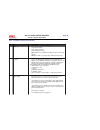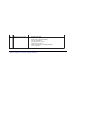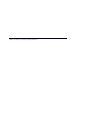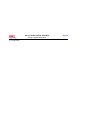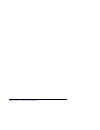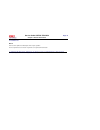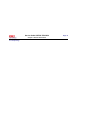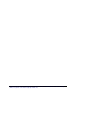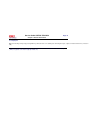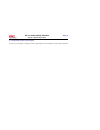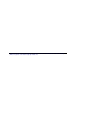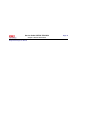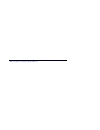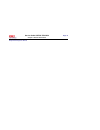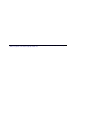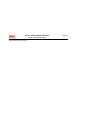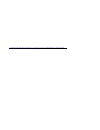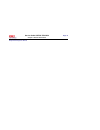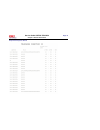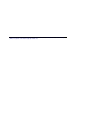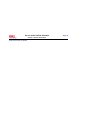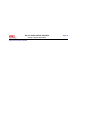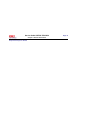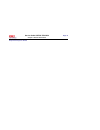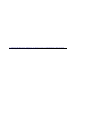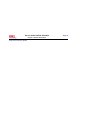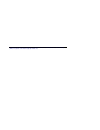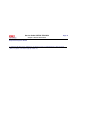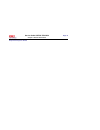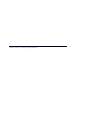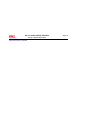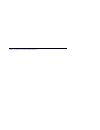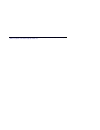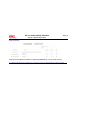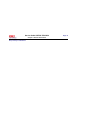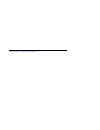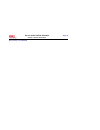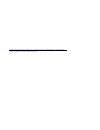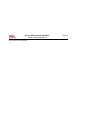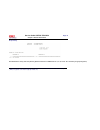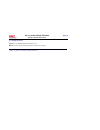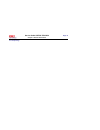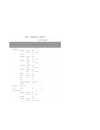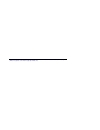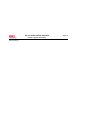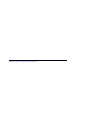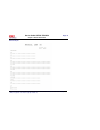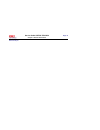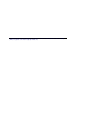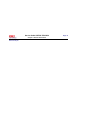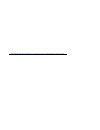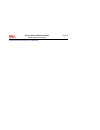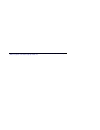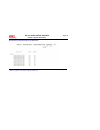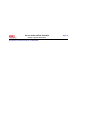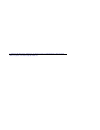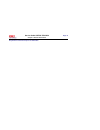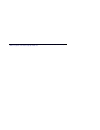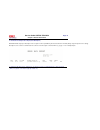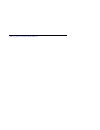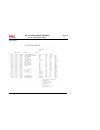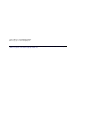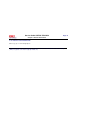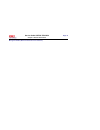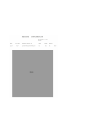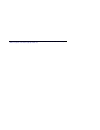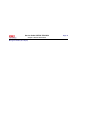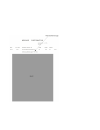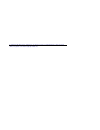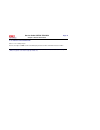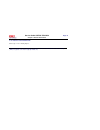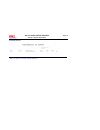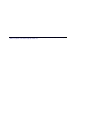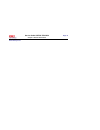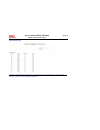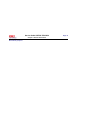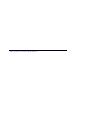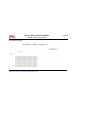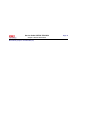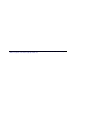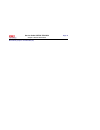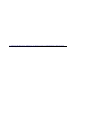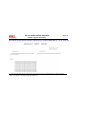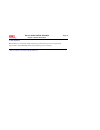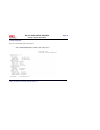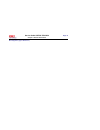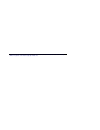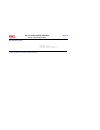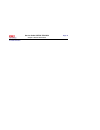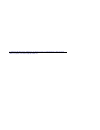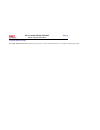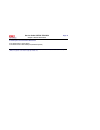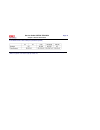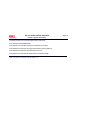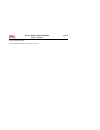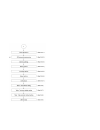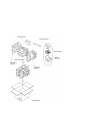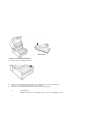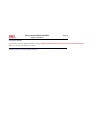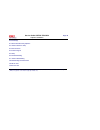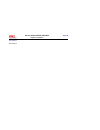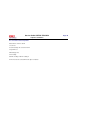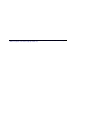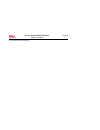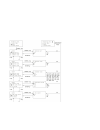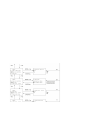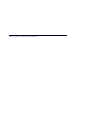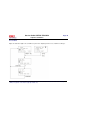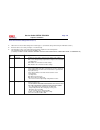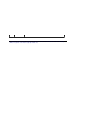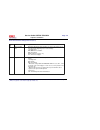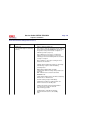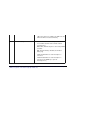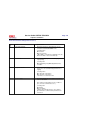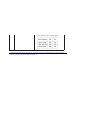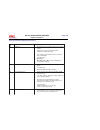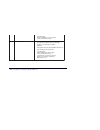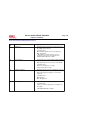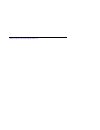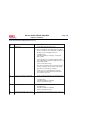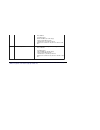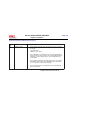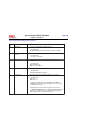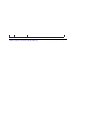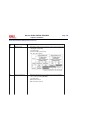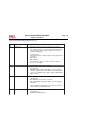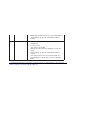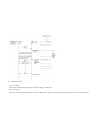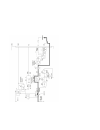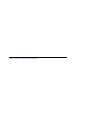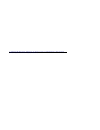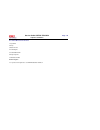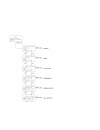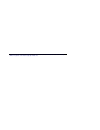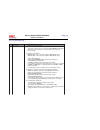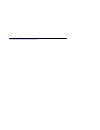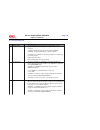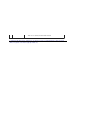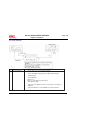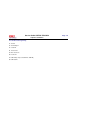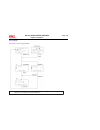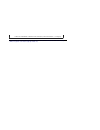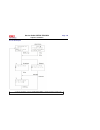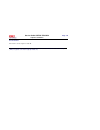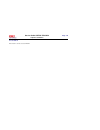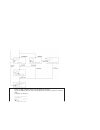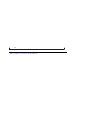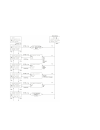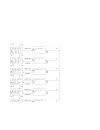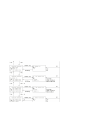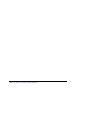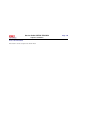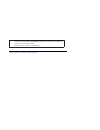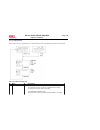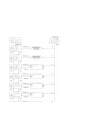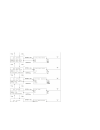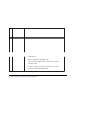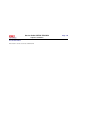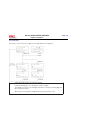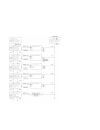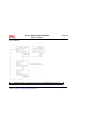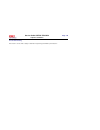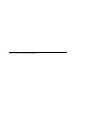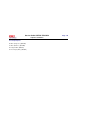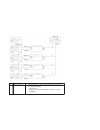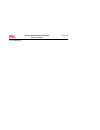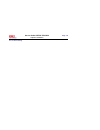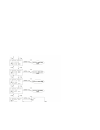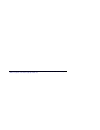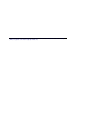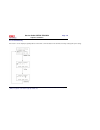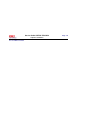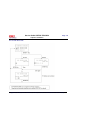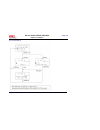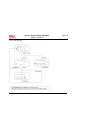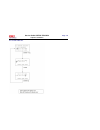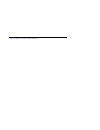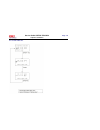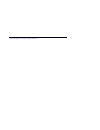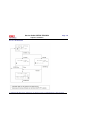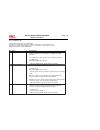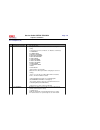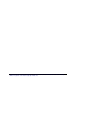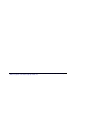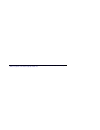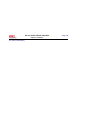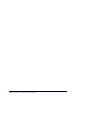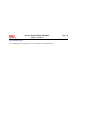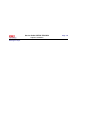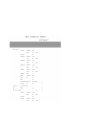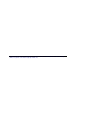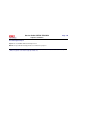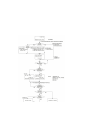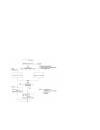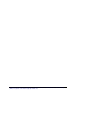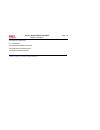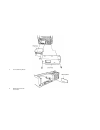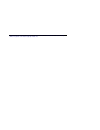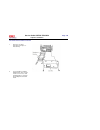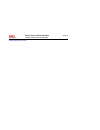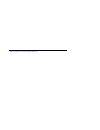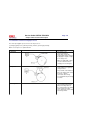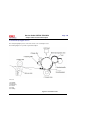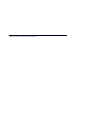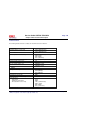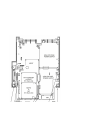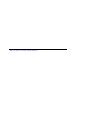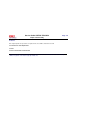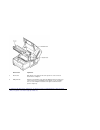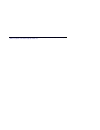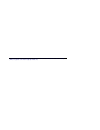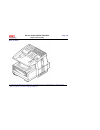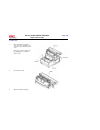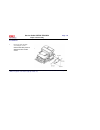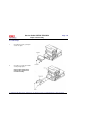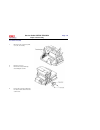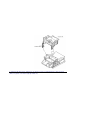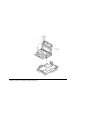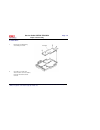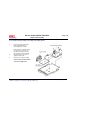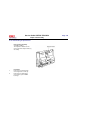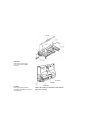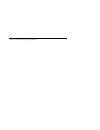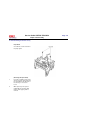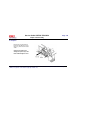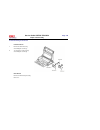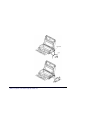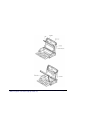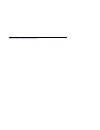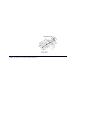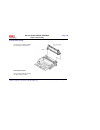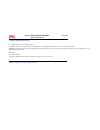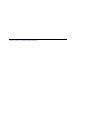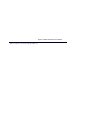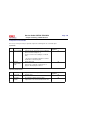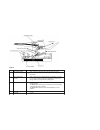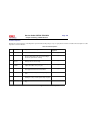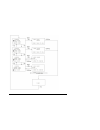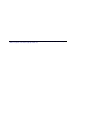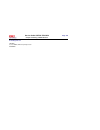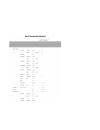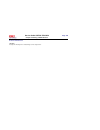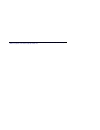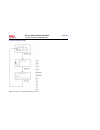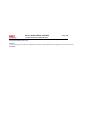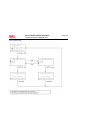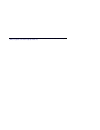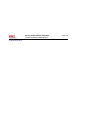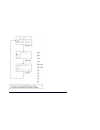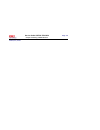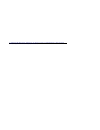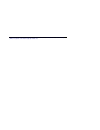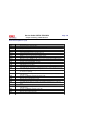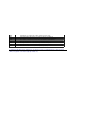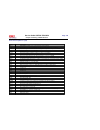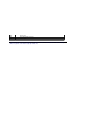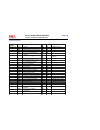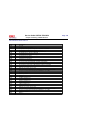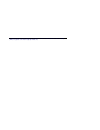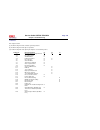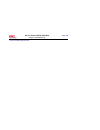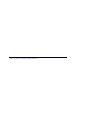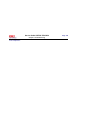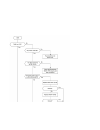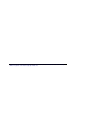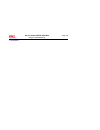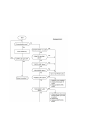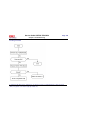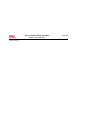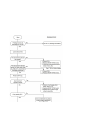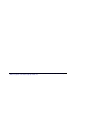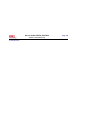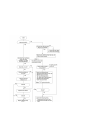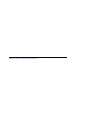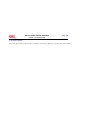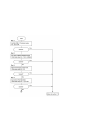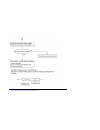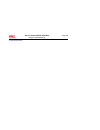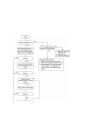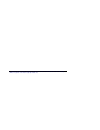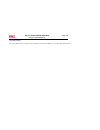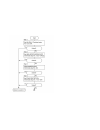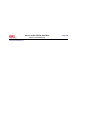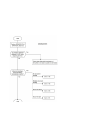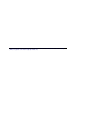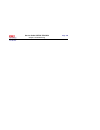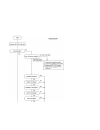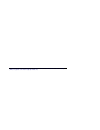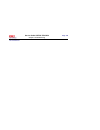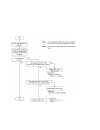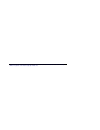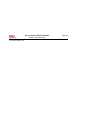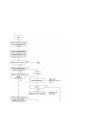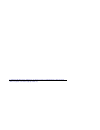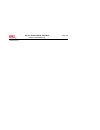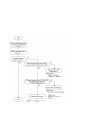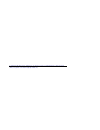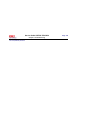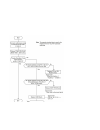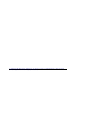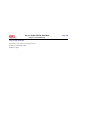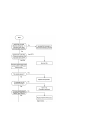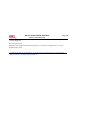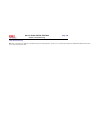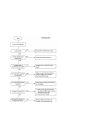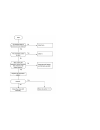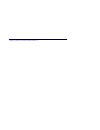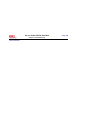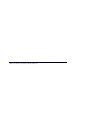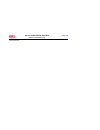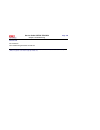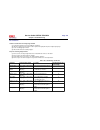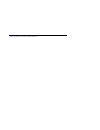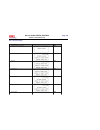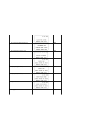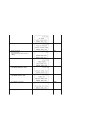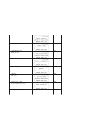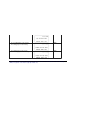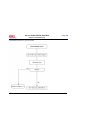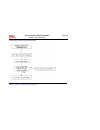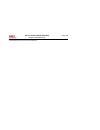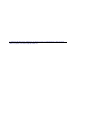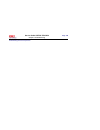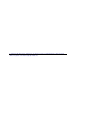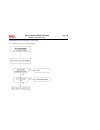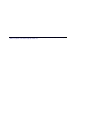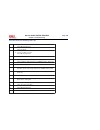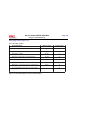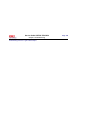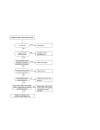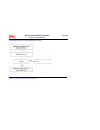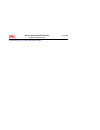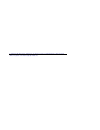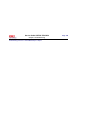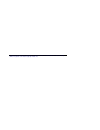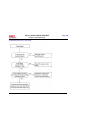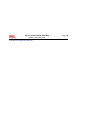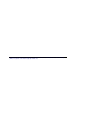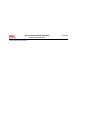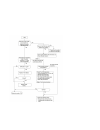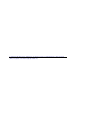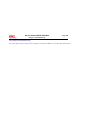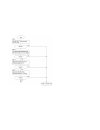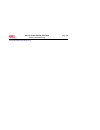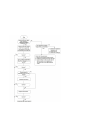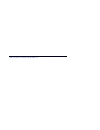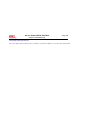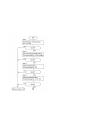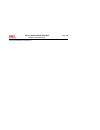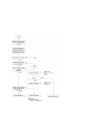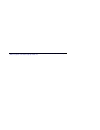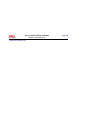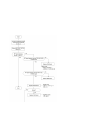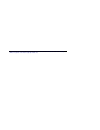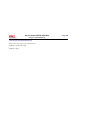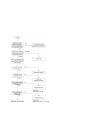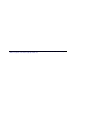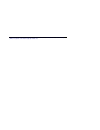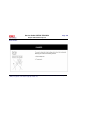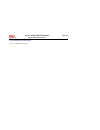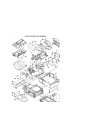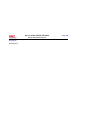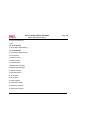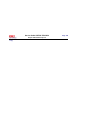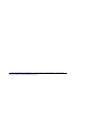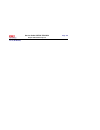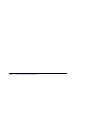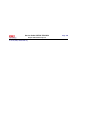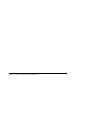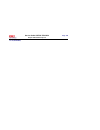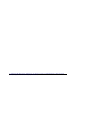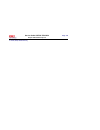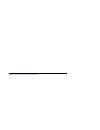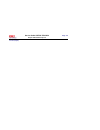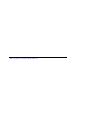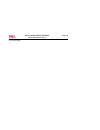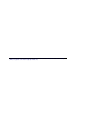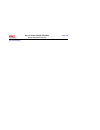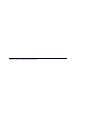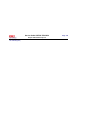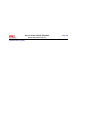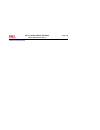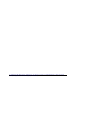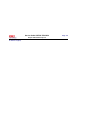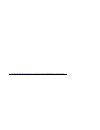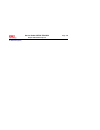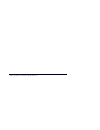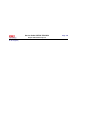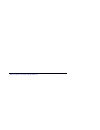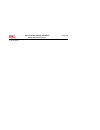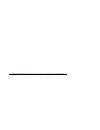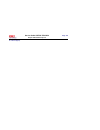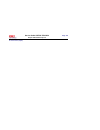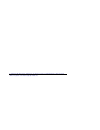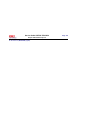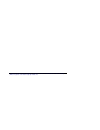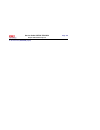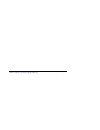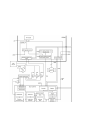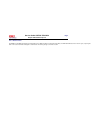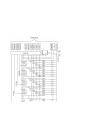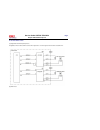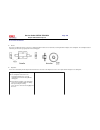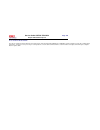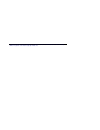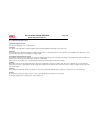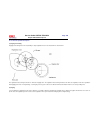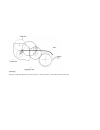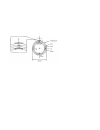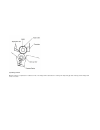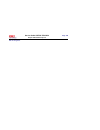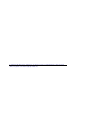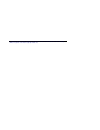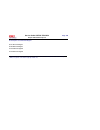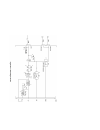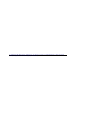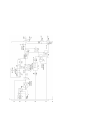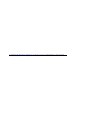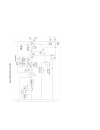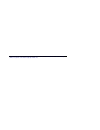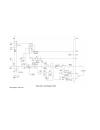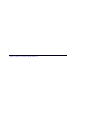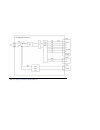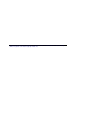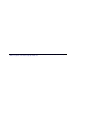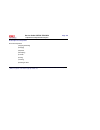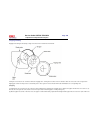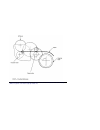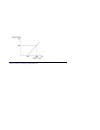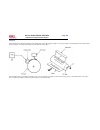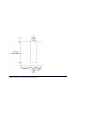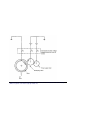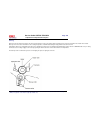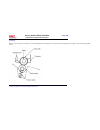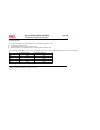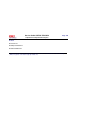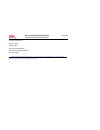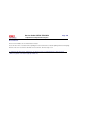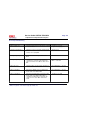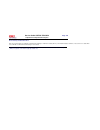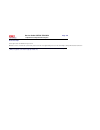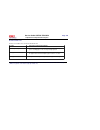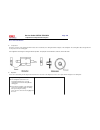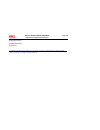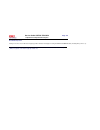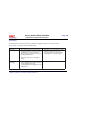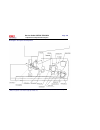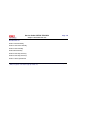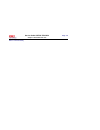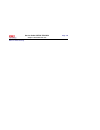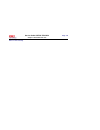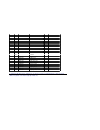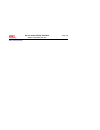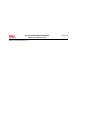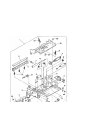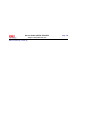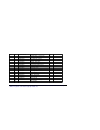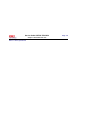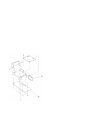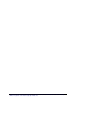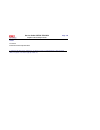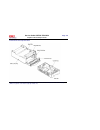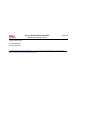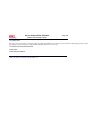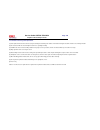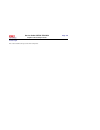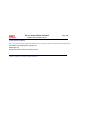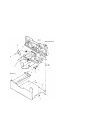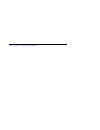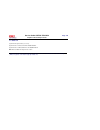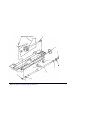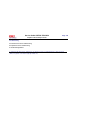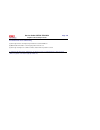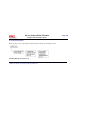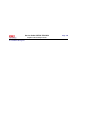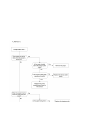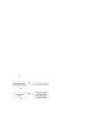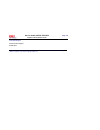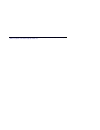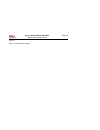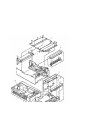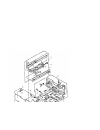- DL manuals
- Oki
- Fax Machine
- OKIFAX 5750
- Service Manual
Oki OKIFAX 5750 Service Manual
Summary of OKIFAX 5750
Page 1
Okifax 5750 // 5950 facsimile machine service manual.
Page 2
Table of contents page service guide okifax 5750/5950 0 introduction copyright 2 1 general information 1.1 general performance 3 1.2 general user's function 4 1.3 general maintenance functions 5 1.4 general appearance 6 ....1.4.1 general appearance of okifax 5750/5950 7 ....1.4.2 control panel 9 1.5...
Page 3
Table of contents page ........Telephone directory p2 for of5950 21 ........Telephone directory p3 for of5950 21 ........Telephone directory p4 for of5950 21 ........Telephone directory p5 for of5950 21 ........Telephone directory p6 for of5950 21 ........Telephone directory p6 for of5950 21 ..........
Page 4
Table of contents page ....1.6.12 message confirmation 21 ........1.6.12.1 difference from okifax5700/5900 21 ........Message confirmation (when the transmission is the normal end) 21 ........Message confirmation (error report) 21 ........1.6.13 power outage report 21 ....1.6.13.1 difference from ok...
Page 5
Table of contents page ....1.6.24 output conditions of various mcf reports during transmission 21 ........1.6.24.1 difference from okifax5700/5900 21 ........1.6.24.2 reports to be output when queuing for communication is canceled 21 ........1.6.24.3 reports to be output upon canceling communication...
Page 6
Table of contents page ........2.9.2.2.11 admin email addr. 99 ........Service personnel initial settings table 2.9.2.3 (1/11) 100 ........Service personnel initial settings table 2.9.2.3 (2/11) 101 ........Service personnel initial settings table 2.9.2.3 (3/11) 102 ........Service personnel initial...
Page 7
Table of contents page ............2.9.5.5.1 cng count 134 ............2.9.5.5.2 distinctive ring 136 ........2.9.5.6 report options: 135 ............2.9.5.7.1 pop interval 139 ............2.9.5.7.2 domain name 140 ............2.9.5.7.3 network settings 141 ............2.9.5.7.3.1 ip address 139 ......
Page 8
Table of contents page 3 brief technical description electrophotographic process flow 78 3.1 fundamentals of the electro-photographic process 157 3.2 actual electrophotographic process 158 3.3 board and units 159 3.4 overall dimension and mechanical structure 160 4 disassembly 4.0 general 161 ....4....
Page 9
Table of contents page ........4.3.23 stacker cover 189 ........4.3.24 fusing unit 190 ........4.3.25 manual feed assembly 191 ........4.3.26 back-up roller, transfer roller 192 ........4.3.27 resist roller, hopping roller, sensor plates 193 ........4.3.28 eject guide assembly 194 5 adjustments 5.1 ...
Page 10
Table of contents page 7.1 overview 218 ....7.1 overall troubleshooting flow chart 219 ....7.2 no lcd operation 220 ....7.3 alarm led on 221 ....7.4 printing test failure 222 ....7.5 no local copy 223 ....7.6 auto dial failure 224 ....7.7 transmission problem 225 ....7.8 auto reception failure 226 ....
Page 11
Table of contents page ............Troubleshooting flow chart 7: light or blurred output 252 ............Troubleshooting flow chart 8: smeared background on output 253 ............Troubleshooting flow chart 9: blank output 254 ............Troubleshooting flow chart 10: vertical black stripes on outp...
Page 12
Table of contents page ....7. Pc-fax rx (option) 274 ....8. Isdn pc-fax g3 tx (option) 275 ....9. Isdn pc-fax g3 rx (option) 276 ....10. Isdn g3 tx (option) 277 ....11. Isdn g3 rx (option) 278 ....12. G4 tx (option) 279 ....13. G4 rx (option) 280 ....14. Lan print (option) 281 ....15. Internet fax t...
Page 13
Table of contents page a3.5 power supply board 285 a3.6 high-voltage power supply circuit 285 a3.7 g4a-pcb 285 a3.8 g3a - pcb 285 b print operation description b.1 mechanical components 286 b.2 description of print operations 287 ....1) hopping and feeding 288 ....2) charging 289 ....3) exposure 290...
Page 14
Table of contents page ....Section 6: frame assy - scanner (u) 316 ....Section 7: cables, option boards 317 d second paper feeder preface 318 1. Outline 319 ....1.1 functions 320 ....1.2 external view and component names 321 2. Mechanism description 322 ....2.1 general mechanism 323 ....2.2 hopper m...
Page 15
Service guide okifax 5750/5950 chapter 0 introduction page: 2 copyright this document may not be reproduced without the written permission of okidata training and publications. Every effort has been made to ensure the accuracy of the information contained in this training course. Okidata is not resp...
Page 16
Service guide okifax 5750/5950 chapter 1 general information page: 3 1.1 general performance 1 type of appearance desktop type l 2 applicable lines pstn (public switched telephone network) l pbx (private branch exchange) l isdn (integrated service digital network) l fax2net internet fax (via pstn) l...
Page 17
Iso a4: 206.0 mm (197.3 mm for assured quality) l 10 printable length na letter: 273.4 mm (10.76 inches) / 266.7 mm (10.49 inches) for assured quality l na legal: 349.6 mm (13.76 inches) / 342.9 mm (13.49 inches) for assured quality l iso a4: 291.0 mm (11.46 inches) / 284.3 mm (11.19 inches) for ass...
Page 18
Modified read (mr) l modified modified read (mmr) l jbig (only for okifax 5950) l 19 modem (rev. 2) itu-t rec. V.29: 9600 bps for use on point-to-point 4-wire leased telephone type circuits. L itu-t rec. V.27 ter: 4800 bps modem for use in gstn (general switched telephone network) l itu-t rec. V.21 ...
Page 19
Note: for details, see "product specification for network print kit" 29 internet fax kit: e-mail type (option) i-fax sending l i-fax receiving l gateway service 1 l gateway service 2 l i-fax service l note: for details, see product specification for internet fax kit. 30 fax2net: provider type (optio...
Page 20
Service guide okifax 5750/5950 chapter 1 general information page: 4 1.2 general user's function 1) transmission 1 transmit mode automatic transmit mode l manual transmit mode l 2 instant dialing 3 delayed feeder transmission 4 memory transmission 40 sessions l 5 delayed memory transmission (within ...
Page 21
Memory receive mode l pc receive mode l forwarding mode l 2 memory only reception 3 no toner/no paper reception (memory) 4 confidential message reception 16 mail boxes l 5 fax forwarding for incoming calls 6 fax forwarding for no toner/no paper reception 7 polling reception 3) convenience 1 dual acc...
Page 22
Real-time dialing dialing with off hook condition or when the hook key is pressed. 17 automatic pause signal insertion 18 local copy 19 telephone directory (alpha/location) dialing 20 tel/fax automatic switching 21 tad mode (for external telephone answering device) 22 session number 23 time and date...
Page 23
Copyright 2000, oki data, division of oki america, inc. All rights reserved. See the oki data business partner exchange (bpx) for any updates to this material. (http://bpx.Okidata.Com).
Page 24
Service guide okifax 5750/5950 chapter 1 general information page: 5 1.3 general maintenance functions 1) local tests 1 self-diagnosis main board cpu rom/ram check l flash memory check (program, language, and default) l modem l ram check l toner cartridge l option memory check l device id lan board ...
Page 25
Location data clear l configuration data clear l 4) default type set 5) pc loading 6) g4 pc loading 7) g3 pc loading copyright 2000, oki data, division of oki america, inc. All rights reserved. See the oki data business partner exchange (bpx) for any updates to this material. (http://bpx.Okidata.Com...
Page 26
Service guide okifax 5750/5950 chapter 1 general information page: 6 1.4 general appearance figure 1.4.1 shows the general appearance of the okifax 5750/5950. Figure 1.4.2 control panel for okifax 5750/5950. Copyright 2000, oki data, division of oki america, inc. All rights reserved. See the oki dat...
Page 27
Service guide okifax 5750/5950 chapter 1 general information page: 7 1.4.1 general appearance of okifax 5750/5950 figure 1.4.1 shows the general appearance of the okifax 5750/5950. Figure 1.4.1 general appearance of okifax 5750/5950..
Page 28
Copyright 2000, oki data, division of oki america, inc. All rights reserved. See the oki data business partner exchange (bpx) for any updates to this material. (http://bpx.Okidata.Com).
Page 29
Service guide okifax 5750/5950 chapter 1 general information page: 9 1.4.2 control panel copyright 2000, oki data, division of oki america, inc. All rights reserved. See the oki data business partner exchange (bpx) for any updates to this material. (http://bpx.Okidata.Com).
Page 30
Service guide okifax 5750/5950 chapter 1 general information page: 10 1.5 basic performance specifications table 1.5.1 (1/8) basic performance specifications table 1.5.1 (2/8) basic performance specifications table 1.5.1 (3/8) basic performance specifications table 1.5.1 (4/8) basic performance spec...
Page 31
Service guide okifax 5750/5950 chapter 1 general information page: 11 table 1.5.1 (1/8) basic performance specifications no. Item specifications 1 applicable line 1) pstn (public switched telephone network) 2) pbx (private branch exchange) 3) isdn (integrated services digital network): option 4) lan...
Page 32
To pass through them. Copyright 2000, oki data, division of oki america, inc. All rights reserved. See the oki data business partner exchange (bpx) for any updates to this material. (http://bpx.Okidata.Com).
Page 33
Service guide okifax 5750/5950 chapter 1 general information page: 12 table 1.5.1 (2/8) basic performance specifications no. Item specifications 4 effective reading width document width communication mode/paper width effective reading width copy size iso a4 (210 mm) [intl] g3/a4 208.6 mm for tx 208....
Page 34
The line, but its receiving capability will remain valid. 8 document jam removal manual release copyright 2000, oki data, division of oki america, inc. All rights reserved. See the oki data business partner exchange (bpx) for any updates to this material. (http://bpx.Okidata.Com).
Page 35
Service guide okifax 5750/5950 chapter 1 general information page: 13 table 1.5.1 (3/8) basic performance specifications no. Item specifications 9 document stacking documents up to 297 mm in length, which meet the basic weight and thickness specification, will exit on the stacker, and documents of l...
Page 36
11 recording paper cassette first cassette second cassette up to 250 sheets/cassette (oki data recommended paper) up to 500 sheets/cassette (oki data recommended paper) copyright 2000, oki data, division of oki america, inc. All rights reserved. See the oki data business partner exchange (bpx) for a...
Page 37
Service guide okifax 5750/5950 chapter 1 general information page: 14 table 1.5.1 (4/8) basic performance specifications no. Item specifications 12 effective recording area 1) printable area letter size a4 size 14 inch legal size 13 inch legal size inch mm inch mm inch mm inch mm pl 11 279.4 11.7 29...
Page 38
R .09 .08 0.08 2 0.09 2.3 0.09 2.3 1) guaranteed printing area letter size a4 size 14 inch legal size 13 inch legal size inch mm inch mm inch mm inch mm pl 11 279.4 11.7 297 14 355.6 13 330.2 pw 8.5 216 8.27 210 8.5 216 8.5 216 el 10.5 266.7 11.2 284.3 13.5 342.9 12.5 317.5 ew 8.0 203.2 7.77 197.3 8...
Page 39
Service guide okifax 5750/5950 chapter 1 general information page: 15 table 1.5.1 (5/8) basic performance specifications no. Item specifications 13 copy stacking the printed copies will be discharged on the stacker with printed face up or face down. 1) face down stacking: up to 200 copies 2) face up...
Page 40
Fine 7.7 ~ 9.93 7.7 ~ 10.57 ex-fine (15.4 line/mm) 15.4 ~ 19.87 15.4 ~ 21.15 ex-fine (600 dot/inch) 600 ~ 774 600 ~ 824 no. Item specifications 18 copy resolution std: 200 dot/inch x 3.85 line/mm l fine/photo: 300 dot/inch x 300 dot/inch l ex-fine: 600 dot/inch x 15.4 line/mm, 600 dpi/inch x 600 l d...
Page 42
Service guide okifax 5750/5950 chapter 1 general information page: 16 table 1.5.1 (6/8) basic performance specifications no. Item specifications 24 minimum scan line time for receiving 0 ms, when receiving in ecm mode or from an oki data facsimile. 5 ms at 15.4 line/mm or 7.7 line/mm and 10 ms at 3....
Page 43
Speed (times) (times) 1st 14400 bps 1 1 itu-t v.17 (v.33) 2nd 12000 bps 1 1 itu-t v.17 (v.33) 3rd 9600 bps 1 1 itu-t v.17 (v.29) 4th 7200 bps 1 1 itu-t v.17 (v.29) 5th 4800 bps 2 1 itu-t v.17 v.27 ter. 6th 2400 bps 2 1 itu-t v.17 v.27 ter. When the last trial fails, the transmitting station sends ou...
Page 44
Service guide okifax 5750/5950 chapter 1 general information page: 17 table 1.5.1 (7/8) basic performance specifications no. Item specifications 29 transmission time 2.5 seconds at 33.6 kbps with jbig for okifax 5950 and 3.0 seconds at 33.6 kbps for okifax 5750 per sheet of itu-t no. 1 evaluation te...
Page 45
3) ring response time one-ringing signal or 5 sec, 10 sec, 15 sec, and 20 sec selectable 33 memory capacity (image memory) basic model optional memory okifax 5750 2.5 m-byte 2/4/8 m-byte okifax 5950 4.5 m-byte 2/4/8 m-byte note 1: itu-t no. 1 sample document is used to count the number of sheets. No...
Page 46
Service guide okifax 5750/5950 chapter 1 general information page: 18 table 1.5.1 (8/8) basic performance specifications no. Item specifications 36 pc interface applications (option) the following four modes are supported: 1) pc printer function 2) pc scanner function 3) pc faxmodem function note 1:...
Page 47
I-fax sending l i-fax receiving l gateway service 1 l gateway service 2 l i-fax service l note: for details, see product spec. "internet fax kit". 39 isdn g4 (option) the following four modes are supported. 1) g4 function 2) isdn g4 communication 3) isdn g3 communication 4) isdn report and list 40 d...
Page 48
Virtual e-mail l web retrieval l note: for details, see product spec. "fax2net specifications". 45 power supply unit and power consumption of the machine power consumption of the machine mode typical power (w) transmit 25 w receive 325 w local copy 330 w standby 9.0 w note: when power save mode is s...
Page 49
49 attachment (to the main board) okifax 5750/5950 1) ac power cord x 1 2) i/d unit x 1 (already installed) 3) toner cartridge x 1 4) telephone line cord x 1 5) document stacker x 1 6) one touch sheet x 1 (already installed) 7) user's guide x 1 copyright 2000, oki data, division of oki america, inc....
Page 50
Service guide okifax 5750/5950 chapter 1 general information page: 19 1.6 reports and lists table 1.6.1 configuration report (list of setting) table 1.6.2 difference from okifax 5700/5900 1.6.3 help report 1.6.4 telephone directory 1.6.5 group directory 1.6.6 self-diagnosis report 1.6.7 g3 protocol ...
Page 51
Copyright 2000, oki data, division of oki america, inc. All rights reserved. See the oki data business partner exchange (bpx) for any updates to this material. (http://bpx.Okidata.Com).
Page 52
Service guide okifax 5750/5950 chapter 1 general information page: 21 1.6.1 configuration report (list of setting) purpose: to allow the user or serviceman to obtain a list of features and functions available with the machine, so that operator can rearrange the machine configuration for a most effic...
Page 53
16. Technical programmed function parameters: technical function setup (no. 01 to no. 45) copyright 2000, oki data, division of oki america, inc. All rights reserved. See the oki data business partner exchange (bpx) for any updates to this material. (http://bpx.Okidata.Com).
Page 54
Service guide okifax 5750/5950 chapter 1 general information page: 21 1.6.1.1 difference from okifax 5700/5900 of5750/5950 series january 2001 (*1 to *7 coincide with the notes on the example of the report image.) *1 to be described when isdn/g3 option is installed. *2 added descriptions due to the ...
Page 55
Service guide okifax 5750/5950 chapter 1 general information page: 21 1.6.1.2 report image.
Page 60
Copyright 2000, oki data, division of oki america, inc. All rights reserved. See the oki data business partner exchange (bpx) for any updates to this material. (http://bpx.Okidata.Com).
Page 61
Service guide okifax 5750/5950 chapter 1 general information page: 21 1.6.2 function list method: this list can be printed out manually from the report operation. The list is printed out user function only and does not print technical function. Copyright 2000, oki data, division of oki america, inc....
Page 62
Service guide okifax 5750/5950 chapter 1 general information page: 21 1.6.2.1 difference from okifax 5750/5950 of5750/5950 series january 2001 (*1 to *12 coincide with the notes on the example of the report image.) *1 to be described when lan option (type2) is installed, or if the account no. Of fax...
Page 63
Service guide okifax 5750/5950 chapter 1 general information page: 21 1.6.2.2 report image.
Page 67
Copyright 2000, oki data, division of oki america, inc. All rights reserved. See the oki data business partner exchange (bpx) for any updates to this material. (http://bpx.Okidata.Com).
Page 68
Service guide okifax 5750/5950 chapter 1 general information page: 21 1.6.3 help report output the following new report by pressing help key while the device is in standby state. Following this report, output conventional function list. (4 sheets in total) copyright 2000, oki data, division of oki a...
Page 69
Service guide okifax 5750/5950 chapter 1 general information page: 21 1.6.3.1 report image (conditions for description) (1) if the line for descriptions is in blank, don’t move up descriptions in the following lines. (keep the blank line blank.).
Page 71
Copyright 2000, oki data, division of oki america, inc. All rights reserved. See the oki data business partner exchange (bpx) for any updates to this material. (http://bpx.Okidata.Com).
Page 72
Service guide okifax 5750/5950 chapter 1 general information page: 21 1.6.4 telephone directory method: the report will be manually printed out. The report prints destinations registered only. Descriptions: five pages for okifax 5750 and eight pages for okifax 5950. Speed dial: up to 140 for okifax ...
Page 73
Service guide okifax 5750/5950 chapter 1 general information page: 21 1.6.4.1 difference from okifax 5700/5900 email address and web url may be described in the location id column of speed dial 001 to 040. * character string including lower-case alphabetic characters and symbols. * max. 64 character...
Page 74
Service guide okifax 5750/5950 chapter 1 general information page: 21 telephone directory p1 for of5750
Page 76
Copyright 2000, oki data, division of oki america, inc. All rights reserved. See the oki data business partner exchange (bpx) for any updates to this material. (http://bpx.Okidata.Com).
Page 77
Service guide okifax 5750/5950 chapter 1 general information page: 21 telephone directory p2 for of5750
Page 79
Copyright 2000, oki data, division of oki america, inc. All rights reserved. See the oki data business partner exchange (bpx) for any updates to this material. (http://bpx.Okidata.Com).
Page 80
Service guide okifax 5750/5950 chapter 1 general information page: 21 telephone directory p3 for of5750
Page 82
Copyright 2000, oki data, division of oki america, inc. All rights reserved. See the oki data business partner exchange (bpx) for any updates to this material. (http://bpx.Okidata.Com).
Page 83
Service guide okifax 5750/5950 chapter 1 general information page: 21 telephone directory p4 for of5750
Page 85
Copyright 2000, oki data, division of oki america, inc. All rights reserved. See the oki data business partner exchange (bpx) for any updates to this material. (http://bpx.Okidata.Com).
Page 86
Service guide okifax 5750/5950 chapter 1 general information page: 21 telephone directory p5 for of5750
Page 87
Copyright 2000, oki data, division of oki america, inc. All rights reserved. See the oki data business partner exchange (bpx) for any updates to this material. (http://bpx.Okidata.Com).
Page 88
Service guide okifax 5750/5950 chapter 1 general information page: 21 telephone directory p1 for of5950
Page 90
Copyright 2000, oki data, division of oki america, inc. All rights reserved. See the oki data business partner exchange (bpx) for any updates to this material. (http://bpx.Okidata.Com).
Page 91
Service guide okifax 5750/5950 chapter 1 general information page: 21 telephone directory p2 for of5950
Page 93
Copyright 2000, oki data, division of oki america, inc. All rights reserved. See the oki data business partner exchange (bpx) for any updates to this material. (http://bpx.Okidata.Com).
Page 94
Service guide okifax 5750/5950 chapter 1 general information page: 21 telephone directory p3 for of5950
Page 96
Copyright 2000, oki data, division of oki america, inc. All rights reserved. See the oki data business partner exchange (bpx) for any updates to this material. (http://bpx.Okidata.Com).
Page 97
Service guide okifax 5750/5950 chapter 1 general information page: 21 telephone directory p4 for of5950
Page 99
Copyright 2000, oki data, division of oki america, inc. All rights reserved. See the oki data business partner exchange (bpx) for any updates to this material. (http://bpx.Okidata.Com).
Page 100
Service guide okifax 5750/5950 chapter 1 general information page: 21 telephone directory p5 for of5950
Page 102
Copyright 2000, oki data, division of oki america, inc. All rights reserved. See the oki data business partner exchange (bpx) for any updates to this material. (http://bpx.Okidata.Com).
Page 103
Service guide okifax 5750/5950 chapter 1 general information page: 21 telephone directory p6 for of5950 copyright 2000, oki data, division of oki america, inc. All rights reserved. See the oki data business partner exchange (bpx) for any updates to this material. (http://bpx.Okidata.Com).
Page 104
Service guide okifax 5750/5950 chapter 1 general information page: 21 telephone directory p6 for of5950
Page 106
Copyright 2000, oki data, division of oki america, inc. All rights reserved. See the oki data business partner exchange (bpx) for any updates to this material. (http://bpx.Okidata.Com).
Page 107
Service guide okifax 5750/5950 chapter 1 general information page: 21 telephone directory p7 for of5950
Page 109
Copyright 2000, oki data, division of oki america, inc. All rights reserved. See the oki data business partner exchange (bpx) for any updates to this material. (http://bpx.Okidata.Com).
Page 110
Service guide okifax 5750/5950 chapter 1 general information page: 21 telephone directory p8 for of5950
Page 111
Copyright 2000, oki data, division of oki america, inc. All rights reserved. See the oki data business partner exchange (bpx) for any updates to this material. (http://bpx.Okidata.Com).
Page 112
Service guide okifax 5750/5950 chapter 1 general information page: 21 telephone directory telephone directory (when the destination is registered by speed dial no. 1, no. 50 and no. 100 only). Copyright 2000, oki data, division of oki america, inc. All rights reserved. See the oki data business part...
Page 113
Service guide okifax 5750/5950 chapter 1 general information page: 21 1.6.5 group directory method: this list can be printed out manually for a selected group only (group #1 to #20) through operation. Description: 1. Title of the list 2. Date and time when the list was printed. 3. Sender id 4. Regis...
Page 114
Service guide okifax 5750/5950 chapter 1 general information page: 21 1.6.5.1 difference from okifax5700/5900 email address may be described in the location id column of speed dial 001 to 040. * character string including lower-case alphabetic characters and symbols. * max. 40 characters. If the num...
Page 115
Service guide okifax 5750/5950 chapter 1 general information page: 21 group directory for okifax5750
Page 117
Copyright 2000, oki data, division of oki america, inc. All rights reserved. See the oki data business partner exchange (bpx) for any updates to this material. (http://bpx.Okidata.Com).
Page 118
Service guide okifax 5750/5950 chapter 1 general information page: 21 group directory p1 for okifax5950
Page 120
Copyright 2000, oki data, division of oki america, inc. All rights reserved. See the oki data business partner exchange (bpx) for any updates to this material. (http://bpx.Okidata.Com).
Page 121
Service guide okifax 5750/5950 chapter 1 general information page: 21 group directory p2 for okifax5950
Page 122
Copyright 2000, oki data, division of oki america, inc. All rights reserved. See the oki data business partner exchange.
Page 123
(bpx) for any updates to this material. (http://bpx.Okidata.Com).
Page 124
Service guide okifax 5750/5950 chapter 1 general information page: 21 group directory of5750/5950 series january 2001 group directory (when the destination of speed dial no. 1, no. 50, and no. 100 is selected by the group designation.) copyright 2000, oki data, division of oki america, inc. All righ...
Page 125
Service guide okifax 5750/5950 chapter 1 general information page: 21 1.6.6 self diagnosis report purpose: to check roms, rams and printing function method: the report will be manually printed out for maintenance purpose. Copyright 2000, oki data, division of oki america, inc. All rights reserved. S...
Page 126
Service guide okifax 5750/5950 chapter 1 general information page: 21 1.6.6.1 difference from okifax5700/of5900 (*1 to *3 coincide with the notes on the example of the report image.) *1 option memory is 2mb/4mb/8mb. *2 describe the type (type1 or type2) of nic card. *3 describe only when g3 option i...
Page 127
Service guide okifax 5750/5950 chapter 1 general information page: 21 1.6.6.2 report image.
Page 129
Copyright 2000, oki data, division of oki america, inc. All rights reserved. See the oki data business partner exchange (bpx) for any updates to this material. (http://bpx.Okidata.Com).
Page 130
Service guide okifax 5750/5950 chapter 1 general information page: 21 1.6.7 g3 protocol dump purpose: to allow the serviceman to obtain a list of protocol signals transferred between the transmitter and receiver. Method: the report will be manually printed out for maintenance purpose. If the previou...
Page 131
21. Received sid 22. Common information of itu-t v.34 tx/rx (page2) 23. Modem trace (page2) copyright 2000, oki data, division of oki america, inc. All rights reserved. See the oki data business partner exchange (bpx) for any updates to this material. (http://bpx.Okidata.Com).
Page 132
Service guide okifax 5750/5950 chapter 1 general information page: 21 1.6.7.1 difference from okifax5700/of5900 (1) when g3 option is installed, manually output protocol dump (4 sheets) of the main line communication and optional line communication. (2) if communication error or page re-transmission...
Page 133
Service guide okifax 5750/5950 chapter 1 general information page: 21 protocol dump p1.
Page 135
Copyright 2000, oki data, division of oki america, inc. All rights reserved. See the oki data business partner exchange (bpx) for any updates to this material. (http://bpx.Okidata.Com).
Page 136
Service guide okifax 5750/5950 chapter 1 general information page: 21 protocol dump p2 copyright 2000, oki data, division of oki america, inc. All rights reserved. See the oki data business partner exchange (bpx) for any updates to this material. (http://bpx.Okidata.Com).
Page 138
Service guide okifax 5750/5950 chapter 1 general information page: 21 1.6.8 g4 protocol dump purpose: to allow the serviceman to obtain a list of protocol signals transferred between the transmitter and receiver. Method: the report will be manually printed out for maintenance purpose. If it is g4, t...
Page 139
20. Cr/cn, ca/cc, cq/ci, rq/ri, sq/si 21. Tbr/tcc/tcr/tca 22. Css 23. Rssp/rssn 24. Cd/cl 25. Rdclp 26. Cds 27. Cdui copyright 2000, oki data, division of oki america, inc. All rights reserved. See the oki data business partner exchange (bpx) for any updates to this material. (http://bpx.Okidata.Com...
Page 140
Service guide okifax 5750/5950 chapter 1 general information page: 21 protocol dump p1.
Page 142
Copyright 2000, oki data, division of oki america, inc. All rights reserved. See the oki data business partner exchange (bpx) for any updates to this material. (http://bpx.Okidata.Com).
Page 143
Service guide okifax 5750/5950 chapter 1 general information page: 21 protocol dump p2.
Page 145
Copyright 2000, oki data, division of oki america, inc. All rights reserved. See the oki data business partner exchange (bpx) for any updates to this material. (http://bpx.Okidata.Com).
Page 146
Service guide okifax 5750/5950 chapter 1 general information page: 21 1.6.9 relay broadcast confirmation method: the report will be sent out upon return when the distribution is completed. Descriptions: 1. Title of the report 2. Date and time when the report was printed 3. Sender id 4. Total numbers...
Page 147
Service guide okifax 5750/5950 chapter 1 general information page: 21 relay broadcast confirmation report p1 for okifax 5750
Page 149
Copyright 2000, oki data, division of oki america, inc. All rights reserved. See the oki data business partner exchange (bpx) for any updates to this material. (http://bpx.Okidata.Com).
Page 150
Service guide okifax 5750/5950 chapter 1 general information page: 21 relay broadcast confirmation report p2 for okifax 5750 copyright 2000, oki data, division of oki america, inc. All rights reserved. See the oki data business partner exchange (bpx) for any updates to this material. (http://bpx.Oki...
Page 151
Service guide okifax 5750/5950 chapter 1 general information page: 21 relay broadcast confirmation report p1 for okifax 5950
Page 153
Copyright 2000, oki data, division of oki america, inc. All rights reserved. See the oki data business partner exchange (bpx) for any updates to this material. (http://bpx.Okidata.Com).
Page 154
Service guide okifax 5750/5950 chapter 1 general information page: 21 relay broadcast confirmation report p2 for okifax 5950
Page 156
Copyright 2000, oki data, division of oki america, inc. All rights reserved. See the oki data business partner exchange (bpx) for any updates to this material. (http://bpx.Okidata.Com).
Page 157
Service guide okifax 5750/5950 chapter 1 general information page: 21 1.6.10 internet fax reception error report (error mail report) alarm mcf will be output upon interruption of the reception if a file not printable by the interna-tional fax is included (always output irrespective of the setting). ...
Page 158
Service guide okifax 5750/5950 chapter 1 general information page: 21 relay broadcast confirmation report relay broadcast confirmation report (when the destination is specified by speed dial no. 1, no. 50, no. 100, and keypad). Copyright 2000, oki data, division of oki america, inc. All rights reser...
Page 159
Service guide okifax 5750/5950 chapter 1 general information page: 21 1.6.11 activity report purpose: to provide the user with a comprehensive communication record listing for her/his administrative or management purposes. But in memory rx, result of the communication is always printed in the report...
Page 161
Service guide okifax 5750/5950 chapter 1 general information page: 21 1.6.11.1 difference from okifax5700/5900 (1) describes internet fax, fax2net email/web address to distant station id. Character string including the lower-case alphabetic characters and symbols l leading 24 characters l describes ...
Page 162
Copyright 2000, oki data, division of oki america, inc. All rights reserved. See the oki data business partner exchange (bpx) for any updates to this material. (http://bpx.Okidata.Com).
Page 163
Service guide okifax 5750/5950 chapter 1 general information page: 21 activity report.
Page 164
Copyright 2000, oki data, division of oki america, inc. All rights reserved. See the oki data business partner exchange (bpx) for any updates to this material. (http://bpx.Okidata.Com).
Page 165
Service guide okifax 5750/5950 chapter 1 general information page: 21 1.6.12 message confirmation purpose: to check the result of transmission just conducted or previous done. Method: the report will be manually or automatically printed out. Description: 1. Title of the report 2. Date and time when ...
Page 166
1.6.12.1 difference from okifax5700/5900 same as (1)-(5) of “1.6.11 activity report.” copyright 2000, oki data, division of oki america, inc. All rights reserved. See the oki data business partner exchange (bpx) for any updates to this material. (http://bpx.Okidata.Com).
Page 167
Service guide okifax 5750/5950 chapter 1 general information page: 21 1.6.12.1 difference from okifax5700/5900 same as (1)-(5) of "1.6.11 activity report." copyright 2000, oki data, division of oki america, inc. All rights reserved. See the oki data business partner exchange (bpx) for any updates to...
Page 168
Service guide okifax 5750/5950 chapter 1 general information page: 21 message confirmation (when the transmission is the normal end).
Page 170
Copyright 2000, oki data, division of oki america, inc. All rights reserved. See the oki data business partner exchange (bpx) for any updates to this material. (http://bpx.Okidata.Com).
Page 171
Service guide okifax 5750/5950 chapter 1 general information page: 21 message confirmation (error report).
Page 173
Copyright 2000, oki data, division of oki america, inc. All rights reserved. See the oki data business partner exchange (bpx) for any updates to this material. (http://bpx.Okidata.Com).
Page 174
Service guide okifax 5750/5950 chapter 1 general information page: 21 1.6.13 power outage report purpose: to indicate ac power failure and recovery and in case of destruction of accumulated picture data in the memory. The information printed on the power outage report is not printed out on the activ...
Page 175
Service guide okifax 5750/5950 chapter 1 general information page: 21 1.6.13.1 difference from okifax5700/5900 same as "1.6.11 activity report." however, description of mode column for fax2net (g3) transmission will be "calling" instead of "fnet." copyright 2000, oki data, division of oki america, i...
Page 176
Service guide okifax 5750/5950 chapter 1 general information page: 21 power outage report copyright 2000, oki data, division of oki america, inc. All rights reserved. See the oki data business partner exchange (bpx) for any updates to this material. (http://bpx.Okidata.Com).
Page 177
Service guide okifax 5750/5950 chapter 1 general information page: 21 1.6.14 confidential rx report of5750/5950 series january 2001 purpose: to inform the operator about a stored confidential message in the memory method: the report will be automatically printed out. Descriptions: 1. Title of the re...
Page 178
Service guide okifax 5750/5950 chapter 1 general information page: 21 1.6.14.1 difference from okifax5700/5900 same as (2) of "1.6.11. Activity report." copyright 2000, oki data, division of oki america, inc. All rights reserved. See the oki data business partner exchange (bpx) for any updates to th...
Page 179
Service guide okifax 5750/5950 chapter 1 general information page: 21 confidential rx report copyright 2000, oki data, division of oki america, inc. All rights reserved. See the oki data business partner exchange (bpx) for any updates to this material. (http://bpx.Okidata.Com).
Page 180
Service guide okifax 5750/5950 chapter 1 general information page: 21 1.6.15 active memory file method: the report will be manually or automatically printed out for information of transmission/reception data stored in the memory. When there is no stored image data in the memory at all, the active me...
Page 181
Copyright 2000, oki data, division of oki america, inc. All rights reserved. See the oki data business partner exchange (bpx) for any updates to this material. (http://bpx.Okidata.Com).
Page 182
Service guide okifax 5750/5950 chapter 1 general information page: 21 1.6.15.1 difference from okifax 5700/5900 (1) description of email address or web url is enabled to the distant station id column of transmission. Character string containing the lower-case alphabetic characters and symbols l spee...
Page 183
Service guide okifax 5750/5950 chapter 1 general information page: 21 active memory files p1.
Page 185
Copyright 2000, oki data, division of oki america, inc. All rights reserved. See the oki data business partner exchange (bpx) for any updates to this material. (http://bpx.Okidata.Com).
Page 186
Service guide okifax 5750/5950 chapter 1 general information page: 21 active memory files p2 copyright 2000, oki data, division of oki america, inc. All rights reserved. See the oki data business partner exchange (bpx) for any updates to this material. (http://bpx.Okidata.Com).
Page 187
Service guide okifax 5750/5950 chapter 1 general information page: 21 active memory files (in case of within 1 page) copyright 2000, oki data, division of oki america, inc. All rights reserved. See the oki data business partner exchange (bpx) for any updates to this material. (http://bpx.Okidata.Com...
Page 188
Service guide okifax 5750/5950 chapter 1 general information page: 21 1.6.16 broadcast entry report method: the report will be manually or automatically printed out. Descriptions: 1. Title of the report 2. Date and time when the report was printed 3. Sender id 4. Required transmission address (speed...
Page 189
Service guide okifax 5750/5950 chapter 1 general information page: 21 1.6.16.1 difference from okifax 5700/5900 descriptions enabled of email address for internet fax and fax2net specified to speed dial 001 to 040 and location id column of the keypad. Character string containing the lower-case alpha...
Page 190
Service guide okifax 5750/5950 chapter 1 general information page: 21 broadcast entry report p1.
Page 192
Copyright 2000, oki data, division of oki america, inc. All rights reserved. See the oki data business partner exchange (bpx) for any updates to this material. (http://bpx.Okidata.Com).
Page 193
Service guide okifax 5750/5950 chapter 1 general information page: 21 broadcast entry report p2 copyright 2000, oki data, division of oki america, inc. All rights reserved. See the oki data business partner exchange (bpx) for any updates to this material. (http://bpx.Okidata.Com).
Page 194
Service guide okifax 5750/5950 chapter 1 general information page: 21 broadcast entry report p1 for okifax 5950 (1/2).
Page 196
Copyright 2000, oki data, division of oki america, inc. All rights reserved. See the oki data business partner exchange (bpx) for any updates to this material. (http://bpx.Okidata.Com).
Page 197
Service guide okifax 5750/5950 chapter 1 general information page: 21 broadcast entry report p1 for okifax 5950 (2/2).
Page 199
Copyright 2000, oki data, division of oki america, inc. All rights reserved. See the oki data business partner exchange (bpx) for any updates to this material. (http://bpx.Okidata.Com).
Page 200
Service guide okifax 5750/5950 chapter 1 general information page: 21 broadcast entry report (when the destination of broadcast tx is specified by speed dial no. 1, no. 50, and no. 100) copyright 2000, oki data, division of oki america, inc. All rights reserved. See the oki data business partner exc...
Page 201
Service guide okifax 5750/5950 chapter 1 general information page: 21 1.6.17 broadcast confirmation report method: the report will be manually or automatically printed out. Descriptions: 1. Title of the report 2. Date and time when the report was printed 3. Sender id 4. Total numbers of pages in par...
Page 202
Service guide okifax 5750/5950 chapter 1 general information page: 21 1.6.18 relay broadcast entry report when the relay personal box is opened, the relay broadcast entry report can be output in the specified operation of the delivery address. (format is the same as the conventional broadcast entry ...
Page 203
Service guide okifax 5750/5950 chapter 1 general information page: 21 1.6.19 g3 log report of5750/5950 series january 2001 newly outputs debug log information by the firm of g3 option board. Report format is identical with mcnt and the log information by the firm of g4 option. Copyright 2000, oki da...
Page 204
Service guide okifax 5750/5950 chapter 1 general information page: 21 1.6.20 nic configuration refer to the "internet fax system specifications." copyright 2000, oki data, division of oki america, inc. All rights reserved. See the oki data business partner exchange (bpx) for any updates to this mate...
Page 205
Service guide okifax 5750/5950 chapter 1 general information page: 21 nic configuration (type 1 oda version).
Page 207
Copyright 2000, oki data, division of oki america, inc. All rights reserved. See the oki data business partner exchange (bpx) for any updates to this material. (http://bpx.Okidata.Com).
Page 208
Service guide okifax 5750/5950 chapter 1 general information page: 21 nic configuration (type 2) copyright 2000, oki data, division of oki america, inc. All rights reserved. See the oki data business partner exchange (bpx) for any updates to this material. (http://bpx.Okidata.Com).
Page 209
Service guide okifax 5750/5950 chapter 1 general information page: 21 1.6.21 nic information.
Page 211
Copyright 2000, oki data, division of oki america, inc. All rights reserved. See the oki data business partner exchange (bpx) for any updates to this material. (http://bpx.Okidata.Com).
Page 212
Service guide okifax 5750/5950 chapter 1 general information page: 21 1.6.22 e-mail maintenance report when email maintenance=on (setting by service personnel), e-mail is transmitted at 00:00 a.M. Every day the following image format..
Page 213
*1: satisfies the described condition of self diagnosis report..
Page 214
*2: note that for equipment option items, the line followed are crowded for editing when no optional equipment is installed. Eg) when g3 option or g4 option is not installed, the next line of "hsp" is "machine condition". *3: cover: "open" or "close" *4: drum cart.: no id alarm is detected. "none" o...
Page 215
Service guide okifax 5750/5950 chapter 1 general information page: 21 1.6.23 descriptions of communication mode column 1.6.23.1 mode column in activity report 1.6.23.2 mode column in mcf-multi report (with/without pictures) copyright 2000, oki data, division of oki america, inc. All rights reserved....
Page 216
Service guide okifax 5750/5950 chapter 1 general information page: 21 1.6.23.1 mode column in activity report *1 country code = polled and polling are reversed for fre. *2 country code = blank for other than ger, sui, and aut. *3 simultaneous or relay broadcast of ifax will be effected for all the a...
Page 218
Service guide okifax 5750/5950 chapter 1 general information page: 21 1.6.23.2 mode column in mcf-multi report (with/without pictures) copyright 2000, oki data, division of oki america, inc. All rights reserved. See the oki data business partner exchange (bpx) for any updates to this material. (http...
Page 219
Service guide okifax 5750/5950 chapter 1 general information page: 21 1.6.24 output conditions of various mcf reports during transmission 1.6.24.1 difference from okifax5700/5900 1.6.24.2 reports to be output when queuing for communication is cancelled 1.6.24.3 reports to be output upon canceling co...
Page 220
Service guide okifax 5750/5950 chapter 1 general information page: 21 1.6.24.1 difference from okifax5700/5900 describes the results of broadcast transmission to respective addresses to the activity l report. One-line description of "mode=b.C. Result=comp" used to be made to the activity report l is...
Page 221
Service guide okifax 5750/5950 chapter 1 general information page: 21 1.6.24.2 reports to be output when queuing for communication is canceled.
Page 222
Copyright 2000, oki data, division of oki america, inc. All rights reserved. See the oki data business partner exchange (bpx) for any updates to this material. (http://bpx.Okidata.Com).
Page 223
Service guide okifax 5750/5950 chapter 1 general information page: 21 1.6.24.3 reports to be output upon canceling communication by pressing stop key copyright 2000, oki data, division of oki america, inc. All rights reserved. See the oki data business partner exchange (bpx) for any updates to this ...
Page 224
Service guide okifax 5750/5950 chapter 1 general information page: 21 1.6.24.4 reports to be output upon the communication error end copyright 2000, oki data, division of oki america, inc. All rights reserved. See the oki data business partner exchange (bpx) for any updates to this material. (http:/...
Page 225
Service guide okifax 5750/5950 chapter 1 general information page: 21 1.6.24.5 reports to be output when the communication is completed normally. *1: by image in mcf setting, even though this setting is set to on, mcf (multi) for relay broadcast is without picture. Copyright 2000, oki data, division...
Page 226
Service guide okifax 5750/5950 chapter 2 installation page: 76 2.1 general setup information the following flowchart outlines the installation procedure..
Page 229
#1: for operation and registration, see okifax 5750/5950 handbook. #2: memory board, g4 option board, lan option board, second cassette unit etc.,. Copyright 2000, oki data, division of oki america, inc. All rights reserved. See the oki data business partner exchange (bpx) for any updates to this ma...
Page 230
Service guide okifax 5750/5950 chapter 2 installation page: 77 2.2 site selection installation precautions for installation 1 fluctuation in line voltage 120v ac (102v to 127v) l 230v ac (198v to 264v) l 2 room temperature 50 to 90 degrees fahrenheit (10 to 32 degrees celsius) l 3 humidity 20 to 80%...
Page 232
Note: 1 this space is necessary for having the telephone set. 2 this space is necessary for removing the recording paper cassette. 3 this space is necessary for installing the document stacker and allow space for the fan exhaust. Copyright 2000, oki data, division of oki america, inc. All rights res...
Page 233
Service guide okifax 5750/5950 chapter 2 installation page: 78 2.3 unpacking procedure 1 remove tape on the top of the carton box and open its cover. Figure 2.3.1.1 unpacking procedure (1) 2 take out the accessory box from the carton box. (see figure below 2.3) 3 take out the machine with plastic wr...
Page 235
Copyright 2000, oki data, division of oki america, inc. All rights reserved. See the oki data business partner exchange (bpx) for any updates to this material. (http://bpx.Okidata.Com).
Page 236
Service guide okifax 5750/5950 chapter 2 installation page: 79 2.4 contents idenfication table 2.4 contents list for okifax 5750/5950 after having taken out the machine and accompanied accessories from the carton box, check the contents according to the following list: item no. Name quantity remarks...
Page 237
Service guide okifax 5750/5950 chapter 2 installation page: 80 2.5 installation of attachments 1 items image drum (id) unit (already installed) l toner cartridge l recording paper l document stacker l 2 procedure 1) toner cartridge peel off the fixed tape attached to the tray-paper. L open the cover...
Page 238
Figure 2.5.2 toner cartridge installation (2) take out the toner cartridge from the damp proof bag, shake it five or six times as shown in the illustration to eliminate the toner deflection, and peel off the l seal gently. Figure 2.5.3 toner cartridge installation (3) ensure that the plastic tab on ...
Page 239
Figure 2.5.4 toner cartridge installation (4) push the gray lever forward until it stops. L clean the toner scattered in the vicinity of the toner cartridge using a cloth moistened with cold l water. Do not use hot water since it makes the toner stick there. Close the cover assembly-top until the bu...
Page 240
Remove the paper cassette from the facsimile by pulling the cassette tab. L sheets must not exceed the paper full marker of the new paper limit indication. If excessive sheets are set, it will cause paper jams. L after loading the new paper, push it forward into the slot at the front of the facsimil...
Page 241
Copyright 2000, oki data, division of oki america, inc. All rights reserved. See the oki data business partner exchange (bpx) for any updates to this material. (http://bpx.Okidata.Com).
Page 242
Service guide okifax 5750/5950 chapter 2 installation page: 81 2.6 ac cord connection the power supply is provided as follows. Normal input voltage 120v ac (voltage range 102 to 127v ac) normal input voltage 230v ac (voltage range 198 to 250 v ac) check whether the ac voltage of your input is within...
Page 243
Service guide okifax 5750/5950 chapter 2 installation page: 82 2.7 telephone and line connections 1 procedure connect the lines. L copyright 2000, oki data, division of oki america, inc. All rights reserved. See the oki data business partner exchange (bpx) for any updates to this material. (http://b...
Page 244
Service guide okifax 5750/5950 chapter 2 installation page: 83 2.8 packing for shipment caution: when packing the okifax 5750/5950 for shipment, remove the image drum and toner from the unit and ship separately! Failure to do this will result in damage to the machine. Copyright 2000, oki data, divis...
Page 245
Service guide okifax 5750/5950 chapter 2 installation page: 84 2.9 initial settings 2.9.1 general procedure of key operation 2.9.2 technical functions: setup 2.9.3 user's functions 2.9.4 location program 2.9.5 setup 2.9.6 user default setting 2.9.7 technical default setting 2.9.8 default setting of ...
Page 246
Service guide okifax 5750/5950 chapter 2 installation page: 85 2.9.1 general procedure of key operation note: the fonts displayed on the lcd operation panel may differ from the fonts written this manual. Accessing to desired functions: there are two methods for accessing a desired function: step acc...
Page 247
Service guide okifax 5750/5950 chapter 2 installation page: 86 user functions user functions.
Page 251
Technical functions.
Page 254
Service guide okifax 5750/5950 chapter 2 installation page: 87 2.9.2 technical functions 1. This section explains items generally conducted by service personnel, not by users. (1) step access 1) the machine is standby state with no document. 2) press the menu/exit key once. 3) press the resolution k...
Page 255
Service guide okifax 5750/5950 chapter 2 installation page: 88 2.9.2.1 technical functions operation 1 select menu is shown as below: 1. Local test 2. Technical setup: go to section 2.9.2.2 3. System reset 4. Default type set 5. Pc loading 6. G4 pc loading or g3 pc loading *2 *2 this mode can be sel...
Page 257
Copyright 2000, oki data, division of oki america, inc. All rights reserved. See the oki data business partner exchange (bpx) for any updates to this material. (http://bpx.Okidata.Com).
Page 258
Service guide okifax 5750/5950 chapter 2 installation page: 89 2.9.2.2 technical functions operation 2.
Page 269
Service guide okifax 5750/5950 chapter 2 installation page: 90 2.9.2.2.1 t1 (tx) timer value set the t1 timer (call connection wait time: xtto) for transmission. Copyright 2000, oki data, division of oki america, inc. All rights reserved. See the oki data business partner exchange (bpx) for any upda...
Page 270
Service guide okifax 5750/5950 chapter 2 installation page: 91 2.9.2.2.2 t1 (rx) timer value set the t1 timer for reception. The time from issue of the first dis to issue of a signal is checked. If a time-out occurs, the line is disconnected..
Page 271
Copyright 2000, oki data, division of oki america, inc. All rights reserved. See the oki data business partner exchange (bpx) for any updates to this material. (http://bpx.Okidata.Com).
Page 272
Service guide okifax 5750/5950 chapter 2 installation page: 92 2.9.2.2.3 t2 timer *100ms registers the time duration (in seconds) for which the fax detects the eol interval during reception of phase c. The fax disconnects the line when eol cannot detect within t2 timer. Copyright 2000, oki data, div...
Page 273
Service guide okifax 5750/5950 chapter 2 installation page: 93 2.9.2.2.4 error criterion registers the threshold value whether to transmit rtn or mcf signal when the error occurs in received data. Copyright 2000, oki data, division of oki america, inc. All rights reserved. See the oki data business ...
Page 274
Service guide okifax 5750/5950 chapter 2 installation page: 94 2.9.2.2.5 attenuator adjusts the attenuation (db) for the message send signal power level. Adjusting value is 0 to 15db in one db steps. Copyright 2000, oki data, division of oki america, inc. All rights reserved. See the oki data busine...
Page 275
Service guide okifax 5750/5950 chapter 2 installation page: 95 2.9.2.2.6 t/f tone att. Adjusts the attenuation (db) for the send mf tone power level. Adjusting the value is 0 to 15db in one db steps. Copyright 2000, oki data, division of oki america, inc. All rights reserved. See the oki data busine...
Page 276
Service guide okifax 5750/5950 chapter 2 installation page: 96 2.9.2.2.7 mf att. Adjusts the attenuation (db) for the send mf tone power level. Adjusting the value is 0 to 15db in one db steps. Copyright 2000, oki data, division of oki america, inc. All rights reserved. See the oki data business par...
Page 277
Service guide okifax 5750/5950 chapter 2 installation page: 97 2.9.2.2.8 ring dura. *10ms selects the minimum ring detection time to meet country's requirements. Adjusting time is 100ms to 990ms in 10ms steps. Copyright 2000, oki data, division of oki america, inc. All rights reserved. See the oki d...
Page 278
Service guide okifax 5750/5950 chapter 2 installation page: 98 2.9.2.2.9 cml timing *100ms selects the time from end of ring to cml-on. Adjusting time is 100ms to 1900ms in 100ms steps. Copyright 2000, oki data, division of oki america, inc. All rights reserved. See the oki data business partner exc...
Page 279
Service guide okifax 5750/5950 chapter 2 installation page: 99 2.9.2.2.10 led headstrobe setting of led printhead strobe signals (00000 - 11111). Selection of strobe width in led head. "00000" is lightest and "11111" is darkest. Copyright 2000, oki data, division of oki america, inc. All rights rese...
Page 280
Service guide okifax 5750/5950 chapter 2 installation page: 99 2.9.2.2.11 admin email addr. Copyright 2000, oki data, division of oki america, inc. All rights reserved. See the oki data business partner exchange.
Page 281
(bpx) for any updates to this material. (http://bpx.Okidata.Com).
Page 282
Service guide okifax 5750/5950 chapter 2 installation page: 100 service personnel initial settings table 2.9.2.3 (1/11) table 2.9.2.3 shows the initial setting items and their purpose. (the default setting is different by the individual countries.) l each item can be accessed by entering it on techn...
Page 283
Copyright 2000, oki data, division of oki america, inc. All rights reserved. See the oki data business partner exchange (bpx) for any updates to this material. (http://bpx.Okidata.Com).
Page 284
Service guide okifax 5750/5950 chapter 2 installation page: 101 service personnel initial settings table 2.9.2.3 (2/11) t.F. No. Item specifications 04 time and date print determine whether the date and time set on the local machine are to be printed at the beginning of the received image. 1) settin...
Page 285
Service guide okifax 5750/5950 chapter 2 installation page: 102 service personnel initial settings table 2.9.2.3 (3/11) t.F. No. Item specifications 06 tad mode (for external telephone answering device.) switches between tad modes. This setting is required to determine whether tad is to be selected ...
Page 286
* when this setting is set to off in the tad mode, the fax mode will be selected automatically. 07 real time dialing determine whether real-time dialing is enabled. If it is enabled, determine when it will be enabled. 1) setting values off/type1 (external telephone is off-hooked)/type2 selectable. O...
Page 287
Service guide okifax 5750/5950 chapter 2 installation page: 103 service personnel initial settings table 2.9.2.3 (4/11) t.F. No. Item specifications 08 tel/fax switching determine whether the tel/fax mode can be selected in the auto answer mode. 1) setting values on: selective off: not selective * w...
Page 288
* this setting affects the following settings: copyright 2000, oki data, division of oki america, inc. All rights reserved. See the oki data business partner exchange (bpx) for any updates to this material. (http://bpx.Okidata.Com).
Page 289
Service guide okifax 5750/5950 chapter 2 installation page: 104 service personnel initial settings table 2.9.2.3 (5/11) t.F. No. Item specifications 12 mh only determine whether only mh coding is to be handled forcibly. Switches the function of limiting the image compression to mh codes only. This s...
Page 290
1) setting values 10-255 selectable (in 1 second steps) * enter a value with ten-keys. 16 t2 timer *100ms set the t2 timer. The t2 timer is an eol (end of line) signal interval timer used for g3 image reception or an instruction reception wait timer. If any signal cannot be detected within the timer...
Page 291
Service guide okifax 5750/5950 chapter 2 installation page: 105 service personnel initial settings table 2.9.2.3 (6/11) t.F. No. Item specifications 17 dis bit 32 determine whether the thirty-second bit (expansion bit) of dis is to be sent out. 1) setting values on: transmits a bit32 and a successin...
Page 292
Copyright 2000, oki data, division of oki america, inc. All rights reserved. See the oki data business partner exchange (bpx) for any updates to this material. (http://bpx.Okidata.Com).
Page 293
Service guide okifax 5750/5950 chapter 2 installation page: 106 service personnel initial settings table 2.9.2.3 (7/11) t.F. No. Item specifications 21 attenuator set the fax signal attenuator (level). Since the maximum send signal power level (db) of l the fax is at 0db, you can select 0db to -15db...
Page 294
Ms to 990 ms. 1) setting values 10-99 selectable (in 10 ms steps) * enter a value with ten-keys. * actual value = (set value) x 10 ms suppose the set value is 12, then 12 x 10 ms = 120 ms 25 cml timing *100ms set a line seizure timing within the range from 100 ms to 1900 ms. 1) setting values 1-19 s...
Page 295
Service guide okifax 5750/5950 chapter 2 installation page: 107 service personnel initial settings table 2.9.2.3 (8/11) t.F. No. Item specifications 26 led heat strobe set the led head strobe time. The larger the value, the darker the image. 1) setting values 00000 to 11111 (5 bits) note1: when the ...
Page 296
Copyright 2000, oki data, division of oki america, inc. All rights reserved. See the oki data business partner exchange (bpx) for any updates to this material. (http://bpx.Okidata.Com).
Page 297
Service guide okifax 5750/5950 chapter 2 installation page: 108 service personnel initial settings table 2.9.2.3 (9/11) t.F. No. Item specifications 27 media type set the recording paper quality (thickness). 1) setting values m (medium)/mh (thicker than medium)/h (thick) selectable. 28 transfer roll...
Page 298
Copyright 2000, oki data, division of oki america, inc. All rights reserved. See the oki data business partner exchange (bpx) for any updates to this material. (http://bpx.Okidata.Com).
Page 299
Service guide okifax 5750/5950 chapter 2 installation page: 109 service personnel initial settings table 2.9.2.3 (10/11) t.F. No. Item specifications 32 id/tsi priority determines whether the personal id or tsi is given priority during lcd display and printing. 1) setting values id: personal id is g...
Page 300
34 parallel pick up determine whether parallel pickup is enabled. * to control a receiving fax by 2 digits (the same digits as remote reception from a telephone set connected parallel to the telephone line. (for the detail, see section 2.9.2.6 outline of parallel pick up.) 1) setting values on: enab...
Page 301
Service guide okifax 5750/5950 chapter 2 installation page: 110 service personnel initial settings table 2.9.2.3 (11/11) t.F. No. Item specifications 35 print priority determine whether the memory is mainly used for printing. This setting is required to rescue the image data that cannot be stored in...
Page 302
39 llc check determine whether the lower layer compatibility information instructed from the calling side is analyzed. 1) setting values on (analyzed)/off (not analyzed) * the setting data must be transferred to the isdn board. * cannot be selected when isdn option board is not installed. 40 g3/g4 l...
Page 303
64 digits (input-enabled characters are same as email address) * setting enabled only when nic type2 (ifax enabled) is installed. 45 command t.O. Sets the timeout value in smtp and pop3 protocols. 1) setting value 5 sec/30 sec/5 min * this setting is stored in nic. (data transfer to nic required for...
Page 304
Service guide okifax 5750/5950 chapter 2 installation page: 111 2.9.2.4 tel/fax automatic switching this function is used for the purpose of tel/fax automatic switching as follows. (1) if the machine detects a call with a cng signal indicating an auto send facsimile call, it starts an automatic docu...
Page 306
[notes] *1: ring back tone -- 1 sec. On, 3.2 sec. Off *2: when you want to talk by phone, pick up handset. *3: the called party can send ced to the calling party immediately to start fax communication if the cng is detected during the period. *4: if the fax does not detect cng signal during working ...
Page 307
Service guide okifax 5750/5950 chapter 2 installation page: 112 2.9.2.5 tad mode tad: telephone answering device l tad can be connected to external telephone terminal to record your messages. L tad records your speech and switches an automatic voice message response to the calling station. L note 1:...
Page 308
Tad mode flow chart l 1) in case of type2: if the fax does not cng signal during working of tad, the fax will go to standby state. 2) in case of type 3: the fax does not detect cng signal during 15 seconds from tad operation starting. The fax starts cng signal detection after 15 seconds from tad ope...
Page 309
When the fax does not detect cng signal and ends tad operation (on-hook of tad operation), the fax return to standby state. Copyright 2000, oki data, division of oki america, inc. All rights reserved. See the oki data business partner exchange (bpx) for any updates to this material. (http://bpx.Okid...
Page 310
Service guide okifax 5750/5950 chapter 2 installation page: 113 2.9.2.6 outline of parallel pickup parallel pick up is a function that controls a fax (to make a fax in receive mode) from a telephone set connected parallel to a fax. The two possible parallel connections of telephone sets a and b are ...
Page 313
Copyright 2000, oki data, division of oki america, inc. All rights reserved. See the oki data business partner exchange (bpx) for any updates to this material. (http://bpx.Okidata.Com).
Page 314
Service guide okifax 5750/5950 chapter 2 installation page: 114 2.9.3 user's functions okifax 5750/5950 this section explains the items usually set up by general users. Select menu is shown as below: l 1. Delayed tx 2. Delayed batch tx 3. Priority tx 4. Confidential tx 5. Relay initiate tx 6. Intern...
Page 316
Copyright 2000, oki data, division of oki america, inc. All rights reserved. See the oki data business partner exchange (bpx) for any updates to this material. (http://bpx.Okidata.Com).
Page 317
Service guide okifax 5750/5950 chapter 2 installation page: 115 2.9.4 location program 1) the machine is standby state with no document. 2) press the menu exit key once. 3) press the shift down key two times. 4) the menu option "9 location program" indicated by the blinking cursor is selected, and p...
Page 318
Service guide okifax 5750/5950 chapter 2 installation page: 116 2.9.4.1 select menu is shown as below: 1. Speed dial 2. Group 3. Batch tx time 4. Forwarding no. 5. Forward on p-err 6. Relay report no. 7. Fax network prg. Location program * for operation and registration, see okifax5750/5900 handbook...
Page 320
Copyright 2000, oki data, division of oki america, inc. All rights reserved. See the oki data business partner exchange (bpx) for any updates to this material. (http://bpx.Okidata.Com).
Page 321
Service guide okifax 5750/5950 chapter 2 installation page: 117 2.9.4.1 location program (1/2) no. Item specifications 1 speed dial register speed dial number. In one of the speed dial, tel no./email address/web url can be registered exclusively any one. However, email address and web url can be reg...
Page 322
Isdn dial mode (g3 mode/g4 mode) l - switching between g3 mode and g4 mode g4 mode: request the network unlimited digital transfer for transmitting in g4 mode when calling with speed dial. G3 mode: requests the network 3.1 khz audio transfer to transmit in g3 mode when calling with speed dial. 2) em...
Page 323
Included in the number of input digits. * caps will be off by default. (caps off display) * if calling address is specified, web url is not included in the object of address research. (search enabled only when web retrieval) * if web url is registered to ot to which tel.No or email address is alread...
Page 324
Copyright 2000, oki data, division of oki america, inc. All rights reserved. See the oki data business partner exchange (bpx) for any updates to this material. (http://bpx.Okidata.Com).
Page 325
Service guide okifax 5750/5950 chapter 2 installation page: 118 2.9.4.1 location program (2/2) no. Item specifications 3 batch tx time set a batch transmission time (24-hour system). When a time is specified, locations can be specified during batch transmission operation. 1) number of batch tx times...
Page 326
* the hyphen key is prohibited when country code is set to fre. This will be the object of collection of closed network service. 6 relay report no. Specify the destination of a relay report for relay broadcast initiate transmission. When this destination is specified, a relay report is transmitted t...
Page 327
Either one is cleared, the other will be cleared. Copyright 2000, oki data, division of oki america, inc. All rights reserved. See the oki data business partner exchange (bpx) for any updates to this material. (http://bpx.Okidata.Com).
Page 328
Service guide okifax 5750/5950 chapter 2 installation page: 119 2.9.5 setup 1) the machine is standby state with no document. 2) press the menu key once. 3) press the shift down key three times. 4) the menu option "10 setup" indicated by the blinking cursor is selected, and press the enter/shift rig...
Page 330
*1) can shift only when lan option is installed. (the selection item of lan options changes depending on the nic type.) "func.Not avail" is indicated during 3 seconds by pressing enter/(-->) key in case of mupis i/f error or during nic initialization. Copyright 2000, oki data, division of oki americ...
Page 331
Service guide okifax 5750/5950 chapter 2 installation page: 120 2.9.5.1 clock adjustment no. Item specifications 00 clock adjustment set the date (year, month, and day) and time. Select either mdy (month/day/year) or dmy (day/month/year). 1) setting values year: 1996-2095 month: 1-12 day: 1-31 (vary...
Page 332
Copyright 2000, oki data, division of oki america, inc. All rights reserved. See the oki data business partner exchange (bpx) for any updates to this material. (http://bpx.Okidata.Com).
Page 333
Service guide okifax 5750/5950 chapter 2 installation page: 121 2.9.5.2 id/password programming 01. Tsi/csi 02. Tsi/csi option 03. Sender id 04. Personal box 05. Mem. Password 06. Restrict id 07. Isdn tid (country code/isdn no./isdn id) 08. Isdn sub no..
Page 335
*1) can shift only when restrict id is set to on. *2) can shift only when isdn option is installed. "func. Not avail." is indicated during 3 seconds by pressing enter/--> key in case of mupis i/f error. *3) can shift only when g3 option is installed. "func. No avail." is indicated during 3 seconds b...
Page 336
A box used only for confidential reception. Either sub frame or oki mode (nsf) can be selected. When a confidential box is opened, a password must be registered so that other persons cannot print data. Password: 4 digits (0-9 only) 3) bulletin poll a box used for bulletin transmission. It is opened ...
Page 337
05 mem. Password set the password for using the auto answer mode (mem.: memory only reception mode). Persons who do not know the password cannot make changes or print memory data in the auto answer mode (mem. Mode). * this setting is disabled when auto answer mode is set to mem. 1) number of mem. Pa...
Page 338
* the setting data must be transferred to the g4 board. 08 isdn sub. No. Set a sub address. 1) setting values 19 characters (digits only) * the setting data must be transferred to the g4 board. Copyright 2000, oki data, division of oki america, inc. All rights reserved. See the oki data business par...
Page 339
Service guide okifax 5750/5950 chapter 2 installation page: 122 2.9.5.2.1 tsi/csi this function is used to register tsi/csi. *1: after the first digit is entered, "enter when done" is displayed. It will not change if all characters are erased by pressing the clear key..
Page 340
*2: enter the tsi/csi with a maximum of 20 characters (numerical characters, +, and space). Copyright 2000, oki data, division of oki america, inc. All rights reserved. See the oki data business partner exchange (bpx) for any updates to this material. (http://bpx.Okidata.Com).
Page 341
Service guide okifax 5750/5950 chapter 2 installation page: 122 2.9.5.2.2 tsi/csi option *1: after the first digit is entered, "enter when done" is displayed. It will not change if all.
Page 342
Characters are erased by pressing the clear key. *2: enter the tsi/csi with a maximum of 20 characters (numerical characters, +, and space). Copyright 2000, oki data, division of oki america, inc. All rights reserved. See the oki data business partner exchange (bpx) for any updates to this material....
Page 343
Service guide okifax 5750/5950 chapter 2 installation page: 123 2.9.5.2.3 sender id this function is used to register a sender id. Copyright 2000, oki data, division of oki america, inc. All rights reserved. See the oki data business partner exchange (bpx) for any updates to this material. (http://b...
Page 344
Service guide okifax 5750/5950 chapter 2 installation page: 123 2.9.5.2.4 isdn tid this function is used to set a terminal id..
Page 346
*1:enter a country code only with digits (max. 3 digits). *2:enter an isdn (subscriber number) only with digits (max. 20 digits). *3:enter an isdn id (subscriber code) only with alphanumeric characters (lowercase characters can be used) (max. 10 characters)..
Page 347
Key. Copyright 2000, oki data, division of oki america, inc. All rights reserved. See the oki data business partner exchange (bpx) for any updates to this material. (http://bpx.Okidata.Com).
Page 348
Service guide okifax 5750/5950 chapter 2 installation page: 123 2.9.5.2.5 isdn sub no. This function is used to set a sub address. *1:enter a sub address only with digits (max. 19 digits). Copyright 2000, oki data, division of oki america, inc. All rights reserved. See the oki data business partner ...
Page 349
(bpx) for any updates to this material. (http://bpx.Okidata.Com).
Page 350
Service guide okifax 5750/5950 chapter 2 installation page: 124 2.9.5.3 machine settings: usually set up by users 10: auto answer mode (fax/tel/t/f/tad/mem/pc/fwd) 11: monitor volume (off/low/mid./high-mid./high) 12: buzzer volume (low/middle/high) 13: user language (english/other) 14: remote diagno...
Page 355
Copyright 2000, oki data, division of oki america, inc. All rights reserved. See the oki data business partner exchange (bpx) for any updates to this material. (http://bpx.Okidata.Com).
Page 356
Service guide okifax 5750/5950 chapter 2 installation page: 125 2.9.5.3.1 auto answer mode this function is used to set up the auto answer mode..
Page 358
When you switch the memory rx mode (the password has been registered) to another mode and print memory data (print from memory) directly without returning to the standby mode, you need not enter the password again. The g4 model does not have t/f and tad modes. Copyright 2000, oki data, division of o...
Page 359
Service guide okifax 5750/5950 chapter 2 installation page: 126 2.9.5.3.2 tx mode default this function is used to set default values for the transmission mode selected with a document set in the feeder. Table 2.9.5.3 machine settings (1/5) no. Item specifications 10 auto answer mode set up the auto...
Page 360
* this mode is automatically switched to the fax mode when tel/fax switch is set to off. 2) tad (tad/fax auto sw.) mode (auto answer mode) this mode can be selected except when tad is set to off (type1-3). * this mode is automatically switched to the fax mode when tad mode is set to off. 3) mem. (me...
Page 361
English/other other (second language): ger (german), fre (french), etc. * english/other is selected according to country code. 14 remote diagnosis determine whether remote maintenance is to be enabled from the remote center. 1) setting values on (enables)/off (disables) 15 tx mode default set transm...
Page 362
If the remaining memory capacity is not satisfied the instant dial start condition although this setting is on, the feeder transmission is performed. When this setting is off, the feeder transmission is uniformly performed. 1) setting values on (instant dialing transmission is performed)/off (instan...
Page 363
Reception. Rx: closed communication is performed only for reception. 22 toner save determine whether toner saving is to be performed during fax printing. When a lan/pc printer is used, this setting is ignored and the command from the host is executed. 1) setting values on (toner saving performed)/of...
Page 364
To below 0.5 w. 1) setting values on (switched)/off (not switched) * when default type is set to 1 and country code is set to usa, the power save mode cannot be selected. * this mode cannot be made when isdn or lan board is installed. 27 relay print sets up whether to print picture received during r...
Page 365
* this setting data must be transferred to the isdn board. 30 speech receive determine whether the incoming call is answered when the information transmission capacity instructed by the network is voice transmission. 1) setting values on (answered)/off (not answered) * this setting data must be tran...
Page 366
Service guide okifax 5750/5950 chapter 2 installation page: 127 2.9.5.4 dial options & table line condition settings 40: redial tries (0 to 10 tries; except fra) (1 to 5 tries for fra) 41: redial interval (1 to 6 minutes; except fra) (1 to 12 minutes for fra) 42: auto start (off/on) 43: dial tone de...
Page 369
Some options of the dialing options menu cannot be selected depending on the destination of delivery, machine specs, and machine settings. However, numbers related to speed access are fixed. If there are unselective options, these numbers become discontinuous. *1: this setting can be skipped when is...
Page 370
* selection is skipped over when the isdn board is mounted. (selection allowed if service bit=on) 44 busy tone detect determine whether a busy tone is to be detected. 1) setting values on (detected)/off (not detected) * selection is skipped over when the isdn board is mounted. (selection allowed if ...
Page 371
N/10-n/n+1 selectable n: dial the selected number. 10-n: dial the number obtained by subtracting the selected number from the selected number. N + 1: dial the number obtained by adding 1 to the selected number. * selection is skipped over when the isdn board is mounted. (selection allowed if service...
Page 372
1) setting values off/1- to 4-digit access digit (digits only) * access digits are validated when a numeric value is entered. * all spaces: off * selection is skipped over when the isdn board is mounted. (selection allowed if service bit=on) note: setting values are defined for each country code. Co...
Page 373
Service guide okifax 5750/5950 chapter 2 installation page: 129 2.9.5.4.1 redial tries this function is used to set an auto redial tries. *1:after the first digit is entered, "enter when done" is displayed. It will not change if all characters are erased by pressing the clear key. Copyright 2000, ok...
Page 374
Service guide okifax 5750/5950 chapter 2 installation page: 130 2.9.5.4.2 redial interval this function is used to set an auto redial interval..
Page 375
Copyright 2000, oki data, division of oki america, inc. All rights reserved. See the oki data business partner exchange (bpx) for any updates to this material. (http://bpx.Okidata.Com).
Page 376
Service guide okifax 5750/5950 chapter 2 installation page: 131 2.9.5.4.3 dial prefix this function is used to set the access digits for connecting a pbx line to the public line. *: off" appears when spaces are entered for all digits. *: movement and display of cursor during input of spaces and digi...
Page 377
Copyright 2000, oki data, division of oki america, inc. All rights reserved. See the oki data business partner exchange (bpx) for any updates to this material. (http://bpx.Okidata.Com).
Page 378
Service guide okifax 5750/5950 chapter 2 installation page: 132 2.9.5.5 incoming options 60: incoming ring (on/off/drc) 61: remote receive (off/00/11/22/33/44/55/66/77/88/99/**/##) 62: t/f timer prg. (20sec/35sec) 63: continuous tone (off/on) 64: pc/fax switch (off/on) 65: cng count (1-5) (1 to 5) 6...
Page 380
Some options of the incoming options menu cannot be selected depending on the destination of delivery, machine specs, and machine settings. However, numbers related to speed access are fixed. If there are unselective options, these numbers become discontinuous. *1: this setting can be skipped when i...
Page 381
Allowed if service bit = on). * if distinctive ring is settable, on/off/drc is selectable. ("settable" means that service bit is on or mask by xpara is not provided with service bit = off.) * if distinctive ring cannot be set, on or off is selectable. * setting is possible if service bit is on even ...
Page 382
On (sounded)/off (not sounded) 64 pf/fax switch determine whether the fax reception mode is to be selected automatically when pc reception is impossible. 1) setting values on: selects the fax reception mode. Fax transfers received faxes directly to pc. Off: does not select the fax reception mode (re...
Page 383
(country code = usa, aus, nzl, sin, and hug), off/on/set can be selected as default. Except for above country, off/set can be selected as default. Copyright 2000, oki data, division of oki america, inc. All rights reserved. See the oki data business partner exchange (bpx) for any updates to this mat...
Page 384
Service guide okifax 5750/5950 chapter 2 installation page: 134 2.9.5.5.1 cng count okifax 5750/5950 *1): after the first digit is entered, "enter when done" is displayed. Copyright 2000, oki data, division of oki america, inc. All rights reserved. See the oki data business partner exchange (bpx) fo...
Page 385
Service guide okifax 5750/5950 chapter 2 installation page: 136 2.9.5.5.2 distinctive ring this function is used to make settings for distinctive ring learning (remembrance) and detection..
Page 387
Copyright 2000, oki data, division of oki america, inc. All rights reserved. See the oki data business partner exchange (bpx) for any updates to this material. (http://bpx.Okidata.Com).
Page 388
Service guide okifax 5750/5950 chapter 2 installation page: 135 2.9.5.6 report options: 70: mcf. (single-loc.) (off/on) 71: mcf. (multi-loc.) (off/on) 72: image in mcf. (off/on) 73: error report (mcf.) (off/on).
Page 389
No. Item specifications 70 mcf. (single-loc.) determine whether a single location transmission result report is to be output automatically. 1) setting values on (report is output automatically)/off (report is not output automatically).
Page 390
71 mcf. (multi-loc.) determine whether a multi-location transmission result report is to be output automatically. 1) setting values on (report is output automatically)/off (report is not output automatically) 72 image in mcf determine whether an image is to be added to the message confirmation resul...
Page 391
Service guide okifax 5750/5950 chapter 2 installation page: 139 2.9.5.7.1 pop interval copyright 2000, oki data, division of oki america, inc. All rights reserved. See the oki data business partner exchange (bpx) for any updates to this material. (http://bpx.Okidata.Com).
Page 392
Service guide okifax 5750/5950 chapter 2 installation page: 140 2.9.5.7.2 domain name.
Page 393
Copyright 2000, oki data, division of oki america, inc. All rights reserved. See the oki data business partner exchange.
Page 394
(bpx) for any updates to this material. (http://bpx.Okidata.Com).
Page 395
Service guide okifax 5750/5950 chapter 2 installation page: 141 2.9.5.7.3 network settings.
Page 398
Copyright 2000, oki data, division of oki america, inc. All rights reserved. See the oki data business partner exchange (bpx) for any updates to this material. (http://bpx.Okidata.Com).
Page 399
Service guide okifax 5750/5950 chapter 2 installation page: 139 2.9.5.7.3.1 ip address this function is used to display the ip address from the nic, confirm the data from the terminal, and change settings. Entering an ip address value 1) setting data is received from nic. When hsp error has occurred...
Page 400
3) when three digits have not been entered, the blinking cursor position moves to the next digit input by the pressing the shift right key. 4) when the clear key is pressed, a maximum of three characters are erased from the blinking cursor position to the dot position. 5) the enter key is rejected i...
Page 401
Copyright 2000, oki data, division of oki america, inc. All rights reserved. See the oki data business partner exchange (bpx) for any updates to this material. (http://bpx.Okidata.Com).
Page 402
Service guide okifax 5750/5950 chapter 2 installation page: 139 2.9.5.7.3.2 subnet mask this function is used to display the sub net address from nic, confirm the data from the terminal, and change settings. Copyright 2000, oki data, division of oki america, inc. All rights reserved. See the oki dat...
Page 403
Service guide okifax 5750/5950 chapter 2 installation page: 141 2.9.5.7.3.3 default gateway this function is used to display the gateway address from the nic, confirm the data from the terminal, and change settings (nic option setting). Copyright 2000, oki data, division of oki america, inc. All rig...
Page 404
Service guide okifax 5750/5950 chapter 2 installation page: 141 2.9.5.7.3.4 smtp server name.
Page 405
Copyright 2000, oki data, division of oki america, inc. All rights reserved. See the oki data business partner exchange (bpx) for any updates to this material. (http://bpx.Okidata.Com).
Page 407
Service guide okifax 5750/5950 chapter 2 installation page: 141 2.9.5.7.3.5 pop server name copyright 2000, oki data, division of oki america, inc. All rights reserved. See the oki data business partner exchange.
Page 408
(bpx) for any updates to this material. (http://bpx.Okidata.Com).
Page 409
Service guide okifax 5750/5950 chapter 2 installation page: 141 2.9.5.7.3.6 pop user id copyright 2000, oki data, division of oki america, inc. All rights reserved. See the oki data business partner exchange.
Page 410
(bpx) for any updates to this material. (http://bpx.Okidata.Com).
Page 411
Service guide okifax 5750/5950 chapter 2 installation page: 141 2.9.5.7.3.7 pop password.
Page 412
Copyright 2000, oki data, division of oki america, inc. All rights reserved. See the oki data business partner exchange (bpx) for any updates to this material. (http://bpx.Okidata.Com).
Page 413
Service guide okifax 5750/5950 chapter 2 installation page: 141 2.9.5.7.3.8 dns p.Srv addr..
Page 414
Copyright 2000, oki data, division of oki america, inc. All rights reserved. See the oki data business partner exchange (bpx) for any updates to this material. (http://bpx.Okidata.Com).
Page 415
Service guide okifax 5750/5950 chapter 2 installation page: 141 2.9.5.7.3.9 dns s.Srv addr..
Page 416
Copyright 2000, oki data, division of oki america, inc. All rights reserved. See the oki data business partner exchange (bpx) for any updates to this material. (http://bpx.Okidata.Com).
Page 417
Service guide okifax 5750/5950 chapter 2 installation page: 141 2.9.5.7.3.10 host name copyright 2000, oki data, division of oki america, inc. All rights reserved. See the oki data business partner exchange.
Page 418
(bpx) for any updates to this material. (http://bpx.Okidata.Com).
Page 419
Service guide okifax 5750/5950 chapter 2 installation page: 141 2.9.5.7.3.11 fax email addr. Copyright 2000, oki data, division of oki america, inc. All rights reserved. See the oki data business partner exchange.
Page 420
(bpx) for any updates to this material. (http://bpx.Okidata.Com).
Page 421
Service guide okifax 5750/5950 chapter 2 installation page: 137 2.9.5.7 lan options (1/2) setting values are defined for each default type. The settings listed below can be made only when a lan option is installed. When it is not installed, none of lan-related setup items can be selected. None of th...
Page 422
83 pop international sets up the intervals for pop receiving operation. 1) setting value 0 to 60 (intervals of 1 min) * setting enabled only when nic type2 (ifax enabled) is installed. 84 delete pop msg. Sets up whether to delete received mail from the mail server. 1) setting value off/type1/type2 o...
Page 423
300 dpi/600 dpi * setting enabled when nic type2 (ifax enabled) is installed and that a memory of 8mb is installed. 90 ifax sender id sets up whether to attach sender id when transmitting ifax. 1) setting value on (attach sender id)/ off (do not attach sender id) * setting enabled only when nic type...
Page 424
Service guide okifax 5750/5950 chapter 2 installation page: 137 2.9.5.7 lan options (2/2) no. Item specifications 93 network settings sets up nic data. Setting will be made for individual items after selecting this setting. 1) set item (set content, conditions, etc. Details to follow later.) 1: ip a...
Page 425
[206.181.233.105] * setting ebabled when nic type1/type2 is installed. * this setting cannot be made when not supported by nic card. 2: subnet mask display the subnet address from the nic, check the data from the terminal, and change the setting. 1) setting values 32 bits are divided into four 8-bit...
Page 426
1) pop3 password registration number of digit 16 digits (input-enabled characters are same as email address) * setting enabled only when nic type2 (ifax enabled) is installed 8: dns psrv addr. Sets ip address of dns server (primary) to use. 1) setting value to be set up with four decimals of 8 bits ...
Page 427
Service guide okifax 5750/5950 chapter 2 installation page: 142 2.9.6 user default setting 1.
Page 430
Copyright 2000, oki data, division of oki america, inc. All rights reserved. See the oki data business partner exchange (bpx) for any updates to this material. (http://bpx.Okidata.Com).
Page 431
Service guide okifax 5750/5950 chapter 2 installation page: 142 2.9.6 user default setting 2.
Page 433
Copyright 2000, oki data, division of oki america, inc. All rights reserved. See the oki data business partner exchange (bpx) for any updates to this material. (http://bpx.Okidata.Com).
Page 434
Service guide okifax 5750/5950 chapter 2 installation page: 143 2.9.7 default setting of dial parameters.
Page 437
Copyright 2000, oki data, division of oki america, inc. All rights reserved. See the oki data business partner exchange (bpx) for any updates to this material. (http://bpx.Okidata.Com).
Page 438
Service guide okifax 5750/5950 chapter 2 installation page: 144 2.9.8 technical default setting.
Page 443
Copyright 2000, oki data, division of oki america, inc. All rights reserved. See the oki data business partner exchange (bpx) for any updates to this material. (http://bpx.Okidata.Com).
Page 444
Service guide okifax 5750/5950 chapter 2 installation page: 145 2.9.9 off-line tests (1) purpose activate self-diagnosis which includes: 1) main board cpu rom version printing l cpu ram check l prog version printing l language version printing l default version printing l modem version printing l ra...
Page 445
4. Press the enter/shift right (-->) key. The display will be shown the "local test". 5. Press the enter/shift right (-->) key. The display will be shown the "self diagnosis". Copyright 2000, oki data, division of oki america, inc. All rights reserved. See the oki data business partner exchange (bpx...
Page 446
Service guide okifax 5750/5950 chapter 2 installation page: 146 2.9.9.1 self diagnosis flow to check roms, rams and printing function. Test report will be automatically printed out..
Page 447
Copyright 2000, oki data, division of oki america, inc. All rights reserved. See the oki data business partner exchange (bpx) for any updates to this material. (http://bpx.Okidata.Com).
Page 449
Service guide okifax 5750/5950 chapter 2 installation page: 147 self diagnosis report.
Page 451
Copyright 2000, oki data, division of oki america, inc. All rights reserved. See the oki data business partner exchange (bpx) for any updates to this material. (http://bpx.Okidata.Com).
Page 452
Service guide okifax 5750/5950 chapter 2 installation page: 146 2.9.9.2 self diagnosis report purpose: to check roms, rams and printing function. Method: the report will be manually printed out for maintenance purposes. Copyright 2000, oki data, division of oki america, inc. All rights reserved. See...
Page 453
Service guide okifax 5750/5950 chapter 2 installation page: 146 2.9.9.2.1 difference from okifax 5700/5900 (*1 to *3 coincide with the notes on the example of the report image.) *1 option memory is 2mb/4mb/8mb. *2 describe the type (type1 or type2) of nic card. If the error occurs, error code is dis...
Page 455
Service guide okifax 5750/5950 chapter 2 installation page: 148 2.9.10 on-line tests 1. Transmission (1) load documents (2) make sure that the loaded documents are fed in automatically. L the std and normal lamps light. L the display shows select location(s) or press copy. L (3) dial the telephone n...
Page 457
2. Reception (1) use another machine for dialing. (2) make sure that the display shows auto rec. Start. L the message is automatically received. L (3) typical message reception flow is described in the figure below..
Page 459
Copyright 2000, oki data, division of oki america, inc. All rights reserved. See the oki data business partner exchange (bpx) for any updates to this material. (http://bpx.Okidata.Com).
Page 460
Service guide okifax 5750/5950 chapter 2 installation page: 151 2.10 installation of optional units 2.10.1 optional units 2.10.2 memory board installation instructions 2.10.3 network card installation instruction 2.10.4 g4 board installation instruction copyright 2000, oki data, division of oki amer...
Page 461
Service guide okifax 5750/5950 chapter 2 installation page: 152 2.10.1 optional units (1) items memory exp. Board-ra1-/-2/-3 l board-g4a l board-lan l g3 dual-line (board-g3a, board-dm2, board-unc/wn5/dn5/fn5 l 2nd tray unit l (2) procedure turn the facsimile power switch off and remove the ac power...
Page 462
Service guide okifax 5750/5950 chapter 2 installation page: 153 2.10.2 memory board installation instruction 1. Turn the facsimile power switch off and remove the ac power cord. Note: unplug the ac power cord from the wall outlet first and then from the facsimile. 2. Remove cover-rear, plate-rear.
Page 463
3. Connect memory board 4. Attach plate-rear and cover-rear..
Page 464
Copyright 2000, oki data, division of oki america, inc. All rights reserved. See the oki data business partner exchange (bpx) for any updates to this material. (http://bpx.Okidata.Com).
Page 465
Service guide okifax 5750/5950 chapter 2 installation page: 154 2.10.3 network card installation instruction 1. Remove cover-rear, plate-rear and 2 piece of plate-dummy. 2. Connect network card with adapter board, then, mount it into the room. In case of g4 board application, exchange above adapter ...
Page 466
3. Attach plate-rear, and fix network card, adapter board with 2 each screw. Then fix plate-rear. 4. Attach cover-rear. Copyright 2000, oki data, division of oki america, inc. All rights reserved. See the oki data business partner exchange (bpx) for any updates to this material. (http://bpx.Okidata....
Page 467
Service guide okifax 5750/5950 chapter 2 installation page: 155 2.10.4 g4 board installation instruction 1. Remove cover-rear, plate-rear and 2 piece of plate-dummy. Caution: remove only lower plate-dummy. 2. Mount g4 board..
Page 468
3. Attach plate-rear, and fix network card, adapter board with 2 each screw. Then fix plate-rear. 4. Attach cover-rear. 5. Attach three cover-jack to the line, tel1, tel2 connector. Copyright 2000, oki data, division of oki america, inc. All rights reserved. See the oki data business partner exchang...
Page 469
Service guide okifax 5750/5950 chapter 2 installation page: 155 2.10.5 g3 dual line installation instruction 1. Remove cover-rear, plate-rear and 2 piece of plate-dummy. Caution: remove only lower plate-dummy. 2. Mount g3 board..
Page 470
3. Attach plate-rear, and fix network card, adapter board with 2 each screw. Then fix plate-rear. 4. Attach cover-rear. Copyright 2000, oki data, division of oki america, inc. All rights reserved. See the oki data business partner exchange (bpx) for any updates to this material. (http://bpx.Okidata....
Page 471
Service guide okifax 5750/5950 chapter 2 installation page: 155 2.10.6 second paper cassette unit this item explains how to install the second paper cassette unit option for okifax 5750/5950 facsimile transceiver. 1. Turn the facsimile power switch off and remove the ac power cord. Note: unplug the ...
Page 472
Holes at the bottom of the facsimile transceiver main unit. 4. Peel off the tape attached to the second paper cassette unit..
Page 473
5. Install the second paper cassette. Approximately 500 sheets of recording paper (20-lb. Bond) can be loaded..
Page 474
Copyright 2000, oki data, division of oki america, inc. All rights reserved. See the oki data business partner exchange (bpx) for any updates to this material. (http://bpx.Okidata.Com).
Page 475
Service guide okifax 5750/5950 chapter 3 brief technical description page: 78 electrophotographic process flow.
Page 476
Same diagram - side view>.
Page 478
Copyright 2000, oki data, division of oki america, inc. All rights reserved. See the oki data business partner exchange (bpx) for any updates to this material. (http://bpx.Okidata.Com).
Page 479
Service guide okifax 5750/5950 chapter 3 brief technical description page: 157 3.1 fundamentals of the electro-photographic process the electro-photographic process involves six sub-processes: (1) charging (2) exposure (3) development (4) transfer (5) fusing (6) cleaning outline of each process is e...
Page 480
At the same time, the residual toner on the image drum is attracted to the developing roller by static electricity. 4 transfer the recording paper is placed over the image drum surface and a positive charge, opposite in polarity to the toner, is applied to the reverse side of the paper from the tran...
Page 481
Drum is attracted to the cleaning roller temporarily by static electricity on the image drum surface. Copyright 2000, oki data, division of oki america, inc. All rights reserved. See the oki data business partner exchange (bpx) for any updates to this material. (http://bpx.Okidata.Com).
Page 482
Service guide okifax 5750/5950 chapter 3 brief technical description page: 158 3.2 actual electrophotographic process the electrophotographic process of the unit consists of six essential processes. The following figure 3.2.1 provides a general description. * process: 1 : charging 2 : exposure 3 : d...
Page 483
Copyright 2000, oki data, division of oki america, inc. All rights reserved. See the oki data business partner exchange (bpx) for any updates to this material. (http://bpx.Okidata.Com).
Page 484
Service guide okifax 5750/5950 chapter 3 brief technical description page: 159 3.3 board and units the following boards and units constitute the facsimile transceiver machine. Standard mcnt (main control board) l m76-5 (okifax 5950) m76-6 (okifax 5750) v.34 modem l c34/h34- ncu (network control unit...
Page 486
Service guide okifax 5750/5950 chapter 3 brief technical description page: 160 3.4 overall dimension and mechanical structure figure 3.4.1 overall dimension and mechanical structure (1/2).
Page 488
Copyright 2000, oki data, division of oki america, inc. All rights reserved. See the oki data business partner exchange (bpx) for any updates to this material. (http://bpx.Okidata.Com).
Page 489
Service guide okifax 5750/5950 chapter 4 disassembly page: 161 4.0 general this chapter explains the procedures for replacement of assemblies and units in the field. 4.1 precautions for parts replacement 4.2 tools 4.3 how to disassemble and reassemble copyright 2000, oki data, division of oki americ...
Page 490
Service guide okifax 5750/5950 chapter 4 disassembly page: 162 4.1 precautions for parts replacement (1) before starting to replace parts, remove the ac cord. (a) remove the ac cord in the following sequence: 1. Turn off ("o") the power switch of the machine. 2. Disconnect the ac inlet plug of the a...
Page 491
(2) do not disassembly the printer as long as it is operating normally. (3) do not remove parts which do not have to be touched; try to keep the disassembly to a minimum. (4) use specified service tools. (5) when disassembling, follow the laid out sequences. Parts may be damaged if these sequences a...
Page 492
Board of part adjustment a ncu board dip switches to be placed in the same position as on the removed board. Refer to chapter 8. B led printhead when the rank marking of the replaced led print head (new part) is the same as that of the used led print head (old part), you do not always have to set th...
Page 493
Service guide okifax 5750/5950 chapter 4 disassembly page: 163 4.2 tools table 4.1 shows the tools required for the replacement of parts such as circuit boards and mechanical units. Table 4.1 tools.
Page 494
Copyright 2000, oki data, division of oki america, inc. All rights reserved. See the oki data business partner exchange (bpx) for any updates to this material. (http://bpx.Okidata.Com).
Page 495
Service guide okifax 5750/5950 chapter 4 disassembly page: 164 4.3 how to disassemble and reassemble this section explains how to disassemble and reassemble the fax. Figure 4.3 shows the disassembly procedure flow as generalization. L the detailed disassembly procedure is explained from sub-section ...
Page 497
Copyright 2000, oki data, division of oki america, inc. All rights reserved. See the oki data business partner exchange (bpx) for any updates to this material. (http://bpx.Okidata.Com).
Page 498
Service guide okifax 5750/5950 chapter 4 disassembly page: 165 whole unit picture copyright 2000, oki data, division of oki america, inc. All rights reserved. See the oki data business partner exchange (bpx) for any updates to this material. (http://bpx.Okidata.Com).
Page 499
Service guide okifax 5750/5950 chapter 4 disassembly page: 166 4.3.1 document table cover 1. Open the operation panel. 2. Remove the cover by unscrewing four screws. Copyright 2000, oki data, division of oki america, inc. All rights reserved. See the oki data business partner exchange (bpx) for any ...
Page 500
Service guide okifax 5750/5950 chapter 4 disassembly page: 167 4.3.2 rear cover and ncu cover 1. Unscrew two screws (1). 2. Slide the rear cover up slightly and pull it forward for removal. 3. Remove the ncu cover by unscrewing one screw (2). Copyright 2000, oki data, division of oki america, inc. A...
Page 501
Service guide okifax 5750/5950 chapter 4 disassembly page: 168 4.3.3 main cover 1. After removing the document cover, rear cover, and ncu cover, open the scanner unit and stacker cover. Caution: secure the scanner unit by engaging its hooks with the stacker cover. 2. Unscrew two screws. 3. Open the ...
Page 502
4. First, disengage the two hooks at the back. Next, remove the main cover with it lifted..
Page 503
Copyright 2000, oki data, division of oki america, inc. All rights reserved. See the oki data business partner exchange (bpx) for any updates to this material. (http://bpx.Okidata.Com).
Page 504
Service guide okifax 5750/5950 chapter 4 disassembly page: 169 4.3.4 operation unit 1. Disconnect the connector. 2. Open the operation unit and slide it leftward for removal. Caution: pull out the connector cable from the frame..
Page 505
Copyright 2000, oki data, division of oki america, inc. All rights reserved. See the oki data business partner exchange (bpx) for any updates to this material. (http://bpx.Okidata.Com).
Page 506
Service guide okifax 5750/5950 chapter 4 disassembly page: 170 4.3.5 ncu board 1. Remove the ncu board by unscrewing two screws. Caution: earth cable position is different from each machine version. Copyright 2000, oki data, division of oki america, inc. All rights reserved. See the oki data busines...
Page 507
Service guide okifax 5750/5950 chapter 4 disassembly page: 171 4.3.6 modem board 1. Remove the plate by unscrewing two screws (1). 2. Remove the modem board by unscrewing one screw (2). Copyright 2000, oki data, division of oki america, inc. All rights reserved. See the oki data business partner exc...
Page 508
Service guide okifax 5750/5950 chapter 4 disassembly page: 172 4.3.7 plate package 1. Unscrew two screws (1) and pull out the rear plate. 2. Unscrew four screws (2) and take out the package plate. Caution: before taking out the package plate, disconnect the connector of battery. Copyright 2000, oki ...
Page 509
(bpx) for any updates to this material. (http://bpx.Okidata.Com).
Page 510
Service guide okifax 5750/5950 chapter 4 disassembly page: 173 4.3.8 scanner unit (cis) 1. Disconnect six connectors (cn8, 9, 13, 14, 15 and sp) 2. Remove four cores. 3. Remove the torque limiter by unscrewing two screws. 4. Pull out the connector cable from the stacker frame and remove the scanner ...
Page 511
Copyright 2000, oki data, division of oki america, inc. All rights reserved. See the oki data business partner exchange (bpx) for any updates to this material. (http://bpx.Okidata.Com).
Page 512
Service guide okifax 5750/5950 chapter 4 disassembly page: 174 4.3.9 stacker frame 1. Remove the ac inlet and unscrew three screws to remove the stacker frame. Copyright 2000, oki data, division of oki america, inc. All rights reserved. See the oki data business partner exchange (bpx) for any update...
Page 513
Service guide okifax 5750/5950 chapter 4 disassembly page: 175 4.3.10 printer unit 1. Disconnect three flat cables and two connector cables. 2. Remove the shield by unscrewing one screw. 3. Remove the printer unit by unscrewing six screws. Caution: the number of pins of the cn2 connector is the same...
Page 514
Copyright 2000, oki data, division of oki america, inc. All rights reserved. See the oki data business partner exchange (bpx) for any updates to this material. (http://bpx.Okidata.Com).
Page 515
Service guide okifax 5750/5950 chapter 4 disassembly page: 176 4.3.11 fan and fan guard 1. Disconnect the connector cable and remove the fan and fan guard. Copyright 2000, oki data, division of oki america, inc. All rights reserved. See the oki data business partner exchange (bpx) for any updates to...
Page 516
Service guide okifax 5750/5950 chapter 4 disassembly page: 177 4.3.12 main board 1. Remove the shield plate by unscrewing six screws. 2. Unscrew four screws and disconnect two connector cables, then slide the main board for removal. Copyright 2000, oki data, division of oki america, inc. All rights ...
Page 517
Service guide okifax 5750/5950 chapter 4 disassembly page: 178 4.3.13 contact assembly and high-/low voltage power supply boards 1. Remove the high-/low voltage power supply boards by unscrewing seven screws. Caution: remove both boards at the same time. Unscrew one ground screw and remove the groun...
Page 518
Service guide okifax 5750/5950 chapter 4 disassembly page: 179 4.3.14 disassembling the operation unit 1. Remove the paper guide (u) assembly by unscrewing two screws. 2. Unscrew 22 screws and disengage six hooks to remove the p76/p77 board assembly..
Page 519
3. Remove the numeric keypad..
Page 520
4. Disconnect the white connector to separate the p76 board from the p77 board. Caution: the white connector is a spring connector. Be careful not to damage the connector when disconnecting it. Copyright 2000, oki data, division of oki america, inc. All rights reserved. See the oki data business par...
Page 521
Service guide okifax 5750/5950 chapter 4 disassembly page: 180 4.3.14.1 disassembling the operation unit paper guide (u) assembly separation rubber the separation rubber can be removed from the paper guide (u) assembly. Feed roller 1. Remove the ground cbale by removing the two screws (5). 2. Remove...
Page 522
Scan roller remove the scan roller by removing the gear and adf bearing. Exit roller remove the exit roller while spreading and holding up the part of the fixing hooks. Caution: be careful as not to break the shaft of the exit roller when removing..
Page 523
Copyright 2000, oki data, division of oki america, inc. All rights reserved. See the oki data business partner exchange (bpx) for any updates to this material. (http://bpx.Okidata.Com).
Page 524
Service guide okifax 5750/5950 chapter 4 disassembly page: 181 4.3.15 disassembling the scanner unit (l) paper guide unscrew two screws and remove the paper guide. (removing the paper guide) 1. Insert the screwdriver in the holes (two) in the paper guide and push the screwdriver in the direction of ...
Page 525
(precautions for installing the paper guide) install the paper guide while pressing the pc1 lever. * this is necessary to prevent the lever from sticking. Copyright 2000, oki data, division of oki america, inc. All rights reserved. See the oki data business partner exchange (bpx) for any updates to ...
Page 526
Service guide okifax 5750/5950 chapter 4 disassembly page: 182 4.3.16 scanner (cis) 1. Remove the cis assembly by disconnecting one connector. 2. Remove the cis from the bracket. (* disengage the hook on the side where there is no connector). Caution: pay attention to the orientation when eassemblin...
Page 527
Service guide okifax 5750/5950 chapter 4 disassembly page: 183 4.3.17 pc1/pc2 sensors 1. Disengage four hooks and remove the pc1 sensor. 2. Pull out the pc2 sensor. Copyright 2000, oki data, division of oki america, inc. All rights reserved. See the oki data business partner exchange (bpx) for any u...
Page 529
Service guide okifax 5750/5950 chapter 4 disassembly page: 184 4.3.18 speaker remove the speaker with it pushed in the direction of the arrow (1), then disconnect the cable. Caution: be careful not to damage the portion (2) of the frame indicated by the arrow. Copyright 2000, oki data, division of o...
Page 530
Service guide okifax 5750/5950 chapter 4 disassembly page: 185 4.3.19 scanner motor 1. Remove the scanner latch. 2. Remove the motor cable and unscrew two screws (1) to remove the motor along with the bracket. Caution: do not remove the four screws* securing the motor. 3. Remove the bracket and grou...
Page 531
Caution: as a maintenance part, the damper is available separately from the motor. Keep the damper without throwing it away. Precautions for installation 1. When installing the damper, pay attention to its orientation and screw positions. 2. When installing the bracket and ground plate, check for th...
Page 532
Service guide okifax 5750/5950 chapter 4 disassembly page: 186 4.3.20 disassembling the printer unit drum/resist motor 1. Remove the drum motor by unscrewing two screws (1). 2. To remove the resist motor by unscrewing two screws (2). Motor bracket remove the bracket by releasing two hooks..
Page 533
Copyright 2000, oki data, division of oki america, inc. All rights reserved. See the oki data business partner exchange (bpx) for any updates to this material. (http://bpx.Okidata.Com).
Page 534
Service guide okifax 5750/5950 chapter 4 disassembly page: 187 4.3.21 led head drum/resist motor 1. Open the stacker cover and open the left-hand latch slightly to pull the led head out. Next, disconnect flexible cables (two) along with connectors. Caution: disconnect the flexible cables with them i...
Page 535
Copyright 2000, oki data, division of oki america, inc. All rights reserved. See the oki data business partner exchange (bpx) for any updates to this material. (http://bpx.Okidata.Com).
Page 537
Service guide okifax 5750/5950 chapter 4 disassembly page: 188 4.3.22 toner lockout board drum/resist motor 1. Remove two springs, pull the shield toward you, and remove the led head cover. Caution: do not lose the springs. 2. Remove the tlk cover by releasing hooks (four). Caution: pay attention to...
Page 538
Copyright 2000, oki data, division of oki america, inc. All rights reserved. See the oki data business partner exchange (bpx) for any updates to this material. (http://bpx.Okidata.Com).
Page 539
Service guide okifax 5750/5950 chapter 4 disassembly page: 189 4.3.23 stacker cover 1. Disconnect the flat cable. 2. Remove the copy stacker by pressing inward the two latches on it from the two reset levers. 3. Remove the copy stacker by spreading it from the lower base. Copyright 2000, oki data, d...
Page 540
Service guide okifax 5750/5950 chapter 4 disassembly page: 190 4.3.24 fusing unit remove the fusing unit by removing the four screws (2). Copyright 2000, oki data, division of oki america, inc. All rights reserved. See the oki data business partner exchange (bpx) for any updates to this material. (h...
Page 541
Service guide okifax 5750/5950 chapter 4 disassembly page: 191 4.3.25 manual feed assembly 1. First, carry out the disassembly procedure up to the point of main cover removal. (refer to section 4.3.3) 2. Remove the manual feed assembly by pressing inward the two retainers. Copyright 2000, oki data, ...
Page 542
Service guide okifax 5750/5950 chapter 4 disassembly page: 192 4.3.26 back-up roller, transfer roller 1. After removing the lower base, remove the spring. 2. Lift the left side of the back-up roller and pull it out leftwards. Caution: - do not lose the ground washer. - do not bend the ground plate. ...
Page 543
Copyright 2000, oki data, division of oki america, inc. All rights reserved. See the oki data business partner exchange (bpx) for any updates to this material. (http://bpx.Okidata.Com).
Page 544
Service guide okifax 5750/5950 chapter 4 disassembly page: 193 4.3.27 resist roller, hopping roller, sensor plates (1) disassembly procedure 1) resist roller, hopping roller 1. First, carry out the disassembly procedure up to the point of the lower base removal. 2. Remove the one-way clutch gear. 3....
Page 545
Copyright 2000, oki data, division of oki america, inc. All rights reserved. See the oki data business partner exchange (bpx) for any updates to this material. (http://bpx.Okidata.Com).
Page 546
Service guide okifax 5750/5950 chapter 4 disassembly page: 194 4.3.28 eject guide assembly remove the eject guide assembly by releasing the left-hand hook. Reassembly procedure carry out reassembly by reversing the disassembly procedure. Copyright 2000, oki data, division of oki america, inc. All ri...
Page 547
Service guide okifax 5750/5950 chapter 5 adjustments page: 195 5.1 setting of led print head drive time adjustment point: technical function no. 26. L * to bring the lcd up to technical function, press menu key once, resolution key twice (in case of no message in memory). Note: when the rank marking...
Page 548
Service guide okifax 5750/5950 chapter 5 adjustments page: 196 settings of technical function no. 26 (table 5.1.1) note 1: the luminous intensity ranking is determined by the first, second and third digits from the right in the led print head (i.E. In ---xx061, 061 is the luminous inten-sity ranking...
Page 549
Copyright 2000, oki data, division of oki america, inc. All rights reserved. See the oki data business partner exchange (bpx) for any updates to this material. (http://bpx.Okidata.Com).
Page 550
Service guide okifax 5750/5950 chapter 5 adjustments page: 197 5.2.1 confirmation items the clock frequency and power voltage of the machine are not possible to adjust in the field. However, their measurement procedures are described here for confirmation of clock frequency and each voltage. 1) cloc...
Page 551
Measurement point: r76 board; cn1-b12, a13 and b13 pin and ground terminal l specification: +26v to +45v l 8) contact image sensor output (sig signal) measurement point: r76 board; cn13-1 pin and ground terminal l specification: a waveform sample is shown below. L test chart: white sheet (a4 size) l...
Page 552
Service guide okifax 5750/5950 chapter 5 adjustments page: 198 5.2.2 measurement 1 turn the ac power off. 2 carry out the disassembly procedure up to cover assembly-top, frame assembly-scanner, and unit-printer. (refer to the mechanical disassembly and reassembly in chapter 4.) 3 connect extension c...
Page 554
Figure 5.2.1 measurement points on r76 board copyright 2000, oki data, division of oki america, inc. All rights reserved. See the oki data business partner exchange (bpx) for any updates to this material. (http://bpx.Okidata.Com).
Page 555
Service guide okifax 5750/5950 chapter 6 cleaning and maintenance page: 199 6.1 replacement of consumables the user (or service personnel) is required to replace the following items as consumable parts. (1) user side no. Part name expected use before replacement reference item no. In figure 6.1 1 to...
Page 556
(1) others no. Item specifications 1 document feeder jam occurrence and misfeeds in the automatic document feeder will be less than one in 500 operations for all specified documents. 2 recording paper feeder jam occurrence in the automatic paper feeder will be less than one in 1,500 operations and m...
Page 557
Lithium battery: not rechargeable. For memory l 300 cycle of charge/discharge manganese dioxide battery: chargeable. Copyright 2000, oki data, division of oki america, inc. All rights reserved. See the oki data business partner exchange (bpx) for any updates to this material. (http://bpx.Okidata.Com...
Page 558
Service guide okifax 5750/5950 chapter 6 cleaning and maintenance page: 200 6.2 routine inspection basically, the routine inspection of following items is performed about half-yearly (or every one year) after the machine is installed. The description of routine inspection is shown in table 6.2. Tabl...
Page 559
Copyright 2000, oki data, division of oki america, inc. All rights reserved. See the oki data business partner exchange (bpx) for any updates to this material. (http://bpx.Okidata.Com).
Page 560
Service guide okifax 5750/5950 chapter 6 cleaning and maintenance page: 201 6.3 printer counter display/clear (user) note: the fonts displayed on the lcd operation panel may differ from the fonts written in this manual. 1. Purpose a user can clear the image drum counter (only when "change drum soon"...
Page 561
2-2. Procedure the following shows the case when the service bit has been set off & toner count clear = on..
Page 563
Copyright 2000, oki data, division of oki america, inc. All rights reserved. See the oki data business partner exchange (bpx) for any updates to this material. (http://bpx.Okidata.Com).
Page 564
Service guide okifax 5750/5950 chapter 6 cleaning and maintenance page: 202 6.4 printer counter display/clear (service) 1. Purpose the service personnel can clear and check the following counters. Image drum l toner l image drum (total) l print l scan l 2. Procedure the following shows the case when...
Page 566
Copyright 2000, oki data, division of oki america, inc. All rights reserved. See the oki data business partner exchange (bpx) for any updates to this material. (http://bpx.Okidata.Com).
Page 567
Service guide okifax 5750/5950 chapter 6 cleaning and maintenance page: 203 6.5 self-diagnosis test 1. Purpose to check roms, rams and printing function. 2. Procedure.
Page 570
Note: *1: a indicates an alphanumeric character; n indicates a numeric character (0 to 9); h indicates a hexadecimal number; and b indicates 0 or 1. *2: printed when the option board is mounted and if not, entry lines following this line are not omitted. *3: lowercase letters can also be listed. Thi...
Page 571
Nn=05 isdn lsi abnormality the result of isdn lsi testing function is ng: (rom/ram test, loop test) g3 option board.
Page 573
Copyright 2000, oki data, division of oki america, inc. All rights reserved. See the oki data business partner exchange (bpx) for any updates to this material. (http://bpx.Okidata.Com).
Page 574
Service guide okifax 5750/5950 chapter 6 cleaning and maintenance page: 204 6.6 sensor calibration test 1. Purpose to adjust the linearity of the contact image sensor output levels..
Page 576
Copyright 2000, oki data, division of oki america, inc. All rights reserved. See the oki data business partner exchange (bpx) for any updates to this material. (http://bpx.Okidata.Com).
Page 577
Service guide okifax 5750/5950 chapter 6 cleaning and maintenance page: 205 6.7 led test 1. Purpose to check all leds on operation panel by lighting. 2. Procedure copyright 2000, oki data, division of oki america, inc. All rights reserved. See the oki data business partner exchange (bpx) for any upd...
Page 578
Service guide okifax 5750/5950 chapter 6 cleaning and maintenance page: 206 6.8 tone send test 1. Purpose to send the g3 tonal frequencies to the line. 2. Procedure note1: this testing is continued until stop key is pressed. Note2: this mode can not be selected when isdn board is installed. Copyrigh...
Page 579
(bpx) for any updates to this material. (http://bpx.Okidata.Com).
Page 580
Service guide okifax 5750/5950 chapter 6 cleaning and maintenance page: 207 6.9 high-speed modem send test note1: this testing is continued until stop key is pressed..
Page 581
Note2: this mode can not be selected when isdn board is installed. Copyright 2000, oki data, division of oki america, inc. All rights reserved. See the oki data business partner exchange (bpx) for any updates to this material. (http://bpx.Okidata.Com).
Page 582
Service guide okifax 5750/5950 chapter 6 cleaning and maintenance page: 208 6.10 high-speed modem receive test 1. Purpose to check the telephone line quality in combination with a remote station programmed to the high-speed modem send test mode. 2. Procedure.
Page 583
Note1: this testing is continued until stop key is pressed. Note2: this mode can not be selected when isdn board is installed. Copyright 2000, oki data, division of oki america, inc. All rights reserved. See the oki data business partner exchange (bpx) for any updates to this material. (http://bpx.O...
Page 584
Service guide okifax 5750/5950 chapter 6 cleaning and maintenance page: 209 6.11 mf send test 1. Purpose to send the multi-frequencies of tone dialing to the line. 2. Procedure after the test, press stop key. L.
Page 585
Frequencies of mf tones are as follows: 1 697 hz/1209 hz 2 697 hz/1366 hz 3 697 hz/1477 hz 4 770 hz/1209 hz 5 770 hz/1366 hz 6 770 hz/1477 hz 7 852 hz/1209 hz 8 852 hz/1366 hz 9 852 hz/1477 hz 0 941 hz/1366 hz * 941 hz/1209 hz # 941 hz/1477 hz note1: when 0-9, *, or # key is pressed during tone send...
Page 586
Service guide okifax 5750/5950 chapter 6 cleaning and maintenance page: 210 6.12 tone (tel/fax) 1. Purpose to check the pseudo-ring back tone of tel/fax automatic switching. 2. Procedure note1: this testing is continued until stop key is pressed. Note2: this mode can not be selected when isdn board ...
Page 587
Service guide okifax 5750/5950 chapter 6 cleaning and maintenance page: 211 6.13 isdn sending test copyright 2000, oki data, division of oki america, inc. All rights reserved. See the oki data business partner exchange (bpx) for any updates to this material. (http://bpx.Okidata.Com).
Page 588
Service guide okifax 5750/5950 chapter 6 cleaning and maintenance page: 211 6.14 tone send test g3.
Page 589
Copyright 2000, oki data, division of oki america, inc. All rights reserved. See the oki data business partner exchange (bpx) for any updates to this material. (http://bpx.Okidata.Com).
Page 590
Service guide okifax 5750/5950 chapter 6 cleaning and maintenance page: 211 6.15 moden send test g3.
Page 591
Copyright 2000, oki data, division of oki america, inc. All rights reserved. See the oki data business partner exchange.
Page 592
(bpx) for any updates to this material. (http://bpx.Okidata.Com).
Page 593
Service guide okifax 5750/5950 chapter 6 cleaning and maintenance page: 211 6.16 mf (tone) test g3.
Page 595
Copyright 2000, oki data, division of oki america, inc. All rights reserved. See the oki data business partner exchange (bpx) for any updates to this material. (http://bpx.Okidata.Com).
Page 596
Service guide okifax 5750/5950 chapter 6 cleaning and maintenance page: 211 6.17 protocol data dump printing 1. Purpose to analyze the transmitted/received g3 protocol signals. 2. Procedure manual printout of the last communication. L (a) manual printout.
Page 597
Copyright 2000, oki data, division of oki america, inc. All rights reserved. See the oki data business partner exchange (bpx) for any updates to this material. (http://bpx.Okidata.Com).
Page 598
Service guide okifax 5750/5950 chapter 6 cleaning and maintenance page: 212 6.18 system reset 1. Purpose to clear or initialize the following data to factory default settings. (a) location data (b) configuration data (default) 2. Procedure.
Page 599
Note: after all data clear or config. Data clr is executed, the setting data must be transferred from the main board to the g3 option board. Copyright 2000, oki data, division of oki america, inc. All rights reserved. See the oki data business partner exchange (bpx) for any updates to this material....
Page 600
Service guide okifax 5750/5950 chapter 6 cleaning and maintenance page: 213 6.19 service codes the service code can be printed on activity report to recognize the result of each communication. 1. The activity report indicates the code "0000", should a communication terminates on normal status as 2. ...
Page 601
Service guide okifax 5750/5950 chapter 6 cleaning and maintenance page: 214 service code list [table 6.15.1] (1/2) code description 0000 successful end of communication. 1080 stop ey has been pressed while calling a remote fax. 10a2 busy tone detected. 14c0 dial tone not detected. 14c1 line current ...
Page 602
29e3 training time out of phase b control channel at receive side. 29f1 in relay broadcast reception, the relay password is unmatched. 39a0 the number of continuous-error lines have exceeded the specified limit. 39a1 the number of random-error lines have exceeded the specified limit. 39b0 memory ove...
Page 603
Service guide okifax 5750/5950 chapter 6 cleaning and maintenance page: 215 service code list [table 6.15.1] (2/2) code description 39c1 decoder hardware error, (cannot detect end of picture). 41a0 there was no response each time in response to the three post commands. 41a6 received signal other tha...
Page 604
90f2 fuser error. 90f3 recording paper size error 90f4 cover open. Copyright 2000, oki data, division of oki america, inc. All rights reserved. See the oki data business partner exchange (bpx) for any updates to this material. (http://bpx.Okidata.Com).
Page 605
Service guide okifax 5750/5950 chapter 6 cleaning and maintenance page: 216 g4 service code lists class- ification code description alarm result remarks dch layer 2 bb02 lsi ng on ng isdn board error bb05 tei release by network on ng bb06 tei verification procedure failure on ng dch layer 3 ba01 una...
Page 606
Ba32 requested facility not subscribed on ng ba39 bearer capability not authorized handling in the g3 fallback ba3a bearer capability not authorized handling in the g3 fallback ba3f service of option not available, unspecified handling in the g3 fallback ba41 bearer capability not implemented handli...
Page 607
Fallback ba7f networking, unspecified on ng handling in the g3 fallback bb01 conn message wait time out on ng bb07 reset requested by network on ng bch layer 2 bc02 n2 times time out on ng bc03 frmr reception on ng bc04 frmr transmission on ng bc05 the other party link disconnection on ng bc08 t3 ti...
Page 608
B226 unallowable packet (too short packet) on ng b227 unallowable packet (too long packet) on ng b229 unallowable packet (restart packet in which lcn or lcgn is not 0) on ng b22a unallowable packet (packet that is not adaptable to the facility) on ng b231 timer time out (ca packet wait time out) on ...
Page 609
B708 tca wait time out (t1.1 t.O) on ng b709 communication interruption due to tcc reception on ng b70a communication interruption due to tbr reception on ng bach layer 5 b901 command response reception error on ng b902 non-implicit command response received on ng b903 lack of essential parameter on...
Page 610
If "redial" is applicable, the redial operation is entered depending on the number of redial times. If the redial operation cannot be entered (i.E. The number of redial times is 0 or the residual number of redial times is 0), alarm=on and result=busy occur as with pstn. If "g3 fallback" is applicabl...
Page 611
Service guide okifax 5750/5950 chapter 6 cleaning and maintenance page: 216 6.19.3 internet-fax service code list code description e000 normal e421 domain service impossible e450 requested mail operation impossible: mail box unavailable e451 interruption of requested operation: local error e452 requ...
Page 612
Copyright 2000, oki data, division of oki america, inc. All rights reserved. See the oki data business partner exchange (bpx) for any updates to this material. (http://bpx.Okidata.Com).
Page 613
Service guide okifax 5750/5950 chapter 7 troubleshooting page: 218 7.1 overview this chapter contains: (a) troubleshooting flow charts related to general operations (b) troubleshooting flow charts by test operations (c) troubleshooting flow charts placing an emphasis on mechanical portions section n...
Page 614
7.27 reception problem (g3 dual line) x 7.28 high-speed modem test (g3 dual line) x 7.29 mf send test (g3 dual line) x 7.30 no acoustic line monitor (g3 dual line) x copyright 2000, oki data, division of oki america, inc. All rights reserved. See the oki data business partner exchange (bpx) for any ...
Page 615
Service guide okifax 5750/5950 chapter 7 troubleshooting page: 219 7.1 overall troubleshooting flow chart.
Page 617
Copyright 2000, oki data, division of oki america, inc. All rights reserved. See the oki data business partner exchange (bpx) for any updates to this material. (http://bpx.Okidata.Com).
Page 618
Service guide okifax 5750/5950 chapter 7 troubleshooting page: 220 7.2 no lcd operation.
Page 620
Copyright 2000, oki data, division of oki america, inc. All rights reserved. See the oki data business partner exchange (bpx) for any updates to this material. (http://bpx.Okidata.Com).
Page 621
Service guide okifax 5750/5950 chapter 7 troubleshooting page: 221 7.3 alarm led on.
Page 623
Note: "printer alarm i" will be shown as follows: printer alarm 2 and printer alarm 4. Copyright 2000, oki data, division of oki america, inc. All rights reserved. See the oki data business partner exchange (bpx) for any updates to this material. (http://bpx.Okidata.Com).
Page 624
Service guide okifax 5750/5950 chapter 7 troubleshooting page: 222 7.4 printing test failure copyright 2000, oki data, division of oki america, inc. All rights reserved. See the oki data business partner exchange (bpx) for any updates to this material. (http://bpx.Okidata.Com).
Page 625
Service guide okifax 5750/5950 chapter 7 troubleshooting page: 223 7.5 no local copy.
Page 627
Copyright 2000, oki data, division of oki america, inc. All rights reserved. See the oki data business partner exchange (bpx) for any updates to this material. (http://bpx.Okidata.Com).
Page 628
Service guide okifax 5750/5950 chapter 7 troubleshooting page: 224 7.6 auto dial failure.
Page 630
Copyright 2000, oki data, division of oki america, inc. All rights reserved. See the oki data business partner exchange (bpx) for any updates to this material. (http://bpx.Okidata.Com).
Page 631
Service guide okifax 5750/5950 chapter 7 troubleshooting page: 225 7.7 transmission problem this section explains how to localize the cause of problems occurred after completion of connection with a remote station..
Page 633
Copyright 2000, oki data, division of oki america, inc. All rights reserved. See the oki data business partner exchange (bpx) for any updates to this material. (http://bpx.Okidata.Com).
Page 634
Service guide okifax 5750/5950 chapter 7 troubleshooting page: 226 7.8 auto reception failure.
Page 636
Copyright 2000, oki data, division of oki america, inc. All rights reserved. See the oki data business partner exchange (bpx) for any updates to this material. (http://bpx.Okidata.Com).
Page 637
Service guide okifax 5750/5950 chapter 7 troubleshooting page: 227 7.9 reception problem this section explains how to localize the cause of problems occurred after completion of connection with a remote station..
Page 639
Copyright 2000, oki data, division of oki america, inc. All rights reserved. See the oki data business partner exchange (bpx) for any updates to this material. (http://bpx.Okidata.Com).
Page 640
Service guide okifax 5750/5950 chapter 7 troubleshooting page: 228 7.10 sensor calibration test.
Page 642
Copyright 2000, oki data, division of oki america, inc. All rights reserved. See the oki data business partner exchange (bpx) for any updates to this material. (http://bpx.Okidata.Com).
Page 643
Service guide okifax 5750/5950 chapter 7 troubleshooting page: 229 7.11 led test.
Page 645
Copyright 2000, oki data, division of oki america, inc. All rights reserved. See the oki data business partner exchange (bpx) for any updates to this material. (http://bpx.Okidata.Com).
Page 646
Service guide okifax 5750/5950 chapter 7 troubleshooting page: 230 7.12 tone send test.
Page 648
Copyright 2000, oki data, division of oki america, inc. All rights reserved. See the oki data business partner exchange (bpx) for any updates to this material. (http://bpx.Okidata.Com).
Page 649
Service guide okifax 5750/5950 chapter 7 troubleshooting page: 231 7.13 high-speed modem test.
Page 653
Copyright 2000, oki data, division of oki america, inc. All rights reserved. See the oki data business partner exchange (bpx) for any updates to this material. (http://bpx.Okidata.Com).
Page 654
Service guide okifax 5750/5950 chapter 7 troubleshooting page: 232 7.14 mf send test.
Page 656
Copyright 2000, oki data, division of oki america, inc. All rights reserved. See the oki data business partner exchange (bpx) for any updates to this material. (http://bpx.Okidata.Com).
Page 657
Service guide okifax 5750/5950 chapter 7 troubleshooting page: 233 7.15 tone (tel/fax) send test.
Page 659
Copyright 2000, oki data, division of oki america, inc. All rights reserved. See the oki data business partner exchange (bpx) for any updates to this material. (http://bpx.Okidata.Com).
Page 660
Service guide okifax 5750/5950 chapter 7 troubleshooting page: 234 7.16 no acoustic line monitor there are two source routes of acoustic line monitor: (a) general communication signal (b) dp pulse signal.
Page 662
Copyright 2000, oki data, division of oki america, inc. All rights reserved. See the oki data business partner exchange (bpx) for any updates to this material. (http://bpx.Okidata.Com).
Page 663
Service guide okifax 5750/5950 chapter 7 troubleshooting page: 235 7.17 power supply unit (a) low-voltage selection replace the power supply unit when output voltage written on the item a3 in the appendix a is not normal. (b) high-voltage selection copyright 2000, oki data, division of oki america, ...
Page 664
Service guide okifax 5750/5950 chapter 7 troubleshooting page: 236 7.18 no document feeding note: this section places an emphasis on troubleshooting of mechanical portions. Therefore, it is recommended to replace the mcnt (r76) board first and, then if not solved, follow this flow chart..
Page 666
Copyright 2000, oki data, division of oki america, inc. All rights reserved. See the oki data business partner exchange (bpx) for any updates to this material. (http://bpx.Okidata.Com).
Page 667
Service guide okifax 5750/5950 chapter 7 troubleshooting page: 237 7.19 multiple document feeding definition: multiple document feeding. Multiple documents are not separated and they are fed at the same time during one feeding operation..
Page 669
Copyright 2000, oki data, division of oki america, inc. All rights reserved. See the oki data business partner exchange (bpx) for any updates to this material. (http://bpx.Okidata.Com).
Page 670
Service guide okifax 5750/5950 chapter 7 troubleshooting page: 238 7.20 document skew.
Page 674
Copyright 2000, oki data, division of oki america, inc. All rights reserved. See the oki data business partner exchange (bpx) for any updates to this material. (http://bpx.Okidata.Com).
Page 675
Service guide okifax 5750/5950 chapter 7 troubleshooting page: 239 7.21 document jam.
Page 677
Copyright 2000, oki data, division of oki america, inc. All rights reserved. See the oki data business partner exchange (bpx) for any updates to this material. (http://bpx.Okidata.Com).
Page 678
Service guide okifax 5750/5950 chapter 7 troubleshooting page: 240 7.22 printer unit 7.22.1 precautions 7.22.2 troubleshooting flow charts of printer unit copyright 2000, oki data, division of oki america, inc. All rights reserved. See the oki data business partner exchange (bpx) for any updates to ...
Page 679
Service guide okifax 5750/5950 chapter 7 troubleshooting page: 241 7.22.1 precautions 1. Points to check before correcting image troubles (1) is the printer being run in proper ambient conditions? (2) have the supplies (toner) and the routine replacement part (ep unit) been replaced properly? (3) is...
Page 680
Copyright 2000, oki data, division of oki america, inc. All rights reserved. See the oki data business partner exchange (bpx) for any updates to this material. (http://bpx.Okidata.Com).
Page 681
Service guide okifax 5750/5950 chapter 7 troubleshooting page: 242 7.22.2 troubleshooting flow charts of printer unit overall troubleshooting flow chart. Copyright 2000, oki data, division of oki america, inc. All rights reserved. See the oki data business partner exchange (bpx) for any updates to t...
Page 682
Service guide okifax 5750/5950 chapter 7 troubleshooting page: 243 table 7.22.2 alarm display alarm lcd led flash memory error data on second tray time-out error on id lock on toner lock on thermister error on fan motor error on cover open on.
Page 683
Document jam (limit length error) on document jam (suction error) on paper jam (feed outlet error) on paper jam (path error) on paper jam (feed error) on paper size error on no paper on.
Page 684
Face-up on drum life expired toner near end toner near end & drum counter >/- 19000) on no id (image drum) on toner near end (no toner mem. Rx = off) off toner near end (no toner em. Rx = on) on second tray cover open off memory overflow on.
Page 685
Communication error on lan/isdn/g3 board mupis i/f error on f/w version error on error 77 (no id) on lan print acc error on fax2net s.C. = 14d0 end of communication error on during nic initialization off.
Page 686
No recording paper on the 1st tray recording paper on the 2nd tray off recording paper on the 1st tray no recording paper on the 2nd tray off copyright 2000, oki data, division of oki america, inc. All rights reserved. See the oki data business partner exchange (bpx) for any updates to this material...
Page 687
Service guide okifax 5750/5950 chapter 7 troubleshooting page: 244 troubleshooting flow chart 1: top cover is open.
Page 688
Copyright 2000, oki data, division of oki america, inc. All rights reserved. See the oki data business partner exchange (bpx) for any updates to this material. (http://bpx.Okidata.Com).
Page 689
Service guide okifax 5750/5950 chapter 7 troubleshooting page: 245 troubleshooting flow chart 2: replace image drum message copyright 2000, oki data, division of oki america, inc. All rights reserved. See the oki data business partner exchange (bpx) for any updates to this material. (http://bpx.Okid...
Page 691
Service guide okifax 5750/5950 chapter 7 troubleshooting page: 246 troubleshooting flow chart 3: engine controller error copyright 2000, oki data, division of oki america, inc. All rights reserved. See the oki data business partner exchange (bpx) for any updates to this material. (http://bpx.Okidata...
Page 692
Service guide okifax 5750/5950 chapter 7 troubleshooting page: 247 troubleshooting flow chart 4: fuser unit thermal error.
Page 694
Copyright 2000, oki data, division of oki america, inc. All rights reserved. See the oki data business partner exchange (bpx) for any updates to this material. (http://bpx.Okidata.Com).
Page 695
Service guide okifax 5750/5950 chapter 7 troubleshooting page: 248 troubleshooting flow chart 5: paper jams.
Page 697
Copyright 2000, oki data, division of oki america, inc. All rights reserved. See the oki data business partner exchange (bpx) for any updates to this material. (http://bpx.Okidata.Com).
Page 698
Service guide okifax 5750/5950 chapter 7 troubleshooting page: 249 troubleshooting flow chart 6: no paper tray or no paper no recording paper cassette or not recording paper..
Page 699
Copyright 2000, oki data, division of oki america, inc. All rights reserved. See the oki data business partner exchange (bpx) for any updates to this material. (http://bpx.Okidata.Com).
Page 700
Service guide okifax 5750/5950 chapter 7 troubleshooting page: 250 action items (printer unit-lcd message) table 7.22.3 no. Action 1 check mcnt (r76) board 2 check h10 board cover open switch l cover open switch connection l check mcnt (r76) board 3 return to section 7.1 4 replace the ep unit, and c...
Page 701
Note: m76 board for okifax 5750/5950 is shown as mcnt (r76). Copyright 2000, oki data, division of oki america, inc. All rights reserved. See the oki data business partner exchange (bpx) for any updates to this material. (http://bpx.Okidata.Com).
Page 702
Service guide okifax 5750/5950 chapter 7 troubleshooting page: 251 sample image problems (figure 7.22.1) table 7.22.4 image troubles abnormal symptom reference figure troubleshooting flow chart no. Images are light or blurred as a whole. Fig. (a) 7 the blank background is smeared. Fig. (b) 8 blank p...
Page 703
Copyright 2000, oki data, division of oki america, inc. All rights reserved. See the oki data business partner exchange (bpx) for any updates to this material. (http://bpx.Okidata.Com).
Page 704
Service guide okifax 5750/5950 chapter 7 troubleshooting page: 252 troubleshooting flow chart 7: light or blurred output.
Page 706
Copyright 2000, oki data, division of oki america, inc. All rights reserved. See the oki data business partner exchange (bpx) for any updates to this material. (http://bpx.Okidata.Com).
Page 707
Service guide okifax 5750/5950 chapter 7 troubleshooting page: 253 troubleshooting flow chart 8: smeared background on output copyright 2000, oki data, division of oki america, inc. All rights reserved. See the oki data business partner exchange (bpx) for any updates to this material. (http://bpx.Ok...
Page 709
Service guide okifax 5750/5950 chapter 7 troubleshooting page: 254 troubleshooting flow chart 9: blank output copyright 2000, oki data, division of oki america, inc. All rights reserved. See the oki data business partner exchange (bpx) for any updates to this material. (http://bpx.Okidata.Com).
Page 710
Service guide okifax 5750/5950 chapter 7 troubleshooting page: 255 troubleshooting flow chart 10: vertical black stripes on output copyright 2000, oki data, division of oki america, inc. All rights reserved. See the oki data business partner exchange (bpx) for any updates to this material. (http://b...
Page 711
Service guide okifax 5750/5950 chapter 7 troubleshooting page: 256 troubleshooting flow chart 11: evenly spaced marks on output.
Page 713
Copyright 2000, oki data, division of oki america, inc. All rights reserved. See the oki data business partner exchange (bpx) for any updates to this material. (http://bpx.Okidata.Com).
Page 714
Service guide okifax 5750/5950 chapter 7 troubleshooting page: 257 troubleshooting flow chart 12: missing print on output copyright 2000, oki data, division of oki america, inc. All rights reserved. See the oki data business partner exchange (bpx) for any updates to this material. (http://bpx.Okidat...
Page 715
Service guide okifax 5750/5950 chapter 7 troubleshooting page: 258 troubleshooting flow chart 13: vertical white stripes on output.
Page 717
Copyright 2000, oki data, division of oki america, inc. All rights reserved. See the oki data business partner exchange (bpx) for any updates to this material. (http://bpx.Okidata.Com).
Page 718
Service guide okifax 5750/5950 chapter 7 troubleshooting page: 259 troubleshooting flow chart 14: poor fusing.
Page 719
Copyright 2000, oki data, division of oki america, inc. All rights reserved. See the oki data business partner exchange (bpx) for any updates to this material. (http://bpx.Okidata.Com).
Page 720
Service guide okifax 5750/5950 chapter 7 troubleshooting page: 259 7.23 g3 dual line troubleshooting flow chart.
Page 722
Copyright 2000, oki data, division of oki america, inc. All rights reserved. See the oki data business partner exchange (bpx) for any updates to this material. (http://bpx.Okidata.Com).
Page 723
Service guide okifax 5750/5950 chapter 7 troubleshooting page: 259 7.24 auto dial failure (g3 dual line).
Page 725
Copyright 2000, oki data, division of oki america, inc. All rights reserved. See the oki data business partner exchange (bpx) for any updates to this material. (http://bpx.Okidata.Com).
Page 726
Service guide okifax 5750/5950 chapter 7 troubleshooting page: 259 7.25 transmission problem (g3 dual line) this section explains how to localize the cause of problems occurred after completion of connection with a remote station..
Page 728
Copyright 2000, oki data, division of oki america, inc. All rights reserved. See the oki data business partner exchange (bpx) for any updates to this material. (http://bpx.Okidata.Com).
Page 729
Service guide okifax 5750/5950 chapter 7 troubleshooting page: 259 7.26 auto reception failure (g3 dual line).
Page 731
Copyright 2000, oki data, division of oki america, inc. All rights reserved. See the oki data business partner exchange (bpx) for any updates to this material. (http://bpx.Okidata.Com).
Page 732
Service guide okifax 5750/5950 chapter 7 troubleshooting page: 259 7.27 reception problem (g3 dual line) this section explains how to localize the cause of problems occurred after completion of connection with a remote station..
Page 734
Copyright 2000, oki data, division of oki america, inc. All rights reserved. See the oki data business partner exchange (bpx) for any updates to this material. (http://bpx.Okidata.Com).
Page 735
Service guide okifax 5750/5950 chapter 7 troubleshooting page: 259 7.28 high-speed modem test (g3 dual line).
Page 738
Copyright 2000, oki data, division of oki america, inc. All rights reserved. See the oki data business partner exchange (bpx) for any updates to this material. (http://bpx.Okidata.Com).
Page 739
Service guide okifax 5750/5950 chapter 7 troubleshooting page: 259 7.29 mf send test (g3 dual line).
Page 741
Copyright 2000, oki data, division of oki america, inc. All rights reserved. See the oki data business partner exchange (bpx) for any updates to this material. (http://bpx.Okidata.Com).
Page 742
Service guide okifax 5750/5950 chapter 7 troubleshooting page: 259 7.30 no acoustic line monitor (g3 dual line) there are two source routes of acoustic line monitor: (a) general communication signal (b) dp pulse signal.
Page 744
Copyright 2000, oki data, division of oki america, inc. All rights reserved. See the oki data business partner exchange (bpx) for any updates to this material. (http://bpx.Okidata.Com).
Page 745
Service guide okifax 5750/5950 chapter 8 dipswitch setting tables page: 260 portuguese this section gives the following instruction. Dip switch setting l instructions of marking with red oil ink. L put short-plug (40095701) into designated connector. L for details, see figure below..
Page 747
Copyright 2000, oki data, division of oki america, inc. All rights reserved. See the oki data business partner exchange (bpx) for any updates to this material. (http://bpx.Okidata.Com).
Page 748
Service guide okifax 5750/5950 chapter a board descriptions page: 261 preface this manual has been designed to provide basic information concerning the electric section for the component-level maintenance of the okifax 5750/okifax 5950 facsimile transceiver. It includes such information which will h...
Page 749
Service guide okifax 5750/5950 chapter a board descriptions page: 262 service caution copyright 2000, oki data, division of oki america, inc. All rights reserved. See the oki data business partner exchange (bpx) for any updates to this material. (http://bpx.Okidata.Com).
Page 750
Service guide okifax 5750/5950 chapter a board descriptions page: 263 a1.1 unit configuration and block diagram 1. The unit configuration is as follows:.
Page 752
Figure a.1.1 unit configuration (modifying) standard: (1) mcnt (r76- : okifax 5750/r76-2 okifax 5950) (2) v.34 modem (c34-/h34-) (3) ncu (unc-/wn5-/dn5-fn5-) (4) operation panel board (p76-: main/p77-: one-touch) (5) high-voltage power unit (h10) (6) low-voltage poewr unit (mpw2520: 120v/mpw2420: 23...
Page 753
Service guide okifax 5750/5950 chapter a board descriptions page: 264 block diagram block diagram (1).
Page 755
Block diagram (2).
Page 758
Service guide okifax 5750/5950 chapter a board descriptions page: 265 a2.1 signal flow explanation 1. Copy 2. G3 tx (mh/mr/mmr) 2-1. G3 tx (jbig): okifax 5950 only 3. G3 rx (mh/mr/mmr) 3-1. G3 rx (jbig): okifax 5950 only 4. Pc print (option) 5. Pc scanner (option) 6. Pc-fax tx (option) 7. Pc-fax rx ...
Page 759
Copyright 2000, oki data, division of oki america, inc. All rights reserved. See the oki data business partner exchange (bpx) for any updates to this material. (http://bpx.Okidata.Com).
Page 760
Service guide okifax 5750/5950 chapter a board descriptions page: 266 1. Copy.
Page 762
Copyright 2000, oki data, division of oki america, inc. All rights reserved. See the oki data business partner exchange (bpx) for any updates to this material. (http://bpx.Okidata.Com).
Page 763
Service guide okifax 5750/5950 chapter a board descriptions page: 267 2. G3 tx (mh/mr/mmr).
Page 765
Copyright 2000, oki data, division of oki america, inc. All rights reserved. See the oki data business partner exchange (bpx) for any updates to this material. (http://bpx.Okidata.Com).
Page 766
Service guide okifax 5750/5950 chapter a board descriptions page: 268 2-1. G3 tx (jbig): okifax 5950 only.
Page 768
Copyright 2000, oki data, division of oki america, inc. All rights reserved. See the oki data business partner exchange (bpx) for any updates to this material. (http://bpx.Okidata.Com).
Page 769
Service guide okifax 5750/5950 chapter a board descriptions page: 269 3. G3 rx (mh/mr/mmr).
Page 771
Copyright 2000, oki data, division of oki america, inc. All rights reserved. See the oki data business partner exchange (bpx) for any updates to this material. (http://bpx.Okidata.Com).
Page 772
Service guide okifax 5750/5950 chapter a board descriptions page: 270 3-1. G3 rx (jbig): okifax 5950 only.
Page 774
Copyright 2000, oki data, division of oki america, inc. All rights reserved. See the oki data business partner exchange (bpx) for any updates to this material. (http://bpx.Okidata.Com).
Page 775
Service guide okifax 5750/5950 chapter a board descriptions page: 271 4. Pc print (option).
Page 777
Copyright 2000, oki data, division of oki america, inc. All rights reserved. See the oki data business partner exchange (bpx) for any updates to this material. (http://bpx.Okidata.Com).
Page 778
Service guide okifax 5750/5950 chapter a board descriptions page: 272 5. Pc scanner (option).
Page 780
Copyright 2000, oki data, division of oki america, inc. All rights reserved. See the oki data business partner exchange (bpx) for any updates to this material. (http://bpx.Okidata.Com).
Page 781
Service guide okifax 5750/5950 chapter a board descriptions page: 273 6. Pc-fax tx (option).
Page 783
Copyright 2000, oki data, division of oki america, inc. All rights reserved. See the oki data business partner exchange (bpx) for any updates to this material. (http://bpx.Okidata.Com).
Page 784
Service guide okifax 5750/5950 chapter a board descriptions page: 274 7. Pc-fax rx (option).
Page 786
Copyright 2000, oki data, division of oki america, inc. All rights reserved. See the oki data business partner exchange (bpx) for any updates to this material. (http://bpx.Okidata.Com).
Page 787
Service guide okifax 5750/5950 chapter a board descriptions page: 275 8. Isdn pc-fax g3 tx (option).
Page 789
Copyright 2000, oki data, division of oki america, inc. All rights reserved. See the oki data business partner exchange (bpx) for any updates to this material. (http://bpx.Okidata.Com).
Page 790
Service guide okifax 5750/5950 chapter a board descriptions page: 276 9. Isdn pc-fax g3 rx (option).
Page 792
Copyright 2000, oki data, division of oki america, inc. All rights reserved. See the oki data business partner exchange (bpx) for any updates to this material. (http://bpx.Okidata.Com).
Page 793
Service guide okifax 5750/5950 chapter a board descriptions page: 277 10. Isdn g3 tx (option).
Page 795
Copyright 2000, oki data, division of oki america, inc. All rights reserved. See the oki data business partner exchange (bpx) for any updates to this material. (http://bpx.Okidata.Com).
Page 796
Service guide okifax 5750/5950 chapter a board descriptions page: 278 11. Isdn g3 rx (option).
Page 798
Copyright 2000, oki data, division of oki america, inc. All rights reserved. See the oki data business partner exchange (bpx) for any updates to this material. (http://bpx.Okidata.Com).
Page 799
Service guide okifax 5750/5950 chapter a board descriptions page: 279 12. G4 tx (option).
Page 801
Copyright 2000, oki data, division of oki america, inc. All rights reserved. See the oki data business partner exchange (bpx) for any updates to this material. (http://bpx.Okidata.Com).
Page 802
Service guide okifax 5750/5950 chapter a board descriptions page: 280 13. G4 rx (option).
Page 804
Copyright 2000, oki data, division of oki america, inc. All rights reserved. See the oki data business partner exchange (bpx) for any updates to this material. (http://bpx.Okidata.Com).
Page 805
Service guide okifax 5750/5950 chapter a board descriptions page: 281 14. Lan print (option).
Page 807
Copyright 2000, oki data, division of oki america, inc. All rights reserved. See the oki data business partner exchange (bpx) for any updates to this material. (http://bpx.Okidata.Com).
Page 808
Service guide okifax 5750/5950 chapter a board descriptions page: 281 15. Internet fax tx (option).
Page 810
Copyright 2000, oki data, division of oki america, inc. All rights reserved. See the oki data business partner exchange (bpx) for any updates to this material. (http://bpx.Okidata.Com).
Page 811
Service guide okifax 5750/5950 chapter a board descriptions page: 281 16. G3 dual ine tx (mh/mr/mmr) (option).
Page 813
Copyright 2000, oki data, division of oki america, inc. All rights reserved. See the oki data business partner exchange (bpx) for any updates to this material. (http://bpx.Okidata.Com).
Page 814
Service guide okifax 5750/5950 chapter a board descriptions page: 281 17. G3 dual line rx (mh/mr/mmr) (option).
Page 816
Copyright 2000, oki data, division of oki america, inc. All rights reserved. See the oki data business partner exchange (bpx) for any updates to this material. (http://bpx.Okidata.Com).
Page 817
Service guide okifax 5750/5950 chapter a board descriptions page: 281 a2.2 explanation of signal flowchart (1) copy mode the analog data output from the image sensor is input to the mcnt-pcb to be amplified by the amplifier. The amplified analog data is input to the scanner controller. Next, the ana...
Page 818
Response to a 1-line synchronous signal. In the video block, image processing is performed for printing and the resultant data is transferred to the led head. (7) pc scanner the analog data output from the image sensor is input to the mcnt-pcb to be amplified by the amplifier. The amplified analog d...
Page 819
Service guide okifax 5750/5950 chapter a board descriptions page: 281 a3.1 mcnt a3.1.1 cpu a3.1.2 ioga5 a3.1.3. Scanner control a3.1.4 jbig control a3.1.5 scanner motor control a3.1.6 cpu peripheral circuits a3.1.7 led head control a3.1.8 heater control a3.1.9 printer motor control a3.1.10 toner low...
Page 820
Service guide okifax 5750/5950 chapter a board descriptions page: a3.1.1 cpu functions a 32-bit risc cpu is used as a core and it is provided with the following peripheral functions: built-in prom/mask rom l built-in ram l bus state controller (dram control and chip select creation) l interrupt cont...
Page 821
/irq4 = centronics i/f controller interrupt, jbig chip interrupt, mupis i/f, power i/f, second tray i/f, user dma channel 4/5 (centronics), use dma channel 6/7 (jbig) (6) dma controller two channels of dmas with external transfer request (dreq) and acknowledge (dack) pins and two channels of dmas wi...
Page 822
Service guide okifax 5750/5950 chapter a board descriptions page: a3.1.2 ioga5 purpose and overview of this asic this asci is used for the okifax 5750/5950. It controls the facsimile and printer, provides an interface with the pc, and implement mfp and the functions listed below. The block diagram o...
Page 824
Copyright 2000, oki data, division of oki america, inc. All rights reserved. See the oki data business partner exchange (bpx) for any updates to this material. (http://bpx.Okidata.Com).
Page 825
Service guide okifax 5750/5950 chapter a board descriptions page: a3.1.3 scanner control overview this system uses a monochromic 300-dpi image sensor. It also uses a 1-chip lsi for sensor control. The overall block diagram is shown on the next page. (1) interface the ioga5 receives image data from t...
Page 828
The analog image data from the image sensor is amplified about 4.3 times in the external non-reverse amplifier circuit and the amplified analog data is input to this lsi chip. In this lsi chip, the analog data is converted to digital data by the built-in a/d converter and the digital data is correct...
Page 829
Service guide okifax 5750/5950 chapter a board descriptions page: a3.1.4 jbig control overview jbig control is performed by converting codes using the mn86064, a codec lsi chip that is fully compliant with itu-t.85 (jbbig facsimile application). Major functions of the mn86064 are listed below. The s...
Page 831
The cpu read (word access) timing chart is shown below. Copyright 2000, oki data, division of oki america, inc. All rights reserved. See the oki data business partner exchange (bpx) for any updates to this material. (http://bpx.Okidata.Com).
Page 832
Service guide okifax 5750/5950 chapter a board descriptions page: a3.1.5 scanner motor control the overall control circuit diagramis shown below. Rotation of the scanner motor is controlled by the ina, inb,ena and enb signals output from the lsi chip (ioga5) on the mcnt board. Mnpt 1, 2, 3, and 4 si...
Page 833
(2) except 3200 pps copyright 2000, oki data, division of oki america, inc. All rights reserved. See the oki data business partner exchange (bpx) for any updates to this material. (http://bpx.Okidata.Com).
Page 834
Service guide okifax 5750/5950 chapter a board descriptions page: a3.1.6 cpu peripheral circuits memory (1) dram size: 8 mbytes (4 megabits x 16 bits; one chip) drive voltage: 3.3 v the basic control signal is generated by the bus state controller incorporated in the cpu. (2) flash rom size: 1.5 mby...
Page 835
Backup circuit a rechargeable battery connected to the mcnt board externally supplies 6 v to the ic inside the mcnt board. This voltage is reduced to 3.3 v to be supplied to the dram and optional add-on memory. Thus, send/received data stored in the dram and optional add-on memory can be retained af...
Page 836
Fan control one of the following fan control modes is selected depending on the heater temperature and system status..
Page 837
To detect fan errors, the fan sensor (fanalm-p) is monitored in the full speed mode. The fan sensor is not monitored for 3 seconds after the start of full speed operation taking into account the fan sensor output determination time. The fan sensor is not monitored when the fan is rotating at 1/2 or ...
Page 838
Service guide okifax 5750/5950 chapter a board descriptions page: a3.1.7 led head control the ioga5 on the mcnt board transfers image data to the led head. After receiving the image date, the led had illuminates in the next line cycle, exposing the drum. The head's internal block diagram is shown be...
Page 841
Service guide okifax 5750/5950 chapter a board descriptions page: a3.1.8 heater control the heater temperature is controlled based on the 8-bit digital data obtained by performing serial communication with the high-voltage power supply unit taking into account the system status, paper size, paper so...
Page 842
Service guide okifax 5750/5950 chapter a board descriptions page: a3.1.9 printer motor control (1) registration and main (drum) motors a registration motor and a drum motor are driven by means of control signals from the cpu and a driver ic. (2) drum motor.
Page 843
(3) registration motor (4) drive control time t0 to t3 determines the motor speed, while the difference of phase direction between phase signals dmph1-p and dmph2-p (rmph1-p and rmhph2-p) determines the rotation direction, dmon1-n signals control a motor coil current. According to the polarity of th...
Page 844
Copyright 2000, oki data, division of oki america, inc. All rights reserved. See the oki data business partner exchange (bpx) for any updates to this material. (http://bpx.Okidata.Com).
Page 845
Service guide okifax 5750/5950 chapter a board descriptions page: 282 a3.1.10 toner low detection device l the toner low detection device consists of a stirring gear which rotates at a constant rate, a stirring bar and a magnet on the stirring bar. The stirring bar rotation is driven by the link to ...
Page 846
Operation during toner low state when the stirring bar reaches the maximum l height, it falls to the minimum height due to its own weight, since there is no resistance provided by the toner on the other side. Because of this, the time interval during which it is in encounter with the magnet of the s...
Page 847
When the toner low state is detected 2 times consecutively, toner low is established. L when the toner full state is detected 2 times consecutively, toner low is canceled. L when there is no change with the toner sensor for 2 cycles (2.63 sec. X 2) or more, then the toner sensor alarm is activated. ...
Page 848
Service guide okifax 5750/5950 chapter a board descriptions page: 283 a3.1.11 centronics parallel interface the lsi sets a busy-p signal to on at the same time when it reads the parallel data (pdata1-p to pdata8-p) from the parallel port at the fall of stb-n signal. Furthermore, it makes the store p...
Page 850
Copyright 2000, oki data, division of oki america, inc. All rights reserved. See the oki data business partner exchange (bpx) for any updates to this material. (http://bpx.Okidata.Com).
Page 851
Service guide okifax 5750/5950 chapter a board descriptions page: 284 a3.1.12 electrophotographic process (1) electrophotographic process the electrophotographic process is outlined below. 1 charging the surface of the image drum is charged negatively and uniformly by applying the dc voltage to the ...
Page 855
Figure 2-5 copyright 2000, oki data, division of oki america, inc. All rights reserved. See the oki data business partner exchange (bpx) for any updates to this material. (http://bpx.Okidata.Com).
Page 856
Service guide okifax 5750/5950 chapter a board descriptions page: 285 a3.1.13 process operation descriptions (1) hopping and feeding hopping and feeding motions are actuated by a single registration motor in the mechanism as shown below: the registration motor turning in direction "a" drives the hop...
Page 857
(2) after inlet sensor is turned on by the paper advance, the paper is further advanced to a predetermined distance until the paper hits the registration roller (the skew of the paper can thus be corrected.) (b) feeding (1) when hopping is completed, the registration motor turning in direction "b" (...
Page 858
(2) charging charging is actuated by application of the dc voltage to the charge roller that is in contact with the image drum surface..
Page 859
The charge roller is composed of two layers, a conductive layer and a surface protective layer, both having elasticity to secure good contact with the image drum. When the dc voltage applied by the power supply exceeds the threshold value, charging begins. The applied voltage is proportional to the ...
Page 860
Light emitted by the led head irradiates the image drum surface with a negative charge. The surface potential of the irradiated portion of the image drum drops, forming an electrostatic latent image associated with the image signal. The image drum is coated with an underlayer (ul), a carrier generat...
Page 862
(4) developing toner is attracted to the electrostatic latent image on the image drum surface, converting it into a visible toner image. Developing takes place through the contact between the image drum and the developing roller. (1) as the toner supply roller rotates while rubbing on the developing...
Page 863
(2) the toner attracted to the developing roller is scraped off by the doctor blade, forming a thin coat of toner on the developing roller surface. (3) toner is attracted to the exposed portion (low-potential part) of the image drum at the contact of the image drum and the developing roller, making ...
Page 864
An illustration of activities at the contact point of the image drum surface and the developing roller (arrow marks denote the direction of the electrical field). Note: the bias voltage required during the developing process is supplied to the toner supply roller and the developing roller, as shown ...
Page 865
The application of a high positive voltage the from the power supply to the transfer roller causes the positive charge inducement on the transfer roller surface, transferring the charge to the paper as it contacts the transfer roller. The toner with negative charge is attracted to the image drum sur...
Page 866
(7) cleaning of rollers when the transfer is completed, the residual toner left on the image drum is attracted to the cleaning roller temporarily by static electricity, and the image drum surface is cleaned..
Page 867
(8) cleaning of rollers the charge, transfer and cleaning rollers are cleaned for the following cases: warning up when the power is turned on. L warning up after the opening and closing of the cover. L when the number of sheets accumulated reaches 10 or more, and the printout operation ends. L chang...
Page 868
Service guide okifax 5750/5950 chapter a board descriptions page: 285 a3.2 ope control the rough block diagram of the ope panel is shown below. Host interface between the mcnt and ope, serial data is transferred via the sio incorporated in the cpu. 1) communication method: start-stop synchronization...
Page 869
Copyright 2000, oki data, division of oki america, inc. All rights reserved. See the oki data business partner exchange (bpx) for any updates to this material. (http://bpx.Okidata.Com).
Page 870
Service guide okifax 5750/5950 chapter a board descriptions page: 285 a3.3 modem c34 pc board functional overview itu-t v.34 half-duplex transmission/reception (for image data) l itu-t v.33/v.17 transmission/reception (for image data) l itu-t v.29 transmission/reception (for image data) l itu-t v.27...
Page 871
Lsi, ic, and memory x201 (crystal) l * crystal oscillator: 24.5760 mhz ic201 (mn195004mfn-1)(modem data pump) l.
Page 872
This lsi provides an interface with the host cpu. It is the heart of the modem. It consists of digital signal processing circuits. Ic202 (tr88017s) (analog front end) l an analog front end lsi that provides an interface between the line controller and the mn195004. It consists of analog circuits. It...
Page 873
Copyright 2000, oki data, division of oki america, inc. All rights reserved. See the oki data business partner exchange (bpx) for any updates to this material. (http://bpx.Okidata.Com).
Page 874
Service guide okifax 5750/5950 chapter a board descriptions page: 285 ic201 pin assignment.
Page 876
Copyright 2000, oki data, division of oki america, inc. All rights reserved. See the oki data business partner exchange (bpx) for any updates to this material. (http://bpx.Okidata.Com).
Page 877
Service guide okifax 5750/5950 chapter a board descriptions page: 285 ic202 pin assignment copyright 2000, oki data, division of oki america, inc. All rights reserved. See the oki data business partner exchange (bpx) for any updates to this material. (http://bpx.Okidata.Com).
Page 878
Service guide okifax 5750/5950 chapter a board descriptions page: 285 a3.4 unc, wn5, fn5 and dn5 circuit diagram the ncu board is selected from unc, wn5, fn5 and dn5 because it differs depending on country's specifications. Therefore, the ncu circuit diagram is destined for the following countries. ...
Page 879
3) sends the following signals received from the line to the r51 board as data after amplification. Picture data/protocol/tonal signals, etc. L note 1: this procedure may be omitted depending on the dial parameters. Note 2: mf (multi-frequency) tone is generated by the modem and transferred to the t...
Page 881
Copyright 2000, oki data, division of oki america, inc. All rights reserved. See the oki data business partner exchange (bpx) for any updates to this material. (http://bpx.Okidata.Com).
Page 882
Service guide okifax 5750/5950 chapter a board descriptions page: 285 a3.4 description on the ncu block diagram a3.4.1 unc circuit diagram a3.4.2 wn5 circuit diagram a.3.4.3 fns circuit digaram a.3.4.4 dn5 circuit diagram copyright 2000, oki data, division of oki america, inc. All rights reserved. S...
Page 883
Service guide okifax 5750/5950 chapter a board descriptions page: 285 a3.4.1 unc circuit diagram 1 lightning arresters (ar1, 2) the nominal operating voltage is 350 v. When connecting the ground of the arrestor to the chassis, tighten arg on the pcb with a screw. At this time, the pcb is grounded th...
Page 884
Frequency as incoming ri. E line transformer (t1) this circuit processes send/receive signals required for facsimile transmission, dial tone receive signals required for automatic dialing, and mf tone send and remote receive signals. It separates between the line and equipment in terms of dc and als...
Page 886
Copyright 2000, oki data, division of oki america, inc. All rights reserved. See the oki data business partner exchange (bpx) for any updates to this material. (http://bpx.Okidata.Com).
Page 887
Service guide okifax 5750/5950 chapter a board descriptions page: 285 a3.4.2 wn5 circuit diagram 1 lightning arresters (ar1, 2) the nominal operating voltage is 500 v. When connecting the ground of the arrestor to the chassis, tighten arg on the pcb with a screw. At this time, the pcb is grounded th...
Page 888
A pp (rl6) if this circuits detects mf or cng tones without seizuring a line, it disconnects impedance matching net work (5) to increase the input impedance and also sets the receiving sensitivity. B mute (rl3) during pulse dialing, this circuit opens to prevent pulse distortion caused by capacitor ...
Page 889
This switch sets the ring sensitivity according to the line requirement. K telephone cascade/parallel switches (s1-1 to s1-2) to connect the telephone connected to the tel1 terminal and an external telephone in parallel, set the switches to on..
Page 891
Copyright 2000, oki data, division of oki america, inc. All rights reserved. See the oki data business partner exchange (bpx) for any updates to this material. (http://bpx.Okidata.Com).
Page 892
Service guide okifax 5750/5950 chapter a board descriptions page: 285 a3.4.3 fns circuit diagram 1 lightning arresters (ar1, 2) the nominal operating voltage is 500 v. When connecting the ground of the arrestor to the chassis, tighten arg on the pcb with a screw. At this time, the pcb is grounded th...
Page 893
B mute (rl3) during pulse dialing, this circuit opens to prevent pulse distortion caused by capacitor c11. When it detects mf or cng tones without seizuring a line, it opens to increase the impedance. C pickup rc (r590, c31) these circuits insert a high-impedance resistor and capacitor serially to p...
Page 894
Unlike other countries, pines 2 and 5 are connected to the line for the uk communication line. Set the switches to "f" for france and "uk" for uk..
Page 896
Copyright 2000, oki data, division of oki america, inc. All rights reserved. See the oki data business partner exchange (bpx) for any updates to this material. (http://bpx.Okidata.Com).
Page 897
Service guide okifax 5750/5950 chapter a board descriptions page: 285 a3.4.4 dn5 circuit diagram 1 lightning arresters (ar1, 2) the nominal operating voltage is 500 v. When connecting the ground of the arrestor to the chassis, tighten arg on the pcb with a screw. At this time, the pcb is grounded th...
Page 898
A pp (rl6) if this circuits detects mf or cng tones without seizuring a line, it disconnects nt (5) to increase the input impedance and also sets the receiving sensitivity. B mute (rl3) during pulse dialing, this circuit opens to prevent pulse distortion caused by capacitor c11. If it detects mf or ...
Page 899
L 16 khz lpf (l7, l8, c7, c507, c9) this low-pass filter removes 16 khz metering pulses. M transmitter amplifier (ic501 1/2) this transmitter buffer amplifier amplifies dtmf signals and fax send signals. N receiver amplifier (ic501 2/2) this amplifier amplifies mf tones, dial tones, and fax receive ...
Page 902
Copyright 2000, oki data, division of oki america, inc. All rights reserved. See the oki data business partner exchange (bpx) for any updates to this material. (http://bpx.Okidata.Com).
Page 903
Service guide okifax 5750/5950 chapter a board descriptions page: 285 a3.5 power supply board caution: voltage charged in the capacitor may cause shock hazards. After turning on the ac power, never touch the pattern on the power supply board. L for maintenance, oki data corporation recommends replac...
Page 904
Protection against overvoltage/overcurrent +5vs: the protection should be open with fuse (f501) and shorted with d503. And sometime d202, d203 should be shorted. +38 v: this unit's o.C.P. Is drooping characteristic type. (o.C.P. Time: max 10s) the protection should be shorted with q201. +8 v: overcu...
Page 905
Copyright 2000, oki data, division of oki america, inc. All rights reserved. See the oki data business partner exchange (bpx) for any updates to this material. (http://bpx.Okidata.Com).
Page 906
Service guide okifax 5750/5950 chapter a board descriptions page: 285 a3.6 high-voltage power supply circuit this high-voltage power supply circuit receives the high-voltage generation timing control command that is transmitted in serial through the power supply interface from the control section. I...
Page 907
Sensor control.
Page 909
Copyright 2000, oki data, division of oki america, inc. All rights reserved. See the oki data business partner exchange (bpx) for any updates to this material. (http://bpx.Okidata.Com).
Page 910
Service guide okifax 5750/5950 chapter a board descriptions page: 285 a3.7 g4a-pcb this pcb board is optionally available. Using this board allows the system to be ready for the g4 protocol. This board is connected to the mcnt board through the oki's original mupis interface. The block diagram of th...
Page 913
Copyright 2000, oki data, division of oki america, inc. All rights reserved. See the oki data business partner exchange (bpx) for any updates to this material. (http://bpx.Okidata.Com).
Page 914
Service guide okifax 5750/5950 chapter a board descriptions page: 285 a3.8 g3a - pcb this pcb board is optionally available. Using this board allows the system to be ready for additional g3 line. This board is connected to the mcnt board through the oki's original mupis interface. And this board is ...
Page 917
Copyright 2000, oki data, division of oki america, inc. All rights reserved. See the oki data business partner exchange (bpx) for any updates to this material. (http://bpx.Okidata.Com).
Page 918
Service guide okifax 5750/5950 chapter b print operation description page: 286 b.1 mechanical components 1) ep drum cartridge the ep (image) cartridge consists of an ep (image) drum, a charger, and a developer. The cartridge forms a toner image on the drum, using an electrostatic latent image formed...
Page 919
Service guide okifax 5750/5950 chapter b print operation description page: 287 b.2 description of print operations b.2.1 process operations 1) hopping and feeding 2) charging 3) exposure 4) developing 5) transfer 6) fusing 7) cleaning 8) cleaning of rollers copyright 2000, oki data, division of oki ...
Page 920
Service guide okifax 5750/5950 chapter b print operation description page: 288 1) hopping and feeding hopping and feeding are affected by a single resist motor in the mechanism shown below. Turning the resist motor in the "a" direction drives the hopping roller. Turning the resist motor in the "b" d...
Page 921
Paper can thus be corrected.) (b) feeding (1) after end of hopping, turning the resist motor in the "b" direction (in the ccw direction) drives the resist roller to advance the paper. (in this case, the hopping gear also turns, but the hopping roller is prevented from turning by the one-way clutch g...
Page 922
Copyright 2000, oki data, division of oki america, inc. All rights reserved. See the oki data business partner exchange (bpx) for any updates to this material. (http://bpx.Okidata.Com).
Page 923
Service guide okifax 5750/5950 chapter b print operation description page: 289 2) charging charging is affected by applying a dc voltage to the charge roller that is in contact with the ep (image) drum surface. The charge roller is composed of two layers consisting of a conductive layer and a surfac...
Page 924
Copyright 2000, oki data, division of oki america, inc. All rights reserved. See the oki data business partner exchange (bpx) for any updates to this material. (http://bpx.Okidata.Com).
Page 925
Service guide okifax 5750/5950 chapter b print operation description page: 290 3) exposure light emitted from the led head irradiates the ep (image) drum surface with negative charges. The surface potential of the irradiated part of the ep drum drops, thereby forming an electrostatic latent image as...
Page 926
The ep (image) drum surface is charged to about -800 v by the contact charge of the charge roller. When light from the led head irradiates the ep (image) drum surface, the light energy generates positive and negative carriers in the cgl. The positive carriers are moved to the ctl by an electrical fi...
Page 927
Copyright 2000, oki data, division of oki america, inc. All rights reserved. See the oki data business partner exchange (bpx) for any updates to this material. (http://bpx.Okidata.Com).
Page 928
Service guide okifax 5750/5950 chapter b print operation description page: 291 4) developing toner is attracted to the electrostatic latent image on the ep (image) drum surface to convert it into a visible toner image. Developing takes place at the contact between the ep (image) drum and the develop...
Page 929
An illustration of activities at the contact point of the image drum surface and the developing roller (arrow marks denote the direction of the electric field). Note: the toner supply roller and the developing roller are supplied with bias voltages required during the developing process as shown bel...
Page 930
Copyright 2000, oki data, division of oki america, inc. All rights reserved. See the oki data business partner exchange (bpx) for any updates to this material. (http://bpx.Okidata.Com).
Page 931
Service guide okifax 5750/5950 chapter b print operation description page: 292 5) transfer the transfer roller is composed of conductive sponge material and is designed to make the ep (image) drum surface and the paper closely into contact. Paper is placed over the ep (image) drum surface, and a pos...
Page 932
Service guide okifax 5750/5950 chapter b print operation description page: 293 6) fusing after the end of the transfer operation, the unfused toner image is fused on the paper under heat and pressure as it passes between the heater roller and the back-up roller. The heater roller with a teflon coati...
Page 934
Service guide okifax 5750/5950 chapter b print operation description page: 294 7) cleaning after the end of the transfer, residual toner on the ep (image) drum is attracted to the cleaning roller temporarily by static electricity to clean the ep (image) drum surface. Copyright 2000, oki data, divisi...
Page 935
Service guide okifax 5750/5950 chapter b print operation description page: 295 8) cleaning of rollers the charge roller, transfer roller and cleaning roller are cleaned in the following cases: in warning up at power-on time l in warning up after the cover is opened and closed l when the number of ac...
Page 936
Service guide okifax 5750/5950 chapter b print operation description page: 296 b.3 errors b.3.1 errors list b.3.2 major trouble errors b.3.3 recoverable errors copyright 2000, oki data, division of oki america, inc. All rights reserved. See the oki data business partner exchange (bpx) for any update...
Page 937
Service guide okifax 5750/5950 chapter b print operation description page: 297 b.3.1 errors list the errors are listed below. 1) major trouble errors fuser error l fan error l 2'nd tray communication error l toner lockout l 2) recoverable errors cover open l 2'nd tray route open l paper size error l...
Page 938
Note: 1. The major trouble errors do not recover after an error has been removed unless a reset is not performed. 2. A recoverable error resets automatically by itself once the cause of error has been removed. Printing is not possible while an error is existing. 3. The alarm serves as a warning only...
Page 939
Service guide okifax 5750/5950 chapter b print operation description page: 298 b.3.2 major trouble errors b.3.2.1 fuse error b.3.2.2 fan error b.3.2.3 paper feed monitoring b.3.2.4 2'nd tray communication error b.3.2.5 cover open copyright 2000, oki data, division of oki america, inc. All rights res...
Page 940
Service guide okifax 5750/5950 chapter b print operation description page: 299 b.3.2.1 fuse error the fuser error indicates an error in thermister on heater. In case the fuser error occurs at the time of printing, the heater is turned off soon but the printing continues of that page. However, if the...
Page 941
Service guide okifax 5750/5950 chapter b print operation description page: 300 b.3.2.2 fan error the fan error is generated when the fansns signal lead goes "1" while the fan is running at full speed. Operation of the fansns signal when the fan is turned on is described below. Since the fan alarm is...
Page 942
Service guide okifax 5750/5950 chapter b print operation description page: 301 b.3.2.3 paper feed monitoring status description and supervising sensor distance paper supply error indicates monitoring error in hopping. Hopping is retried 3 times. 118 mm or less path length +36 (hopping) x 3 transport...
Page 943
Service guide okifax 5750/5950 chapter b print operation description page: 302 b.3.2.4 2'nd tray communication error this error is generated if on sending a command to the 2'nd tray is returned no-status (90 ms) or an undefined status. However, in case there is no status when reset, it will be consi...
Page 944
Service guide okifax 5750/5950 chapter b print operation description page: 303 b.3.2.5 cover open cover open sensor "0" indicates an open cover. When the cover is closed the cu (control unit) section sends the reset signal and processes in the same way as if the power has been turned on. Copyright 2...
Page 945
Service guide okifax 5750/5950 chapter b print operation description page: 304 b.3.3 recoverable errors the three recoverable errors are listed in the table below. Status description and supervising sensor 2'nd tray route open paper supply route from the option 2'nd tray to the main body is open, re...
Page 946
Service guide okifax 5750/5950 chapter b print operation description page: 305 b.3.3.1 toner low detection composition l the device consists of the stirring gear which rotates at a constant rate, the stirring bar and the magnet on the stirring bar. The stirring bar rotates through the link on the pr...
Page 947
Operation during toner low state when the stirring bar reaches the maximum l height, it falls to the minimum height due to its own weight, since there is no resistance provided by the toner on the other side. Because of this, the time interval during which it is in encounter with the magnet of the s...
Page 948
When the toner low state is detected 2 times consecutively, toner low is established. L when the toner full state is detected 3 times consecutively, toner low is canceled. L when there is no change with the toner sensor for 2 cycles (2.63 sec. X 2) or more, then the toner sensor alarm is activated. ...
Page 949
Service guide okifax 5750/5950 chapter b print operation description page: 306 b.4 other special cases b.4.1 manual paper feed b.4.2 cleaning copyright 2000, oki data, division of oki america, inc. All rights reserved. See the oki data business partner exchange (bpx) for any updates to this material...
Page 950
Service guide okifax 5750/5950 chapter b print operation description page: 307 b.4.1 manual paper feed turning on the inlet sensors without the hopping operation indicates manual paper feeding for okifax 5750/okifax 5950 (excluding when power is on). Copyright 2000, oki data, division of oki america...
Page 951
Service guide okifax 5750/5950 chapter b print operation description page: 308 b.4.2 cleaning the image drum needs cleaning since it gets dirty after having printed copies for a number of times. The two kinds of cleaning are listed in the table below. Cleaning type function remarks cleaning this cle...
Page 952
Service guide okifax 5750/5950 chapter b print operation description page: 309 b.4.2 diagram - description of print operations copyright 2000, oki data, division of oki america, inc. All rights reserved. See the oki data business partner exchange (bpx) for any updates to this material. (http://bpx.O...
Page 954
Service guide okifax 5750/5950 chapter c illustrated parts list page: 310 illustrated parts list section 1: cabinet assembly section 2: control panel assembly section 3: printer assembly section 4: base assembly section 5: frame assy scanner (l) section 6: frame assy scanner (u) section 7: cables, o...
Page 955
Service guide okifax 5750/5950 chapter c illustrated parts list page: 311 section 1: cabinet assembly.
Page 957
Rev. No. Oki part number description q’ty remarks 1 40730901 stacker - document 1 2 40729501 cover - rear 1 oki 3 40762001 cover - side (r) 1 4 40729401 cover - ncu 1 5 40729301 cover - main 1 6 40804001 cover assy - document table 1 7 40761901 cover side (l) 1 8 51017201 manual feed guide assy 1 9 ...
Page 958
Service guide okifax 5750/5950 chapter c illustrated parts list page: 312 section 2: control panel assy.
Page 960
Rev. No. Oki part number description q’ty remarks 1 40802913 op panel assy (of5750) 1 of5750 1 40802914 op panel assy (of5950) 1 of5950 2 40733401 film - one-touch 1 3 40733301 sheet - one-touch 1 of5950 4 40733302 sheet - one-touch 1 of5750 5 40919601 cover - one-touch (of5750) 1 of5750 5 40732401 ...
Page 961
Service guide okifax 5750/5950 chapter c illustrated parts list page: 313 section 3: printer assembly.
Page 963
Rev. No. Okidata p/n description q’ty remarks 1 40796501 stacker assy - 176 1 2 40778101 gear - idle a (z60/16) 1 3 40229001 motor - pulse (main) 1 4 40396201 motor - pulse (regist) 1 5 40295101 gear - idle b (z60/16) 1 6 41224701 reduction gear 1 7 40294801 bracket - motor (caulking) 1 8 40625702 h...
Page 964
36-41 screw 42 40640801 spring - head 2 43 50517001 washer b 1 44 50517201 washer c 1 45 56731701 (bl) con. Par. 51 40891301 film - fg (fax) 1 52 41286801 board - dlk 1 53 50809902 stacker cover holder 2 54 50932801 spring knob 2 55 41027701 sensor wire assy 1 56 41415801 spring: writer sensor 1 cop...
Page 965
Service guide okifax 5750/5950 chapter c illustrated parts list page: 314 section 4: base assembly.
Page 967
Rev. No. Okidata p/n description q’ty remarks 1 40275501 plate - guard 1 2 56512801 dc fan motor 1 3 40628501 fx-176 120v power supply 1 4 40660201 power unit - h10 1 5a 40755115 pcb: m76-5 1 of5950 5b 40755116 pcb: m76-6 1 of5750 6 40730201 plate - shield (mcnt) 1 7 56730001 contact assy 1 8 407630...
Page 968
Service guide okifax 5750/5950 chapter c illustrated parts list page: 315 section 5: frame assy scanner - (l).
Page 971
Service guide okifax 5750/5950 chapter c illustrated parts list page: 316 section 6: frame assy - scanner (u).
Page 973
Rev. No. Okidata p/n description q’ty 1 frame assy - scanner (u) 1 2 40731101 frame - scanner (u) 1 3 50410301 feed roller (1) assy 1 4 51023801 earth - plate (sr) 1 5 51023901 earth - plate (sl) 1 6 40803601 plate assy - pinch 1 7 53344901 separation rubber assy 1 8 40732001 spring - adf 1 9 533398...
Page 974
Service guide okifax 5750/5950 chapter c illustrated parts list page: 317 section 7: cables, option boards.
Page 977
Copyright 2000, oki data, division of oki america, inc. All rights reserved. See the oki data business partner exchange (bpx) for any updates to this material. (http://bpx.Okidata.Com).
Page 978
Service guide okifax 5750/5950 chapter d second paper feeder page: 318 preface this maintenance manual is intended for the maintenance personnel and describes the field maintenance methods for second paper feeder option of okifax 5750/5950 series facsimile transceiver. Refer to the instruction sheet...
Page 979
Service guide okifax 5750/5950 chapter d second paper feeder page: 319 1. Outline 1.1 functions 1.2 external view and component names copyright 2000, oki data, division of oki america, inc. All rights reserved. See the oki data business partner exchange (bpx) for any updates to this material. (http:...
Page 980
Service guide okifax 5750/5950 chapter d second paper feeder page: 320 1.1 functions when the second paper feeder is installed with the okifax 5750/5950 series facsimile transceiver, the second paper feeder is connected to the facsimile by a connector. The second paper feeder supplies paper automati...
Page 981
Service guide okifax 5750/5950 chapter d second paper feeder page: 321 1.2 external view and component names copyright 2000, oki data, division of oki america, inc. All rights reserved. See the oki data business partner exchange (bpx) for any updates to this material. (http://bpx.Okidata.Com).
Page 982
Service guide okifax 5750/5950 chapter d second paper feeder page: 322 2. Mechanism description 2.1 general mechanism 2.2 hopper mechanism copyright 2000, oki data, division of oki america, inc. All rights reserved. See the oki data business partner exchange (bpx) for any updates to this material. (...
Page 983
Service guide okifax 5750/5950 chapter d second paper feeder page: 323 2.1 general mechanism the second paper feeder feeds the paper into the facsimile by receiving the signal from the facsimile, which drives the pulse motor inside the second paper feeder, and this motion is transmitted to rotate th...
Page 984
Service guide okifax 5750/5950 chapter d second paper feeder page: 324 2.2 hopper mechanism the hopper automatically feeds the facsimile with the paper being set, single sheet at a time. When the paper is loaded in the paper cassette, it is then transported by the pulse motor, carrying forward only ...
Page 985
(bpx) for any updates to this material. (http://bpx.Okidata.Com).
Page 986
Service guide okifax 5750/5950 chapter d second paper feeder page: 325 3. Parts replacement this section covers the procedures for the disassembly, reassembly and installations in the field. This section describes the disassembly procedures, and for reassembly procedures, basically proceed with the ...
Page 987
Service guide okifax 5750/5950 chapter d second paper feeder page: 326 3.1 precautions concerning parts replacement (1) parts replacements must be carried out, by first turning the facsimile power switch off "o" and removing the facsimile from the second paper feeder. (2) do not disassemble the seco...
Page 988
Copyright 2000, oki data, division of oki america, inc. All rights reserved. See the oki data business partner exchange (bpx) for any updates to this material. (http://bpx.Okidata.Com).
Page 989
Service guide okifax 5750/5950 chapter d second paper feeder page: 327 3.2 parts layout this section describes the layout of the main components..
Page 991
Copyright 2000, oki data, division of oki america, inc. All rights reserved. See the oki data business partner exchange (bpx) for any updates to this material. (http://bpx.Okidata.Com).
Page 992
Service guide okifax 5750/5950 chapter d second paper feeder page: 328 3.3 parts replacement methods this section describes the parts replacement methods for the components listed in the disassembly order diagram below. Second paper feeder stepping motor (hopping) (3.3.1) tqsb-2 pcb (3.3.2) hopping ...
Page 993
Service guide okifax 5750/5950 chapter d second paper feeder page: 329 3.3.1 stepping motor (hopping) (1) turn the facsimile power switch off, pull out the ac cord from the outlet. Remove the facsimile off second paper feeder. (2) take the paper cassette assy (1) out of second paper feeder. (3) remo...
Page 995
(6) remove three screws (9) which are holding the guide r (2nd) assy (10) to the bottom plate (11). Remove the screw (12) which is keeping the rear cover (13) and guide r (2nd) assy (10). Remove the guide r (2nd) assy (10). (7) remove the protect (m) (14), guide bracket (15), planet gears (16) and p...
Page 997
Copyright 2000, oki data, division of oki america, inc. All rights reserved. See the oki data business partner exchange (bpx) for any updates to this material. (http://bpx.Okidata.Com).
Page 998
Service guide okifax 5750/5950 chapter d second paper feeder page: 330 3.3.2 tqsb2 pcb (1) remove the pulse motor (see 3.3.1). (2) remove the connector o from the tqsb-2 pcb p. (3) remove the screw q and remove the tqsb-2 pcb p. Note: refer to detail a in the previous section. Copyright 2000, oki da...
Page 999
Service guide okifax 5750/5950 chapter d second paper feeder page: 331 3.3.3 hopping roller shaft assy and one-way clutch gear (1) follow up to step (3) of 3.3.1 and remove the hopping frame assy. (2) remove the screw (1) and remove the earth plate (2). Remove the sensor lever (7) and remove the gro...
Page 1000
Copyright 2000, oki data, division of oki america, inc. All rights reserved. See the oki data business partner exchange (bpx) for any updates to this material. (http://bpx.Okidata.Com).
Page 1001
Service guide okifax 5750/5950 chapter d second paper feeder page: 332 4. Troubleshooting 4.1 precautions prior to the troubleshooting 4.2 preparations for the troubleshooting 4.3 troubleshooting method copyright 2000, oki data, division of oki america, inc. All rights reserved. See the oki data bus...
Page 1002
Service guide okifax 5750/5950 chapter d second paper feeder page: 333 4.1 precautions prior to the troubleshooting (1) go through the basic checking items provided in the facsimile handbook. (2) obtain detailed information concerning the problem from the user. (3) go through checking in the conditi...
Page 1003
Service guide okifax 5750/5950 chapter d second paper feeder page: 334 4.2 preparations for the troubleshooting (1) display on the operator panel the status of the problem is displayed on the lcd (liquid crystal display) on the operator panel. Go through the appropriate troubleshooting procedures ac...
Page 1005
Copyright 2000, oki data, division of oki america, inc. All rights reserved. See the oki data business partner exchange (bpx) for any updates to this material. (http://bpx.Okidata.Com).
Page 1006
Service guide okifax 5750/5950 chapter d second paper feeder page: 335 4.3 troubleshooting method when a problem occurs, go through the troubleshooting according to the following procedure. Lcd status message list (section 4.3.1) copyright 2000, oki data, division of oki america, inc. All rights res...
Page 1007
Service guide okifax 5750/5950 chapter d second paper feeder page: 336 4.3.1 lcd status message list.
Page 1012
Service guide okifax 5750/5950 chapter d second paper feeder page: 337 5. Connection diagram 5.1 interconnection diagram 5.2 pcb layout copyright 2000, oki data, division of oki america, inc. All rights reserved. See the oki data business partner exchange (bpx) for any updates to this material. (htt...
Page 1013
Service guide okifax 5750/5950 chapter d second paper feeder page: 338 5.1 interconnection diagram.
Page 1014
Copyright 2000, oki data, division of oki america, inc. All rights reserved. See the oki data business partner exchange (bpx) for any updates to this material. (http://bpx.Okidata.Com).
Page 1015
Service guide okifax 5750/5950 chapter d second paper feeder page: 339 5.2 pcb layout tqsb-2 pcb copyright 2000, oki data, division of oki america, inc. All rights reserved. See the oki data business partner exchange (bpx) for any updates to this material. (http://bpx.Okidata.Com).
Page 1016
Service guide okifax 5750/5950 chapter d second paper feeder page: 340 6 parts list section 1 - cabinet & cassette assembly.
Page 1018
Section 2 - mechanical assembly.
Page 1020
No. Oki part # description qty 1 51023301 plate, upper 1 2 50222001 sheet guide assy 1 3 53075301 front cover assy 1 4 50221501 inner guide assy 1 5 50107304 cassette assy (2nd tray) 1 6 40259701 separation (f) frame assy 1 7 53075201 cover, rear 1 8 51023401 ground: stick finger 1 9 50222401 hoppin...