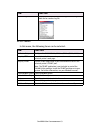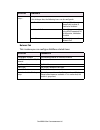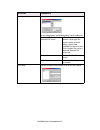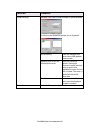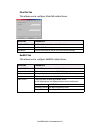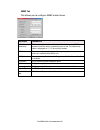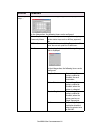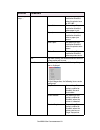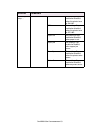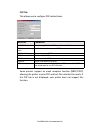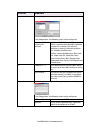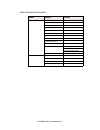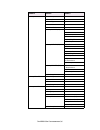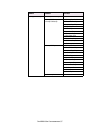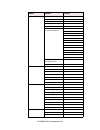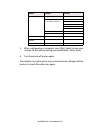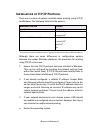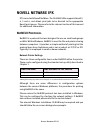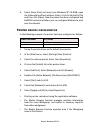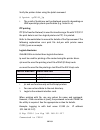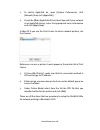- DL manuals
- Oki
- Print Server
- OkiLAN 8100e
- User Manual
Oki OkiLAN 8100e User Manual
Summary of OkiLAN 8100e
Page 1
Okilan 8100e user’s guide.
Page 2: Preface
Preface 2 preface every effort has been made to ensure that the information in this document is complete, accurate, and up-to-date. The manufacturer assumes no responsibility for the results of errors beyond its control. The manufacturer also cannot guarantee that changes in software and equipment m...
Page 3: Table of Contents
Table of contents 3 table of contents preface . . . . . . . . . . . . . . . . . . . . . . . . . . . . . . . . . . . . . . . . . . . . . . . . . 2 table of contents . . . . . . . . . . . . . . . . . . . . . . . . . . . . . . . . . . . . . . . . . 3 okilan 8100e configuration. . . . . . . . . . . . . ...
Page 4
Table of contents 4 windows xp . . . . . . . . . . . . . . . . . . . . . . . . . . . . . . . . . . . . . . . . . 54 network printer ip address configuration . . . . . . . . . . . . . . . . . . 55 windows 95/98/me . . . . . . . . . . . . . . . . . . . . . . . . . . . . . . . . . . . 57 windows nt 4.0...
Page 5: Okilan 8100E Configuration
Okilan 8100e configuration 5 okilan 8100e configuration introduction the okilan 8100e is a fast 100base-tx/10base-t network interface card for the oki c5100, c5300, and b4300 printers. This user’s guide explains the functionality of the okilan 8100e. Although the 8100e is integral to the c5100, c530...
Page 6
Okilan 8100e configuration 6 specification the c5100 does not support ipx/spx or ethertalk functions. Moreover, though ipp and netbeui are displayed in self-diagnostic frame types ieee 802.2 ieee 802.3 ethernet-ii, snap, auto network interface 100base-tx 10base-t network protocols tcp/ip network lay...
Page 7
Okilan 8100e configuration 7 test, adminmanager, web and telnet, use of these protocols is not supported in the c5100. Self-diagnostic test with the printer power switched on, press the push-button located on the network interface panel (at the rear of the printer) for more than three seconds and re...
Page 8: Configuration Utility
Okilan 8100e configuration 8 configuration utility available utilities you can configure the okilan 8100e by using one of the following methods: utility features system requirements quick setup configure the okilan 8100e easily and simply without installing any software packages into your system. Yo...
Page 9: Using Quick Setup
Okilan 8100e configuration 9 using quick setup quick setup utility allows you to configure the okilan 8100e easily and simply without installing any software packages. You can configure the following: > enable/disable tcp/ip, netware, ethertalk, netbeui protocols. > set ip address, subnet mask and g...
Page 10: Using Adminmanager
Okilan 8100e configuration 10 the following explanation uses windows 98 as an example. 1. Insert the network software cd-rom into the cd-rom drive. The setup utility starts automatically. If it does not start, double- click setup.Exe in the windows folder on the cd-rom. 2. Select [network card setup...
Page 11: Installation
Okilan 8100e configuration 11 to create a netware queue, netware client 32 or intranetware client should be installed on to your system. The following explanation uses windows 98 as an example. Installation 1. Insert the network software cd-rom into the cd-rom drive. The setup utility starts automat...
Page 12: Interface
Okilan 8100e configuration 12 interface select [start]-[programs]-[oki setup utility]-[admin manager]. File menu in the [file] menu, the following item can be selected: status menu in the [status] menu, the following items can be selected: item function search search printers in your network and lis...
Page 13
Okilan 8100e configuration 13 setup menu in this menu, the following items can be selected: list of configuration items displays current okilan 8100e configuration. Configuration data can be saved as log file. Item function oki device setup configure the okilan 7100e, 7100e+, 7200e, 7300e, 8100e. Se...
Page 14
Okilan 8100e configuration 14 oki device setup oki device setup allows you to configure the okilan 8100e. Type the root password (default value is the last 6 characters of the mac address) to configure. Remember that the root password is case sensitive and if the mac address contains any alpha chara...
Page 15
Okilan 8100e configuration 15 tcp/ip tab this allows you to configure tcp/ip related items. Location comments change root password you can set/change the root password for adminmanager, telnet and ftp. Location comments use tcp/ip protocol set tcp/ip protocol as enabled/disabled. Use dhcp/ bootp che...
Page 16
Okilan 8100e configuration 16 netware tab this is where you can configure netware related items. Network pnp setup ... Configure items related to network pnp. In this dialogue box, the following items can be configured> auto ip address set to get ip address dynamically by auto ip, enabled or disable...
Page 17
Okilan 8100e configuration 17 bindery setup configure items related to bindery mode. In this dialogue box, the following items can be configured. Available file server and selected file server. Select file servers to connect. Up to eight file- servers can be selected. Select a server from available ...
Page 18
Okilan 8100e configuration 18 rprinter setup available if you select rprinter mode in operation mode. By selecting the [rprinter] button, this is displayed: nds or bindery show the available print server tree in nds mode or bindery mode. Available print server and selected print server select file s...
Page 19
Okilan 8100e configuration 19 ethertalk tab this allows you to configure ethertalk related items netbeui tab this allows you to configure netbeui related items. Location comments use ethertalk protocol set ethertalk protocol to enabled/disabled. Printer name set ethertalk printer object name. Zone n...
Page 20
Okilan 8100e configuration 20 snmp tab this allows you to configure snmp related items. Location comments authentic community this community name is used to check whether incoming snmp requests have the correct community name or not. The community name is displayed as ****** for security reasons. Tr...
Page 21
Okilan 8100e configuration 21 printer trap setup . . . By selecting the button, the following dialogue box is displayed: in the dialogue box, the following items can be configured: printer trap community name this community name is assigned to outgoing printer status traps such as off-line, paper ou...
Page 22
Okilan 8100e configuration 22 printer trap setup . . . Detail . . . Off-line set sending a trap, enabled or disabled, when the printer turns to off-line. Paper out set sending a trap, enabled or disabled, when paper is out. Paper jam set sending a trap, enabled or disabled, when a paper jam occurs. ...
Page 23
Okilan 8100e configuration 23 printer trap setup . . . Detail . . . On-line set sending a trap, enabled or disabled, when the printer turns to on-line. Off-line set sending a trap, enabled or disabled, when the printer turns to off-line. Paper out set sending a trap, enabled or disabled, when paper ...
Page 24
Okilan 8100e configuration 24 pop tab this allows you to configure pop related items. Some printers support an email reception function (smtp/pop3) allowing the printer to print pdf and text files attached to emails. If the pop tab is not displayed, your printer does not support this function. Locat...
Page 25
Okilan 8100e configuration 25 smtp tab in snmp tab, you can configure snmp related items. Location comments use smtp transmit protocol set sending e-mail via smtp, enabled or disabled. Use smtp receive protocol set receiving e-mail via smtp, enabled or disabled. Smtp server address/name set ip addre...
Page 26
Okilan 8100e configuration 26 1—5 by selecting each button, the following dialogue box is displayed: in the dialogue box, the following items can be configured: available condition and selected condition select each e-mail alert condition. Select a condition from available condition list and click >...
Page 27
Okilan 8100e configuration 27 create a netware queue by selecting this item, you can create a netware queue on the netware server from adminmanager. > netware client 32 or intranetware client should be loaded on the pc on which the adminmanager runs. Also the client package should be configured to a...
Page 28
Okilan 8100e configuration 28 3. Select either [nds mode] or [bindery] mode depending on your network environment. 4. Follow the on-screen instructions. 5. Confirm your configuration. If it is correct, select [execute]. 6. Select [finish] button. If necessary, select [setup]—[oki device setup] and c...
Page 29
Okilan 8100e configuration 29 delete netware object by selecting this item, you can delete a netware queue/print server/ printer from netware server by adminmanager. > netware client 32 or intranetware client should be loaded on to the pc on which the adminmanager runs. Also, the client package shou...
Page 30
Okilan 8100e configuration 30 > the ethernet address (mac address) is displayed during the self-diagnostic test. 3. Adminmanager asks whether you want to initialise the network interface card or not. Select [yes]. Even if you select [no] here, the ip address that you set can be used after turning th...
Page 31: Using A Web Browser
Okilan 8100e configuration 31 help menu in the [help] menu, [about] is available as well as revision information for adminmanager. Using a web browser if the okilan 8100e is connected to the network using tcp/ip, its settings and the printer menu settings can be configured using a web browser, such ...
Page 32
Okilan 8100e configuration 32 microsoft internet explorer a. Select [internet options] in the [tools] menu. B. Click on the [general] tab and click [settings] in [temporary internet files]. C. Select [every visit to the page] in [check for newer versions of stored programs]. Netscape navigator a. Se...
Page 33: Using Telnet
Okilan 8100e configuration 33 using telnet the okilan 8100e can be configured using telnet. Telnet requires the okilan 8100e to have a valid ip address configured. If the nic already has an ip address configured, skip steps one to three below. > note: please ensure a valid ip address for you network...
Page 34
Okilan 8100e configuration 34 4. Login to the network card using telnet. Example: for ip address 192.168.20.127 $ telnet 192.168.20.127 trying 192.168.20.127 connected to 192.168.20.127 escape character is ‘^]’. Ethernetboard okilan 8100e ver 01.09 telnet server. Login: root ‘root’ user needs passwo...
Page 35
Okilan 8100e configuration 35 telnet hierarchical structure. Level1 level2 level3 1: setup tcp/ip 1: tcp/ip protocol — 2: ip address — 3: subnet mask — 4: default gateway — 5: rarp protocol — 6: dhcp/bootp protocol — 7: auto ip address — 8: dns server(pri.) — 9: dns server(sec.) — 10: root password ...
Page 36
Okilan 8100e configuration 36 3: setup netware 1: netware protocol — 2: protocol — 3: frame type — 4: printer name — 5: netware mode — 6: setup pserver (ip) 1: nds tree 2: nds context 3: print server name 4: password 5: job polling time 99: back to prior menu 7: setup pserver (ipx) 1: nds tree 2: nd...
Page 37
Okilan 8100e configuration 37 6: setup printer trap 1: prn-trap community — 2: setup tcp#1 trap ~ 6: setup tcp#5 trap 1: tcp#1~5 trap enable 2: printer reboot trap 3: receive illegal trap 4: online trap 5: offline trap 6: paper out trap 7: paper jam trap 8: cover open trap 9: printer error trap 10: ...
Page 38
Okilan 8100e configuration 38 7: setup smtp(e-mail) 1: smtp transmit — 3: smtp server name — 4: smtp port number — 5: e-mail address — 6: reply-to address — 7: event to address 1 ~ 11: event to address 5 1: to address 1—5 2: re-send interval 3: off-line 4: consumable message 5: toner low/out 6: pape...
Page 39
Okilan 8100e configuration 39 5. When configuration is complete, select [exit setup] to save your change. To exit without saving your modification, select [quit]. 6. Turn the printer off and on again. The network card continues to use pre-transmission settings until the printer is turned off and bac...
Page 40: Using Snmp
Okilan 8100e configuration 40 using snmp the printer and network card can be managed via a standard snmp management station. The network card supports snmpv1, mib-ii and oki data private mib. In order for the okilan 8100e to be managed correctly from an snmp management station, the oki data private ...
Page 41: Management Utility
Okilan 8100e configuration 41 management utility printsupervision printsupervision is a web-based application for managing printing devices connected to a network. It consists of two parts: a web application based on microsoft web server (internet information server, iis or personal web server, pws)...
Page 42
Okilan 8100e configuration 42 system requirement windows the main printsupervision application can be installed in any of the following windows systems. While the printsupervision application may work in windows 95 with pws installed, printsupervision may not install or work properly in some version...
Page 43
Okilan 8100e configuration 43 supported browsers the browsers supported are: internet explorer (ie) 4.01 and above. Netscape navigator 4.0 and above. Opera 5.12 and above. The printsupervision application can be accessed from any windows, macintosh, unix, and linux desktop that support any of the ab...
Page 44
Okilan 8100e configuration 44 supported printers printsupervision provides general management information for oki and non-oki printers connected to the network. For oki printers, additional details, reports and added features are available. The list below indicates the supported printers as of this ...
Page 45
Okilan 8100e configuration 45 supported network interface cards the list of network interface cards supported is listed below: while the network interface card settings are displayed in printsupervision, only a few of the network interface card settings can be set. For setting any other network inte...
Page 46: Installation
Okilan 8100e configuration 46 installation to install the print supervision utility windowsxp/2000/nt4.0 requires administrator privileges. 1. Insert the network software cd-rom into the cd-rom drive. The setup utility starts automatically. If it does not start, double- click setup.Exe on the cd-rom...
Page 47: Uninstallation
Okilan 8100e configuration 47 uninstallation to uninstall printsupervision, either select [start]-[programs]- [printsupervision]-[uninstall printsupervision], or from [control panel], select [add/remove programs], select [printsupervision] from the index window and click [add/remove]. When the unins...
Page 48: Printing Utility
Okilan 8100e configuration 48 printing utility oki lpr the oki lpr utility is a utility that allows printing data to printers connected to the network via tcp/ip. This utility is for use with windows xp, windows 2000, windows me, windows 98, windows 95 and window nt4.0. The utility is for those oki ...
Page 49
Okilan 8100e configuration 49 to install the oki lpr utility the oki lpr utility requires that the tcp/ip protocol should be installed into your windows system. To install the tcp/ip protocol into your windows system consult your windows manual. Windows xp/2000/nt4.0 requires administrator privilege...
Page 50: Uninstallation
Okilan 8100e configuration 50 12. Select [printer] to accept the printer that has been added in the step 1. 13. Enter an ip address at [ip address] and click [ok]. A printer is added to the main window. Refer to the on-line help for information on how to use the utility. Uninstallation 1. Stop the o...
Page 51: Microsoft Windows
Microsoft windows 51 microsoft windows overview this chapter provides guidelines on how to print over the network from various microsoft windows platforms. There are numerous ways of printing from windows and the exact set-up will vary depending upon your environment. There are also numerous version...
Page 52
Microsoft windows 52 installation of tcp/ip protocol there are a number of options available when printing using tcp/ip for windows. The following table lists the options: 1 these functions are built into windows and are displayed as options when using the add printer wizard. Although there are some...
Page 53: Windows 95/98/me
Microsoft windows 53 windows 95/98/me 1. Click the [start] button, select [settings] and then click on [control panel]. 2. In the [control panel] double-click on the [network] icon. 3. In the [network] dialogue box click the [configuration panel]. 4. If the [client for microsoft networks] is not lis...
Page 54: Windows 2000
Microsoft windows 54 windows 2000 1. Click the [start] button, select [settings] and then click on [network and dial-up connections]. 2. Double-click the [local area connection] icon. In the [local area connection status] dialogue box, click the [properties] button. 3. If the tcp/ip protocol is not ...
Page 55
Microsoft windows 55 6. In the [select network protocol] dialogue box, select [internet protocol (tcp/ip)] then click [ok]. 7. The windows xp installation cd-rom may be required. Follow the remaining dialogue box prompts. Once the protocol has been installed and configured in windows, the next step ...
Page 56
Microsoft windows 56 do you use the tcp/ip protocol? When using lpr in unix and other tcp/ip environments, please select [yes]. To use in a tcp/ip environment, an ip address should be assigned to the ethernet board. If [yes] has been selected and tcp/ip is the only working protocol and the ip addres...
Page 57: Windows 95/98/me
Microsoft windows 57 11. Confirm your configuration. If everything is correct, select [execute] to apply the configuration. Set-up has now been completed. Select [finish]. Now that both windows and the printer have been configured to use tcp/ip, the next step is to configure windows to print to the ...
Page 58: Windows Nt 4.0
Microsoft windows 58 windows nt 4.0 with windows nt 4.0, you have two options for printing using tcp/ip. They are: > okilpr > microsoft lpr in order to use microsoft lpr, it must first be installed into your operating system. Nt 4.0 requires administrator privileges. Okilpr please follow the procedu...
Page 59: Windows 2000
Microsoft windows 59 7. In [name of printer or print queue on that server] type the logical printer name "lp" and then click [ok]. 8. Follow the instructions on the screen to finish installing the lpr- compatible printer. If the lpr port is not available, install the microsoft tcp/ip printing servic...
Page 60
Microsoft windows 60 okilpr please follow the procedure described in the windows 95/98/me section on page 57. Microsoft lpr to install this port, the following needs to be carried out: 1. Select [start], [settings], [control panel and printers]. 2. Open the [printers] folder. 3. Double-click [add pr...
Page 61
Microsoft windows 61 6. Select [next]. 7. The [welcome to the add standard tcp/ip printer port wizard] will appear. 8. Select [next] and provide the following information. Enter [printer name] or ip address, for example: 192.168.1.31. If the above ip address is entered, the port name will default to...
Page 62: Windows Xp
Microsoft windows 62 windows xp windows xp requires administrator privileges. With windows xp, there are four options for printing using tcp/ip. > okilpr > microsoft lpr > port 9100 > ipp in order to use microsoft lpr, it must first be installed on your system. Okilpr please follow the procedure des...
Page 63
Microsoft windows 63 8. Select [next] and provide the following information. Enter [printer name or ip address], for example: 192.168.1.31. If the above ip address is entered, the port name will default to ip_192.168.1.31. 9. Select [next]. [additional port information required] is displayed. 10. Un...
Page 64
Microsoft windows 64 8. Select [next] and provide the following information. Enter [printer name or ip address], for example: 192.168.1.31. If the above ip address is entered, the port name will default to ip_192.168.1.31. 9. Select [next]. [additional port information required] is displayed. 10. Un...
Page 65: Novell Netware Ipx
Novell netware ipx 65 novell netware ipx ipx is used with novell netware. The okilan 8100e supports novell 3, 4, 5 and 6, and allows print jobs to be directed to the appropriate novell print queue. Please refer to the relevant section of this manual for additional information. Netbeui protocol netbe...
Page 66: Windows 95/98/me
Novell netware ipx 66 windows 95/98/me 1. Select [start], [settings], and [control panel]. 2. In the control panel double-click on the [network icon]. 3. In the network dialogue box select [configuration panel]. 4. If [client for microsoft networks] is not listed, click the [add] button. 5. In the [...
Page 67: Windows 2000
Novell netware ipx 67 windows 2000 1. Click the [start] button, select [settings] and then click on [network and dial-up connections]. 2. Double-click the [local area connection] icon. In the [local area connection status] dialogue box, click the [properties] button. 3. In the [local area connection...
Page 68: Printer Driver Configuration
Novell netware ipx 68 6. Select [have disk] and insert your windows xp cd-rom, open the valueadd\msftetetbeui folder, click the netnbf.Inf file and then click [open]. Now the printer has been configured and netbeui has been installed, you can configure windows to print over the network. Printer ...
Page 69
Novell netware ipx 69 > the master browser function can only manage this network card. If the printserver name is put into another workgroup, the network card will not be able to find it on the network. > a maximum of eight ethernets can be managed by the master browser function. > printing cannot b...
Page 70
Novell netware ipx 70
Page 71: Novell Netware
Novell netware 71 novell netware overview the okilan 8100e supports the novell netware environment. It is necessary to have netware administrator or supervisor rights to change the configuration. This guide is for netware administrators. It should be read in conjunction with the relevant novell netw...
Page 72: Setup Utilities
Novell netware 72 printing the network interface card configuration sheet the printer’s configuration page reports information that is required for netware configuration. To print a configuration page, while the printer is switched on, depress the nic’s push-button for three seconds and then release...
Page 73
Novell netware 73 configuration utility section and online help. Below is the netware configuration page from adminmanager. Oki ndps gateway oki provide a gateway for ndps. Gateways allow ndps clients to send jobs to printers that are not ndps-aware (that is, printers that are not equipped with embe...
Page 74
Novell netware 74 the oki ndps gateway can be installed from the okilan 8100e cd under software utilities. Please follow on-screen instructions. You will require a drive mapping to the netware server that you are installing to. > during installation, all files are copied to the sys:/system and sys:/...
Page 75
Novell netware 75 2. Select this and click [ok] to continue. You will then be presented with the gateway configuration welcome screen, click [next] again and select printer interface type, either tcp/ip lpr or netware ipx and select [next] to continue. (tcp/ip configuration illustrated.) you will th...
Page 76
Novell netware 76 once you have correctly input your network address you will be prompted with a [results] and then a [summary] screen. 3. Press the [finish] button on the [summary] screen so the ndps printer object has now been created and is configured to use the oki ndps gateway. Below is the pri...
Page 77
Novell netware 77 iprint iprint is included in netware 6 and is novell’s next generation of printing software. It is novell’s implementation of ipp (internet printing protocol). Iprint allows users to install, manage and print to printers through web browsers regardless of where the printer is physi...
Page 78
Novell netware 78.
Page 79: Unix
Unix 79 unix overview the okilan 8100e supports many protocols such as lpd, ftp, telnet, snmp and ipp, and works within the unix environment. To use the network card within the unix environment, the following steps are required: configuration network interface card setting the first step in installi...
Page 80
Unix 80 the ethernet address (mac address) 00:80:87:01:00:d2 in the above example can be determined from the network card self-diagnostic test. 3. Use the ping command to confirm the connection with the network interface card. Example: for ip address 192.168.20.127 # ping 192.168.20.127 if there is ...
Page 81
Unix 81 2 : setup snmp 3 : setup netware 4 : setup ethertalk 5 : setup netbeui 6 : setup printer trap 7 : setup smtp (email) 9 : maintenance 10 : setup printer port 11 : display status 12 : ip filtering setup 97 : network reset 98 : set default (network) 99 : exit setup please select (1- 99)? 5. Typ...
Page 82
Unix 82 10 : root password : “******“ 11 : network pnp setup 99 : back to prior menu please select (1- 99)? 6. Logout from the network interface card. Turn the printer off and on again to validate the settings..
Page 83
Unix 83 operating system configuration this section explains how to configure a printer for major unix operating systems. Sun os 4.X.X (bsd) configuration the following explanation uses sun os 4.1.3 and a c5300 printer as examples. The absolute path of commands and the configuration method may diffe...
Page 84
Unix 84 4. Register the printer in the /etc/printcap file. Example: for host name c5300, to create a queue called c5300_lp c5300_lp: \ :lp=:rm=c5300:rp=lp:\ :sd=/usr/spool/c5300_lp:\ :lf=/usr/spool/c5300_lp/c5300_lp_errs: c5300_lp the name of the printer queue lp: the name of the device used to conn...
Page 85
Unix 85 sun solaris 2.X configuration admintool is normally used to register remote printers on open windows. However, it cannot be used here, as the data recipient and queue have the same name. The procedure below must be used for registering a remote printer. If solaris 2.X is connected to the rem...
Page 86
Unix 86 reset the network interface card settings to default and try to set a temporary ip address. If you still have the problem after resetting the network interface card, consult the network manager. 5. Register the network card as a remote printer server. Example: for host name c5300 a. Stop the...
Page 87
Unix 87 hp-ux 10.X configuration if an incorrect ip address, subnet mask or gateway is entered, the network may go down or other damage may occur. Check the address with the network manager. The following example uses hp-ux10.20 and a c5300 printer as examples. The absolute path and method of config...
Page 88
Unix 88 a. Stop the printer spooler. # /usr/sbin/lpshut b. Add the following line to the /etc/inetd.Conf file and register the remote spooler. Printer stream tcp nowait root /usr/sbin/ rlpdameon –i c. Restart inetd # /etc/inetd –c 6. Register the remote printer example: setting up a queue called c53...
Page 89
Unix 89 aix 4.1.5 configuration the following explanation uses aix4.1.5 and a c5300 printer as examples. The absolute path of commands and the method of configuring may differ with the os version. Refer to the workstation’s manual. If an incorrect ip address is entered, the network may go down or ot...
Page 90
Unix 90 # smit mkrque b. Select [remote] (the printer connected to the remote host) from [type of connection]. C. Select [standard procedure] from type of remote print. D. Carry out the following settings in [add a standard remote print queue]. If the configuration differs from below, configure acco...
Page 91
Unix 91 > lp must be used for printing a file created using the printer driver. > sjis must be used for printing a text file of shift jis kanji code. > euc must be used for the printing a text file of the euc kanji code. > sjis and euc function only as postscript printers. Bsd-based unix print using...
Page 92
Unix 92 verify the printer status using the lpstat command. # lpstat –pc5300_lp > the result of lpstat may not be displayed correctly depending on unix operating system specification (e.G. Solaris 2.X). Ftp printing ftp (file transfer protocol) is used for transferring a file with tcp/ip. If the pri...
Page 93
Unix 93 220 ethernetboard okilan 8100e ver 01.09 ftp server name (c5300:) : root 331 password required. Password: 230 user logged in ftp> the network card logical directory structure is hierarchical. Move to the logical directory; it is not possible to output print data to the root directory. 2. Mov...
Page 94
Unix 94 ftp> type using binary mode to transfer files. Ftp> 4. Transfer the print data to the network card using the put command. Two methods of file transfer using the put command are available. Example: transferring print data test.Prn ftp> put test.Prn example: transferring print data specified b...
Page 95
Unix 95 211-ftp directory status: ready 211 end of status ftp>.
Page 96
Unix 96.
Page 97: Apple Macintosh
Apple macintosh 97 apple macintosh overview the okilan 8100e supports the apple macintosh appletalk environment. This guide is for administrators and it should be read in conjunction with the relevant macintosh manual. The latest macintosh service packs should be installed. Supported versions all ma...
Page 98: Setup Utilities
Apple macintosh 98 setup utilities use the oki network card setup utility (macintosh) to assign an ip address and configure the network interface card. For instructions please refer to the configuration utility section and on-line help. Configuration there are three items that need to be configured ...
Page 99
Apple macintosh 99 4. Close the appletalk configuration page and save changes to current configuration when prompted. 5. Configuration is now complete and you are ready to install your printer driver. Please enter your driver cd, run the installer and follow the on-screen instructions. Macintosh os ...
Page 100
Apple macintosh 100 1. To switch appletalk on, open [system preferences], click [network] then click [appletalk]. 2. Check the [make appletalk active] check box and if your network uses appletalk zones, enter the appropriate zone information and click [apply now]. In mac os x you use the print centr...
Page 101: Troubleshooting
Troubleshooting 101 troubleshooting the network addresses used in this manual are shown for example only. Network addresses used in your installation must be generated from your own network. Self-diagnostic test printer does not print. Ensure the printer emulation is set to ps or automatic. Ng is pr...
Page 102: Tcp/ip
Troubleshooting 102 tcp/ip printer cannot find the network interface card. Turn the printer off and on again. Confirm the network interface is enabled on the printer. Check there is a response to the ping command. Check the network cable is correctly connected. Change the cable and try again. Run th...
Page 103: Netware
Troubleshooting 103 if printing with ftp, the user name printed is the user name entered during ftp login and the file name printed is the transmitted file name. If the print directory name is indicated in the put command, the file name is not printed. The printer name printed is the logical directo...
Page 104: Ethertalk
Troubleshooting 104 print server mode check the file server name set in the nic and on the file server are the same. Check the printer name set in the file server and the netware port name set in the nic are the same. If there are multiple nics, configure the netware port names to be different. Chec...
Page 105: Netbeui
Troubleshooting 105 if the network resides in a zone, check the correct zone name is selected in the chooser. Check the zone name in the utility related to the nic is the same as the zone name set in nic. Check appletalk, which is displayed at the right bottom of the chooser, is set to enable. (in s...
Page 106
Troubleshooting 106 error writing to prn1. Check the printer is online. If there is an error message indicating the paper has run out, add more paper and cancel the error. Check whether another user is printing. Print after the other user has finished. Glossary nic network interface card nds novell ...