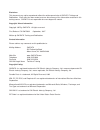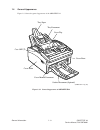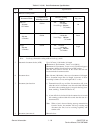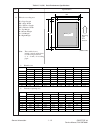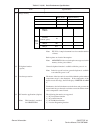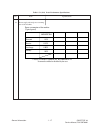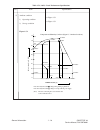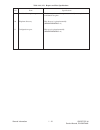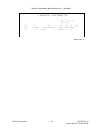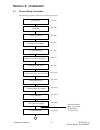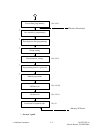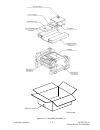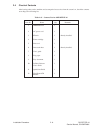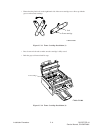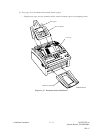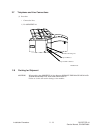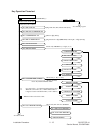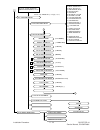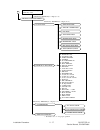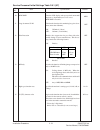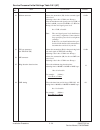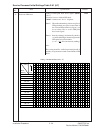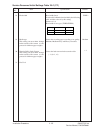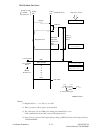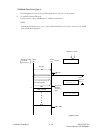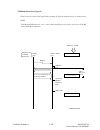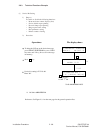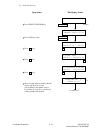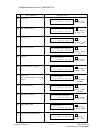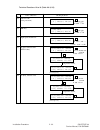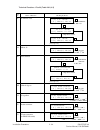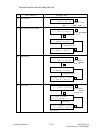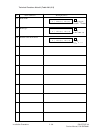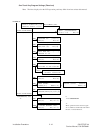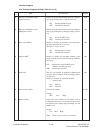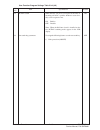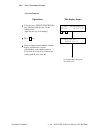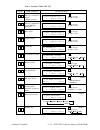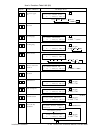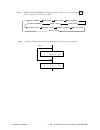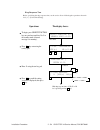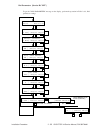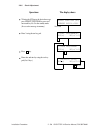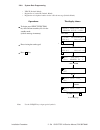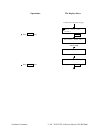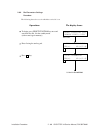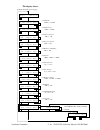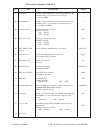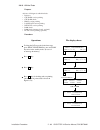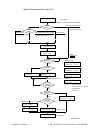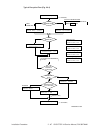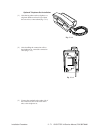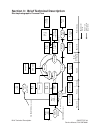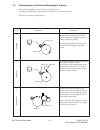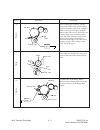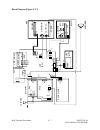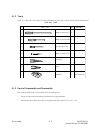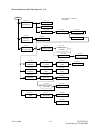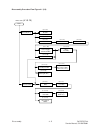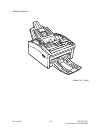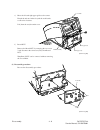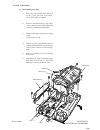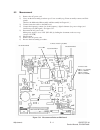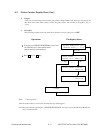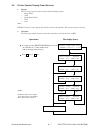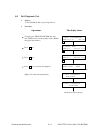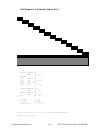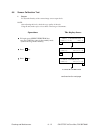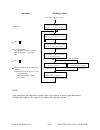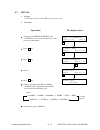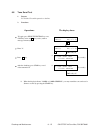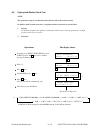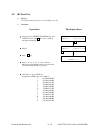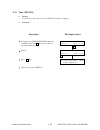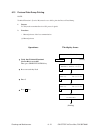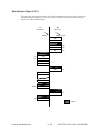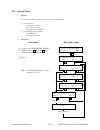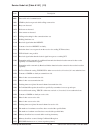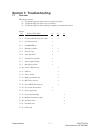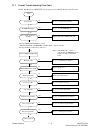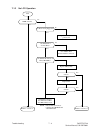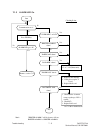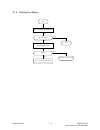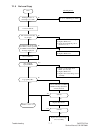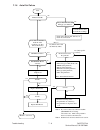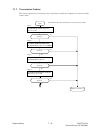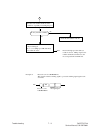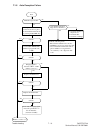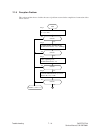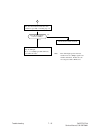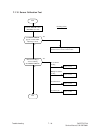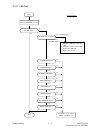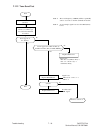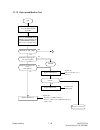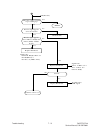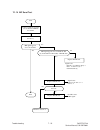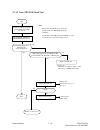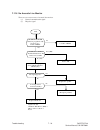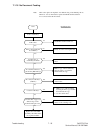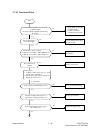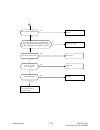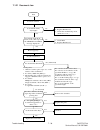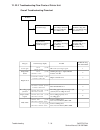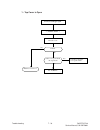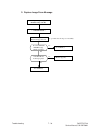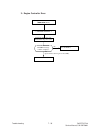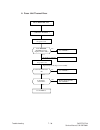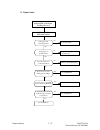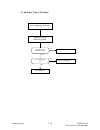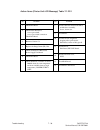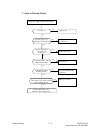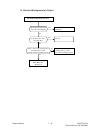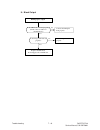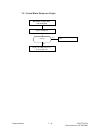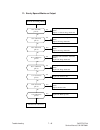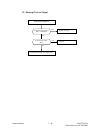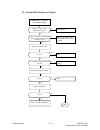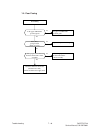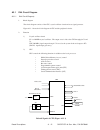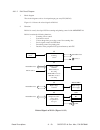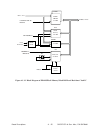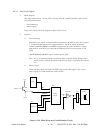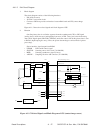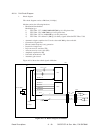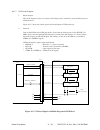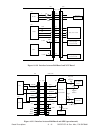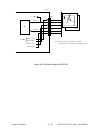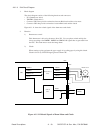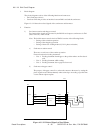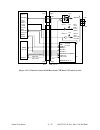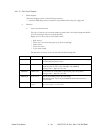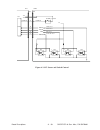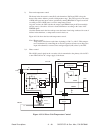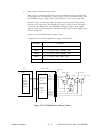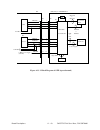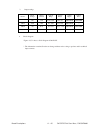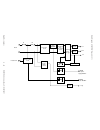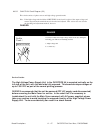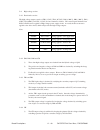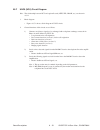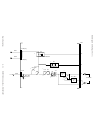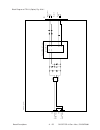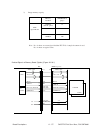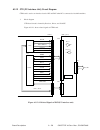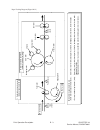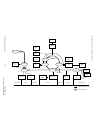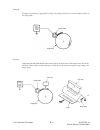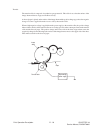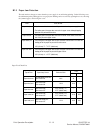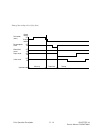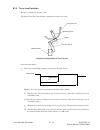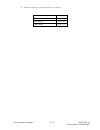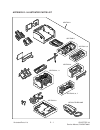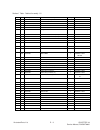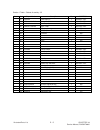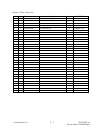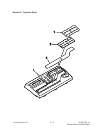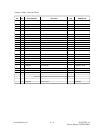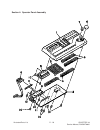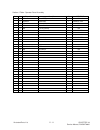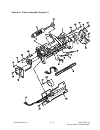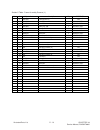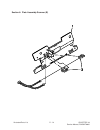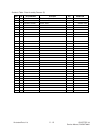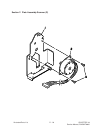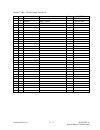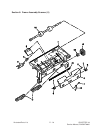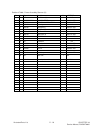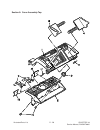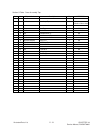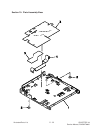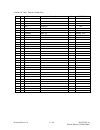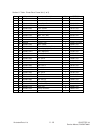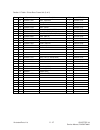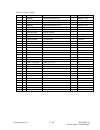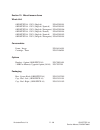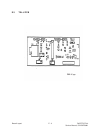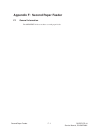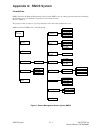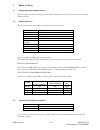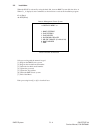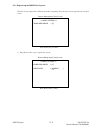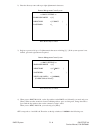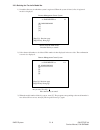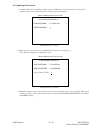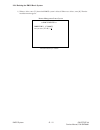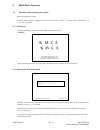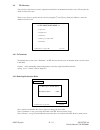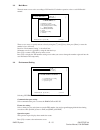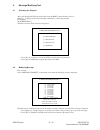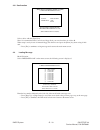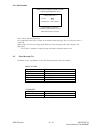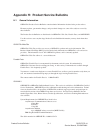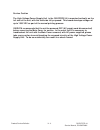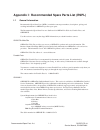- DL manuals
- Oki
- Printer
- OKIOFFICE 44
- Service Manual
Oki OKIOFFICE 44 Service Manual
Summary of OKIOFFICE 44
Page 1
All specifications are subject to change without notice. Service manual okioffice 44 59276801.
Page 2
Disclaimer this document may not be reproduced without the written permission of okidata training and publications. Evert effort has been made to ensure the accuracy of the information contained in this training course. Okidata is not responsible for errors beyond its control. Copyright / about info...
Page 3: Contents
Table of contents toc - 1 okioffice 44 service manual, p/n 59276801 contents section 1: general information ............................................................... 1 - 1 1.1 general performance .....................................................................................................
Page 4
Table of contents toc - 2 okioffice 44 service manual, p/n 59276801 2.9.4 user’s functions .................................................................................................... 2 - 37 user's functions .......................................................................................
Page 5
Table of contents toc - 3 okioffice 44 service manual, p/n 59276801 section 3: brief technical description ................................................... 3 - 1 electrophotographic process flow .................................................................................................. 3 -...
Page 6
Table of contents toc - 4 okioffice 44 service manual, p/n 59276801 section 6: cleaning and maintenance .................................................... 6 - 1 6.1 consumables replacement .................................................................................................. 6 - 1 user...
Page 7
Table of contents toc - 5 okioffice 44 service manual, p/n 59276801 7.1.12 tone send test ....................................................................................................... 7 - 19 7.1.13 high-speed modem test .........................................................................
Page 8
Table of contents toc - 6 okioffice 44 service manual, p/n 59276801 appendix a: board descriptions ........................................................... A - 1 preface ..................................................................................................................................
Page 9
Table of contents toc - 7 okioffice 44 service manual, p/n 59276801 appendix b: print operation description ............................................. B - 1 b1.1 electrophotographic processor ........................................................................................... B - 1 layout ...
Page 10
Table of contents toc - 8 okioffice 44 service manual, p/n 59276801 appendix e: board layout ......................................................................E - 1 e.1 tlhv pcb .........................................................................................................................
Page 11
Table of contents toc - 9 okioffice 44 service manual, p/n 59276801 appendix h: product service bulletins ................................................. H - 1 h.1 general information ........................................................................................................... H - 1 ...
Page 12
Table of contents toc - 10 okioffice 44 service manual, p/n 59276801 this page was intentionally left blank..
Page 13
General information 1 - 1 okioffice 44 service manual, p/n 59276801 section 1: general information 1.1 general performance (1) type of appearance • desktop type (2) applicable lines • public switched telephone network (pstn) • private branch exchange (pbx) (3) compatibility • itu-t group 3 facsimile...
Page 14
General information 1 - 2 okioffice 44 service manual, p/n 59276801 (11) copy stacker • maximum 30 sheets (20 lb. Bond *) *: recommended paper (12) scanning resolution a) horizontal • 8 pels/mm b) vertical transmission mode: std 3.85 line/mm fine 7.7 line/mm ex. Fine 15.4 line/mm copy mode: fine 7.7...
Page 15
General information 1 - 3 okioffice 44 service manual, p/n 59276801 (19) coding scheme • modified huffman (mh) • modified read (mr) • modified modified read (mmr) (20) modem (rev. 2) • itu-t rec. V.29: 9600/7200 bps • itu-t rec. V.27 ter: 4800/2400 bps • itu-t rec. V.21 channel 2: 300 bps • itu-t re...
Page 16
General information 1 - 4 okioffice 44 service manual, p/n 59276801 1.2 general user's function (1) transmit mode • automatic transmit mode • manual transmit mode (2) receive mode • automatic receive mode • manual receive mode • tel/fax automatic switchover mode • tad mode • pc mode (3) dual access ...
Page 17
General information 1 - 5 okioffice 44 service manual, p/n 59276801 (20) g3 sequential broadcast (memory) • broadcast mode 56 stations at maximum • delayed broadcast mode (21) no paper/no toner reception (22) memory-only reception not available for the okioffice 44 (23) distinguishing text from pict...
Page 18
General information 1 - 6 okioffice 44 service manual, p/n 59276801 (41) date and clock adjustment (42) pc interface • standard (43) language selection • 2 languages (lcd and reports) english / spanish english / french (42) fax forwarding not available for the okioffice 44 (44) reports • activity re...
Page 19
General information 1 - 7 okioffice 44 service manual, p/n 59276801 1.3 general maintenance functions (1) self-diagnosis • cpu rom/ram check • flash (/mask) memory check (program, language, default) • ram check • ram check (memory board: option) • pc-if board (parallel) check • print test (2) sensor...
Page 20
General information 1 - 8 okioffice 44 service manual, p/n 59276801 figure 1.4.1 general appearance of okioffice44 (fx048 cp4.1 fig. 01) tray-paper tray-document cover-top case-ope (t) cover-main cover manual document stacker-document (optional) cover-front 1.4 general appearance figure 1.4.1 shows ...
Page 21
General information 1 - 9 okioffice 44 service manual, p/n 59276801 1 applicable line 2 line interface 1) impedance 2) sending power level 3) receiving power level 3 type of document to be transmitted 1) width 2) length 3) thickness 4) shape 5) opacity no. Item specifications 1) public switched tele...
Page 22
General information 1 - 10 okioffice 44 service manual, p/n 59276801 table 1.5.1 (2/11) basic performance specifications no. Item specifications 4 effective reading width document width communication mode/paper width effective reading width copy size iso a4 210 mm 8.27 inches letter 216 mm 8.5 inche...
Page 23
General information 1 - 11 okioffice 44 service manual, p/n 59276801 table 1.5.1 (3/11) basic performance specifications no. Item specifications 9 recording paper or sheet 10 recording paper cassette note: for best results, use okidata recommended papers xerox 4200 (20 lb/base weight paper) paper ap...
Page 24
General information 1 - 12 okioffice 44 service manual, p/n 59276801 table 1.5.1 (4/11) basic performance specifications no. Item specifications 2) guaranteed printing area 11 effective recording area pl = page length pw = page width el = effective length ew = effective width t = top margin b = bott...
Page 25
General information 1 - 13 okioffice 44 service manual, p/n 59276801 table 1.5.1 (5/11) basic performance specifications no. Item specifications 12 copy stacking 13 scanning resolution 14 image scanning method 15 contrast control 16 recording resolution 17 recording system 18 skew of recording paper...
Page 26
General information 1 - 14 okioffice 44 service manual, p/n 59276801 table 1.5.1 (6/11) basic performance specifications no. Item specifications 21 recording paper running out 22 minimum scan line time for receiving 23 coding scheme 24 modem 1) high-speed modem 2) low-speed modem detected during pri...
Page 27
General information 1 - 15 okioffice 44 service manual, p/n 59276801 automatic fallback will occur according to the following sequence by ftt, rtn or ppr. When the last trial fails, the transmitting station sends out a dcn signal to the remote station for disconnection. Note: continuous pprs for the...
Page 28
General information 1 - 16 okioffice 44 service manual, p/n 59276801 table 1.5.1 (8/11) basic performance specifications no. Item specifications 31 image memory note: itu-t no.1 sample document is used to count the number of sheets. Back-up time on electrical interruption: note: okioffice44 does not...
Page 29
General information 1 - 17 okioffice 44 service manual, p/n 59276801 table 1.5.1 (9/11) basic performance specifications no. Item specifications 36 power supply unit and power consump- tion of the machine ** power save mode is automatic for the okioffice 44. It cannot be enabled or disabled by the u...
Page 30
General information 1 - 18 okioffice 44 service manual, p/n 59276801 table 1.5.1 (10/11) basic performance specifications no. Item specifications 0 10 20 30 40 50 60 70 80 90 10 20 30 40 0 ° c10% 18 ° c 27 ° c 28 ° c 15 ° c20% 43 ° c10% 43 ° c 43 ° c29% 32 ° c20% 32 ° c54% 10 ° c30% 0 ° c64% 73% 10 ...
Page 31
General information 1 - 19 okioffice 44 service manual, p/n 59276801 no. Item specifications 1) width: approx. 312 mm (12.28 inches) 2) depth: approx. 383 mm (15.08 inches) 3) height: approx. 190 mm (7.48 inches) approx. 8 kg (17.6 lbs) excluding optional units, recording paper and packing materials...
Page 32
General information 1 - 20 okioffice 44 service manual, p/n 59276801 the transmitter sends a call-back message to the receiver only when the receiver does not respond to voice request of the transmit- ter. The fax can transmit a programmed alphanumeric message, such as company’s name, consisting of ...
Page 33
General information 1 - 21 okioffice 44 service manual, p/n 59276801 no. Item specifications 9 confidential reception report 10 telephone directory 11 configuration report the fax can print out this report automatically on completion of a confidential reception. This directory is printed manually. (...
Page 34
General information 1 - 22 okioffice 44 service manual, p/n 59276801 call-back message format: (example) 07/01/96 (f050-c1-002) please call back no.002 oki shibaura =103 5476 1234 09:24 oki shibaura → oki honjo (1) (2) (3) (4) (5) (6) (1) date and time (2) sender id (3) csi/personal id (4) letters "...
Page 35
General information 1 - 23 okioffice 44 service manual, p/n 59276801 tsi printing and local date and time printing format: (example) 07/01/96 15:48 3454 1999 local date and time printing tsi printing ~ ~ (f050-c1-004) note: tsi printing (tf+05) local date and time printing (tf+04).
Page 36
General information 1 - 24 okioffice 44 service manual, p/n 59276801 this page was intentionally left blank..
Page 37: Power Outage Report
General information 1 - 25 okioffice 44 service manual, p/n 59276801 note: memory reception only is printed on the mode in the report as called. Power outage report 05/19/96 17:05 id=oki date time s,r-time distant station id mode pages result 05/17 10:10 0485-88-3385 9080 05/17 10:30 ods takasaki 03...
Page 38: Activity Report
General information 1 - 26 okioffice 44 service manual, p/n 59276801 message confirmation report format: (example) activity report 05/19/96 17:05 id=oki total time calling=08:22' called=17:30' date time s,r-time distant station id mode pages result 05/17 10:00 01'20" oki fax calling 02 ok 0000 05/17...
Page 39
General information 1 - 27 okioffice 44 service manual, p/n 59276801 (1) title of the report (2) date and time when the report was printed (3) sender id (4) total calling and called time (5) date of transmission or reception (6) time when the communication started (7) time span of the fax communicat...
Page 40
General information 1 - 28 okioffice 44 service manual, p/n 59276801 message confirmation report format (1/2): (example) (2) 07/01/96 08:05 (3) id=oki (1) message confirmation (f050-c1-008 1/2) date s.R-time distant station id mode pages result oki fax 00'20" 07/01 calling 02 ok 0000 (5) (6) (7) (8)...
Page 41
General information 1 - 29 okioffice 44 service manual, p/n 59276801 (2) 07/01/96 17:05 (3) id=oki (1) message confirmation (f050-c1-008 2/2) date s.R-time distant station id mode pages result oki fax 00'20" 07/01 b.C. 01 comp 60a0 oki okifax 17:00 07/01/96 no.022 001 (5) (6) (7) (8) (9) (10) (4) 15...
Page 42: Broadcast Entry Report
General information 1 - 30 okioffice 44 service manual, p/n 59276801 broadcast entry report format: (example) broadcast entry report 07/01/96 17:05 id=oki location id location id location id one touch 1 = ot1 2 = ot2 3 = ot3 4 = ot4 5 = ot5 6 = ot6 7 = ot7 8 = ot8 9 = ot9 10 = ot10 *1 11 = ot11 12 =...
Page 43: Confidential Rx Report
General information 1 - 31 okioffice 44 service manual, p/n 59276801 broadcast confirmation report format: (example) 07/01/96 17:05 id=oki pages = 01 total time = 00:02'30" broadcast confirmation report (f030-c1-010) location id pages result one touch 1 = ot1 3 = ot3 5 = ot5 auto dil keypad 01 01 01...
Page 44: Telephone Directory P1
General information 1 - 32 okioffice 44 service manual, p/n 59276801 telephone directory for okioffice 44 (1/2): (example) telephone directory p1 07/01/96 19:19 id=oki data corp. Location id tel no. Prm. Echo one touch 1 oki service 123 123 123 (off) or 111 222 333 2 oki office 456 456 456 (off) or ...
Page 45: Telephone Directory P2
General information 1 - 33 okioffice 44 service manual, p/n 59276801 telephone directory for okioffice 44 (2/2): (example) telephone directory p2 07/01/96 19:20 id=oki data corp. Group number = #1 #2 #3 #4 #5 #1 one touch 1 2 3 4 5 6 7 8 9 10 auto dial 01 02 03 04 05 06 07 08 09 10 11 12 13 14 15 16...
Page 46: Configuration
General information 1 - 34 okioffice 44 service manual, p/n 59276801 configuration report (user) *1 function 14 is printed when 2'nd tray is installed. *2 function no.22 is printed when ctr board is installed. *3 in case of country code=fre configuration 07/01/96 17:05 id=oki function list 01:mcf (s...
Page 47: Configuration
General information 1 - 35 okioffice 44 service manual, p/n 59276801 service default report (configuration report: service bit=on) configuration 07/01/96 17:05 id=oki function list 01:service bit 02:monitor cont. 03: country code on off usa 04:time/date print 05:tsi print 06: no toner mem. Rx off of...
Page 48
General information 1 - 36 okioffice 44 service manual, p/n 59276801 this page was intentionally left blank..
Page 49: Section 2: Installation
Installation procedure 2 - 1 okioffice 44 service manual, p/n 59276801 section 2: installation 2.1 general setup information the following flowchart outlines the installation procedure. Site selection (see 2.2) unpacking (see 2.3) check of contents (see 2.4) installation of attachments (see 2.5) ac ...
Page 50
Installation procedure 2 - 2 okioffice 44 service manual, p/n 59276801 system data programming (see 2.9.8) one-touch key programming two-digit auto dial programming group setting dial parameter settings (see 2.9.9) programming mail box password (see 2.9.10) on-line tests (see 2.9.11) installation of...
Page 51
Installation procedure 2 - 3 okioffice 44 service manual, p/n 59276801 2.2 site selection installation precautions for installation (1) fluctuation in line voltage • 120v ac (102v to 127v) • 230v ac (198v to 264v) (2) room temperature 50 to 90 degrees fahrenheit (10 to 32 degrees celsius) (3) humidi...
Page 52
Installation procedure 2 - 4 okioffice 44 service manual, p/n 59276801 external carton box packing tape carton label packing tape fx048-c2-003 figure 2.3.1.1 unpacking procedure (1) 2.3 unpacking 2.3.1 unpacking for okioffice 44 procedure (1) remove tape on the top of the carton box and open its cov...
Page 53
Installation procedure 2 - 5 okioffice 44 service manual, p/n 59276801 figure 2.3.1.1 unpacking procedure (2) external carton box fx048-c2-004.
Page 54
Installation procedure 2 - 6 okioffice 44 service manual, p/n 59276801 item no. Name q'ty remarks 1 okioffice 44 1 2 ac power cord 1 3 i/d unit 1 already installed. 4 toner cartridge 1 5 line cord 1 6 one touch sheet 1 already installed. 7 user's guide 1 8 tray paper 1 9 tray document 1 10 jetsuite ...
Page 55
Installation procedure 2 - 7 okioffice 44 service manual, p/n 59276801 2.5 installation of attachments (1) items • image drum (id) unit (already installed) • toner cartridge • recording paper • tray-paper, tray-document and document-stacker (2) procedure 1) toner cartridge • peel off the fixed tape ...
Page 56
Installation procedure 2 - 8 okioffice 44 service manual, p/n 59276801 • ensure that the plastic tab on the right-hand side of the toner cartridge recess lines up with the groove on the toner cartridge. Figure 2.5.1.3 toner cartridge installation (3) • press down on both ends to make sure the cartri...
Page 57
Installation procedure 2 - 9 okioffice 44 service manual, p/n 59276801 • clean the toner scattered in the vicinity of the toner cartridge using a cloth moistened with cold water. Do not use hot water. Heat makes the toner adhere to surfaces and will make the toner more difficult to remove. • close t...
Page 58
Installation procedure 2 - 10 okioffice 44 service manual, p/n 59276801 new paper (face down): 100 sheets tray-paper figure 2.5.7 recording paper cassette installation (2) fx048-c2-012 rev. 2 (3) recording paper note: about 100 sheets of the new paper can be set on the tray-paper. Loading the new pa...
Page 59
Installation procedure 2 - 11 okioffice 44 service manual, p/n 59276801 figure 2.5.1.7 document stacker installation tray-paper tray-document cover-top stacker-document fx048-c2-013 rev. 2 (4) tray-paper, tray-document and document-stacker (option) • hang the tray-paper, the tray-document and the st...
Page 60: Note:
Installation procedure 2 - 12 okioffice 44 service manual, p/n 59276801 2.6 ac cord connection the power supply is provided as follows. Nominal input voltage 120v ac (voltage range 102 to 127v ac) nominal input voltage 230v ac (voltage range 198 to 250 v ac) check whether the ac voltage of your inpu...
Page 61
Installation procedure 2 - 13 okioffice 44 service manual, p/n 59276801 2.7 telephone and line connections (1) procedure • connect the lines. 1) for okioffice 44 2.8 packing for shipment caution: when packing the okioffice 44 for shipment, remove the image drum and toner from the unit and ship separ...
Page 62
Installation procedure 2 - 14 okioffice 44 service manual, p/n 59276801 2.9 initial settings 2.9.1 general procedure of key operation figure 2.9.1 shows the general procedure of key operation..
Page 63
Installation procedure 2 - 15 okioffice 44 service manual, p/n 59276801 (stndby mode) select function (ot) ot1: delayed tx f (press the select function key.) [prg. Start date (0-9) and start time (0-9)] [enter 2-digit (0-64)] [prg. Password 4-digit (0000-9999) & group no. 2-digit (01-99)] selection ...
Page 64
Installation procedure 2 - 16 okioffice 44 service manual, p/n 59276801 ot9: user program powered on while holding the select function key down. Selection by yes/no keys or digit (1 to 5) 01: mcf. (signle-loc.) 02: mcf. (multi-loc.) 03: err. Report (mcf.) 04: image in mcf. 05: sender id 06: monitor ...
Page 65
Installation procedure 2 - 17 okioffice 44 service manual, p/n 59276801 techinical programming powered on while holding the copy key down. Selection by yes/no keys or digit (1 to 4) selection by yes/no keys or digit (1 to 8) selection by yes/no keys or digit (1 to 3) 01: service bit 02: monitor cont...
Page 66
2.9.2 technical functions this section explains setting items generally conducted by service personnel, not by users. Table 2.9.1 shows the initial setting items and their purposes. (the default setting is different by the individual countries.) each item can be accessed by entering the correspondin...
Page 67
T.F. No. Item specifications default installation procedure 2 - 19 okioffice 44 service manual, p/n 59276801 service personnel initial settings table 2.9.1 (1/7) 01 service bit 02 line monitor control 03 country code 04 time and date print 05 tsi print switching serviceman/user operation. On : servi...
Page 68
T.F. No. Item specifications default installation procedure 2 - 20 okioffice 44 service manual, p/n 59276801 service personnel initial settings table 2.9.1 (2/7) 06 no-toner memory reception 07 tad mode (for external telephone answering de- vice.) note: if the remote rx function is set to a value ot...
Page 69
T.F. No. Item specifications default installation procedure 2 - 21 okioffice 44 service manual, p/n 59276801 service personnel initial settings table 2.9.1 (3/7) 10 mdy/dmy 11 long document scan 12 echo protection 13 mh only 14 high-speed modem rate 15 t1 (tx), timeout value switches lcd display and...
Page 70
T.F. No. Item specifications default installation procedure 2 - 22 okioffice 44 service manual, p/n 59276801 service personnel initial settings table 2.9.1 (4/7) 16 t1 (rx), timeout value 17 t2, timeout value 18 dis bit 32 19 error criterion 20 off-hook bypass 21 nl equalizer t1 (rx), timeout value ...
Page 71
T.F. No. Item specifications default installation procedure 2 - 23 okioffice 44 service manual, p/n 59276801 service personnel initial settings table 2.9.1 (5/7) adjusts the attenuation (db) for the transmit signal power level. Adjusting value is 0 to 15 db in one db steps. Since the maximum send si...
Page 72
T.F. No. Item specifications default installation procedure 2 - 24 okioffice 44 service manual, p/n 59276801 service personnel initial settings table 2.9.1 (6/7) rank marking setting msb lsb 0 0 0 0 0 0 0 0 0 1 0 0 0 1 0 0 0 0 1 1 0 0 1 0 0 0 0 1 0 1 0 0 1 1 0 0 0 1 1 1 0 1 0 0 0 0 1 0 0 1 0 1 0 1 0...
Page 73
T.F. No. Item specifications default installation procedure 2 - 25 okioffice 44 service manual, p/n 59276801 28 head width 29 media type this setting can cause minor changes in the transfer roller current to com- pensate for different paper weights. 30 transfer roller latch current this setting can ...
Page 74
Installation procedure 2 - 26 okioffice 44 service manual, p/n 59276801 tel/fax automatic switching note: this function assumes that an optional handset is connected to the machine. This function is used for the purpose of tel/fax automatic switching as follows. (1) if the machine detects a call wit...
Page 75
Installation procedure 2 - 27 okioffice 44 service manual, p/n 59276801 tel/fax mode flow chart [notes] *1: ring back tone — 1 sec. On, 3.2 sec. Off *2: when you want to talk by phone, pick up handset. *3: the called party can send ced to the calling party immediately to start fax communication if t...
Page 76
Installation procedure 2 - 28 okioffice 44 service manual, p/n 59276801 tad mode flow chart (type 1) even though the fax does not detect cng signal, the fax will go to receiving mode. *1 to enable the manual tx mode. Load document → press start button → manual transmission note: if the remote rx fun...
Page 77
Installation procedure 2 - 29 okioffice 44 service manual, p/n 59276801 tad mode flow chart (type 2) if the fax does not detect cng signal during working of tad, the machine will go to standby mode. Note: if the remote rx function is set to a value other than off, that code can be used to force fax ...
Page 78
Installation procedure 2 - 30 okioffice 44 service manual, p/n 59276801 2.9.3 technical functions example (1) service bit setting 1) purpose to enable or disable the following functions: • drum and toner counter display (clear) • service default report printing • protocol dump report printing • ring...
Page 79
Installation procedure 2 - 31 okioffice 44 service manual, p/n 59276801 (2) technical functions 14:14 [fax] ← function copy copy ← see table 2.9.2 the display shows: (standby) → press select function key. Press copy key twice. Press key. ← press key. → press key. *1 ← operations: select fuction (ot)...
Page 80
Installation procedure 2 - 32 okioffice 44 service manual, p/n 59276801 technical functions 01 to 11 (table 2.9.2, 1/5) t.F. No. Name of function the display shows 01 service bit 02 line monitor control 03 country code 04 time and date print 05 tsi print 06 no toner memory reception 07 tad mode (for...
Page 81
Installation procedure 2 - 33 okioffice 44 service manual, p/n 59276801 technical functions 12 to 16 (table 2.9.2, 2/5) t.F. No. Name of function the display shows 12 tone for echo (echo protection) 13 mh only 14 high-speed modem rate 15 t1 (tx), timeout value (xtto value) 13:mh only [ x ] yes( ← ) ...
Page 82
Installation procedure 2 - 34 okioffice 44 service manual, p/n 59276801 technical functions 17 to 23 (table 2.9.2, 3/5) t.F. No. Name of function the display shows 18 dis bit 32 21 nl equalizer 22 modem attenuator 20 off-hook bypass 17 t2, timeout value 17:t2 t.O. Value [ x ] yes( ← ) no( → ) to 18:...
Page 83
Installation procedure 2 - 35 okioffice 44 service manual, p/n 59276801 technical functions 24 to 27 (table 2.9.2, 4/5) t.F. No. Name of function the display shows 24 mf attenuator 26 cml timing 27 head strobe 24:mf att [ x ] yes( ← ) no( → ) 27:head strobe [ x ] yes( ← ) no( → ) → setting x:0 db → ...
Page 84
Installation procedure 2 - 36 okioffice 44 service manual, p/n 59276801 technical functions 28 to 31 (table 2.9.2, 5/5) t.F. No. Name of function the display shows 28 head width media type 29 transfer roller latch current 28:head width ? [ x ] yes( ← ) no( → ) 30:tr latch current [ x ] yes( ← ) no( ...
Page 85
Installation procedure 2 - 37 okioffice 44 service manual, p/n 59276801 2.9.4 user’s functions this section explains the items usually set up by general users. Table 2.9.3 shows the initial setting items and their purposes. Each f.P. Can be accessed by entering the corresponding function number on f...
Page 86
Installation procedure 2 - 38 okioffice 44 service manual, p/n 59276801 feature specifications table 2.9.3 (1/3) no. Item specifications 1 auto dial 1) one-touch dial 2) two-digit dial 3) keypad dial 4) chain dial 5) mixed dial 2 manual dial 3 receive mode 1) auto receive mode 2) manual receive mode...
Page 87
Installation procedure 2 - 39 okioffice 44 service manual, p/n 59276801 feature specifications table 2.9.3 (2/3) no. Item specifications ptt parameter setting disables or enables this feature, and speci- fies redial times and redial intervals. * see 2.9.12 for the service bit condition depending on ...
Page 88
Installation procedure 2 - 40 okioffice 44 service manual, p/n 59276801 no. Item specifications feature specifications table 2.9.3 (3/3) a maximum of 56 remote locations can be specified by the following means: • one-touch keys (with of without a group list). • two-digit auto dial codes. • 1 keypad ...
Page 89
Installation procedure 2 - 41 okioffice 44 service manual, p/n 59276801 one-touch key program settings (flowchart) note: the fonts displayed on the lcd operation panel may differ from fonts written this manual. Select function (ot) memory avail.=100% delayed tx [04/25] yes( ← ) no( → ) ot1 broadcast...
Page 90
Installation procedure 2 - 42 okioffice 44 service manual, p/n 59276801 this function enters a message transmission time(s) and location(s) for execution at a specified time. To make a one-time selection of the memory transmission mode. Max. 56 remote locations can be specified by the following mean...
Page 91
Installation procedure 2 - 43 okioffice 44 service manual, p/n 59276801 one-touch key program settings table [2.9.4] (2/4) 7 counter display (clear) 8 location program 1. One-touch key 2. Two-digit auto dial program 3. Group setting f+ot item specifications no. The operation for displaying and clear...
Page 92
Installation procedure 2 - 44 okioffice 44 service manual, p/n 59276801 one-touch key program settings [table 2.9.4] (3/4) f+ot item specifications no. 9 user’s programs 1. Function program 2. Dial parameters 3. Clock adjustment (continued on next page) function program 01: mcf (single-loc.) 02: mcf...
Page 93
Installation procedure 2 - 45 okioffice 44 service manual, p/n 59276801 one-touch key program settings [table 2.9.4] (4/4) (1) tsi/csi registration of tsi/csi/cig (numbers, + and space) in 20 digits. Tsi:transmitting subscriber identification csi: called subscriber identification cig: calling subscr...
Page 94
Installation procedure 2 - 46 okioffice 44 service manual, p/n 59276801 p.F. Item specifications default no. User function program settings table 2.9.4 (1/4) function program enables or disables the automatic message confirma- tion report printing after a single location call. On: printing the mcf r...
Page 95
Installation procedure 2 - 47 okioffice 44 service manual, p/n 59276801 p.F. Item specifications default no. User function program settings table 2.9.4 (2/4) the fax compares lower four digits of tsi/csi re- ceived from remote station with fax numbers regis- tered locally for one-touch dial and two-...
Page 96
Installation procedure 2 - 48 okioffice 44 service manual, p/n 59276801 user function program settings table 2.9.4 (3/4) p.F. Item specifications default no. A choice of 2 languages for lcd and print message are available. Eng (english) and spanish/french/portuguese instead of ringer circuit, softwa...
Page 97
Installation procedure 2 - 49 okioffice 44 service manual, p/n 59276801 user function program settings table 2.9.4 (4/4) p.F. Item specifications default no. When the host side does not respond at the time of incoming call to pc, specifies whether to starts forc- ibly as fax reception or not. On: en...
Page 98
Installation procedure 2 - 50 okioffice 44 service manual, p/n 59276801 2.9.5 user's functions example function program the display shows: 1:func. Programming yes( ← ) no( → /1-4) to an individual setting item. (see table 2.9.5) ← operations: to begin, press select function key once and one-touch ke...
Page 99
Installation procedure 2 - 51 okioffice 44 service manual, p/n 59276801 user's functions table 2.9.5 (1/2) 01:mcf(single-loc.) [ x ] yes( ← ) no( → ) tap no. Name of function the display shows 0 1 message confirmation report (single location) message confirmation report (multiple locations) error re...
Page 100
Installation procedure 2 - 52 okioffice 44 service manual, p/n 59276801 user's functions table 2.9.5 (2/2) 13:1’st paper size [ x ] yes( ← ) no( → ) tap no. Name of function the display shows 1 3 1st cassette paper size remote receive → setting incoming ring 16:incoming ring [ x ] yes( ← ) no( → ) →...
Page 101
Installation procedure 2 - 53 okioffice 44 service manual, p/n 59276801 note 1: resolution & original of tx mode default setting can be selected by using → key (while documents are loaded in the adf). Std / normal std / dark std / light fine / normal fine / dark ex. Fine / normal fine / light ex. Fi...
Page 102
Installation procedure 2 - 54 okioffice 44 service manual, p/n 59276801 ring response time before specifying the ring response time, set the service bit on following the operations shown in 2.9.3 (1). (service bit setting). Operations: (each ring response time of 5,10,15 or 20 sec. Is given by press...
Page 103
Installation procedure 2 - 55 okioffice 44 service manual, p/n 59276801 dial parameters (service bit "off") 2:dial parameter yes( ← ) no( → /1-4) ← redial interval [1 min] yes( ← ) no( → ) ← → dial tone detect [ on ] yes( ← ) no( → ) ← → busy tone detect [ on ] yes( ← ) no( → ) ← mf(tone)/dp(pulse) ...
Page 104
Installation procedure 2 - 56 okioffice 44 service manual, p/n 59276801 2.9.6 clock adjustment operations: 3 select function (ot) memory avail.=100% 1:func. Programming yes( ← ) no( → /1-4) 3:clock adjustment yes( ← ) no( → /1-4) [04/25/96 12:33] yes( ← ) no( → /0-9) to bring the lcd up to the desir...
Page 105
Installation procedure 2 - 57 okioffice 44 service manual, p/n 59276801 2.9.7 dual access operation this feature is not available with the okioffice 44..
Page 106
Installation procedure 2 - 58 okioffice 44 service manual, p/n 59276801 2.9.8 system data programming • tsi/csi (default: blank) • registration of sender id (default: blank) • registration of telephone number for the call-back message (default: blank) note: use the unique key to input special symbol...
Page 107
Installation procedure 2 - 59 okioffice 44 service manual, p/n 59276801 operations: the display shows: press key. No=03 3404 7123 id=oki no= no=_ no=03 3404 7765_ 1 03......5 (example) start continued from the previous page. (example) 3 sec later start start press key. Start = = =.
Page 108
Installation procedure 2 - 60 okioffice 44 service manual, p/n 59276801 2.9.9 dial parameters settings procedure the following shows the case in which the service bit is on. Operations: select function (ot) memory avail.=100% to begin, press select function key once and one-touch key no. 9 in the st...
Page 109
Installation procedure 2 - 61 okioffice 44 service manual, p/n 59276801 the display shows: 2:dial parameter yes( ← ) no( → /1-4) ← ← → ← → ← → ← → ← → pulse make ratio [ 33% ] yes( ← ) no( → ) ← → ← → ← → ← → ← ← → ← ← (1) redial time "0 try" to "10 try" (2) redial interval "1 min" to "6 min" (4) bu...
Page 110
Installation procedure 2 - 62 okioffice 44 service manual, p/n 59276801 3 3 off on mf (tone) 10 pps 39% normal (n) 100 ms off normal on off no. Item specifications default switches on the redial times to meet the regulations of the installed country. 0 to 10 tries (in one-try steps) 1 to 5 tries for...
Page 111
Installation procedure 2 - 63 okioffice 44 service manual, p/n 59276801 2.9.10 off-line tests purpose activate self-diagnosis which includes: • print test • cpu-rom version printing • cpu-ram check • prog version printing • language version printing • default version printing • ram check • ram check...
Page 112
Installation procedure 2 - 64 okioffice 44 service manual, p/n 59276801 cpu-rom version aa00 hash ok dacd cpu-ram ok prog1 version aa00 hash ok 3142 prog2 version aa00 hash ok 1234 language version ll10 hash ok 3f06 default version dd10 hash ok a683 ram1 1m ok opt-ram1 1m ok opt-i/f parallel default...
Page 113
Installation procedure 2 - 65 okioffice 44 service manual, p/n 59276801 2.9.11 on-line tests transmission (1) load documents (2) make sure that • the loaded documents are fed in automatically. • the std and normal lamps light. • the display shows select location. (3) dial the telephone number of the...
Page 114
Installation procedure 2 - 66 okioffice 44 service manual, p/n 59276801 typical transmission flow (fig. 2.9.5) oki shibaura sending /144 14:14[fax] (standby) (• load document(s), select resolution mode) auto dialing ? Dis received? Csi received? 3 454 2111 sending /96 message transmission completed?...
Page 115
Installation procedure 2 - 67 okioffice 44 service manual, p/n 59276801 typical reception flow (fig. 2.9.6) result = ok 14:14[fax] auto receive mode? Tsi received? 3 454 2111 receiving /96 message reception completed? Received dcn? Cover open 14:14[fax] commun. Error no yes manual receive mode recei...
Page 116
Installation procedure 2 - 68 okioffice 44 service manual, p/n 59276801 2.9.12 installation of optional units items • memory board • pc interface board • telephone handset procedure note: unplug the ac power cord from the wall outlet first and then from the facsimile. • detach the ac power cord to p...
Page 117
Installation procedure 2 - 69 okioffice 44 service manual, p/n 59276801 memory board installation • in the okioffice 44, the mem memory board is mounted on to the connector cn13 of r44 board. Installation remove cover-rear remove the cover-rear by removing the screw 1 . Remove pc interface (ctr pcb)...
Page 118
Installation procedure 2 - 70 okioffice 44 service manual, p/n 59276801 ctr (pc interface) board installation fig. C.2.2 fig. C.2.1 cover-rear fixing hook screw 1 board-ctr (pc interface) plate-earth (pc i/f) cut out screw 1 (1) remove cover-rear. Remove the cover-rear by removing the screw 1 . Inst...
Page 119
Installation procedure 2 - 71 okioffice 44 service manual, p/n 59276801 fig. C.3.2 optional telephone set installation fig. C.3.3 (1) after having taken out the telephone set, telephone handset and curled cord from the carton box, connect them(fig. C.3.2). (2) after installing the connection cable t...
Page 120
Installation procedure 2 - 72 okioffice 44 service manual, p/n 59276801 this page was intentionally left blank..
Page 121
Brief technical description 3 - 1 okioffice 44 service manual, p/n 59276801 section 3: brief technical description electrophotographic process flow paper eject roller paper eject (face down) pwu board charger cleaning roller pwu board paper path selector heater roller fusing back-up roller image dat...
Page 122
Brief technical description 3 - 2 okioffice 44 service manual, p/n 59276801 process illustration description 3.1 fundamentals of the electro-photographic process the electro-photographic process involves six sub-processes: (1) charging (2) exposure (3) development (4) transfer (5) fusing (6) cleanin...
Page 123
Brief technical description 3 - 3 okioffice 44 service manual, p/n 59276801 process illustration description ep drum transfer roller paper power supply power supply cleaning roller ep drum transfer roller back-up roller paper heater roller heater transfer 4 cleaning 6 fusing 5 the recording paper is...
Page 124
Brief technical description 3 - 4 okioffice 44 service manual, p/n 59276801 this page was intentionally left blank..
Page 125
Brief technical description 3 - 5 okioffice 44 service manual, p/n 59276801 3.2 actual electrophotographic process the electrophotographic process of the unit consists of six essential processes. The following figure 3.2.1 provides a general description. Figure 3.2.1 actual ep process 5 heater rolle...
Page 126
Brief technical description 3 - 6 okioffice 44 service manual, p/n 59276801 3.3 boards and units the following five boards, main control board, memory board (option), telephone interface board (option), pc interface board (option) and three units constitute the okioffice44 facsimile transceiver mach...
Page 127
Brief technical description 3 - 7 okioffice 44 service manual, p/n 59276801 block diagram (figure 3.3.1) ac inlet ncu ctr mem sub main tlhv(olhv) ope (04w) cnt (r44) led head d motor clutch fuser s motor pc1 pc2 cis speaker prt scan cn1 cn cn2 cn cn3 cn7 cn6 cn1 cn1 cn5 cn4 cn3 cn cn cn cn2 cn1 cn c...
Page 128
Brief technical description 3 - 8 okioffice 44 service manual, p/n 59276801 3.4 overall dimension and mechanical structure figure 3.4.1 overall dimension and mechanical structure document paper ep drum roller - heater paper exit id unit led head scanner block roller - adf separation rubber ope board...
Page 129: Section 4: Disassembly
Disassembly 4 - 1 okioffice 44 service manual, p/n 59276801 section 4: disassembly this chapter explains the procedures for replacement of assemblies and units in the field. 4.1 general 4.1.1 precautions for parts replacement (1) before starting disassembly and reassembly, always pull out the ac plu...
Page 130
Disassembly 4 - 2 okioffice 44 service manual, p/n 59276801 service caution the high voltage power supply unit in the okioffice 44 is mounted vertically on the left side of the unit, with the land side fully exposed. This board develops voltages of up to 1300 vdc as part of the normal printing proce...
Page 131
Disassembly 4 - 3 okioffice 44 service manual, p/n 59276801 4.1.2 tools table 4.1.1 shows the tools required for the replacement of parts such as circuit boards and mechanical units. Table 4.1.1 tools no. Service tools philips screw driver (l) q'ty remarks philips screw driver (m) flat screw drivers...
Page 132
Disassembly 4 - 4 okioffice 44 service manual, p/n 59276801 disassembly procedure flow figure 4.1 (1/2) start open the cover assembly-top (4.1.3.1) open the frame assembly scanner (u) (4.1.3.4) led print head (4.1.3.1) cover-ncu (4.1.3.2) separation rubber (4.1.3.4) open the ope panel assembly (4.1....
Page 133
Disassembly 4 - 5 okioffice 44 service manual, p/n 59276801 disassembly procedure flow figure 4.1 (2/2) open the ope panel assembly heat assembly (4.1.3.15) plessure roller b (backup roller) (4.1.3.16) paper sensor e paper sensor exit toner sensor assy. (4.1.3.18) plate-side m gear-idle (4.1.3.12) +...
Page 134
Disassembly 4 - 6 okioffice 44 service manual, p/n 59276801 whole unit picture (fx048 cp4.1 fig.01).
Page 135
Disassembly 4 - 7 okioffice 44 service manual, p/n 59276801 4.1.3.1 led print head two led print heads are available.. (208 mm (8.18 inch) width or 216 mm (8.5 inch) width) (1) disassembly procedure a) open the cover assembly-top by raising the cover in the direction of the arrow. B) disconnect the ...
Page 136
Disassembly 4 - 8 okioffice 44 service manual, p/n 59276801 4.1.3.2 image drum and covers (rear, ncu, main) and ncu board service caution: the high voltage power supply pcb in the okioffice 44 is mounted vertically on the left side of the unit, with the land side fully exposed. This board devel- ops...
Page 137
Disassembly 4 - 9 okioffice 44 service manual, p/n 59276801 e) move the left and right paper guides to the center. Extend the unit two inches beyond the work bench, to allow for clearance. Lift (from the rear) the main cover. F) board-ncu: remove the board-ncu by removing the two screw 3 and disconn...
Page 138
Disassembly 4 - 10 okioffice 44 service manual, p/n 59276801 4.1.3.3 unit-048 ope-panel cable 2 ope panel assembly (cp4.1 fig. 11) screw 3 fixing hook cable (1) (cp4.1 fig. 12) screw 4 lcd (cp4.1 fig. 13) (1) disassembly procedure a) first, carry out the disassembly procedure up to the point of the ...
Page 139
Disassembly 4 - 11 okioffice 44 service manual, p/n 59276801 4.1.3.4 separation rubber, sensor frame roller assembly (u) frame assembly-scanner (u) (cp4.1 fig. 15) (cp4.1 fig. 16) gear (z31) bearing s roller assembly sensor spring (l) spring (r) earth cable plate-support (1) disassembly procedure a)...
Page 140
Disassembly 4 - 12 okioffice 44 service manual, p/n 59276801 4.1.3.5 roller assembly-adf, cis, lever-pc1 and pc2 cis = contact image sensor (1) disassembly procedure a) first, carry out the disassembly procedures up to the point of the 4.1.3.2 and 4.1.3.3. B) dismount the printer-unit. (see section ...
Page 141
Disassembly 4 - 13 okioffice 44 service manual, p/n 59276801 d) turn the frame assembly-scanner inside out and perform the disassembly procedure. E) remove the plate scanner (l) by removing the two screws. F) remove the speaker. G) remove the plate assembly-scanner (r) and plate earth adf by removin...
Page 142
Disassembly 4 - 14 okioffice 44 service manual, p/n 59276801 j) motor-s: remove the motor-s by removing the connector of motor and the two screws 1. K) photo-sensor (pc1, pc2): after disconnecting the two connectors, remove the photo-coupler sensors pc1 and pc2 on the plate scanner b by pressing the...
Page 143
Disassembly 4 - 15 okioffice 44 service manual, p/n 59276801 (cp4.1 fig. 22) (cp4.1 fig. 21) power supply unit screw board-r44 rev. 2 unit (1) disassembly procedure a) first, carry out the disassembly procedure up to the point of the 4.1.3.2 (cover-rear, cover-main etc.). B) board-r44: disconnect al...
Page 144
Disassembly 4 - 16 okioffice 44 service manual, p/n 59276801 board-memory board-ctr (pc interface) plate-earth (pc i/f) screw 1 rear cover 4.1.3.7 option (board-memory: mem, board-ctr; pc interface) (1) disassembly procedure a) remove the cover-rear by removing the screw 1 and the part of the fixing...
Page 145
Disassembly 4 - 17 okioffice 44 service manual, p/n 59276801 4.1.3.8 printer unit section [base frame unit] led head flat cable assy heat assy pressure roller (b) (back up roller) transfer roller paper guide (r) papr guide (l) hopper spring holder resistration roller drive shaft e (eject) idle gear ...
Page 146
Disassembly 4 - 18 okioffice 44 service manual, p/n 59276801 4.1.3.9 transfer roller (1) disassembly procedure a) open the cover assembly. Remove the id unit. B) remove the right claw. Then, dismount transfer roller, two registration bearing, and gear t. (2) reassembly procedure reverse the disassem...
Page 147
Disassembly 4 - 19 okioffice 44 service manual, p/n 59276801 4.1.3.10 high-voltage power supply unit (tlhv/olhv) (1) disassembly procedure a) first, carry out procedure up to the point of the 4.1.3.2 (id unit, cover-rear, cover-ncu and cover-main). B) remove the three screws 1 and draw out high- vol...
Page 148
Disassembly 4 - 20 okioffice 44 service manual, p/n 59276801 4.1.3.11 holder assembly (1) disassembly procedure a) first, carry out procedure up to the point of the 4.1.3.2 (id unit, cover-rear, cover-ncu and cover-main). B) dismount the bracket-package. C) dismount the holder-paper. D) unlock and d...
Page 149
Disassembly 4 - 21 okioffice 44 service manual, p/n 59276801 4.1.3.12 plate-side m and gear-idle (1) disassembly procedure perform parts replacement while making the base frame assembly stand so that plate-side m will face upward. A) first, carry out procedure up to the point of the 4.1.3.2 (id unit...
Page 150
Disassembly 4 - 22 okioffice 44 service manual, p/n 59276801 4.1.3.13 registration roller (1) disassembly procedure a) first, carry out procedure up to the point of the 4.1.3.2 (id unit, cover-rear, cover- ncu and cover-main). B) move registration roller to the right and dismount it by lifting. (two...
Page 151
Disassembly 4 - 23 okioffice 44 service manual, p/n 59276801 4.1.3.14 drive shaft e (eject) and eject roller (1) disassembly procedure a) first, carry out procedure up to the point of the 4.1.3.2 (id unit, cover-rear, cover- ncu and cover-main). B) remove two screws 1 from cover heat assembly (secti...
Page 152
Disassembly 4 - 24 okioffice 44 service manual, p/n 59276801 4.1.3.15 heat assembly this section explains how to dismount the heat assembly and parts in the assembly. (1) disassembly procedure dismounting the heat assembly a) first, carry out procedure up to the point of the 4.1.3.2 (id unit, cover-...
Page 153
Disassembly 4 - 25 okioffice 44 service manual, p/n 59276801 4.1.3.16 pressure roller b (back up roller) (1) disassembly procedure a) first, carry out procedure up to the point of the 4.1.3.2 (id unit, cover-rear, cover- ncu and cover-main). B) dismount the high-voltage power supply board. (see sect...
Page 154
Disassembly 4 - 26 okioffice 44 service manual, p/n 59276801 4.1.3.17 hopping shaft assembly (1) disassembly procedure a) first, carry out procedure up to the point of the 4.1.3.2 (id unit, cover-rear, cover-ncu and cover-main). B) dismount the high-voltage power supply board. (see section 4.1.3.10)...
Page 155
Disassembly 4 - 27 okioffice 44 service manual, p/n 59276801 4.1.3.18 paper sensor e, paper sensor exit and toner sensor assembly (1) disassembly procedure a) first, carry out procedure up to the point of the 4.1.3.2 (id unit, cover-rear, cover- ncu and cover-main). B) dismount the high-voltage powe...
Page 156
Disassembly 4 - 28 okioffice 44 service manual, p/n 59276801 4.1.3.19 printer unit (1) disassembly procedure a) first, carry out procedure up to the point of the 4.1.3.2 (id unit, cover-rear, cover-ncu and cover-main). B) remove bracket-package with three screws, then disconnect cable-flat from conn...
Page 157: Section 5: Adjustments
Adjustments 5 - 1 okioffice 44 service manual, p/n 59276801 section 5: adjustments 5.1 setting of led print head drive time • adjustment point: technical function no. 27. * to bring the lcd up to technical function, press select function key once, copy key twice and "2" key (in case of no message in...
Page 158
Adjustments 5 - 2 okioffice 44 service manual, p/n 59276801 5.2 confirmation items the clock frequency and power voltage of the machine are not possible to adjust in the field. However, their measurement procedures are described here for confirmation of clock frequency and each voltage. 1) clock fre...
Page 159
Adjustments 5 - 3 okioffice 44 service manual, p/n 59276801 service caution the high voltage power supply unit in the okioffice 44 is mounted vertically on the left side of the unit, with the land side fully exposed. This board develops volt- ages of up to 1300 vdc as part of the normal printing pro...
Page 160
Adjustments 5 - 4 okioffice 44 service manual, p/n 59276801 ground terminal lc2-3 pin crystal oscillator connector cn5-1 pin (sig) ground terminal connector cn7 cn7-1, 2, 3 (+5vdc) cn7-8 (+30vdc) cn7-9 (–8vdc) cn7-12 (+5vsub) 5.3 measurement 1) remove the ac power cord. 2) carry out the disassembly ...
Page 161
Adjustments 5 - 5 okioffice 44 service manual, p/n 59276801 service caution the high voltage power supply unit in the okioffice 44 is mounted vertically on the left side of the unit, with the land side fully exposed. This board develops volt- ages of up to 1300 vdc as part of the normal printing pro...
Page 162
Adjustments 5 - 6 okioffice 44 service manual, p/n 59276801 this page was intentionally left blank..
Page 163
Cleaning and maintenance 6 - 1 okioffice 44 serv man, p/n 59276801 section 6: cleaning and maintenance 6.1 consumables replacement the user (or service personnel) is required to replace the following items as consumable parts. User replaceable items life consumables diagram (figure 6.1.1) document p...
Page 164
Cleaning and maintenance 6 - 2 okioffice 44 serv man, p/n 59276801 this page was intentionally left blank..
Page 165
Cleaning and maintenance 6 - 3 okioffice 44 serv man, p/n 59276801 others reliability table (6.1.1.) jam occurrence and misfeeds in the automatic document feeder will be less than one in 500 operations for all specified documents. Jam occurrence in the automatic paper feeder will be less than one in...
Page 166
Cleaning and maintenance 6 - 4 okioffice 44 serv man, p/n 59276801 1 roller-scan 2 roller-adf 3 contact image sensor 4 separation rubber 5 led print head 6 printer unit 7 lubrication 8 cleaning clean with water. Clean with water. If the surface of this roller becomes dirty and the dirt causes misfee...
Page 167
Cleaning and maintenance 6 - 5 okioffice 44 serv man, p/n 59276801 document paper paper exit id unit (5) led head (2) roller - adf (4) separation rubber (1) roller - scan document exit (3) image sensor (6) printer block preventative maintenance diagram (figure 6.2.1).
Page 168
Cleaning and maintenance 6 - 6 okioffice 44 serv man, p/n 59276801 the display shows: select function (ot) memory avail.= 100% drum count clear ( ← ) next( → ) print count xxxxxx next( → ) scan count xxxxxx next( → ) clear operations: to begin, press select function key once and one-touch key no.7 i...
Page 169
Cleaning and maintenance 6 - 7 okioffice 44 serv man, p/n 59276801 6.4 printer counter display/clear (service) 1. Purpose the service personnel can clear and check the following counters. • image drum • toner • image drum (total) • print • scan note: drum (t) count is used to display the total in-us...
Page 170
Cleaning and maintenance 6 - 8 okioffice 44 serv man, p/n 59276801 this page was intentionally left blank..
Page 171
Cleaning and maintenance 6 - 9 okioffice 44 serv man, p/n 59276801 6.5 self-diagnosis test 1. Purpose to check roms, rams and printing function. 2. Procedure the display shows: ← operations: to begin, press select function key once and copy key twice in the standby mode. (with no message in the memo...
Page 172
Cleaning and maintenance 6 - 10 okioffice 44 serv man, p/n 59276801 self-diagnosis test sample (figure 6.5.1.) *1 marked item is shown for condition of all ram except exceed ram. *2 marked items are options. Cpu-rom version aa00 hash ok dacd cpu-ram ok prog1 version aa00 prog1 hash ok 3142 prog2 ver...
Page 173
Cleaning and maintenance 6 - 11 okioffice 44 serv man, p/n 59276801 explanation of self-diagnosis test items a) pattern 1 all white (32 lines) b) pattern 2 stair pattern (32 lines in each step) c) pattern 3 all black (32 lines) d) pattern 4 alternate printing of black dots and white dots (32 lines x...
Page 174
Cleaning and maintenance 6 - 12 okioffice 44 serv man, p/n 59276801 6.6 sensor calibration test 1. Purpose to adjust the linearity of the contact image sensor output levels. Note: after adjusting the levels, check the copy quality of the unit. Using the unit, make copies of test charts or known good...
Page 175
Cleaning and maintenance 6 - 13 okioffice 44 serv man, p/n 59276801 the display shows: 1:self diagnosis yes( ← ) no( → /1-8) ← operations: load document(s). For adjustment of levels, use white plain bond paper(s) of na letter size. Press key. ← observe and check the document feed operation. Check th...
Page 176
Cleaning and maintenance 6 - 14 okioffice 44 serv man, p/n 59276801 6.7 led test 1. Purpose to check the operation of the leds on the operator panel. 2. Procedure the display shows: ← operations: to begin, press select function once and copy key twice in the standby mode. (with no message in memory)...
Page 177
Cleaning and maintenance 6 - 15 okioffice 44 serv man, p/n 59276801 6.8 tone send test 1. Purpose to send the g3 tonal frequencies to the line. 2. Procedure the display shows: operations: to begin, press select function key once, copy key twice and key twice. (with no message in memory) 1:self diagn...
Page 178
Cleaning and maintenance 6 - 16 okioffice 44 serv man, p/n 59276801 6.9 high-speed modem send test note: this procedure requires coordination with technical staff at the remote location. In addition, both locations must have a telephone handset connected to each machine. 1. Purpose to check the tele...
Page 179
Cleaning and maintenance 6 - 17 okioffice 44 serv man, p/n 59276801 high-speed modem send and receive test diagram (figure 6.9.1) 6:modem rec. Test rx/ / ' "xxxx press key. Cml relay operates. ← ,-.9:;fghstu`ab 5:modem send test yes( ← ) no( → /1-8) 5:modem send test tx/ / ' " the display shows: : m...
Page 180
Cleaning and maintenance 6 - 18 okioffice 44 serv man, p/n 59276801 6.10 high-speed modem receive test note: this procedure requires coordination with technical staff at the remote location. In addition, both locations must have a telephone handset connected to each machine. 1. Purpose to check the ...
Page 181
Cleaning and maintenance 6 - 19 okioffice 44 serv man, p/n 59276801 6.11 mf send test 1. Purpose to send the multi-frequencies of tone dialling to the line. 2. Procedure the display shows: operations: to begin, press select function key once, copy key twice and key twice. (with no message in memory)...
Page 182
Cleaning and maintenance 6 - 20 okioffice 44 serv man, p/n 59276801 the display shows: operations: to begin, press select function key once, copy key twice and key twice. (with no message in memory) 1:self diagnosis yes( ← ) no( → /1-8) 8 8:tone(tel/fax) test yes( ← ) no( → /1-8) 8:tone(tel/fax) tes...
Page 183
Cleaning and maintenance 6 - 21 okioffice 44 serv man, p/n 59276801 the display shows: operations: verify that technical function 1 (service bit) is set to on. Then, press select function key. 14:14 [fax] (standby) select function (ot) memory avail.=100% press one-touch key no.6 (printing) 1:activit...
Page 184
Cleaning and maintenance 6 - 22 okioffice 44 serv man, p/n 59276801 sample protocol data dump (figure 6.13.1) sample is from the transmitter side. Protocol dump 07/01/96 09:21 id=oki shibaura date time s,r-time distant station id mode pages result 07/01 09:16 00'46" oki honjo calling 01 ok 0000 fcf ...
Page 185
Cleaning and maintenance 6 - 23 okioffice 44 serv man, p/n 59276801 () yz ÊË op ÀÁ ghpq ¸¹Á fg ·¸:; ÜÝ ced nsf csi dis (04) (02) (01) rx (receiver) ringing signal tx (transmitter) dialling 01 ÒÓ tsi nss (c2) (c4) training tcf cfr (21) training fax msg. Rtc pps•eop (fd,f4) mcf (31) dcn (df) hi ¹º : p...
Page 186
Cleaning and maintenance 6 - 24 okioffice 44 serv man, p/n 59276801 facsimile control field conversion table table 6.14.1 shows all facsimile control field (fcf) signals which are needed to analyze the printed out protocol dump data. Some signals have two different hexadecimal codes in accordance wi...
Page 187
Cleaning and maintenance 6 - 25 okioffice 44 serv man, p/n 59276801 6.14 system reset 1. Purpose to clear or initialize the following data to factory default settings. (a) location data one touch locations auto dial locations group dial programming (b) configuration data (default) user functions tec...
Page 188
Cleaning and maintenance 6 - 26 okioffice 44 serv man, p/n 59276801 this page was intentionally left blank..
Page 189
Cleaning and maintenance 6 - 27 okioffice 44 serv man, p/n 59276801 6.15 service code 1) the service code can be printed on activity report to recognize the result of each communication. 2) the activity report indicates the code ”0000", should a communication terminates on normal status as a service...
Page 190
Cleaning and maintenance 6 - 28 okioffice 44 serv man, p/n 59276801 service code list [table 6.15.1] (1/2) 0000 successful end of communication. 1080 stop key has been pressed while calling a remote fax. 10a2 busy tone detected. 14c0 dial tone not detected. 14c1 line current not detected. 14c2 calli...
Page 191
Cleaning and maintenance 6 - 29 okioffice 44 serv man, p/n 59276801 code description 39c1 decoder hardware error. (cannot detect end of picture) 41a0 there was no response each time in response to the three post commands. 41a6 received signal other than the desired signal in responce to the post com...
Page 192
Cleaning and maintenance 6 - 30 okioffice 44 serv man, p/n 59276801 this page was intentionally left blank..
Page 193
Troubleshooting 7 - 1 okioffice 44 service manual, p/n 59276801 section 7: troubleshooting 7.1 overview this chapter contains: (a) troubleshooting flow charts related to general operations (b) troubleshooting flow charts by test operations (c) troubleshooting flow charts placing an emphasis on mecha...
Page 194
Troubleshooting 7 - 2 okioffice 44 service manual, p/n 59276801 service caution the high voltage power supply unit in the okioffice 44 is mounted vertically on the left side of the unit, with the land side fully exposed. This board develops voltages of up to 1300 vdc as part of the normal printing p...
Page 195
Troubleshooting 7 - 3 okioffice 44 service manual, p/n 59276801 7.1.1 overall troubleshooting flow chart note: r44 board for okioffice 44 is designated as the mcnt board in this flowchart. Key operation activates the unit. Perform self-diagnosis. Print test ok? Lcd works? Alarm led lights? (pressing...
Page 196
Troubleshooting 7 - 4 okioffice 44 service manual, p/n 59276801 7.1.2 no lcd operation properly connect the ac power cord. Time on lcd? Ac power cord plugged in? Solved? Yes solved? Start return to section 7.1.1 no +5v sub at pin 1 of cn7 (r44)? No check spsu, r44 boards and their connectors. No rep...
Page 197
Troubleshooting 7 - 5 okioffice 44 service manual, p/n 59276801 7.1.3 alarm led on go to 7.1.22 (printer unit). Communication error? "cover open" on lcd? "paper jam" alarm? "no paper" alarm? Start no "printer alarm i" alarm? 1. Replace toner cartridge. 2. Check photocoupler of board. 3. Replace r44 ...
Page 198
Troubleshooting 7 - 6 okioffice 44 service manual, p/n 59276801 7.1.4 printing test failure start yes perform self diagnosis. Replace r44 board go to 7.1.22 (printer unit) end no print test ok? No yes solved? No return to section 7.1.1.
Page 199
Troubleshooting 7 - 7 okioffice 44 service manual, p/n 59276801 7.1.5 no local copy the document is fed by any length? Start no yes return to section 7.1.1 checking points: load a document. Press copy key. Any document copied in black? Copy quality ok? No yes printing function of self-diagnosis is o...
Page 200
Troubleshooting 7 - 8 okioffice 44 service manual, p/n 59276801 this page was intentionally left blank..
Page 201
Troubleshooting 7 - 9 okioffice 44 service manual, p/n 59276801 7.1.6 auto dial failure start test other fax machines under the same conditions. Do they dial automatically? Each location causes the problem? Solved? No yes no 1. Check the line cable. 2. Check the exchange. Check the following items: ...
Page 202
Troubleshooting 7 - 10 okioffice 44 service manual, p/n 59276801 7.1.7 transmission problem this section explains how to localize the cause of problems occurred after completion of connection with a remote station. Solved? Start step 1: return to section 7.1.1 set mh only (technical function no. 13)...
Page 203
Troubleshooting 7 - 11 okioffice 44 service manual, p/n 59276801 do they transmit normally? Test other fax machine under the same conditions, especially concerning step 1-4. Description: protective tone is 1700 hz/200 ms. This signal is added to training signal to protect the training signal against...
Page 204
Troubleshooting 7 - 12 okioffice 44 service manual, p/n 59276801 this page was intentionally left blank..
Page 205
Troubleshooting 7 - 13 okioffice 44 service manual, p/n 59276801 7.1.8 auto reception failure start solved? No yes no 1. Check the handset of telephone set. 2. Check the line. 3. Check the exchange. Check the following items: 1. Placed in the manual receive mode? 2. Start key pressed to answer the c...
Page 206
Troubleshooting 7 - 14 okioffice 44 service manual, p/n 59276801 7.1.9 reception problem this section explains how to localize the cause of problems occurred after completion of connection with a remote station. Solved? Start step 1: no return to section 7.1.1 set mh only (technical function no. 13)...
Page 207
Troubleshooting 7 - 15 okioffice 44 service manual, p/n 59276801 does the fax machine receive normally? Test other fax machines under the same conditions, especially concerning step 1-4. A no yes the hardware of the troubled fax machine may be damaged. Go to 7.1.13 (high-speed modem test) to localiz...
Page 208
Troubleshooting 7 - 16 okioffice 44 service manual, p/n 59276801 7.1.10 sensor calibration test start "scanning error" appears on lcd while adjusting for level. Perform sensor cali- bration. (see 6.6) no abnormal feeding is observed during scanning check? Check that white plain bond paper of na lett...
Page 209
Troubleshooting 7 - 17 okioffice 44 service manual, p/n 59276801 7.1.11 led test start perform led test. (see 4.7) no (no led lights) 1. Check the ope unit connection cable. 2. Check the oscillator osc (ope). 3. Replace the ope unit. 4. Replace r44 board. Checking points: yes yes no end all leds lig...
Page 210
Troubleshooting 7 - 18 okioffice 44 service manual, p/n 59276801 this page was intentionally left blank..
Page 211
Troubleshooting 7 - 19 okioffice 44 service manual, p/n 59276801 7.1.12 tone send test perform tone send test. (see 6.8.) start no tones appear at l1 and l2? Connect leads of frequency counter (or oscilloscope) across the line terminals l1 and l2. Yes note 1: note 2: tones appear across pin a8, b8 (...
Page 212
Troubleshooting 7 - 20 okioffice 44 service manual, p/n 59276801 7.1.13 high-speed modem test modem's signal appears across cn3 (wn5)? Start tx which mode, tx or rx? Yes return to section 7.1.1 connect oscilloscope probe across the line terminals l1 and l2 perform h-modem send test for the transmitt...
Page 213
Troubleshooting 7 - 21 okioffice 44 service manual, p/n 59276801 receive signal appears across cn3-19, 20 (r) and cn3-7 (gnd) of wn5 board? The error counter of lcd stops counting up? Rx (receiver) return to section 7.1.1 no yes replace r44 board. Rx end receive signal appears across l1 and l2? Repl...
Page 214
Troubleshooting 7 - 22 okioffice 44 service manual, p/n 59276801 7.1.14 mf send test start no mf signal appears across l1 and l2? Yes mf signal appears across cn10-a8, b8 (s) and cn10-a12, b12 (0v) of r44 board? Replace r44 board. Replace wn5 board. Solved? Replace r44 board. Signal route: cn3-15, 1...
Page 215
Troubleshooting 7 - 23 okioffice 44 service manual, p/n 59276801 7.1.15 tone (tel/fax) send test start no pseudo-ring back tone signal appears across l1 and l2? Yes mf signal appears across cn10-a8, b8 (s) and cn10-a12, b12 (0v) of r44 board? Replace r44 board. Replace wn5 board. Solved? Replace r44...
Page 216
Troubleshooting 7 - 24 okioffice 44 service manual, p/n 59276801 7.1.16 no acoustic line monitor there are two source routes of acoustic line monitor: (a) general communication signal (b) dp pulse signal start no monitor control (technical function no. 02) has been set to off? Replace r44 board. The...
Page 217
Troubleshooting 7 - 25 okioffice 44 service manual, p/n 59276801 is the control panel unit closed firmly? Start no yes checking points: load a document(s). Lcd works? No yes make a copy of the document by using an office copy machine, then transmit the copy. 1. Make a copy of the document by using a...
Page 218
Troubleshooting 7 - 26 okioffice 44 service manual, p/n 59276801 this page was intentionally left blank..
Page 219
Troubleshooting 7 - 27 okioffice 44 service manual, p/n 59276801 start no the leading edges of the documents are aligned? Check the roller-adf assembly. The separation rubber is dirty? Replace the separation rubber. Align them. Yes no definition: multiple document feeding. Multiple documents are not...
Page 220
Troubleshooting 7 - 28 okioffice 44 service manual, p/n 59276801 start no are the document guides set to meet the document width? Are the documents straightly loaded along the guides? The documents have the same width? 1. Set the guides to meet the document width. 2. Load the documents straight alon...
Page 221
Troubleshooting 7 - 29 okioffice 44 service manual, p/n 59276801 is the separation rubber dirty? No yes a yes are pinch rollers pressed normally by the springs? (after pushing them with your fingers, do they return back to the original positions?) are the feed follers dirty? Set them properly. Clean...
Page 222
Troubleshooting 7 - 30 okioffice 44 service manual, p/n 59276801 start no is document fed by any length? Document jammed. 1. Check pc1. 2. Replace r44 board. 3. Check the mechanical portion. (scan motor, etc.) yes check points: 1. Adhesive such as paste, tape, etc. On the surface of the documents? 2...
Page 223
Troubleshooting 7 - 31 okioffice 44 service manual, p/n 59276801 7.1.22 printer unit 7.1.22.1 precautions 1. Points to check before correcting image troubles (1) is the printer being run in proper ambient conditions? (2) have the supplies (toner) and the routine replacement part (ep unit) been repla...
Page 224
Troubleshooting 7 - 32 okioffice 44 service manual, p/n 59276801 troubleshoot according to the lcd message trouble list. See table 6.22.1. Perform detailed troubleshooting with one of troubleshooting from chart 1 to 7. Problems indicated by lcd message problems troubleshoot according to the image tr...
Page 225
Troubleshooting 7 - 33 okioffice 44 service manual, p/n 59276801 1: top cover is open is the cover open switch out of position? Correctly position the cover open switch. See action 2. Yes solved? Return to section 7.1.1. No yes close the cover. No ** cover open ** cover (cover-top) is open..
Page 226
Troubleshooting 7 - 34 okioffice 44 service manual, p/n 59276801 is the r44 board mounted properly? See action 4. Yes does the change drum message remain on display? No disconnect ac power cord. Reconnect ac power cord. No see action 3. Mount it properly. Yes ** change drum ** warning message to rep...
Page 227
Troubleshooting 7 - 35 okioffice 44 service manual, p/n 59276801 see action 6. Yes does the printer alarm 2 message remain on display? No detach the ac power cord. Reattach the ac power cord. See action 5. ** printer alarm 2 ** engine controller error (rom/ram error) open and close the top cover ass...
Page 228
Troubleshooting 7 - 36 okioffice 44 service manual, p/n 59276801 about 60 seconds later detach and reattach the ac power cord. No no see action 7. Is the fuser unit heater off? Is the printer alarm 4 message displayed with a delay? Is the heater wire broken? See action 8. See action 6. See action 7....
Page 229
Troubleshooting 7 - 37 okioffice 44 service manual, p/n 59276801 no yes remove the jammed paper. Does the error occur during paper loading? Does the same error occur many times? Does the error occur while paper is under the ep drum? See action 13. See action 10. See action 11. Yes is the paper tray ...
Page 230
Troubleshooting 7 - 38 okioffice 44 service manual, p/n 59276801 has the paper tray been loaded? See action 14. Yes no load it. Is recording paper out? Load recording paper. No yes paper out/jam replace paper no recording paper on the tray 6: no paper tray or no paper.
Page 231
Troubleshooting 7 - 39 okioffice 44 service manual, p/n 59276801 no. Action no. Action check r44 board. 1 check pwu-hv board cover open switch, cover open switch connection. Check r44 board. 2 return to section 7.1. 3 replace the image drum (ep) unit. 4 check installation of r44 board, power supply ...
Page 232
Troubleshooting 7 - 40 okioffice 44 service manual, p/n 59276801 fig. A fig. B fig. C fig. D fig. E fig. F abnormal symptom images are light or blurred as a whole. Troubleshooting flow chart no. Fig. 7 the blank background is smeared. Fig. 8 blank paper is output. Fig. 9 black belts or black stripes...
Page 233
Troubleshooting 7 - 41 okioffice 44 service manual, p/n 59276801 yes images are light or blurred as a whole. Replace the paper. Is the lens surface of the led print head dirty? Are there fingerprints or smudges / dirt on the paper? Is the led print head installed properly? Does the contact plate of ...
Page 234
Troubleshooting 7 - 42 okioffice 44 service manual, p/n 59276801 yes the blank background is smeared. Close and wait for about 30 minutes. Has the image drum been exposed to external light? Is the heat roller of the fuser unit dirty? Replace the ep unit or pwu-hv board r44 board clean it. No no yes ...
Page 235
Troubleshooting 7 - 43 okioffice 44 service manual, p/n 59276801 yes blank paper is output set the image drum unit properly. Is the image drum unit set properly? Replace the led head, power supply unit or r44 board. No is the led head connected properly? (check connector cn14 on the r44 board.) conn...
Page 236
Troubleshooting 7 - 44 okioffice 44 service manual, p/n 59276801 black belts or stripes in the vertical direction. Replace the led print head or power supply unit. Solved? End. Yes no replace the ep unit 10: vertical black stripes on output.
Page 237
Troubleshooting 7 - 45 okioffice 44 service manual, p/n 59276801 yes periodic abnormal printing 0.81" (20.6 mm) period? 2.63" (66.8 mm) period? Charging roller (inside the drum unit) failure. Replace the image drum unit. No 1.44" (36.6 mm) period? Developing roller (inside drum unit) failure. Replac...
Page 238
Troubleshooting 7 - 46 okioffice 44 service manual, p/n 59276801 yes some parts not printed clean it. Is the transfer roller dirty? Check i/d unit and power supply unit. No is the print paper folded, bent, or scratched? Replace the paper. Yes no 12: missing print on output.
Page 239
Troubleshooting 7 - 47 okioffice 44 service manual, p/n 59276801 white belts or streakes in the vertical direction no is the lens surface of the led print head dirty? Yes no solved? Clean the lens. Replace the ep unit. End yes is the contact plate of the transfer roller in contact with the contact a...
Page 240
Troubleshooting 7 - 48 okioffice 44 service manual, p/n 59276801 check the thermister, the heater (inside the fuser unit), r44 board and power supply unit. Is the (bias) spring normal? (tension: 2.5 kg) yes no replace the pressure roller spring. Poor fusing is the paper oki data specified grade? No ...
Page 241
Dipswitch settings 8 - 1 okioffice 44 service manual, p/n 59276801 section 8: dipswitch settings 8.1 general information the okioffice 44 does not have any dipswitches. Rev. 2.
Page 242
Dipswitch settings 8 - 2 okioffice 44 service manual, p/n 59276801 this page was intentionally left blank..
Page 243
Board descriptions a - 1 okioffice 44 service manual, p/n 59276801 appendix a: board descriptions preface this appendix provides basic information concerning the electric section for the component-level maintenance of the okioffice 44. It includes such information which will help maintenance personn...
Page 244
Board descriptions a - 2 okioffice 44 service manual, p/n 59276801 this page was intentionally left blank..
Page 245
Board descriptions a - 3 okioffice 44 service manual, p/n 59276801 a1.1 unit configuration and block diagram 1. The unit configuration of the okioffice 44 is as follows: board-memory (4) board-ctr (pc interface) (3) screw 1 figure a.1.1.1 unit configuration of okioffice 44 (1) main control board (r4...
Page 246
Board descriptions a - 4 okioffice 44 service manual, p/n 59276801 oki office44 block diagram figure (a1.2.1) led lcd drv. Lcdc key switch matrix ope. Cpu ope handset tel(option) ncu ncu l1, l2 t1, t2 : a circuit which conducted by sub-power supply unit at the time of a standby state. Ri sub +5v pc1...
Page 247
Board descriptions a - 5 okioffice 44 service manual, p/n 59276801 block diagram abbreviations a/d : analog-to-digital converter amp : amplifier batt : battery cni : connector number i cpu : central processing unit d-motor : drum motor drv : motor drive dram : dynamic random-access memory exseed : i...
Page 248
Board descriptions a - 6 okioffice 44 service manual, p/n 59276801 a1.2 function of each unit the section describes the principal functions of the individual units of the okioffice44 electrical sections. Figure a1.2.1 shows the pertinent block diagram. Main control (r44) board • cpu basic processor ...
Page 249
Board descriptions a - 7 okioffice 44 service manual, p/n 59276801 ncu board (unc5) • conversion of receive data and receive signals to internal signal level • conversion of send data and send signals to external signal level • generation of dial pulses to telephone line • detection of ringing signa...
Page 250
Board descriptions a - 8 okioffice 44 serv. Man., p/n 59276801 a2.1 signal flow explanation note : the okioffice 44 and okifax 5000 series machines have very similar signal flows. The differences are: the one-line scanning processing speed of okifax 5000 series is faster. The exseed (image processin...
Page 251
Board descriptions a - 9 okioffice 44 serv. Man., p/n 59276801 copy picture signal (figure a2.1.1) led lcd drv. Lcdc key switch matrix ope. Cpu ope handset tel(option) ncu ncu l1, l2 t1, t2 : a circuit which conducted by sub-power supply unit at the time of a standby state. Ri sub +5v pc1 amp speake...
Page 252
Board descriptions a - 10 okioffice 44 serv. Man., p/n 59276801 g3 send mode figure a2.1.2 shows the g3 send picture signal route in the g3 mode, the data transfer route from the scan unit up to the dram is the same as in the copy mode described in (1). The picture data for one-line is transferred f...
Page 253
Board descriptions a - 11 okioffice 44 serv. Man., p/n 59276801 g3 send picture signal (figure a2.1.2) led lcd drv. Lcdc key switch matrix ope. Cpu ope handset tel(option) ncu ncu l1, l2 t1, t2 : a circuit which conducted by sub-power supply unit at the time of a standby state. Ri sub +5v pc1 amp sp...
Page 254
Board descriptions a - 12 okioffice 44 serv. Man., p/n 59276801 g3 receive mode figure a2.1.3 shows the g3 receive picture signal route in the g3 mode, the high-speed picture signal arriving from the telephone line at l1 and l2 of ncu passes through the transformer t1 and the amplifier and is input ...
Page 255
Board descriptions a - 13 okioffice 44 serv. Man., p/n 59276801 g3 receive picture signal (figure a2.1.3) led lcd drv. Lcdc key switch matrix ope. Cpu ope handset tel(option) ncu ncu l1, l2 t1, t2 : a circuit which conducted by sub-power supply unit at the time of a standby state. Ri sub +5v pc1 amp...
Page 256
Board descriptions a - 14 okioffice 44 serv. Man., p/n 59276801 300 bps send mode figure a2.1.4 shows the 300bps send protocol signal route in g3 communication, this is the route of the procedural control signals (pre-message, post-message phases etc.) at 300bps. The protocol send data is read into ...
Page 257
Board descriptions a - 15 okioffice 44 serv. Man., p/n 59276801 300 bps send signal (figure a2.1.4 ) led lcd drv. Lcdc key switch matrix ope. Cpu ope handset tel(option) ncu ncu l1, l2 t1, t2 : a circuit which conducted by sub-power supply unit at the time of a standby state. Ri sub +5v pc1 amp spea...
Page 258
Board descriptions a - 16 okioffice 44 serv. Man., p/n 59276801 300 bps receive mode figure a2.1.5 shows 300bps receive protocol signal route. In g3 communication, this is the route of the procedural control signals (pre-message, post-message phases etc.) at 300bps. The 300bps modulated signals rece...
Page 259
Board descriptions a - 17 okioffice 44 serv. Man., p/n 59276801 300 bps receive signal (figure a2.1.5) led lcd drv. Lcdc key switch matrix ope. Cpu ope handset tel(option) ncu ncu l1, l2 t1, t2 : a circuit which conducted by sub-power supply unit at the time of a standby state. Ri sub +5v pc1 amp sp...
Page 260
Board descriptions a - 18 okioffice 44 serv. Man., p/n 59276801 report printing this signal route describes the printing route of character data used to print activity report, message confir- mation report, etc. The report data is read into dram in the sequence the contents of data stored in the fla...
Page 261
Board descriptions a - 19 okioffice 44 serv. Man., p/n 59276801 report print signal (figure a2.1.6) led lcd drv. Lcdc key switch matrix ope. Cpu ope handset tel(option) ncu ncu l1, l2 t1, t2 : a circuit which conducted by sub-power supply unit at the time of a standby state. Ri sub +5v pc1 amp speak...
Page 262
Board descriptions a - 20 okioffice 44 serv. Man., p/n 59276801 memory transmission this signal route describes the memory transmission used in broadcast mode, delayed broadcast mode, etc. The stored encoded data undergoes buffering, passes through cpu, modem and ncu and then sent out to the telepho...
Page 263
Board descriptions a - 21 okioffice 44 serv. Man., p/n 59276801 +5 v ic1 x1 20 mhz pwrdy-n 20 mhz initial reset circuit address bus res xtal extal cpu port c data/address bus port a port b ck (pc1/pc2) m d-motor clutch related signals of cpu (figure a3.1.1) a3.1 r44 circuit diagram a3.1.1 r44 circui...
Page 264
Board descriptions a - 22 okioffice 44 serv. Man., p/n 59276801 this page was intentionally left blank..
Page 265
Board descriptions a - 23 okioffice 44 serv. Man., p/n 59276801 a3.1.2 r44 circuit diagram 1. Block diagram the circuit diagram consists of an input/output gate array ic2 (ioga3). Figure a3.1.2 shows the related signals of ioga3. 2. Functions ioga3 is a newly developed lsi for scanning and printing ...
Page 266
Board descriptions a - 24 okioffice 44 serv. Man., p/n 59276801 a3.1.3 r44 circuit diagram 1. Block diagram the circuit diagram consists of flash memory, mask rom, dram, real time clock ic and back up battery circuit. Figure a3.1.3 shows the block diagram of flash memory, mask rom, dram and real tim...
Page 267
Board descriptions a - 25 okioffice 44 serv. Man., p/n 59276801 x2 32.768 khz ram2 fls ic3 flash memory 512 kb ram1 dram 512 kb real time clock ic back up battery circuit mask rom 512 kb a01 to a18 mdmrd-n/ mdwr-n rtccs ad00 to ad15 +24v f12von rp/pp circuit mask cash-n/casl-n/ rasi-n rd-n/wrl-n fig...
Page 268
Board descriptions a - 26 okioffice 44 serv. Man., p/n 59276801 a3.1.4 r44 circuit diagram 1. Block diagram the audio monitor circuit consists of ic11 (analog switch ic) and ic5 (amplifier) generates the following audio monitor. • line monitoring • buzzer signals figure a3.1.4 shows the block diagra...
Page 269
Board descriptions a - 27 okioffice 44 serv. Man., p/n 59276801 a3.1.5 r44 circuit diagram 1. Block diagram the circuit diagram consists of the following functions: • ic6 (a/d converter) • 30 v/24 v conversion circuit • connector cn5 that provides an interface between r44 board and cis (contact imag...
Page 270
Board descriptions a - 28 okioffice 44 serv. Man., p/n 59276801 a3.1.6 r44 circuit diagram 1. Block diagram the circuit diagram consists of modem (14.4 kbps). Modem consists the following functions: • modulation/demodulation modulation type: 1) itu-t rec. V17 (14400/12000/9600/7200 bps) for g3 pictu...
Page 271
Board descriptions a - 29 okioffice 44 serv. Man., p/n 59276801 a3.1.7 r44 circuit diagram 1. Block diagram the circuit diagram consists of connector cn14 that provides an interface between r44 board and led print head. Figure a3.1.7 shows the related signals and block diagram of led print head. 2. ...
Page 272
Board descriptions a - 30 okioffice 44 serv. Man., p/n 59276801 a3.1.8 r44 circuit diagram 1. Block diagram the circuit diagram consists of the following connectors: • connector cn10 that provides an interface between r44 board and ncu board. • connector cn3 that provides an interface between r44 bo...
Page 273
Board descriptions a - 31 okioffice 44 serv. Man., p/n 59276801 figure a3.1.9 interface between r44 board and ope (operation unit) x'tal mos cpu internal rom key switch matrix lcd unit leds ic1 eight leds kscan0 to kscan7 ksens0 to ksens7 db0 to db7 control signals cn4 cn1 txd rxd psmode irst opechk...
Page 274
Board descriptions a - 32 okioffice 44 serv. Man., p/n 59276801 pc1 pc2 cn7 1 2 3 4 5 6 pc1v (+5 v) pc1-n to ope pc1g (0 v) pc2-n pc2v (+5 v) pc2g (0 v) r44 note: pc1 (presence of document on hopper) pc2 (presence of document at scanning position) cpu to ope figure a3.1.10 related signals of pc1/pc2.
Page 275
Board descriptions a - 33 okioffice 44 serv. Man., p/n 59276801 a3.1.9 r44 circuit diagram 1. Block diagram the circuit diagram consists of the following functions and connectors: • ic9 (drum motor driver) • tr4/tr2 (clutch driver) • connector cn15 that provides an interface between r44 board and th...
Page 276
Board descriptions a - 34 okioffice 44 serv. Man., p/n 59276801 this page was intentionally left blank..
Page 277
Board descriptions a - 35 okioffice 44 serv. Man., p/n 59276801 a3.1.10 r44 circuit diagram 1. Block diagram the circuit diagram consists of the following function and connectors: • ta1 (send motor driver) • connector cn1 that provides an interface between r44 board and the send motor. Figure a3.1.1...
Page 278
Board descriptions a - 36 okioffice 44 serv. Man., p/n 59276801 a3.1.11 r44 circuit diagram 1. Block diagram the circuit diagram consists of the following connectors: • connector cn13 that provides an interface between r44 board and optional memory board. • connector cn11 and cn12 that provides an i...
Page 279
Board descriptions a - 37 okioffice 44 serv. Man., p/n 59276801 ioga3 pd0-pd7 busy nack perror select nfault nstrobe ninit nselectin nautofd breq back ic2 cpu cn11 cn2 50pin cn12 cn3 cn1 to pc 20pin breq back sh7034 rd/wrt/casl/rmcs ad0-ad7 ad8-ad15 r44 ctr (option) transceiver +5v +5v +5v dir drive...
Page 280
Board descriptions a - 38 okioffice 44 serv. Man., p/n 59276801 a3.1.12 r44 circuit diagram 1. Block diagram the circuit diagram consists of the following connector: • connector cn6 that provides an interface between r44 board and power supply unit. 2. Function 1) sensor and switch control five type...
Page 281
Board descriptions a - 39 okioffice 44 serv. Man., p/n 59276801 cvopn-n ps1 1 2 3 4 ps2 1 2 3 4 ps3 1 2 3 4 ps4 1 2 3 4 wrsns psout psin tnr5n5 16 1 19 21 23 cvopn-n cover open switch ioga ic2 +5v +5v cn6 cn1 r44 olhv 5v write sensor outlet sensor inlet sensor toner end sensor figure a3.1.15 sensor ...
Page 282
Board descriptions a - 40 okioffice 44 serv. Man., p/n 59276801 2) fuser unit temperature control the heater in the fuser unit is controlled by the thermistor, ioga and cpu to keep the heater roller surface within a prescribed temperature range. The cpu supervises the status of pc0 (a/d converter in...
Page 283
Board descriptions a - 41 okioffice 44 serv. Man., p/n 59276801 3) high-voltage and medium-voltage control high voltages are activated by ioga and generated by the high-voltage circuit inside the power supply unit. The ch (charge) voltage of about -1.35kv is used for the charge roller. The tr1/tr2 (...
Page 284
Board descriptions a - 42 okioffice 44 serv. Man., p/n 59276801 a3.3 ope (04w) circuit diagram 1. Block diagram figure a3.3.1 shows a block diagram of ope (04w). The 04w (operation unit) circuit consists of the following blocks: 1) ic1 (one chip mos-cpu) • output ports setting leds on and off: 8 por...
Page 285
Board descriptions a - 43 okioffice 44 serv. Man., p/n 59276801 x'tal mos cpu internal rom key switch matrix lcd unit leds ic1 eight leds kscan0 to kscan7 ksens0 to ksens7 db0 to db7 control signals cn4 cn1 txdope rxdope opechk pc1-n 1 1 r44 ope (04w) for okioffice 44 cpu ioga 2 2 5 5 13 13 4 4 3 3 ...
Page 286
Board descriptions a - 44 okioffice 44 serv. Man., p/n 59276801 a3.5 power supply unit for okioffice 44 a3.5.1 048 pow (120v/230v) circuit diagram important: oki data corporation recommends that maintenance of the power supply unit (048 pow board) be performed by replacing the entire power supply un...
Page 287
Board descriptions a - 45 okioffice 44 serv. Man., p/n 59276801 pin no. Cn3-1 to 3 rated voltage +5v rated current 1.2a current range 0.2 to 3.9a voltage range 5v ± 4% output ripple 100 mvp-p output noise 250 mvp-p +24v cn3-8 1.0a 0 to 1.0a 24 to 38v 500 mvp-p — -8v cn3-9 0.1a 0 to 0.1a -6.5 to -12v...
Page 288
Board descriptions a - 46 okioffice 44 serv. Man., p/n 59276801 block diagram of 048 pow (figure a3.5.1) noise filter circuit f1 f2 ac in heater out main power supply on/off rectifying and smoothing circuit switching circuit, rcc type regulator circuit regulator circuit -8 v 24 v 5 v pc1 pc2 pc3 mpo...
Page 289
Board descriptions a - 47 okioffice 44 serv. Man., p/n 59276801 a3.5.2 olhv/tlhv circuit diagram (2/2) this circuit consists of photo-sensors and high voltage generation unit. Note: if the high-voltage unit inside the olhv/tlhv circuit board is replaced, the output voltage and current output from th...
Page 290
Board descriptions a - 48 okioffice 44 serv. Man., p/n 59276801 5-6 high-voltage section 5-6-1 functional overview the high-voltage outputs consist of tr1 (3.5 kv), tr2 (-0.75 kv), db1 (+300 v), db2 (-300 v), sb2 (- 450v), cb (+400 v) and ch (-1.35 kv) and are obtained as follows. The control signal...
Page 291
Board descriptions a - 49 okioffice 44 serv. Man., p/n 59276801 5-7 photosensors the photosensors mounted on this circuit board/sensor board supervise the paper running state during printing. These four photosensors are used in this printer as listed below. All of their outputs enter ioga for referr...
Page 292
Board descriptions a - 50 okioffice 44 serv. Man., p/n 59276801 this page was intentionally left blank..
Page 293
Board descriptions a - 51 okioffice 44 serv. Man., p/n 59276801 a3.7 unc5 (ncu) circuit diagram note: the relationship between ncu and optional boards (ntif, tel, hook, etc.) are shown in a3.11. 1. Block diagram • figure a3.7.1 shows a block diagram of unc5 circuit. 2. General functions of this circ...
Page 294
Board descriptions a - 52 okioffice 44 serv. Man., p/n 59276801 4. Description of the ncu block diagram 4.1 unc circuit diagram 1 lightning arresters (ar1, 2) the nominal operating voltage is 350 v. When connecting the ground of the arrestor to the chassis, tighten arg on the pcb with a screw. At th...
Page 295
Board descriptions a - 53 okioffice 44 serv. Man., p/n 59276801 block diagram of unc (figure a3.7.1) tel1 tel2 cn2 (2/2) cn2 (1/2) cn1 ar 1 , ar 2 arresters 1 line sr rl 2 cml rl 1 7 8 c31 r5 c dp rl3 b r 10 , 11 4 t 1 e 5 impedance matching nt pp rl6 a receiving sensitivity adj r 574 , r 504 6 r rp...
Page 296
Board descriptions a - 54 okioffice 44 serv. Man., p/n 59276801 a3.8 telu circuit diagram (option) the tel u board is used for control of the telephone set when the optional telephone assembly is installed on the facsimile transceiver, 1. Block diagram • figure a3.8.1 shows a block diagram of telu c...
Page 297
Board descriptions a - 55 okioffice 44 serv. Man., p/n 59276801 block diagram of tel-u (option) fig. A3.8.1 connected to unc circuit cn3 cn1 tel-u (option) + - ~ ~ db1 rectifier speech ic (ic1) microphone receiver handset + connected to h ook circuit cn2 speech network circuit t12 t11 r02 r01 + vl c...
Page 298
Board descriptions a - 56 okioffice 44 serv. Man., p/n 59276801 a3.10 memo (memory) circuit diagram (option) by mounting this optional memory board (mem/mem-2), it can be used for the expansion memory. 1. Block diagram figure a3.10.1 shows a related signal of memory board. Memo/memo-2 circuit consis...
Page 299
Board descriptions a - 57 okioffice 44 serv. Man., p/n 59276801 3) image memory capacity note: no. Of sheets are counted provided that itu-t no.1 sample document is used. No. Of sheets are typical value. Ram1 ram2 p-sram ad0 to ad7 ad0 to ad7 a0 to a18 a0 to a18 rd-n psread-n pcs1-n to pcs4-n wrl-n ...
Page 300
Board descriptions a - 58 okioffice 44 serv. Man., p/n 59276801 this page was intentionally left blank..
Page 301
Board descriptions a - 59 okioffice 44 serv. Man., p/n 59276801 a3.12 ctr (pc interface unit) circuit diagram ctr board is used as an interface board of pc and fax when pc is connected to facsimile machine. 1. Block diagram ctr board circuit is formed by receiver, driver, and 1284-i/f. Figure a3.12....
Page 302
Board descriptions a - 60 okioffice 44 serv. Man., p/n 59276801 2. Function 2.1 summary by installing the optional board (bi-centro), the following mfp (multi-function peripheral) function can be realized. Example: okioffice 44 • pc printer function (300/q600 dpi) 4 ppm 8ppm (target) • pc scanner fu...
Page 303
Board descriptions a - 61 okioffice 44 serv. Man., p/n 59276801 following devices are as sub-system: 1) printer (hiper-w: host based image printer for windows) encodes a rater image data in host pc and transfers a data with hiper-w emulation. 2) scanner (oki-scl 1: oki-scanner control language 1) tr...
Page 304
Board descriptions a - 62 okioffice 44 serv. Man., p/n 59276801 this page was intentionally left blank..
Page 305
Print operation description b - 1 okioffice 44 service manual, p/n 59276801 appendix b: print operation description b1.1 electrophotographic processor the electrophotographic processor prints out the image data to be sent from the main control board on sheets of paper. Figure b1-1 shows the layout d...
Page 306
Print operation description b - 2 okioffice 44 service manual, p/n 59276801 (4) led head the shift and latch registers receive image data from the main control board for each dot line. 2,560 or 2,496 leds are driven to radiate the image drum. (5) heat assembly the heat assembly consists of a heater,...
Page 307
Print operation description b - 3 okioffice 44 service manual, p/n 59276801 exit roller heat roller transfer roller cleaning roller ch roller drum roller developing roller outlet sensor paper sensor hopping roller tray printing feed roller manual feed sensor manual printing 2 roller to be driven by ...
Page 308
Print operation description b - 4 okioffice 44 service manual, p/n 59276801 b1.2 electrophotographic process (1) electrophotographic process the electrophotographic process is outlined below. 1 charging the surface of the image drum is charged negatively and uniformly by applying the dc voltage to t...
Page 309
Print operation description b - 5 okioffice 44 service manual, p/n 59276801 control signal exposure transfer paper supply charging paper delivery paper feeding fusing cleaning development paper sensor led head power supply charge roller power supply transfer roller cleaning roller paper eject roller...
Page 310
Print operation description b - 6 okioffice 44 service manual, p/n 59276801 b1.2.1 operations process explanations hopping as shown in the figure below, the clutch for hopping is turned on/off according to current on/off to a coil. When the clutch is off when the clutch is on when the clutch is on, ...
Page 311
Print operation description b - 7 okioffice 44 service manual, p/n 59276801 rotate the pulse motor (main) in the a direction. The planetary gear rotates in the a’ direction, dislocating its position in the a” direction. This causes the planetary gear to be separated from gear a. The hopping gear wil...
Page 312
Print operation description b - 8 okioffice 44 service manual, p/n 59276801 charge roller image drum led head led head paper image drum exposure light emitted from the led head irradiates the negatively charged surface of the image drum. The surface potential of the irradiated surface attenuates to ...
Page 313
Print operation description b - 9 okioffice 44 service manual, p/n 59276801 image drum charge roller developing blade sponge roller developing roller 1 the sponge roller negatively charges a toner and applies it to the developing roller. 2 the toner applied to the developing roller is thin-coated by...
Page 314
Print operation description b - 10 okioffice 44 service manual, p/n 59276801 transfer the transfer roller is composed of conductive sponge material. This roller is set so that the surface of the image drum and sheets of paper will adhere closely. A sheet of paper is placed on the surface of the imag...
Page 315
Print operation description b - 11 okioffice 44 service manual, p/n 59276801 fusing the transferred unfused toner image is fused to a sheet of paper because heat and pressure are applied when it passes between the heat roller and backup roller. The teflon-coated heat roller contains a 400 w heater (...
Page 316
Print operation description b - 12 okioffice 44 service manual, p/n 59276801 b1.3 paper jam detection the unit monitors the paper status when the power supply is on and during printing. In the following cases, the unit interrupts the printing process as a paper jam. Printing can be recovered by open...
Page 317
Print operation description b - 13 okioffice 44 service manual, p/n 59276801 timing chart for paper feed (tray feed) off reverse rotation off on pulse motor (main) electromagnetic clutch off on manual feed sensor off on paper sensor off on operation mode warm-up paper feed printing outlet sensor nor...
Page 318
Print operation description b - 14 okioffice 44 service manual, p/n 59276801 caution: the toner sensor is not monitored when the drum is inactive. (a) when the toner-low state continues twice, toner low occurs. (this state is monitored at a cycle of 40 milliseconds.) (b) when the toner-full state co...
Page 319
Print operation description b - 15 okioffice 44 service manual, p/n 59276801 (2) the basic rotation cycle of the toner sensor is as follows: basic rotation cycle of toner sensor t time 4.9 sec. T1 > 1.2 sec. 1.2 sec. > t1 > toner low time toner full time.
Page 320
Print operation description b - 16 okioffice 44 service manual, p/n 59276801 b1.5 cover open opening the stacker cover turns off the microswitch on the high-voltage power supply board to suspend +5 v supply to the high voltage power supply. This results in the stop of all high-voltage outputs. At th...
Page 321
Circuit diagrams c - 1 okioffice 44 service manual, p/n 59276801 appendix c: circuit diagrams c.1 general information the okioffice 44 circuit diagrams contain component level repair information and are okidata proprietary..
Page 322
Circuit diagrams c - 2 okioffice 44 service manual, p/n 59276801 this page was intentionally left blank..
Page 323
Illustrated parts list d - 1 okioffice 44 service manual, p/n 59276801 section 1 section 9 section 3, 4 section 8 section 2, 11 section 10 section 5, 6, 7 option telephone appendix d: illustrated parts list.
Page 324
Illustrated parts list d - 2 okioffice 44 service manual, p/n 59276801 54 section 1: cabinet assembly 1/2.
Page 325
Illustrated parts list d - 3 okioffice 44 service manual, p/n 59276801 rev. No. Oki parts number description q’ty okidata p/n 1 unit-printer (100v) refer to section 11 2 holder-assy refer to section 11 3 4ya4116-1228g001 led head 1 56112101 rspl 4 4yx4083-1134g001 cable flat assy. 1 56633401 rspl 6 ...
Page 326
Illustrated parts list d - 4 okioffice 44 service manual, p/n 59276801 54 section 1: cabinet assembly 2/2.
Page 327
Illustrated parts list d - 5 okioffice 44 service manual, p/n 59276801 rev. No. Oki parts number description q’ty okidata p/n 27 40024001 guide-paper (u) 1 40024001 rspl 28 4pp4083-6168p001 spring: head 2 50928701 rspl 29 40024101 guide-paper (l) 1 40024101 rspl 30 4pb4120-1136p001 screw: knob 1 503...
Page 328
Illustrated parts list d - 6 okioffice 44 service manual, p/n 59276801 section 2: printer unit.
Page 329
Illustrated parts list d - 7 okioffice 44 service manual, p/n 59276801 rev. No. Oki parts number description q’ty okidata p/n 1 n/a printer unit assembly see section 11 5 4ya4130-1004g1 pcb: high volt p/s 1 55080401 rspl 7 screw f n/a section 2 table: printer unit.
Page 330
Illustrated parts list d - 8 okioffice 44 service manual, p/n 59276801 section 3: operator panel.
Page 331
Illustrated parts list d - 9 okioffice 44 service manual, p/n 59276801 rev. No. Oki parts number description q’ty okidata p/n 1 40022701 op panel assy. 1 40022701 rspl 2 40023410 sheet-f-048 1 40023410 rspl 3 40023501 sheet-o-048 1 40023501 rspl 4 40023601 sheet: cover 1 40023601 section 3 table: op...
Page 332
Illustrated parts list d - 10 okioffice 44 service manual, p/n 59276801 section 4: operator panel assembly.
Page 333
Illustrated parts list d - 11 okioffice 44 service manual, p/n 59276801 rev. No. Oki parts number description q’ty okidata p/n 1 n/a case-ope(t) n/a 2 40086701 board-04w 1 40086701 rspl 3 n/a holder-lcd n/a 4 n/a button-function n/a 5 n/a ten key (round) n/a 6 40023201 button-start 1 40023201 rspl 7...
Page 334
Illustrated parts list d - 12 okioffice 44 service manual, p/n 59276801 section 5: frame assembly scanner (l).
Page 335
Illustrated parts list d - 13 okioffice 44 service manual, p/n 59276801 rev. No. Oki parts number description q’ty okidata p/n 1 40019301 frame-scanner (l) n/a 2 40019401 lever-pc1 1 40019401 rspl 3 40019501 lever-pc2 1 40019501 rspl 4 40019601 roller assy.-adf 1 40019601 rspl 5 40020201 plate-earth...
Page 336
Illustrated parts list d - 14 okioffice 44 service manual, p/n 59276801 section 6: plate assembly-scanner (b).
Page 337
Illustrated parts list d - 15 okioffice 44 service manual, p/n 59276801 rev. No. Oki parts number description q’ty okidata p/n 1 n/a plate-scanner (b) 1 n/a 3 4yb4120-1137p001 sensor: photo 2 50410001 rspl section 6 table: plate assembly-scanner (b).
Page 338
Illustrated parts list d - 16 okioffice 44 service manual, p/n 59276801 section 7: plate assembly-scanner (r).
Page 339
Illustrated parts list d - 17 okioffice 44 service manual, p/n 59276801 rev. No. Oki parts number description q’ty okdiata p/n 1 n/a plate-scanner (r) n/a 2 40084301 motor-s (fx-048) 1 40084301 rspl 3 n/a b screw fa n/a section 7 table: plate assembly-scanner (r).
Page 340
Illustrated parts list d - 18 okioffice 44 service manual, p/n 59276801 section 8: frame assembly-scanner (u).
Page 341
Illustrated parts list d - 19 okioffice 44 service manual, p/n 59276801 rev. No. Oki parts number description q’ty okidata p/n 1 n/a frame-scanner (u) n/a 2 4pp3527-5153p001 back-up plate adf 1 53339801 rspl 3 40267001 separation rubber assembly 1 53344901 rspl 4 40021301 plate: support 1 n/a 5 4002...
Page 342
Illustrated parts list d - 20 okioffice 44 service manual, p/n 59276801 section 9: cover assembly-top.
Page 343
Illustrated parts list d - 21 okioffice 44 service manual, p/n 59276801 rev. No. Oki parts number description q’ty okidata p/n 40022101 cover assy: top 1 40022101 includes all items shown 1 n/a cover-top n/a 2 40022301 holder-led 1 40022301 rspl 3 n/a guide-document (l) n/a 4 n/a guide-document (r) ...
Page 344
Illustrated parts list d - 22 okioffice 44 service manual, p/n 59276801 section 10: plate assembly-base.
Page 345
Illustrated parts list d - 23 okioffice 44 service manual, p/n 59276801 rev. No. Oki parts number description q’ty okidata p/n 40023701 plate assy: base 40023701 rspl 1 n/a plate-base n/a 2 n/a rubber a n/a 3 40026001 sheet-insulation 1 40026001 rspl 4 40128001 cord: flat 1 40128001 rspl 5 n/a sheet...
Page 346
Illustrated parts list d - 24 okioffice 44 service manual, p/n 59276801 section 11: printer base frame unit (1 of 2) 37 36 47 34 36 35 38 39 51 42 30 40 30 31 30 41 52 29 28 24 note: 24 is a small part on item 21 21 27 25 23 22 20 19 17 18 1 3 15 14 13 12 11 10 9 4 5 6 3 49 26 16.
Page 347
Illustrated parts list d - 25 okioffice 44 service manual, p/n 59276801 rev. No. Oki parts number description q’ty okidata p/n 1 2pa4083-1132g1 frame: base assy. 1 50221701 rspl 3 3pp4083-1191p1 sensor: paper e 2 50410601 rspl 4 4pb4083-1245p1 pad: friction 1 51711701 rspl 5 3pp4083-1244p1 guide: se...
Page 348
Illustrated parts list d - 26 okioffice 44 service manual, p/n 59276801 section 11: printer base frame unit (2 of 2) 37 36 47 34 36 35 38 39 51 42 30 40 30 31 30 41 52 29 28 24 note: 24 is a small part on item 21 21 27 25 23 22 20 19 17 18 1 3 15 14 13 12 11 10 9 4 5 6 3 49 26 16.
Page 349
Illustrated parts list d - 27 okioffice 44 service manual, p/n 59276801 rev. No. Oki parts number description q’ty okidata p/n 31 3pb4083-1140p1 roller: registration 1 53348301 rspl 33 3pp4083-1151p1 gear: t 1 51237601 rspl 34 3yb4083-1150p2 roller: transfer 1 53348401 rspl 35 4pp4083-1136p1 spring:...
Page 350
Illustrated parts list d - 28 okioffice 44 service manual, p/n 59276801 section 12: cables.
Page 351
Illustrated parts list d - 29 okioffice 44 service manual, p/n 59276801 rev. No. Oki parts number description q’ty okidata p/n 1 40048101 connection cord-wire (ac) 1 40048101 rspl 2 40040001 connection cord-wire (ope) 1 40040001 rspl 3 40040201 connection cord-wire (cis) 1 40040201 rspl 4 40040301 c...
Page 352
Illustrated parts list d - 30 okioffice 44 service manual, p/n 59276801 section 13: miscellaneous items whole unit okioffice 44 120 v (english) p/n 62209101 okioffice 44 120 v (english / spanish) p/n 62209103 okioffice 44 120 v (english / portuguese) p/n 62209106 okioffice 44 120 v (english / french...
Page 353
Illustrated parts list d - 31 okioffice 44 service manual, p/n 59276801 user’s manuals quick start guide (english only) p/n 59275501 handbook: hardware p/n 59275301 guide: software p/n 59275401 manual: ocr p/n 59278201 service (technical) manuals kit: okioffice 44 service training p/n 58220401 inclu...
Page 354
Illustrated parts list d - 32 okioffice 44 service manual, p/n 59276801 this page was intentionally left blank..
Page 355: Appendix E: Board Layout
Board layout e - 1 okioffice 44 service manual, p/n 59276801 appendix e: board layout e.1 tlhv pcb service caution the high voltage power supply unit in the okioffice 44 is mounted vertically on the left side of the unit, with the land side fully exposed. This board develops voltages of up to 1300 v...
Page 356
Board layout e - 2 okioffice 44 service manual, p/n 59276801 mem.Eps e.2 mem pcb.
Page 357
Board layout e - 3 okioffice 44 service manual, p/n 59276801 tel-u.Eps e.3 tel-u pcb.
Page 358
Board layout e - 4 okioffice 44 service manual, p/n 59276801 hook.Eps e.4 hook pcb.
Page 359
Second paper feeder f - 1 okioffice 44 service manual, p/n 59276801 appendix f: second paper feeder f.1 general information the okioffice 44 does not have a second paper feeder..
Page 360
Second paper feeder f - 2 okioffice 44 service manual, p/n 59276801 this page was intentionally left blank..
Page 361: Appendix G: Rmcs System
Rmcs system g - 1 okioffice 44 service manual, p/n 59276801 figure 1 remote manegement center system (rmcs) main menu tel no. User id fax model user memo all data clear user data tech. Data tel. No clear act. Rep. Clear counter clear all data user data tech. Data one touch and auto dial p/l/d data d...
Page 362
Rmcs system g - 2 okioffice 44 service manual, p/n 59276801 personal computer internal memory extended memory fixed disk drive display fx-050 series facsimile pc-i/f card rs-232c cable telephone line operating system ibm pc/at or compatible model 300kb or more 1mb or more 20mb or more cga/ega/vga ty...
Page 363
Rmcs system g - 3 okioffice 44 service manual, p/n 59276801 telephone set pstn line tel conceptual connection diagram of rmcs with other devices 1 2 3 4 5 6 7 8 9 0 * # remote fax pc-i/f board rs232c cable fx050 series facsimile with pc-i/f 2. Setup 2.1 mounting this system (rmcs model 20) is used f...
Page 364
Rmcs system g - 4 okioffice 44 service manual, p/n 59276801 > 1: rmcs setting 2: fax setting 3: fax delete 4: password update 5: dip sw update (for model 10) 6: rmcs delete 7: end remote management center system please select the desired item. 2.2 installation when the pc/at is activated by using th...
Page 365
Rmcs system g - 5 okioffice 44 service manual, p/n 59276801 2.2.1 registering the rmcs basic system the flow of new registration is different from that of updating. First, the flow of new registration is described below. 1) enter the drive no. Used to register the system. > remote management center ...
Page 366
Rmcs system g - 6 okioffice 44 service manual, p/n 59276801 2) enter the directory name with up to eight alphanumeric characters. 3) register a password of up to 15 alphanumeric characters excluding [\],[“]. If the system operator is not defined, password registration not required. 4) when you use r...
Page 367
Rmcs system g - 7 okioffice 44 service manual, p/n 59276801 5) when the setting is correct, enter [y]. The system is now registered. If not correct, enter [n]. Then repeat from step 1) again. When registering the system, also register ansi.Sys required for screen control and mouse.Sys for using the ...
Page 368
Rmcs system g - 8 okioffice 44 service manual, p/n 59276801 2.2.2 registering the facsimile model no. 1) search the directory in which the system is registered. When the system is found, register the model number. 2) insert a disk corresponding to the model into drive a, then press any key. The mode...
Page 369
Rmcs system g - 9 okioffice 44 service manual, p/n 59276801 2.2.3 deleting the facsimile model no. 1) search the directory in which the system is registered. When the system is found, a list of registered models is displayed. 2) select the model number to be deleted. This number is then displayed in...
Page 370
Rmcs system g - 10 okioffice 44 service manual, p/n 59276801 2.2.4 updating the password 1) search the directory in which the system is registered. When the system is found, the old password is displayed on the screen requesting entry of a new password is displayed. 2) register a new password of up ...
Page 371
Rmcs system g - 11 okioffice 44 service manual, p/n 59276801 2.2.5 updating the dip switches this setting is available for only rmcs model 10. 1) search the directory in which the system is registered. When the system is found, the dip switch setting is displayed. For the detail of setting, refer to...
Page 372
Rmcs system g - 12 okioffice 44 service manual, p/n 59276801 2.2.6 deleting the rmcs basic system 1) when to delete, enter [y], then whole rmcs system is deleted. When not to delete, enter [n]. Then the installation menu appears. > remote management center system press the esc key to cancel. Directo...
Page 373
Rmcs system g - 13 okioffice 44 service manual, p/n 59276801 3. Rmcs basic operation 3.1 activating and terminating the system before activating the system if the facsimile terminal is equipped with a selector function to “enable” or “unable” remote maintenance, set to “enable” in advance. 3.1.1 to ...
Page 374
Rmcs system g - 14 okioffice 44 service manual, p/n 59276801 3.2 tel directory you can select such services (items) registration and deletion of information related to users. We describe the detail of each service later. There are two ways to specify an item: select by using the [ ↑ ] and [ ↓ ] keys...
Page 375
Rmcs system g - 15 okioffice 44 service manual, p/n 59276801 3.3 main menu the main menu screen varies according to fax models. For further operation, refer to each fax model manual. There are two ways to specify an item: select by using the [ ↑ ] and [ ↓ ] keys, then press [enter] or enter the numb...
Page 376
Rmcs system g - 16 okioffice 44 service manual, p/n 59276801 4. Message modifying tool 4.1 activating the program after activating the pc/at with a hard disk, insert the rmcs system disk into drive a. When c>_ is displayed, enter the following commands to activate the program. C>a:[enter] a> scrned ...
Page 377
Rmcs system g - 17 okioffice 44 service manual, p/n 59276801 4.2.1 file selection select the message title to modify. Select the position with [ ↑ ], [ ↓ ], [ ← ] and [ → ] keys, and press the [enter] key, then the position is selected. • press [page up] or [page down] to scroll the screen back to t...
Page 378
Rmcs system g - 18 okioffice 44 service manual, p/n 59276801 4.3.1 confirmation select a drive with the [space] key. Since it is assumed that data is stored on a floppy disk, you can select drive a or drive b. When setup is ready, insert a formatted floppy into the drive and press the [enter] key, t...
Page 379
Rmcs system g - 19 okioffice 44 service manual, p/n 59276801 4.4.1 confirmation select a drive with the [space] key. It is assumed that a message is loaded on the machine from the floppy disk, you can select drive a or drive b. When setup is ready, insert a floppy disk which stores the message into ...
Page 380
Rmcs system g - 20 okioffice 44 service manual, p/n 59276801 this page was intentionally left blank..
Page 381
Product service bulletins h - 1 okioffice 44 service manual, p/n 59276801 appendix h: product service bulletins h.1 general information okidata's product service bulletins contain technical information obtained after product release. Firmware updates, part number changes, and procedural changes are ...
Page 382
Product service bulletins h - 2 okioffice 44 service manual, p/n 59276801 this page was intentionally left blank..
Page 383
Product service bulletins h - 3 okioffice 44 service manual, p/n 59276801 service caution the high voltage power supply unit in the okioffice 44 is mounted vertically on the left side of the unit, with the land side fully exposed. This board develops voltages of up to 1300 vdc as part of the normal ...
Page 384
Product service bulletins h - 4 okioffice 44 service manual, p/n 59276801 this page was intentionally left blank..
Page 385
Recommended spare parts list i - 1 okioffice 44 service manual, p/n 59276801 appendix i: recommended spare parts list (rspl) i.1 general information recommended spare parts lists (rspls) contain the current part numbers, descriptions, pricing, and stocking information for okidata product spare parts...
Page 386
Recommended spare parts list i - 2 okioffice 44 service manual, p/n 59276801 this page was intentionally left blank..
Page 387
Okioffice 44 service manual part number 59276801 printed in the usa.