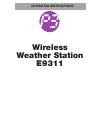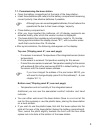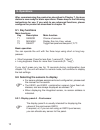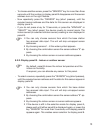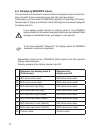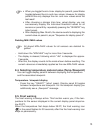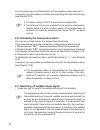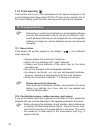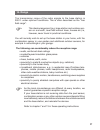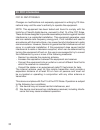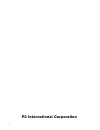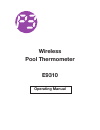- DL manuals
- P3 International
- Weather Station
- E9311
- Operating Instructions Manual
P3 International E9311 Operating Instructions Manual
Summary of E9311
Page 1
Wireless weather station e9311 operating instructions.
Page 2: Table of Contents:
Please read these operating instructions carefully before using the product, and keep the instructions in a safe place for reference. If you allow third parties to use this product, make sure you pass on the operating instructions. Table of contents: 1. Introduction.....................................
Page 3
9.3. Displayingmin/maxvalues......................................................14 9.4. Selectingtemperaturemeteredvalue(temp./dewpoint)..........15 9.5. Frostwarning.............................................................................15 9.6. Activatingthetemperaturealarm.....................
Page 4: 1.1. Intended Use
1.1. Intended use thetemperaturestatione9311isahigh-qualitytemperaturemeasuring systemwhichprocessesalargequantityoftemperatureandairhumid- itydata.Allexternalsensorsusewirelesstransmissiontechnologiesto transmittheirdatatothebasestation(433mhz,rangeupto300ft.In openspace,seechapter14onpage27). Youc...
Page 5: 2. Scope of Delivery
2. Scope of delivery • temperaturestatione9311 • plasticbasefortemperaturestation • operatinginstructions temperatureandairhumidityisintegratedinthebasestation. Manufacturer assumes no responsibility for incorrectly displayed or measuredvalues,and/oranyconsequencesensuingfromthem. Theproductisintend...
Page 6: 4. Features and Functions
4. Features and functions 4.1. Display of indoor temperature and air humidity • temperaturedisplayin°f,°c • canbeswitchedtodisplayinternaldewpoint • storageofminimum/maximumtemperaturesincelastreset • storageofminimum/maximumairhumiditysincelastreset • comfortzoneindicator • temperaturetrenddisplay ...
Page 7: 5. Safety Instructions
5. Safety instructions we shall not assume any liability for damage to items or persons caused by improper handling or non-observance of the safety instructions! In such cases, any guarantee claims shall become null and void. -donotusethisproductinhospitalsormedicalinstitutions.Although theoutdoorse...
Page 8
• batteriesdonotbelonginthehandsofchildren. • observethecorrectpolaritywheninsertingthebatteries/rechargeable batteries. • donotleavebatterieslyingaround,aspetsorsmallchildrenmight swallow them. If your child or pet swallows a battery, consult your doctororvetimmediately. • leaking or damaged batter...
Page 9
7.1. Commissioning the base station • openthebatterycompartmentatthebackofthebasestation. • insertthreebatteries(aacells)intothebatterycompartmentobserving correctpolarity.Usealkalinebatteriesifpossible. Althroughyoucanuserechargeablebatteries,thiswillreducethe operationallifeduetotheirlowervoltage/...
Page 10: 8. Controls and Indicators
0 8. Controls and indicators keyt1 ”sensor” keyt3 ”select” keyt2 ”minmax” statusindicator lowbattery warning display panel a display panel b temperature alarm frostwarning receptionstatus ofthewireless sensor unitoftemperature watersymbol trendindicator comfortindicator sensoraddress dewpointindicat...
Page 11: Legend For Symbols
Legend for symbols frost warning thetemperatureatthelocationofthedisplayed sensorisbelow39.2˚f/+4˚c unit of temperature alternativelydisplayin˚for˚c water symbol onlyshownwheninputfromoutdoorsensorswith the addresses 1...8, not shown when displaying the indoor temperature or the combined sensor (add...
Page 12: 9. Operations
9. Operations after commissioning the product as described in chapter 7, the base station is now ready for basic operations. Please keep to the following instructions for use. If you wish to use advanced functions, please configure the product as described in chapter 10. 9.1. Key functions main func...
Page 13
- tochooseanothersensor,pressthe”sensor”keyformorethanthree secondsuntilthenumberindisplaypanelbdisappearsandthesensor addressiconontherightflashes. - now repeatedly press the ”sensor” key (short presses), until the requiredsensoraddressandthedataforthissensoraredisplayedin displaypanela. - ifyoudon...
Page 14
9.3. Displaying min/max values theminimumandmaximumindoor/outdoortemperatureandindoor/out- doorhumidityfiguresrecordedsincethelastresetarestored. Additionally,youcanrecallthemin/maxvaluesforthelastday(24hours), thelastweek(7days),andthelastmonth(30days)forthesensorassigned todisplaypanela. Ifyouassi...
Page 15: 9.5. Frost Warning
Deleting min-/max values all stored min-/max values for all sensors are deleted to- gether! - holddownthe”minmax”keyformorethan3seconds. - thedisplayiscleared,followingwhich”res”isdisplayedforapprox. 2seconds. - afterthis,thedisplayrevertstothemodeshownbeforeresetting.The currentvaluesareimmediately...
Page 16
Thefrostwarningisnotdeactivateduntiltemperaturerisesabove41°f. Ifrequired,youcanenableanaudiblewarningalongwiththefrostwarning (seechapter10.3). • thealarmvalueof39.2˚fisfixedandnotadjustable. • thefrostwarningisonlyenabledforthesensorsdisplayedin displaypanelaandb;inotherwords,ifthetemperatureof se...
Page 17: 10. Configuration
10. Configuration youcantogglethetemperatureunitbetween ˚for˚c. Toggling °f/˚c -press the key ”select” for approx. 3 seconds. The unit changes from ˚f to ˚c,andviceversa,inbothdisplaypanels. 10.2. Setting the temperature alarm thresholds youcanset-upahighand/orlowtempe- rature threshold for any sens...
Page 18
Setting low temperature alarm threshold -pressthekeys”sensor”and”minmax” togetherforapprox.3seconds. - the lower temperature threshold for the sensor assigned to display panel. A now appears, with the “lo” symbol under- neathit. - ifyouwishtoadjustthethresholdforone of the other sensors, repeatedly ...
Page 19
Select no temperature threshold is set as a factorydefault,thedisplayreads ”––.–”. - set the required value for the high tem- perarture alarm threshold by repeatedly pressingthe”select”key(shortpress) orbypressingthe“select”keyformore than3seconds. -toreturntonormalmodepressthe”sen- sor”key(shortpre...
Page 20: 10.3. Enabling/disabling
0 10.3. Enabling/disabling the audible warning the integrated buzzer generates an audio warning,iftheaudiowarningoptionisenabled andafrostwarningoratemperaturealarmis triggered.Whenthealarmisfirsttriggered,the audiblewarningoccursfor30seconds,and thenforapprox.3secondsevery30seconds. Theaudiblewarni...
Page 21
10.4. Setting the comfort tempera- ture range of display panel a the display panel a is usually intended for displayingthevaluesofthepoolsensore9310. Youcansetanindividualtemperaturerange, to reflect your choice of comfortable tem- peratures. Thecomfortsymbolindisplaypanelashows you whether the temp...
Page 22
Min max change tohi set value select backto normalmode sensor - then press the “min max” key (short press). The status indicator changes to ”hi”. -settherequiredvalueforthehightem- peraturethresholdbyrepeatedlypressing the”select”key(shortpressorformore than3seconds). -return to normal mode by repea...
Page 23: 11.1. Adding New Sensors
11.1. Adding new sensors youcanaddnewsensorsintothesystematanytime. Notethatthemaximumnumberofradiosensors(incl.Combinedsensor) is9andavoidduplicateaddresses. • newsensorsareautomaticallyloggedontwicedaily(atintervalsof12 hours)duringtheregularsensorsearch. • you can also add new sensors by reinitia...
Page 24: 11.4. Frost Warning
11.4. Frost warning thisfunctionwarnsyou,ifthetemperatureforthesensordisplayedinthe currentdisplaypaneldropsbelow39.2˚f/+4˚c(seemoreinchapter9.5).In thecurrentdisplaypanelthefrostwarningsymbol(seeabove)appears. 12. Changing batteries dependingonwhattypeofbatteriesorrechargeablebatteries youuse,there...
Page 25: 13. Troubleshooting
13. Troubleshooting observe the safety instructions contained in these operating instructions! Problem remedy noreception •thedistancebetweenthebasestationandout- door sensors is too great. Relocate the outdoor sensors. •objectsorshieldingmaterialsareinterferingwith theradioreception.Relocatetheoutd...
Page 26
Problem remedy problemswiththe synchronization • whenyouinsertbatteriesintotheoutdoorsensors andthebasestation(makesureyoufollowthis order),thedevicesentersynchronizationmode. Insyncmode,adatagramistransmittedevery 4secondstospeedupdetectionandregistra- tionoftheoutdoorsensorsbythebasestation. Totri...
Page 27: 14. Range
F 14. Range the transmission range of the radio signals to the base station is 300 ft. Under optimum conditions. This is often described as the “free fieldrange”. Thisidealarrangement(e.G.Basestationandoutdoorsen- soronasmooth,levelfieldwithouttrees,housesetc.)is, however,neverfoundinpracticalcondit...
Page 28: 15. Maintenance and Cleaning
15. Maintenance and cleaning 15.1. General checkthetechnicalsafetyoftheproductregularly,e.G.Damagetothe housing. Ifitcanbeassumedthatthedeviceisnotsafeforoperations,switch thedeviceoff,andsecureagainstinadvertentswitchingon.Removethe batteries. Youcanassumethatthedeviceisnotfitforuseif •thedevicesho...
Page 29: 16. Handling
16. Handling observe all the safety precautions in these operating instructions! 16.1. General neveropenordismantletheproduct(exceptforthetasksdescribedin theseoperatinginstructions,e.G.Changingthebatteries).Thereareno user-serviceablepartsinsidetheproduct. Droppingtheproductwillcausedamage,evenfrom...
Page 30: 17. Terminology
0 17. Terminology 17.1. Comfort indicator (only display panel b) thesymbolofthecomfortindicator(thethreedifferent“smileys“j k l) reflecttheroomclimate;refertothefollowingtablewheninterpretingthe weatherstationreadings: temperature air humidity (%) 20 30 35 40 45 50 55 60 65 70 l l l l l l l l l l 64...
Page 31: 18. Disposal
18. Disposal 18.1. General disposeoftheunusableproductaccordingtovalidlegalregulations. 18.2. Disposing of batteries/rechargeable batteries disposeofexhaustedbatteriesproperly. Temperaturerangeindoors:.................. 32°fto140°f(0°cto+59.9°c) resolution:..............................................
Page 32: 20. Fcc Information
Fccid:rnt-ptd300us changesormodificationsnotexpresslyapprovedinwritingbyp3inter- nationalmayvoidtheuser‘sauthoritytooperatetheequipment. Note:thisequipmenthasbeentestedandfoundtocomplywiththe limitsforaclassbdigitaldevice,pursuanttopart15ofthefccrules. Theselimitsaredesignedtoprovidereasonableprotec...
Page 33
P3internationalcorporationlimitedwarranty p3internationalcorporation(“p3“)warrantstotheoriginalretail purchaseronly,thatitsproductisfreefromdefectsinmaterialorwork- manshipundertheconditionofnormaluseandserviceforaperiodofsix (6)monthsfromthedateofpurchase.Intheeventthatadefect,malfunc- tionorfailur...
Page 34
If you experience difficulty in the operation of your unit, or if your unit requiresrepairplease contact: p3internationalcorporation technicalsupport tel:212-741-7289 fax:212-741-2288 email:techsupport@p3international.Com.
Page 35
1st english edition 2006 documentation © 2006 p3 international all rights reserved. This handbook must not be reproduced in any form, even in excerpts, or duplicated or processed using electronic, mechanical or chemical procedures without written permission of the publisher. This handbook may contai...
Page 36: P3 International Corporation
P3 international corporation.
Page 37: Wireless
Wireless pool thermometer e9310 operating manual.
Page 38
Please read these instructions carefully from start to finish before initial start-up to avoid functional breakdown and faulty operation. The manual contains important informa- tion about the installation and operation. Keep the manual available for future reference. If you sell or give away this un...
Page 39: Content
Content 1. General information and function ................................................ 4 2. Intended usage ............................................................................ 4 3. Safety instructions ....................................................................... 5 4. Battery ...
Page 40: 2. Intended Usage
1. General information and function this wireless battery-operated pool thermometer is a high quality instru- ment which will measure the water temperature in swimming pools, garden ponds, spas, etc. It is water-proof and will float on the water‘s surface. The thermometer includes a temperature disp...
Page 41: 3. Safety Instructions
3. Safety instructions we shall not assume any liability for damage to items or persons caused by improper handling or non-observance of the safety instructions! In such cases, any guarantee claims shall become null and void. - do not use this product in hospitals or medical institutions. Although t...
Page 42: 5. Preparing For Operation
5. Preparing for operation 5.1. Open the housing - rotate the unit and unscrew the 6 screws (see below) - lift up the upper part carefully. 5.2. Inserting the batteries - the unit is operated with 3 x 1,5 v aa batteries. Use alkaline batteries for longer life and better protection against leaking. -...
Page 43: 6. Operation
When you open the unit, you will see the dip switch located on the circuit board (see diagram below). The dip switches numbered 1-3 are used for addressing. The dip switch numbered 4 is used for choosing measuring units (ºf or ºc). The default values set at the factory are address 8 and degrees fahr...
Page 44: 6. Operation
6. Operation gently set the tightly closed unit on the water‘s surface. Wait until the temperature display shows a stable value. The temperature of the inner housing will take some time to match the water tempera- ture. Caution! Do not throw the unit into the water. Do not use the unit as a toy or s...
Page 45: 8. Maintenance
8. Maintenance 8.1. Changing the batteries - if the flat battery symbol appears in the display (lo bat) all batteries must be changed for ones of the same type as described in section 5.2 (p. 6). Always change all 3 batteries and use only high-quality alkaline cells. 8.2. Cleaning - clean the unit u...
Page 46: 10. Technical Data
0 10. Technical data measurement range: ......................................32˚f to 158˚f (0˚c to 70˚c) resolution: .................................................................................. 0,1˚f/˚c accuracy: ..............................................................................±1...
Page 47: 11. Fcc Information
11. Fcc information fcc id: rnt-pt3 changes or modifications not expressly approved in writing by p3 inter- national corporation may void the user’s authority to operate the equip- ment. Note: this equipment has been tested and found to comply with the limits for a class b digital device, pursuant t...
Page 48
P3 international corporation limited warranty p3 international corporation („p3“) warrants to the original retail purchaser only, that its product is free from defects in material or workmanship under the condition of normal use and service for a period of six (6) months from the date of purchase. I...