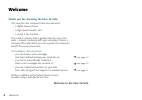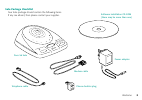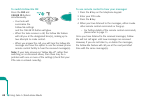Contents 1 using solo in computer mode installing your solo contents using solo in stand-alone mode welcome 2 solo package checklist 3 installing your solo 4 to connect your solo 4 to switch your solo on 5 when your solo switches on 6 two ways to use your solo: stand-alone and computer modes 7 using...
2 welcome welcome thank you for choosing the pace 56 solo. This compact unit comprises three key elements: • a digital answer phone • a high speed modem, and • a group 3 fax machine. The result is a device that is greater than the sum of its parts – indeed, combined with your computer, it forms a co...
Welcome 3 solo package checklist your solo package should contain the following items. If any are absent, then please contact your supplier. Pace 56 solo telephone cable modem cable phone doubler plug software installation cd-rom (there may be more than one) power adapter.
4 installing your solo installing your solo to connect your solo 1 position your solo near to your computer and within reach of a power outlet and a phone socket. 2 with your computer switched off, use the modem cable supplied to connect your solo to the computer: • attach the smaller, rounded conne...
Installing your solo 5 6 plug the solo power adapter into a nearby mains power socket. 7 attach the lead from the power adapter to the port marked ac in at the rear of your solo. To switch your solo on • switch on your solo by pressing the button marked on situated on the rear panel. Please turn ove...
6 installing your solo the very first time: the very first time you switch on your solo it will start-up, test itself and then show the following: when your solo switches on to ensure correct operation of its many features, your solo performs a full self-test each time it is switched on. The test ta...
Installing your solo 7 configuration memory your solo uses a special type of digital memory that can keep its contents intact (indefinately) even when power is removed. In addition to using this memory for the storage of incoming answer phone messages and faxes, your solo also uses it to retain the ...
8 using solo in stand-alone mode digital answer phone your solo provides all the features of an advanced digital answer phone. Its operation is totally independent and does not require your computer to be active. To switch the answer phone on: press the ans button. • the ans button will glow, accomp...
Using solo in stand-alone mode 9 to delete all messages (cannot be done while playing messages): press the erase and answer phone buttons simultaneously. • the answer phone button will darken. Note: the ans button will flash when the message memory is 90% full. Use the delete function to free memory...
10 using solo in stand-alone mode to speak to the caller: press the speaker phone button. • you can now speak hands free, using the built-in solo microphone and speaker. Alternatively, pick-up your normal phone handset if privacy is required. To stop the answer phone recording your call: press the *...
Using solo in stand-alone mode 11 answer phone remote control to provide full flexibility, the answer phone offers a remote control feature so that you may access your solo whilst in another location. This is achieved using a touch-tone phone and first requires you to set a pin code for security. To...
12 using solo in stand-alone mode follow me feature follow me is an advanced feature of the digital answer phone and allows your solo to contact you on a designated phone number whenever incoming calls are received. You can configure follow me to contact you immediately or at specific times on parti...
Using solo in stand-alone mode 13 to set the permitted contact times: press the speaker phone and + keys simultaneously. • the fax, speaker phone and answer phone buttons will glow. You have three time setting options: (use the number buttons explained on the fold-out flap at the front of this bookl...
14 using solo in stand-alone mode to switch follow me on: press the fax and caller id buttons simultaneously. • your solo will summarise the follow me settings and the caller id button will glow. • when the solo receives a call, the follow me feature will call you at the designated time(s), making u...
Using solo in stand-alone mode 15 to switch follow me off: press the fax and caller id buttons simultaneously. • the caller id button will darken accompanied by the announcement ‘follow me off’ . To listen to the follow me message: press the speaker phone and ann buttons simultaneously. • you will h...
16 using solo in stand-alone mode date and time your solo has an internal clock which is used to record the time that each message is received. If your phone line has a caller identification service, then the internal clock will be updated automatically via the phone network every time a call is rec...
Using solo in stand-alone mode 17 stand-alone fax machine like most other modem products, your solo is equipped to transmit and receive fax messages. Unlike most other modems, however, your solo can receive fax messages even when your computer is switched off. This means that you can benefit from 24...