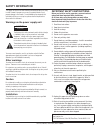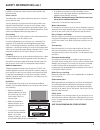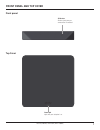Summary of PX051AEI
Page 1
Bringing technology home www.Pace.Com user guide pace xi5 px051aei.
Page 2: Contents
2 pace xi5 (px051aei) user guide (draft-160208) manufactured under license from dolby laboratories. Dolby, dolby audio, and the double-d symbol are trademarks of dolby laboratories. Hdmi, the hdmi logo and high-definition multimedia interface are trademarks or registered trademarks of hdmi licensing...
Page 3: Safety Information
3 pace xi5 (px051aei) user guide (draft-160208) this digital set-top box has been manufactured and tested with your safety in mind. However, improper use can result in potential electric shock, property damage or fire hazards. To avoid defeating the safeguards that have been built into your set-top ...
Page 4: Safety Information (Cont.)
4 pace xi5 (px051aei) user guide (draft-160208) in addition to the important safety instructions, please read the safety information below. Power sources the model number, serial number, and electrical rating of this set-top box are on a label on its base. You must operate your set-top box only from...
Page 5: Safety Information (Cont.)
5 pace xi5 (px051aei) user guide (draft-160208) safety aspects of connections full details of the rear panel are on page 6. Connecting to ensure correct operation, use this set-top box only with the pace- approved power supply unit provided. If you use an unapproved alternative, you will invalidate ...
Page 6: Rear Panel and Base
6 pace xi5 (px051aei) user guide (draft-160208) rear panel and base power (make this connection last of all) ethernet from your home network (optional) input hdmi input (under label). For future use. Hdmi tv hdmi output to your tv ethernet connect to your home network (optional). Input (behind label...
Page 7: Front Panel and Top Cover
7 pace xi5 (px051aei) user guide (draft-160208) front panel and top cover top cover ir receiver receives signals from your remote control. Do not block. Front panel power light lights when your set-top box is on..
Page 8: Connecting The Equipment
8 pace xi5 (px051aei) user guide (draft-160208) warnings do not connect your set-top box (or any other equipment such as a tv or dvd player) to the power supply until you have properly connected all the other cables. Disconnect your set-top box’s power supply unit from the ac power supply before you...
Page 9
9 pace xi5 (px051aei) user guide (draft-160208) connecting the equipment (cont.) connecting your equipment for further information, see page 8. Hdmi hdtv wifi gateway wall ac outlet hdmi connecon ethernet connecon (oponal) xi5.
Page 10
10 pace xi5 (px051aei) user guide (draft-160208) connecting the equipment (cont.) warnings do not connect your set-top box (or any other equipment such as a tv or vcr) to the power supply until you have properly connected all the other cables. Do not defeat the safety purpose of the polarized or gro...
Page 11
11 pace xi5 (px051aei) user guide (draft-160208) model: pace px051aei fcc id: nq8px051aei input: 5v 3.0a yymmddxxxx eth mac: 12:ab:34:cd:56:ef sn: paw400000001 estb mac: a1:b2:c3:d4:e5:f6 wifi mac: 1a:2b:3c:4d:5e:6f connecting the equipment (cont.) starting the wifi connection note your home must ha...
Page 12
12 pace xi5 (px051aei) user guide (draft-160208) terms and conditions for use of software (“terms”) the product to which these terms relate (the “product”) incorporates software which is owned by pace plc (“pace”) or its third party licensors (the “software”). Before using the product please read th...
Page 13
13 pace xi5 (px051aei) user guide (draft-160208) d. Termination these terms are effective until terminated. You may terminate these terms by returning the product to your supplier. These terms will terminate automatically without notice if you fail to comply with these terms or any other written agr...
Page 14
Draft-160208 pace and are trademarks and/or registered trademarks of pace plc. Www.Pace.Com.