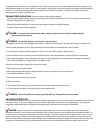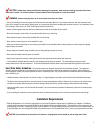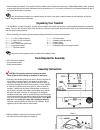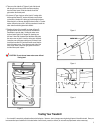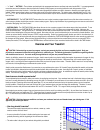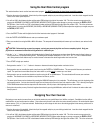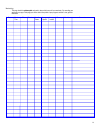PaceMaster Pro-Plus HR Manual
About This Manual
This manual contains all of the information you will need to know about your PaceMaster treadmill. Please read this manual in its entirety before
attempting to use your treadmill.
For your safety and the protection of your treadmill we have included warnings and other valuable information throughout this manual. This
information will be in bold print and marked by the symbols below. Be absolutely sure to thoroughly read and understand this information.
When you see the symbol
CAUTION: be sure to understand and utilize this information. Failure to do so may result in personal injury or
damage to your treadmill.
When you see the symbol
you will find useful suggestions related to the section in which it appears.
Heart Rate Control
Table of Contents
About This Manual
- - - - - - - - - - - - - - - - - -
Cover
Using the Heart Rate Monitoring Feature - - - - - 11
Important Safety Instructions
- - - - - - - - - - - -
2
Using PaceMaster for the First Time - - - - - - - - - 12
Installation Requirements - - - - - - - - - -
- - - - -
3
Using the Preprogrammed Courses - - - - - - - - - 12
Unpacking our Treadmill - - - - - - - - - - -
- - - - -
4
Using the Heart Rate control program - - - - - - - - 15
Tools for Assembly - - - - - - - - - - - - - - -
- - - - -
4
Designing Your Own Courses - - - - - - - - - - - - - 15
Assembling your PaceMaster - - - - - - - -
- - - - -
4
Maintenance - - - - - - - - - - - - - - - - - - - - - - - - - 17
Understanding the Control Panel - - - - -
- - - - -
7
Troubleshooting - - - - - - - - - - - - - - - - - - - - - - - 19
Exercise and Your Treadmill - - - - - - - -
- - - - -
9
Specifications - - - - - - - - - - - - - - - - - - - - - - - - - 19
Using the Wireless Chest Strap - - - - - - - - - - - - 10
Workout log - - - - - - - - - - - - - - - - - - - - - - - - - - 20
OWNERS MANUAL
Manufactured by: Aerobics Inc., 34 Fairfield Place, West Caldwell NJ 07006 Tel (973) 276-9700 Fax (973) 276-9001 www.pacemaster.com
Owners
Manual
Pro-Plus.doc
03/14/00