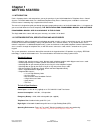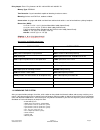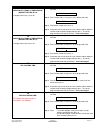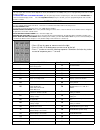- DL manuals
- PACH & COMPANY
- Intercom System
- AeGIS 8000 Series
- Installation And Programming Manual
PACH & COMPANY AeGIS 8000 Series Installation And Programming Manual
Summary of AeGIS 8000 Series
Page 1
Aegis 8000 series installation and programming manual pach & company 941 calle negocio phone: 1-888-678-7224 www.Pach-co . Com san clemente, ca 92673 fax: 949-498-6879 rev. 7.0
Page 3
Table of contents chapter 1. Getting started ------------------------------------------------------------ 1 1.1 introduction --------------------------------------------------------------------------- 1 1.2 system description, specifications and accessories ---------------------- 1 1.3 unpacking the...
Page 4
Limitations of liability this manual is subject to change without notice. Pach and company is not liable for any errors that might occur from use of this document, nor is any commitment to update the information herein implied. Pach and company does not assume any liability for any damages, which ma...
Page 5: Chapter 1
Chapter 1 getting started 1.1 introduction pach & company thanks and congratulates you on the purchase of your aegis 8000 series telephone access control systems. The aegis 8000 series are a dedicated telephone entry access control system, available in surface and full-flush mount. A mounting ring i...
Page 6
Relay output: form c dry contact 120 vac 10a/ 24vdc 10a/ 250vac 7a memory type: eeprom tone detection: crystal controlled, capable of detecting short bursts 80 ms mounting: surface and full-flush, outdoor or indoor. Construction: 16 gauge cold rolled steel back box and brushed stainless steel or bru...
Page 7
1.4 limited warranty pach and company new products are warranted to be free of defects in material or workmanship for a period of two years, (24 months), from the date of purchase. This warranty extends only to wholesale customers who buy direct from pach and company or through pach and company’s no...
Page 8
New product warranty exception wiegand card, keyfob and transmitter pach and company warrants the wiegand card, clam, and keyfob to be free of defects in material or workmanship for a period of three (3) months from the date of invoice. The above warranty is subject to the following conditions. 1. T...
Page 9
3. Warranty is immediately null and void if the product has been altered, repaired, or modified without express written authorization from pach and company technical department, with such authorization given only to manufac- turer approved dealer/installers. 4. Under no circumstances will pach and c...
Page 10
Shipped to pach and company repair center. 9. Pach and company warranty does not guarantee any product, new or repaired, to be free of operation error or service interruption in any way during the course of daily product operation 10. Pach and company is not responsible for time, travel, and/or labo...
Page 11: Chapter 2
Chapter 2 installation a proper installation of the aegis system is very essential. You must follow the installation procedures, block diagrams and installation requirements as specified in this chapter. Figure 2.1 pach and company chapter 2 page 4 aegis 8000 series installation 1 2 3 4 5 6 7 heater...
Page 12
Grounding grounding the aegis 8000 system is essential. Please comply with all local ordinances and industry standard procedures to ensure a complete and safe ground. Recommended earth grounds are: • use 16-gauge solid wire for grounding. • installing a ground steel rod from the steel enclosure to t...
Page 13
Power a 12 vac 40va transformer is supplied by pach and company. However, 12 vdc 40va power supply can be used to power the aegis 8000 series use the same connection as shown on figure 2.1. The dc output must be between 13.5 vdc-14.0 vdc, if the output is less than the range specified, the relay wil...
Page 14: Chapter 3
Chapter 3 programming the aegis 8000 series can be programmed local via built-in keypad or remote via modem (see management software manual for remote programming). Log on to programming mode two ways to log on to programming mode: using a valid master code step 1: press 0 and # simultaneously then ...
Page 15
Function code programming step 2 enter function code 00, then #, the display will show step 3 enter a new 4-digit master code the press #, the display will show or press * to cancel, the display will show disregard the message and the current master code will remain in the system. Step 4 select anot...
Page 16
Function code programming • press 2 once times for letter a then press # • press 2 three times for letter c then press # • press 4 twice for letter h then press # • press 0 for space then • press 1 eleven times for 1 then press # • press 1 twelve times for 2 then press ## then the display will show ...
Page 17
Function code programming step 6 • to change the access code, press * then enter a new one then press #. • to keep the current access code, press # step 7 proceed to step 2 and select the same function code or different function code to continue programming or press * to exit the programming mode an...
Page 18
Pach and company chapter 3 page 11 aegis 8000 series programming function code programming 05 manual unlock and lock relay 1 (door 1) step 1 log on to programming mode, see instruction above. The display will show step 2 enter function code 05 then press #, the display will show step 3 enter • 01-98...
Page 19
Pach and company chapter 3 page 12 aegis 8000 series programming function code programming 08 system id number (default setting is =1 ) not applicable, do not change the default setting. 09 directory digits (default setting is=3) directory is used to identify a tenant name. It must be unique for eve...
Page 20
Pach and company chapter 3 page 13 aegis 8000 series programming function code programming 11 open relay 1 (door 1) time interval (default setting is=12) the length of time relay 1 turns on. Step 1 log on to programming mode, see instruction above. The display will show step 2 enter function code 11...
Page 21
Pach and company chapter 3 page 14 aegis 8000 series programming function code programming step 4 proceed to step 2 and select the same function code or different function code to continue programming or press * to exit the programming mode and you will hear “ three short beeps”. 16 verify the curre...
Page 22
Pach and company chapter 3 page 15 aegis 8000 series programming function code programming 20 relay 1 (door 1) remote access number selection (default setting is 9) remote access number is used for all tenants to provide remote access to their visitor(s). This number can be changed. The aegis 8000 s...
Page 23
Pach and company chapter 3 page 16 aegis 8000 series programming function code programming xxxx = model number mm = month dd = date yy= year then press # step 3 proceed to step 2 and select the same function code or different function code to continue programming or press * to exit the programming m...
Page 24
Pach and company chapter 3 page 17 aegis 8000 series programming function code programming step 3 enter • 1 = enable • 0 = disable then press # step 4 proceed to step 2 and select the same function code or different function code to continue programming or press * to exit the programming mode and yo...
Page 25
Pach and company chapter 3 page 18 aegis 8000 series programming function code programming 75 enable or disable keypad press beep (default setting is 1 for enable) enable = keypad will beep when the key is pressed disable = keypad will not beep when the key is pressed step 1 log on to programming mo...
Page 26
Pach and company chapter 3 page 19 aegis 8000 series programming function code programming 78 view a directory code the tenant name must be available to view a directory code associated with the tenant. Step 1 log on to programming mode, see instruction above. The display will show step 2 enter func...
Page 27: Chapter 4
Chapter 4 system’s operation pach and company chapter 4 page 20 aegis 8000 series system’s operation to view a tenant name 1. Press 3 to view from a-z 2. Press 6 to view from z-a to initiate call and unlock the door or gate two ways to initiate a call: 1. Using a scrolling electronic directory step ...
Page 28
Pach and company chapter 4 page 21 aegis 8000 series system’s operation to use 4-digit personal access code personal access code is used to unlock the door without using a key. Press * the the 4-digit access code. To check the total number of tenant step 1 log on to programming mode, see instruction...
Page 29: Chapter 5
Chapter 5 trouble shooting guide pach and company chapter 5 page 22 aegis 8000 series trouble shooting guide display problems solutions and suggestions the display is blank. • check system’s power, make sure is on. The power led2 must be on. If the led2 is off, check the power switch, it must be swi...
Page 30
Gate problems solutions and suggestions remote access does not unlock the door or gate. • check the remote open door number to release the door or gate on function code 20 and 21. • check if the problem occurs on all tenants. • if the display shows door open, check the system’s relay using an ohm me...
Page 31
General fcc requirements this equipment complies with part 68 of the fcc rules. Located on the back of your aegis system is a label that contains, among other information, the fcc registration and ringer equivalence number (ren) for the sys- tem. Prior to installing your aegis system, please call yo...
Page 32
Aegis 8000 series quick reference guide local programming 1) press 0 and # simultaneously then release , the display screen stops scrolling (if the display screen is still scrolling repeat this step again) then enter the valid 4-digit master code (default master code: 0000). Now, you are in programm...