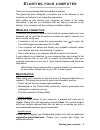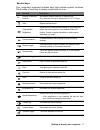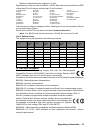Table of contents - 1 quick start guide packard bell easynote ts t a b l e o f c o n t e n t s starting your computer 3 wireless connection........................................... 3 registration........................................................ 3 software installation..........................
2 - quick start guide copyright © 2011. All rights reserved. Packard bell easynote ts quick guide original issue: 2 may 2011 work great with microsoft® office 2010 - express your ideas, solve problems and simplify everyday projects with office 2010. Photo editing - easily edit and print your photos ...
Starting your computer - 3 s t a r t i n g y o u r c o m p u t e r thank you for purchasing this packard bell computer! This guide has been designed to introduce you to the features of your computer and assist in your computing experience. After setting up and starting your computer, as shown in the...
4 - quick start guide after registering, you will be sent a confirmation email with important information that you should keep in a safe place. S oftware installation your computer will automatically install software and prepare your computer for use. This may take some time, please do not turn off ...
Getting to know your computer - 5 g e t t i n g t o k n o w y o u r c o m p u t e r after setting up your computer, as illustrated in the setup instructions, let us show you around your new packard bell computer. Packard bell easynote ts t op view - display 1 2 3 # icon item description 1 webcam web...
6 - quick start guide t op view - keyboard 4 5 6 7 9 8 - note: the front panel indicators are visible even when the computer cover is closed. # icon item description 4 power button / indicator turns the computer on and off. Indicates the computer's power status. 5 keyboard for entering data into you...
Getting to know your computer - 7 special keys your computer’s keyboard includes keys that activate special functions. The function of each key is clearly marked with an icon. Icon function description fn hotkey for second function activates a second function on certain keys. E.G. Press the fn key t...
8 - quick start guide hotkeys the computer uses hotkeys (key combinations) to access function keys and navigation commands. To activate hotkeys, press and hold the fn key (bottom left) before pressing the other key in the hotkey combination. - note: it is not necessary to press the fn key to use the...
Getting to know your computer - 9 f ront view 1 r ear view 1 l eft view 2 1 3 4 5 6 7 # icon item description 1 multi-in-1 card reader accepts secure digital (sd), multimediacard (mmc), memory stick pro (ms pro), xd- picture card (xd). - push to remove/install the card. Only one card can operate at ...
10 - quick start guide r ight view 2 1 3 4 5 6 7 microphone jack accepts inputs from external microphones. Headphones / speaker jack connects to audio line-out devices (e.G., speakers, headphones). - supports compatible 3.5 mm headsets with built-in microphone (e.G. Acer smart handheld headsets). # ...
Getting to know your computer - 11 b ase view 1 2 3 4 # icon item description 1 battery bay houses the computer's battery pack. 2 battery release latch releases the battery for removal. Insert a suitable tool and slide to release. 3 memory compartment houses the computer's main memory. Hard disk bay...
12 - quick start guide r e c o v e r y p ackard b ell r ecovery m anagement note: packard bell recovery management is only available with a preinstalled windows operating system. If your computer experiences problems that are not recoverable by other methods, you may need to reinstall the windows op...
Recovery - 13 the create factory default backup dialog box opens. This dialog box tells you the number of blank, recordable discs you will need to complete the recovery discs. Make sure that you have the required number of identical, blank discs ready before continuing. 3. Insert a blank disc into t...
14 - quick start guide to recover your system: 1. Perform minor fixes. If only one or two items of software or hardware have stopped working correctly, the problem may be solved by reinstalling the software or the device drivers. To recover software and drivers that were pre-installed at the factory...
Recovery - 15 3. Click on contents. A list of software and device drivers opens. 4. Click on the install icon for the item you want to install, then follow the on-screen prompts to complete the installation. Repeat this step for each item you want to reinstall. Returning to a previous system conditi...
16 - quick start guide files on your hard drive, back them up now. • if you can still run windows, see “recovering from within windows” below. • if you cannot run windows and your original hard drive is still working, see “recovering from the hard drive during startup” on page 16. • if you cannot ru...
Recovery - 17 recovering from your recovery discs to reinstall windows and all pre-installed software and drivers: 1. Turn on your computer, insert the first system recovery disc into your optical disc drive, then restart your computer. Caution: continuing the process will erase all files on your ha...
18 - quick start guide r e g u l a t o r y i n f o r m a t i o n p revention of hearing loss - caution: permanent hearing loss may occur if earphones or headphones are used at high volume for prolonged periods of time. This device have been tested to comply with the sound pressure level requirement ...
Regulatory information - 19 - maximum authorized power outdoors is 10 mw departments in which the use of the 2400 - 2483.5 mhz band is permitted with an eirp of less than 100 mw indoors and less than 10 mw outdoors: this requirement is likely to change over time, allowing you to use your wireless la...
20 - quick start guide en301893 - broadband radio access network, 5ghz high performance rlan, harmonized en covering essential requirements of article 3.2 of r&tte directive. En62311 - generic standard to demonstrate the compliance of low power electronic and electrical apparatus with the basic rest...
Regulatory information - 21 the cord length must not exceed 2.5 metres. To prevent electrical hazards, do not remove or disable the ground contact on the power cord. Replace the power cord if it gets damaged. Contact your dealer for an exact replacement. In europe, the plug must be rated for 250 vac...
22 - quick start guide p ackaging the packaging of this product is compliant with the european environmental directive 94/ 62/ec from december 20 th 1994 and its equivalent in the french legislation by the decree 98-638 from july 20 th 1998. C ompliant with r ussian regulatory certification.
Environment - 23 e n v i r o n m e n t o ur commitment to environmental protection environment has been at the heart of our products. Packard bell is committed to limit the environmental impact of its products during product life cycle. Starting at design phase, with a very strict procurement policy...
24 - quick start guide s o f t w a r e l i c e n s e note: most of the software applications are already preinstalled on your packard bell computer. They are ready to use or to set up. However, some titles require a cd or dvd to run. You will find these discs in your computer's packaging. Packard be...
Software license - 25 t hird p arty s oftware or f ree s oftware l icense information software pre-loaded, embedded or otherwise distributed with the products provided by packard bell does contain free or third party software programs (the “free software”), which are licensed under the terms gnu gen...