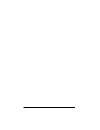Summary of SMS
Page 1
Sms handbook.
Page 2
Page ii sms handbook copyright copyright © 1998-2001 palm, inc. All rights reserved. Graffiti, hotsync, and palm os are registered trademarks, and palm is a trademark of palm, inc. Other product and brand names may be trademarks or registered trademarks of their respective owners. Disclaimer and lim...
Page 3
Contents page iii contents introduction .......................................................................... 1 configuring the software for macintosh users ................... 2 making the connection ........................................................ 3 working with sms .....................
Page 4
Page iv sms handbook.
Page 5: Introduction
Introduction page 1 introduction sms enables you to send and receive short text messages using your handheld and a gsm mobile phone. Most gsm mobile phone service providers have supported sms (short message service) technology for quite a while, and billions of sms messages are exchanged each month....
Page 6: Configuring The Software
Page 2 configuring the software for macintosh users configuring the software for macintosh users if you installed the sms application on a macintosh computer, you need to configure the phone preferences before using sms. To configure phone preferences for a macintosh computer: 1. Tap the application...
Page 7: Making The Connection
Making the connection page 3 making the connection after you install the software on your computer and perform a hotsync ® operation, you are ready to start using sms. Note: macintosh users must also configure the phone preferences before making a connection. See “configuring the software for macint...
Page 8: Working With Sms
Page 4 working with sms working with sms sms is designed so that you can use the same skills you use in your basic handheld applications. For example: ■ tap to select an item or perform an action. ■ use graffiti ® writing or the onscreen keyboard to enter text. ■ in edit lines, select, cut, copy, an...
Page 9
Working with sms page 5 creating messages when you create a message, the title bar indicates the number of characters the message contains. If a message exceeds 160 characters, it is split into multiple messages. When the recipient receives the message, it is reassembled into a single message (provi...
Page 10
Page 6 working with sms sending and receiving messages you can send all the messages in your outbox and retrieve all the new messages from your mobile phone at the same time. To send and receive messages at the same time: 1. Connect to your phone. See “making the connection” earlier in this guide fo...
Page 11
Working with sms page 7 viewing messages sms stores your messages in five different categories: in the inbox and outbox, icons appear next to the message to indicate whether it has been read or sent. In the inbox additional icons indicate whether the message is incomplete and whether it contains dat...
Page 12
Page 8 working with sms 4. Tap one of the following: done. Returns to the list view. Reply. Creates a message to the sender and copies any selected text into the new message. Delete. Moves the message to the trash category. To view data messages in your inbox: 1. Tap the category pick list in the up...
Page 13
Working with sms page 9 4. Tap one of the following: done. Returns to the list view. Edit. Opens the message so you can modify the contents. Delete. Moves the message to the trash category. To view messages in your trash: 1. Tap the category pick list in the upper-right corner. 2. Tap trash. 3. Tap ...
Page 14
Page 10 working with sms working with draft messages when you create a message, you can save it as a draft message. Sms does not send draft messages when you transmit the messages in your outbox. You can store draft messages for as long as you like and review and edit them before you send them. To p...
Page 15
Working with sms page 11 adding a signature to a message a signature is standard text that appears at the end of a message. You can define your own personal signature and then add it to a message using menu commands. To define a signature: 1. Tap the menu icon . 2. Tap options, and then tap preferen...
Page 16
Page 12 working with sms sending data from another application in addition to creating text messages, you can create a message that contains data from an application on your handheld. For example, you can send a date book event to someone to remind them to add a meeting to their calendar. If the rec...
Page 17
Working with sms page 13 setting preferences the sms preferences screen enables you to customize several of the settings in the sms application. To view or change sms preferences: 1. Tap the menu icon . 2. Tap options, and then tap preferences. 3. Change any of the following options: sort by. Determ...
Page 18
Page 14 working with sms 4. Tap details. 5. Change any of the following options: leave messages on phone. Indicates whether messages are de- leted from your phone after you download them to your hand- held. To keep messages on your phone after you transfer them to your handheld, disable this check b...
Page 19
Working with sms page 15 sms menus sms menus are shown here for your reference, and application features that are not explained elsewhere are described here. For information about edit commands, see the handbook for your handheld. Message menu options menu send sends all messages in the outbox. Chec...
Page 20: Support And
Page 16 support and troubleshooting support and troubleshooting for your handheld if you encounter a problem with your handheld or with sms application, please do the following: ■ check the troubleshooting information in the getting started guide and handbook . ■ check the settings on your handheld....
Page 21
Support and troubleshooting page 17 ■ english-only real-time chat from web site at http://www.Palm.Com/support ■ technical phone support: the worldwide customer support card included with this product lists phone numbers to call both inside and outside the u.S. Note: fees or charges may apply when s...
Page 22
Page 18 support and troubleshooting.
Page 23
Index page 19 index a addressing messages 5 applications sending data from 12 size in kilobytes 16 version of 16 archive messages 8 attachments 8 c categories 7 connecting handheld and phone 3 creating messages 5 signature 11 customer support 16 d default location of sms 4 downloading messages from ...
Page 24
Page 20 index s sending data from applications 12 messages 6 settings. See preferences signature 11 sms menus 15 overview 1 preferences 13–14 t technical support 16 trash 9 troubleshooting 16–17 v viewing archive messages 8 deleted messages 9 draft messages 10 incoming messages 7 messages with attac...