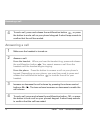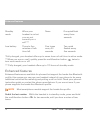Summary of The Treo
Page 1
Palm ® treo ™ wireless headset.
Page 2: Palm
Ii table of contents palm ® treo™ wireless headset .................................................... 1 your headset ........................................................................................... 2 charging your headset.....................................................................
Page 3
Palm ® treo™ wireless headset 1 palm ® treo™ wireless headset palm ® treo ™ wireless headset thank you for purchasing the palm ® treo ™ wireless headset. We hope you will be delighted with its operation. Please read this guide to get started and make the best use of your headset’s many features. Usi...
Page 4
Your headset 2 palm ® treo™ wireless headset your headset charging your headset your headset uses a rechargeable battery that must be charged fully before you use the headset for the first time. Keep the following in mind while charging your headset: • we recommend that you use only the included ac ...
Page 5
Palm ® treo™ wireless headset 3 pairing with your bluetooth ® phone your headset comes with an ac charger and plugs that are compatible with international outlets. You can use the same charger for both your headset and your treo smartphone, so you do not need to carry two chargers when you travel. 0...
Page 6: Pairing With Your Palm Os
Pairing with your bluetooth ® phone 4 palm ® treo™ wireless headset if pairing is successful, the blue indicator light flashes ten times rapidly before going back to flashing every three seconds. If pairing is unsuccessful, the light remains solid, and you’ll need to reattempt the pairing process us...
Page 7
Palm ® treo™ wireless headset 5 pairing with your bluetooth ® phone pairing with your windows mobile treo smartphone 0 6 a status message appears, telling you that your smartphone is connecting with your headset. When your smartphone asks for a passkey, enter 0000 from your keypad, and then press ok...
Page 8
Turning your headset on and off 6 palm ® treo™ wireless headset pairing with other bluetooth phones 0 turning your headset on and off to turn your headset on and off, press and hold the multifunction button for three to five seconds. The following clues alert you that the headset is on or off: audib...
Page 9
Palm ® treo™ wireless headset 7 wearing the headset on your left or right ear release the button as soon as you hear the two tones or see the four flashes. If you hold down the button beyond those signals—that is, for longer than three to five seconds—you may begin the pairing process, and the blue ...
Page 10
Wearing the headset on your left or right ear 8 palm ® treo™ wireless headset follow the same procedure to switch back to wearing the headset on your right ear. 0 2 flip the ear grip down. 3 rotate the ear grip in a half-circle, counterclockwise. 4 place the headset over your left ear with the ear g...
Page 11
Palm ® treo™ wireless headset 9 making a call making a call do not hold the multifunction button down too long when making, ending, or answering a call. This should be only a quick press, so you don’t accidentally activate your headset’s enhanced features, described later in this guide. 0 1 make sur...
Page 12
Answering a call 10 palm ® treo™ wireless headset answering a call 0 4 to end a call, press and release the multifunction button , or press the button to end a call on your phone’s keypad. A short beep sounds to confirm that the call has ended. 1 make sure the headset is turned on. 2 answer a call: ...
Page 13
Palm ® treo™ wireless headset 11 using call waiting if your headset has been paired with your phone and you make or answer a call on your phone while the headset is turned off (or is out of range of the phone), when you turn on your headset (or bring it into range of the phone), it automatically tri...
Page 14
Enhanced features 12 palm ® treo™ wireless headset *fully charged, your headset offers up to seven hours of call time in active mode. **when you are on a call, quickly press the multifunction button twice to turn mute mode on or off. ***fully charged, your headset offers up to 170 hours of standby m...
Page 15: Handhelds?
Palm ® treo™ wireless headset 13 common questions reject an incoming call when your phone rings, press and hold the multifunction button for two seconds, until you hear a series of two tones. Take a second incoming call (call waiting) when you are on a call and your phone notifies you of an incoming...
Page 16: Using My Headset?
Caring for your headset 14 palm ® treo™ wireless headset will anything cause interference with my conversation when i’m using my headset? Appliances such as cordless phones and wireless networking equipment may cause interference, adding a crackling noise. To reduce interference, keep the headset aw...
Page 17
Palm ® treo™ wireless headset 15 glossary glossary 0 bluetooth ® wireless technology radio technology developed to connect devices, such as mobile phones and headsets, without wires or cords over a short distance of approximately 33 feet (10 meters). More information is available at www.Bluetooth.Co...
Page 18
Glossary 16 palm ® treo™ wireless headset active mode mode in which the headset has a call in progress. Your headset goes from standby mode into active mode when you receive a call or make a call. When the headset is in active mode, the blue indicator light flashes one long flash every eight seconds...
Page 19
Palm ® treo™ wireless headset 17 product regulatory information product regulatory information fcc this device complies with part 15 of the fcc rules. Operation is subject to the following two conditions: (1) this device may not cause harmful interference, and (2) this device must accept any interfe...
Page 20
Product regulatory information 18 palm ® treo™ wireless headset europe r&tte directive (europe) declaration of conformity application of council directive(s): 0 standards to which conformity is declared: • etsi301 489-1 (immunity) • en60950 1992/a1:1993/a2:1993/a3:1995/a4:1997/a5:1998 (safety) • en5...
Page 21
Palm ® treo™ wireless headset 19 copyright and trademark copyright and trademark © 2004-2005 palm, inc. All rights reserved. Palm, palm os, and treo are among the trademarks or registered trademarks owned by or licensed to palm, inc. All other brand and product names are or may be trademarks of, and...
Page 22
Palm, inc. 950 w. Maude ave. Sunnyvale, california 94085-2801 united states of america pn: 406-10464-00