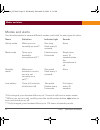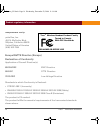Palm The Treo User Manual
Treo
™
Wireless Headset
1
The Treo
™
Wireless Headset by palmOne
The Treo
™
Wireless Headset by palmOne
Thank you for purchasing the Treo
™
Wireless Headset by palmOne. We hope you
will be delighted with its operation.
Please read this manual to get started and make the best use of your headset’s
many features.
Using a mobile phone while driving creates a distraction to
the driver, and this may increase the likelihood of an accident. When using the
phone while driving, keep conversations short and do not make notes or read
documents. Before answering calls, consider your circumstances. Pull off the
road and park before making or answering calls when driving conditions require
it—for example, bad weather, high traffic density, presence of children in the car,
or difficult junctions or maneuvers. Always follow local laws.
What you’ll learn to do in this manual:
• Charge your headset and turn it on
• Check compatibility and pair with your Bluetooth phone
• Choose a wearing preference
• Make, answer, and end a call
• Use call waiting
• Use enhanced features
Read the glossary at the end of this document to familiarize yourself
with important terms.
IMPORTANT
[ ! ]
NOTE
Paloma_UG.book Page 1 Wednesday, December 22, 2004 11:14 AM