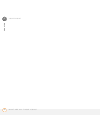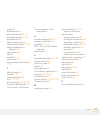- DL manuals
- Palm
- Cell Phone
- Treo 755P
- Quick Reference
Palm Treo 755P Quick Reference
Summary of Treo 755P
Page 1
Quick reference.
Page 2
Intellectual property notices © 2005–2007 palm, inc. All rights reserved. Trademark, copyright, patent, and other intellectual property notices are set forth on page ii within your palm ® treo ™ 755 p smartphone user guide available at http://go.Palm.Com/treo755p/. Disclaimer and limitation of liabi...
Page 3
C o n t e n t s iii contents chapter 1: moving around on your smartphone . . . . . . . . . . . . . . . . . . . . . . . . . . . . . . 1 palm ® treo ™ 755 p smartphone overview . . . . . . . . . . . . . . . . . . . . . . . . . . . . . . . . . 1 upgrading from another palm os ® device . . . . . . . . ....
Page 4
C o n t e n t s iv calendar . . . . . . . . . . . . . . . . . . . . . . . . . . . . . . . . . . . . . . . . . . . . . . . . . . . . . . . . . . 42 documents . . . . . . . . . . . . . . . . . . . . . . . . . . . . . . . . . . . . . . . . . . . . . . . . . . . . . . . . 42 chapter 5: your pictures and...
Page 5
C h a p t e r 1 moving around on your smartphone palm ® treo ™ 755 p smartphone overview front view indicator light (phone and charge indicator) calendar 5-way navigator and center button earpiece menu send phone side button volume button power/end applications option email.
Page 6
M o v i n g a r o u n d o n y o u r s m a r t p h o n e p a l m ® t r e o ™ 7 5 5 p s m a r t p h o n e o v e r v i e w 2 1 ch ap t e r back view important the palm ® treo ™ 755 p smartphone speaker includes a large magnet, so be sure to keep your smartphone away from credit cards or other items tha...
Page 7
M o v i n g a r o u n d o n y o u r s m a r t p h o n e u p g r a d i n g f r o m a n o t h e r p a l m o s ® d e v i c e 3 1 ch ap t e r upgrading from another palm os ® device note if you’re setting up your first palm os ® device, skip this section. You can transfer all compatible apps and info fr...
Page 8
M o v i n g a r o u n d o n y o u r s m a r t p h o n e u p g r a d i n g f r o m a n o t h e r p a l m o s ® d e v i c e 4 1 ch ap t e r 2 if the space used on your previous device is 60mb or less, go to step 3. If the space used is greater than 60mb, do any of the following to reduce the space use...
Page 9
M o v i n g a r o u n d o n y o u r s m a r t p h o n e m o v i n g a r o u n d o n t h e s c r e e n 5 1 ch ap t e r mac only if you have pictures on your previous device, copy them from your previous device to an expansion card or beam them to your new treo 755p smartphone. 6 if you plan to contin...
Page 10
M o v i n g a r o u n d o n y o u r s m a r t p h o n e m o v i n g a r o u n d o n t h e s c r e e n 6 1 ch ap t e r highlighting and selecting items on most screens, one item—a button, a list entry, or a check box—is highlighted by default. The highlight identifies which item is affected by your n...
Page 11
M o v i n g a r o u n d o n y o u r s m a r t p h o n e m o v i n g a r o u n d o n t h e s c r e e n 7 1 ch ap t e r selecting menu items many applications have menus to give you access to additional features. These menus are usually hidden from view, but they appear when you press the menu key in ...
Page 12
M o v i n g a r o u n d o n y o u r s m a r t p h o n e u s i n g t h e k e y b o a r d 8 1 ch ap t e r using the keyboard entering lowercase and uppercase letters • to enter lowercase letters, press the desired keys. • to enter an uppercase letter, press shift/find and then press a letter key. You ...
Page 13
M o v i n g a r o u n d o n y o u r s m a r t p h o n e u s i n g t h e k e y b o a r d 9 1 ch ap t e r entering numbers, punctuation, and symbols numbers, punctuation, and symbols appear above the letters on the keys. To enter these characters, do one of the following: • press option , and then pre...
Page 14
M o v i n g a r o u n d o n y o u r s m a r t p h o n e u s i n g t h e k e y b o a r d 10 1 ch ap t e r 0 symbols and accented characters enter… then press alt to select… enter… then press alt to select… enter… then press alt to select… a á à ä â ã å æ n ñ u ú ù ü û a Á À Ä Ã Å Æ n Ñ u Ú Ù Ü Û b or...
Page 15
M o v i n g a r o u n d o n y o u r s m a r t p h o n e o p e n i n g a p p l i c a t i o n s 11 1 ch ap t e r opening applications when you open an application using either applications view or an application button, you automatically close the application you were previously using. Using the quick...
Page 16
M o v i n g a r o u n d o n y o u r s m a r t p h o n e s y n c h r o n i z i n g i n f o r m a t i o n 12 1 ch ap t e r synchronizing information synchronizing means that info you enter in one place (your smartphone or your computer) appears in the other, so there’s no need to enter the info twice....
Page 17
M o v i n g a r o u n d o n y o u r s m a r t p h o n e m a x i m i z i n g b a t t e r y l i f e 13 1 ch ap t e r maximizing battery life battery life depends on how you use your smartphone. You can maximize the life of your battery by following a few easy guidelines: • charge your smartphone whene...
Page 18
M o v i n g a r o u n d o n y o u r s m a r t p h o n e m a x i m i z i n g b a t t e r y l i f e 14 1 ch ap t e r.
Page 19
C h a p t e r 2 your phone turning your smartphone on and off note in this guide the term smartphone describes your device and its physical aspects. The term phone describes the feature of your palm ® treo ™ 755 p smartphone that lets you connect to your wireless service provider’s network to make a...
Page 20
Y o u r p h o n e t u r n i n g y o u r s m a r t p h o n e o n a n d o f f 16 2 ch ap t e r turning your phone on and off when your phone is on, it is connected to your wireless service provider’s network (if you are in a coverage area) so that you can make and answer phone calls and use wireless s...
Page 21
Y o u r p h o n e m a k i n g c a l l s 17 2 ch ap t e r making calls dialing by contact name before you begin create some contacts (see “contacts” on page 41). 1 press phone . 2 select the contacts favorite button. 3 use the keyboard to start entering one of the following for the contact you want t...
Page 22
Y o u r p h o n e m a k i n g c a l l s 18 2 ch ap t e r 4 press center to make the call. Redialing a recently called number to dial the last number you called: from the main view in the phone app, press and hold send . To select from your most recently dialed numbers: from the main view in the phon...
Page 23
Y o u r p h o n e r e c e i v i n g c a l l s 19 2 ch ap t e r receiving calls to receive calls, your phone must be on. When your phone is off, your calls go to voicemail. Answering calls to answer a call, do one of the following: • press send . • select answer. • press the headset button (if the he...
Page 24
Y o u r p h o n e u s i n g v o i c e m a i l 20 2 ch ap t e r using voicemail your wireless service provider service includes voicemail. Keep in mind that airtime and other charges apply when using voicemail from your smartphone. Setting up voicemail 1 make sure your phone is turned on (see “turnin...
Page 25
Y o u r p h o n e w h a t c a n i d o w h e n i ’ m o n a c a l l ? 21 2 ch ap t e r what can i do when i’m on a call? When you make or receive a call, active call view appears. Use the 5-way or stylus to select the onscreen buttons: tip if the screen dims during a call, press any key except power/e...
Page 26
Y o u r p h o n e w h a t c a n i d o w h e n i ’ m o n a c a l l ? 22 2 ch ap t e r ending a call do one of the following: • press power/end . • select hang up all. • press the button on the headset (if the headset is attached). Adjusting call volume while a call is in progress, press the volume bu...
Page 27
Y o u r p h o n e w h a t c a n i d o w h e n i ’ m o n a c a l l ? 23 2 ch ap t e r 4 when you’re ready to leave the app, press phone to return to active call view. Making a second call you can make a second call while your first call is on hold. 1 dial the first number and wait until the person an...
Page 28
Y o u r p h o n e c r e a t i n g a s p e e d - d i a l f a v o r i t e b u t t o n 24 2 ch ap t e r making a conference call when you place a second outgoing call, you can join the two calls in a conference call. Please contact your wireless service provider for availability and rate information. 1...
Page 29
Y o u r p h o n e u s i n g a h a n d s - f r e e d e v i c e 25 2 ch ap t e r 4 (optional) enter a quick key, which you can press and hold from the main view in the phone application to instantly dial this speed-dial number. 5 (optional) select more, and then select advanced options: extra digits: ...
Page 30
Y o u r p h o n e c u s t o m i z i n g r i n g e r s e t t i n g s 26 2 ch ap t e r for info on setting up and using a bluetooth hands-free device, see your palm ® treo ™ 755 p smartphone user guide. Customizing ringer settings selecting ringtones you can set various tones for various types of inco...
Page 31
Y o u r p h o n e w h a t a r e a l l t h o s e i c o n s ? 27 2 ch ap t e r adjusting ringer volume when a call is not in progress and music is not playing, press the volume button on the side of your treo smartphone to adjust the ringer volume, and then press the side button to confirm your select...
Page 32
Y o u r p h o n e w h a t a r e a l l t h o s e i c o n s ? 28 2 ch ap t e r your phone is on and you’re transmitting data over a 1xrtt network. You can still make calls, but you can’t answer calls (incoming calls go to voicemail). Your phone is on and you’re transmitting data over an evdo network. ...
Page 33
Y o u r p h o n e w h a t a r e a l l t h o s e i c o n s ? 29 2 ch ap t e r your battery is charging. The lightning bolt turns from red to green when the battery is fully charged and your smartphone stays connected to the charger. Your battery is fully charged and your smartphone is not connected t...
Page 34
Y o u r p h o n e w h a t a r e a l l t h o s e i c o n s ? 30 2 ch ap t e r.
Page 35
C h a p t e r 3 your email, messages, and web browser the versamail ® application the versamail ® application (called email in applications view), lets you access your corporate, personal, and fee-based internet email. Before you can use versamail, you need to enter your email account settings. If y...
Page 36
Y o u r e m a i l , m e s s a g e s , a n d w e b b r o w s e r t h e v e r s a m a i l ® a p p l i c a t i o n 32 3 ch ap t e r 1 if either of the following is true, see the user guide for the versamail ® application at http://go.Palm.Com/ treo755p/ for setup instructions: • you used versamail on y...
Page 37
Y o u r e m a i l , m e s s a g e s , a n d w e b b r o w s e r t h e v e r s a m a i l ® a p p l i c a t i o n 33 3 ch ap t e r note for some email providers, such as gmail, your username is your entire email address. If you’re not sure what to enter as your username, ask your provider. 7 select th...
Page 38
Y o u r e m a i l , m e s s a g e s , a n d w e b b r o w s e r t h e v e r s a m a i l ® a p p l i c a t i o n 34 3 ch ap t e r adding attachments to your messages you can attach several types of files to your email messages. 1 create the message to which you want to attach the item. 2 on the new m...
Page 39
Y o u r e m a i l , m e s s a g e s , a n d w e b b r o w s e r t h e v e r s a m a i l ® a p p l i c a t i o n 35 3 ch ap t e r viewing attachments there are a number of attachment types you can open with the built-in software on your smartphone (for example, microsoft word, excel, and powerpoint f...
Page 40
Y o u r e m a i l , m e s s a g e s , a n d w e b b r o w s e r m e s s a g i n g 36 3 ch ap t e r messaging messaging lets you exchange brief text messages (sms) with other devices and email addresses that support this form of messaging. Refer to your service plan for pricing and availability of me...
Page 41
Y o u r e m a i l , m e s s a g e s , a n d w e b b r o w s e r w e b b r o w s e r 37 3 ch ap t e r web browser viewing a web page the blazer ® web browser reformats web pages into a single column and resizes images. In this format—called optimized mode—you can see most content without scrolling le...
Page 42
Y o u r e m a i l , m e s s a g e s , a n d w e b b r o w s e r w e b b r o w s e r 38 3 ch ap t e r selected page. In wide page mode, use the stylus to select a link. Submit a form: enter the info and then select the onscreen button to submit the form. If the form doesn’t have an onscreen button, p...
Page 43
Y o u r e m a i l , m e s s a g e s , a n d w e b b r o w s e r w e b b r o w s e r 39 3 ch ap t e r 5 select ok, and then select ok again. Downloading files from a web page when you download a file to your smartphone, you can open it in an app that recognizes the file. For example, download an mp3 ...
Page 44
Y o u r e m a i l , m e s s a g e s , a n d w e b b r o w s e r w e b b r o w s e r 40 3 ch ap t e r 2 once streaming begins, playback starts automatically. Use the following controls when viewing or listening: • select to return to the web page containing the streamed content. • select or press cen...
Page 45
C h a p t e r 4 your contacts, calendar, and documents contacts contacts is where you enter info about the people you want to stay in contact with. You can get to this info from the phone, messaging, and email applications. 1 press phone . 2 select the contacts favorite button. 3 select new contact....
Page 46
Y o u r c o n t a c t s , c a l e n d a r , a n d d o c u m e n t s c a l e n d a r 42 4 ch ap t e r calendar calendar helps you manage your schedule. You can view your calendar by day, week, or month, or as an agenda list. 1 press calendar until day view appears. 2 press left or right to select the...
Page 47
C h a p t e r 5 your pictures and music camera your smartphone comes with a built-in, 1.3-megapixel camera with 2x digital zoom. You can use the camera to take pictures and send them to your friends and family. 1 press applications and select camera . 2 by default, camera stores your pictures in the...
Page 48
Y o u r p i c t u r e s a n d m u s i c p o c k e t t u n e s ™ 44 5 ch ap t e r 6 select any of the following: pocket tunes ™ you can listen to music through the speaker on the back of your smartphone or through the stereo headset included with your smartphone. (if you want to use stereo headphones...
Page 49
Y o u r p i c t u r e s a n d m u s i c p o c k e t t u n e s ™ 45 5 ch ap t e r setting up windows media player for mp3 on a windows computer, you need to set windows media player to save your music files in mp3 format in order for the files to be compatible with pocket tunes. 1 connect your smartp...
Page 50
Y o u r p i c t u r e s a n d m u s i c p o c k e t t u n e s ™ 46 5 ch ap t e r setting up itunes for mp3 on a mac, use itunes to convert music from a cd to mp3 format. For info on using the itunes software, see the documentation that came with your mac. 1 on your mac, open itunes. 2 select prefere...
Page 51
Y o u r p i c t u r e s a n d m u s i c p o c k e t t u n e s ™ 47 5 ch ap t e r synchronize your smartphone with your computer. Be patient; transferring music to an expansion card can take several minutes. Transferring music from a cd to your smartphone if your songs are on a cd, you need to conver...
Page 52
Y o u r p i c t u r e s a n d m u s i c p o c k e t t u n e s ™ 48 5 ch ap t e r 1 make sure the ringer switch is set to sound on . 2 press applications and select ptunes . 3 do any of the following: • to play or resume playback of the current song, select play . • to play the next song, select next...
Page 53
C h a p t e r 6 check out these features your palm ® treo ™ 755 p smartphone includes too many features to fit into this small guide. For more info about all your smartphone’s features, see your palm ® treo ™ 755 p user guide at http:// go.Palm.Com/treo755p/. Here’s a sneak preview of some of the ot...
Page 54
C h e c k o u t t h e s e f e a t u r e s 50 6 ch ap t e r forget about losing scraps of paper; store notes right on your smartphone. View and manage pictures and videos captured on your smartphone or in supported formats from a digital camera or camcorder. Personalize your smartphone settings to ma...
Page 55
I n d e x 51 index numerics 1xrtt technology 29 5-way navigator 1, 5 a accented characters 9, 10 accessing alternate characters 9, 10 application menus 7 applications 11 favorite buttons 17, 23, 24 web pages 37, 38 account setup dialog box 32 activating items on screen 6 active call view 21, 23 add ...
Page 56
I n d e x 52 contact edit dialog box 41 contacts adding 41 creating speed-dial buttons for 24 looking up 17, 24 contacts application 41 copying music files 46–47 coverage area 13, 27 d data services 31, 37 data transfers 29 day view 42 deleting attachments 34 device names 5 pictures 44 device names ...
Page 57
I n d e x 53 infrared port, location of 2 installation 4 internet 37, 40 ir port, location of 2 itunes 44, 46, 47 k keyboard 8–9, 15 keyboard buttons 8 keyguard 15 l location setting 28 m media features 13, 16 media player 44, 45, 46, 47 memos application 50 menu button 1 menu key 7 menus 7 messages...
Page 58
I n d e x 54 viewing call log for 18 phone application 16, 23, 27 phone button 1, 11 phone buttons (active call view) 21 phone headsets 25 phone indicator. See indicator light phone status icons 16, 27 photo albums 43 photos 41 see also pictures pics&videos application 50 picture file types 39 pictu...
Page 59
I n d e x 55 speaker 2 speakerphone 21 special characters 9, 10 speed-dial buttons 17, 24 spreadsheets 42 status icons (email) 35 status icons (phone) 16, 27 stereo headsets and adapters 44 style sheets 38 stylus 2 symbols 9, 10 sync button 12 synchronizing information 4, 12 t taking pictures 43 tap...
Page 60
I n d e x 56.