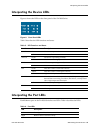Summary of PA-2000 Series
Page 1
Pa-2000 series hardware reference guide.
Page 2: Contact Information
Contact information http://www.Paloaltonetworks.Com/contact/contact/ about this guide this guide describes the pa-2000 series firewall hardware, provides instructions on installing the hardware, describes how to perform maintenance procedures, and provides product specifications. This guide is inten...
Page 3: Table of Contents
Palo alto networks table of contents • 3 july 17, 2015 - palo alto networks company confidential chapter 1 overview . . . . . . . . . . . . . . . . . . . . . . . . . . . . . . . . . . . . . . . . . . . . . . . . . . 5 front panel . . . . . . . . . . . . . . . . . . . . . . . . . . . . . . . . . . ...
Page 4
4 • table of contents palo alto networks.
Page 5: Chapter 1
Palo alto networks overview • 5 july 17, 2015 - palo alto networks company confidential chapter 1 overview this chapter describes the front and back panels of the pa-2050 and pa-2020 firewalls. For more information, refer to the following topics: • “front panel” in the next section • “back panel” on...
Page 6: Front Panel
Front panel 6 • overview palo alto networks front panel figure 1 shows the front panel of the pa-2050 and pa-2020 firewalls. Figure 1. Front panel table 1 describes the front panel features. Table 1. Front panel features item description ethernet ports pa-2050: 16 rj-45 10/100/1000 ports for network...
Page 7: Back Panel
Palo alto networks overview • 7 back panel back panel figure 2 shows the back panel of the pa-2000 series and table 2 describes the back panel features. Figure 2. Back panel table 2. Back panel features item description hard disk drive tray removable hard disk drive tray. Power panel switch for powe...
Page 8
Back panel 8 • overview palo alto networks.
Page 9: Chapter 2
Palo alto networks installing the hardware • 9 july 17, 2015 - palo alto networks company confidential chapter 2 installing the hardware this chapter describes how to install the pa-2000 series. For more information, refer to the following topics: • “tamper proof statement” on page 9 • “before you b...
Page 10: Equipment Rack Installation
Equipment rack installation 10 • installing the hardware palo alto networks • verify that the intended location has adequate air circulation and meets the temperature requirements. Refer “environmental specifications” on page 18. • unpack the device. • verify that power is not connected to the firew...
Page 11: Connecting Power
Palo alto networks installing the hardware • 11 connecting cables to the device to install the pa-2000 series in a grounded 19-inch rack: 1. Screw the rack mounting brackets onto the front of the unit using a phillips head screwdriver. 2. Lift the device and position it in the rack. 3. Align the mou...
Page 12
Connecting power 12 • installing the hardware palo alto networks.
Page 13: Chapter 3
Palo alto networks maintaining the hardware • 13 july 17, 2015 - palo alto networks company confidential chapter 3 maintaining the hardware this chapter describes how to replace the hard drive, interpret leds, and troubleshoot hardware problems. For more information, refer to the following topics: •...
Page 14: Replacing A Hard Drive
Replacing a hard drive 14 • maintaining the hardware palo alto networks replacing a hard drive to remove the hard drive tray: 1. Make sure the firewall has been powered down. 2. Unscrew the hard disk drive tray thumbnail screws on the back of the firewall (figure 5). 3. Slide the tray out from the c...
Page 15: Interpreting The Device Leds
Palo alto networks maintaining the hardware • 15 interpreting the device leds interpreting the device leds figure 6 shows the leds on the front panel of the pa-2000 series. Figure 6. Front panel leds table 3 describes the led functions and states. Interpreting the port leds each ethernet port on the...
Page 16
Interpreting the port leds 16 • maintaining the hardware palo alto networks.
Page 17: Chapter 4
Palo alto networks specifications • 17 july 17, 2015 - palo alto networks company confidential chapter 4 specifications this chapter provides specifications for the pa-2000 series. For more information, refer to the following topics: • “physical specifications” in the next section • “interface speci...
Page 18: Interface Specifications
Interface specifications 18 • specifications palo alto networks interface specifications table 6 describes the interfaces for the pa-2000 series. Electrical specifications table 7 lists the electrical specifications for the pa-2000 series. Environmental specifications table 8 lists the environmental...
Page 19: Chapter 5
Palo alto networks compliance statements • 19 july 17, 2015 - palo alto networks company confidential chapter 5 compliance statements this section lists the hardware compliance statements for the following: • “vcci” in the next section • “bsmi emc statement” on page 19 vcci this section provides the...
Page 20
Bsmi emc statement 20 • compliance statements palo alto networks bsmi emc 聲明 警告使用者 : 這是甲類的資訊產品 , 在居住的環境中使用時 , 可能會造成射頻干擾 , 在這種情況下 , 使用者會被要求採取某些適當的對策 製造商:偉創力國際 原產地:美國 / 部份零組件產地為美國及其它國家。 輸入頻率:50-60 赫茲(hz) 輸入電壓(ac):100 〜 240 伏特.