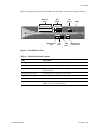- DL manuals
- PaloAlto Networks
- Firewall
- PA-5000 Series
- Hardware Reference Manual
PaloAlto Networks PA-5000 Series Hardware Reference Manual
Summary of PA-5000 Series
Page 1
Pa-5000 series hardware reference guide 11/30/10 third/final review draft - palo alto networks company confidential.
Page 2
Palo alto networks, inc. Www.Paloaltonetworks.Com © 2014 palo alto networks. All rights reserved. Palo alto networks and pan-os are trademarks of palo alto networks, inc. All other trademarks are the property of their respective owners. Part number: 810-000056-00e.
Page 3: Table of Contents
Palo alto networks table of contents • 5 april 7, 2014 - palo alto networks company confidential preface . . . . . . . . . . . . . . . . . . . . . . . . . . . . . . . . . . . . . . . . . . . . . . . . . . . . 7 about this guide . . . . . . . . . . . . . . . . . . . . . . . . . . . . . . . . . . . . ...
Page 4
6 • table of contents palo alto networks interpreting the port leds . . . . . . . . . . . . . . . . . . . . . . . . . . . . . . . . . . . . . . . 30 chapter 4 specifications . . . . . . . . . . . . . . . . . . . . . . . . . . . . . . . . . . . . . . . . . . . . . . . 31 physical specifications . . ....
Page 5: Preface
Palo alto networks preface • 7 april 7, 2014 - palo alto networks company confidential preface this preface contains the following sections: • “about this guide” in the next section • “organization” on page 7 • “typographical conventions” on page 8 • “notes, cautions, and warnings” on page 8 • “rela...
Page 6: Typographical Conventions
Typographical conventions 8 • preface palo alto networks typographical conventions this guide uses the following typographical conventions for special terms and instructions. Notes, cautions, and warnings this guide uses the following symbols for notes, cautions, and warnings. Convention meaning exa...
Page 7: Related Documentation
Palo alto networks preface • 9 related documentation related documentation the following additional documentation is provided with the firewall: • pa-5000 series quick start • palo alto networks license and warranty you can find other related documentation in the technical documentation section at h...
Page 8
Technical support 10 • preface palo alto networks.
Page 9: Chapter 1
Palo alto networks overview • 11 april 7, 2014 - palo alto networks company confidential chapter 1 overview this chapter describes the features of the front and back panel of the pa-5000 series firewall. For more information, refer to the following topics: • “front panel” on page 12 • “back panel” o...
Page 10: Front Panel
Front panel 12 • overview palo alto networks front panel figure 1 shows the front panel of the pa-5060 and pa-5050 and table 1 describes the front panel features. Figure 1. Pa-5060 and pa-5050 front panel table 1. Pa-5060 and pa-5050 front panel features item description ethernet ports 12 rj-45 10/1...
Page 11
Palo alto networks overview • 13 front panel figure 2 shows the front panel of the pa-5020 series and table 2 describes the front panel features. Figure 2. Pa-5020 front panel table 2. Pa-5020 front panel features item description ethernet ports 12 rj-45 10/100/1000 ports for network traffic. Sfp po...
Page 12: Back Panel
Back panel 14 • overview palo alto networks back panel figure 3 shows the back panel of the pa-5000 series and table 3 describes the back panel features. Figure 3. Back panel the pa-5000 series does not have a power button. The device is powered by plugging power cords into the power supplies. Refer...
Page 13: Chapter 2
Palo alto networks installing the hardware • 15 april 7, 2014 - palo alto networks company confidential chapter 2 installing the hardware this chapter describes how to install the pa-5000 series firewall. For more information, refer to the following topics: • “before you begin” in the next section •...
Page 14: Equipment Rack Installation
Equipment rack installation 16 • installing the hardware palo alto networks equipment rack installation figure 4 illustrates how rack mounting brackets are attached to the pa-5000 series. You can attach the brackets using the holes at the front or the midpoint of the unit. Figure 4. Attaching rack m...
Page 15
Palo alto networks installing the hardware • 17 connecting cables to the device • circuit overloading —ensure that the circuit that supplies power to the device is sufficiently rated to avoid circuit overloading or excess load on supply wiring. Refer to “electrical specifications” on page 32. • reli...
Page 16
Connecting cables to the device 18 • installing the hardware palo alto networks figure 6 shows the cable connections of the pa-5020. Refer to table 2 for descriptions of the front panel interfaces. Figure 6. Cable connections for the pa-5020 laser product warning: product complies with fda rule 21 c...
Page 17: Connecting Power
Palo alto networks installing the hardware • 19 connecting power connecting power figure 7 shows the ac power connections for the pa-5000 series. Figure 7. Power connection for the pa-5000 series to power up the pa-5000 series, attach a power cable to each of the power supplies and plug each into a ...
Page 18
Connecting power 20 • installing the hardware palo alto networks wind the power wires around the screws and tighten to secure. The -48vdc connection is on the left and the 0vdc connection is on the right, as labeled when facing the power supply. Turn on the electric current to the dc feed. Figure 8....
Page 19: Chapter 3
Palo alto networks maintaining the hardware • 21 april 7, 2014 - palo alto networks company confidential chapter 3 maintaining the hardware this chapter describes how to replace power supplies, interpret leds, and troubleshoot hardware problems. For more information, refer to the following topics: •...
Page 20: Replacing An Ac Power Supply
Replacing a power supply 22 • maintaining the hardware palo alto networks replacing an ac power supply to replace the ac pwr1 or pwr2 power supply: 1. While the pa-5000 series is running, unplug the power cord from the power supply that you need to replace. 2. Push the lever to the right and use the...
Page 21: Replacing A Dc Power Supply
Palo alto networks maintaining the hardware • 23 replacing a power supply replacing a dc power supply to replace the dc pwr1 or pwr2 power supply: 1. While the pa-5000 series is running, loosen the screws that secure the power wires and remove the wires from the power supply that you need to replace...
Page 22
Replacing a hard disk or solid state drive 24 • maintaining the hardware palo alto networks replacing a hard disk or solid state drive the pa-5000 series firewall has a bay that contains two 2.5-inch serial advanced technology attachment (sata) hard disk drives or solid state drives (ssd). You must ...
Page 23
Palo alto networks maintaining the hardware • 25 replacing a hard disk or solid state drive 6. Gently pull the lever open to partially eject the drive, and then slide the drive out from the enclosure. Figure 14. Removing a drive 7. Slide the replacement drive in, label side up, gently pushing it in ...
Page 24
Replacing the fan tray and air filter 26 • maintaining the hardware palo alto networks • adding blank but different drive in this scenario, the new drive is blank but has a different part number. This is the expected case when migrating from standard to ssd drives. The system will start to boot, it ...
Page 25
Palo alto networks maintaining the hardware • 27 replacing the fan tray and air filter 3. Loosen the thumbnail screws for the fan tray bay using a flat or phillips head screw driver, if necessary. Figure 16. Loosening the thumbnail screws for the fan tray and air filter 4. Remove the metal plate tha...
Page 26: Replacing The Air Filter
Interpreting the device leds 28 • maintaining the hardware palo alto networks replacing the air filter inspect the air filter on a periodic basis. A dirty air filter restricts airflow in the unit, reducing the ventilation and effective cooling of the system. To maintain optimum system operation, pal...
Page 27
Palo alto networks maintaining the hardware • 29 interpreting the device leds table 4. Functions and states of the led dashboard led state description pwr (power) green the device is powered. Off power is off. Sts (status) green the device is operating normally. Yellow the device is booting up. Ha g...
Page 28: Interpreting The Port Leds
Interpreting the port leds 30 • maintaining the hardware palo alto networks interpreting the port leds table 5 describes the leds for the pa-5000 series ethernet ports. Refer to figure 1. Table 6 describes the leds for the pa-5060/pa-5050 gigabit small form-factor pluggable (sfp+) ports. Refer to fi...
Page 29: Chapter 4
Palo alto networks specifications • 31 april 7, 2014 - palo alto networks company confidential chapter 4 specifications this chapter provides specifications for the pa-5000 series firewall. For more information, refer to the following topics: • “physical specifications” in the next section • “interf...
Page 30: Interface Specifications
Interface specifications 32 • specifications palo alto networks interface specifications table 9 lists the interfaces for the pa-5000 series. Electrical specifications table 10 lists electrical specifications for the pa-5000 series. Table 9. Interface specifications specification description etherne...
Page 31: Environmental Specifications
Palo alto networks specifications • 33 environmental specifications environmental specifications table 11 lists environmental specifications for the pa-5000 series. Table 11. Environmental specifications specification description operating temperature range 0° to 40° c. Storage temperature range -20...
Page 32
Environmental specifications 34 • specifications palo alto networks.
Page 33: Chapter 5
Palo alto networks compliance statement • 35 april 7, 2014 - palo alto networks company confidential chapter 5 compliance statement nebs requirements this section describes the network equipment building system (nebs) requirements for the pa-5000 series. • the pa-5000 series is intended to be instal...
Page 34: Vcci Statement
Vcci statement 36 • compliance statement palo alto networks vcci statement this section provides the compliance statement for the voluntary control council for interference by information technology equipment (vcci), which governs radio frequency emissions in japan. The following information is in a...
Page 35: Index
April 7, 2014 - palo alto networks company confidential 37 • index palo alto networks a air filter, replacing 28 b back panel fan tray 14 hard disk drive bay 14 interfaces 14 overview 14 power supplies 14 c compliance statements 36 connecting cables 17, 18 conventions, typographical 8 e electrical s...
Page 36
38 • index palo alto networks v vcci 36.