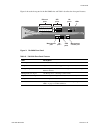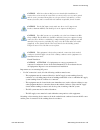- DL manuals
- PaloAlto Networks
- Firewall
- PA-5000 Series
- Hardware Reference Manual
PaloAlto Networks PA-5000 Series Hardware Reference Manual
Summary of PA-5000 Series
Page 1
Pa-5000 series hardware reference guide.
Page 2: Contact Information
Contact information http://www.Paloaltonetworks.Com/contact/contact/ about this guide this guide describes the pa-5000 series firewall hardware, provides instructions on installing the hardware, describes how to perform maintenance procedures, and provides product specifications. This guide is inten...
Page 3: Table of Contents
Palo alto networks table of contents • may 29, 2015 - palo alto networks company confidential chapter 1 overview . . . . . . . . . . . . . . . . . . . . . . . . . . . . . . . . . . . . . . . . . . . . . . . . . . 5 front panel . . . . . . . . . . . . . . . . . . . . . . . . . . . . . . . . . . . . ....
Page 4
• table of contents palo alto networks chapter 4 specifications . . . . . . . . . . . . . . . . . . . . . . . . . . . . . . . . . . . . . . . . . . . . . . . 29 physical specifications . . . . . . . . . . . . . . . . . . . . . . . . . . . . . . . . . . . . . . . . . 29 interface specifications. . . ...
Page 5: Chapter 1
Palo alto networks overview • 5 may 29, 2015 - palo alto networks company confidential chapter 1 overview this chapter describes the features of the front and back panel of the pa-5000 series firewall. For more information, refer to the following topics: • “front panel” on page 6 • “back panel” on p...
Page 6: Front Panel
Front panel 6 • overview palo alto networks front panel figure 1 shows the front panel of the pa-5060 and pa-5050 and table 1 describes the front panel features. Figure 1. Pa-5060 and pa-5050 front panel table 1. Pa-5060 and pa-5050 front panel features item description ethernet ports 12 rj-45 10/10...
Page 7
Palo alto networks overview • 7 front panel figure 2 shows the front panel of the pa-5020 series and table 2 describes the front panel features. Figure 2. Pa-5020 front panel table 2. Pa-5020 front panel features item description ethernet ports 12 rj-45 10/100/1000 ports for network traffic. Sfp por...
Page 8: Back Panel
Back panel 8 • overview palo alto networks back panel figure 3 shows the back panel of the pa-5000 series and table 3 describes the back panel features. Figure 3. Back panel the pa-5000 series does not have a power button. The device is powered by plugging power cords into the power supplies. Refer ...
Page 9: Chapter 2
Palo alto networks installing the hardware • 9 may 29, 2015 - palo alto networks company confidential chapter 2 installing the hardware this chapter describes how to install the pa-5000 series firewall. For more information, refer to the following topics: • “tamper proof statement” on page 9 • “befo...
Page 10: Equipment Rack Installation
Equipment rack installation 10 • installing the hardware palo alto networks • unpack the device. • verify that power is not connected to the device. Equipment rack installation before installing the hardware, read the information in “cautions and warnings” on page 15. Figure 4 illustrates how rack m...
Page 11
Palo alto networks installing the hardware • 11 connecting cables to the device 2. Lift the device and position it in the rack. It is recommended that two people perform this function. 3. Align the mounting holes on the side of the device with holes in the rack rail. Make sure that rack rail holes a...
Page 12: Connecting Power
Connecting power 12 • installing the hardware palo alto networks figure 6 shows the cable connections of the pa-5020. Refer to table 2 for descriptions of the front panel interfaces. Figure 6. Cable connections for the pa-5020 connecting power figure 7 shows the ac power connections for the pa-5000 ...
Page 13: Connecting A Dc Power Supply
Palo alto networks installing the hardware • 13 connecting power connecting a dc power supply before connecting power, read the “cautions and warnings” on page 15. Figure 8 shows the dc power connections for the pa-5000 series. Wind the power wires around the screws and tighten to secure. The -48vdc...
Page 14
Connecting power 14 • installing the hardware palo alto networks.
Page 15: Chapter 3
Palo alto networks maintaining the hardware • 15 may 29, 2015 - palo alto networks company confidential chapter 3 maintaining the hardware this chapter describes how to replace power supplies, interpret leds, and troubleshoot hardware problems. Before continuing, read “cautions and warnings” on page...
Page 16
Cautions and warnings 16 • maintaining the hardware palo alto networks dc power related cautions/warnings this section lists cautions and warnings for the hardware when dc power supplies are installed: caution: risk of explosion if battery is replaced by an incorrect type. Dispose of used batteries ...
Page 17
Palo alto networks maintaining the hardware • 17 cautions and warnings important notes on connecting dc power: • if a dc connection is used, all of the following conditions must be met: – this equipment must be connected directly to the dc supply system earthing electrode conductor or to a bonding j...
Page 18: Interpreting Status Leds
Interpreting status leds 18 • maintaining the hardware palo alto networks interpreting status leds this sections describes the device, port, and power supply leds that will enable you to determine the status of these components. • “interpreting the device leds” on page 18 • “interpreting the port le...
Page 19: Interpreting The Port Leds
Palo alto networks maintaining the hardware • 19 interpreting status leds interpreting the port leds table 5 describes the leds for the pa-5000 series ethernet ports. Refer to figure 1. Table 6 describes the leds for the pa-5060/pa-5050 gigabit small form-factor pluggable (sfp+) ports. Refer to figu...
Page 20: Replacing A Power Supply
Replacing a power supply 20 • maintaining the hardware palo alto networks interpreting the power supply led the pa-5000 series firewall has two power supplies and each power supply has an led located above the power cord to indicate status. Table 8 describes the leds located on the back of each powe...
Page 21: Replacing A Dc Power Supply
Palo alto networks maintaining the hardware • 21 replacing a power supply figure 10. Ac power supply replacement replacing a dc power supply before servicing the hardware, read the information in “cautions and warnings” on page 15. To replace the dc pwr1 or pwr2 power supply: 1. While the pa-5000 se...
Page 22
Replacing a hard disk or solid state drive 22 • maintaining the hardware palo alto networks 2. Use the handle to slide the power supply out of the device, as shown in figure 12. 3. Slide a replacement power supply into the device. 4. Wind the power wires around the screws and tighten to secure. The ...
Page 23
Palo alto networks maintaining the hardware • 23 replacing a hard disk or solid state drive figure 13. Loosening the thumbnail screws for the drive bay 4. Remove the metal plate that covers the disk drive bay. 5. Push the button to the right of the drive to disengage the lever and release the drive....
Page 24
Replacing a hard disk or solid state drive 24 • maintaining the hardware palo alto networks 7. Slide the replacement drive in, label side up, gently pushing it in until the lever begins to close. 8. Gently close the lever until it clicks into place. Figure 16. Replacing a drive 9. Replace the metal ...
Page 25
Palo alto networks maintaining the hardware • 25 replacing the fan tray and air filter required to select which drive is primary and then given the option to reboot. Upon rebooting, the system will add the secondary drive to the primary drive’s raid array and then the system behavior will be the sam...
Page 26
Replacing the fan tray and air filter 26 • maintaining the hardware palo alto networks 4. Remove the metal plate that covers the fan tray. 5. Hold the fan tray handle and slide the tray out. The air filter slides out along with the fan tray. Figure 18. Removing the fan tray and air filter 6. Slide t...
Page 27: Replacing The Air Filter
Palo alto networks maintaining the hardware • 27 replacing the fan tray and air filter replacing the air filter inspect the air filter on a periodic basis. A dirty air filter restricts airflow in the unit, reducing the ventilation and effective cooling of the system. To maintain optimum system opera...
Page 28
Replacing the fan tray and air filter 28 • maintaining the hardware palo alto networks.
Page 29: Chapter 4
Palo alto networks specifications • 29 may 29, 2015 - palo alto networks company confidential chapter 4 specifications this chapter provides specifications for the pa-5000 series firewall. For more information, refer to the following topics: • “physical specifications” in the next section • “interfa...
Page 30: Interface Specifications
Interface specifications 30 • specifications palo alto networks interface specifications table 10 lists the interfaces for the pa-5000 series. Electrical specifications table 11 lists electrical specifications for the pa-5000 series. Table 10. Interface specifications specification description ether...
Page 31: Environmental Specifications
Palo alto networks specifications • 31 environmental specifications environmental specifications table 12 lists environmental specifications for the pa-5000 series. Table 12. Environmental specifications specification description operating temperature range 0° to 40° c (verified by nebs compliance t...
Page 32
Environmental specifications 32 • specifications palo alto networks.
Page 33: Chapter 5
Palo alto networks compliance statement • 33 may 29, 2015 - palo alto networks company confidential chapter 5 compliance statement nebs requirements this section describes the network equipment building system (nebs) requirements for the pa-5000 series. • the pa-5000 series is intended to be install...
Page 34: Vcci Statement
Vcci statement 34 • compliance statement palo alto networks vcci statement this section provides the compliance statement for the voluntary control council for interference by information technology equipment (vcci), which governs radio frequency emissions in japan. The following information is in a...