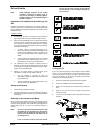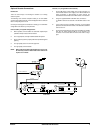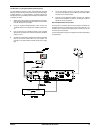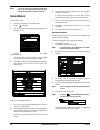Summary of DSD 642
Page 2
Contents unpacking . . . . . . . . . . . . . . . . . . . . . . . . . . . . . . . . . . . . . . . . . . . 2 safety . . . . . . . . . . . . . . . . . . . . . . . . . . . . . . . . . . . . . . . . . . . . . . . 2 preface . . . . . . . . . . . . . . . . . . . . . . . . . . . . . . . . . . . . . . . . . ...
Page 3
Dsd 642 operating instructions 3 unpacking ensure that the following items are included with the digital satellite decoder (dsd): 1 x remote control unit (rcu) 2 x aaa batteries 1 x flylead 1 x mains cable 1 x user manual safety this decoder exceeds international safety standards. Please read the fo...
Page 4
4 operating instructions dsd 642 conditional a ccess although some satellite tv and audio services are free to air, most tv and audio services are only available on a subscription basis and can only be enjoyed via the conditional access components. These are the removable smart card and a built-in c...
Page 5
Dsd 642 operating instructions 5 t he d igital s atellite d ecoder ( dsd ) the dsd combines a high quality mpeg-2 and dvb compliant satellite receiver, integrated with a sophisticated decoder in one package. The dsd provides all that you need to exploit the exciting new satellite services that are n...
Page 6
6 operating instructions dsd 642 remote control unit (rcu) easy, quick and effortless use of the decoder is possible using the remote control unit and the on-screen displays. Rcu keys description switches the decoder between normal and standby modes. Alt used to toggle between current and last servi...
Page 7
Dsd 642 operating instructions 7 g etting s tarted note: unless absolutely necessary, do not change installation, connections or decoder setup, or carry out any retuning on a working system. If changes are made, note all changed settings in the table on page 30. Installation of the satellite dish an...
Page 8
8 operating instructions dsd 642 6 on the tv, select any unused channel on which you wish to view your satellite programmes. Once selected, all your satellite services will be viewed on this channel, selection of the service being made using the rcu. 7 press and holduhf on the rcu for 5 seconds to d...
Page 9
Dsd 642 operating instructions 9 irdeto cryptology 210-250v ~ 50hz 30w designed and manufactured by uec commercial (pty) ltd rep. Of south africa f i x e d v a r i a b l e stereo sound outputs mono audio video out data service external modem lnb in lnb out aux tv vcr rf out rf in l r scart connector...
Page 10
10 operating instructions dsd 642 decoder, tv (scart or rf interfaces), hi-fi 1 switch off the mains supply to the decoder before connecting or disconnecting the lnb. Connect the terrestrial antenna connector to the rf in socket on the decoder. 2 connect a flylead between the variable stereo sound o...
Page 11
Dsd 642 operating instructions 11 decoder, vcr (scart interface), tv (scart interface), hi-fi 1 switch off the mains supply to the decoder before connecting or disconnecting the lnb. Connect the terrestrial antenna connector to the rf in socket on the decoder. 2 using the supplied flylead, connect t...
Page 12
12 operating instructions dsd 642 decoder, vcr, tv, hi-fi (using rca connectors) 1 switch off the mains supply to the decoder before connecting or disconnecting the lnb. Connect the terrestrial antenna connector to the rf in socket on the decoder. 2 using the supplied flylead , connect the rf out so...
Page 13
Dsd 642 operating instructions 13 two decoders, tv (using aux scart and rf interfaces) the aux scart connector has audio, video (rgb) and composite video input connections that can be used to connect a second analogue or digital decoder. If a second decoder is connected, signals from selected source...
Page 14
14 operating instructions dsd 642 selecting specific services specific tv or audio services can be selected, either: # directly # by stepping through services # by using the open tv electronic programme guide (epg), or # by using the open tv information bar. Selecting services directly services can ...
Page 15
Dsd 642 operating instructions 15 note: the variable stereo sound outputs (left and right) can be controlled using the volume control keys on the rcu. Mute to mute the audio do the following: 1 p r e s s on the rcu. The following window is displayed for 5 seconds and the audio muted: 2 to restore th...
Page 16
16 operating instructions dsd 642 services now/next epg extended epg theme search press ok to select press exit to cancel 5 jupiter moon 12:30 - 13:00 scifi space schoolfam 20 striptease 11:05 - 13:05 tmmc drama 18 21 blue river 11:30 - 13:00 hall drama fam 22 the picture of dorian gray 12:30 - 14:2...
Page 17
Dsd 642 operating instructions 17 multichoice dstv theme search setup 16/3/1998 11:10 press ok to start the search press exit to quit select the day today select the time of day whole day select the theme movies select the subtheme action multichoice dstv today - whole day 16/3/1998 11:10 press the ...
Page 18
18 operating instructions dsd 642 reminders the procedure for setting and removing a reminder has already been detailed. Refer to open tv electronic programme guide page 14 or open tv information bar page 16. At the right time a reminder message pops up. If you intend to watch the booked programme, ...
Page 19
Dsd 642 operating instructions 19 soundtrack options parental guidance information box display period organising services mail messages advanced options press and to select option press ok to confirm option main menu soundtrack options soundtrack options parental guidance censorship classification c...
Page 20
20 operating instructions dsd 642 note: the menu structure is occasionally upgraded over the air by the service provider and may differ slightly from that shown in these instructions. U sing m enus to use the menu system: 1 ensure that the decoder is not in standby mode by pressing , if necessary. 2...
Page 21
Dsd 642 operating instructions 21 parental guidance censorship classification press and to select option press ok to confirm selection change pin parental guidance the decoder includes a parental guidance facility to control viewing of age restricted programmes. Access to this facility is controlled...
Page 22
22 operating instructions dsd 642 sort tv services press and to select a service press ok to confirm or exit to cancel press to relocate this service hall tnt ss ss2 espn tmmc skip tv services you may prefer that the list of services should only contain your favourite services or should not list ser...
Page 23
Dsd 642 operating instructions 23 5 press ok to reset the services list to the list supplied by the service provider. A message “ do you want to reset the tv services list?” is displayed. 6 press ok. An affirmation message “tv services have been reset to the original order” is displayed on the scree...
Page 24
24 operating instructions dsd 642 set lnb frequency the lnb local oscillator frequency or frequencies must be appropriate for the lnb installed on the satellite dish. The information is supplied with the lnb. To set the frequency: 1 repeat steps 1 to 6 of set lnb power (page 22). 2 press ? To highli...
Page 25
Dsd 642 operating instructions 25 6 press ok. The dsd status screen is displayed 7 to exit the dsd status information screen, press exit to return to the previous menu or menu to return to the service. Ca status 1 repeat steps 1 to 5 of the dsd status screen (page 23). 2 press ? To highlight ca stat...
Page 26
26 operating instructions dsd 642 change modem settings (if fitted) if a modem is installed in the decoder, the change modem settings screen allows the user to select pulse or dial tone for the modem, and (if applicable) to define a prefix string for the modem. 1 press menu on the rcu. The main menu...
Page 27
Dsd 642 operating instructions 27 if, during an over-the-air download, the decoder fails to accept the download or freezes, a forced download can be performed as follows: 1 on the decoder front panel, open the right hand flap to expose the front panel controls. 2 carry out the following procedure: #...
Page 28
Troubleshooting decoder front panel message or display on tv screen possible cause remedies 28 operating instructions dsd 642 three flashing dashes and error dot (red) ‘no signal or searching for signal at 12517 mhz faulty installation signal problem heavy rain ( normal operation will resume as soon...
Page 29
Troubleshooting decoder front panel message or display on tv screen possible cause remedies dsd 642 operating instructions 29 error dot (red) e31 service is currently scrambled access to service denied call the service provider error dot (red) e32 service is currently scrambled access to service den...
Page 30
30 operating instructions dsd 642 s pecification due to continued product improvement, this specification is subject to change without prior notice. General front panel control buttons on/standby,tv/audio,programme/ volume ± (up/down) reset on/standby and - (minus) simultaneously rcu multi-button, i...
Page 31: Dstv
Dsd 642 operating instructions 31 m ultichoice dstv h otlines gauteng (011) 289-2250 pretoria (012) 442-2250 western cape (021) 508-2250 kwazulu natal (031) 710-2250 free state (051) 503-2250 eastern cape (041) 395-2250 swaziland (268) 46254/41226/40158 zimbabwe (263) 470 6637/8/9 website: http://ww...
Page 32
32 operating instructions dsd 642 n otes.
Page 33
Dsd 642 operating instructions 33 n otes.