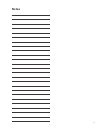Panasonic AG-DVX100B User Manual - Pre-Production Checklist
15
Pre-production checklist
Follow these pre-production tips and y
our taping will go more smoothly
—you’ll rest easy knowing
you’re prepared for just about an
ything! Doublecheck and confirm ev
erything a few da
ys before
the shoot.
Obtain taping permission
Call as soon as possible to find out if y
ou
need permission to tape the ev
ent and/or
at the location.
Inspect the taping location
Inspect the site before y
our taping date,
preferably at the same time of da
y you
will be shooting. Check for power outlets,
lighting, and special audio needs.
Confirm arrival procedures, setup time
and location, loading area, facilit
y contact
person, etc.
Lighting
Design a lighting plan, taking into
consideration the location of the sun and
shadows during the shoot. Ask if windows
in the background can be co
vered.
Plan where the lighting will go based on
space available and power needed for y
our
taping conditions.
Audio
Decide how man
y and what type of micro-
phones you will need.
If there will be a lot of background noise,
unidirectional mics (la
valier, RE-10) work
best.
If you are using a wireless mic, pretest
it for possible interference from electrical
sources or competing tr
ansmitters.
Note the type of connection if y
ou are
taking a feed out of a sound board.
Ask your talent if they will need a line
monitor or progr
am audio feed.
Make a camera shot sheet
Bring a list of tr
ansition and co
ver shots so
that you don’t forget a crucial shot.
Shoot more than y
ou think you need.
Things to bring
Camera equipment
Tapes
Batteries
Power cords, extr
a audio gear, duct tape
Lighting
Tripod dolly
Talent and location releases, parking
permits, admittance w
aivers, etc.
Garbage bag (for picking up after y
ourself)
To do
TODAY!