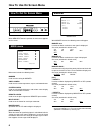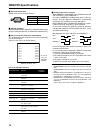Before attempting to connect, operate or adjust this product, please read these instructions completely. Model bt-lh1800 p model bt-lh1500 p power a b input select s option menu/ exit blue only phase chroma bright contrast bt- m ultiformat hv delay enter menu liquid crystal video monitor printed in ...
2 caution: to reduce the risk of electric shock, do not remove cover (or back). No user-serviceable parts inside. Refer servicing to qualified service personnel. Risk of electric shock do not open caution for your safety this apparatus must be grounded to ensure safe operation the three-pin plug mus...
3 for your safety ........................................... 2 precautions for use ..................................... 3 outline ......................................................... 4 controls and their functions ...................... 5 _ front view ............................................
4 16-1/4z (412) 14-15/16 z (379) 8-5/16z (210) 1-9/16z (39) 1 1-1/2 z (291) 3-7/16z (86) 12-1/2z (317) 13-15/16z (353) 12-3/16 z (309) 8-5/16z (210) 1-9/16z (39) 3-7/16z (86) 1 1-1/2 z (291) 12-1/2z (317) bt-lh1800 bt-lh1500 outline bt-lh1800 and bt-lh1500 are thin, light-weight wide-view industrial...
5 front view ! @ # $ % power a b input select s option menu/ exit blue only phase chroma bright contrast m hv delay enter menu qs 1 2 3 4 5 6 7 8 9 qr qs 7, 8, 9 to qr are options. Rear view control and their functions ! Power switch this is the main power switch. With power on, the upper led (green...
6 with marker selected, the following menu will appear. Marker 16:9 used to set marker used when 16:9 signal is displayed. Set-value (underlined is default value) 4:3 13:9 14:9 95% 93% 88% 80% off marker 4:3 used to set marker used when 4:3 signal is displayed. Set-value (underlined is default value...
7 [video config] >color temp d65 sharpness h 3 sharpness v 3 i-p mode mode2 mono off sd aspect 4:3 hd zoom normal video config menu video config system config with system config selected, the following menu will appear. Backlight used to adjust the brightness of backlight. Set-value (underlined is d...
8 with input select selected, the following menu will ap- pear. Line a, b/s-video used to set the input format of line a, b/s-video. Set-value (underlined is default value) auto ntsc pal non-standard used to display a signal not in conformity with the broadcast- ing standard in selection of line a, ...
9 input select (continued) [input select] >[line a,b/s-video] auto non-standard off [sdi] auto input select sdi menu input select (continued) [input select] >[line a,b/s-video] auto non-standard off [ypbpr/rgb] ypbpr ypbpr auto component level smpte [rgb] auto rgb-sync ext input select ypbpr/rgb men...
10 _ gpi hard specification 8 inputs (refer to d-sub 9-pin terminal) _ on/off operation each terminal of remote operates its assigned function accord- ing to the setting with gnd (pin 5) shorted (on) or opened (off). _ how to assign the function to each terminal the assignment to each terminal can b...
11 [marker] >marker 16:9 off marker 4:3 off marker back normal [gpi] preset1 80% preset2 80% description of each marker 4:3 marker (vertical line only) 14:9 marker (vertical line only) 13:9 marker (vertical line only) safety zone 95% safety zone 93% safety zone 88% safety zone 80% safety zone 95% sa...
12 every 30,000h ¥ (replace) ¥ (replace) ¥ maintenance inspections are necessary for the user to use the video equipment safely and to keep the function in good condition at all times through periodical and appropriate main- tenance. In order to make the most of the function of this unit, be sure to...
13 specifications • option 1 sdi input unit [bt-ya200p] sdi input/output: input; bnc k 1 buffer output; bnc k 1 signal format: 480/59.94i, 576/50i (component serial digital) • option 2 hd sdi input unit [bt-ya300p] hd-sdi input/output: input; bnc k 1 buffer output; bnc k 1 signal format: 1080/60i 10...
Panasonic broadcast & television systems company unit company of matsushita electric corporation of america executive office: one panasonic way 4e-7, secaucus, nj 07094 (201) 348-7000 eastern zone one panasonic way 4e-7, secaucus, nj 07094 (201) 348-7621 southeast region: 1225 northbrook parkway, st...