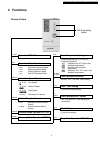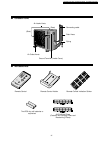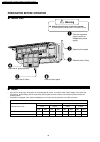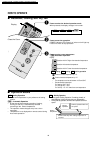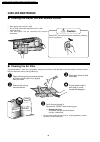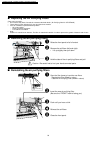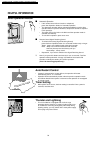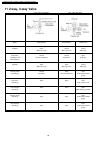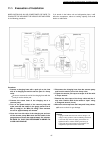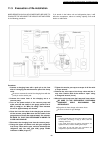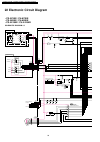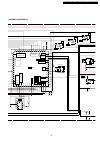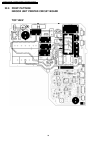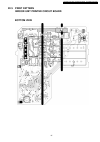- DL manuals
- Panasonic
- Air Conditioner
- CS-A125KE
- Service Manual
Panasonic CS-A125KE Service Manual
1
Features
2
2
Functions
3
3
Product Specifications
6
4
Dimensions
12
5
Refrigeration Cycle Diagram
14
6
Block Diagram
15
7
Wiring Diagram
16
8
Operation Details
17
9
Operating Instructions
33
10 Installation Instructions
57
11 2-way, 3-way Valve
66
© 2000 Matsushita Air-Conditioning Corp. Sdn. Bhd.
(183914D) All rights reserved. Unauthorized copying
and distribution is a violation of law.
CS-A75KE CU-A75KE
CS-A95KE CU-A95KE
CS-A125KE CU-A125KE
12 Servicing Information
73
13 Troubleshooting Guide
76
14 Technical Data
78
15 Exploded View
83
16 Replacement Parts List
84
17 Exploded View
85
18 Replacement Parts List
86
19 Exploded View
87
20 Replacement Parts List
88
21 Electronic Parts List
89
22 Electronic Circuit Diagram
90
Room Air Conditioner
CONTENTS
Page
Page
Order No: MAC0010049C2
Summary of CS-A125KE
Page 1
1 features 2 2 functions 3 3 product specifications 6 4 dimensions 12 5 refrigeration cycle diagram 14 6 block diagram 15 7 wiring diagram 16 8 operation details 17 9 operating instructions 33 10 installation instructions 57 11 2-way, 3-way valve 66 © 2000 matsushita air-conditioning corp. Sdn. Bhd....
Page 2: 1 Features
• high efficiency • compact design • comfort environment − 8 hours of sleep mode operation − air purifying filter with deodorizing function to reduce dust, smoke and odours • random auto restart − auto restart at randomly after power failure • removable and washable front panel • remote control-self...
Page 3: 2 Functions
2 functions remote control operation off / on off / on i room temperature setting temp. Operation mode selection • auto automatic operation mode • heat heating operation mode • cool cooling operation mode • dry soft dry operation mode mode timer time / timer setting • hours and minutes setting. Cloc...
Page 4
Indoor unit sleep mode auto control • indoor fan operates at low speed. • operation stops after 8 hours. • automatic air swing and manual adjusted by remote control for vertical airflow. • manually adjusted by hand for horizontal airflow. Airflow direction control automatic operation button • press ...
Page 5
Outdoor unit • to protect compressor from reverse rotation when there is a instantaneous power failure. 60 secs. Forced operation control • once the compressor is activated, it does not stop within the first 60 secs. However, it stops immediately with remote control stop signal. Overload protector •...
Page 6: 3 Product Specifications
3 product specifications unit cs-a75ke cu-a75ke cooling capacity kw kcal/h 2.20 - 2.10 1,890 - 1,810 heating capacity kw kcal/h 2.45 - 2.40 2,110 - 2,060 moisture removal l/h pint/h 1.4 3.0 power source phase v cycle single 230 - 220 50 airflow method outlet intake side view top view air volume indo...
Page 7
Power cord length number of core-wire m 2.0 3 (1.0 mm 2 ) — — dimensions height inch (mm) 10 - 31/32 (279) 18 - 29/32 (480) width inch (mm) 31 - 15/32 (799) 30 - 23/32 (780) depth inch (mm) 7 - 27/32 (199) 9 - 21/32 (245) net weight lb (kg) 20 (9.0) 64 (29.0) compressor type — rotary (1 cylinder) ro...
Page 8
Unit cs-a95ke cu-a95ke cooling capacity kw kcal/h 2.80 - 2.70 2,410 - 2,320 heating capacity kw kcal/h 3.40 - 3.30 2,920 - 2,840 moisture removal l/h pint/h 1.6 3.4 power source phase v cycle single 230 - 220 50 airflow method outlet intake side view top view air volume indoor air (lo) m 3 /min (cfm...
Page 9
Dimensions height inch (mm) 10 - 31/32 (279) 18 - 29/32 (480) width inch (mm) 31 - 15/32 (799) 30 - 23/32 (780) depth inch (mm) 7 - 27/32 (199) 9 - 21/32 (245) net weight lb (kg) 20 (9.0) 71 (32.0) compressor type — rotary (1 cylinder) rolling piston type motor type — induction (2-poles) rated outpu...
Page 10
Unit cs-a125ke cu-a125ke cooling capacity kw kcal/h 3.55 - 3.40 3,050 - 2,920 heating capacity kw kcal/h 4.20 - 4.05 3,610 - 3,480 moisture removal l/h pint/h 2.1 4.4 power source phase v cycle single 230 - 220 50 airflow method outlet intake side view top view air volume indoor air (lo) m 3 /min (c...
Page 11
Dimensions height inch (mm) 10 - 31/32 (279) 21 - 1/4 (540) width inch (mm) 31 - 15/32 (799) 27 - 17/32 (699) depth inch (mm) 7 - 27/32 (199) 11 - 7/32 (285) net weight lb (kg) 20 (9.0) 86 (39.0) compressor type — rotary (1 cylinder) rolling piston type motor type — induction (2-poles) rated output ...
Page 12: 4 Dimensions
4 dimensions 12 s-a75ke cu-a75ke / cs-a95ke cu-a95ke / cs-a125ke cu-a125ke.
Page 13
13 cs-a75ke cu-a75ke / cs-a95ke cu-a95ke / cs-a125ke cu-a125ke.
Page 14
5 refrigeration cycle diagram 14 s-a75ke cu-a75ke / cs-a95ke cu-a95ke / cs-a125ke cu-a125ke.
Page 15: 6 Block Diagram
6 block diagram 15 cs-a75ke cu-a75ke / cs-a95ke cu-a95ke / cs-a125ke cu-a125ke.
Page 16: 7 Wiring Diagram
Remarks b : blue br : brown bl : black w : white r : red o : orange p : pink y/g : yellow/green resistance of indoor fan motor windings model cs-a75ke cs-a95ke cs-a125ke connection cwa921033 cwa921032 cwa921031 yellow-blue 707.1 Ω 451.2 Ω 450.7 Ω yellow-brown 71.1 Ω 86.7 Ω 68.2 Ω brown-orange 64.7 Ω...
Page 17: 8 Operation Details
Cooling in operation according to remote control setting. Time delay safety control (3 minutes) 7 minutes time save control starting current control anti-freezing control • if the temperature of the indoor heat exchanger falls continuously below 2°c for 4 minutes or more, the compressor turns off to...
Page 18
Compressor protection control automatic fan speed mode • after the compressor starts for 50 seconds but the outdoor fan motor is still off, the compressor will stop and restart automatically. (time delay safety control is valid). • if the above phenomenon is repeated for 3 times, the compressor will...
Page 19
Cooling operation time diagram 19 cs-a75ke cu-a75ke / cs-a95ke cu-a95ke / cs-a125ke cu-a125ke.
Page 20
Time delay safety control starting current control anti-freezing control compressor reverse rotation protection control compressor protection control automatic fan speed mode 8.2. Soft dry mode operation • the unit starts cooling operation until the room temperature reaches the setting temperature s...
Page 21
Soft dry operation time diagram 21 cs-a75ke cu-a75ke / cs-a95ke cu-a95ke / cs-a125ke cu-a125ke.
Page 22
Heating in operation according to remote control setting. Time delay safety control 30 minutes time save control overload protection control compressor reverse rotation protection control 4-way valve control outdoor fan motor control 8.3. Heating mode operation • when the compressor is stopped by re...
Page 23
Hot start control anti cold draft control when heating operation starts, indoor fan will not start until the indoor heat exchanger reaches 30°c as diagram shown. Hot start is completed when indoor heat exchanger rises to 39°c. • this operation is to prevent the cold draft during heating mode operati...
Page 24
Automatic fan speed mode heating operating time diagram when automatic fan speed is selected at remote control during heating operation. • fan speed rotates in the range of me → lo according to the heat exchanger temperature. • if use manual fan speed, at above diagram will operate with setting fan ...
Page 25
Deicing control deice starts to prevent frosting at outdoor heat exchanger. • normal deicing deice operations detection commences after 30 minutes of heating operation starts or 60 minutes after previous deice operation. If the trs (thermal reed switch) senses the outdoor piping temperature drops to...
Page 26
Normal deicing time diagram overload deicing time diagram 26 s-a75ke cu-a75ke / cs-a95ke cu-a95ke / cs-a125ke cu-a125ke.
Page 27
8.4. Automatic mode operation 1. When the automatic mode operation is selected, the indoor fan operates at lo fan speed for 25 seconds to sense intake air temperature and determine the 1st operation mode. 2. Operation mode will be determine again after 1 hour of operation, if the room temperature re...
Page 28
Cooling or soft dry operation when you press the sleep mode, the following movement will start to avoid overcooling. • the fan speed refer to indoor fan motor control. • the setting temperature will be risen by 0.5°c at the start of operation and by 0.5°c one hour later. • the operation will stop af...
Page 29
8.9. Indoor fan speed control auto fan speed control when set to auto fan speed, the fan speed is shifted automatically between stop to shi depend on each operation as shown below. Manual fan speed control basic fan speed adjustment (3 settings, from lo to hi) can be carried out by using the fan spe...
Page 30
1. Vertical airflow direction cooling and soft dry mode • the louver swings up and down as shown above. • the louver does not swing when the indoor fan stops during operation. 2. Vertical airflow direction heating mode • when the intake air temp. Reaches 38°c, the louver is changed from upper to low...
Page 31
8.11. Economy mode operation purpose of this operation is to save or reduced electrical power consumption of the room air conditioner. However consumer is advised to use economy mode operation after the room temperature reaches the desired temperature. 1. Cooling and soft dry mode • when the economy...
Page 32
8.12. Powerful mode operation purpose of this operation is to be obtain the setting temperature quickly. 1. Cooling and soft dry mode • when the powerful mode is set, the set temperature will be automatically decreased 3°c against the present setting temperature. This operation automatically will be...
Page 33: 9 Operating Instructions
9 operating instructions ■ do not install, remove and reinstall the unit yourself. Improper installation will cause leakage, electric shock or fire. Please consult an authorized dealer or specialist for the installation work. Safety precautions before operating, please read the following “safety pre...
Page 34: Warning
Do not share outlet. Power economy powerful sleep timer ! Warning this sign warns of death or serious injury. Do not insert plug to operate the unit. Do not pull out plug to stop the unit. Plug in properly. Do not operate with wet hands. ● operation precautions use specified power cord. Do not damag...
Page 35: Caution
Power economy powerful sleep timer do not wash the unit with water. Do not use for other purpose such as preservation or etc. Do not use any combustible equipment at airflow direction. Do not sit or place anything on the outdoor unit. Ventilate the room regularly. Pay attention as to whether the ins...
Page 36: Name of Each Part
Name of each part ● indoor unit air intake vent power supply cord panel opener signal receptor operation indicators ● power : green ● sleep : orange ● timer : orange air outlet vent vertical airflow direction louver horizontal airflow direction louver (manually adjusted) economy/powerful indicators ...
Page 37: Outdoor Unit
Powerful temp off/on cool auto two ro3 dry-cell batteries or equivalent remote control remote control indication sticker remote control holder ● outdoor unit ● accessories connecting cable piping air intake vents air outlet vents (side) (rear) ground terminal (inside cover) drain hose air purifying ...
Page 38: Remote Control
Room temperature setting button (self-illuminating button) off/on button (self-illuminating button) powerful mode operation button operation display signal transmitter ■ when the remote control cover is opened ● remote control powerful temp off/on cool auto air swing timer clock 1 2 3 fan cool lo hi...
Page 39: Notes
■ when the back cover is opened ■ how to use the remote control • maximum distance : 10 m • make sure it is not obstructed. Open notes • do not throw or drop • do not get it wet • certain type of flourescent lamps may affect signal reception. Consult your dealer. Signal receptor • signal received so...
Page 40: Preparation Before Operation
Preparation before operation ! Warning ■ ensure the power plug is securely inserted. A loose plug may cause a fire or an electric shock. 5 insert the air filters 4 insert the air purifying filters 6 close the front panel ■ notes ● indoor unit • if the unit is not going to be used for an extended per...
Page 41: Setting The Clock
1 press the clock button 2 press to set the current time press continuously for fast forwarding. Press continuously for fast reversing. 3 press the clock button • can be used for approximately one year. Observe the following when replacing the batteries • replace with new batteries of the same type ...
Page 42: How To Operate
Air swing timer clock 1 2 3 co ol mode economy fan speed auto manual on off cancel sleep set powerful off/on cool temp how to operate ● automatic, cooling, soft dry, fan display close the cover a fan dry cool hi auto auto lo auto a – automatic operation • at the start of the automatic operation, hea...
Page 43: Operation Details
● adjusting airflow direction and fan speed ■ operation details * five stages of adjustments can be made in this range. Louver adjustment range press to select fan speed • the display changes in this order automatic low medium high selecting vertical airflow direction press auto, selecting vertical ...
Page 44: Setting The Timer
Air swing timer clock 1 2 3 cool on am mode economy fan speed auto manual on off set cancel sleep setting the timer 1 press on-timer flashes → set the on-timer to 7:00am 2 press to set the time increase by 10 minutes decrease by 10 minutes * press continuously for quick setting. Ensure that the curr...
Page 45: Timer Details
● recommended setting of timer ■ when you sleep • set the time at which you will go to sleep with the off- timer. This prevent wastage of electricity. ■ when you wake up • set the time at which you will wake up with the on- timer. You can start the new day at a comfortable temperature. Note: (the ab...
Page 46: Convenience Operation
Convenience operation ■ to set the sleep mode, press sleep. * the sleep indicator on the indoor unit will light up. ■ to cancel the sleep mode, press once more. Air swing timer clock 1 2 3 cool mode economy fan speed auto manual on off set cancel sleep • when the room temperature reaches the setting...
Page 47: Economy Or Powerful Mode
Air swing timer clock 1 2 3 cool mode economy fan speed auto manual on off set cancel sleep powerful off/on ● economy or powerful mode ■ operation details cover is closed economy mode to save electrical power consumption. However, please use this mode when the room have reached your desired temperat...
Page 48: Care and Maintenance
5 let it dry and reinstall it. Be sure the “front” mark is facing you. * damaged air filter. Consult the nearest authorized dealer. Part no.: cwd00240. • do not clean using benzene, thinner, scouring powder or cloths soaked in caustic chemicals. 2 remove dirt using a vacuum cleaner. 3 wash back of t...
Page 49: Cleaning The Front Panel
● cleaning the front panel ! Caution 1 raise the front panel to its full extent. 2 slide the two tabs (left and right) to the unlock position. 3 raise the front panel to a position slightly higher than horizontal and pull to remove. • gently wash with water and a sponge. (do not use a scrubbing brus...
Page 50
● replacing the air purifying filters 1 raise the front panel to its full extent. 2 remove the air filters (left and right). • lift up slightly then pull down 3 hold the tabs of the air purifying filters and pull. ! Caution - be careful not to hurt your hands on metal parts. (once every 3 month) • d...
Page 51: Pre-Season Inspection
• is the discharge air cold (warm)? Operation is normal if, 15 minutes after the start of operation, the temperature difference between the air intake and outlet vents is 8°c or above for cooling and 14°c or above for heating. • are the remote control batteries weak? If the remote control display ap...
Page 52: Troubleshooting
Ssshh power economy powerful sleep timer troubleshooting auto fan q - during automatic vertical airflow setting, indoor fan stops occasionally. A - this is to remove the smell emitted by the surroundings. Q - operation stops for about 12 minutes during heating. (the operation lamp blinks) a - this i...
Page 53: Abnormal Operation
• water or foreign material gets into the remote control by mistake. The air conditioner does not operate. • has a circuit breaker been tripped? • has the power plug been removed from the wall outlet? • is the timer being used correctly? Air conditioner operation noise too loud. • is the installatio...
Page 54: Helpful Information
Helpful information auto operation button ■ automatic operation • if the remote control fails to function or misplaced, press auto operation button for automatic operation. • the automatic operation will be activated immediately once the auto operation button is pressed. However, temperature cannot ...
Page 55
Energy saving and operation hints timer and sleep mode to prevent wastage of electricity, use sleep mode when sleeping or timer when going out to save electricity cost. Avoid direct sunlight keep curtains or drapes closed to keep out direct sunlight during cooling operation. Outdoor unit do not bloc...
Page 56: Warning
! Warning 1) this appliance must be earthed. 2) if the supply cord is damaged or need to be replaced, it must be replaced by the manufacturer or its service agent or a similarly qualified person in order to avoid a hazard. 3) remove power plug or disconnect from the mains before servicing this appli...
Page 57: 10.1. Safety Precautions
10 installation instructions required tools for installation works 1. Phillips screw driver 5. Spanner 9. Gas leak detector 13. Multimeter 2. Level gauge 6. Pipe cutter 10. Measuring tape 14. Torque wrench 18 n.M (1.8 kgf.M) 42 n.M (4.2 kgf.M) 3. Electric drill, hole core drill (ø70 mm) 7. Reamer 11...
Page 58
1. Grounding is necessary. It may cause electrical shock if grounding is not perfect. 2. Do not install the unit at place where leakage of flammable gas may occur. In case gas leaks and accumulates at surrounding of the unit, it may cause fire. 3. Carry out drainage piping as mentioned in installati...
Page 59
Attached accessories applicable piping kit cz-3f5, 7aen (cs/ca75ke, a95ke) cz-4f5, 7, 10an (cs/ca125ke) select the best location indoor unit • there should not be any heat source or steam near the unit. • there should not be any obstacles blocking the air circulation. • a place where air circulation...
Page 60: 10.2. Indoor Unit
10.2.1. Select the best location (refer to “select the best location” section) 10.2.2. How to fix installation plate the mounting wall is strong and solid enough to prevent it from the vibration. : unit centre should be at more than 450 mm at right and left of the wall. The height should be more tha...
Page 61
3. For the embedded piping (this can be used for left rear piping and left bottom piping also.) 61 cs-a75ke cu-a75ke / cs-a95ke cu-a95ke / cs-a125ke cu-a125ke.
Page 62
10.2.5. Connect the cable to the indoor unit 1. The inside and outside connecting cable can be connected without removing the front grille. 2. Connecting cable between indoor unit and outdoor unit shall be approved polychloroprene sheathed 5 × 1.5 mm 2 flexible cord, type designation h05 rn-f or hea...
Page 63: 10.3. Outdoor Unit
How to take out front grille please follow below steps to take out front grille if necessary such as when servicing. 1. Set the vertical airflow direction louver to the horizontal position. 2. Slide down the two caps on the front grille as shown in the illustration below, and then remove the two mou...
Page 64
Cutting and flaring the piping 1. Please cut using pipe cutter and then remove the burrs. 2. Remove the burrs by using reamer. If burrs is not removed, gas leakage may be caused. Turn the piping and down to avoid the metal powder entering the pipe. 3. Please make flare after inserting the flare nut ...
Page 65
Disposal of outdoor unit drain water • if a drain elbow is used, the unit should be placed on a stand which is taller than 3 cm. • if the unit is used in an area where temperature falls below 0°c for 2 or 3 days in succession, it is recommended not to use a drain elbow, for the drain water freezes a...
Page 66: 11 2-Way, 3-Way Valve
11 2-way, 3-way valve 2-way valve (liquid side) 3-way valve (gas side) works shaft position shaft position service port shipping close closed closed (with valve cap) (with valve cap) (with cap) evacuation closed closed open (installation and (counter-clockwise) (clockwise) (push-pin) re-installation...
Page 67
11.1. Evacuation of installation when installing an air conditioner, be sure to evacuate the air inside the indoor unit and pipes in the following procedure. Procedure: 1. Connect a charging hose with a push pin to the low side of a charging set and the service port of a 3-way valve. • be sure to co...
Page 68: 11.2. Pumping Down
11.2. Pumping down procedure: 1. Confirm that both the 2-way and 3-way valves are set to the opened position. • remove the valve stem caps and confirm that the valve stems are in the opened position. • be sure to use a hexagonal wrench to operate the valve stems. 2. Operate the unit for 10 to 15 min...
Page 69
11.3. Evacuation of re-installation when reinstalling an air conditioner, be sure to evacuate the air inside the indoor unit and pipes in the following procedure. Procedure: 1. Connect a charging hose with a push pin to the low side of a charging set and the service port of the 3-way valve. • be sur...
Page 70
(lack of refrigerant in the refrigeration cycle) procedure: 1. Confirm that both the 2-way and 3-way valves are set to the open position. 2. Connect the charge set to the 3-way valve’s service port. • leave the valve on the charge set closed. • connect the charge hose with the push-pin to the servic...
Page 71: 11.5. Evacuation
(no refrigerant in the refrigeration cycle) procedure: 1. Connect the vacuum pump to the charge set’s centre hose. 2. Evacuation for approximately one hour. • confirm that the gauge needle has moved toward -0.1 mpa (-76 cmhg) [vacuum of 4 mmhg or less.] 3. Close the valve (low side) on the charge se...
Page 72: 11.6. Gas Charging
(after evacuation) procedure: 1. Connect the charge hose to the charging cylinder. • connect the charge hose which you disconnected from the vacuum pump to the valve at the bottom of the cylinder. 2. Purge the air from the charge hose. • open the valve at the bottom of the cylinder and press the che...
Page 73: 12 Servicing Information
• inspection points for the indoor electronic controller 1. The electronic controller, a signal receiver and an indicator (fig. 2) can be seen by the below steps: − remove the 2 caps and 2 screws at the bottom of the front grille. (fig. 1) − remove the front grille by releasing the 2 hooks at the to...
Page 74
− finally remove the fan motor by removing the screw. (fig. 5) − reminder - to reinstall the fan motor, adjust the connector of the fan motor as fig. 5. • cross flow fan removal procedure. 1. Remove the control board and the fan motor by referring to the “indoor fan motor removal procedure”. 2. Remo...
Page 75
• remote control reset when the batteries are inserted for the first time, or the batteries are replaced, all the indications will blink and the remote control might not work. If this happen, remove the back cover of the remote control and you will find a resetting terminal, and by shorting it with ...
Page 76: 13 Troubleshooting Guide
In order to diagnose malfunctions, make sure that there are no electrical problems before inspecting the refrigeration cycle. Such problems include insufficient insulation, problem with the power source, malfunction of a compressor and a fan. The normal outlet air temperature and pressure of the ref...
Page 77
13.1.1. Relationship between the condition of the air conditioner and pressure and electric current cooling mode heating mode condition of the air conditoner low pressure high pressure electric current during operation low pressure high pressure electric current during operation insufficient refrige...
Page 78: 14 Technical Data
14 technical data 78 s-a75ke cu-a75ke / cs-a95ke cu-a95ke / cs-a125ke cu-a125ke.
Page 79
230v outdoor temp. (°c) indoor wet bulb temp. 30 35 40 46 tc shc ip tc shc ip tc shc ip tc shc ip 17.0°c 2.18 1.65 0.64 2.04 1.59 0.69 1.90 1.52 0.74 1.72 1.45 0.80 19.0°c 2.20 0.70 19.5°c 2.40 1.73 0.65 2.24 1.66 0.70 2.08 1.60 0.75 1.89 1.52 0.81 22.0°c 2.61 1.80 0.67 2.44 1.73 0.72 2.27 1.67 0.77...
Page 80
80 s-a75ke cu-a75ke / cs-a95ke cu-a95ke / cs-a125ke cu-a125ke.
Page 81
81 cs-a75ke cu-a75ke / cs-a95ke cu-a95ke / cs-a125ke cu-a125ke.
Page 82
82 s-a75ke cu-a75ke / cs-a95ke cu-a95ke / cs-a125ke cu-a125ke.
Page 83: 15 Exploded View
15 exploded view note: the above exploded view is for the purpose of parts disassembly and replacement. The non-numbered parts are not kept as standard service parts. 83 cs-a75ke cu-a75ke / cs-a95ke cu-a95ke / cs-a125ke cu-a125ke.
Page 84: 16 Replacement Parts List
(note) • “o” marked parts are recommended to be kept in stock. 16 replacement parts list no. Description & name q’ty cs-a75ke cs-a95ke cs-a125ke remarks 1 chassy complete 1 cwd50c338 ← ← 2 particular piece 1 cwd931019 ← ← 3 fan motor 1 cwa921033 cwa921032 cwa921031 0 4 lead wire - fan motor 1 cwa67c...
Page 85: 17 Exploded View
17 exploded view note: the above exploded view is for the purpose of parts disassembly and replacement. The non-numbered parts are not kept as standard service parts. 85 cs-a75ke cu-a75ke / cs-a95ke cu-a95ke / cs-a125ke cu-a125ke.
Page 86: 18 Replacement Parts List
18 replacement parts list (note) • “o” marked parts are recommended to be kept in stock. No. Description & name q’ty cu-a75ke cu-a95ke remarks 1 chassy ass’y 1 cwd50k2037a cwd50k2038a 2 fan motor bracket 1 cwd54113 ← 3 screw - fan motor bracket 4 cwh4580399 ← 4 fan motor 1 cwa95245 ← 0 5 screw - fan...
Page 87: 19 Exploded View
19 exploded view note: the above exploded view is for the purpose of parts disassembly and replacement. The non-numbered parts are not kept as standard service parts. 87 cs-a75ke cu-a75ke / cs-a95ke cu-a95ke / cs-a125ke cu-a125ke.
Page 88: 20 Replacement Parts List
20 replacement parts list (note) • “o” marked parts are recommended to be kept in stock. No. Description & name q’ty cu-a125ke remarks 1 chassy ass’y 1 cwd50k659a 2 fan motor bracket 1 cwd54254 3 screw - fan motor bracket 2 cwh55189 4 fan motor 1 cwa95381 0 5 screw - fan motor mount 4 cwh55406 6 com...
Page 89: 21 Electronic Parts List
21 electronic parts list note symbol description & name part no. Bz1 sound generator a48040 ct1 transformer a40322 d1, d4 diode a541sr154-4 d2 diode a54rb501v-40 d3 diode a541ss355t db1 diode a54cs1vb20e fuse fuse xba2c20tr0 fuse holder fuse holder xcscw032 ic1 integrated circuit a52d0022gb14 ic2 in...
Page 90
22 electronic circuit diagram schematic diagram 1/3 (mx-9) a54lnk3171b a54lnk2172b economy (ph-6) stepping motor drive off/on timer sleep powerful 10 7 12 5 11 6 9 g f e cn-stm 1 2 3 4 5 5 4 3 2 1 (mx-5) (zh5) air temp. Sensor (15k 3950) (20k 3950) pipe temp. Sensor r32 102k receiver indicator a b c...
Page 91
Schematic diagram 2/3 0.01 µ c10 10k r15 r14 1k r13 10k c9 0.01 µ 150k r34 x1 8mhz (27pf x 2) 16v c19 0.01 µ 10 µ c18 – + ic2 5 6 8 3 1 rs d6 d1 r/b cs sk 4 vcc gnd 2 7 14 .1 µ a52br9020f jx1 r24 10k a55dc143xktx q7 4.7k 10k e b c s1vd20 db1 dc114ektx q1 4.7k 10k e b c 0.1 µ c4 5.1k r1 1.0k r3 50v 1...
Page 92
Schematic diagram 3/3 sw3 auto ry-h c e 10k 4.7k q8 ry-shi ry-hot ssr2 78a05 ic4 g i o (nhg) 16v 100 µ c3 – + 5v 12v o i g ic5 c1 3300 µ 35v (nhg) 78n12h + – r2 10k c5 0.022 µ q2 2sc2412ktx c e b r4 100k c2 470 µ 25v (nhg) b e c 2sc2412ktx q3 10k r5 r44 10k 6.2k r7 6.2k r6 0.01 µ c7 zd1 7.5el1 (vh-1...
Page 93
93 cs-a75ke cu-a75ke / cs-a95ke cu-a95ke / cs-a125ke cu-a125ke.
Page 94
How to use electronic circuit diagram timer table test mode name time (when test point remarks short-circuited) sleep mode waiting 1 hr. 6 sec. Sleep mode operation 8 hrs. 48 sec. Real timer 1 hr. 1 min. 10 min. 10 sec. 1 min. 1 sec. Time delay safety control 2 min. 58 sec. 0 sec. Forced operation 6...
Page 95: 22.1. Remote Control
22.1. Remote control 95 cs-a75ke cu-a75ke / cs-a95ke cu-a95ke / cs-a125ke cu-a125ke.
Page 96: 22.2. Print Pattern
22.2. Print pattern indoor unit printed circuit board top view 96 s-a75ke cu-a75ke / cs-a95ke cu-a95ke / cs-a125ke cu-a125ke.
Page 97: 22.3. Print Pattern
22.3. Print pattern indoor unit printed circuit board bottom view 97 cs-a75ke cu-a75ke / cs-a95ke cu-a95ke / cs-a125ke cu-a125ke.
Page 98
98 s-a75ke cu-a75ke / cs-a95ke cu-a95ke / cs-a125ke cu-a125ke [macc] printed in malaysia.