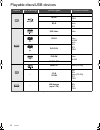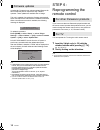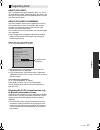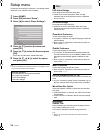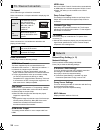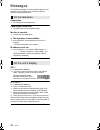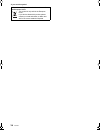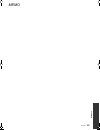- DL manuals
- Panasonic
- Blu-ray Player
- DMP-BD75
- Operating Instructions Manual
Panasonic DMP-BD75 Operating Instructions Manual
VQT3B11
Operating Instructions
Blu-ray Disc
™
Player
Model No.
DMP-BD75
Dear customer
Thank you for purchasing this product.
For optimum performance and safety, please read these instructions carefully.
Before connecting, operating or adjusting this product, please read the instructions completely.
Please keep this manual for future reference.
until
2011/3/10
GN
GC
GA
GW
DMP-BD75GNGCGAGW-VQT3B11.book 1 ページ 2011年2月9日 水曜日 午後7時28分
Summary of DMP-BD75
Page 1
Vqt3b11 operating instructions blu-ray disc ™ player model no. Dmp-bd75 dear customer thank you for purchasing this product. For optimum performance and safety, please read these instructions carefully. Before connecting, operating or adjusting this product, please read the instructions completely. ...
Page 2
2 vqt3b11 table of contents getting started safety precautions. . . . . . . . . . . . . . . . . . . . . . . . . 3 caution for ac mains lead . . . . . . . . . . . . . . . . . . 3 accessories . . . . . . . . . . . . . . . . . . . . . . . . . . . . . . 4 unit and media care . . . . . . . . . . . . . . ...
Page 3
3 vqt3b11 getting started getting started safety precautions unit ≥ to reduce the risk of fire, electric shock or product damage, – do not expose this unit to rain, moisture, dripping or splashing. – do not place objects filled with liquids, such as vases, on this unit. – use only the recommended ac...
Page 4
4 vqt3b11 accessories check the supplied accessories before using this unit. [for[australia,[new[zealand]and]india] [for\middle\east\and\asia[ * see page 10 for more information. ≥ product numbers provided in these operating instructions correct as of february 2011. These may be subject to change. ≥...
Page 5
G etti n g started 5 vqt3b11 control reference guide 1 turn the unit on and off 2 tv operation buttons ( 12) you can operate the tv through the unit’s remote control. [ Í tv] : turn the television on and off [av] : switch the input select [ i j vol] : adjust the volume 3 select title numbers, etc./e...
Page 6
6 vqt3b11 playable discs/usb devices * see page 7 and 31 for more information on the types of content that can be played. Device disc markings device types contents format* bd-video video bd-re video jpeg bd-r video divx ® mkv dvd-video video dvd-r video avchd divx ® mkv mp3 jpeg dvd-r dl dvd-rw vid...
Page 7: All
G etti n g started 7 vqt3b11 ∫ discs that cannot be played by this unit ≥ dvd-ram ≥ super audio cd ≥ photo cd ≥ dvd-audio ≥ wma discs ≥ divx plus hd discs ≥ hd dvd ∫ region management information [for[australia[and[new[zealand] [for]middle]east] [for[asia] [for[india] ∫ finalize dvd-r/rw/r dl, +r/+r...
Page 8
8 vqt3b11 connections and settings step 1 : connecting to a tv ≥ do not place the unit on amplifiers/receivers or equipment that may become hot. The heat can damage the unit. ≥ before making any connections we suggest you temporarily disconnect all the units from ac power. ≥ do not connect video sig...
Page 9
Co nn ecti o ns an d setti n gs 9 vqt3b11 step 2 : connecting to an amplifier/receiver step 3 : connecting to a broadband network the following services can be used when this unit is connected to broadband. – firmware can be updated ( 12) – you can enjoy bd-live ( 16) – you can access other devices ...
Page 10
10 vqt3b11 step 4 : connecting ac mains lead ≥ this unit consumes a small amount of ac power (“quick start”: “off”, approx. 0.2 w) even when turned off. In the interest of power conservation, if you will not be using this unit for an extended period of time, it can be disconnected. Step 5 : settings...
Page 11
Co nn ecti o ns an d setti n gs 11 vqt3b11 after completing “easy setting”, you can continue with “network easy setting”. Follow the on-screen instructions and make the settings with [ 2, 1] and press [ok]. Network easy setting (home network connection check) network easy setting (internet connectio...
Page 12
12 vqt3b11 occasionally, panasonic may release updated firmware for this unit that may add or improve the way a feature operates. These updates are available free of charge. This unit is capable of checking the firmware automatically when connected to the internet via a broadband connection. When a ...
Page 13
Co nn ecti o ns an d setti n gs pla yback 13 vqt3b11 playback inserting or removing media ≥ when inserting a media item, ensure that it is facing the right way up. ≥ if you connect a panasonic product with a usb connection cable, the setup screen may be displayed on the connected equipment. For deta...
Page 14
14 vqt3b11 playing video contents 1 insert the media. When the contents menu is displayed, press [ 3, 4, 2, 1] to select the item. ( 13) 2 press [ 3, 4] to select the title and press [ok]. ∫ to show menus you can display top menu, direct navigator or pop-up menu. Press [top menu] or [pop-up menu]. ≥...
Page 15
Pla yback 15 vqt3b11 1 press [option]. 2 select an item, then press [ok]. While direct navigator screen is displayed while playing ≥ depending on the media and contents, displayed items are different. ∫ displaying subtitle text [except\for\asia[ you can display subtitle text on the divx and mkv vide...
Page 16
16 vqt3b11 bd-live allows you to enjoy more functions such as subtitles, exclusive images and online games by connecting this unit to the internet. Since most of the bd-live compatible discs are played back using the bd-live function, additional contents are required to be downloaded into the extern...
Page 17
Pla yback 17 vqt3b11 about divx video: divx ® is a digital video format created by divx, inc. This is an official divx certified ® device that plays divx video. Visit divx.Com for more information and software tools to convert your files into divx video. About divx video-on-demand: this divx certifi...
Page 18
18 vqt3b11 playing still pictures (bd-re, dvd-r/-r dl, cd-r/rw, usb device) 1 insert the media. When the contents menu is displayed, press [ 3, 4, 2, 1] to select the item. ( 13) 2 press [ 3, 4, 2, 1] to select the still picture and press [ok]. Press [ 2, 1] to display the previous or next still pic...
Page 19
Pla yback 19 vqt3b11 playing music (dvd-r/-r dl, music cd, cd-r/rw, usb device) 1 insert the media. When the contents menu is displayed, press [ 3, 4, 2, 1] to select the item. ( 13) 2 press [ 3, 4] to select the track and press [ok]. “ ” indicates the track currently playing. To exit the screen pre...
Page 20
20 vqt3b11 playing back contents on the dlna server (dlna) you can enjoy viewing video, still pictures and music saved on a dlna certified media server (windows 7 operating system, etc.) connected to the home network with this unit. You can also enjoy viewing the video and still pictures recorded in...
Page 21
Pla yback 21 vqt3b11 linked operations with the tv (viera link “hdavi control ™ ”) preparation 1 set “viera link” to “on” ( 26). (the default setting is “on”.) 2 set the “hdavi control” operations on the connected equipment (e.G., tv). 3 turn on all “hdavi control” compatible equipment and select th...
Page 22
22 vqt3b11 settings playback menu 1 press [display]. 2 press [ 3, 4] to select the menu and press [ 1]. 3 press [ 3, 4, 2, 1] to select the item and press [ 1]. 4 press [ 3, 4] to select the setting. Some items can be changed by pressing [ok]. To exit the screen press [display]. Depending on the con...
Page 23
Se tt ing s 23 vqt3b11 repeat play (only when the elapsed time is being displayed on the unit’s display.) select the item which you want to repeat. The items displayed differ depending on the type of media. Select “off” to cancel. Random select whether or not to play random. Mode select the picture ...
Page 24
24 vqt3b11 setup menu change the unit’s settings if necessary. The settings remain intact even if you switch the unit to standby. 1 press [home]. 2 press [ok] to select “setup”. 3 press [ 2] to select “player settings”. 4 press [ 3, 4] to select the menu and press [ok]. 5 press [ 3, 4] to select the...
Page 25
Se tt ing s 25 vqt3b11 ntsc contents output select “pal60” or “ntsc” output when playing ntsc discs. Dynamic range compression you can listen at low volumes but still hear dialog clearly. (dolby digital, dolby digital plus and dolby truehd only) ≥ “auto” is effective only when playing dolby truehd. ...
Page 26
26 vqt3b11 tv aspect set to match the type of television connected. When connected to a 4:3 aspect television and playing 16:9 ratio image: when connected to a 16:9 widescreen television and playing 4:3 ratio image: hdmi connection press [ok] to show the following settings: tv system perform the set...
Page 27
Se tt ing s 27 vqt3b11 remote control change the remote control code if other panasonic products react to this remote control. Quick start speed of startup from standby mode is increased. ≥ internal control unit will be powered when it is set to “on” so compared to when the setting is “off” the foll...
Page 28
28 vqt3b11 reference troubleshooting guide before requesting service, please perform the following checks. If the problem remains unresolved, consult your dealer for instructions. The following do not indicate a problem with this unit: – regular disc rotating sounds. – image disturbance during searc...
Page 29
Referen ce 29 vqt3b11 the images from this unit do not appear on the television. Picture is distorted. ¾ an incorrect resolution is selected in “hdmi video format”. Reset the setting as follows: 1 while the unit is on, press and hold [ok], the yellow button and the blue button on the remote control ...
Page 30
30 vqt3b11 messages the following messages or service numbers appear on the television or unit’s display when something unusual is detected during startup and use. Cannot play. ¾ you inserted an incompatible disc. Cannot play on this unit. ¾ you tried to play a non-compatible image. No disc is inser...
Page 31
Referen ce 31 vqt3b11 specifications signal system: pal/ntsc operating temperature range: i5 oc to i35 oc operating humidity range: 10 % to 80 % rh (no condensation) video output: 1.0 vp-p (75 ≠)/pin jack:1 system audio output: 2 vrms (1 khz, 0 db)/pin jack number of connectors : 2 channel:1 system ...
Page 32
32 vqt3b11 supplemental information ∫ tv code list ∫ display languages list ∫ language code list ∫ unit’s display list this list only contains displays that are difficult to read. * “ ” stands for a number. Brand tv code brand tv code display language display language display language mivar 24 panas...
Page 33
Referen ce 33 vqt3b11 this product incorporates the following software: for the software categorized as (3) and (4), please refer to the terms and conditions of gpl v2 and lgpl v2.1, as the case may be at http://www.Gnu.Org/licenses/old-licenses/gpl-2.0.Html and http://www.Gnu.Org/licenses/old-licen...
Page 34
34 vqt3b11 -if you see this symbol- information on disposal in other countries outside the european union this symbol is only valid in the european union. If you wish to discard this product, please contact your local authorities or dealer and ask for the correct method of disposal. Dmp-bd75gngcgagw...
Page 35
Referen ce 35 vqt3b11 memo dmp-bd75gngcgagw-vqt3b11.Book 35 ページ 2011年2月9日 水曜日 午後7時28分.
Page 36
(inside of product) panasonic corporation p web site: http://panasonic.Net c panasonic corporation 2011 vqt3b11 f0211dt0 dmp-bd75gngcgagw-vqt3b11.Book 36 ページ 2011年2月9日 水曜日 午後7時28分.