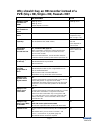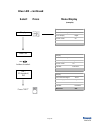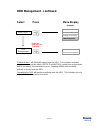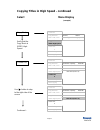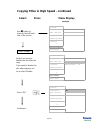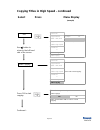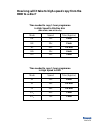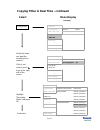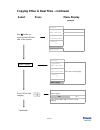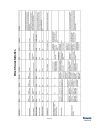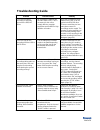- DL manuals
- Panasonic
- DVD Recorder
- DMR-XS350
- Help Manual
Panasonic DMR-XS350 Help Manual
Summary of DMR-XS350
Page 1
Blu-ray hd recorders panasonic self help guides doc: uk/ccc/sh/bluray/ v2.1 dmr-bs850 / dmr-bs750 (blu-ray and dvd recorder) dmr-xs350 (dvd recorder).
Page 3: Table of Contents
Page 13 how do i retune the freesat channels? Page 47 how do i archive my recordings from the hdd onto a disc in real time? Page 55 what is copy protection? Page 46 how long will it take to high-speed copy from the hdd to a disc? Page 37 how do i activate / deactivate password protection on programm...
Page 5: Why Blu-Ray?
Page 1 high definition video standard definition (sd) is a resolution of 576 x 480. This refers to the number of pixels – or dots of colour – on the screen (576 columns x 480 rows). High definition is a resolution of 1920 x 1080 (1920 columns x 1080 rows). The higher the resolution means that the pi...
Page 6: Why Blu-Ray? - Continued
High storage capacity the blu-ray disc (bd) is an optical disc format that was created to meet the needs of high-definition video by storing a huge amount of data. The blu-ray disc has the same dimensions as cd and dvd, but it features an amazing data storage capacity. While a dvd stores up to 4.7 g...
Page 7: Why Blu-Ray? - Continued
Interactive functions with bd-j some bd-video discs are equipped with an extended function based on java™ technology, called bd-j, to provide various interactive features. For example, this can be used to program various operations, such as displaying a pop-up menu while playing a bd- video disc, an...
Page 8: Freesat Built In
Why should i buy an hd recorder? Freesat built in having two freesat tuners built in, the hd recorders can receive and record over 140 digital tv channels, with no monthly bills. Freesat also offers the uk’s first free high definition service. Freesat is available in most locations in the uk, even t...
Page 9
• all recorders have dual freesat tuners. • all recorders can record in high definition to the hdd. • recordings are always made to the hdd first. Page 5 dmr-bs850 or dvd blu-ray hd archiving sd archiving 500 gb hdd dmr-xs350 dvd sd archiving 250 gb hdd the dmr-bs850 can archive recordings to blu-ra...
Page 10
Why should i buy an hd recorder instead of a pvr (sky+ hd, virgin+ hd, freesat+ hd? 160 gb 320 gb *size depends on service / box 500 gb (dmr-bs850) 250 gb (dmr-bs750 / dmr-xs350) hard disk drive capacity? No yes audio cd can be copied onto the hdd. Mp3 can be copied from cd-r or from usb to the hdd....
Page 11: Connect It to My Television?
The freesat recorders require two satellite feeds from a satellite dish. If no dish is available, one must be installed. Installation can be arranged at the point of purchase and should always be offered by the retailer. In some cases a dish will already be available. This can often be used so long ...
Page 12
What are the buttons on the remote control? Page 8 1. Standby: turn the recorder on/off 2. Drive select: select bd/hdd/sd drive (page 22) 3. Numbers: select channels or title numbers 4. Delete 5. Recording and play operations 6. Status 7. Direct navigator / top menu 8. Selection arrows / ok 9. Optio...
Page 13: Recorder?
What are the connections and controls on the recorder? Connections page 9 controls 12. Av3 (s-video/composite) input terminals 6. Sd card slot 11. Play button 5. Dv in terminal 10. Stop button 4. Open/close disc tray 9. Rec button to start recording 3. Recording indicator (rec1, rec2) 8. Channel sel...
Page 14: Disc?
The maximum recording time possible will vary depending on the recording quality mode set. There are 5 possible modes with hd recordings: dr, hg, hx, he, and hl. There are 5 possible modes with sd recordings: dr, xp, sp, lp, and ep. Dr recording mode, or “data record”, records the programme data str...
Page 15
Which blu-ray discs can i use? 50gb 4x speed write-once blu-ray disc™ suitable for high definition video recording lm-bru50lae blu-ray disc 50gb 2x speed write-once blu-ray disc™ suitable for high definition video recording, 2 pack lm-bru50ae2 blu-ray disc 50gb 2x speed write-once blu-ray disc™ suit...
Page 16: What Is Viera Link?
What is viera link? One remote to control tv and recorder page 12 viera link is a convenient function that offers linked operations of this unit and a panasonic tv (viera 2007 or later). You can use this function by connecting the equipment with the hdmi cable. When you turn the tv to standby, the r...
Page 17: Select Press
On rare occasion, you may need to retune the freesat channels if they are lost. If channels are lost it is usually due to a drop in signal from the satellite dish. This could be because of a loss of signal from the satellite itself, weather conditions interfering with the signal, or improper alignme...
Page 18: Other Satellite - Continued
Tuning other satellite - continued freesat auto setup yes page 14 select press menu display (example) preferred subtitles preferred multi audio child lock signal condition other satellite tuning menu other satellite channel list freesat auto setup freesat channel list freesat favourites edit tuning ...
Page 19: Other Satellite - Continued
Sorting freesat channel list. Please wait… if you have not yet entered a pin number for your owner id, you will be prompted to do so. Follow the on- screen instructions in this instance. To skip the owner id, press the exit button. Retune is now finished. The recorder will show fs 101 on the display...
Page 20
Can i tune into free satellite channels that are not part of the freesat broadcast? Freesat and sky both broadcast on the astra 2 satellite. Freesat receives it’s programme information from the eurobird satellite. The satellite dish must be aligned to astra 2 and eurobird to receive freesat. Other f...
Page 21: On Freesat?
The twin freesat tuners built in to the bs850/750 and xs350 are capable of receiving “other sat” broadcasts from the astra 2 satellite. It is necessary to set up the tuner before the “other satellite” channels can be received. A convenient automatic setup has been included in the “other satellite tu...
Page 22: Other Satellite - Continued
Tuning other satellite - continued preferred subtitles preferred multi audio child lock signal condition other satellite tuning menu other satellite channel list freesat auto setup freesat channel list freesat favourites edit tuning other satellite tuning menu dish setup manual tuning auto setup oth...
Page 23: Other Satellite - Continued
After a few moments the tuners will lock on to the satellite feeds and you will be prompted to press “ok” to continue. Continued… all other satellite tuning data will be erased. When the warning screen appears press “ok” to continue. It will take around 45 minutes to find all of the “other satellite...
Page 24: Important Notes
Press “return” when finished. Deleted channels will not be recoverable after exiting this screen. To confirm press “ok“. The screen will revert back to the first “other satellite” auto setup screen. Press “exit” to leave the other sat tuning. The tv will display the last tv station previously viewed...
Page 25: Settings?
Shipping condition returns all settings back to the factory default (except the owner id) and will also reset all of the tuning data. After shipping condition is selected, the unit must be powered down using the power button on the main unit. When it is powered up again, the until begins auto setup ...
Page 26: Menu Display
Shipping condition - continued initialize shipping condition switch off the unit when prompted to do so and wait for about 10 seconds before switching the unit back on. When the units is switched on after shipping condition, it will begin auto setup, as it did the first time that it was used. Page 2...
Page 27: I Can Copy It Onto A Disc?
Hd recordings are originally recorded to the hdd in dr mode. Dr mode records the programme data stream which offers the best possible quality (hd or sd) and also offers other facilities such as subtitles on demand. Keeping recordings in dr mode uses a lot of disc space. Converting dr recordings to o...
Page 28: Menu Display
Dr file conversion select the recording mode by using the left- right arrow buttons. It is also possible to select subtitles and audio description (when available on the original recording). Set timing to “during standby”. Press “ok” to go back to the navigator screen the recording just set for conv...
Page 29: Menu Display
In order to use the hard disk drive (hdd), the bd/dvd drive or the sd slot, it is necessary to select the drive required. This is set with the “drive select” button. Drive select use the navigation cd buttons to select the desired drive then press “ok”. The drive can also be set by repeatedly pressi...
Page 30: Watch?
The input select button is used to toggle between inputs (av1 av2, av3, dv) and the freesat and “other satellite” tuners. Channel up/down toggles between channels, or , when recording two programmes simultaneously, it can toggle between the two recordings. Important note when recording two programme...
Page 31: Select Press
The blu-ray hd freesat recorders have a blue led mounted in the centre of the front panel of the main unit. There are 3 options for how the blue led will operate: 1. Always on when the power is on. 2. On only when an sd card is inserted. 3. Always off. This can be set as below: function menu how do ...
Page 32: Blue Led - Continued
Blue led on / sd inserted / off use ef buttons to select press “exit” page 28 display blue led - continued select press menu display (example) on blue led fastext teletext on screen saver bright unit's display 10 sec. On-screen messages display off blue led fastext teletext on screen saver bright un...
Page 33: Select Press
The disc management menu is used to finalise, format, or protect discs, as well as to create top menus or delete titles on a disc. On the hd recorders, the bd / dvd drive does not have to be active. A disc must be in the recorder in order to access bd / dvd management. How do i format, finalise or p...
Page 34: Menu Display
The hard disk drive (hdd) management menu is also available no matter which drive is currently active. The main difference in accessing the hdd management menu is that you must press and hold the “ok” button for 3 seconds. Function menu page 30 select press menu display (example) how do i delete all...
Page 35: Hdd Management - Continued
Hdd / disc hdd management press and hold “ok” for 3 seconds. Hdd management - continued select press menu display (example) hdd management settings for recording settings for playback hdd / disc format hdd delete all titles “delete all titles” will delete all videos from the hdd. This includes recor...
Page 36: Viera Cast and Bd-Live?
How do i connect to the internet so i can access viera cast and bd-live? Internet connection broadband internet service provider (isp) (for example: bt internet, virgin, sky, etc.) existing ethernet cable ethernet cable router an ethernet cable is used to connect the lan socket on the rear of the hd...
Page 37
Internet connection - continued connecting using a home plug it is possible to use home plug or other similar networking devices to connect the hd recorder to the internet. This can be particularly useful when the recorder is in a different room to the broadband router. The pair of home plugs simply...
Page 38: What Is Viera Cast?
What is viera cast? Viera cast panasonic has introduced viera cast into 2009 tv and blu-ray product ranges. On the hd recorder products, viera cast currently provides access to weather, bloomberg stocks, youtube™ and picasa™ through your recorder without the need for a computer. The recorder connect...
Page 39: Menu Display
How do i zoom in and out on viera cast? There is a zoom facility that will allow viera cast to fill the whole screen or appear within a grey frame. This can be changed within the network setting menu under network service. Setting the zoom to “in” will make viera cast fill the whole screen. Setting ...
Page 40: Menu Display
Network settings network service picture zoom use the navigation f and e buttons to select zoom “in” or “out” zoom “in” = full screen zoom “out” = grey frame press “exit” page 36 select press menu display (example) viera cast zoom - continued network service proxy server settings ip address / dns se...
Page 41: Select Press
How do i activate / deactivate password protection on programmes recorded during the watershed? Parental control (when active) prevents programmes recorded after 9.00 pm and before 5.30 am from being played without first inputting a 4-digit pin number. The programmes recorded during the watershed ma...
Page 42
Hdd / disc select press menu display (example) parental control, continued… hdd management settings for recording settings for playback hdd / disc settings for playback on parental control level 8 dvd-video ratings no limit bd-video ratings on (limit) bd-live off play video (avchd) on bd-re / bd-r e...
Page 43: Menu Display
On or off press “exit” when parental control is set to “on” you will be prompted for the pin code every time you play a recording that was made during the watershed hours. If the pin code is forgotten the unit must be reset using a shipping condition. Setting the unit back to default settings will n...
Page 44: Onto A Disc In High Speed?
Not all titles can be copied at high speed to disc. High speed copying is not possible when copying a high definition programme to a dvd. Please select a recording mode other than high speed (xp, sp, lp or ep), or use dr conversion to convert the programme to standard definition first. Function menu...
Page 45
Copy mode page 41 select menu display (example) copying titles in high speed - continued verify that the copy mode is video high- speed. Create list continued… use f button to step to the right side of the screen start copying other settings 0 create list video high-speed copy mode high speed record...
Page 46: Menu Display
If the programmes have copy restrictions a warning message will appear. Press” ok” continued… page 42 select the programme (s) that you want to copy. Use the pause button to select more than one programme. Then press “ok”. New item sp, lp, ep, and fr mode. There are no restrictions with copying in x...
Page 47
Page 43 use e button to return to the left hand side of the screen. Select press menu display (example) other settings verify if you want to finalise the disc after the copy. If you want to finalise the disc after copying, use f to select finalise. Start copying other settings 0 create list video hi...
Page 48: Menu Display
Continued… start copying press and hold return for 3 sec to cancel copying. No yes start copying? This will take approximately 8 min. Select press menu display (example) start copying other settings 0 create list press ok to start copying. Video high-speed copy mode hdd -> bd / dvd copy direction ca...
Page 49
Page 45 the copy will now be completed. If you selected “finalise off”, when you eject the disc you will be prompted to finalise the disc. This is necessary to play the disc in other players. Press the ”rec” button when prompted to finalise the disc, or press “open/close” to eject the disc without f...
Page 50: Hdd to A Disc?
How long will it take to high-speed copy from the hdd to a disc? 1.5 min 40x hl 4 min 15x hg 3 min 20x hx 2 min 30x he 4 min 15x dr time (approx.) speed mode time needed to copy 1 hour programme in high speed to blu-ray disc (dmr-bs850 / dmr-bs750 only) 1 min 62x ep 1 1.5 min 44x lp 1 min 75x ep 2 2...
Page 51: Onto A Disc In Real Time?
How do i archive my recordings from the hdd onto a disc in real time? Copying titles – real time if a programme cannot be copied in high speed mode, then it must be copied in real time. This means that it will take as long to copy the programme as it would to watch the programme. So it will take 2 h...
Page 52
Select menu display (example) copying titles in real time - continued copy mode verify the mode you want the recording to be made in. If this is not correct, press f to go to the right side of the screen. Start copying other settings 0 create list video hg copy mode hg recording mode hdd -> bd / dvd...
Page 53
Page 49 select menu display (example) copying titles in real time - continued create list continued… use f button to step to the right side of the screen start copying other settings 0 create list new item (total = 0) video high-speed title size no. Copy mode 0 mb size hdd -> bd / dvd 4000 mb destin...
Page 54: Menu Display
If the programmes have copy restrictions a warning message will appear. Press” ok” continued… page 50 select the programme (s) that you want to copy. Use the pause button to select more than one programme. Then press “ok”. New item sp, lp, ep, and fr mode. There are no restrictions with copying in x...
Page 55
Page 51 use e button to return to the left hand side of the screen. Select press menu display (example) other settings verify if you want to copy subtitles or audio description (if they have been broadcast), and if you want to finalise the disc after the copy. If you want to copy subtitles or audio ...
Page 56
Start copying other settings 0 create list video high-speed copy mode off hdd -> bd / dvd on copy direction cancel all highlight the option you want to change and press ok select menu display (example) copying titles in real time - continued when subtitles and/or audio description are copied (only w...
Page 57: Menu Display
Continued… start copying press and hold return for 3 sec to cancel copying. No yes start copying? This will take approximately 2 hours. Select press menu display (example) start copying other settings 0 create list press ok to start copying. Video high-speed copy mode hdd -> bd / dvd copy direction ...
Page 58
Page 54 the copy will now be completed. If you selected “finalise off”, when you eject the disc you will be prompted to finalise the disc. This is necessary to play the disc in other players. Press the ”rec” button when prompted to finalise the disc, or press “open/close” to eject the disc without f...
Page 59: What Is Copy Protection?
Page 55 copy protection exists to prevent the copying of copyrighted media. All high definition broadcasts contain copy protection. The recorders recognize the copy protection “flag” on the broadcast and limit the number of times that a recorded programme can be copied to disc in high definition. Br...
Page 60: Disc Characteristics
Page 56 disc characteristics.
Page 61: Troubleshooting Guide
Programme details and times may be available via specialist satellite magazines or on the internet. There is no epg data broadcast with the programmes. Only the channel names will appear when the ”guide” button is pressed i do not receive a programme guide when viewing “other satellite” channels. Pl...
Page 62
The unit needs to run auto setup to begin using it. Auto setup requires the satellite feeds to be connected. No, the satellite feeds are necessary. Can i use the unit as a blu-ray player without the satellite cables connected? A specialist installer may be able to install another dish for use with a...
Page 63
Use a standard lan straight through cable to connect to the internet via a router or a hub. Cross-over ethernet cable is only used in connecting directly to the ethernet socket of a pc. Note the mac address, found in the network settings menu, and add it to the mac filtering table. Please consult th...