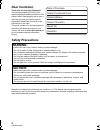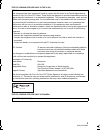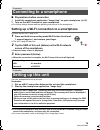- DL manuals
- Panasonic
- Security Camera
- HX-A1M
- Basic Owner's Manual
Panasonic HX-A1M Basic Owner's Manual
Basic Owner’s Manual
Wearable Camera
Model No.
HX-A1M
More detailed operating instructions are available in “Owner’s Manual (PDF format)”. To read it,
download it from the website.
https://eww.pavc.panasonic.co.jp/hdw/oi/A1/
≥
Click the desired language.
* You will need Adobe Reader to browse or print the Owner’s Manual (PDF format).
You can download and install a version of Adobe Reader that you can use with your OS from
the following website. (As of March 2015)
http://www.adobe.com/products/acrobat/readstep2.html
SQT0885
until
2015/4/20
Please read these instructions carefully before using
this product, and save this manual for future use.
Register online at www.panasonic.com/register
(U.S. customers only)
If you have any questions, visit :
U.S.A. : www.panasonic.com/support
Canada : www.panasonic.ca/english/support
HX-A1M-SQT0885_mst.book 1 ページ 2015年4月6日 月曜日 午前9時44分
Summary of HX-A1M
Page 1
Basic owner’s manual wearable camera model no. Hx-a1m more detailed operating instructions are available in “owner’s manual (pdf format)”. To read it, download it from the website. Https://eww.Pavc.Panasonic.Co.Jp/hdw/oi/a1/ ≥ click the desired language. * you will need adobe reader to browse or pri...
Page 2: Dear Customer,
2 sqt0885 (eng) dear customer, thank you for choosing panasonic! You have purchased one of the most sophisticated and reliable products on the market today. Used properly, we’re sure it will bring you and your family years of enjoyment. Please take time to fill in the information on the right. The s...
Page 3
3 (eng) sqt0885 the following applies only in the u.S.A. The following applies only in canada. Fcc note: this equipment has been tested and found to comply with the limits for a class b digital device, pursuant to part 15 of the fcc rules. These limits are designed to provide reasonable protection a...
Page 4
4 sqt0885 (eng) the following applies only in the u.S.A. The following applies only in canada. Fcc id : acj-hx-a1m fcc caution changes or modifications not expressly approved by the party responsible for compliance could void the user's authority to operate the equipment. This transmitter must not b...
Page 5
5 (eng) sqt0885 ∫ cautions for use keep this unit as far away as possible from electromagnetic equipment (such as microwave ovens, tvs, video games etc.). ≥ if you use this unit on top of or near a tv, the pictures and/or sound on this unit may be disrupted by electromagnetic wave radiation. ≥ do no...
Page 6: Preparation
6 sqt0885 (eng) preparation (important) about the waterproof/ dustproof and anti-shock performance of this unit..................................................7 when using in a cold climate or at low temperatures ...........................................10 read this first ..........................
Page 7: Dustproof and Anti-Shock
7 (eng) sqt0885 this does not guarantee no destruction, no malfunction, or waterproofing in all conditions. *1 this means that this unit can be used underwater for specified time in specified pressure in accordance with the handling method established by panasonic. *2 “mil-std 810f method 516.5-shoc...
Page 8
8 sqt0885 (eng) ≥ do not leave this unit for a long period of time in places where temperature is very low (at high altitude etc.) or very high (inside a car under strong sunlight, close to a heater, on the beach, etc.) waterproof performance may be degraded. ≥ the inside of this unit is not waterpr...
Page 9
9 (eng) sqt0885 4 check that the terminal cover (waterproof), glasscover and rubber seals are neither cracked nor deformed. ≥ be sure to read the supplied leaflet about the rubber seals. 5 rotate the terminal cover (waterproof) and glasscover until they are attached firmly. ≥ rotate them in the oppo...
Page 10: Temperatures
10 sqt0885 (eng) ≥ if you remove the terminal cover (waterproof) or glasscover without thoroughly drying this unit, water droplets may form on the card or other parts. Also, water may accumulate in the gap around the card slot or the terminal connector. Be sure to wipe any water off with a soft, dry...
Page 11: Read This First
11 (eng) sqt0885 ∫ about recording formats and compatibility of this unit ≥ this unit is an mp4 format (mpeg-4 avc file standard) wearable camera for recording high- definition motion pictures. ≥ avchd and mpeg2 motion pictures are different formats, and are not therefore supported by this unit. ∫ a...
Page 12: Accessories
12 sqt0885 (eng) check the accessories before using this unit. Keep the accessories out of reach of children to prevent swallowing. Product numbers correct as of march 2015. These may be subject to change. *1 this is attached to this unit at the time of purchase. *2 this unit is not waterproof when ...
Page 13: Charging The Battery
13 (eng) sqt0885 charging the battery ≥ this unit has a built-in rechargeable lithium-ion battery. Do not remove except when disposing of this unit. ( l 30) ≥ it is recommended to charge the battery in a temperature between 10 o c and 30 o c (50 o f and 86 o f). ≥ when this unit is turned on, it tak...
Page 14: Charging And Recording Time
14 sqt0885 (eng) charging and recording time ∫ charging/recording time ≥ temperature: 25 o c (77 o f)/humidity: 60%rh ≥ “h” is an abbreviation for hour, “min” for minute and “s” for second. ≥ these times are approximations. ≥ the indicated charging time is for when the battery has been discharged co...
Page 15: Recording To A Card
15 (eng) sqt0885 this unit can record motion pictures or still pictures to a microsd card. Cards that you can use with this unit ≥ to record motion pictures, use a microsd card conforming to an sd speed class rating of class 4 or higher. If you use a microsd card with an sd speed class rating that d...
Page 16: About Overheat Detection
16 sqt0885 (eng) 2 insert (remove) the microsd card into (from) the card slot. ≥ insert the microsd card with its terminal side facing down. Push it straight in until it clicks into place as shown in the figure. ≥ press the center of the microsd card and then pull it straight out. 3 rotate the termi...
Page 17: Wi-Fi
17 (eng) sqt0885 ∫ use this unit as a wireless lan device when using equipment or computer systems that require more reliable security than wireless lan devices, ensure that the appropriate measures are taken for safety designs and defects for the systems used. Panasonic will not take any responsibi...
Page 18: Install The “Image App”
18 sqt0885 (eng) install the “image app” the “image app” allows you to change this unit’s settings and record and play back images. * the supported os versions are current as of march 2015 and subject to change. ≥ use the latest version. ≥ refer to [help] in the “image app” menu about how to operate...
Page 19: Setting Up This Unit
19 (eng) sqt0885 ∫ preparations before connection 1 install the smartphone application “image app” on your smartphone. ( l 18) 2 turn on the wi-fi function of your smartphone. ≥ for further details, please read the operating instructions for the smartphone. Setting up a wi-fi connection to a smartph...
Page 20: Setting Date and Time
20 sqt0885 (eng) setting date and time the date and time setting of this unit is synchronized with that of the smartphone. Synchronize to adjust the clock, etc. 1 tap # [camera setup]. 2 tap [date & time]. ≥ when you want to adjust the clock, change the time of the smartphone first, and then synchro...
Page 21: Using A Multi Mount
21 (eng) sqt0885 you can attach this unit to a multi mount or tripod mount and perform recording. Using a multi mount attach the multi mount to a smooth surface, such as a helmet. ≥ before attaching the multi mount, remove the hook and loop fastener and the band from the multi mount. 1 peel off one ...
Page 22
22 sqt0885 (eng) 4 fasten the multi mount securely by aligning the two fasteners to one another. ≥ fasten securely to prevent the multi mount from falling off. ≥ dust, etc. Adhering to the hook and loop fastener will weaken the adhesion. Before attaching it, check if dust, lint, etc. Is adhering. 5 ...
Page 23
23 (eng) sqt0885 4 attach this unit to the multi mount as shown in the figure. ≥ before attaching this unit, fasten the multi mount securely with the band and the hook and loop fastener. 1 while holding the tightening nut a , tighten the adjustment knob b by rotating it towards lock. 2 while holding...
Page 24: Using A Tripod Mount
24 sqt0885 (eng) 5 while holding the tightening nut a , loosen the adjustment knob b by rotating it towards unlock to adjust the direction of this unit. 6 while holding the tightening nut a , rotate the adjustment knob b by rotating it towards lock until this unit is fastened securely. While holding...
Page 25
25 (eng) sqt0885 1 while holding d , loosen the adjustment belt b until this unit can be passed through it by rotating the tightening nut c towards unlock. 2 pass this unit through the adjustment belt b so that this unit is in the position shown in the figure. 3 while holding d , tighten the adjustm...
Page 26: Check Before Recording
26 sqt0885 (eng) check before recording when you connect this unit and a smartphone and start up the “image app”, you can check the image from this unit on the live view screen. ≥ we recommend that you make a test recording to check the angle of view mode, [white balance] setting and other settings ...
Page 27: Recording With This Unit
27 (eng) sqt0885 recording with this unit record images with this unit. ≥ you can record images even when this unit is not connected to a smartphone. 1 press the recording mode/wi-fi button to switch to the desired recording mode. ≥ the recording mode changes each time you press the button. The reco...
Page 28: Playback
28 sqt0885 (eng) motion pictures or still pictures stored in this unit are played back with the smartphone. ≥ for more information, refer to the [help] in the “image app” menu. ≥ depending on your os or the version of the smartphone application “image app”, the screen may differ from the one above. ...
Page 29: Troubleshooting
29 (eng) sqt0885 ∫ it is not a malfunction in following cases please refer to the operating instructions (pdf format) for details. Others troubleshooting the lens fogs up. ≥ this is due to condensation. It is not a malfunction. Please refer to page 8. Problem check points this unit cannot be turned ...
Page 30
30 sqt0885 (eng) when disposing of the used product, initialize the network settings ( l 20) first and remove the built-in battery from this unit. Please refer to page 31 about how to remove the battery. Thank you for supporting our battery recycling efforts. ≥ please make sure that the battery is d...
Page 31
31 (eng) sqt0885 when disposing of the used product, initialize the network settings and erase all data on this unit. ≥ disassemble after the battery runs out. ≥ if it cannot be removed smoothly, contact panasonic’s service center. ≥ keep disassembled parts out of reach of children. 1 remove the ter...
Page 32: Specifications
32 sqt0885 (eng) wearable camera information for your safety others specifications power source: input: dc 5.0 v, 1 a rechargeable li-ion battery pack: dc 3.7 v, 480 mah (1.87 wh) power consumption: recording; 2.1 w (built-in battery) 2.9 w (extended battery) charging; 2.4 w (when using pc) 2.4 w (w...
Page 33: About Copyright
33 (eng) sqt0885 ∫ carefully observe copyright laws whatever you have recorded and created can be used for your personal entertainment only. Under copyright laws, other materials cannot be used without obtaining permission from the holders of the copyrights. ∫ licenses ≥ microsdxc logo is a trademar...
Page 34
34 sqt0885 (eng) this product incorporates the following software: (1) the software developed independently by or for panasonic corporation, (2) the software owned by third party and licensed to panasonic corporation, (3) open source software the software categorized as (3) is distributed in the hop...
Page 35: Optional Accessories
35 (eng) sqt0885 some optional accessories may not be available in some countries. * to use the suction cup mount/vw-sca100 and video camera mount (for handlebar)/ rp-cmc10, the tripod mount/vw-cta1 or vw-cta100 is required. Others optional accessories accessory no. Figure description vw-mka1 multi ...
Page 36
36 sqt0885 (eng) note: accessories and/or model numbers may vary by country. Please consult your local dealer. Product numbers correct as of march. 2015. These may be subject to change. Accessory no. Figure description vw-cla100 clip mount vw-hma1 head mount vw-bta1 extended battery vw-saa1 strap ad...
Page 37: Accessory Order Form
37 (eng) sqt0885 accessory order form (for usa customers) in canada, please contact your local panasonic dealer for more information on accessories. To obtain any of our accessories you can do any of the following: visit your local panasonic dealer or you may contact us directly at: 1-800-237-9080 (...
Page 38: Limited Warranty
38 sqt0885 (eng) others limited warranty (only for u.S.A.) panasonic products limited warranty limited warranty coverage (for usa only) if your product does not work properly because of a defect in materials or workmanship, panasonic corporation of north america (referred to as “the warrantor”) will...
Page 39
39 (eng) sqt0885 there are no express warranties except as listed under “limited warranty coverage”. The warrantor is not liable for incidental or consequential damages resulting from the use of this product, or arising out of any breach of this warranty. (as examples, this excludes damages for lost...
Page 40: Warranty
40 sqt0885 (eng) others warranty (for canadian customers) panasonic canada inc. 5770 ambler drive, mississauga, ontario l4w 2t3 panasonic product – limited warranty panasonic canada inc. Warrants this product to be free from defects in material and workmanship under normal use and for a period as st...
Page 41: Useful Information
41 (eng) sqt0885 others useful information (only for latin american countries) customer service customer service directory obtain product information and operative assistant; localize the closer distributor or service center; buy spare parts and accessories by our web site to latin american: http://...
Page 42
Panasonic corporation of north america two riverfront plaza, newark, nj 07102-5490 panasonic canada inc. 5770 ambler drive, mississauga, ontario, l4w 2t3 © panasonic corporation 2015 printed in china http://www.Panasonic.Com www.Panasonic.Com panasonic corporation web site: http://www.Panasonic.Com ...