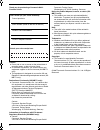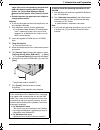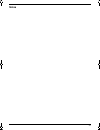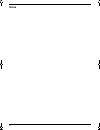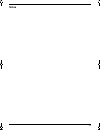This quick reference guide provides safety instructions and a basic description of the unit’s functions. An illustrated leaflet provides instructions for easy installation. Please read before using the unit and save for future reference. The supplied setup cd-rom provides the operating instructions ...
2 thank you for purchasing a panasonic multi- function printer. Caution: l do not rub or use an eraser on the printed side of recording paper, as the print may smear. L in the event of problems, you should contact your equipment supplier in the first instance (kx-mb771 only). L this equipment is des...
Important information 3 detailed operating instructions are on the cd-rom. Important information safety instructions 1detailed operating instructions are on the cd-rom. For your safety to prevent severe injury and loss of life/property, read this section carefully before using the unit to ensure pro...
Important information 4 detailed operating instructions are on the cd-rom. Operating safeguards installation and relocation make sure that the unit is installed in a well ventilated room so as not to increase density of ozone in the air. Since ozone is heavier than air, it is recommended that air at...
Important information 5 detailed operating instructions are on the cd-rom. Laser radiation fuser unit note: l during or immediately after printing, the area near the recording paper exit ( 3) also gets warm. This is normal. Toner cartridge be careful of the following when you handle the toner cartri...
Important information 6 detailed operating instructions are on the cd-rom. Save these instructions information on disposal for users of waste electrical & electronic equipment (private households) this symbol on the products and/or accompanying documents means that used electrical and electronic pro...
Important information 7 detailed operating instructions are on the cd-rom. Important information the connection to the telecommunication systems must not be hard wired and must be unplugged before the earth is disconnected. Method of connection this apparatus is connected to the exchange line or pab...
Important information 8 detailed operating instructions are on the cd-rom. For your safety this appliance is supplied with a moulded three pin mains plug for your safety and convenience. Should the fuse need to be replaced please ensure that the replacement fuse is of the same rating and that it is ...
Operating instructions (cd-rom) 9 detailed operating instructions are on the cd-rom. Operating instructions (cd-rom) 1detailed operating instructions are on the cd-rom. Operating instructions in the cd- rom the operating instructions in the cd-rom consist of the following contents. Adobe reader is r...
Table of contents 10 1. Table of contents table of contents (quick reference guide) 1. Introduction and preparation accessories 1.1 supplied accessories .................................. 11 1.2 accessory information ................................. 11 1.3 extension telephone adaptor for uk (kx- mb...
1. Introduction and preparation 11 detailed operating instructions are on the cd-rom. 1 introduction and preparation 1detailed operating instructions are on the cd-rom. Accessories 1.1 supplied accessories *1 part numbers are subject to change without notice. *2 prints about 500 a4-sized pages with ...
1. Introduction and preparation 12 detailed operating instructions are on the cd-rom. – local panasonic authorised dealer connections and setup 1.4 connections caution: l the mains lead must remain connected at all times. L never install telephone wiring during a lightning storm. L when you operate ...
1. Introduction and preparation 13 detailed operating instructions are on the cd-rom. Note: l if any other device is connected to the same telephone line, this unit may disturb the network condition of the device (kx-mb771 only). L this unit does not provide a telephone handset. To talk to the other...
1. Introduction and preparation 14 detailed operating instructions are on the cd-rom. Help 1.7 help function (kx-mb771 only) the unit contains helpful information on the following topics which can be printed for reference purposes, as follows: – “ basic settings” – “ feature list” – “ directory” – “...
1. Introduction and preparation 15 detailed operating instructions are on the cd-rom. Cable. If the unit is connected to a computer with usb cable before installing multi-function station, the [found new hardware wizard] dialogue box will appear. Click [cancel] to close it. L software features and a...
2. How to use 16 detailed operating instructions are on the cd-rom. 2 how to use 2detailed operating instructions are on the cd-rom. Printer 2.1 printing from windows applications you can print a file created in a windows application. For example, to print from wordpad, proceed as follows. 1 open th...
2. How to use 17 detailed operating instructions are on the cd-rom. Sending faxes 2.5 sending a fax manually (kx- mb771 only) 2.5.1 using the scanner glass 1 if the {fax} light is off, turn it on by pressing { fax}. 2 set the original (page 13). 3 if necessary, change the resolution and contrast acc...
3. Help 18 detailed operating instructions are on the cd-rom. 3 help 3.1 error messages – display if the unit detects a problem, one or more of the following messages will appear on the display. Display cause & solution “ call service” l there is something wrong with the unit. Contact our service pe...
3. Help 19 detailed operating instructions are on the cd-rom. “ out of paper input tray #2” l recording paper is not installed in the manual input tray. Install paper. “ paper jammed” “ open top cover” l a recording paper jam occurred. Remove the jammed paper. “ pc fail or busy” l the cable or the c...
4. General information 20 4 general information 4.1 condition of guarantee serial no. Panasonic business systems u.K. Receipt no. Model no. Kx-mb261e/kx-mb771e date of purchase 1. This machine is supplied with a one year swap out warranty. Please retain your proof of purchase and packaging in the un...
21 notes mb261_771e-pfqw2656za-qrg-en.Book page 21 monday, june 25, 2007 3:13 pm.
22 notes mb261_771e-pfqw2656za-qrg-en.Book page 22 monday, june 25, 2007 3:13 pm.
23 notes mb261_771e-pfqw2656za-qrg-en.Book page 23 monday, june 25, 2007 3:13 pm.
Pfqw2656za cm0607cj0 sales department: panasonic business systems u.K. Panasonic house, willoughby road, bracknell, berkshire, rg12 8fp manufacturer: panasonic communications co., ltd. 1-62, 4-chome, minoshima, hakata-ku, fukuoka 812-8531, japan global web site: http://panasonic.Net 0682 : kx-mb771 ...