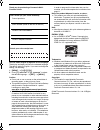This quick reference guide provides safety instructions and a basic description of the unit’s functions. An illustrated leaflet provides instructions for easy installation. Please read before using the unit and save for future reference. The included setup cd-rom provides the operating instructions ...
2 thank you for purchasing a panasonic multi- function printer. You can select english or spanish for the language. The display and reports will be in the selected language. The default setting is english. If you want to change the setting, see following: 1. {menu} i {#}{1}{1}{0} 2. Press {1} “ engl...
Important information 3 detailed operating instructions are on the cd-rom, or can be viewed at www.Panasonic.Com/help important information safety instructions 1detailed operating instructions are on the cd-rom, or can be viewed at www.Panasonic.Com/help for your safety to prevent severe injury and ...
Important information 4 detailed operating instructions are on the cd-rom, or can be viewed at www.Panasonic.Com/help operating safeguards installation and relocation make sure that the unit is installed in a well ventilated room so as not to increase density of ozone in the air. Since ozone is heav...
Important information 5 detailed operating instructions are on the cd-rom, or can be viewed at www.Panasonic.Com/help laser radiation fuser unit note: l during or immediately after printing, the area near the recording paper exit ( 3) also gets warm. This is normal. Toner cartridge be careful of the...
Operating instructions (cd-rom) 6 detailed operating instructions are on the cd-rom, or can be viewed at www.Panasonic.Com/help operating instructions (cd-rom) 1detailed operating instructions are on the cd-rom, or can be viewed at www.Panasonic.Com/help operating instructions in the cd- rom the ope...
Table of contents 7 1. Table of contents table of contents (quick reference guide) 1. Introduction and preparation accessories 1.1 included accessories..................................... 8 1.2 accessory information ................................... 8 connections and setup 1.3 connections ..........
1. Introduction and preparation 8 detailed operating instructions are on the cd-rom, or can be viewed at www.Panasonic.Com/help 1 introduction and preparation 1detailed operating instructions are on the cd-rom, or can be viewed at www.Panasonic.Com/help accessories 1.1 included accessories *1 part n...
1. Introduction and preparation 9 detailed operating instructions are on the cd-rom, or can be viewed at www.Panasonic.Com/help connections and setup 1.3 connections caution: l when you operate this product, the power outlet should be near the product and easily accessible. * the pictured model is k...
1. Introduction and preparation 10 detailed operating instructions are on the cd-rom, or can be viewed at www.Panasonic.Com/help document requirements 1.6 setting the original 1.6.1 using the scanner glass 1 open the document cover ( 1). 2 place the document face down on the scanner glass ( 2), alig...
1. Introduction and preparation 12 detailed operating instructions are on the cd-rom, or can be viewed at www.Panasonic.Com/help 2. Connect the unit with the usb cable ( 1), then click [ next]. * the pictured model is kx-mb781. 3. Click [install], then follow the on-screen instructions. L the files ...
2. How to use 13 detailed operating instructions are on the cd-rom, or can be viewed at www.Panasonic.Com/help 2 how to use 2detailed operating instructions are on the cd-rom, or can be viewed at www.Panasonic.Com/help printer 2.1 printing from windows applications you can print a file created in a ...
2. How to use 14 detailed operating instructions are on the cd-rom, or can be viewed at www.Panasonic.Com/help sending faxes 2.5 sending a fax manually (kx- mb781 only) 2.5.1 using the scanner glass 1 if the {fax} light is off, turn it on by pressing { fax}. 2 set the original (page 10). 3 if necess...
3. Help 15 detailed operating instructions are on the cd-rom, or can be viewed at www.Panasonic.Com/help 3 help 3.1 error messages – display if the unit detects a problem, one or more of the following messages will appear on the display. Display cause & solution “ call service” l there is something ...
3. Help 16 detailed operating instructions are on the cd-rom, or can be viewed at www.Panasonic.Com/help “ out of paper input tray #2” l recording paper is not installed in the manual input tray. Install paper. “ paper jammed” “ open top cover” l a recording paper jam occurred. Remove the jammed pap...
4. General information 17 4 general information 4.1 fcc and other information this device complies with part 15 of the fcc rules. Operation is subject to the following two conditions: (1) this device may not cause harmful interference, and (2) this device must accept any interference received, inclu...
4. General information 18 limited warranty 4.2 limited warranty panasonic consumer electronics company, division of panasonic corporation of north america one panasonic way, secaucus, new jersey 07094 panasonic puerto rico, inc. San gabriel industrial park, ave. 65 de infantería, km. 9.5, carolina, ...
4. General information 19 customer services 4.3 customer services directory customer services directory panasonic puerto rico, inc. San gabriel industrial park, ave. 65 de infantería, km. 9.5, carolina, puerto rico 00985 phone (787) 750-4300 fax (787) 768-2910 (monday - friday 8:30 am to 4:30 pm, es...
Pfqw2640za cm0607dnk0 free peace of mind, direct from panasonic no extra cost ■ covered during the period of limited warranty 1 : parts, labor, and toll-free help line 2 ■ free replacement 3 and repair program pfqw2640za cm0607nk0 kx-mb271 kx-mb781 proof of purchase panasonic office advantage progra...