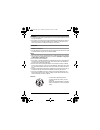Thank you for purchasing a panasonic product. Please read this installation manual before using the unit and save it for future reference. For assistance, visit our web site: http://www.Panasonic.Com/help for customers in the u.S.A. Or puerto rico. This unit is an additional handset compatible with ...
2 for assistance, please visit http://www.Panasonic.Com/help accessory information supplied accessories *1 pnlc1018zb: black, pnlc1018zm: metallic gray pnlc1018zn: champagne gold *2 pnyntga410br: black, pnyntga410mr: metallic gray pnyntga410nr: champagne gold *3 the handset cover comes attached to t...
For assistance, please visit http://www.Panasonic.Com/help 3 note: l use only the supplied panasonic ac adaptor pnlv226. L the ac adaptor must remain connected at all times. (it is normal for the adaptor to feel warm during use.) l make sure that the wall and the fixing method are strong enough to s...
4 for assistance, please visit http://www.Panasonic.Com/help registering a handset to a base unit 1 base unit: press and hold {locator} for about 5 seconds until the registration tone sounds. L if all registered handsets start ringing, press {locator} again to stop, then repeat this step. 2 handset:...
For assistance, please visit http://www.Panasonic.Com/help 5 installation l to prevent the risk of fire or electrical shock, do not expose the product to rain or any type of moisture. L do not place or use this product near automatically controlled devices such as automatic doors and fire alarms. Ra...
6 for assistance, please visit http://www.Panasonic.Com/help important safety instructions when using your product, basic safety precautions should always be followed to reduce the risk of fire, electric shock, and injury to persons, including the following: 1. Do not use this product near water for...
For assistance, please visit http://www.Panasonic.Com/help 7 fcc and other information this equipment is hearing aid compatible as defined by the fcc in 47 cfr section 68.316. When you hold the phone to your ear, noise might be heard in your hearing aid. Some hearing aids are not adequately shielded...
8 for assistance, please visit http://www.Panasonic.Com/help – connect the equipment into an outlet on a circuit different from that to which the receiver is connected. – consult the dealer or an experienced radio/tv technician for help. Fcc rf exposure warning: l this product complies with fcc radi...
For assistance, please visit http://www.Panasonic.Com/help 9 notes tga410(e).Fm page 9 monday, november 8, 2010 4:33 pm.
10 for assistance, please visit http://www.Panasonic.Com/help one panasonic way, secaucus, new jersey 07094 © panasonic system networks co., ltd. 2010 1 reconnect ac adaptor to the base unit. 2 check if telephone line cord is connected. 3 use rechargeable ni-mh batteries. (alkaline/manganese/ni-cd b...
Gracias por adquirir un producto panasonic. Lea este manual de instalación antes de usar la unidad y guárdelo para consultarlo en el futuro. Para obtener ayuda, visite nuestro sitio web: http://www.Panasonic.Com/help para clientes de ee. Uu. O puerto rico (solo en inglés). Esta unidad es un auricula...
(2) información de los accesorios accesorios que se suministran *1 pnlc1018zb: negro, pnlc1018zm: gris metálico pnlc1018zn: dorado champaña *2 pnyntga410br: negro, pnyntga410mr: gris metálico pnyntga410nr: dorado champaña *3 la cubierta del auricular viene unida a él. Nota: l lea las instrucciones d...
(3) instalación conexiones/montaje en la pared nota: l use solo el adaptador de corriente panasonic pnlv226 que se suministra. L el adaptador de corriente debe permanecer conectado todo el tiempo. (es normal que el adaptador se caliente durante su uso.) l asegúrese de que la pared y el método de col...
(4) cargue aproximadamente durante 7 horas. L cuando las baterías estén completamente cargadas, el indicador de carga se apagará y aparecerá “carg. Comp.”. Nota: l si las baterías están completamente cargadas pero el tiempo de funcionamiento parece ser más corto, limpie los extremos de las baterías ...
(5) idioma de la pantalla 1 { menu} (11) 2 { r} : seleccione la configuración deseada. 3 { guarda} s {off} tga410(sp).Fm page 5 friday, november 5, 2010 7:02 pm.
(6) notas tga410(sp).Fm page 6 friday, november 5, 2010 7:02 pm.